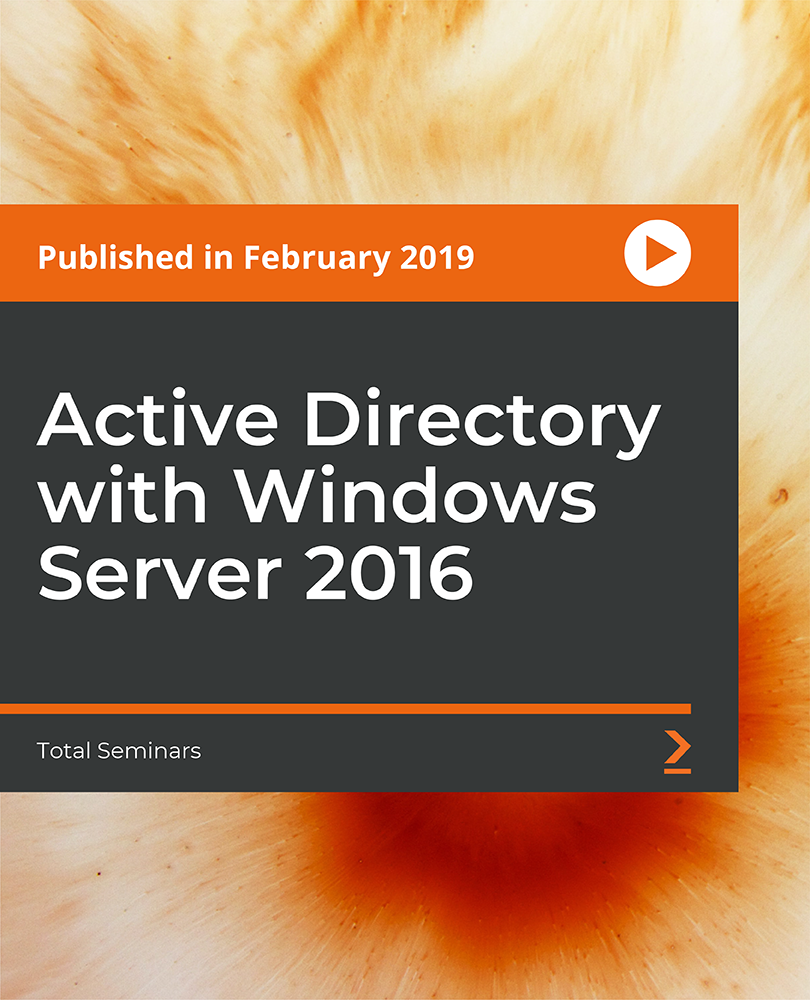- Professional Development
- Medicine & Nursing
- Arts & Crafts
- Health & Wellbeing
- Personal Development
Intensive Screen Acting
By Actors Studio
With Acting Coach Mel Churcher Introduction This Zoom course will offer ways to tap into your confident, powerful self; preparation for filming challenging self-tapes; new thoughts on screen work. Resist the idea of typecasting! You can play the roles you find difficult, or have never had the chance to work on. You can surprise yourself; find the joy of stepping into an unfamiliar self. Let’s open the gates and explore the deep or wild unknown – in a positive way. This course offers guidance, tips and exercises to enable your unique charisma to shine through in any role you play. Suitable both emerging talent and working professionals looking to improve. Meet Your Tutor Mel Churcher A-Lister Coach Mel Churcher is an international acting, dialogue and voice coach who has worked with companies including the Royal National Theatre, Royal Shakespeare Company and coaches a wide range of professionals from budding newcomers to top film stars like Daniel Craig, Angelina Jolie, Keira Knightley and Jet Li; from presenters like Raymond Blanc and Goldie to singers like Tricky and Joss Stone. Mel's Work Course Outline This course will increase your confidence with all aspects of screen work and with self-taping scenes for auditions. We’ll also work on a monologue that you film yourself during the course. This course will offer guidance, tips and exercises to enable your charisma to shine through in any role you play. All sessions are recorded and students expected to watch any filming done of themselves each evening. Also, during the course, to self-film a monologue, and work on a scene to self tape and submit to Mel at conclusion of the course. Day 1 -Monday | Time (UK) 10:30am – 1.00pm & 2:30pm – 5.15pm You will be introduced to the course, discuss screen acting, self-taping and talk about the actors’ toolbox. Mel will then invite you to each share a real-life story and do your given monologue. Here you will observe how specific you are, and how much muscle memory you still have in your body from your real experiences. You will explore games and techniques that allow you to find the same life and truth when you are using learned lines. Homework: Students to watch their work on playback. Day 2 -Tuesday | Time (UK) 10:30am – 1.00pm & 2:30pm – 5.15pm On day two you will continue on your real life stories and monologues. Continuing work on real stories/ monologues. Each actor will get individual time within the group. (all present can see but participant is filmed as solo performance to watch later.) Homework: Students to watch their work on playback. Scenes sent after class; partners chosen – these to be learned and self-taped after the course. Day 3 -Wednesday | Time (UK) 10:30am – 1.00pm & 2:30pm – 5.30pm On day three you will complete your individual monologue. Mel will also give you self-tape technical tips, elements toolbox and scenes read with partners. Homework: Studio watch their work on playback. Day 4 – Thursday | SELF WORK DAY – MEL NOT PRESENT Actors to film their monologues and send to Mel by 2pm latest! Scenes to be worked on in pairs (if possible) or explored alone. Day 5 – Friday | Time (UK) 10.30am – 1:00pm & 2.30pm – 5.15pm Watching filmed monologues together, with feedback. Toolbox, any remaining thoughts and games, feedbacks. roundup of the course. Homework: Students to film their scenes and send self-tapes within the next fortnight. (If no reader, course partner (or someone else) can read in remotely.) Every participant will have individual feedback on these self-tapes via a personal recording. Additional Information Features Intensive Short Course Small Class Size Held online via Zoom Suitable for all levels of ability Suitable if you are (17 yrs+) and committed to improving your screen acting skills Attracts a varied age range from 17 yrs+. International Students Welcome The course is taught in English, so it is important that you have proficient English language skills Learning Outcomes Increase your chances of getting work Add real life experiences to your acting performance Experience of working with an A-Lister Acting Coach Course Location Live Online Course Via Zoom Stable Internet Connection Required Webcam and Microphone Required Please log in at least 10 minutes before each session begins. A strong internet connection is required to join our live online courses and workshops. Please test your internet connection before booking as we cannot refund due to technical issues. Please familiarise yourself with Zoom before attending your workshop. Your camera will be required to be switched on during the workshop.Students will receive a Zoom link via email to join the workshop. Please log on at least 10 mins before the workshop begins.

Professional Certificate Course in Foundations of Business Ethics in London 2024
4.9(261)By Metropolitan School of Business & Management UK
This course provides a concise exploration of business ethics, emphasizing its historical evolution and contemporary relevance. Participants will examine the crucial role of ethical decision-making in organizations, considering the influence on stakeholders and the importance of responsible corporate behavior. After the successful completion of the course, you will be able to learn about the following, Define and explain the concept of business ethics. Discuss the historical development of business ethics and its evolution over time. Analyse the impact of ethical considerations on corporate decision-making. Discuss the importance of ethical decision-making in organizations and the impact of unethical behaviour on stakeholders. Evaluate the role of stakeholders, including shareholders, employees, customers, and society, in promoting business ethics and responsible corporate behaviour. Analyse the impact of cultural and social norms on ethical decision-making and behaviour in organizations. The course covers fundamental aspects, including defining business ethics, analyzing its historical development, and assessing the impact of ethical considerations on corporate decisions. It delves into the significance of ethical decision-making in organizations, evaluating the role of stakeholders in promoting business ethics. Additionally, the program explores how cultural and social norms shape ethical decision-making and behavior within organizational contexts. This course provides a thorough exploration of business ethics, covering foundational concepts, historical development, and the intricate link between ethics and corporate decisions. Emphasizing the impact of ethical choices on organizations, it evaluates the pivotal role of stakeholders in promoting ethics and analyzes cultural influences on decision-making, offering participants a holistic understanding. Course Structure and Assessment Guidelines Watch this video to gain further insight. Navigating the MSBM Study Portal Watch this video to gain further insight. Interacting with Lectures/Learning Components Watch this video to gain further insight. Understanding the Foundations of Business Ethics Self-paced pre-recorded learning content on this topic. Foundations of Business Ethics Put your knowledge to the test with this quiz. Read each question carefully and choose the response that you feel is correct. All MSBM courses are accredited by the relevant partners and awarding bodies. Please refer to MSBM accreditation in about us for more details. There are no strict entry requirements for this course. Work experience will be added advantage to understanding the content of the course. The certificate is designed to enhance the learner's knowledge in the field. This certificate is for everyone eager to know more and get updated on current ideas in their respective field. We recommend this certificate for the following audience. Ethics Compliance Officer Corporate Social Responsibility Manager Business Ethics Consultant Ethics and Compliance Analyst Sustainability Coordinator Corporate Governance Specialist Chief Ethics Officer Stakeholder Engagement Manager Social Impact Analyst Responsible Business Practices Advisor Average Completion Time 2 Weeks Accreditation 3 CPD Hours Level Advanced Start Time Anytime 100% Online Study online with ease. Unlimited Access 24/7 unlimited access with pre-recorded lectures. Low Fees Our fees are low and easy to pay online.

The Missing Links – Affect Bridge, Molar Memories and Sub-threshold Trauma
By Human Givens College
Essential CPD to deepen your understanding and develop your skills as a therapist CPD Certificate: 3 hours Length: 9.45am – 1.00pm (GMT) LIMITED PLACES – Feb date now full Join Ros Townsend live online on Tuesday 8th October 2024 for this important CPD course, designed specifically for mental health professionals interested in the human givens approach. BONUS – you will get a recording for 2 weeks afterwards to maximise your learning. There are many occasions when a client presents with an excessive emotional response and it is not immediately apparent why this is happening. Perhaps they know that they are ‘over-reacting’ in some way – getting very angry, very fearful – or are experiencing a driven urge to take a particular action – such as eating or having sex. This live online course will help you gain confidence in working safely and ethically with affect bridges to discover if an unhelpful pattern, in the form of a molar memory or sub-threshold trauma is at the root of their experience, allowing you to then determine collaboratively with your client the best ways of addressing that. During the course, there will be plenty of opportunity to ask questions of the tutor, and to engage in exercises and discussions with your peers and colleagues. Why take this course Whether you are a new HG therapist wanting to develop a clear understanding of how to utilise an affect bridge to determine if a molar memory or sub-threshold trauma is present, and to better understand the protocols for working with these, or whether you are an experienced HG practitioner looking to refresh your knowledge and delve deeper into understanding this valuable skillset, this course will help you gain the skills and understanding you need to do so safely and effectively. In an early article regarding molar memories, Joe Griffin termed them ‘an ancient mechanism that is ruining lives’; and the impact of such driven urges on the lives of our clients cannot be underestimated. Molar memories can, on first encountering the theory, seem complicated and unfathomable, but this course will set them – and sub-threshold traumas and the use of the affect bridge to access both – within a clear framework of understanding, linking back to the way in which our brain perceives things (referencing the APET model) and to RIGAAR (how we structure a good therapy session). During the course, numerous case studies will be shared and used as the basis for exercises, and there will be ample opportunity to link the learning to your own experiences in the therapy room. You will gain a clear understanding of: how to follow the treatment protocols for working with molar memories and sub-threshold traumas – adapting these, of course, to each client’s unique model of reality; how to safely and ethically utilise an affect bridge; and how to avoid the danger of creating any false memories. Ros is a brilliant teacher and presenter. She made the whole course interesting, engaging and informative as well as very supportive. She was also very patient with all our questions!GEMMA ROGERS, COUNSELLOR/COACH What the training covers: How APET and RIGAAR relate to one another Why an understanding of APET is essential when working with affect bridge What an affect bridge is How to use affect bridge safely and ethically within your therapy sessions How to avoid the risk of creating false memories Why we must proceed with caution when undertaking affect bridges when working online The difference (in this context) between ‘positive’ and ‘negative’ The tell-tale patterns of a sub-threshold trauma and a molar memory being present A framework to understand the presentations of both sub-threshold traumas and molar memories How to identify a sub-threshold trauma An understanding of the treatment protocol for sub-threshold traumas How to identify a molar memory An understanding of the treatment protocol for molar memories Why molar memories sometimes present differently in complex trauma How to use the understanding of APET and help clients to utilise affect bridge as a positive tool within their lives Who is this course suitable for? This course is designed for both trainee and fully-qualified HG therapists It is also suitable for any mental health professionals interested in the human givens approach It is recommended to all HG practitioners by the Human Givens Institute (HGI) Timings 9.45 am – Join Zoom 10.00 am – Course session starts 1.00 pm – Course ends In any online training it’s important to build in regular breaks and ensure that every 20 minutes there is a shift in focus of attention to pull the eyes away from the screen. There will be two 10–15 minute comfort breaks during the training and regular opportunities for discussion and exercises in break-out rooms. Meet your tutor Rosalind Townsend Ros Townsend is an experienced psychotherapist and supervisor with busy practices in SW England, where she combines private therapy work with referrals from Occupational Health and the NHS. Read more

Level 1 Health and Safety in a Construction Environment (Leading to CSCS Green Card) - Course and Exam
4.7(32)By Dirextra Ltd
This full course and exam package is designed for those working on construction sites and is a requirement for those wishing to apply for a CSCS Green Card. In accordance with CITB anyone who is a labourer on a construction site must be a CSCS Green Card Holder.In this package you will get: 100% online training, 120 minutes course plus online assessment Accredited Online Invigilated Exam by ETA Awards Stop & start at anytime No time limit Target Audience The course is aimed at people in the Construction Industry or want to get a job in the Construction Industry. Course Description Each year in the UK, people are killed, injured and suffer work-related illnesses while carrying out their jobs. So Health & Safety is a significant concern. The government, employers and workers all have an essential role to play in reducing deaths and accidents and preventing ill-health at work. This RQF Level 1 Health & Safety in a Construction Environment online course and exam package provides you with a qualification in its own right, it will also form part of your CSCS green card application. The course starts with an introduction to the legal aspects of health and safety before covering the basics of risk assessment and safe working practices. It then goes into detail to cover the most common hazards encountered in construction environments from Working at Height and Respiratory Hazards to electrical and chemical hazards. Advantages This package, Level 1 Health and Safety in a Construction Environment - online training and Accredited Online Invigilated Exam is aimed at people starting out in the construction industry and can be used as part of their induction process, as preparation for the level 1 award in Health and Safety in a Construction Environment or as part of CSCS green card application. Online training is flexible, efficient and cost effective meaning the candidate can progress through the modules at their own pace and in their own time, so they can fit the training in around their work and personal life. Further Progression For more detailed information on key health and safety issues we offer a wide range of courses including Asbestos Awareness, Manual Handling, Electrical Safety, COSHH, Working at Height, Risk Assessment and many more. Online Invigilated Exam We provide you access to our online invigilated examination which can be taken anywhere. Our market leading examination system delivers the final assessment direct to you via the internet, invigilated using screen sharing and web cam, allowing to receive your accreditation quicker and easier without the stress and hassle of visiting a training and exam centre. As a UK Registered Learning Provider, our online exam is fully accredited by ETA Awards Process from taking the course to get the certificate Candidate completes the Online Level 1 Health and Safety in a Construction Environment course If a pass is achieved the candidate is issued with an informal certificate Candidate logs into the exam page and are asked to fill out an exam registration form and given a 2-week window in which they can sit the exam. The system will not allow you to choose a date earlier than 72 hours from when you received the informal certificate. After the 72 hours, instructions are emailed to candidate to set up the proctor online recording system. Depending on your email settings you may need to check your junk folder. If you still don’t receive it you can contact Dirextra directly to resend the email. (write to master@dirextra.com) The system will display instructions to begin the exam. When you click the exam link you then need to use the same login ID and password that you used to access the course. The candidate then proceeds to answer the questions in the exam. During the exam, the candidate is required to ensure they have a stable internet connection if it drops out it will result in an automatic fail. Once the candidate has completed the exam they can then close the exam tab and recording tab. If a pass is achieved the record is uploaded to ETA awards on a Friday afternoon, ETA awards will then automatically email a certificate to you 7 to 10 working days later. The candidate can then apply for the Green Card.

The TQUK LEVEL 2 Certificate in Understanding Children & Young People’s Mental Health (RQF) Qualification is to enable you to gain a recognised (RQF) qualification to support those with mental health difficulties. As a staffing member working with children and young people, you are responsible for the safeguarding of each person and as such having an understanding in supporting children and young people with difficulties in mental health.

Boost Your Career with Apex Learning and Get Noticed By Recruiters in this Hiring Season! Get Hard Copy + PDF Certificates + Transcript + Student ID Card worth £160 as a Gift - Enrol Now Data analytics is a rapidly expanding discipline, and talented analysts are highly sought after in all industries. The UK and multinational organizations will undoubtedly see an increase in demand for skilled analysts in the coming years. We have created an 11-in-1 bundle course with a distinctive design to help you stand out in the related job market. It will guide you on how to read, evaluate, and display data in a way that is clear to all users and helps guide decisions. Along with this IT and Analytics course, you will get 10 premium courses, an original Hardcopy, 11 PDF Certificates (Main Course + Additional Courses) Student ID card as gifts. This Bundle Consists of the following Premium IT and Analytics courses: Course 01: Introduction to Data Analysis Course 02: Quick Data Science Approach from Scratch Course 03: Excel Pivot Tables Course 04: Google Data Studio: Data Analytics Course 05: Excel Pivot Tables, Pivot Charts, Slicers, and Timelines Course 06: Business Intelligence and Data Mining Masterclass Course 07: Statistics & Probability for Data Science & Machine Learning Course 08: RCA: Root Cause Analysis Course 09: Master JavaScript with Data Visualization Course 10: CompTIA CySA+ Cybersecurity Analyst (CS0-002) Course 11: Electronic Document Management System Step Learning Outcomes Get an overview of data analysis. Familiarise yourself with the data science approach from the ground up. Learn the link between google data studio and data analytics. Explore various Excel data tools and management. Gain a better understanding of statistics and probability in terms of data science. Learn the fundamentals of Root cause analysis. Learn javascript and data visualization. Get introduced to the CSO-002. Get insight into electronic document management systems. Curriculum Course 01: Introduction to Data Analysis Introduction Agenda and Principles of Process Management The Voice of the Process Working as One Team for Improvement Exercise: The Voice of the Customer Tools for Data Analysis The Pareto Chart The Histogram The Run Chart Exercise: Presenting Performance Data Understanding Variation The Control Chart Control Chart Example Control Chart Special Cases Interpreting the Control Chart Control Chart Exercise Strategies to Deal with Variation Using Data to Drive Improvement A Structure for Performance Measurement Data Analysis Exercise Course Project Test your Understanding ---------- Other Courses Are ---------- Course 02: Quick Data Science Approach from Scratch Course 03: Excel Pivot Tables Course 04: Google Data Studio: Data Analytics Course 05: Excel Pivot Tables, Pivot Charts, Slicers, and Timelines Course 06: Business Intelligence and Data Mining Masterclass Course 07: Statistics & Probability for Data Science & Machine Learning Course 08: RCA: Root Cause Analysis Course 09: Master JavaScript with Data Visualization Course 10: CompTIA CySA+ Cybersecurity Analyst (CS0-002) Course 11: Electronic Document Management System Step How will I get my Certificate? After successfully completing the course you will be able to order your CPD Accredited Certificates (PDF + Hard Copy) as proof of your achievement. PDF Certificate: Free (Previously it was £6*11 = £66) Hard Copy Certificate: Free (For The Title Course: Previously it was £10) CPD 120 CPD hours / points Accredited by CPD Quality Standards Who is this course for? Anyone trying to get into the IT industry. Anyone who wants to better comprehend the role of IT and business analytics. Professionals who are looking to optimize business processes. Requirements This course has been designed to be fully compatible with tablets and smartphones, so you can access your course on Wi-Fi, 3G or 4G. Career path This bundle course is a very engaging course and is proven to be beneficial to the many careers Certificates Certificate of completion Digital certificate - Included Certificate of completion is included in course price. Certificate of completion Hard copy certificate - Included You will get the Hard Copy certificate for the title course (Introduction to Data Analysis) absolutely Free! Other Hard Copy certificates are available for £10 each.
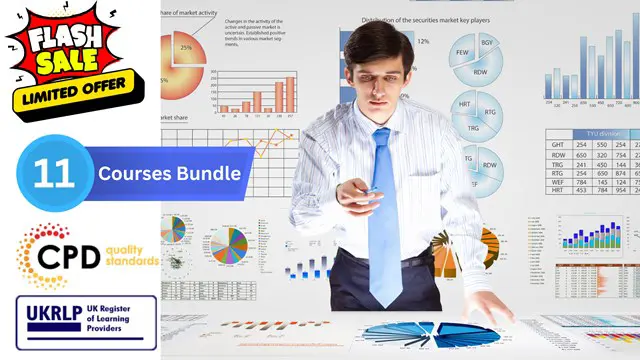
The Remote Auditing Course
By Research Quality Association
Course Information Join us for a two-day immersive course crafted to equip participants with an in-depth understanding of remote audit methodologies. Delve into the nuances between remote and face-to-face audits, dissecting their respective strengths and limitations. Through practical scenarios tailored for remote audit conduct, this course stands as an essential counterpart to our on-site audits course The Auditing Course. Who Should Attend: Applicable across various domains of regulated research and development, this course proves invaluable in contexts requiring a quality system for audit. Participants with firsthand audit experience stand to gain the most benefit from this programme. Expanding on Previous Learning: This course extends its relevance to all forms of audits and further amplifies concepts explored in RQA's suite of research quality assurance courses, including: 'Research Quality Assurance for Good Laboratory Practice,' 'Good Clinical Practice Auditing – Principles and Practice,' and 'Good Manufacturing Practice for Investigational Medicinal Products.' Benefits include improved: Understand the processes of planning, conducting, reporting and follow-up of audits Recognising the importance of personal approach in developing positive audit outcomes Ability to analyse evidence and present logical audit findings Appreciate the importance of audit in continuing improvement. This course is structured to encourage delegates to: Discuss and develop ideas Solve problems Exchange information. Tutors Tutors will be comprised of (click the photos for biographies): Andrew Waddell Founder Director, Tower Mains Ltd Rosemary Ichaba Senior QA Associate, Tower Mains Ltd Cate Ovington Director, The Knowlogy Group Ltd Jean McWilliam Associate Director, Alexion Programme Please note timings may be subject to alteration. Day 1 09:00 Course Registration 09:15 Welcome and Introductions 09:35 Introduction to Audits Delegates explore the range of audits which they have experienced, define the purpose of each audit type and establish which of those audits are performed to meet regulatory requirements. 10:05 Introduction to Remote Audits Presentation to introduce the major differences between face-to-face audits and remote audits. The major elements of audits will be examined to determine where there may be differences. 10:30 Break 10:45 Workshop 1 - Remote Audits This workshop will examine participants experience or understanding of the differences between face-to-face and remote audits. 11:15 Workshop 1 - Feedback 11:35 Audit Preparation The essential steps in preparation for audits will be discussed with emphasis on remote audits. 12:05 Workshop 2 - Remote Audit Preparation Factors relating to the preparation for remote audits will be considered in discussion groups. 12:35 Workshop 2 - Feedback 12:50 Lunch 13:30 Audit Logistics Preparation for the audit includes many arrangements other than the audit content. 14:00 Workshop 3 - Audit Logistics Delegates will discuss some of the issues that may occur during the set up and conduct of remote audits and how to resolve them. 14:30 Workshop 3 - Feedback 14:45 Break 15:00 The Opening Meeting Presentation regarding the importance and content of the opening meeting. 15:20 Workshop 4 - Opening Meeting Delegates will consider the practicalities of arranging and conducting an opening meeting. 15:45 Workshop 4 - Feedback 16:10 Audit Conduct Tools Practical advice on preparation of some of the tools that will be valuable in the conduct of audits. 16:40 Questions and Answers An overview of the first day and a chance to ask questions 17:00 Close of Day Day 2 09:00 Reflections on Day 1 Recap on the topics covered and a chance for delegates to raise points. 09:15 Gathering Evidence Presentation on challenges of gathering evidence and conducting interviews during remote audits. 09:45 Workshop 5 - Remote Interviews Scenarios of different remote interviews will be played and delegates assess the strengths and weaknesses of each approach. 10:15 Break 10:30 Creating Audit Findings Ideas regarding how to create good audit findings will be discussed during this short presentation. 10:50 Workshop 6 - Creating Audit Findings Delegates will be provided with examples of evidence from an audit. They will discuss these and create their audit findings for presentation at the closing meeting. 11:35 The Closing Meeting The content and conduct of the closing meeting will be discussed. 11:55 Workshop 7(a) - Preparing for the Closing Meeting The findings from workshop 6 will be reviewed and a Lead Auditor selected to provide feedback in workshop 7(b) 12:15 Workshop 7(b) - The Closing Meeting The Lead Auditor from each group will hold a meeting to present the results (role play). 12:45 Lunch 13:30 The Audit Report This presentation will cover not only the essential contents of the audit report but also how to write the report in a manner that will generate the most positive reaction. 14:00 Workshop 8 - The Audit Report Delegates will be provided with an audit report from an audit conducted remotely and will conduct a peer review of the report in their breakout groups. 15:00 Workshop 8 - Feedback 15:20 Break 15:35 Audit Closure Presentation on how to conclude the audit with reference to post-audit activities. 15:55 Open Forum 16:30 Close of Course Extra Information Course material This course will be run completely online. You will receive an email with a link to our online system, which will house your licensed course materials and access to the remote event. Please note this course will run in UK timezone. The advantages of this include: Ability for delegates to keep material on a mobile device Ability to review material at any time pre and post course Environmental benefits – less paper being used per course Access to an online course group to enhance networking You will need a stable internet connection, a microphone and a webcam.

Active Directory with Windows Server 2016
By Packt
Identity, Access, and Authentication with Microsoft AD and Identity with Windows Server 2016 (70-742) Exam Prep