- Professional Development
- Medicine & Nursing
- Arts & Crafts
- Health & Wellbeing
- Personal Development
The Complete Project Management Fundamentals Course
By Packt
Dive into the world of project management with our comprehensive course! Master the fundamentals, explore advanced tools such as Jira, Microsoft Teams, and Trello, and gain real-world insights. From Agile methodologies to effective communication strategies, this course equips you with the skills to excel as a confident and successful project manager.
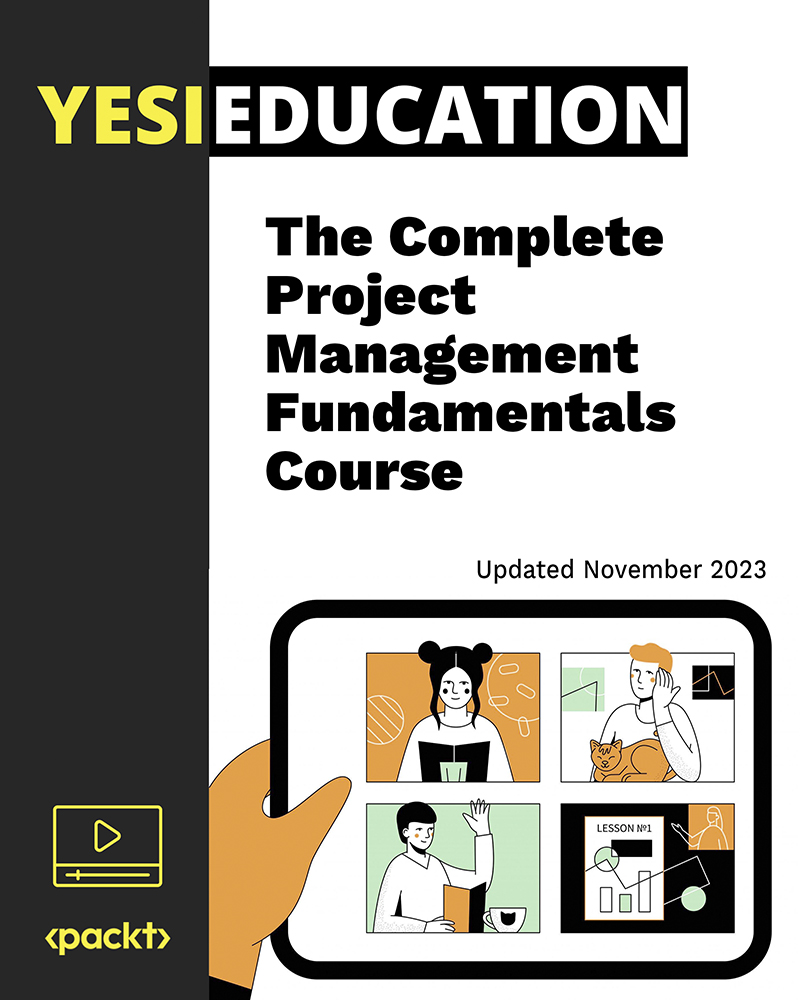
55205 Mastering Microsoft Project 2016
By Nexus Human
Duration 3 Days 18 CPD hours This course is intended for This course is intended for both novice and experienced project managers, managers, schedulers, and other project stake holders who need to incorporate the discipline of project management with Microsoft Project 2016. Overview ?Understand the discipline of project management as it applies to using Microsoft Project 2016.?Create a Work Breakdown Structure.?Identify Task Types & Relationships.?Define Resources within Project.?Make Work Package Estimates.?Create an Initial Schedule.?Create a Resource Leveled Schedule.?Create Projects from templates, Excel files.?Create Global templates.?Create formulas and graphical indicators.?The steps to record a macro.?Format Output and Print Reports.?Integrate Multiple Projects.?Set up a Project with a Calendar, Start date, and scheduling method.?Understand Manually Schedule vs. Auto Schedule.?Manage multiple projects.?Be able to create a master project list with shared resources. The course begins with the basic concepts and leads students through all the functions they?ll need to plan and manage a small to medium-size project, including how to level resources and capture both cost and schedule progress. Introduction to Microsoft Project Describe how Project relates to the discipline of Project management. Learn what the new features are in Project 2016. Navigate to the primary views available using the Ribbon. Choose Views that display task, resource, or assignment information. Select table within views to change the information that is available to see and edit. Relate the features of Project to the 5 steps for building a plan in Project. Lab 1: Introduction to Mastering Microsoft Project A Quick and Easy Overview of Managing with Project Create a new project and prepare it for data entry. Enter project tasks. Sequence the tasks. Define resources. Estimate Task duration and assign resources. Baseline the project. Track project progress. Lab 1: Creating a Basic Project with a template Lab 2: Creating a Basic Project Setting Up a Project Use multiple methods to create a new project from an Excel file and a SharePoint Tasks list. Establish one or more calendars to constrain resource availability. Configure Project to calculate the schedule from the Start Date forward, or from the Finish Date backward. Lab 1: Setting Up a Project Manually Schedule vs. Auto Schedule Students practice switching tasks between Manually Schedule and Auto Schedule modes. By switching modes, students learn the impact made on the project schedule and the individual tasks. Lab 1: Explore Task Modes Creating a Work Breakdown Structure Build and use summary and subordinate tasks. Understand and use milestones. Develop WBS Outlines. Assign completion criteria. Evaluate the WBS. Understand and use WBS templates. Lab 1: Manipulate a WBS Lab 2: Supporting the Project Plan Identifying Task Relationships Understand the different types of task relationships. Understand and use various methods to create relationships. Determine and display task sequence. Understand and use lag, lead, and delay. Understand the new feature of Task Paths. Lab 1: Display the sequence Defining Resources within Project Define resource types. Define individual resources that will be used on the project. Record the cost (s) of using each type of resource. Record the limit of availability for each type of resource by establishing a resource calendar and defining the maximum units of that resource. Lab 1: Resource Calendar and Availability Making Work Package Estimates Enter estimates for duration and costs for each task. Distinguish between task types and describe when each is appropriate. Describe the relationship between work, units, and duration. Describe the way Effort Driven scheduling is affected by work, units, and duration. Assign tasks to resources using the Team Planner view. Lab 1: Work, Duration and Labor Creating an Initial Schedule Calculate float and identify a project?s critical path. Understand and identify task constraints. Create milestones. Use the Task Inspector to troubleshoot the initial schedule. Lab 1: Calculating an Initial schedule Create a Resource Leveled Schedule Adjust a project schedule to account for limited people and other resources. View the overall cost and schedule of a project. Identify resources that have been over allocated for a project schedule. Use multiple ways to adjust tasks and assignments to remove over allocation for any resource. Lab 1: Resource Leveling Managing the Project Learn how to set a baseline. Lean how to enter and track project performance data. Learn how to apply different tracking methods. Learn how to perform a variance analysis on a project. Lab 1: The Baseline Lab 2: Baselining & Tracking Performance Lab 3: Variance Formatting Output and Printing Reports Print Views Formats Sorting Filtering Grouping Custom Fields Reporting Other File Formats Lab 1: Use the Grouping Feature Lab 2: Create Reports in Project Managing Multiple Projects Learn how to use common resources among multiple projects. Learn how to link tasks between multiple projects. Learn how to create a consolidated view of multiple projects. Lab 1: Identifying Over allocated Resources from a Resource Pool and Consolidated File Advanced Topics Learn how to customize the Ribbon and the Quick Access Toolbar. Learn how to customize WBS numbering. Learn the concepts of Formulas and Graphical indicators. Learn the purpose of the Global template and Organizer. Learn how to use Task Deadlines. Learn how to record a Macro. Lab 1: Recording a Macro in Project Summary Learn how to access the Office App Store. Additional course details: Nexus Humans 55205 Mastering Microsoft Project 2016 training program is a workshop that presents an invigorating mix of sessions, lessons, and masterclasses meticulously crafted to propel your learning expedition forward. This immersive bootcamp-style experience boasts interactive lectures, hands-on labs, and collaborative hackathons, all strategically designed to fortify fundamental concepts. Guided by seasoned coaches, each session offers priceless insights and practical skills crucial for honing your expertise. Whether you're stepping into the realm of professional skills or a seasoned professional, this comprehensive course ensures you're equipped with the knowledge and prowess necessary for success. While we feel this is the best course for the 55205 Mastering Microsoft Project 2016 course and one of our Top 10 we encourage you to read the course outline to make sure it is the right content for you. Additionally, private sessions, closed classes or dedicated events are available both live online and at our training centres in Dublin and London, as well as at your offices anywhere in the UK, Ireland or across EMEA.

Historical Association webinar series: Practical approaches to disciplinary concepts in primary history Presenter: Emmy Quinn This session will show practical ways to introduce change and continuity to children, starting from the basics of change between a time in the past and today; to change and continuity within and across time periods. The session will give practical examples of how to frame a unit around change and continuity and how to demonstrate it within individual lessons. To use your corporate webinar offer for this webinar please complete this form: https://forms.office.com/e/95945xGxdh

AI-102T00 Designing and Implementing an Azure AI Solution
By Nexus Human
Duration 4 Days 24 CPD hours This course is intended for Software engineers concerned with building, managing and deploying AI solutions that leverage Azure AI Services, Azure AI Search, and Azure OpenAI. They are familiar with C# or Python and have knowledge on using REST-based APIs to build computer vision, language analysis, knowledge mining, intelligent search, and generative AI solutions on Azure. AI-102 Designing and Implementing an Azure AI Solution is intended for software developers wanting to build AI infused applications that leverage?Azure AI Services,?Azure AI Search, and?Azure OpenAI. The course will use C# or Python as the programming language. Prerequisites Before attending this course, students must have: Knowledge of Microsoft Azure and ability to navigate the Azure portal Knowledge of either C# or Python Familiarity with JSON and REST programming semantics Recommended course prerequisites AI-900T00: Microsoft Azure AI Fundamentals course 1 - Prepare to develop AI solutions on Azure Define artificial intelligence Understand AI-related terms Understand considerations for AI Engineers Understand considerations for responsible AI Understand capabilities of Azure Machine Learning Understand capabilities of Azure AI Services Understand capabilities of the Azure Bot Service Understand capabilities of Azure Cognitive Search 2 - Create and consume Azure AI services Provision an Azure AI services resource Identify endpoints and keys Use a REST API Use an SDK 3 - Secure Azure AI services Consider authentication Implement network security 4 - Monitor Azure AI services Monitor cost Create alerts View metrics Manage diagnostic logging 5 - Deploy Azure AI services in containers Understand containers Use Azure AI services containers 6 - Analyze images Provision an Azure AI Vision resource Analyze an image Generate a smart-cropped thumbnail 7 - Classify images Provision Azure resources for Azure AI Custom Vision Understand image classification Train an image classifier 8 - Detect, analyze, and recognize faces Identify options for face detection analysis and identification Understand considerations for face analysis Detect faces with the Azure AI Vision service Understand capabilities of the face service Compare and match detected faces Implement facial recognition 9 - Read Text in images and documents with the Azure AI Vision Service Explore Azure AI Vision options for reading text Use the Read API 10 - Analyze video Understand Azure Video Indexer capabilities Extract custom insights Use Video Analyzer widgets and APIs 11 - Analyze text with Azure AI Language Provision an Azure AI Language resource Detect language Extract key phrases Analyze sentiment Extract entities Extract linked entities 12 - Build a question answering solution Understand question answering Compare question answering to Azure AI Language understanding Create a knowledge base Implement multi-turn conversation Test and publish a knowledge base Use a knowledge base Improve question answering performance 13 - Build a conversational language understanding model Understand prebuilt capabilities of the Azure AI Language service Understand resources for building a conversational language understanding model Define intents, utterances, and entities Use patterns to differentiate similar utterances Use pre-built entity components Train, test, publish, and review a conversational language understanding model 14 - Create a custom text classification solution Understand types of classification projects Understand how to build text classification projects 15 - Create a custom named entity extraction solution Understand custom named entity recognition Label your data Train and evaluate your model 16 - Translate text with Azure AI Translator service Provision an Azure AI Translator resource Specify translation options Define custom translations 17 - Create speech-enabled apps with Azure AI services Provision an Azure resource for speech Use the Azure AI Speech to Text API Use the text to speech API Configure audio format and voices Use Speech Synthesis Markup Language 18 - Translate speech with the Azure AI Speech service Provision an Azure resource for speech translation Translate speech to text Synthesize translations 19 - Create an Azure AI Search solution Manage capacity Understand search components Understand the indexing process Search an index Apply filtering and sorting Enhance the index 20 - Create a custom skill for Azure AI Search Create a custom skill Add a custom skill to a skillset 21 - Create a knowledge store with Azure AI Search Define projections Define a knowledge store 22 - Plan an Azure AI Document Intelligence solution Understand AI Document Intelligence Plan Azure AI Document Intelligence resources Choose a model type 23 - Use prebuilt Azure AI Document Intelligence models Understand prebuilt models Use the General Document, Read, and Layout models Use financial, ID, and tax models 24 - Extract data from forms with Azure Document Intelligence What is Azure Document Intelligence? Get started with Azure Document Intelligence Train custom models Use Azure Document Intelligence models Use the Azure Document Intelligence Studio 25 - Get started with Azure OpenAI Service Access Azure OpenAI Service Use Azure OpenAI Studio Explore types of generative AI models Deploy generative AI models Use prompts to get completions from models Test models in Azure OpenAI Studio's playgrounds 26 - Build natural language solutions with Azure OpenAI Service Integrate Azure OpenAI into your app Use Azure OpenAI REST API Use Azure OpenAI SDK 27 - Apply prompt engineering with Azure OpenAI Service Understand prompt engineering Write more effective prompts Provide context to improve accuracy 28 - Generate code with Azure OpenAI Service Construct code from natural language Complete code and assist the development process Fix bugs and improve your code 29 - Generate images with Azure OpenAI Service What is DALL-E? Explore DALL-E in Azure OpenAI Studio Use the Azure OpenAI REST API to consume DALL-E models 30 - Use your own data with Azure OpenAI Service Understand how to use your own data Add your own data source Chat with your model using your own data 31 - Fundamentals of Responsible Generative AI Plan a responsible generative AI solution Identify potential harms Measure potential harms Mitigate potential harms Operate a responsible generative AI solution

Keras Deep Learning and Generative Adversarial Networks (GAN)
By Packt
Welcome to this dual-phase course. In the first segment, we delve into neural networks and deep learning. In the second, ascend to mastering Generative Adversarial Networks (GANs). No programming experience required. Begin with the fundamentals and progress to an advanced level.
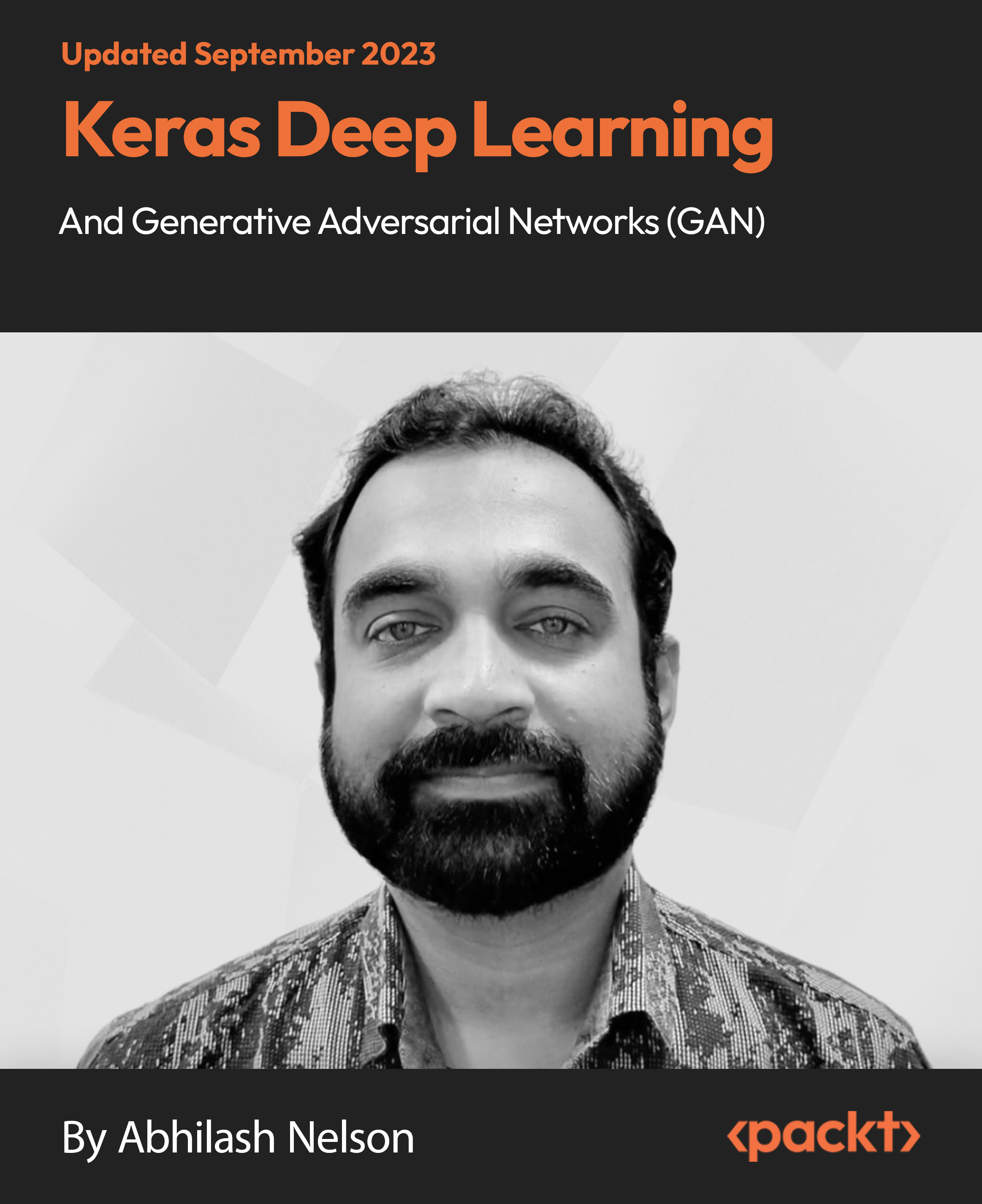
Advanced Kibana training course description This training course is aimed at users who already have some experience with Kibana, who are looking to further their knowledge. What will you learn Lens Timelion Maps Custom Visualisations with Vega Canvas Filters and Controls Drilldown and Dashboards KQSL and ElasticQueries Scripted and RunTime Fields Alerts and Alarms Advanced Kibana training course details Who will benefit: Users who already have some experience with Kibana, who are looking to further their knowledge. Prerequisites: None Duration 1 day Advanced Kibana training course contents Topics Lens Visualisation types (tables,bars,charts) Category breakdown Adding multiple metrics Using formulas in metrics Labels Adding reference layer Limitations Visualise Library Timeseries, Metrics Different types of aggregations Maps GeoMapping Heat Maps Using ES index as data source Visualisation, tool tips Custom Visualisations with Vega Introduction to vega scripting Canvas Widgets and Texts Elasticsearch SQL Canvas Expressions Filters and Controls Dropdown filters Ad-hoc filters Searchbar filters Drilldown Dashboards Linking one dashboard to another KQSL and ElasticQueries Bool Query AND/OR Phrase Part match vs keyword search Wildcard search Scripted and RunTime Fields Creating ad-hoc calculated fields using scripts Performance issues Alerts and Alarms Query Based Formatting output Connector types(email,index,teams etc)

Description: Digital marketing is promoting that makes utilization of electronic gadgets, for example, PCs, cell phones, tablets and game consoles to connect with stakeholders. Digital marketing uses technologies or platforms, for instance, sites, email, applications and social media platforms. Transform your career with the specialized knowledge and skills to plan, implement, measure and evaluate digital marketing strategies, and, how these can add to building and supporting successful and coordinated digital marketing campaigns. By the end of this course, students will gain the skills and in-depth knowledge necessary to become a fruitful and professional digital marketer. Who is the course for? Digital marketers who want to upgrade their knowledge and skills in digital marketing. Digital marketers to advance their career goal in digital marketing. Individuals who want to develop and implement online marketing projects. Start Ups. Students. Marketers. Web designers. Entrepreneurs. Entry Requirement: This course is available to all learners, of all academic backgrounds. Learners should be aged 16 or over to undertake the qualification. Good understanding of English language, numeracy and ICT are required to attend this course. Assessment: At the end of the course, you will be required to sit an online multiple-choice test. Your test will be assessed automatically and immediately so that you will instantly know whether you have been successful. Before sitting for your final exam you will have the opportunity to test your proficiency with a mock exam. Certification: After you have successfully passed the test, you will be able to obtain an Accredited Certificate of Achievement. You can however also obtain a Course Completion Certificate following the course completion without sitting for the test. Certificates can be obtained either in hard copy at a cost of £39 or in PDF format at a cost of £24. PDF certificate's turnaround time is 24 hours and for the hardcopy certificate, it is 3-9 working days. Why choose us? Affordable, engaging & high-quality e-learning study materials; Tutorial videos/materials from the industry leading experts; Study in a user-friendly, advanced online learning platform; Efficient exam systems for the assessment and instant result; The UK & internationally recognized accredited qualification; Access to course content on mobile, tablet or desktop from anywhere anytime; The benefit of career advancement opportunities; 24/7 student support via email. Career Path: Advanced Digital Marketing Course is a useful qualification to possess, and would be beneficial for the following professionals: Social marketing manager. Digital marketing specialist. Digital marketing executive. Digital marketing officer. Digital marketing analyst. Digital client service. SEO leader. Much more. Advanced Digital Marketing Course - New version Module 01: Fundamentals of Digital Marketing Fundamentals of Digital Marketing 00:45:00 Module 02: Growth Hacking Growth Hacking 00:34:00 Module 03: Customer Journey Customer Journey 00:35:00 Module 04: Content Marketing Content Marketing 00:36:00 Module 05: SEO Search Engine Optimisation 00:40:00 Module 06: E-Mail Marketing E-Mail Marketing 00:45:00 Module 07: Facebook Marketing Facebook Marketing 00:43:00 Module 08: Instagram Marketing Instagram Marketing 00:46:00 Module 09: Twitter Marketing Twitter Marketing 00:37:00 Module 10: Youtube Marketing Youtube Marketing 00:36:00 Module 11: Mobile Marketing Mobile Marketing 00:35:00 Advanced Digital Marketing Course - Old Version Digital Marketing Introduction to Internet Marketing and Reputation Management 00:30:00 How to Optimise Your Site for Every Stage of the Buy Cycle 00:30:00 Build Impression on Your Site 00:30:00 Types of Link Building 01:00:00 Importance of Landing Pages 00:30:00 Difference Between Internet Marketing and Online Customer Service 01:00:00 Concept Of Affiliate Programs 01:30:00 About Of Google Analytics 01:00:00 Online Press Releases 00:15:00 How to Get Traffic from Twitter 00:30:00 Importance of Testing E-Mail Messages 00:15:00 What is Viral Marketing 01:00:00 What is EMail Marketing 00:30:00 Difference Between Images and Video 00:15:00 How to Internet Marketing on Facebook 02:00:00 What is Search Engine Optimization(SEO)? 00:30:00 Understanding Search Results 00:15:00 How to Attract Customer on Your Product? 00:15:00 Time Makes Money 00:30:00 How to Test a Landing Page 00:30:00 Best Web Writing 01:00:00 Ways to Use of Humor in You Internet Marketing 00:15:00 Coupon Codes 00:15:00 When to Pull the Plug 00:15:00 Search Engine Optimization What Is Search Engine Optimization? 01:00:00 Search Engines That Use SEO 01:00:00 Using SEO In Website Text 01:00:00 Using SEO For Google Ads 01:00:00 Using SEO For Article Marketing 01:00:00 Using SEO In Press Releases 00:30:00 Using Longtail Keywords 00:30:00 Using Google To Discover The Best Keywords 00:30:00 SEO For Video Ads 00:30:00 SEO In Photos 00:30:00 Blogging With SEO Marketing 01:00:00 Using A SEO Company 01:00:00 Email Marketing Introduction to Email Marketing 00:30:00 Using Email Marketing Software 00:30:00 Building Email Lists by Quantity 00:30:00 Building Email Lists by Quality 00:30:00 Crafting an Email 01:00:00 Analyzing and Tracking Your Email Marketing Strategy 00:30:00 Facebook Marketing Basics Introduction to Facebook 00:15:00 Why You Should Care 00:15:00 Setting up a Facebook Page 00:30:00 How to Get More Likes for Your Facebook Page 00:30:00 Facebook Advertising 00:30:00 How Much Does Facebook Advertising Cost? 00:30:00 Marketing on Facebook 01:00:00 Create a Content Calendar 00:15:00 Understanding Edge Rank & the Art of Engagement 00:15:00 Twitter Marketing TWITTER FOR BUSINESS 00:15:00 TOP TWITTER TIPS 00:15:00 TWITTER IS 00:15:00 BUSINESS TERMS 00:15:00 WHY USE TWITTER FOR MARKETING 00:15:00 TWITTER MARKETING BASICS 01:00:00 TWITTER METRICS 00:30:00 YOUR BIO 00:15:00 WHEN TO TWEET 00:15:00 BUILDING YOUR COMMUNITY 00:15:00 GENERATING LEADS 00:15:00 REAL-TIME TWITTER MARKETING 00:15:00 ENGAGEMENT 00:15:00 TWETIQUETTE (TWEETING ETIQUETTE) 00:15:00 Instagram Marketing What is Instagram? 00:15:00 Instagram for Business 00:15:00 Instagram & Community 00:15:00 Pinterest Social Marketing Introduction 00:30:00 How to Use Pinterest 01:00:00 How to Win the Hearts of the Target Audience on Pinterest 01:00:00 Understanding Pinterest Etiquette 00:30:00 Marketing Strategies to Build Your Brand and Your Followers 02:00:00 Monetizing Pinterest through Market Hunting 01:00:00 Pinterest Tools to Use in Your Marketing Arsenal 00:15:00 Conclusion 00:15:00 Google Adwords Benefits of online advertising and AdWords 00:30:00 Choosing a campaign type 00:30:00 Measure your results 00:30:00 YouTube Video Marketing Create the Perfect YouTube Marketing Video: 5 Tips To Get it Right 00:30:00 YouTube Video Marketing Tips: Join the Community 01:00:00 Marketing Your Product On YouTube: 10 Reasons Why You Should Do It 00:30:00 YouTube Marketing Tips: Promoting Your Perfect Marketing Video 01:00:00 Unique Things You Can Do with Your YouTube Marketing Video 01:00:00 Using YouTube to Market Your Product: Should You Hire a Professional? 01:00:00 Niche Targeted Playlists: Boost Your YouTube Marketing Video 01:00:00 Promote Your Perfect YouTube Marketing Video For Free: Here's How to Do It 00:30:00 Viral Marketing Tips for Your YouTube Video 01:00:00 Using Viral Content: Creating Your Perfect YouTube Marketing Video 02:00:00 YouTube Marketing Secrets-Promote Your Product or Business! 01:00:00 Use YouTube to Create Unlimited Sales for your Business 01:00:00 Choose Your Niche: An Important Step in Your YouTube Marketing Video 01:00:00 Using Viral Content: Creating Your Perfect YouTube Marketing Video 02:00:00 YouTube Marketing Tactics: Are These Products Helpful or Scams? 01:00:00 Refer A Friend Refer A Friend 00:00:00 Mock Exam Mock Exam- Advanced Digital Marketing Course 00:20:00 Final Exam Final Exam- Advanced Digital Marketing Course 00:20:00 Order Your Certificate and transcript Order Your Certificates and Transcripts 00:00:00

HA Webinar: Making it stick: enhancing memory retention for pupils with SEND in GCSE history
5.0(1)By Historical Association
Historical Association webinar series: Making GCSE history accessible: supporting all learners at Key Stage 4 Presenters: Dale Banham "This session explores how to help SEND learners retain historical knowledge by applying research-informed strategies that reduce cognitive overload and support long-term memory formation within the context of history teaching. Key topics: • Applying cognitive load theory to history-specific content and tasks • Using dual coding, retrieval practice, and spaced learning frameworks to support retention • Embedding effective homework, revision routines and explicit instruction to strengthen pupils’ historical schema " To use your corporate recording offer on this webinar please fill in this form: https://forms.office.com/e/bdNUSwLNrL Image: A Squire "Old English" padlock on a gate latch in Devon (Image: Partonez/Wikimedia Commons)

PRINCE2 Practitioner: In-House Training
By IIL Europe Ltd
PRINCE2® Practitioner : In-House Training Projects fail for a variety of reasons including poor planning, lack of defined quality criteria, poor understanding of the business drivers, inadequate control, and lack of senior management involvement in other words, lack of a structured best practice approach to project delivery. PRINCE2® (6th Edition is the current version) is a structured, process-based approach for project management providing a methodology which can be easily tailored and scaled to suit all types of projects. It is the de facto standard for project management in the UK Government and is also used extensively in more than 150 countries worldwide with in excess of 20,000 organizations already benefitting from its powerful approach. It can be used easily in combination with PMI®'s PMBOK® Guide to provide a robust project methodology, or to augment an existing PMBOK®-based methodology with additional rigor around areas such as Quality, Organization, and Benefits Realization. The goals of this course are to take participants to the next level of understanding and application of the PRINCE2® methodology and to prepare them to sit the Practitioner exam. Using APMG provided sample exam papers and additional project case studies, participants will learn how to apply what they learned during the Foundation course and how to approach the OTE Practitioner exam, which is aimed at testing their ability to apply PRINCE2® in an actual project environment simulated via a case study provided as part of the exam. What you will Learn You'll learn how to: Tailor and apply the principles, themes, process structure, techniques, and management products of PRINCE2® within a work environment, via carefully selected case studies Define the PRINCE2® 6th Edition method at the Practitioner level Prepare for and take the Practitioner exam Getting Started Introductions Course structure Course goals and objectives Tailoring PRINCE2® Tailoring PRINCE2® Adopting PRINCE2® Tailoring PRINCE2® to suit different projects Adopting PRINCE2® in an organizational environment Controlled Start Recap management products Study business case and risk Study activities and responsibilities in: Starting up a project Initiating a project Controlled Progress Study management products and risk Study activities and responsibilities in: Getting work done Monitoring and reporting Issues and escalation Controlled Close Study Activities and Responsibilities in Closing a Project Activities and roles Roles and Responsibilities Principles Exercise Product-basedPlanning Producing a product breakdown structure (PBS) Producing a product flow diagram (PFD) Linking product breakdown structures and product flow diagrams to product descriptions

