- Professional Development
- Medicine & Nursing
- Arts & Crafts
- Health & Wellbeing
- Personal Development
Google AdWords & Social Media Marketing Accredited Diploma
By iStudy UK
Learn the New way to Advertise using Google Adwords & Social Media Marketing Are you products not selling enough? Would like to learn to new ways to advertise them in order to increase sale? With this course, you can learn how to get the most out of your products in terms of sale by learning how to advertise them properly in Google Adwords & Social Media. Google AdWords is an online advertising service, developed by Google, where advertisers pay to display brief advertising copy, products and video to web users. Google AdWords' system is based partly on cookies and partly on keywords determined by advertisers. Google uses these characteristics to place advertising copy on pages where they think it might be relevant. Advertisers pay when users divert their browsing to click on the advertising copy. Social media marketing refers to the process of gaining traffic or attention through social media sites such as Facebook, Instagram or Twitter. During this course you will learn the new techniques of advertising as well as how to effectively sell your products using Google Adwords and Social Media Marketing. Course Highlights Google AdWords & Social Media Marketing Accredited Diploma is an award winning and the best selling course that has been given the CPD Certification & IAO accreditation. It is the most suitable course anyone looking to work in this or relevant sector. It is considered one of the perfect courses in the UK that can help students/learners to get familiar with the topic and gain necessary skills to perform well in this field. We have packed Google AdWords & Social Media Marketing Accredited Diploma into 62 modules for teaching you everything you need to become successful in this profession. To provide you ease of access, this course is designed for both part-time and full-time students. You can become accredited in just 1 day, 3 hours hours and it is also possible to study at your own pace. We have experienced tutors who will help you throughout the comprehensive syllabus of this course and answer all your queries through email. For further clarification, you will be able to recognize your qualification by checking the validity from our dedicated website. Why You Should Choose Google AdWords & Social Media Marketing Accredited Diploma Lifetime access to the course No hidden fees or exam charges CPD Accredited certification on successful completion Full Tutor support on weekdays (Monday - Friday) Efficient exam system, assessment and instant results Download Printable PDF certificate immediately after completion Obtain the original print copy of your certificate, dispatch the next working day for as little as £9. Improve your chance of gaining professional skills and better earning potential. Who is this Course for? Google AdWords & Social Media Marketing Accredited Diploma is CPD certified and IAO accredited. This makes it perfect for anyone trying to learn potential professional skills. As there is no experience and qualification required for this course, it is available for all students from any academic backgrounds. Requirements Our Google AdWords & Social Media Marketing Accredited Diploma is fully compatible with any kind of device. Whether you are using Windows computer, Mac, smartphones or tablets, you will get the same experience while learning. Besides that, you will be able to access the course with any kind of internet connection from anywhere at any time without any kind of limitation. Career Path You will be ready to enter the relevant job market after completing this course. You will be able to gain necessary knowledge and skills required to succeed in this sector. All our Diplomas' are CPD and IAO accredited so you will be able to stand out in the crowd by adding our qualifications to your CV and Resume. Google AdWords & Social Media Marketing Accredited Diploma (Updated Version) Google AdWords Google Adwords for your Business 00:02:00 How Adwords Works 00:03:00 Setting up your Adwords Account 00:07:00 Example of Ads that we are creating 00:04:00 Exploring the Adwords Interface 00:05:00 Discovering the best keywords 00:11:00 Creating a Google Adwords Serch Campaign 00:06:00 Selecting your Audience 00:04:00 Choosing your Vid setting for Google Adwords 00:04:00 Creating an Ad group and Adding Keywords 00:04:00 Finalizing your Google Ad 00:13:00 Managing your Google Ads Campaigns and Analytics 00:10:00 Creating a YouTube Ad with Google Adwords 00:01:00 Assignment Google Adwords 00:01:00 Social Media Marketing Social Marketing Intro FREE 00:01:00 Marketing On Facebook & Instagram FREE 00:19:00 Marketing On Twitter & YouTube 00:14:00 Intro To Pintrest Marketing 00:01:00 Pintrest Marketing - Part 1 00:07:00 Pintrest Marketing - Part 2 00:16:00 Pintrest Marketing - Part 3 00:11:00 LinkedIn Marketing Intro 00:01:00 LinkedIn Marketing - Part 1 00:06:00 LinkedIn Marketing - Part 2 00:07:00 LinkedIn Marketing - Part 3 00:05:00 Intro To Split Testing 00:01:00 Split Testing - Part 1 00:10:00 Split Testing - Part 2 00:05:00 Split Testing - Part 3 00:09:00 Intro To Funnel Building 00:01:00 Funnel Building - Part 1 00:04:00 Funnel Building - Part 2 00:07:00 19 - Funnel Building - Part 3 00:09:00 Google AdWords & Social Media Marketing Accredited Diploma (Old Version) Google Adwords Benefits of online advertising and AdWords FREE 00:30:00 Choosing a campaign type FREE 00:30:00 Measure your results 00:30:00 The Secret to Monster Keyword Lists 01:00:00 Adwords Groups Plural 00:30:00 Save On Your Adwords Budget 01:00:00 Explosive Adwords Copywriting 01:00:00 Optimizing Your Landing Page 01:00:00 The v - Dynamic Keywords 01:00:00 Search Engine Optimization What Is Search Engine Optimization? FREE 01:00:00 Search Engines That Use SEO FREE 01:00:00 Using SEO In Website Text 01:00:00 Using SEO For Google Ads 01:00:00 Using SEO For Article Marketing 01:00:00 Using SEO In Press Releases 00:30:00 Using Longtail Keywords 00:30:00 Using Google To Discover The Best Keywords 00:30:00 SEO For Video Ads 00:30:00 SEO In Photos 00:30:00 Blogging With SEO Marketing 01:00:00 Using A SEO Company 01:00:00 Social Media Marketing Introduction FREE 00:30:00 Understanding the Value of Social Media Buzz and What It Can Do For Your Business FREE 01:00:00 Developing a Winning Social Media Marketing Plan 01:00:00 Setup and Manage a Facebook Page That Works 01:00:00 Tweet Your Way to Online Prominence 01:00:00 Build Your Network with LinkedIn 01:00:00 Captivate Your Audience with YouTube 01:00:00 Conclusion 00:15:00 Mock Exam Mock Exam- Google Adwords & Social Media Marketing Accredited Diploma 00:30:00 Final Exam Final Exam- Google Adwords & Social Media Marketing Accredited Diploma 00:30:00

HTML and CSS Coding: Beginner to Advanced
By The Teachers Training
Overview HTML and CSS Coding: Beginner to Advanced Course is yet another 'Teacher's Choice' course from Teachers Training for a complete understanding of the fundamental topics. You are also entitled to exclusive tutor support and a professional CPD-accredited certificate in addition to the special discounted price for a limited time. Just like all our courses, this HTML and CSS Coding: Beginner to Advanced Course and its curriculum have also been designed by expert teachers so that teachers of tomorrow can learn from the best and equip themselves with all the necessary skills. Consisting of several modules, the course teaches you everything you need to succeed in this profession. The course can be studied part-time. You can become accredited within 05 Hours studying at your own pace. Your qualification will be recognised and can be checked for validity on our dedicated website. Why Choose Teachers Training Some of our website features are: This is a dedicated website for teaching 24/7 tutor support Interactive Content Affordable price Courses accredited by the UK's top awarding bodies 100% online Flexible deadline Entry Requirements No formal entry requirements. You need to have: Passion for learning A good understanding of the English language Be motivated and hard-working Over the age of 16. Certification CPD Certification from The Teachers Training Successfully completing the MCQ exam of this course qualifies you for a CPD-accredited certificate from The Teachers Training. You will be eligible for both PDF copy and hard copy of the certificate to showcase your achievement however you wish. You can get your digital certificate (PDF) for £4.99 only Hard copy certificates are also available, and you can get one for only £10.99 You can get both PDF and Hard copy certificates for just £12.99! The certificate will add significant weight to your CV and will give you a competitive advantage when applying for jobs. Getting Started Introduction 00:03:00 Course Curriculum 00:07:00 How To Get Course Requirements 00:02:00 Getting Started On Windows, Linux Or Mac 00:02:00 How To Ask A Great Questions 00:01:00 Setting Up Development Environment Introduction 00:05:00 Choosing Code Editor 00:06:00 Installing Code Editor (Sublime Text) 00:04:00 Overview Of A Webpage 00:05:00 Full HTML Code Page 00:07:00 First Hello World! Webpage 00:09:00 HTML Fundamentals Introduction 00:03:00 Heading 00:09:00 Paragraph 00:08:00 Formatting Text 00:12:00 List Items Unordered 00:05:00 List Items Ordered 00:04:00 Classes 00:09:00 ID's In CSS 00:06:00 Comments In HTML 00:04:00 Summary 00:04:00 HTML Intermediate Introduction 00:02:00 Images 00:12:00 Forms 00:05:00 Form Actions 00:04:00 Br Tag 00:03:00 Marquee 00:06:00 Text Area 00:06:00 Tables 00:06:00 Links 00:07:00 Navbar - Menu 00:04:00 HTML Entities 00:05:00 Div Tag 00:06:00 Google Maps 00:07:00 Summary 00:02:00 HTML Advanced Introduction 00:02:00 HTML5 Audio 00:07:00 HTML5 Video 00:05:00 Progress Bar 00:04:00 Drag And Drop 00:18:00 Canvas 00:06:00 I Frames 00:05:00 Input Types 00:04:00 Input Attributes 00:06:00 YouTube Video Linking 00:04:00 Creating Responsive Page 00:05:00 Summary 00:02:00 HTML Expert Introduction 00:02:00 Registration Form 00:04:00 Login Form 00:04:00 About Us Form 00:02:00 Contact Us Form 00:10:00 Footer Form 00:03:00 Integrate All Together 00:07:00 Coding Exercise 00:01:00 Solution For Coding Exercise 00:02:00 Summary 00:02:00 HTML Website Project Introduction 00:02:00 Challenge - HTML 5 Clock Face With Numbers 00:05:00 Project Overview 00:03:00 Conclusion On Project 00:01:00 Summary 00:02:00 CSS Fundamentals Introduction 00:03:00 CSS Syntax 00:05:00 Creating A First Page With CSS Style 00:13:00 Inline CSS 00:06:00 Internal CSS 00:05:00 CSS External 00:10:00 CSS Classes 00:09:00 CSS IDs 00:06:00 Colors 00:08:00 Backgrounds 00:04:00 Floating 00:09:00 Positioning 00:06:00 Margins 00:07:00 Padding 00:04:00 Borders 00:03:00 Summary 00:02:00 CSS Intermediate Introduction 00:02:00 Styling Text 00:07:00 Aligning Text 00:04:00 Styling Links 00:10:00 Font Family 00:07:00 Font Styles 00:03:00 Applying Google Fonts 00:07:00 Box Model 00:09:00 Icons 00:09:00 Tables 00:16:00 Navigation-Menu 00:11:00 Dropdowns 00:15:00 Summary 00:02:00 CSS Advanced Introduction 00:02:00 Advanced Selectors 00:05:00 Forms 00:17:00 Website Layout 00:21:00 Rounded Corners 00:08:00 Color Keywords 00:06:00 Animations 00:08:00 Pseudo Classes 00:03:00 Gradients 00:03:00 Shadows 00:03:00 Calculations 00:05:00 Creating Responsive Page 00:06:00 Summary 00:02:00 CSS Expert Introduction 00:01:00 Button Styles 00:06:00 Flexbox 00:14:00 CSS Grid 00:15:00 Pagination 00:07:00 Multiple Columns 00:06:00 Image Reflection 00:02:00 UI - UX Design 00:09:00 Social Media Icons 00:08:00 Coding Exercise 00:01:00 Solution For Coding Exercise 00:03:00 Summary 00:02:00 CSS Website Project Introduction 00:01:00 CSS Project Getting 00:05:00 CSS Project Overview 00:08:00 Summary 00:01:00 Publish Your Website For Live Introduction 00:02:00 Installing Free FTP Solution (FileZilla) 00:04:00 Setting Up FTP (File Transfer Protocol) 00:03:00 Publish Website To Hosting Server 00:04:00 Summary 00:01:00

Social Media Marketing
By iStudy UK
In this social media marketing masterclass, you will learn how to drive business online through leading social platforms Facebook, Instagram, Twitter, YouTube, and Pinterest. It will introduce up-to-date techniques and best practices used by the experts, taking you through the marketing funnel, A/B split testing, and much more. Through engaging video training, you will learn how to build the perfect social media marketing strategy that will help you grow your online audience and maximise conversions in no time. Whether you are looking to kickstart a career in this industry or are a small business owner who wants to develop their marketing knowledge, this course covers the fundamentals in 4 intense training units. Learning Outcomes: Master social media marketing to drive your business forward onlineGain the in-demand skills needed to kickstart your marketing careerLearn up-to-date techniques and strategies from the expertsKnow how to create the perfect social media post and use keywords effectivelyUnderstand how A/B split testing works, with step-by-step trainingCreate a powerful marketing funnel to maximise your sales in no timeBuild the perfect social media marketing strategy for your businessLearn best practices for marketing on YouTube, Pinterest, Facebook & Instagram Career Path On successful completion of the course, you will have the practical knowledge and skills to start a successful career in this field, with the opportunity to explore the following related professions: Social Media ExecutivePPC ExecutiveSocial Media AssistantSocial Media ManagerSocial Media & Content Coordinator Unit 01: Social Marketing for Facebook, Instagram, Twitter & YouTube Social Marketing Introduction 00:01:00 Marketing On Facebook & Instagram 00:19:00 Marketing On Twitter & YouTube 00:14:00 Unit 02: Marketing On the Other Major Social Media Sites Introduction to Pintrest Marketing 00:01:00 Pintrest Marketing - Part 1 00:07:00 Pintrest Marketing - Part 2 00:16:00 Pintrest Marketing - Part 3 00:11:00 Linkedln Marketing Intro 00:01:00 Linkedln Marketing - Part 1 00:06:00 Linkedln Marketing - Part 2 00:07:00 LinkedIn Marketing - Part 3 00:05:00 Unit 03: Funnel Building for Profits Introduction to Funnel Building 00:01:00 Funnel Building - Part 1 00:04:00 Funnel Building - Part 2 00:07:00 19 - Funnel Building - Part 3 00:09:00 Unit 04: A/B Split Testing Introduction to Split Testing 00:01:00 Split Testing - Part 1 00:10:00 Split Testing - Part 2 00:05:00 Split Testing - Part 3 00:09:00

SEO - Local SEO Training - Get More Customers From Google Search
By iStudy UK
This is a master rulebook for figuring out how the local SEO functions and is executed. Find the way to accomplishment in business by recognizing the stuff to show up in the first positions on Google web crawler and how it impacts your business or site organization. Through this online SEO - Local SEO Training - Get More Customers From Google Search course the students will figure out how to turn Google into their fruitful business stage and guarantee the successful traffic of their online business portal. Raise your search ranking at the top by learning from the course module, and get the opportunity to increase your local SEO knowledge. What you'll learn Understand SEO and Local SEO and how to build a strong presence in search Understand citations, reviews, backlinks and how to use them to build a strong presence in search Know how to create and manage a Google My Business listing Understand how Local SEO and SEO Ranking Factors are applied and how to implement them on your own website Requirements They will need online access to the internet They will need a basic understanding of social media marketing They will need a real-world local business that serves a local community Introduction To The Course Introduction To The Course 00:01:00 Google Search And Your Position In Local Search Google Search - Understanding How Google Search Works 00:03:00 Local SEO Ranking Factors 00:06:00 Your Local Ranking Factors - How They Impact Your SEO 00:02:00 Your Analytics Spreadsheet 00:02:00 Domain Authority And Page Authority 00:03:00 Trust Flow 00:03:00 Check Your Local SEO Ranking Score 00:03:00 Google Search - A Deeper Exploration Of How SEO Affects Search Google Local Search 00:13:00 Google My Business - A Strong Local SEO Factor Google My Business 00:11:00 Cleaning Up Old Google Local Listings 00:05:00 Building Up Reviews - Including Google Review Creating A Google Review Strategy 00:08:00 Citations - Quality Citations Dramatically Improve Your SEO Ranking Citations - Setting Up Your NAP Page 00:04:00 Managing Your Citations 00:13:00 Backlinks - Understand How They Improve Your SEO Back Linking - An Introduction 00:03:00 Checking The Quality Of Your Back Links 00:04:00 Building Back Links 00:07:00 Social Media Business Pages As Back Links 00:02:00 Onsite SEO - Improving Your Sites SEO Content Marketing As Part Of Your Local SEO 00:03:00 Creating Your Content 00:11:00 Keyword Optimization For Powerful SEO Understanding Keywords 00:04:00 Keyword Strategies - How To Use Keywords Effectively 00:07:00 Inserting Your Keywords On Your Website 00:09:00 Local Business Online Marketing Marketing A Local Business 00:02:00 AIDA Marketing - An Overview 00:05:00 Adwords - An Introduction 00:04:00 Google Profiles For Google Personal Accounts 00:03:00 Setting Up A Local Marketing Consultancy Setting Up A Local SEO Marketing Consultancy 00:11:00

Sage 50 Payroll Complete Course
By iStudy UK
Sage 50 Payroll Complete Course Overview If you want to work in the accounting or finance sector but lack the necessary payroll knowledge and abilities, the Sage 50 Payroll Complete Course is the ideal course for you. Sage is a widely used software system that is utilized by both large and small organizations worldwide. You must be familiar with Sage 50 Payroll in order to stay up to date with technology and get hired by the majority of firms. You will be a great addition to any business after completing this course. An annual cost of salaries, tax code modification, SSP processing, employing advanced payment choices, and more will all be covered in this course. While the list is endless, one thing always stays the same: Sage 50 Payroll will keep you informed about the newest techniques and technology, enabling you to utilize it with assurance. Why You Should Choose Sage 50 Payroll Complete Course Lifetime access to the course No hidden fees or exam charges CPD Accredited certification on successful completion Full Tutor support on weekdays (Monday - Friday) Efficient exam system, assessment and instant results Download Printable PDF certificate immediately after completion Obtain the original print copy of your certificate, dispatch the next working day for as little as £9. Improve your chance of gaining professional skills and better earning potential. Who is this Course for? Sage 50 Payroll Complete Course is CPD certified and IAO accredited. This makes it perfect for anyone trying to learn potential professional skills. As there is no experience and qualification required for this course, it is available for all students from any academic backgrounds. Requirements Our Sage 50 Payroll Complete Course is fully compatible with any kind of device. Whether you are using Windows computer, Mac, smartphones or tablets, you will get the same experience while learning. Besides that, you will be able to access the course with any kind of internet connection from anywhere at any time without any kind of limitation. Career Path You will be ready to enter the relevant job market after completing this course. You will be able to gain necessary knowledge and skills required to succeed in this sector. All our Diplomas' are CPD and IAO accredited so you will be able to stand out in the crowd by adding our qualifications to your CV and Resume. Sage 50 Payroll For Beginners Module 1: Payroll Basics Payroll Basics 00:10:00 Module 2: Company Settings Company Settings 00:08:00 Module 3: Legislation Settings Legislation Settings 00:07:00 Module 4: Pension Scheme Basics Pension Scheme Basics 00:06:00 Module 5: Pay Elements Pay Elements 00:14:00 Module 6: The Processing Date The Processing Date 00:07:00 Module 7: Adding Existing Employees Adding Existing Employees 00:08:00 Module 8: Adding New Employees Adding New Employees 00:12:00 Module 9: Payroll Processing Basics Payroll Processing Basics 00:11:00 Module 10: Entering Payments Entering Payments 00:12:00 Module 11: Pre-Update Reports Pre-Update Reports 00:09:00 Module 12: Updating Records Updating Records 00:09:00 Module 13: E-Submissions Basics e-Submissions Basics 00:09:00 Module 14: Process Payroll (November) Process Payroll (November) 00:16:00 Module 15: Employee Records And Reports Employee Records and Reports 00:13:00 Module 16: Editing Employee Records Editing Employee Records 00:07:00 Module 17: Process Payroll (December) Process Payroll (December) 00:12:00 Module 18: Resetting Payments Resetting Payments 00:05:00 Module 19: Quick SSP Quick SSP 00:10:00 Module 20: An Employee Leaves An Employee Leaves 00:13:00 Module 21: Final Payroll Run Final Payroll Run 00:07:00 Module 22: Reports And Historical Data Reports and Historical Data 00:08:00 Module 23: Year-End Procedures Year-End Procedures 00:09:00 Sage 50 Payroll Intermediate Level Section 01: The Outline View And Criteria The Outline View and Criteria 00:11:00 Section 02: Global Changes Global Changes 00:07:00 Section 03: Timesheets Timesheets 00:12:00 Section 04: Departments And Analysis Departments and Analysis 00:11:00 Section 05: Holiday Schemes Holiday Schemes 00:10:00 Section 06: Recording Holidays Recording Holidays 00:12:00 Section 07: Absence Reasons Absence Reasons 00:13:00 Section 08: Statutory Sick Pay Statutory Sick Pay 00:16:00 Section 09: Statutory Maternity Pay Statutory Maternity Pay 00:17:00 Section 10: Student Loans Student Loans 00:09:00 Section 11: Company Cars Company Cars 00:13:00 Section 12: Workplace Pensions Workplace Pensions 00:21:00 Section 13: Holiday Funds Holiday Funds 00:13:00 Section 14: Roll Back Roll Back 00:03:00 Section 15: Passwords And Access Rights Passwords and Access Rights 00:08:00 Section 16: Options And Links Options and Links 00:10:00 Section 17: Linking Payroll To Accounts Linking Payroll to Accounts 00:08:00 Assignment Assignment - Sage 50 Payroll Complete Course 00:00:00

SEO Training Course - Advanced Level
By Lead Academy
Quality Guarantee: Promising training excellence, satisfaction gurantee Accredited by: CPD UK & Quality License Scheme Tutor Support Unlimited support via email, till you complete the course Recognised Certification: Accepted by thousands of professional bodies Start Anytime: With 1 year access to the course materials Online Learning: Learn from anywhere, whenever you want This advanced-level course will take your SEO skills to a new level where you will explore advanced techniques and strategies for maximising online visibility and organic traffic. With expert guidance on technical SEO and advanced keyword research, you will become a seasoned SEO expert within just a few days. This course at a glance Accredited by CPD UK Endorsed by Quality Licence Scheme Learn Keyword research Understand on-page SEO, off-page SEO, and local SEO Know landing page and conversion rate optimisation Understand SEO and SXO Know the anatomy of SERP Learn how to use incognito window for checking search rankings Understand how to find your competitors Know E-commerce SEO Learn WordPress SEO Understand Google Search Console Know Advanced SEO Know how to rank images for featured snippets Why SEO Training Course - Advanced Level right for you? This extensive SEO training online course will guide you to understand the Schema markup, keywords integration, creating page menus, and the correct way to add valuable links. You will have a broader preview of branding, trust, authority, the process to develop page menus, and steps to make the right keyword cluster. This interactive course will update you on steps to optimise internal linking, combine pages for SEO, and the process to rank images for featured snippets. By the end of the course, you will have gained the required SEO knowledge and techniques to drive maximum traffic to the website, engage the targeted audience, and convert leads into customers. SEO Training Course - Advanced Level Details Accredited by CPD certificates are accepted by thousands of professional bodies and government regulators here in the UK and around the world. Many organisations look for employees with CPD requirements, which means, that by doing this course, you would be a potential candidate in your respective field. The Quality Licence Scheme is a brand of the Skills and Education Group, a leading national awarding organisation for providing high-quality vocational qualifications across a wide range of industries. Course Curriculum Advanced SEO and Schema Markup Introduction to Advanced SEO and Schema Markup Choosing The Right Keyword Cluster Integrating the Keywords Creating Page Menus Schema Markup Part 1 Schema Markup Part 2 - PlogPosting, Video and Audio Schema Markup Part 3 - FAQ Branding, Trust and Authority The Correct Way to Add Useful Links Optimising Internal Linking Combining Pages for SEO How to Rank Images for Featured Snippets Conclusion Who should take this course? This comprehensive SEO training course is suitable for those who want to learn keyword research, competitor research, and advanced SEO for their business. It is ideal for those who want to take a step ahead in their career in Digital Marketing. Entry Requirements There are no academic entry requirements for this course, and it is open to students of all academic backgrounds. However, you are required to have a laptop/desktop/tablet or smartphone and a good internet connection. Assessment Method This SEO training online course assesses learners through multiple-choice questions (MCQs). Upon successful completion of the modules, learners must answer MCQs to complete the assessment procedure. Through the MCQs, it is measured how much a learner could grasp from each section. In the assessment pass mark is 60%. Certification Endorsed Certificate from Quality Licence Scheme After successfully passing the MCQ exam you will be eligible to order the Endorsed Certificate by Quality Licence Scheme. The Quality Licence Scheme is a brand of the Skills and Education Group, a leading national awarding organisation for providing high-quality vocational qualifications across a wide range of industries. It will give you a competitive advantage in your career, making you stand out from all other applicants and employees. There is a Quality Licence Scheme endorsement fee to obtain an endorsed certificate which is £65. Certificate of Achievement from Lead Academy After successfully passing the MCQ exam you will be eligible to order your certificate of achievement as proof of your new skill. The certificate of achievement is an official credential that confirms that you successfully finished a course with Lead Academy. Certificate can be obtained in PDF version at a cost of £12, and there is an additional fee to obtain a printed copy certificate which is £35. FAQs Is CPD a recognised qualification in the UK? CPD is globally recognised by employers, professional organisations and academic intuitions, thus a certificate from CPD Certification Service creates value towards your professional goal and achievement. CPD-certified certificates are accepted by thousands of professional bodies and government regulators here in the UK and around the world. Are QLS courses recognised? Although QLS courses are not subject to Ofqual regulation, they must adhere to an extremely high level that is set and regulated independently across the globe. A course that has been approved by the Quality Licence Scheme simply indicates that it has been examined and evaluated in terms of quality and fulfils the predetermined quality standards. When will I receive my certificate? For CPD accredited PDF certificate it will take 24 hours, however for the hardcopy CPD certificate takes 5-7 business days and for the Quality License Scheme certificate it will take 7-9 business days. Can I pay by invoice? Yes, you can pay via Invoice or Purchase Order, please contact us at info@lead-academy.org for invoice payment. Can I pay via instalment? Yes, you can pay via instalments at checkout. How to take online classes from home? Our platform provides easy and comfortable access for all learners; all you need is a stable internet connection and a device such as a laptop, desktop PC, tablet, or mobile phone. The learning site is accessible 24/7, allowing you to take the course at your own pace while relaxing in the privacy of your home or workplace. Does age matter in online learning? No, there is no age limit for online learning. Online learning is accessible to people of all ages and requires no age-specific criteria to pursue a course of interest. As opposed to degrees pursued at university, online courses are designed to break the barriers of age limitation that aim to limit the learner's ability to learn new things, diversify their skills, and expand their horizons. When I will get the login details for my course? After successfully purchasing the course, you will receive an email within 24 hours with the login details of your course. Kindly check your inbox, junk or spam folder, or you can contact our client success team via info@lead-academy.org

English: Spelling, Punctuation and Grammar
By Lead Academy
Quality Guarantee: Promising training excellence, satisfaction gurantee Accredited by CPD UK & Quality License Scheme Tutor Support Unlimited support via email, till you complete the course Recognised Certification: Accepted by thousands of professional bodies Start Anytime With 1 year access to the course materials Online Learning Learn from anywhere, whenever you want In this course, you will sharpen your language skills and become a master of written communication. You will learn the correct usage of punctuation marks, improve your spelling and enhance your grammar proficiency. With this course, you will gain the confidence to write flawlessly whether it's for professional or academic purposes. This course at a glance Accredited by CPD UK Endorsed by Quality Licence Scheme Learn how to speak fluently and write the English language confidently on any given topic Learn how to implement nouns, verbs, prepositions, adverbs and grammar in the English sentences Understand how to comprehend the given information Able to pronounce words and phrases correctly Learn how to read sentences in a flow and listen carefully Understand the steps to write a meaningful English content Gain in-depth knowledge of different style guides such as British and American English Understand the relationship between the history of the English language, and social and political processes Why English: Spelling, Punctuation and Grammar Course right for you? Spoken English plays a crucial role in the social and corporate section of life and considered the language of international communication. This online English skills course aims to educate those who want to communicate with native people or crack competitive exams such as IELTS or TOEFL. The English language skills course sharpens your spelling, vocabulary, and punctuation skills. By the end of this course, you will be an expert in communicating, writing, and listening to the English language. English: Spelling, Punctuation and Grammar Course Details Accredited by CPD certificates are accepted by thousands of professional bodies and government regulators here in the UK and around the world. Many organisations look for employees with CPD requirements, which means, that by doing this course, you would be a potential candidate in your respective field. The Quality Licence Scheme is a brand of the Skills and Education Group, a leading national awarding organisation for providing high-quality vocational qualifications across a wide range of industries. Course Curriculum Essential Grammar Module 01: Introduction to Grammar Introduction Will or Going to Present Continuous for Future Module 02: Linking Words Linking Words Reasons & Results Linking Words, Adding, Organizing, Summarizing Linking Words, Contrasting Ideas Module 03: Tense Present Perfect + Ever/Never Present Perfect + Yet/already/ Just Present Perfect + For / Since Present Perfect Simple / Continuous Module 04: Adjectives Comparative Adjectives Not as ______ as , Quantifier So / Neither / Too Module 05: Verbs Verbs + Infinitive or -ING Permission, Obligation, Prohibition Preposition of Time Prepositions of Place Prepositions of Movement Module 06: Clauses Relative Clauses Word Order-Asking Questions Direct and Indirect Questions Two Forms of 'Used to' Too and Enough Some / Any / No Subject-Verb Agreement Module 07: Conditional Sentences First Conditional Second Conditional Should / Could / Would Module 08: Past Perfect Tense Past Perfect Present Perfect or Past Perfect Passive Voice-Present / Past Module 09: Reported Speech Reported Speech Statement Reported Speech , Requests , Orders and Questions English Pronunciation Module 10: Introduction to English Pronunciation Introduction Module 11: Articulation Articulation Module 12: Pronunciation Practice Module 13: Review and Closing English Spelling Module 14: Introduction to English Spelling Introduction Section 1 Module 15: Spelling Strategies Section 2 Module 16: Spelling Rules Section 3 Module 17: English Punctuation Who should take this course? This English language Skills course is designed for those who want to take their learnings to the next level, anyone who wants to expand their vocabulary skills, those who are keen to learn more about English pronunciation and spelling skills. Entry Requirements There are no academic entry requirements for this course, and it is open to students of all academic backgrounds. However, you are required to have a laptop/desktop/tablet or smartphone and a good internet connection. Assessment Method This English: spelling, punctuation and grammar course assesses learners through multiple-choice questions (MCQs). Upon successful completion of the modules, learners must answer MCQs to complete the assessment procedure. Through the MCQs, it is measured how much a learner could grasp from each section. In the assessment pass mark is 60%. Certification Endorsed Certificate from Quality Licence Scheme After successfully passing the MCQ exam you will be eligible to order the Endorsed Certificate by Quality Licence Scheme. The Quality Licence Scheme is a brand of the Skills and Education Group, a leading national awarding organisation for providing high-quality vocational qualifications across a wide range of industries. It will give you a competitive advantage in your career, making you stand out from all other applicants and employees. There is a Quality Licence Scheme endorsement fee to obtain an endorsed certificate which is £65. Certificate of Achievement from Lead Academy After successfully passing the MCQ exam you will be eligible to order your certificate of achievement as proof of your new skill. The certificate of achievement is an official credential that confirms that you successfully finished a course with Lead Academy. Certificate can be obtained in PDF version at a cost of £12, and there is an additional fee to obtain a printed copy certificate which is £35. FAQs Is CPD a recognised qualification in the UK? CPD is globally recognised by employers, professional organisations and academic intuitions, thus a certificate from CPD Certification Service creates value towards your professional goal and achievement. CPD-certified certificates are accepted by thousands of professional bodies and government regulators here in the UK and around the world. Are QLS courses recognised? Although QLS courses are not subject to Ofqual regulation, they must adhere to an extremely high level that is set and regulated independently across the globe. A course that has been approved by the Quality Licence Scheme simply indicates that it has been examined and evaluated in terms of quality and fulfils the predetermined quality standards. When will I receive my certificate? For CPD accredited PDF certificate it will take 24 hours, however for the hardcopy CPD certificate takes 5-7 business days and for the Quality License Scheme certificate it will take 7-9 business days. Can I pay by invoice? Yes, you can pay via Invoice or Purchase Order, please contact us at info@lead-academy.org for invoice payment. Can I pay via instalment? Yes, you can pay via instalments at checkout. How to take online classes from home? Our platform provides easy and comfortable access for all learners; all you need is a stable internet connection and a device such as a laptop, desktop PC, tablet, or mobile phone. The learning site is accessible 24/7, allowing you to take the course at your own pace while relaxing in the privacy of your home or workplace. Does age matter in online learning? No, there is no age limit for online learning. Online learning is accessible to people of all ages and requires no age-specific criteria to pursue a course of interest. As opposed to degrees pursued at university, online courses are designed to break the barriers of age limitation that aim to limit the learner's ability to learn new things, diversify their skills, and expand their horizons. When I will get the login details for my course? After successfully purchasing the course, you will receive an email within 24 hours with the login details of your course. Kindly check your inbox, junk or spam folder, or you can contact our client success team via info@lead-academy.org
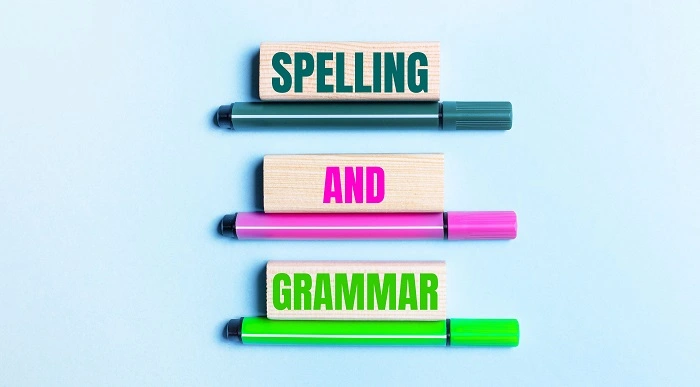
Website Traffic Domination - How I got 2367+ visitors/day
By iStudy UK
What Will I Learn? How to chose the right methods of traffic for rocking their business How to get all the traffic you need or want from Social Media, that means Facebook, Linkedin, Twitter, Instagram or even Pinterest. How to master high targeted traffic using PPC How to setup your Business for long lasting FREE SEO traffic. How to use article marketing and guest posting to generate instant traffic and boost rankings! How to use Forums and Communities in order to leverage community traffic. How to use E-mail Marketing and Solo Ads to get high converting traffic over and over again! How to use Contextual Media to get traffic like an Affiliate Guru! How to use Video Marketing to drive waves of traffic to your business. How to use banner ads and find the best places for your banners to generate high targeted traffic for your business and as a result crazy sales! How to have an overview of things and setup a starting point using 'The Traffic Master plan' Requirements You need to have a computer and Internet connection Availability to dedicate time to work on the elements in the course. Have the Courage and Open Mind seek out for better solutions to do things in their business! Patience and Consistency to apply the learnings of the course and to master traffic. Have the Drive and Ambition to take their business to the next level and to test new things! Description **Already 3000+ Happy Students and an average of over 4,4 Stars Ratings!** 5 STAR RATING 'So many things I didn,t understand before are clearly explained by Mr.Sorin.' Eunice Adefila 5 STAR RATING 'Very good course, I recommend. Comprehensive information that gives you a good knowledge how that traffic works on internet and how to drive it on your website.' Paun Catalin ***Course was updated as on 29 March 2016*** Learn How To Get More Website Traffic And How I've managed to drive 2367 visitors in a single day to my website! Stop struggling and procastinating in your business and start geting more website traffic for it right now. More visitors and traffic will bring you conversions, conversions will bring you sales and sales will bring you revenue and that is what You want out of your business! When I first started in the online arena, more than 4 years ago, there weren't as many methods and traffic generation systems as are now in the market and finding myself in the situation of starting new projects and business in the last year i've discovered that all the information and stuff you find out there can be very confusing and most of the time it's just 'crap' So...have you ever found yourself in a situation of losing your enthusiasm, searching for the 'right methods and systems' for months and finally geting frustrated because you don't get the expected results in your online business meanwhile your competition and all the online 'gurus' are crushing it? As I have, You probably have to! The truth is that with everything there is in the market we tend to complicate things, procrastinate and never take action and this is the reason why we don't get results. Traffic is the lifeblood of any online business and the starting point for all future success so why complicate things? why procastinate? Things are actually simple and haven't changed much as principles. If we organize them and follow them step by step, knowing the methods that work and generate traffic we can easly chose what is best for our business. 'The 9 Steps to Online Traffic Domination' is a course that You don't afford to miss if you are in anyway involved in an online business, project or you need an online presence. As experts are stating right now: 'If you don't have your business online you don't have a business at all!' In this course you will find put together all the methods that really work to generate traffic so you can start making the right traffic strategy right away and chosing the traffic methods that work the best for you. I believe that results speak for themselves in business and by using only 2 of the 9 traffic methods for this course i've managed to bring more than 2335 people in a single day on one of my websites. You can check this out in the 'About Me + Results' Section. So think about what this can mean for your business! So, You will learn How to get all the online traffic you need or want from Social Media, that means Facebook, Linkedin, Twitter, Instagram or even Pinterest. How to master high targeted traffic using PPC How to setup your Business for long lasting FREE SEO traffic. How to use article marketing and guest posting to generate instant traffic and boost rankings! How to use Forums and Communities in order to leverage community traffic. How to use E-mail Marketing and Solo Ads to get high converting traffic over and over again! How to use Contextual Media to get traffic like an Affiliate Guru! How to use Video Marketing to drive waves of traffic to your business. How to use banner ads and find the best places for your banners to generate high targeted traffic for your business and as a result crazy sales! How to have an overview of things and setup a starting point using 'The Online Traffic Masterplan' ..and much, much more! Other Benefits: Lifetime Access to all other updates, SUPRISE BONUSES, Methods and System that appear and we will present in the course! FULL Support thorugh the discussion area of the course! 30 Day Money Back GUARANTEE if you feel like this course didn't help you at all and you can't apply anything...that is how dedicated I am to your success! So, what are you waiting for? Click the 'take this course' button, top right, now ... every day and hour you delay is costing you lost traffic, sales ...and BIG Money. Enroll now and let's start rocking this BUSINESS! Who is the target audience? People that want to start an online business of any kind Anyone that is already involved an any kind of online business or project People that want to grow their business, website or project People that are struggling in geting traffic for their business Practicly anyone that wants to make money online (you need traffic for that) Introduction - Why this course and what you will get! About Me + Results (My own, see what you can go for) 00:06:00 Step 1: The Online Traffic "El Dorado" What's up with all this Social Media Buzz? 00:02:00 Get those waves of raging fans...for FREE! 00:10:00 Get your Linkedin Groove On! 00:05:00 Twitter, with just 140 Characters get a sea of traffic! 00:05:00 Instagram, the hashtag miracle! 00:03:00 Pinterest, pin your traffic to your board...business board of course! 00:04:00 The Hotest Paid Traffic Source on the planet right now, Facebook Ads! 00:10:00 Engage people, grow virality, drive traffic with Facebook Post Engagement! 00:06:00 Where my peeps at? Find out most popular Pages in your niche and target them! 00:05:00 The Untapped Social Media Traffic Source, Linkedin 00:06:00 Paid and short direct messages can be the best 00:07:00 The 'Timeline Method' 00:05:00 Crush it with Reddit Ads 00:09:00 Step 2: PPC Advertising The right person at the right time with Google Adwords! 00:15:00 Pennies per click highly targeted PPC Traffic with Bing Ads! 00:06:00 Step 3: SEO Start it right - SEO Basics! 00:09:00 SEO basic site example 00:05:00 Step 4: Content is KING - Article Marketing Article Marketing and Guest Posting 00:06:00 Step 5: Forum Marketing Power of the communities is the Future of Marketing, Forums are not dead! 00:06:00 Step 6: E-mail Marketing and Solo Ads Traffic that converts with E-mail Marketing and Solo Ads 00:06:00 Step 7: Contextual Marketing Contextual Marketing / Media Buy - High Budget Traffic! 00:02:00 Step 8: Video Marketing Basic Steps to succesful video marketing 00:08:00 Conclusions and "The Traffic Masterplan" Get the conclusions and the 'The Traffic Masterplan' 00:03:00

SharePoint 2016 Site Owner
By iStudy UK
This SharePoint 2016 Site Owner course is intended to introduce you to the SharePoint 2016 and provide a comprehensive overview of SharePoint Site Owner roles and responsibilities in an accessible and extensive guide to the mind. Throughout the course, you'll learn how to add and configure sites, create libraries and lists, create and modify views. Discover how to implement SharePoint sites, features, and content structures suitably and securely share files, collaborate on documents, and access information and work with colleagues more productively. In addition to that, learn how to create and customize columns, manage content types and create a document set. This course also includes how to enhance the site using web parts and working with pages, navigate within SharePoint and how to change regional settings. This course will be ideal for you for sharing information and collaborating efficiently with your team or organisation. What Will I Learn? Understand the Role of the Site Owner Add and Configuring Sites Create Libraries Create Lists Create and Modify Views Create and Customize Columns Create and Manage Content Types Manage Permissions Enhance the Site Work with navigation and regional settings Requirements Pre-requisites: SharePoint 2016 Site User or similar experience Who is the target audience? Any student wishing to learn more about the SharePoint Site Owner roles and responsibilities Introduction Introduction FREE 00:02:00 Role of the Site Owner 012-16-Site Owner-C1L1-Understanding the Role of the Site Owner 00:04:00 012-16-Site Owner-C1L2-The Limitations of Folders 00:05:00 Adding and Configuring Sites 012-16-Site Owner-C2L1-Working with Collaboration Site Templates 00:02:00 Creating a Subsite with the Team Site Template 00:05:00 Creating a Subsite with the Project Site Template 00:04:00 012-16-Site Owner-C2L4-Creating a Subsite with a Blog Site Template 00:05:00 012-16-Site Owner-C2L5-Creating a Subsite with a Community Site Template 00:05:00 012-16-Site Owner-C2L6-Understanding Site Settings 00:05:00 012-16-Site Owner-C2L7-Customizing the Look of a Site 00:06:00 012-16-Site Owner-C2L8-Changing a Site's Title, Description, Logo, or URL 00:04:00 Creating Libraries 012-16-Site Owner-C3L1-Adding Apps 00:04:00 012-16-Site Owner-C3L2-Creating a Document Library 00:04:00 012-16-Site Owner-C3L3-Reviewing Library Settings 00:04:00 Switching Between the New and Classic Views 00:04:00 012-16-Site Owner-C3L5-Creating a Picture Library 00:03:00 012-16-Site Owner-C3L6-Deleting and Restoring a Library 00:03:00 012-16-Site Owner-C3L7-Changing the Name of a Library or List 00:02:00 012-16-Site Owner-C3L8-Modifying Library Versioning Options 00:04:00 012-16-Site Owner-C3L9-Restoring a Previous Version 00:03:00 012-16-Site Owner-C3L10-Overriding a Checked Out Document 00:03:00 012-16-Site Owner-C3L11-Saving a Library as a Template 00:03:00 012-16-Site Owner-C3L12-Adding Enterprise Key Words to a Library or List 00:03:00 012-16-Site Owner-C3L13-Allowing Folder Creation in Libraries and Lists 00:02:00 012-16-Site Owner-C3L14-Adding or Removing the Sync Library Feature 00:03:00 012-16-Site Owner-C3L15-Using Content Approval for a Library 00:04:00 012-16-Site Owner-C3L16-Using Content Approval with Alerts for Simple Workflows 00:06:00 Creating Lists 012-16-Site Owner-C4L1-Creating Lists 00:04:00 012-16-Site Owner-C4L2-Reviewing List Settings 00:02:00 012-16-Site Owner-C4L3-Deleting and Restoring a List 00:02:00 012-16-Site Owner-C4L4-Creating a Calendar List 00:02:00 012-16-Site Owner-C4L5-Adding or Removing the Group Calendar Option 00:02:00 012-16-Site Owner-C4L6-Creating a Task List. 00:03:00 012-16-Site Owner-C4L7-Creating an Announcement List 00:02:00 012-16-Site Owner-C4L8-Creating a Links List or Promoted Links List 00:04:00 012-16-Site Owner-C4L9-Creating a Contact List 00:02:00 012-16-Site Owner-C4L10-Creating a Survey 00:05:00 012-16-Site Owner-C4L11-Creating an Issue Tracking List 00:03:00 012-16-Site Owner-C4L12-Creating a List From an Excel Worksheet 00:04:00 012-16-Site Owner-C4L13-Creating a Custom List 00:02:00 012-16-Site Owner-C4L14-Changing a List Name or Description 00:02:00 012-16-Site Owner-C4L15-Adding or Removing Versioning from a List 00:03:00 012-16-Site Owner-C4L16-Adding or Disabling the Add Attachments Feature for a List 00:02:00 012-16-Site Owner-C4L17-Adding or Removing the Quick Edit Feature for a Library or List 00:02:00 Creating and Modifying Views 012-16-Site Owner-C5L1-Changing or Modifying the List or Library Default View 00:04:00 012-16-Site Owner-C5L2-Creating Public Views 00:06:00 012-16-Site Owner-C5L3-Creating a Grouped Library or List View 00:05:00 012-16-Site Owner-C5L4-Creating a Flat Library View 00:03:00 Creating and Customizing Columns 012-16-Site Owner-C6L1-Understanding SharePoint Columns 00:04:00 012-16-Site Owner-C6L2-Adding an Existing Site Column to a Library or List 00:03:00 Creating a Site Column 00:05:00 012-16-Site Owner-C6L4-Modifying, Renaming, or Deleting a Site Column 00:03:00 012-16-Site Owner-C6L5-Creating a Library or List Column 00:04:00 Modifying or Renaming a List or Library Column 00:03:00 012-16-Site Owner-C6L7-Removing a Column from a List or Library 00:03:00 012-16-Site Owner-C6L8-Creating a Text Column 00:03:00 012-16-Site Owner-C6L9-Creating a Choice Column 00:05:00 012-16-Site Owner-C6L10-Creating a Number Column 00:03:00 012-16-Site Owner-C6L11-Creating a Currency Column 00:02:00 012-16-Site Owner-C6L12-Creating a Date and Time Column 00:03:00 012-16-Site Owner-C6L13-Creating a Look Up Column 00:05:00 012-16-Site Owner-C6L14-Creating a Calculated Column 00:04:00 Creating and Managing Content Types 012-16-Site Owner-C7L1-Exploring Content Types 00:03:00 012-16-Site Owner-C7L2-Creating a Custom Content Type 00:08:00 012-16-Site Owner-C7L3-Adding a Custom Content Type into a List or Library 00:03:00 012-16-Site Owner-C7L4-Removing a Content Type from a Library or List 00:03:00 012-16-Site Owner-C7L5-Creating a Document Set 00:08:00 012-16-Site Owner-C7L6-Modifying a Content Type 00:03:00 Managing Permissions 012-16-Site Owner-C8L1-Understanding Permissions 00:05:00 012-16-Site Owner-C8L2-Editing Permission Level Priveleges 00:04:00 012-16-Site Owner-C8L3-Understanding Default Permission Groups 00:04:00 012-16-Site Owner-C8L4-Viewing and Editing Group Permissions 00:04:00 012-16-Site Owner-C8L5-Changing Permission Levels for a Group 00:02:00 012-16-Site Owner-C8L6-Viewing,Adding, or Removing Users from a Group 00:03:00 012-16-Site Owner-C8L7-Creating New SharePoint Groups 00:05:00 012-16-Site Owner-C8L8-Changing a Group Name or Group Owner 00:02:00 012-16-Site Owner-C8L9-Adding a SharePoint Group to a Site 00:03:00 012-16-Site Owner-C8L10-Adding, Removing, or Editing Permission Levels for an Individual 00:02:00 012-16-Site Owner-C8L11-Checking an Individuals Permission on a Site 00:02:00 012-16-Site Owner-C8L12-Granting Access to the Site Using the Share Option 00:03:00 012-16-Site Owner-C8L13-Changing the Default Share Group for the Site 00:02:00 012-16-Site Owner-C8L14-Creating and Removing Unique Permissions for a Site 00:05:00 012-16-Site Owner-C8L15-Creating and Removing Unique Permissions for a Library 00:06:00 012-16-Site Owner-C8L16-Creating and Removing Unique Permissions for a Document or Folder 00:06:00 Enhancing the Site 012-16-Site Owner-C9L1-Working with Pages in SharePoint 00:04:00 012-16-Site Owner-C9L2-Modifying or Adding Text to a Page 00:06:00 012-16-Site Owner-C9L3-Understanding Web Parts or App Parts 00:09:00 012-16-Site Owner-C9L4-Creating a Page in SharePoint 00:06:00 012-16-Site Owner-C9L5-Adding a Page to the Quick Launch 00:03:00 012-16-Site Owner-C9L6-Adding the Excel Web Access Web Part 00:07:00 012-16-Site Owner-C9L7-Adding the Relevant Documents Web Part 00:04:00 Navigation and Regional Settings 012-16-Site Owner-C10L1-Changing Regional Time and Work Week Settings 00:05:00 012-16-Site Owner-C10L2-Inheriting Top Links Navigation 00:02:00 012-16-Site Owner-C10L3-Working with Top Links Bar 00:05:00 012-16-Site Owner-C10L4-Working with the Quick Launch Area 00:06:00 012-16-Site Owner-C10L5-Enabling Tree View 00:03:00 Conclusion Course Recap 00:01:00 Course Certification

Description This VMware vSphere 6.0 Ultimate Bootcamp covers everything you need to know about the VMware vSphere 6.0 Ultimate Bootcamp. In this course you will learn about virtualization, planning and installing ESXi, using tools to administer a VMware environment, vCenter Server 6.0 and licensing, configuring networking, configuring storage, VM creation, configuration, and snapshots, security and permissions, server and VM monitoring, advanced ESXi and vCenter server management, patching and upgrading ESXi, and disaster recovery and backup. This course is designed to immerse you into the new features inherent to version 6.0. It will prepare you to achieve the Certified Virtualization Expert 6.0 (CVE6.0) certification, which will demonstrate practical VMware vSphere knowledge and skills as a certified professional. So, if you are interested to learn more you can join this course now. Assessment & Certification To achieve a formal qualification, you are required to book an official exam separately with the relevant awarding bodies. However, you will be able to order a course completion CPD Certificate by paying an additional fee. Hardcopy Certificate by post - £19 Soft copy PDF via email - £10 Requirements Our VMware vSphere 6.0 Ultimate Bootcamp is fully compatible with any kind of device. Whether you are using Windows computer, Mac, smartphones or tablets, you will get the same experience while learning. Besides that, you will be able to access the course with any kind of internet connection from anywhere at any time without any kind of limitation. Career Path After completing this course you will be able to build up accurate knowledge and skills with proper confidence to enrich yourself and brighten up your career in the relevant job market. Series Introduction and Methodology UB Learn IT! Do IT! Know IT! FREE 00:02:00 Virtualization Overview UB VMware Virtualization 00:09:00 Other VMware & 3rd Party Virtualization Technologies 00:05:00 Planning and Installing ESXi Planning the ESXi Deployment 00:09:00 vSphere 6.x Deployment Guidelines 00:06:00 vSphere Hypervisor (ESXi) Installation 00:12:00 Configuring Hostname Resolution and NTP 00:02:00 Troubleshooting ESXi 00:03:00 Using Tools to Administer a VMware Environment Overview of 3rd Party Tools 00:05:00 ESXi Management 00:19:00 Linux Command Review 00:03:00 Troubleshooting the vSphere Client (VIC) 00:01:00 vCenter Server 6.0 and Licensing Licensing 00:06:00 Planning vCenter Server Deployment 00:25:00 vCenter Server Installation 00:14:00 vSphere Web Client 00:11:00 vCenter Server Inventory 00:11:00 Managing vCenter Server 00:07:00 Troubleshooting vCenter Server and Database 00:08:00 Configuring Networking Creating & Modifying Virtual Networks 00:48:00 vSphere Distributed Switches 00:28:00 3rd Party Distributed Switches 00:03:00 Configuring Storage Storage Concepts 00:28:00 iSCSI Storage 00:12:00 Fibre Channel Storage 00:07:00 VMFS Datastores 00:12:00 NAS Storage and NFS Datastores 00:06:00 Raw Device Mapping (RDM) 00:03:00 Solid State Disks (SSD) 00:05:00 Storage & Management Solutions 00:01:00 VMware Virtual SAN (VSAN) 00:04:00 Virtual Volumes (VVols) 00:06:00 VM Creation, Configuration, and Snapshots Create a VM 00:37:00 Create Multiple VMs, Templates & Clones 00:18:00 Virtual Appliances 00:05:00 Configuration and Use of vApps 00:03:00 VMware Converter (P2V - V2V) 00:17:00 Manage VMs 00:22:00 Virtual Machine Startup Shutdown 00:02:00 Virtual Machine Snapshots 00:06:00 Virtual Machine Troubleshooting & Best Practices 00:02:00 Security and Permissions Controlling User Access and Passwords 00:15:00 ESXi Active Directory (AD) Integration 00:02:00 Managing Firewalls 00:02:00 Managing Security Certificates 00:02:00 Server and VM Monitoring Optimizing Resources 00:23:00 Resource Pools 00:05:00 Latency Sensitive Applications 00:01:00 Performance Monitoring 00:10:00 Configuring Alarms 00:07:00 ESXi & vCenter Logs 00:04:00 Advanced ESXi and vCenter Server Management Storage Reports 00:01:00 Storage vMotion 00:04:00 Configuring vMotion 00:13:00 Enhanced vMotion 00:01:00 Distributed Resource Scheduler (DRS) Cluster 00:17:00 DRS Cluster Monitoring 00:03:00 Profile Driven Storage, Datastore Clusters & Storage DRS (SDRS) 00:11:00 Host Profiles 00:05:00 Linked Mode Group of vCenter Servers 00:03:00 Patching and Upgrading ESXi Patching ESXi Standalone Hosts & vCSA 6.0 00:01:00 Patching the vCenter Environment 00:23:00 Upgrades and Migrations 00:29:00 Disaster Recovery and Backup vSphere Replication 6 00:06:00 Site Recovery Manager (SRM) 00:04:00 High Availability (HA) 00:21:00 VM Fault Tolerance 00:14:00 Microsoft Clustering 00:14:00 Backup Strategies 00:01:00 vSphere Data Protection 00:10:00 Third Party Backups 00:09:00 Mock Exam Mock Exam- VMware vSphere 6.0 Ultimate Bootcamp 00:20:00 Final Exam Final Exam- VMware vSphere 6.0 Ultimate Bootcamp 00:20:00 Certificate and Transcript Order Your Certificates and Transcripts 00:00:00
