- Professional Development
- Medicine & Nursing
- Arts & Crafts
- Health & Wellbeing
- Personal Development
Introduction to Data Science
By futureCoders SE
Learn the basics of Data Science, combining a supported #CISCO Skills for All online course with practical learning and a project to help consolidate the learning.

ONE SPACE LEFT! 24th September Lucy Brownridge #Agent121. Looking for: PICTURE BOOKS
5.0(3)By I Am In Print
LOOKING FOR: CHILDREN'S: PICTURE BOOK TEXTS, NON-FICTION, POETRY Lucy Brownridge is Editorial Director at Wide Eyed Editions and Frances Lincoln Children’s Books, and formerly Thames & Hudson where she helped to establish the Children’s list. She specialises in highly illustrated picture books and non-fiction (including poetry) for children. She has commissioned and edited books which have gone on to win the Carnegie Awards, The British Book Awards, the Klaus Flugge Prize, the Blue Peter Prize and have been translated into over 30 languages. She has been editor to Alan Ahlberg, Quentin Blake, Mariajo Ilustrajo, Yuval Zommer and Children’s Laureate Joseph Coelho among many others. She is the author of The Fantastical Safari and The Cat Family series, and many other books for children. She is interested in the history of illustrated children’s books and is always looking for innovative ways to use the book format. ABOUT YOU Include a covering letter, in a Word document, telling Lucy about yourself and your sources of inspiration. If you have one, include a link to your website. She is keen to read stories she hasn't seen before or see artwork with a distinctive style rather than something that fits with trends. She has particular experience with picture books and illustrated narrative non-fiction. PICTURE BOOKS Please send one or two (max) full manuscripts, in a Word document, starting with a short summary/blurb. Make the summary punchy and engaging. Remember that the best picture book stories are simple and every word should count. Do you see this book as part of a series? NON-FICTION PROPOSALS Please send a paragraph explaining your idea, a contents list, if appropriate, and a sample piece of text. (In addition to the paid sessions, Lucy is kindly offering one free session for low income/under-represented writers. Please email agent121@iaminprint.co.uk to apply, outlining your case for this option which is offered at the discretion of I Am In Print). By booking you understand you need to conduct an internet connection test with I Am In Print prior to the event. You also agree to email your material in one document to reach I Am In Print by the stated submission deadline and note that I Am In Print take no responsibility for the advice received during your agent meeting. The submission deadline is: Monday 15th September 2025 at 10:00am UK BST

Web Hacking Secrets - How to Hack Legally and Earn Thousands of Dollars at HackerOne
By Packt
Master web application security testing and become a successful bug hunter
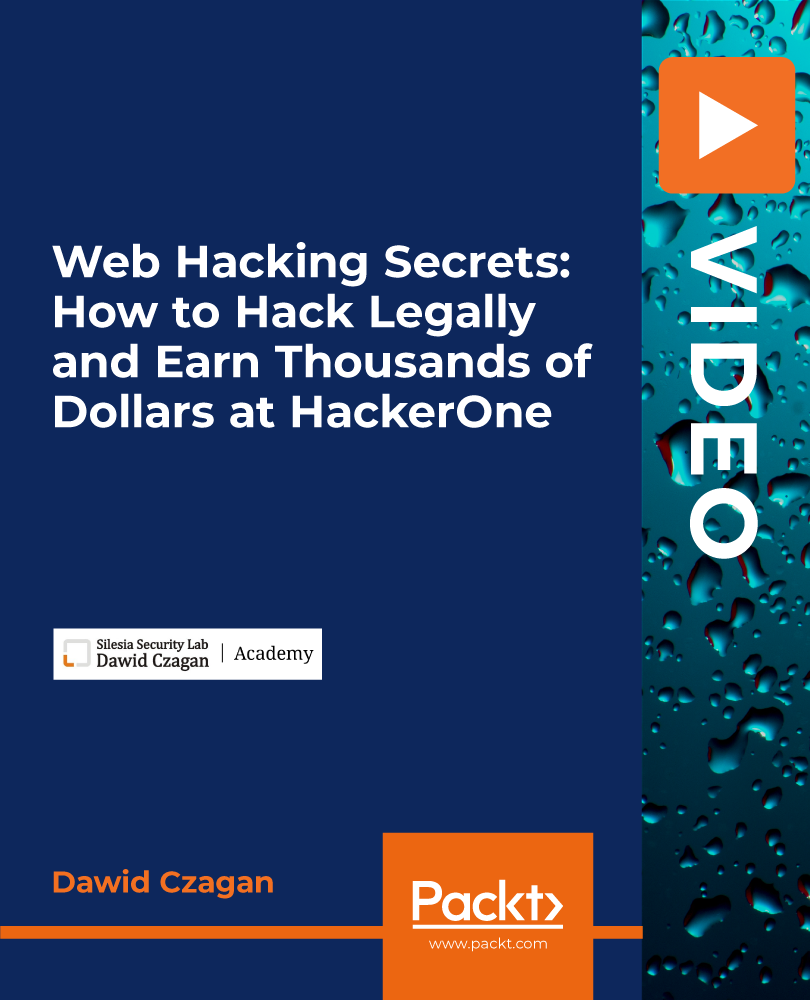
Yoga Nidra
By Catherine Annis Yoga
Are you ready to unwind and relax? Do you relish the thought of spending an evening just for you, when you can simply let go? If you’re tired of doing too much and need some serious chill time, please join us for an evening of spacious yoga and breathing followed by a long luxurious session of yoga nidra.

Microsoft Word Intermediate - In-company (now with live online classes)
By Microsoft Office Training
Course Objectives At the end of this course you will be able to: Customise tables and charts Customise formatting with styles and themes Modify pictures in a document Create customised graphic elements Insert content using Quick Parts Control text flow Use templates to automate document creation Perform mail merges Use macros to automate common tasks '1 year email support service Take a look at the consistent excellent feedback from our corporate clients visiting our site ms-officetraining co uk Customer Feedback Excelent enviroment for training. Tahnk you. Jenny Price - ACER ' With more than 20 years experience, we deliver courses on all levels of the Desktop version of Microsoft Office and Office 365; ranging from Beginner, Intermediate, Advanced to the VBA level. Our trainers are Microsoft certified professionals with a proven track record with several years experience in delivering public, one to one, tailored and bespoke courses. Our competitive rates start from £550.00 per day of training Tailored training courses: You can choose to run the course exactly as they are outlined by us or we can customise it so that it meets your specific needs. A tailored or bespoke course will follow the standard outline but may be adapted to your specific organisational needs. Working with Tables and Charts Sort Table Data Control Cell Layout Perform Calculations in a Table Create a Chart Customising Formats Using Styles and Themes Create and Modify Text Styles Create Custom List or Table Styles Apply Document Themes Using Images in a Document Resize an Image Adjust Image Appearance Integrate Pictures and Text Insert and Format Screenshots Use the Snipping tool Creating Custom Graphic Elements Create Text Boxes and Pull Quotes Draw Shapes Add WordArt and Other Text Effects Create Complex Illustrations with SmartArt Inserting Content Using Quick Parts Insert Building Blocks Create and Modify Building Blocks Insert Fields Using Quick Parts Controlling Text Flow Control Paragraph Flow Insert Section Breaks Insert Columns Link Text Boxes to Control Text Flow Using Templates Create a Document Using a Template Create a Template Using Mail Merge The Mail Merge Features Merge Envelopes and Labels Create a Data Source Using Word Using Macros Automate Tasks Using Macros Create a Macro Who is this course for? Who is this course for? This course is designed for users who to create or modify complex business documents as well as customised Word efficiency tools Requirements Requirements Preferably, delegates should have attended the Word Introduction course. Career path Career path Microsoft Office know-how can instantly increase your job prospects as well as your salary. 80 percent of job openings require spreadsheet and word-processing software skills Certificates Certificates Certificate of completion Digital certificate - Included

Excel Essentials
By IT's Easy Training
Are you looking for a way to boost your productivity and efficiency with Excel? Do you want to learn how to create, analyze and visualize data in powerful and versatile spreadsheets? If so, then our level 2 online Excel course is perfect for you! This course will teach you how to use advanced functions, formulas, charts, tables, pivot tables and macros in Excel. You will learn how to work with large datasets, automate tasks, perform data analysis and create professional reports and dashboards. You will also get tips and tricks to optimize your workflow and save time. The course is suitable for anyone who has some basic knowledge of Excel and wants to take their skills to the next level. You will have access to video lectures, exercises, quizzes and downloadable resources. You will

Policy & Procedure Writing
By Mpi Learning - Professional Learning And Development Provider
All organizations have policies and procedures that guide how decisions are made and how the work is done in that organization. Professionally written policies and procedures increase organizational accountability and transparency and are fundamental to quality/standards assurance and quality improvement.

CCTV Installation Course
By Hi-Tech Training
Hi-Tech Training Closed Circuit Television (CCTV) Installation Course is designed to give participants a practical knowledge of the operation and installation of CCTV systems at a foundation level.


