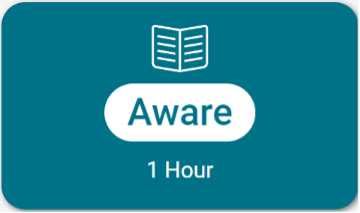- Professional Development
- Medicine & Nursing
- Arts & Crafts
- Health & Wellbeing
- Personal Development
Data comms training course description A hands on training course introducing the concepts of data communications, moving on to covering both LAN and WAN technology. Quizzes are used extensively to ensure material has sunk in and to maximise learning time. Hands on sessions ensure that by the end of the course delegates have made cables, built LANS and WANS, configured TCP/IP, switches and routers. What will you learn Use the seven layer model to classify networking buzzwords. Build and troubleshoot Ethernet, LAN/WAN and WiFi networks Explain the difference between switches and routers. Connect networks with routers. Data comms training course details Who will benefit: Anyone who requires a technical introduction to networks. Prerequisites: None. Duration 3 days Data comms training course contents What are networks? What is data communications? What are networks? Types of network, LANs, LAN choices, WANs, WAN choices, PANs, SANs, MANs, connecting networks. Internetworks, the internet, clouds. Networks and standards Standards bodies, ISO, ITU, IEEE, IETF, OSI 7 layer reference model, TCP/IP and OSI, ping and the 7 layer model, encapsulation, fragmentation. The physical layer Transmission media: Copper, Fibre, RF, UTP, Cat 5/5e/6/7..., RJ45, straight and cross over cables. Coax, Fibre cable & connectors, SFP, MMF, SMF, radio spectrum, frequencies, ranges, noise and electrical distortion, repeaters. Hands on Cabling, ping. Bandwidth Definition, Bits, bytes, speeds, simplex, half/full duplex, a/symmetrical, aggregation, latency. Calculating bandwidth requirements. The Data Link layer Frames, classifications, standards, LAN/WAN layer 2 technologies (Point to point, virtual circuits). Ethernet What is Ethernet? 802.3, evolution from CSMA/CD, choosing cables, topologies, NICs, MAC addresses. Ethernet frame format. Hands on Analysing Ethernet frames. Ethernet switches Connecting multiple devices, switches work at layer 2, Switches vs. hubs, simultaneous conversations, full duplex, MAC address database, how switches work, switch benefits, loops, STP. Console ports. Hands on Switches and WireShark, configuring switches, broadcast storms, STP. VLANS What are VLANs, why have VLANs. Hands on The effect of VLANs on network traffic. Wireless LANs Type of wireless network. WiFi, 802.11b/g/n/ac, WiFi6, antennae, interference, 802.11 frame format, CSMA/CA, half duplex, Wireless Access Points, security. Hands on Building a WiFi network. WANS WAN architecture, WAN types, service providers, access equipment, DTE, DCE, core equipment, WANs and the 7 layer model, choosing a WAN. WAN access Point to point, multi access, Internet, phone lines, leased lines, xDSL, broadband architecture. DOCSIS, FTTH, PON, SD-WAN. Older technologies (if required): Modems, ISDN, 64k, E1, TDM. Packet switched networks Packet switching, virtual circuits, Hub & spoke, partial & full mesh, MPLS, MPLS and routers, Why MPLS? MPLS -TE, MPLS VPN, Internet VPN. Older technologies (if required). Service provider technologies Transport plane, SDH, SONET, WDM, CWDM, DWDM, DWDM architectures, OTN. TCP/IP Definition, protocols, services, internetworking, the Internet, intranets, IAB, RFCs, IP header, IP addressing, subnet masks, IPv6, TCP, UDP. Hands on IP address and subnet mask configuration. Routers What are routers? Routers vs switches, when to route and when to switch, default gateways, routing tables, static routes, routing protocols. Firewalls, how firewalls work. Hands on Router configuration, tracert. Applications Clients, servers, web, HTTP, Email, resource sharing, IM, VoIP, Video over IP, terminal emulation, ftp, ssh. Hands on telnet

Microsoft Project White Belt 2016: In-House Training
By IIL Europe Ltd
Microsoft® Project White Belt® 2016: In-House Training This workshop serves as an introduction to the interface and features of Microsoft® Project. This workshop serves as an introduction to the interface and features of Microsoft® Project. It is kept up to date with the framework outlined by Project Management Institute's A Guide to the Project Management Body of Knowledge (PMBOK® Guide). This course will be led by an IIL-certified instructor who will outline the benefits of Microsoft Project, provide tips on using various features and common shortcuts, recommend guidelines, and discuss the application of scheduling concepts to manage project work. What you Will Learn You'll learn how to: Define key scheduling concepts and terms Effectively navigate the user interface and interpret common views Configure essential elements of a new schedule Enter and modify a task list Set dependencies between tasks Create a basic resource list and generate assignments Format targeted areas of the Gantt Chart view Prepare the schedule for printing Getting Started Introductions Course objectives Course outline Navigating the User Interface and Views The ribbon The Quick Access Toolbar General and display options Major elements on the Project screen The Gantt chart, calendar, and network diagram views The help Setting up a New Schedule New schedules from blank, templates or other files The project starting date and forward scheduling The project standard calendar and exception days Entering, Modifying, and Outlining Task Data Task entering options and edition Unscheduled tasks Duration estimates for a single task or multiple tasks Tasks organization Multi-level outline Notes to detail tasks Creating Dependencies by Setting Links The critical path Critical path calculation in Project Dynamic schedules and dependencies Link tasks in Project Displaying the critical path Entering and Assigning Resources Resource planning Resource list Resource assignments Formatting Gantt Chart View Format options for text and Gantt charts Print options

Electronics Repair 1 Course
By Hi-Tech Training
The Electronics Equipment Repair 1 equips participants with practical “Hands-On” skills relevant to the workplace and the theory required for certification. Participants on successful completion of the course will have the skills and knowledge to: Demonstrate the operation of a wide range of electronic components and circuits and their applications in modern electronic-based equipment such as amplifiers, Hi-Fi systems, stereos, and control systems Construct, test and fault-find the following popular basic circuits: Power supplies, amplifiers, timers, etc. Become competent in the correct use of electronic test and measurement equipment such as Analogue and Digital Multimeter and Oscilloscopes.

Join us for an evening of well needed chocolate escapism! Experience a craft chocolate tasting like no other. All from the comfort of your home. --- Taste ultra premium cocoa & craft chocolate. Ethical & directly sourced by Seed Chocolate. Learn how different terroirs can alter flavour, just as we find in fine wine & artisan coffee.

Microsoft Project White Belt 2016: Virtual In-House Training
By IIL Europe Ltd
Microsoft® Project White Belt® 2016: Virtual In-House Training This workshop serves as an introduction to the interface and features of Microsoft® Project. This workshop serves as an introduction to the interface and features of Microsoft® Project. It is kept up to date with the framework outlined by Project Management Institute's A Guide to the Project Management Body of Knowledge (PMBOK® Guide). This course will be led by an IIL-certified instructor who will outline the benefits of Microsoft Project, provide tips on using various features and common shortcuts, recommend guidelines, and discuss the application of scheduling concepts to manage project work. What you Will Learn You'll learn how to: Define key scheduling concepts and terms Effectively navigate the user interface and interpret common views Configure essential elements of a new schedule Enter and modify a task list Set dependencies between tasks Create a basic resource list and generate assignments Format targeted areas of the Gantt Chart view Prepare the schedule for printing Getting Started Introductions Course objectives Course outline Navigating the User Interface and Views The ribbon The Quick Access Toolbar General and display options Major elements on the Project screen The Gantt chart, calendar, and network diagram views The help Setting up a New Schedule New schedules from blank, templates or other files The project starting date and forward scheduling The project standard calendar and exception days Entering, Modifying, and Outlining Task Data Task entering options and edition Unscheduled tasks Duration estimates for a single task or multiple tasks Tasks organization Multi-level outline Notes to detail tasks Creating Dependencies by Setting Links The critical path Critical path calculation in Project Dynamic schedules and dependencies Link tasks in Project Displaying the critical path Entering and Assigning Resources Resource planning Resource list Resource assignments Formatting Gantt Chart View Format options for text and Gantt charts Print options

DIY Leather Cross Body Small Satchel 9 colours to choose from! (Burgundy red, cobalt blue, avocado green, yellow, pink, purple, black, tanbrown and light grey) Craft it Yourself! This DIY BAG KIT is ideal for all. From total beginners to confident makers you CAN make your own luxury leather bag at home. You will learn the basics of leather craft for accessories and be introduced to techniques including application of wax and edge finishing, screw rivets, hand stitching on leather and bag construction. This is a perfect introductory course to start your journey into Leather work and bag making as you will experience the wide variety of tasks involved in the work and create a bag to be proud of. This is the perfect pack to keep you busy crafting at home when you are looking for a new hobby. In order to complete your bag you will need to follow the step-by-step instructions included in the pack. There will be pre-cut leather pieces which require you to finish with a wax included in the pack. You will rivet and sew the leather to complete the bag. It is great if you have a small screw driver to hand but not necessary. Although the pack is pre-prepared and work has been completed for you do not fear as there is still plenty of work and learning for you to do. The bag has a flap and buckle closure and one long cross body strap. It is a raw edge construction to give a boxy look but completed in a buttery soft vegetable tanned leather which results in a supple but structured piece. The bag is unlined but the size ensures the perfect space for all essentials. The dimensions of the purse are H 190mm x W 245mm x D 90mm and it will be the same construction as the bag in the photos featured. There are no additional costs. All tools, leather, hardware and products will be included in the kit. There is a selection of leather and hardware colours for you to choose from but if you require a bespoke colour please get in touch as we may be able to help. Various kits available please see my other listings. What's included in the price? All equipment, leather and hardware supplied. You will find a small flat head screw driver will be useful.There is a step-by-step printed document to follow also and a VIDEO link sent to help you complete the kit The kit contains: 1. Pre-cut and pre-punched leather pieces ready to use 2. A pot of homemade wax and a soft cloth 3. Metal hardware of your choice 4. Needle and thread 5. Unique 'Made by' card6. Instruction booklet 7. Video Link to instruction video What you will need You will need: 1. Small flat head screw driver 2. Scissors

ONE PAGE PLANS
By Inclusive Solutions
Learn how to create easy to read accessible person centred profiles for children of all ages and young adults. Course Category Person Centred Planning Inclusion Description Person centred planning is a way of expressing a set of inclusive values through a unique range of tools and techniques. The most easily used approach is called creating a one page plan or a person centred profile. All person centred planning tools and processes are driven by a commitment to achieve inclusive outcomes for the person whose plan it is, and the young people involved are always present throughout their planning session. The focus of all person centred approaches is the whole person irrespective of the label they carry. Two people, a process facilitator and a graphic facilitator, typically facilitate plans. The role of the support service staff in this work is as a facilitator not as an expert participant, problem solver, assessor or provider of consultation. One Page Plans are especially effective tools in planning and supporting children and young people with additional support needs and for through-care planning for young people who are looked after or accommodated. Over time person centred working will reveal areas of unmet need in current provision and thereby inform the ongoing strategic planning within any particular region. Testimonials Be the first… Learning Objectives To Explore the values underpinning person centred working To show how One Page Plans naturally capture young people’s strengths and capacities A demonstration of how person centred planning encourages meaningful consultation and participation with young people (particularly for those who cannot make their views known in typical ways To show how Person Centred Planning leads to the building of stronger parent/school partnerships To indicate how person centred planning can promote multi-agency teamwork and shared responsibilities To increase understanding the how of process and graphic facilitation in person centred work. Who Is It For ? Teachers and School Staff Education Services Social Care Staff Health Professionals Transition Coordinators Family Support Workers Link Workers Course Content An introduction to the person centred planning tool of creating a One Page Plan We would stress that this is an introductory day and that participants will be expected to make plans for their own follow up and further practice of the tools covered in the course of the day. If you liked this course you may well like: PERSON CENTRED REVIEWS

MySQL server admins training course description This MySQL Server administration course is designed for MySQL Server administrators who have a basic understanding of a MySQL database and a good working knowledge of SQL commands. The course provides an understanding of MySQL Architecture and practical experience in setting up, configuring and maintaining a MySQL server, backing up and recovering data and optimising query performance. This MySQL Server administration course also covers MySQL replication and its role in high availability and scalability. What will you learn Use MySQL Workbench. Install and configure a MySQL Server . Administer and tune a MySQL server. Configure log files and interpret error messages.. Secure the Server. Administer a replication topology. MySQL server admin training course details Who will benefit: Database administrators, Database developers and Technical consultants. Prerequisites: Introduction to MySQL Duration 5 days MySQL server admin training course contents Introduction to Oracle Application Express APEX concepts APEX main components Workspaces, database applications and websheet applications Creating a workspace The Workspace Administrator Upgrading APEX Logging into APEX Running an application SWL Workshop Use APEX to browse, create and modify objects Process ad hoc SQL statements Manage scripts in APEX Create, run and save SQL queries Build a database application Application components Create an application Create an application from a spreadsheet Create reports Create reports using wizards Edit report attributes Add links to reports Create a link to a printer-friendly version of a report Save and print reports in different formats Using files Uploading images Creating cascading stylesheet files Uploading static files Adding an Image as an application logo Adding a reference to a Javascript file Pages and regions Web form behaviour in APEX Create a form based on a table Create a form based on a procedure Create a form with a report Create a tabular form Format a form Locking in APEX forms Creating lists of values Overview of application express shared Components Dynamic and static lists of values Create a dynamic list of values Create a static list of values Use a list of values to control data in a report Create a cascading list of values Items and buttons Understand the different Types of items Create items Understand and edit item attributes Use Javascript with item Manipulate items in tabular forms Add dynamic items to a report Create and edit buttons Page Processing Page rendering and page processing Create computations Validate input data Process Data Understand application branching Create conditional branches Shared components Overview of application express navigation components Manage parent and standard tabs Create navigation bar entries Create and use lists and list items Manage breadcrumbs Create shortcuts Shared component subscription User interface defaults Display dynamic content Filter reports with dynamic queries Create charts with a wizard Format charts Create calendars Add links to calendars Create hierarchical trees State and debugging Understand session state Set a session state value Clear the session state Review the session state Review the messages in debug mode Enabling feedback Managing feedback and team development Themes and templates Switch to a different theme View existing templates Understand and manage templates Create a new template Add references to cascading stylesheet and Javascript files Dynamic actions and plug-in components Identify plug-in components and their types Plug In a component Create dynamic actions Use a plug-in in a dynamic action Building website applications Websheet applications and their components Create a websheet application Enable SQL and PL/SQL in a websheet application Add sections and pages to a websheet application Add links on a websheet page Add a data grid to a websheet application Create SQL reports ion websheet applications Add annotations to a websheet application Implementing security Authentication and authorization Provide an authentication scheme Create an authorization scheme using access control Enable and configure session state protection Deploy an appliction Define supporting objects Package an application Export an application Import an application Install supporting objects Administer Apex workspaces Manage workspaces and users Request a schema or storage Purge session state Monitor developer activity log Monitor workspace activity View activity reports Import a workspace Utility programs Import and export data Generate DDL statements View objects reports