- Professional Development
- Medicine & Nursing
- Arts & Crafts
- Health & Wellbeing
- Personal Development
The Ultimate Flask Course
By Packt
This course will show you how to build Python-based web applications using Flask. You will cover the basics of the Flask framework and learn how to add functionality to your Flask applications using the popular extensions.

The Diploma in Diet and Nutrition offers a thorough understanding of the pivotal role of nutrition in enhancing overall health and wellbeing. This course explores how macro and micronutrients influence physiological functions and how nutritional requirements evolve across life's key stages, from prenatal development to adulthood.

Build Real-World Websites Using HTML5, CSS3, Flexbox, Grid, and Sass
By Packt
A complete step-by-step hands-on guide that will help you confidently design, code, validate, and launch websites online using HTML5, CSS3, Flexbox, Grid, and Sass from scratch. No coding or design experience is required. Start your web development journey today!
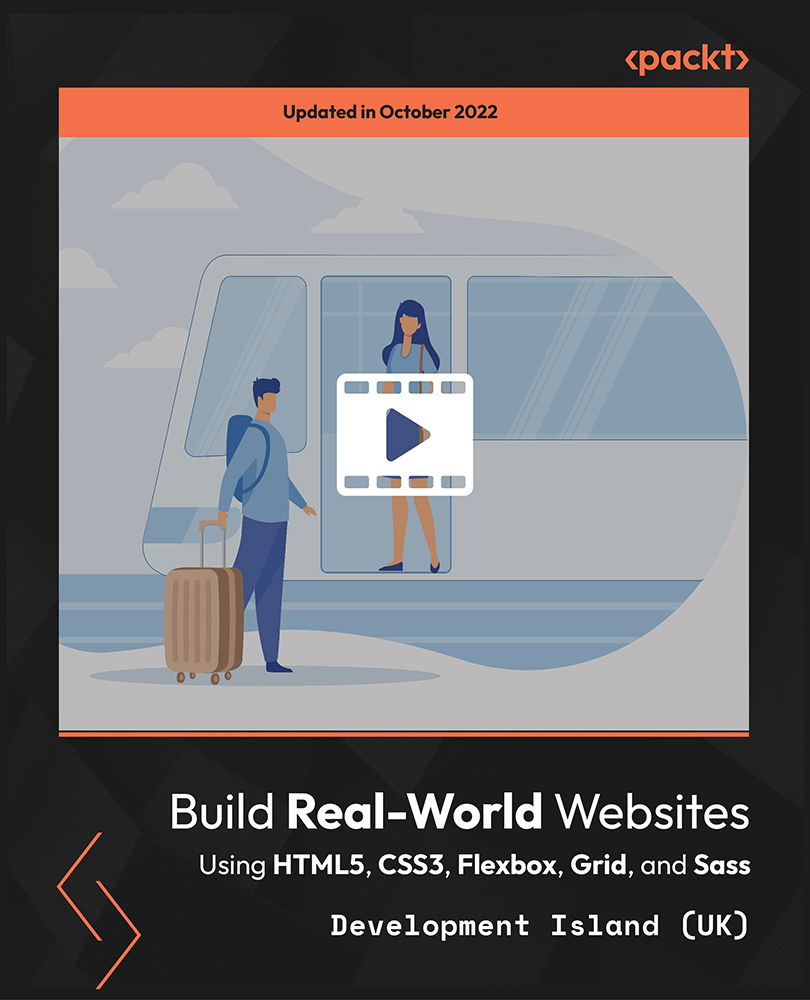
Delve into the intricate world of food, wellness, and health with the 'Nutritional Therapy: Enhancing Health Through Diet and Nutrition Certificate'. Embark on a transformative journey, where you'll uncover the very essence of human nutrition, right from its foundational principles to its application in diverse scenarios like sports and chronic conditions. By the end, you'll have garnered a comprehensive grasp on the profound effects of macronutrients, micronutrients, and gut health, making you adept at tailoring dietary plans for optimal health and vitality. Learning Outcomes Understand the core principles of nutritional therapy and its significance in health. Gain knowledge about the importance and impact of macronutrients and micronutrients. Acquire insights into gut health and its role in overall wellness. Master the strategies for managing weight and enhancing metabolic health. Learn the ethical considerations and skills essential for nutritional practitioners. Why buy this Nutritional Therapy: Enhancing Health Through Diet and Nutrition Certificate? Unlimited access to the course for a lifetime. Opportunity to earn a certificate accredited by the CPD Quality Standards and CIQ after completing this course. Structured lesson planning in line with industry standards. Immerse yourself in innovative and captivating course materials and activities. Assessments designed to evaluate advanced cognitive abilities and skill proficiency. Flexibility to complete the Course at your own pace, on your own schedule. Receive full tutor support throughout the week, from Monday to Friday, to enhance your learning experience. Unlock career resources for CV improvement, interview readiness, and job success Who is this Nutritional Therapy: Enhancing Health Through Diet and Nutrition Certificate for? Individuals keen on understanding the link between diet and health. Those wanting to manage weight or tackle specific health concerns through nutrition. Fitness enthusiasts seeking knowledge about nutrition in sports and exercise. Health professionals aiming to broaden their expertise in nutrition. Aspiring nutritional therapists preparing for a career in the field. Career path Nutritional Therapist: £25,000 - £50,000 Dietician: £26,000 - £41,000 Health Coach: £20,000 - £45,000 Sports Nutritionist: £23,000 - £55,000 Weight Management Consultant: £20,000 - £40,000 Wellness Advisor: £18,000 - £35,000 Prerequisites This Nutritional Therapy: Enhancing Health Through Diet and Nutrition Certificate does not require you to have any prior qualifications or experience. You can just enrol and start learning. This course was made by professionals and it is compatible with all PC's, Mac's, tablets and smartphones. You will be able to access the course from anywhere at any time as long as you have a good enough internet connection. Certification After studying the course materials, there will be a written assignment test which you can take at the end of the course. After successfully passing the test you will be able to claim the pdf certificate for £4.99 Original Hard Copy certificates need to be ordered at an additional cost of £8. Course Curriculum Module 1: Introduction to Nutritional Therapy Introduction to Nutritional Therapy 00:19:00 Module 2: Fundamentals of Human Nutrition Fundamentals of Human Nutrition 00:17:00 Module 3: Assessing Nutritional Status Assessing Nutritional Status 00:17:00 Module 4: Macronutrients and Dietary Planning Macronutrients and Dietary Planning 00:16:00 Module 5: Micronutrients and Nutritional Supplements Micronutrients and Nutritional Supplements 00:17:00 Module 6: Gut Health and Digestive Disorders Gut Health and Digestive Disorders 00:18:00 Module 7: Nutritional Therapy for Chronic Conditions Nutritional Therapy for Chronic Conditions 00:19:00 Module 8: Weight Management and Metabolic Health Weight Management and Metabolic Health 00:18:00 Module 9: Nutritional Therapy in Sports and Exercise Nutritional Therapy in Sports and Exercise 00:16:00 Module 10: Practitioner Skills and Ethical Considerations Practitioner Skills and Ethical Considerations 00:16:00

Description: If you are seeking a career as a network technician or want to pass the CompTIA Network+ N10-007 exam, then welcome to CompTIA Network+ N10-007. Through the course, you will earn about the five domains for the Network+ N10-007, such as networking concepts, infrastructure, network operations, network security and network troubleshooting and tools in an approachable manner. By the time you complete this course, your skills will develop, and you can confidently work on enterprise production networks as a network technician. In addition to that, you will be able to describe computer networks, their functions and components. This course can be extremely beneficial if you are interested in a networking career and enhance your skills concerning networking field. Assessment & Certification To achieve a formal qualification, you are required to book an official exam separately with the relevant awarding bodies. However, you will be able to order a course completion CPD Certificate by paying an additional fee. Hardcopy Certificate by post - £19 Soft copy PDF via email - £10 Requirements Our CompTIA Network+ Certification - Complete Video Course is fully compatible with any kind of device. Whether you are using Windows computer, Mac, smartphones or tablets, you will get the same experience while learning. Besides that, you will be able to access the course with any kind of internet connection from anywhere at any time without any kind of limitation. Career Path After completing this course you will be able to build up accurate knowledge and skills with proper confidence to enrich yourself and brighten up your career in the relevant job market. Module 01 Networking Fundamentals FREE 00:45:00 Network Models and Topologies 00:23:00 Network Components and Services 00:04:00 Becoming a Network Professional 00:14:00 Module 02 Introducing Networking Standards 00:08:00 Open Interconnection Systems Reference Model 00:12:00 IEEE Network Standards 00:19:00 Module 03 Fundamentals of Network Transmission 00:19:00 Copper Media 00:16:00 Optical Media 00:08:00 Specialty Cables and Connectors 00:03:00 LAN Infrastructure Wiring 00:06:00 Wireless Networking 00:50:00 Module 04 Understanding TCP IP 00:39:00 Working with IPv4 Addresses 01:27:00 Working With IPv6 Addresses 00:26:00 Assigning Addresses with DHCP 00:14:00 Resolving Names Using DNS 00:19:00 Module 05 Introduction to Network Devices 00:08:00 Physical Layer Devices 00:10:00 Data Link Layer Devices 00:38:00 Network Layer Devices 00:42:00 Additional Network Devices 00:06:00 Module 06 WAN Fundamentals 00:07:00 Wired WAN Connections 00:20:00 Wireless WAN Connections 00:08:00 Fiber WAN Connections 00:13:00 Module 07 Introduction to Remote Networking 00:22:00 Authenticating Remote Connections 00:16:00 Understanding Virtual Private Networks 00:26:00 Module 08 Network Security Fundamentals 00:34:00 Planning for Network Security 00:44:00 Identifying Threats and Vulnerabilities 00:39:00 Protecting the Network 00:50:00 Module 09 Maintaining Business Continuity 00:24:00 Virtualization and Cloud Computing 01:00:00 Unified Communications 00:07:00 Module 10 Network Safety Fundamentals 00:10:00 Network Operations 00:04:00 Maintaining and Monitoring Networks 00:27:00 Troubleshooting Methodology 00:17:00 Troubleshooting Tools 00:19:00 Troubleshooting Network Issues 00:16:00 Certificate and Transcript Order Your Certificates and Transcripts 00:00:00

The Sports Coaching and Nutrition course offers an in-depth exploration of the crucial link between sports coaching and proper nutrition. Covering topics like the role of nutritionists, digestive system mechanics, macro and micronutrients, dietary requirements for different groups, and strategies for healthy dieting and weight control, participants will gain insights into creating effective nutritional plans for athletes and individuals pursuing fitness goals. Learning Outcomes: GUnderstand the fundamental concepts and importance of nutrition in sports coaching. Explore the role of nutritionists and their significance in optimizing athletic performance. Grasp the workings of the digestive system and its impact on nutrient absorption. Identify and differentiate between macronutrients and micronutrients. Analyze nutritional requirements for adults and various demographic groups. Develop strategies for healthy dieting and weight control for athletes and fitness enthusiasts. Learn about effective nutritional practices on the day of competition. Understand the importance of post-competition nutrient replenishment. Why buy this Sports Coaching and Nutrition? Unlimited access to the course for forever Digital Certificate, Transcript, student ID all included in the price Absolutely no hidden fees Directly receive CPD accredited qualifications after course completion Receive one to one assistance on every weekday from professionals Immediately receive the PDF certificate after passing Receive the original copies of your certificate and transcript on the next working day Easily learn the skills and knowledge from the comfort of your home Certification After studying the course materials of the Sports Coaching and Nutrition you will be able to take the MCQ test that will assess your knowledge. After successfully passing the test you will be able to claim the pdf certificate for £5.99. Original Hard Copy certificates need to be ordered at an additional cost of £9.60. Who is this course for? This Sports Coaching and Nutrition course is ideal for Aspiring sports nutritionists and fitness coaches aiming to enhance their knowledge and skills. Athletes and fitness enthusiasts interested in optimizing their nutrition for peak performance. Coaches, trainers, and educators seeking to incorporate nutrition knowledge into their coaching strategies. Individuals interested in understanding how diet impacts sports performance and overall health. Prerequisites This Sports Coaching and Nutrition was made by professionals and it is compatible with all PC's, Mac's, tablets and smartphones. You will be able to access the course from anywhere at any time as long as you have a good enough internet connection. Career path Sports Nutritionist (Entry Level): £25,000 - £35,000 Sports Nutrition Consultant: £35,000 - £50,000 Sports Performance Coach: £30,000 - £45,000 Fitness and Nutrition Coach: £25,000 - £40,000 Health and Wellness Specialist: £30,000 - £50,000. Course Curriculum Sports Coaching and Nutrition Module 01: Introduction to Nutrition 00:14:00 Module 02: The Role of Nutritionist 00:20:00 Module 03: The Digestive System 00:19:00 Module 04: Nutrients for Life - Macronutrients 00:18:00 Module 05: Nutrients for Life - Micronutrients 00:18:00 Module 06: Nutrition Requirements for Adults and Various Groups 00:17:00 Module 07: Healthy Dieting 00:18:00 Module 08: Weight Control Management 00:15:00 Module 09: Weight Loss Management 00:18:00 Module 10: The Day of Competition 00:16:00 Module 11: Replacing Nutrients After Competition 00:08:00

Strategic Business Forecasting: Mapping Your Path to Expansion
By Compete High
ð Unlock Your Business Potential with 'Strategic Business Forecasting: Mapping Your Path to Expansion' ð Are you ready to elevate your business to new heights? Introducing our comprehensive online course designed to empower you with the skills and knowledge needed to strategically forecast and map out your path to expansion. ð MODULE 1: Introduction Dive into the fundamentals of strategic business forecasting. Understand the importance of foresight in the business world and learn how effective forecasting can be a game-changer for your organization. Lay the foundation for the exciting journey ahead. ð MODULE 2: Determine Your Growth Projections Discover the art and science behind growth projections. Uncover the methodologies and tools used by successful businesses to forecast their expansion. From market analysis to trend identification, this module equips you with the skills to make informed decisions and set realistic growth targets. ð ï¸ MODULE 3: Workshop Put theory into practice with our hands-on workshop. Work through real-world scenarios and apply the strategic forecasting techniques you've learned. Receive personalized feedback from industry experts to fine-tune your approach. This module is your opportunity to refine your skills and gain confidence in your forecasting abilities. ð¥ Key Course Highlights: â In-depth exploration of strategic forecasting principles. â Practical techniques for growth projection and risk assessment. â Interactive workshop for hands-on application. â Expert insights and industry best practices. â Networking opportunities with like-minded professionals. ð Who Should Enroll: Business Owners Entrepreneurs Managers and Executives Decision-Makers Anyone aspiring to lead business expansion efforts ð Why Choose 'Strategic Business Forecasting'?: In today's dynamic business landscape, the ability to anticipate and plan for the future is a key differentiator. This course not only provides you with the theoretical knowledge but also ensures that you can apply these concepts in a practical setting. Join us on this transformative journey and take control of your business's destiny. ð¨ Limited Seats Available! Secure Your Spot Today. Don't miss out on this opportunity to revolutionize your business strategy. Enroll now and gain the skills you need to confidently map your path to expansion. ð [Enroll Now] - Your Future Awaits: [Course Link] ð Strategic Business Forecasting: Mapping Your Path to Expansion - Because Success Favors the Strategically Prepared! ð Course Curriculum Module 1- Introduction Market Growth Explained 08:42 Module 1- Determine Your Growth Projections Determining Your Growth Projections 01:06 Step 1 - Research Growth Rates 10:01 Step 2 - Position Your Business for Growth 04:19 Step 3 - Telling the Growth Story 01:00 Step 4 - Calculating Your CAGR 04:28 Drone Market Case Study (Optional) 05:41 Troubleshooting 00:53 Module 3- Workshop Workshop - Growth Projections in Action 03:45

Nourish Your Well-being: A Holistic Approach to Physical and Mental Vitality
By Compete High
ð± Transform Your Life with 'Eating Healthy - Explode Your Physical & Mental Health' Online Course! ð Are you ready to embark on a journey to revitalize your well-being and elevate both your physical and mental health? Welcome to 'Eating Healthy - Explode Your Physical & Mental Health,' an empowering online course designed to guide you towards a life of vitality and balance! ð Module 1: Introduction Dive into the foundations of healthy living as we set the stage for your transformative journey. Understand the crucial link between your diet and overall well-being, laying the groundwork for sustainable change. ð¥ Module 2: Alkaline Foods & Food Pyramid Unlock the secrets of alkaline foods and discover the power of a well-structured food pyramid. Learn how these elements can harmonize your body's pH levels, promoting optimal health and vitality. ð° Module 3: Food Cholesterol Demystify the myths surrounding cholesterol and gain insights into how different foods impact your cholesterol levels. Equip yourself with the knowledge to make informed choices for a heart-healthy lifestyle. 𥦠Module 4: Eating Healthy & Healthy Meals Explore the art of crafting nutritious and delicious meals that nourish your body from the inside out. From mindful meal planning to culinary tips, discover the joy of eating well and feeling great every day. ð¿ Module 5: Guideline To Well Being Wrap up your journey with a comprehensive guideline to overall well-being. Uncover strategies for maintaining a healthy lifestyle, managing stress, and fostering mental clarity. This module empowers you to sustain your newfound vitality for the long haul. ð Why Choose 'Eating Healthy - Explode Your Physical & Mental Health'? â Expert Guidance: Learn from seasoned professionals with a wealth of knowledge in nutrition and holistic well-being. â Practical Strategies: Receive actionable tips and techniques to seamlessly integrate healthy eating habits into your daily life. â Community Support: Join a community of like-minded individuals, sharing experiences and cheering each other on towards a healthier lifestyle. â Lifetime Access: Enjoy unlimited access to the course materials, allowing you to revisit and reinforce your newfound knowledge at your own pace. ï¸ Invest in Your Well-Being Today! Your health is your greatest wealth. Don't miss this opportunity to transform your life through the 'Eating Healthy - Explode Your Physical & Mental Health' online course. Enroll now and take the first step towards a vibrant, energized, and fulfilling future! Course Curriculum Introduction Healthy Eating Lifestyle 00:00 Powerful Benefits Of Eating Healthy 00:00 Alkaline Foods & Food Pyramid Alkaline Foods vs Acidic 00:00 Food Cholesterol Understanding The Food Pyramid 00:00 Food Cholesterol 00:00 Eating Healthy & Healthy Meals Recommended Foods For Exeptional Health 00:00 Cooking Simple Healthy Meals 00:00 Guideline To Well Being Guideline To Well Being 00:00

Web Hacking Expert - Full-Stack Exploitation Mastery
By Packt
This course will help you master the intermediate level of modern-day web application vulnerability attacks and apply the knowledge in your own pentesting projects. You will learn step-by-step how all these attacks work, and you will also learn how to check if your web applications are vulnerable to these attacks.
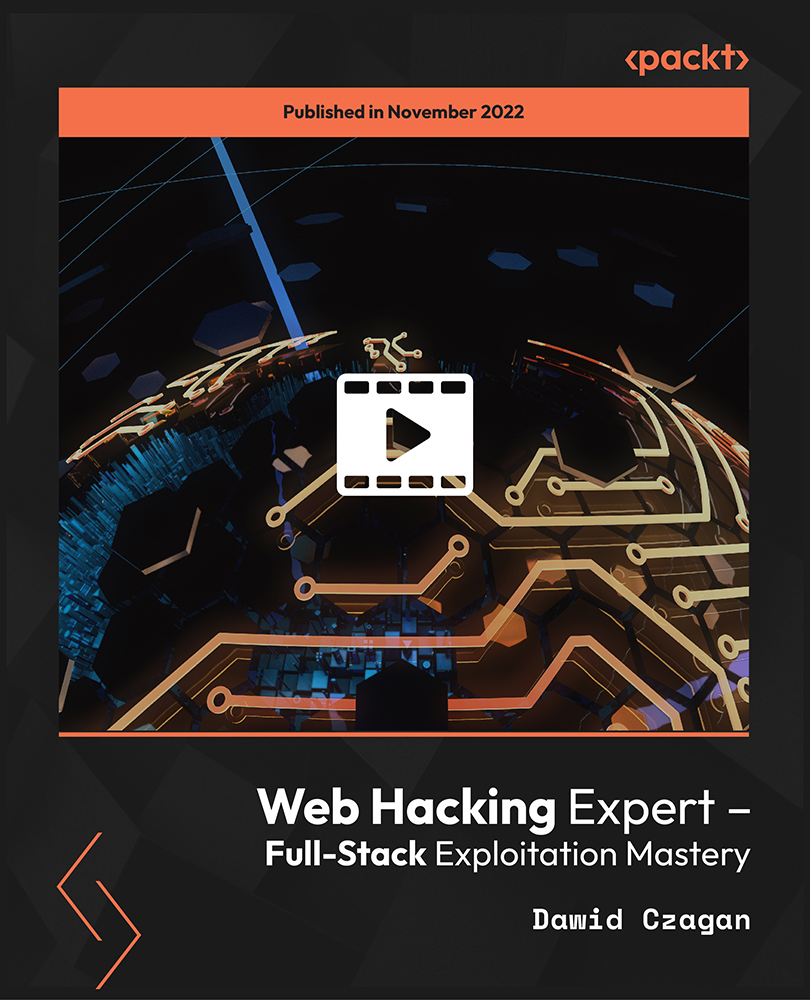
QUALIFI Level 7 Diploma in Health and Social Care
By School of Business and Technology London
Getting Started The primary objective of the Level 7 Diploma in Health and Social Care is to impart learners with a comprehensive understanding of management principles applicable to the health and social care sector. Learners will cultivate practical management skills for a career in this field by engaging with various specialised units. These units encompass researching and executing enhancements for their employer and the broader sector. Key Benefits This qualification prepares learners to Understand leadership theories employed in health and social care environments. Understand principles of performance management within the health and social care sector. Recognise the significance of financial information in the management of healthcare social care institutions. Considering environmental analysis, understand the formulation of strategic and business plans for healthcare organisations. Understand strategies for attaining quality in healthcare and social care services. Understand research methodologies applicable in healthcare and social care contexts. Key Highlights This course module prepares learners for higher-level Health and Social Care management positions through personal and professional development. We will ensure your access to the first-class education needed to achieve your goals and dreams and to maximise future opportunities. Remember! The assessment for the qualification is done based on assignments only, and you do not need to worry about writing any exam. With the School of Business and Technology London, you can complete the qualification at your own pace, choosing online or blended learning from the comfort of your home. Learning and pathway materials and study guides developed by our qualified tutors will be available around the clock in our cutting-edge learning management system. Most importantly, at the School of Business and Technology London, we will provide you with comprehensive tutor support through our dedicated support desk. If you choose your course with blended learning, you will also enjoy live sessions with an assigned tutor, which you can book at your convenience. Career Pathways The QUALIFI Level 7 Diploma in Health and Social Care can open many career pathways including, but not limited to: Senior support workers with an estimated average salary of £22,850 per annum Assistant/deputy management with an estimated average salary of £33,185 per annum Service managers with an estimated average salary of £51,867 per annum About Awarding Body QUALIFI, recognised by Ofqual awarding organisation has assembled a reputation for maintaining significant skills in a wide range of job roles and industries which comprises Leadership, Hospitality & Catering, Health and Social Care, Enterprise and Management, Process Outsourcing and Public Services. They are liable for awarding organisations and thereby ensuring quality assurance in Wales and Northern Ireland. What is included? Outstanding tutor support that gives you supportive guidance all through the course accomplishment through the SBTL Support Desk Portal. Access our cutting-edge learning management platform to access vital learning resources and communicate with the support desk team. Quality learning materials such as structured lecture notes, study guides, and practical applications, which include real-world examples and case studies, will enable you to apply your knowledge. Learning materials are provided in one of the three formats: PDF, PowerPoint, or Interactive Text Content on the learning portal. The tutors will provide Formative assessment feedback to improve the learners' achievements. Assessment materials are accessible through our online learning platform. Supervision for all modules. Multiplatform accessibility through an online learning platform facilitates SBTL in providing learners with course materials directly through smartphones, laptops, tablets or desktops, allowing students to study at their convenience. Live Classes (for Blended Learning Students only) Assessment Assessment Time-constrained scenario-based assignments No examinations Entry Requirements Entry to the qualification will be through a centre interview Learners should be aged 19 years and over. Learners must have sufficient command of the English Language (IELTS 6 or equivalent) Progression QUALIFI Level 8 in Strategic Management and Leadership University to complete a Master's degree Employment in an associated profession Why gain a QUALIFI Qualification? This suite of qualifications provides enormous opportunities to learners seeking career and professional development. The highlighting factor of this qualification is that: The learners attain career path support who wish to pursue their career in their denominated sectors; It helps provide a deep understanding of the health and social care sector and managing the organisations, which will, in turn, help enhance the learner's insight into their chosen sector. The qualification provides a real combination of disciplines and skills development opportunities. The Learners attain in-depth awareness concerning the organisation's functioning, aims and processes. They can also explore ways to respond positively to this challenging and complex health and social care environment. The learners will be introduced to managing the wide range of health and social care functions using theory, practice sessions and models that provide valuable knowledge. As a part of this suite of qualifications, the learners will be able to explore and attain hands-on training and experience in this field. Learners also acquire the ability to face and solve issues then and there by exposure to all the Units. The qualification will also help to Apply scientific and evaluative methods to develop those skills. Find out threats and opportunities. Develop knowledge in managerial, organisational and environmental issues. Develop and empower critical thinking and innovativeness to handle problems and difficulties. Practice judgement, own and take responsibility for decisions and actions. Develop the capacity to perceive and reflect on individual learning and improve their social and other transferable aptitudes and skills. Learners must request before enrolment to interchange unit(s) other than the preselected units shown in the SBTL website because we need to make sure the availability of learning materials for the requested unit(s). SBTL will reject an application if the learning materials for the requested interchange unit(s) are unavailable. Learners are not allowed to make any request to interchange unit(s) once enrolment is complete. UNIT1- Health and Social Care Leadership Reference No : A/650/4192 Credit : 20 || TQT : 200 This unit aims to offer learners a comprehensive grasp of leadership theories and styles, enabling them to critically assess the leadership role and choose and implement suitable leadership approaches. UNIT2- Managing People in Health and Social Care Reference No : D/650/4193 Credit : 20 || TQT : 200 The objective of this unit is to empower the learner with the capability to comprehend the procedures associated with recruiting, managing, and nurturing individuals within the health and social care workplace. UNIT3- Managing Finance in the Health and Social Care Sector Reference No : F/650/4194 Credit : 20 || TQT : 200 This unit addresses the essential knowledge and comprehension required for making financially informed decisions within health and social care organisations. Studying this unit while considering the local, national, and international legal frameworks and adhering to best practices related to finance is crucial. UNIT4- Health and Social Care Strategies and Policies Reference No : H/650/4195 Credit : 20 || TQT : 200 This unit aims to delve into global health and social care policies and examine current political, social, and cultural factors influencing healthcare policy and strategy in both national and international contexts. UNIT5- Leading Change in Health and Social Care Reference No : J/650/4196 Credit : 20 || TQT : 200 This unit aims to enhance learners' comprehension of people management within organisations, encompassing aspects such as recruitment, HR processes, performance management, rewards and recognition, and training and development. UNIT6- Research Methods for Healthcare Professionals Reference No : K/650/4197 Credit : 20 || TQT : 200 This unit aims to cultivate learners' research skills, encompassing diverse research approaches, formulating research proposals, strategically planning research endeavours, data analysis and interpretation, and understanding the link between research and evidence-based practice. Delivery Methods School of Business & Technology London provides various flexible delivery methods to its learners, including online learning and blended learning. Thus, learners can choose the mode of study as per their choice and convenience. The program is self-paced and accomplished through our cutting-edge Learning Management System. Learners can interact with tutors by messaging through the SBTL Support Desk Portal System to discuss the course materials, get guidance and assistance and request assessment feedbacks on assignments. We at SBTL offer outstanding support and infrastructure for both online and blended learning. We indeed pursue an innovative learning approach where traditional regular classroom-based learning is replaced by web-based learning and incredibly high support level. Learners enrolled at SBTL are allocated a dedicated tutor, whether online or blended learning, who provide learners with comprehensive guidance and support from start to finish. The significant difference between blended learning and online learning methods at SBTL is the Block Delivery of Online Live Sessions. Learners enrolled at SBTL on blended learning are offered a block delivery of online live sessions, which can be booked in advance on their convenience at additional cost. These live sessions are relevant to the learners' program of study and aim to enhance the student's comprehension of research, methodology and other essential study skills. We try to make these live sessions as communicating as possible by providing interactive activities and presentations. Resources and Support School of Business & Technology London is dedicated to offering excellent support on every step of your learning journey. School of Business & Technology London occupies a centralised tutor support desk portal. Our support team liaises with both tutors and learners to provide guidance, assessment feedback, and any other study support adequately and promptly. Once a learner raises a support request through the support desk portal (Be it for guidance, assessment feedback or any additional assistance), one of the support team members assign the relevant to request to an allocated tutor. As soon as the support receives a response from the allocated tutor, it will be made available to the learner in the portal. The support desk system is in place to assist the learners adequately and streamline all the support processes efficiently. Quality learning materials made by industry experts is a significant competitive edge of the School of Business & Technology London. Quality learning materials comprised of structured lecture notes, study guides, practical applications which includes real-world examples, and case studies that will enable you to apply your knowledge. Learning materials are provided in one of the three formats, such as PDF, PowerPoint, or Interactive Text Content on the learning portal. How does the Online Learning work at SBTL? We at SBTL follow a unique approach which differentiates us from other institutions. Indeed, we have taken distance education to a new phase where the support level is incredibly high.Now a days, convenience, flexibility and user-friendliness outweigh demands. Today, the transition from traditional classroom-based learning to online platforms is a significant result of these specifications. In this context, a crucial role played by online learning by leveraging the opportunities for convenience and easier access. It benefits the people who want to enhance their career, life and education in parallel streams. SBTL's simplified online learning facilitates an individual to progress towards the accomplishment of higher career growth without stress and dilemmas. How will you study online? With the School of Business & Technology London, you can study wherever you are. You finish your program with the utmost flexibility. You will be provided with comprehensive tutor support online through SBTL Support Desk portal. How will I get tutor support online? School of Business & Technology London occupies a centralised tutor support desk portal, through which our support team liaise with both tutors and learners to provide guidance, assessment feedback, and any other study support adequately and promptly. Once a learner raises a support request through the support desk portal (Be it for guidance, assessment feedback or any additional assistance), one of the support team members assign the relevant to request to an allocated tutor. As soon as the support receive a response from the allocated tutor, it will be made available to the learner in the portal. The support desk system is in place to assist the learners adequately and to streamline all the support process efficiently. Learners should expect to receive a response on queries like guidance and assistance within 1 - 2 working days. However, if the support request is for assessment feedback, learners will receive the reply with feedback as per the time frame outlined in the Assessment Feedback Policy.
