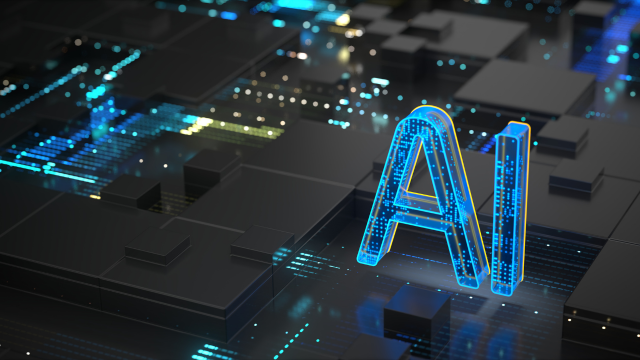- Professional Development
- Medicine & Nursing
- Arts & Crafts
- Health & Wellbeing
- Personal Development
A Computer Maintenance Specialist keeps computers in a good state of repair. They may run diagnostic programs to determine the causes of and help to resolve problems. The Start Your Career as Web Developer - Complete Training course is designed for the people who want to pursue the lucrative career of computer maintenance specialists. Topics included in the course are the types of computer, computer basics, the anatomy of a PC, how a PC works, input and output devices, and more. In short, the course covers almost everything that you need to know about becoming a computer specialist. Why choose this course Earn an e-certificate upon successful completion. Accessible, informative modules taught by expert instructors Study in your own time, at your own pace, through your computer tablet or mobile device Benefit from instant feedback through mock exams and multiple-choice assessments Get 24/7 help or advice from our email and live chat teams Full Tutor Support on Weekdays Course Design The course is delivered through our online learning platform, accessible through any internet-connected device. There are no formal deadlines or teaching schedules, meaning you are free to study the course at your own pace. You are taught through a combination of Video lessons Online study materials Mock exams Multiple-choice assessment Certification After the successful completion of the final assessment, you will receive a CPD-accredited certificate of achievement. The PDF certificate is for £9.99, and it will be sent to you immediately after through e-mail. You can get the hard copy for £15.99, which will reach your doorsteps by post. Course Content Introduction Introduction 00:03:00 How to Get Course requirements 00:02:00 Getting Started on Windows, Linux or Mac 00:02:00 How to ask a Great Questions 00:01:00 FAQ's 00:01:00 HTML Introduction HTML 00:05:00 Choosing Code Editor 00:06:00 Installing Code Editor (Sublime Text) 00:04:00 Overview of a Webpage 00:05:00 Structure of a Full HTML Webpage 00:07:00 First Hello World! Webpage 00:09:00 HTML Basic Heading tags 00:09:00 Paragraph 00:08:00 Formatting Text 00:12:00 List Items Unordered 00:05:00 Classes 00:09:00 IDs 00:06:00 Comments 00:04:00 HTML Intermediate Images 00:12:00 Forms 00:05:00 Marquee 00:06:00 Text area 00:06:00 Tables 00:06:00 Links 00:07:00 Navbar - Menu 00:04:00 HTML Entities 00:05:00 Div tag 00:06:00 Google Maps 00:07:00 HTML Advanced HTML Audio 00:07:00 HTML Video 00:05:00 Canvas 00:06:00 Iframes 00:05:00 Input Types 00:04:00 Input Attributes 00:06:00 Registration Form 00:04:00 Contact Us Form 00:10:00 Coding Exercise 00:01:00 Solution for Coding Exercise 00:01:00 JavaScript Introduction What is JavaScript 00:09:00 Hello World Program 00:06:00 Getting Output 00:11:00 Internal JavaScript 00:13:00 External JavaScript 00:09:00 Inline JavaScript 00:04:00 Async and defer 00:06:00 JavaScript Basics Variables 00:16:00 Data Types 00:11:00 Numbers 00:06:00 Strings 00:04:00 String Formatting 00:05:00 JavaScript Operators Arithmetic operators 00:03:00 Assignment operators 00:02:00 Comparison operators 00:05:00 Logical operators 00:06:00 JavaScript Conditional Statements If-else statement 00:05:00 If-else-if statement 00:04:00 JavaScript Control Flow Statements While loop 00:09:00 Do-while loop 00:04:00 For loop 00:15:00 Coding Exercise 00:01:00 Solution for Coding Exercise 00:01:00 JavaScript Functions Creating a Function 00:08:00 Function Call() 00:07:00 Function with parameters 00:05:00 JavaScript Error Handling Try-catch 00:05:00 Try-catch-finally 00:17:00 JavaScript Client-Side Validations On Submit Validation 00:09:00 Input Numeric Validation 00:12:00 PHP Introduction What is PHP 00:08:00 Installing XAMPP for PHP, MySQL and Apache 00:12:00 Installing Code Editor(Visual Studio Code) 00:07:00 Creating PHP Project on XAMPP 00:03:00 Hello World Program 00:06:00 PHP Basic Variables 00:16:00 Echo and Print 00:08:00 Data Types 00:11:00 Numbers 00:06:00 Boolean 00:04:00 Arrays 00:06:00 Multi-Dimensional Array 00:07:00 Sorting Arrays 00:04:00 Constants 00:05:00 PHP Strings Strings 00:04:00 String Formatting 00:05:00 String Methods 00:08:00 Coding Exercise 00:01:00 Solution for Coding Exercise 00:01:00 PHP Operators Arithmetic operators 00:03:00 Assignment operators 00:02:00 Comparison operators 00:05:00 Increment - decrement operators 00:03:00 Logical operators 00:06:00 Ternary operator 00:03:00 PHP Decision-Making System If statement 00:05:00 If-else statement 00:02:00 If-else-if-else statement 00:03:00 Switch-case statement 00:05:00 PHP Control Flow Statements Flow Chart 00:06:00 While loop 00:09:00 Do-while loop 00:03:00 For loop 00:15:00 Foreach loop 00:04:00 Coding Exercise 00:01:00 Solution for Coding Exercise 00:01:00 PHP Functions Creating a Function 00:08:00 Function with Arguments 00:08:00 Default Argument 00:03:00 Function return values 00:06:00 Call-by-value 00:02:00 Call-By-Reference 00:02:00 PHP Super Globals $_POST Method 00:06:00 $_GET Method 00:02:00 PHP Advanced Form Handling 00:08:00 Date and Time 00:08:00 Include 00:06:00 Require 00:02:00 Sessions 00:08:00 File Reading 00:02:00 File Upload 00:06:00 PHP Object-Oriented Programming[OOPs] What is OOP 00:03:00 Class and Objects 00:11:00 Constructor 00:04:00 Destructor 00:03:00 Access Modifiers 00:10:00 Inheritance 00:12:00 Method overriding 00:06:00 Abstract Class 00:03:00 Interface 00:08:00 PHP - MySQL Application [CRUD] MySQL Basic PhpMyAdmin 00:04:00 Creating Database and Table 00:07:00 Database Connection 00:05:00 PHP Form Create records 00:16:00 PHP Form Reading records 00:11:00 PHP Form Update Data 00:15:00 PHP Form Delete records 00:04:00 PHP Real-World Code Forms Registration Form 00:04:00 MD5 Algorithm for Encrypting 00:03:00 Sha Algorithm 00:02:00 Login Form 00:12:00 PHP Validations On Submit Validation 00:09:00 Input Numeric Validation 00:12:00 Login Form Validation 00:05:00 Form Server-side all Data Validation 00:06:00 Form Server-side Validation 00:06:00 PHP Error Handling Try-throw-catch 00:06:00 Try-throw-catch-finally 00:02:00 Frequently Asked Questions Are there any prerequisites for taking the course? There are no specific prerequisites for this course, nor are there any formal entry requirements. All you need is an internet connection, a good understanding of English and a passion for learning for this course. Can I access the course at any time, or is there a set schedule? You have the flexibility to access the course at any time that suits your schedule. Our courses are self-paced, allowing you to study at your own pace and convenience. How long will I have access to the course? For this course, you will have access to the course materials for 1 year only. This means you can review the content as often as you like within the year, even after you've completed the course. However, if you buy Lifetime Access for the course, you will be able to access the course for a lifetime. Is there a certificate of completion provided after completing the course? Yes, upon successfully completing the course, you will receive a certificate of completion. This certificate can be a valuable addition to your professional portfolio and can be shared on your various social networks. Can I switch courses or get a refund if I'm not satisfied with the course? We want you to have a positive learning experience. If you're not satisfied with the course, you can request a course transfer or refund within 14 days of the initial purchase. How do I track my progress in the course? Our platform provides tracking tools and progress indicators for each course. You can monitor your progress, completed lessons, and assessments through your learner dashboard for the course. What if I have technical issues or difficulties with the course? If you encounter technical issues or content-related difficulties with the course, our support team is available to assist you. You can reach out to them for prompt resolution.

Digital Presence Mastery: Strategic Social Engagement
By Compete High
ð Unlock Your Digital Potential with 'Digital Presence Mastery: Strategic Social Engagement' ð Are you ready to elevate your online presence and take control of your digital narrative? Introducing our groundbreaking online course: 'Digital Presence Mastery: Strategic Social Engagement.' This comprehensive program is designed to empower you with the skills and strategies needed to dominate the digital landscape. ð Course Overview: Introduction: Dive into the world of digital presence and understand the key components that contribute to a successful online brand. Module 1: Social Media Marketing: Master the art of leveraging social media platforms to amplify your brand and connect with your target audience. Module 2: Marketing On Facebook & Instagram: Unlock the secrets of Facebook and Instagram marketing, harnessing the power of these social giants to grow your influence. Module 3: Marketing On Twitter & Youtube: Discover the unique strategies for effective marketing on Twitter and YouTube, maximizing your reach and engagement. Module 4: Introduction To Pinterest Marketing: Explore the potential of Pinterest and learn how to integrate it into your digital marketing strategy. Modules 5-7: Pinterest Marketing - Part 1, Part 2, Part 3: Delve deeper into Pinterest marketing, covering advanced tactics and techniques to boost your visibility on this visual platform. Module 8: Linkedin Marketing Intro: Leverage the professional networking platform, LinkedIn, to build authority and establish a strong professional presence. Modules 9-11: Linkedin Marketing - Part 1, Part 2, Part 3: Unlock the full potential of LinkedIn with in-depth insights into advanced marketing strategies for this unique platform. Module 12: Introduction To Split Testing: Understand the importance of split testing and how it can optimize your digital marketing efforts. Modules 13-15: Split Testing - Part 1, Part 2, Part 3: Master the art of split testing with practical applications and real-world examples to refine your campaigns for maximum impact. Module 16: Introduction To Funnel Building: Learn the fundamentals of creating effective sales funnels to guide your audience seamlessly through the buyer's journey. Modules 17-19: Funnel Building - Part 1, Part 2, Part 3: Unlock the secrets of successful funnel building, from capturing leads to driving conversions, ensuring a seamless and effective customer journey. ð Why Choose 'Digital Presence Mastery'? Expert-Led Curriculum: Taught by industry experts with a proven track record in digital marketing. Hands-On Learning: Practical, real-world applications to ensure you can implement what you learn immediately. Comprehensive Approach: From social media to split testing and funnel building, this course covers it all. Lifetime Access: Enjoy ongoing access to course materials, ensuring you stay ahead of the ever-evolving digital landscape. ð Transform Your Digital Presence Today! Don't let the digital world pass you by. Enroll in 'Digital Presence Mastery' now and unlock the strategies to propel your brand to new heights. Take charge of your online narrative and thrive in the competitive digital landscape. ð Embark your path to 'Digital Presence Mastery: Strategic Social Engagement.'ð Course Curriculum Module 1: Social Media Marketing Social Media Marketing 00:47 Module 2: Marketing On Facebook & Instagram Marketing on Facebook & Instagram 19:18 Module 3: Marketing On Twitter & Youtube Marketing On Twitter & Youtube 13:49 Module 4: Introduction To Pintrest Marketing Introduction To Pintrest Marketing 00:46 Module 5: Pintrest Marketing - Part 1 Pintrest Marketing - Part 1 07:29 Module 6: Pintrest Marketing - Part 2 Pintrest Marketing - Part 2 15:39 Module 7: Pintrest Marketing - Part 3 Pintrest Marketing - Part 3 10:36 Module 8: Linkedin Marketing Introduction Linkedin Marketing Introduction 00:46 Module 9: Linkedin Marketing - Part 1 Linkedin Marketing - Part 1 06:13 Module 10: Linkedin Marketing - Part 2 Linkedin Marketing - Part 2 07:06 Module 11: Linkedin Marketing - Part 3 Linkedin Marketing - Part 3 05:04 Module 12: Introduction To Split Testing Introduction To Split Testing 00:48 Module 13: Split Testing - Part 1 Split Testing - Part 1 09:32 Module 14: Split Testing - Part 2 Split Testing - Part 2 05:01 Module 15: Split Testing - Part 3 Split Testing - Part 3 08:43 Module 16: Introduction To Funnel Building Introduction To Funnel Building 00:48 Module 17: Funnel Building - Part 1 Funnel Building - Part 1 04:14 Module 18: Funnel Building - Part 2 Funnel Building - Part 2 06:56 Module 19: Funnel Building - Part 3 Funnel Building - Part 3 08:56

Advanced MS Office Excel Course
By SkillWise
Overview Uplift Your Career & Skill Up to Your Dream Job - Learning Simplified From Home! Kickstart your career & boost your employability by helping you discover your skills, talents, and interests with our special Advanced MS Office Excel Course Course. You'll create a pathway to your ideal job as this course is designed to uplift your career in the relevant industry. It provides the professional training that employers are looking for in today's workplaces. The Advanced MS Office Excel Course Course is one of the most prestigious training offered at Skillwise and is highly valued by employers for good reason. This Advanced MS Office Excel Course Course has been designed by industry experts to provide our learners with the best learning experience possible to increase their understanding of their chosen field. This Advanced MS Office Excel Course Course, like every one of Skillwise's courses, is meticulously developed and well-researched. Every one of the topics is divided into elementary modules, allowing our students to grasp each lesson quickly. At Skillwise, we don't just offer courses; we also provide a valuable teaching process. When you buy a course from Skillwise, you get unlimited Lifetime access with 24/7 dedicated tutor support. Why buy this Advanced MS Office Excel Course ? Lifetime access to the course forever Digital Certificate, Transcript, and student ID are all included in the price Absolutely no hidden fees Directly receive CPD Quality Standard-accredited qualifications after course completion Receive one-to-one assistance every weekday from professionals Immediately receive the PDF certificate after passing Receive the original copies of your certificate and transcript on the next working day Easily learn the skills and knowledge from the comfort of your home Certification After studying the course materials of the Advanced MS Office Excel Course there will be a written assignment test which you can take either during or at the end of the course. After successfully passing the test you will be able to claim the PDF certificate for free. Original Hard Copy certificates need to be ordered at an additional cost of £8. Who is this course for? This Advanced MS Office Excel Course course is ideal for Students Recent graduates Job Seekers Anyone interested in this topic People already work in relevant fields and want to polish their knowledge and skills. Prerequisites This Advanced MS Office Excel Course does not require you to have any prior qualifications or experience. You can just enrol and start learning. This Advanced MS Office Excel Course was made by professionals and it is compatible with all PCs, Macs, tablets, and smartphones. You will be able to access the course from anywhere at any time as long as you have a good enough internet connection. Career path As this course comes with multiple courses included as a bonus, you will be able to pursue multiple occupations. This Advanced MS Office Excel Course is a great way for you to gain multiple skills from the comfort of your home. Working with Multiple Worksheets and Workbooks Use Links and External References 00:12:00 Use 3-D References 00:06:00 Consolidate Data 00:05:00 Using Lookup Functions and Formula Auditing Use Lookup Functions 00:12:00 Trace Cells 00:09:00 Watch and Evaluate Formulas 00:08:00 Sharing and Protecting Workbooks Collaborate on a Workbook 00:19:00 Protect Worksheets and Workbooks 00:08:00 Automating Workbook Functionality Apply Data Validation 00:13:00 Search for Invalid Data and Formulas with Errors 00:04:00 Work with Macros 00:18:00 Creating Sparklines and Mapping Data Create Sparklines 00:07:00 MapData 00:07:00 Forecasting Data Determine Potential Outcomes Using Data Tables 00:08:00 Determine Potential Outcomes Using Scenarios 00:09:00 Use the Goal Seek Feature 00:04:00 Forecasting Data Trends 00:05:00 Mock Exam Final Exam

Online Presence Pinnacle: Marketing Excellence Course
By Compete High
ð Elevate Your Online Presence with 'Online Presence Pinnacle: Marketing Excellence Course' ð Are you ready to transform your digital footprint and skyrocket your business to new heights? Welcome to the ultimate marketing mastery journey - the 'Online Presence Pinnacle' course! Unleash the power of cutting-edge strategies and propel your brand to success with our comprehensive curriculum designed for marketing excellence. ð¥ Module 1: Funnel Building For Massive Profits Unlock the secrets to creating high-converting sales funnels that turn prospects into customers. Learn how to optimize every step of the customer journey and maximize your profits. ð Module 2: Lead Generation, Traffic & List Building Discover the art of generating quality leads, driving targeted traffic, and building a responsive email list. Master the techniques that will keep your pipeline flowing with potential customers. ð Module 3: LinkedIn Advertising Harness the power of the world's largest professional network. Learn how to leverage LinkedIn advertising to reach your ideal audience, establish thought leadership, and drive business growth. ð¯ Module 4: How To Do Banner Advertising Dive into the world of visual storytelling. Uncover the secrets of creating compelling banner ads that capture attention, communicate your message effectively, and drive results. ð¦ Module 5: Twitter Ads For Fun & Profit Turn tweets into treasure with our Twitter Ads module. Explore innovative strategies to promote your brand on one of the fastest-moving platforms and watch your ROI soar. ð° Module 6: Make Profits With Facebook Ads Master the art and science of Facebook advertising. From audience targeting to ad creatives, learn the strategies that will not only increase your brand visibility but also boost your bottom line. ð Module 7: Search Ads - For Massive Profits Navigate the complex world of search engine advertising. Optimize your campaigns for maximum visibility, drive targeted traffic, and watch your profits skyrocket through strategic search ads. ð Why Choose Online Presence Pinnacle? ⨠Expertly crafted curriculum by industry professionals ⨠Practical, hands-on lessons for real-world application ⨠In-depth insights into the latest marketing trends ⨠Interactive community for networking and support ⨠Lifetime access to course materials and updates ð Don't miss this opportunity to revolutionize your online presence and elevate your marketing game! Enroll in 'Online Presence Pinnacle: Marketing Excellence Course' today and embark on a journey towards digital success. ð Limited slots available. Secure your spot now and transform your online presence! ð Course Curriculum Funnel Building For Massive Profits Intro To Funnel Building 00:00 Funnel Building - Part 1 00:00 Funnel Building - Part 2 00:00 Funnel Building - Part 3 00:00 Lead Generation, Traffic & List Building Intro To Lead Generation 00:00 Lead Gen - Lead Magnets 00:00 Lead Gen - Landing Pages 00:00 Lead Gen - Getting Traffic 00:00 LinkedIn Advertising Intro To LinkedIn Advertising 00:00 LinkedIn Ads - Campaign Manager 00:00 LinkedIn Ads - Creating ADS That SELL 00:00 LinkedIn Ads - Creating ADS That SELL - Part 2 00:00 How To Do Banner Advertising Intro To Banner Advertising 00:00 Banner Ads - Designing The Ad 00:00 Banner Ads - Ad Campaign Goals 00:00 Banner Ads - Setting Uo & Running Campaigns 00:00 Twitter Ads For Fun & Profit Intro To Twitter TimeLine Ads 00:00 Twitter Ads - Canpaign Objects & Details 00:00 Twitter Ads - Ad Groups & Targeting 00:00 Twitter Ads - Creating The Ad & Launching 00:00 Make Profits With Facebook Ads Intro To Facebook Newsfeed Ads 00:00 Facebook Ads - Marketing Objectives 00:00 Facebook Ads - Ad Targeting & Budgeting 00:00 Facebook Ads - Creating The Ad 00:00 Search Ads - For Massive Profits Intro To Search Ads 00:00 Search Ads - Marketing Objectives 00:00 Search Ads - Ad Groups & Keywords 00:00 Search Ads - Creating & Monitoring Ads 00:00

Access 2019 Intermediate
By SkillWise
Overview Uplift Your Career & Skill Up to Your Dream Job - Learning Simplified From Home! Kickstart your career & boost your employability by helping you discover your skills, talents, and interests with our special Access 2019 Intermediate Course. You'll create a pathway to your ideal job as this course is designed to uplift your career in the relevant industry. It provides the professional training that employers are looking for in today's workplaces. The Access 2019 Intermediate Course is one of the most prestigious training offered at Skillwise and is highly valued by employers for good reason. This Access 2019 Intermediate Course has been designed by industry experts to provide our learners with the best learning experience possible to increase their understanding of their chosen field. This Access 2019 Intermediate Course, like every one of Skillwise's courses, is meticulously developed and well-researched. Every one of the topics is divided into elementary modules, allowing our students to grasp each lesson quickly. At Skillwise, we don't just offer courses; we also provide a valuable teaching process. When you buy a course from Skillwise, you get unlimited Lifetime access with 24/7 dedicated tutor support. Why buy this Access 2019 Intermediate ? Lifetime access to the course forever Digital Certificate, Transcript, and student ID are all included in the price Absolutely no hidden fees Directly receive CPD Quality Standard-accredited qualifications after course completion Receive one-to-one assistance every weekday from professionals Immediately receive the PDF certificate after passing Receive the original copies of your certificate and transcript on the next working day Easily learn the skills and knowledge from the comfort of your home Certification After studying the course materials of the Access 2019 Intermediate there will be a written assignment test which you can take either during or at the end of the course. After successfully passing the test you will be able to claim the PDF certificate for free. Original Hard Copy certificates need to be ordered at an additional cost of £8. Who is this course for? This Access 2019 Intermediate course is ideal for Students Recent graduates Job Seekers Anyone interested in this topic People already work in relevant fields and want to polish their knowledge and skills. Prerequisites This Access 2019 Intermediate does not require you to have any prior qualifications or experience. You can just enrol and start learning. This Access 2019 Intermediate was made by professionals and it is compatible with all PCs, Macs, tablets, and smartphones. You will be able to access the course from anywhere at any time as long as you have a good enough internet connection. Career path As this course comes with multiple courses included as a bonus, you will be able to pursue multiple occupations. This Access 2019 Intermediate is a great way for you to gain multiple skills from the comfort of your home. Access 2019 Intermediate Module 01: Introduction to the Course 00:02:00 Module 02: Reviewing Table Design Principles 00:11:00 Module 03: Setting Field Size, Formats and Captions 00:09:00 Module 04: Setting Default Values and Required Fields 00:06:00 Module 05: Restricting Data Entry-Validation Rules 00:06:00 Module 06: Restricting Data Entry-Input Masks 00:07:00 Module 07: Exploring Tables and Queries to Excel 00:04:00 Module 08: Exporting Data to a SharePoint List 00:02:00 Module 09: Importing Data from Excel 00:06:00 Module 10: Importing Data from a Sharepoint List 00:02:00 Module 11: Linking External Data Sources 00:06:00 Module 12: Using Word Merge 00:07:00 Module 13: What are Action Queries 00:03:00 Module 14: Creating an Update Query 00:06:00 Module 15: Creating an Append Query 00:04:00 Module 16: Creating a Delete Query 00:05:00 Module 17: Creating a Make Table Query 00:04:00 Module 18: Changing Start Number of an Auto Number Field 00:04:00 Module 19: Modifying Query Joins 00:09:00 Module 20: Using Self Joins to Combine Data 00:06:00 Module 21: Creating Find Unmatched and Find Duplicate Queries 00:09:00 Module 22: Creating Parameter Queries 00:07:00 Module 23: Creating a Top X Query 00:03:00 Module 24: Reviewing Calculated Query Fields 00:05:00 Module 25: Summarising Query Data with Totals 00:05:00 Module 26: Creating a Crosstab Query 00:07:00 Module 27: Understanding Macro Basics 00:14:00 Module 28: Creating Macros to Open Forms by Record 00:08:00 Module 29: Validating Data Entry with Macros 00:09:00 Module 30: Creating a Macro to Automate Data Entry 00:08:00 Module 31: Advanced Data Entry Using Macros and DLOOKUP Functions 00:09:00 Module 32: Using Conditional Formatting 00:04:00 Module 33: Working with the New Label Name Property 00:02:00 Module 34: Organising Form Fields with Tab Controls 00:05:00 Module 35: Creating an Option Group Control 00:06:00 Module 36: Creating a Combo Box Control 00:05:00 Module 37: Configuring a Combo Box Control to Show Search Results 00:04:00 Module 38: Using a Subform to Show Data from a Related Table 00:05:00 Module 39: Inserting a Chart on a Report 00:07:00 Module 40: Showing Data in Columns 00:08:00 Module 41: Inserting a Subreport 00:04:00 Module 42: Configuring Reports with Parameter Queries 00:05:00 Module 43: Sending Reports 00:02:00

Description: The number one choice for professionals working in the image editing industry is Adobe Photoshop. This program is able to help you elevate your skills and take it to the next level. Well with the help of this Adobe Photoshop CS Intermediate course, that endeavour has become much easier. Utilizing this course will help you learn various techniques and get familiar with the programs tools. This will help you provide better service overall and make sure you are an industry expert. If you want to learn more about this program, then get this course and take a peek inside. Learning Outcomes: Retouch tools like blur, sharpen, smudge, dodge, burn, and sponge tools Understanding hue and saturation, along with working with them, brightness, contrast, shadows and highlights Brush tools like healing brush, patch tool, clone stamp and pattern stamp Creating, deleting and renaming layers, along with how to work with layers Locking, linking, merging layers along with layer adjustment and how to use them Utilizing paint bucket, brush, airbrush, custom brushes, pencil tools and creating custom brushes from scratch Understanding character palette, working with horizontal and vertical types, and modifying them Drawing and vector graphics, along with colours and colour effects What is a mask, working with quick masks, layer masks, manipulating layer mask Working with channels, RGB, CMYK, and lab channels, selections and channels, channels and masks Assessment: At the end of the course, you will be required to sit for an online MCQ test. Your test will be assessed automatically and immediately. You will instantly know whether you have been successful or not. Before sitting for your final exam you will have the opportunity to test your proficiency with a mock exam. Certification: After completing and passing the course successfully, you will be able to obtain an Accredited Certificate of Achievement. Certificates can be obtained either in hard copy at a cost of £39 or in PDF format at a cost of £24. Who is this Course for? Adobe Photoshop CS Intermediate is certified by CPD Qualifications Standards and CiQ. This makes it perfect for anyone trying to learn potential professional skills. As there is no experience and qualification required for this course, it is available for all students from any academic background. Requirements Our Adobe Photoshop CS Intermediate is fully compatible with any kind of device. Whether you are using Windows computer, Mac, smartphones or tablets, you will get the same experience while learning. Besides that, you will be able to access the course with any kind of internet connection from anywhere at any time without any kind of limitation. Career Path After completing this course you will be able to build up accurate knowledge and skills with proper confidence to enrich yourself and brighten up your career in the relevant job market. WORKING WITH RETOUCH TOOLS 01:00:00 MORE RETOUCHING TOOLS 00:30:00 WORKING WITH COLOUR BRIGHTNESS AND CONTRAST 01:00:00 RETOUCHING WITH STAMPS AND BRUSH TOOLS 01:00:00 UNDERSTANDING LAYERS 01:00:00 WORKING WITH LAYERS 01:00:00 MORE ON LAYERS 00:45:00 ADJUSTMENT LAYERS 00:45:00 WORKING WITH BRUSHES 01:00:00 PHOTOSHOP TYPE TOOLS 01:00:00 DRAWING AND VECTOR GRAPHICS 00:45:00 COLOURS AND COLOUR EFFECTS 00:45:00 USING MASKS 01:00:00 WORKING WITH MASKS AND CHANNELS 01:00:00 Mock Exam Mock Exam- Adobe Photoshop CS Intermediate 00:20:00 Final Exam Final Exam- Adobe Photoshop CS Intermediate 00:20:00 Certificate and Transcript Order Your Certificates and Transcripts 00:00:00

Description: Create your amazing websites with WordPress. Making website has become super-easy after the emergence of CMS or Content Management Software. WordPress is one of the popular CMSs that powers 25 percent of all sites across the web. The WordPress Design for Beginners course teaches you the simple procedures of creating your WordPress website in one hour. You will learn to manage, customise and control your WordPress hosted website. The course shows you how to add categories, pages, how to add texts and images, include tags, scheduling and publishing a post. You will also learn to create and manage menu. Apart from these, the course teaches you to use plugins, to customise WordPress themes, managing users and permissions, and more. After finishing the WordPress Design for Beginners course, you will be able to create and customise your website using WordPress. Assessment: At the end of the course, you will be required to sit for an online MCQ test. Your test will be assessed automatically and immediately. You will instantly know whether you have been successful or not. Before sitting for your final exam you will have the opportunity to test your proficiency with a mock exam. Certification: After completing and passing the course successfully, you will be able to obtain an Accredited Certificate of Achievement. Certificates can be obtained either in hard copy at a cost of £39 or in PDF format at a cost of £24. Who is this Course for? WordPress Design for Beginners is certified by CPD Qualifications Standards and CiQ. This makes it perfect for anyone trying to learn potential professional skills. As there is no experience and qualification required for this course, it is available for all students from any academic background. Requirements Our WordPress Design for Beginners is fully compatible with any kind of device. Whether you are using Windows computer, Mac, smartphones or tablets, you will get the same experience while learning. Besides that, you will be able to access the course with any kind of internet connection from anywhere at any time without any kind of limitation. Career Path After completing this course you will be able to build up accurate knowledge and skills with proper confidence to enrich yourself and brighten up your career in the relevant job market. Introduction to the Course and WordPress Starter Essentials Introduction to WordPress in 1 Hour: Quick and Easy Essentials for Beginners FREE 00:02:00 WordPress.com vs. WordPress.org? How to Get Set Up and What You Need 00:02:00 Have a WordPress Account and All Set Up? Let's Start the Tour Have Your WordPress Login Information? Let's Get Started! 00:02:00 Tour the WordPress Dashboard 00:02:00 How to Make (or Edit) a Post in WordPress 00:08:00 How to Make a Page in WordPress ( & The Difference Between a Page and a Post) 00:02:00 The Rundown on WordPress Plugins 00:07:00 All About WordPress Themes 00:05:00 Fun With WordPress Widgets 00:04:00 Setting Up or Editing Menus in WordPress 00:03:00 How to Use Your Tools in WordPress 00:01:00 How to Be the Boss of Your WordPress Settings 00:04:00 Adding or Editing Links in WordPress 00:03:00 Managing Users and Permissions in WordPress 00:04:00 Conclusion Conclusion 00:03:00 New Case Study: How to Use Color Psychology to Boost Your Website 00:12:00 Order Your Certificate and Transcript Order Your Certificates and Transcripts 00:00:00

Overview Confidence is the key to success. Learn how to become a confident individual and attain your personal and professional goals with our Confidence Building Course. This course will help you elevate yourself and get a step closer to success. Through this course you will master the techniques for assessing your confidence and find out the weak links. Then, you will be able to develop your communication skills. The course will also teach you how to improve your physical confidence and portray a polished image in your workplace. By the end of the course, you will be able to remove the drawbacks in yourself and boost your self-esteem. So, if you are ready to take on the challenge and bring a positive change in life, enrol now! Course Preview Learning Outcomes Understand the basics of confidence building Learn the process of assessing your confidence Know how to identify your weak points Develop the skills to build physical confidence Grasp the strategies to demonstrate confidence in the workplace Why Take This Course From John Academy? Affordable, well-structured and high-quality e-learning study materials Engaging tutorial videos, materials from the industry-leading experts Opportunity to study in a user-friendly, advanced online learning platform Efficient exam systems for the assessment and instant result Earn UK & internationally recognised accredited qualification Easily access the course content on mobile, tablet, or desktop from anywhere, anytime Excellent career advancement opportunities Get 24/7 student support via email. What Skills Will You Learn from This Course? Confidence Building Confidence Assessment Communication Who Should Take This Confidence Building Course? Whether you're an existing practitioner or an aspiring professional, this course is an ideal training opportunity. It will elevate your expertise and boost your CV with key skills and a recognised qualification attesting to your knowledge. Are There Any Entry Requirements? This Confidence Building Course is available to all learners of all academic backgrounds. But learners should be aged 16 or over to undertake the qualification. And a good understanding of the English language, numeracy, and ICT will be helpful. Certificate of Achievement After completing this course successfully, you will be able to obtain an Accredited Certificate of Achievement. Certificates & Transcripts can be obtained either in Hardcopy at £14.99 or in PDF format at £11.99. Career Pathâ This exclusive Confidence Building Course will equip you with effective skills and abilities and help you explore career paths such as Life Coach Career Coach Manager Trainer Module 01: Understanding Confidence Understanding Confidence 00:15:00 Module 02: Assessing Your Confidence Assessing Your Confidence 00:10:00 Module 03: Identifying Your Sticking Points Identifying Your Sticking Points 00:08:00 Module 04: Building Self-Confidence Building Respectful Relationships 00:09:00 Module 05: Developing Physical Confidence Developing Physical Confidence 00:11:00 Module 06: Communicating Your Confidence Communicating Your Confidence 00:11:00 Module 07: Demonstrating Confidence in the Workplace Demonstrating Confidence in the Workplace 00:17:00 Module 08: Building Respectful Relationships Building Self-Confidence 00:15:00 Certificate and Transcript Order Your Certificates and Transcripts 00:00:00

Description Writing successful copies for the web might not be easy but it is not impossible. You should always make sure that your readers understand how does your website work by creating a good and effective web copy. This Diploma in Web Copywriting course will take you steadily to the different aspects of copy-writing from writing content for the internet to writing commercial copy. It will also provide you with the skills you need to acquire to become a Professional commercial copywriter. It will also help you in writing original, convincing and appealing content. Who is the course for? Individuals looking to improve their writing skills. Marketing groups. Writers who want to enhance their writing skills. Individuals who are looking forward to becoming experienced and professional writers. People who are looking forward to starting their own copywriting business. Entry requirement: This course is available to all learners, of all academic backgrounds. Learners should be aged 16 or over to undertake the qualification. Good understanding of English language, numeracy and ICT are required to attend this course. Assessment: At the end of the course, you will be required to sit an online multiple-choice test. Your test will be assessed automatically and immediately so that you will instantly know whether you have been successful. Before sitting for your final exam you will have the opportunity to test your proficiency with a mock exam. Certification: After you have successfully passed the test, you will be able to obtain an Accredited Certificate of Achievement. You can however also obtain a Course Completion Certificate following the course completion without sitting for the test. Certificates can be obtained either in hard copy at a cost of £39 or in PDF format at a cost of £24. PDF certificate's turnaround time is 24 hours and for the hardcopy certificate, it is 3-9 working Why choose us? Affordable, engaging & high-quality e-learning study materials; Tutorial videos/materials from the industry leading experts; Study in a user-friendly, advanced online learning platform; Efficient exam systems for the assessment and instant result; The UK & internationally recognized accredited qualification; Access to course content on mobile, tablet or desktop from anywhere anytime; The benefit of career advancement opportunities; 24/7 student support via email. Career Path: Completing a range of varied writing assignments for large and small businesses Working as part of a marketing team to deliver an organization's advertising strategy Building your own freelance writing business, choosing your own hours, clients and projects. Web Copywriting Why Writing Copy for the Web is Different 00:15:00 Visitors Are The Most Important 00:30:00 Plan in Order to Succeed 00:30:00 How to Write an Effective Copy for the Web 00:30:00 How to Find the Effective Keywords and the Keyword Phrases 00:15:00 Keep it Short and Elegant 00:30:00 Other Essential Components for Good Copywriting 01:30:00 Get a Headline that Grabs 00:15:00 How to Write a Headline 00:15:00 Test the Tones of Your Headlines 00:15:00 Make Your Text Links Look Alike 00:30:00 Be Positive from the Beginning till the End 00:30:00 Conclusion 00:15:00 Copywriting That Sells Introduction 00:30:00 Structure 01:00:00 Headlines 01:00:00 Tone of voice 01:00:00 Online style 01:00:00 Reassurance 01:00:00 Reading strategies 01:00:00 Conclusion 00:15:00 Reference Book Copywriting 101 00:00:00 Mock Exam Mock Exam- Diploma in Web Copywriting 00:20:00 Final Exam Final Exam- Diploma in Web Copywriting 00:20:00 Order Your Certificates and Transcripts Order Your Certificates and Transcripts 00:00:00