- Professional Development
- Medicine & Nursing
- Arts & Crafts
- Health & Wellbeing
- Personal Development
Windows 10 Jumpstart: A Beginner's Guide
By Compete High
ð Windows 10 Jumpstart: A Beginner's Guide ð Are you ready to embark on a journey to master the most powerful and user-friendly operating system on the planet? Look no further! Introducing our groundbreaking online course: Windows 10 Jumpstart: A Beginner's Guide. ð Unlock the Secrets of Windows 10: Dive headfirst into the Windows 10 universe with confidence! Our comprehensive course is designed for beginners, guiding you through every aspect of this dynamic operating system. Whether you're a complete novice or looking to enhance your skills, this course is your gateway to Windows 10 mastery. ð ï¸ What You'll Learn: Getting Started: Navigate the Windows 10 interface effortlessly, from the Start Menu to the Desktop and beyond. Customization: Tailor Windows 10 to fit your needs with personalized settings, themes, and desktop configurations. Productivity Hacks: Unleash the full potential of Windows 10 with time-saving tips, keyboard shortcuts, and efficient multitasking techniques. Security Mastery: Safeguard your digital world with in-depth lessons on Windows Defender, firewalls, and essential security protocols. Troubleshooting Basics: Learn how to tackle common issues and optimize your system for peak performance. ð Why Choose Our Course? Beginner-Friendly: No tech-speak here! We break down complex concepts into easy-to-understand lessons suitable for everyone. Interactive Learning: Engage with hands-on activities, quizzes, and practical exercises to reinforce your newfound knowledge. Lifetime Access: Enjoy unlimited access to the course material, allowing you to learn at your own pace and revisit lessons whenever you need a refresher. Expert Instructors: Our seasoned instructors are passionate about empowering you with the skills you need to navigate Windows 10 like a pro. ð¡ Don't Miss Out on This Opportunity to Master Windows 10! Whether you're a student, professional, or tech enthusiast, Windows 10 Jumpstart: A Beginner's Guide is your ticket to unlocking the full potential of your computer. Enroll today and embark on a transformative learning experience! Course Curriculum Basic Overview 00:00 File Explorer File Menu 00:00 File Explorer - File Menu - Part 2 00:00 File Explorer Home Menu 00:00 File Explorer - Share Menu 00:00 File Explorer - View Menu 00:00 File Explorer View Menu 00:00 File Explorer Search Menu 00:00 Managing Your Desktop 00:00 Managing Your Display 00:00 Managing Cortana - Voice Assist 00:00 Quick Assist Settings 00:00 Media Streaming Settings 00:00 Recording A Screen Video 00:00 Recording An Audio 00:00 Taking A Snapshot of Your Screen 00:00 Recording Your Steps 00:00 Capturing Webcam Video 00:00 Adding Applications 00:00 Conclusion 00:00 Advanced Overview 00:00 Managing Start Up Speed 00:00 Managing Open Applications 00:00 Managing Your Hard Drive Space 00:00 Manaing Your Hard Drive Space - Storage Sense 00:00 Managing Frozen Applications 00:00 Managing Your PC Remotely 00:00 Manaing Your PC Remotely - Part 2 00:00 Managing Desktop Notifications - Focus Assist 00:00 Linking Your Mobile Device 00:00 Managing Your Backups and Restore Points 00:00 Managing Your Default Applications 00:00 Managing Your Workspace 00:00 Microsoft Edge - Write Notes 00:00 Managing Edge - Dot Menu 00:00 Managing Edge - Settings Menu Link 00:00 Managing Edge With Cortana 00:00 Managing Default Applications with Edge 00:00 Managing Lost Windows 00:00 Conclusion - Managing Voice Recognition 00:00

In this competitive job market, you need to have some specific skills and knowledge to start your career and establish your position. This SEO - Master Search Engine Optimisation will help you understand the current demands, trends and skills in the sector. The course will provide you with the essential skills you need to boost your career growth in no time. The SEO - Master Search Engine Optimisation will give you clear insight and understanding about your roles and responsibilities, job perspective and future opportunities in this field. You will be familiarised with various actionable techniques, career mindset, regulations and how to work efficiently. This course is designed to provide an introduction to SEO - Master Search Engine Optimisation and offers an excellent way to gain the vital skills and confidence to work toward a successful career. It also provides access to proven educational knowledge about the subject and will support those wanting to attain personal goals in this area. Learning Objectives Learn the fundamental skills you require to be an expert Explore different techniques used by professionals Find out the relevant job skills & knowledge to excel in this profession Get a clear understanding of the job market and current demand Update your skills and fill any knowledge gap to compete in the relevant industry CPD accreditation for proof of acquired skills and knowledge Who is this Course for? Whether you are a beginner or an existing practitioner, our CPD accredited SEO - Master Search Engine Optimisation is perfect for you to gain extensive knowledge about different aspects of the relevant industry to hone your skill further. It is also great for working professionals who have acquired practical experience but require theoretical knowledge with a credential to support their skill, as we offer CPD accredited certification to boost up your resume and promotion prospects. Entry Requirement Anyone interested in learning more about this subject should take this SEO - Master Search Engine Optimisation. This course will help you grasp the basic concepts as well as develop a thorough understanding of the subject. The course is open to students from any academic background, as there is no prerequisites to enrol on this course. The course materials are accessible from an internet enabled device at anytime of the day. CPD Certificate from Course Gate At the successful completion of the course, you can obtain your CPD certificate from us. You can order the PDF certificate for £9 and the hard copy for £15. Also, you can order both PDF and hardcopy certificates for £22. Career path The SEO - Master Search Engine Optimisation will help you to enhance your knowledge and skill in this sector. After accomplishing this course, you will enrich and improve yourself and brighten up your career in the relevant job market. Course Curriculum Section 01: Introduction Unit 1: Introduction 00:04:00 Unit 2: Course Overview 00:04:00 Section 02: SEO: Core Concepts Unit 1: What is SEO (Search Engine Optimisation) 00:04:00 Unit 2: Types of SEO: Black Hat, Grey Hat & White Hat SEO 00:05:00 Unit 3: How Search Engines Give Ranks: Crawling, Indexing & Ranking 00:06:00 Unit 4: 2 Ways to Get Ranked on Search Engines 00:03:00 Section 03: On - Page Optimisation Unit 1: On Page SEO Explained 00:01:00 Unit 2: On Page SEO Activities 00:04:00 Unit 3: 4 Key Ranking Factors of On Page SEO 00:04:00 Unit 4: Tools & Tips for Increasing Site Speed 00:13:00 Unit 5: Using SEO Friendly Themes 00:06:00 Unit 6: Increasing the Dwell Time & Decreasing Bounce Rate 00:05:00 Unit 7: How to Make the URL SEO Friendly 00:03:00 Unit 8: Long Form SEO Optimised Content 00:03:00 Unit 9: Internal Linking 00:05:00 Unit 10: Meta Title & Meta Description 00:03:00 Unit 11: Optimising Images for SEO 00:04:00 Unit 12: Outbound Links 00:04:00 Section 04: Keyword Research & Optimisation Unit 1: What Are Keywords & Why They Are Important 00:06:00 Unit 2: Types of Keywords 00:08:00 Unit 3: Which Type of Keywords You Should Choose 00:01:00 Unit 4: Free Tools for Keyword Research & SEO 00:06:00 Unit 5: Paid Tools for Keyword Research & SEO 00:03:00 Unit 6: 2 Metrics to Check Before Choosing Content 00:05:00 Unit 7: Steps for Keyword Research 00:11:00 Unit 8: What is Keyword Stuffing? 00:05:00 Section 05: SEO Content Writing Unit 1: Write SEO Optimised Title 00:04:00 Unit 2: 6 Hacks to Write Attractive Headlines 00:17:00 Unit 3: Keyword Placement For SEO 00:06:00 Unit 4: Steps to Write Content & Optimise It for Search Engines 00:09:00 Section 06: Off Page SEO Unit 1: What Is Off Page Optimisation 00:01:00 Unit 2: Link Building - 1st Factor of Off Page SEO 00:07:00 Unit 3: 3 Methods to Get Backlinks 00:02:00 Unit 4: Method 1: Guest Posting for Link Building 00:07:00 Unit 5: Method 2: Building Relations with Experts 00:04:00 Unit 6: Method 3: Getting Backlinks from Round Up Post 00:04:00 Unit 7: Social Media Marketing - 2nd Factor of Off Page SEO 00:05:00 Section 07: Conclusion Unit 1: Conclusion 00:01:00 Resources Resources - SEO - Master Search Engine Optimisation 00:00:00 Certificate and Transcript Order Your Certificates or Transcripts 00:00:00

Search Engine Optimisation (SEO) for Business Approved Online Training
By Twig Services Ltd
Search Engine Optimisation (SEO) for Business Approved Online Training

[vc_row][vc_column][vc_column_text] Description: Want to integrate affiliate marketing into your broader digital strategy? Affiliate marketing is a type of marketing that is arranged or contracted by online retailers. The retailer pays a commission to an external website or social media influencer for increasing traffic, promoting their service and generating sales through referrals. Since there is so much online competition, retailers will benefit from marketing their products or services through external sites as well as their own. This Professional Affiliate Marketing Course is a beginners introduction to affiliate marketing and its key strategies. You will explore the fundamentals of affiliate marketing, such as affiliate links, affiliate websites, email marketing, affiliate programs, SEO and social media. You'll also learn how to recruit your affiliate army and choose your niche and network. Our step-by-step course material is designed to help you identify the types of affiliates best for your business. Are you are an aspiring digital marketing professional, blogger or sales manager? Enrol in this affiliate marketing training course and get the practical skills and knowledge you need to further your career progression. Who is the course for? Business industry professionals who want to learn about affiliate marketing People who have an interest in affiliate marketing Entry Requirement: This course is available to all learners, of all academic backgrounds. Learners should be aged 16 or over to undertake the qualification. Good understanding of English language, numeracy and ICT are required to attend this course. Assessment: At the end of the course, you will be required to sit an online multiple-choice test. Your test will be assessed automatically and immediately so that you will instantly know whether you have been successful. Before sitting for your final exam, you will have the opportunity to test your proficiency with a mock exam. Certification: After you have successfully passed the test, you will be able to obtain an Accredited Certificate of Achievement. You can however also obtain a Course Completion Certificate following the course completion without sitting for the test. Certificates can be obtained either in hard copy at the cost of £39 or in PDF format at the cost of £24. PDF certificate's turnaround time is 24 hours, and for the hardcopy certificate, it is 3-9 working days. Why choose us? Affordable, engaging & high-quality e-learning study materials; Tutorial videos/materials from the industry leading experts; Study in a user-friendly, advanced online learning platform; Efficient exam systems for the assessment and instant result; The UK & internationally recognized accredited qualification; Access to course content on mobile, tablet or desktop from anywhere anytime; The benefit of career advancement opportunities; 24/7 student support via email. Career Path: Professional Affiliate Marketing Course would be beneficial for the following careers: Blogger Marketing and Promotions Specialist Marketing Manager Sales Manager Sales and Promotions Specialist Top Executive. [/vc_column_text][/vc_column][/vc_row] Introduction to Affiliate Marketing Affiliate - Blueprint 00:30:00 Website Layout 00:30:00 The Absolute Simplest And Easiest Way To Get Started! 01:00:00 How exactly do you pick a topic? 01:00:00 How to Find Good Content And Fill Up Your Website 00:30:00 Search Engine Optimization is a must - each step of the way 00:30:00 Make Your Sites Easy To Edit And Link To Other Sites You Own 01:00:00 Make As Many Sites As You Like With Out Spending More Money 00:15:00 Pumping Your Websites Full Of Traffic 01:00:00 Using forums to really get the traffic flowing 01:00:00 Using articles to generate traffic 00:30:00 Great places to get FREE keyword rich links 00:15:00 Sticking It All Together And Getting Everything To Work 00:15:00 How To Save Some Time 00:30:00 Affiliate Army Creating Your Affiliate Army 00:30:00 Your Affiliate Army Platform 01:00:00 Announcing Your Affiliate Program 01:00:00 Your Affiliates Value 00:30:00 Recruiting Affiliates 01:00:00 Conclusion: Final Words 00:15:00 Affiliate Marketing Strategies Introduction 00:30:00 Basics of Affiliate Marketing 00:30:00 Affiliate Marketing 101 - The Basics 00:15:00 Researching Your Products 01:00:00 Build Up To About 10 Products To Promote 01:00:00 Getting Traffic To Your Site 01:00:00 Step-by-Step Checklist To Affiliate Success 01:00:00 Sign Up For Web 2.0 Social Networking 00:30:00 Consider Setting Up Your Own Website 01:00:00 Mock Exam Mock Exam - Professional Affiliate Marketing Course 00:20:00 Final Exam Final Exam - Professional Affiliate Marketing Course 00:20:00 Certificate and Transcript Order Your Certificates and Transcripts 00:00:00

The BCS Essentials Certificate in Artificial Intelligence teaches the general principles of Artificial Intelligence, an introduction to Machine Learning and understand it's potential implications and capabilities. You will learn about human and artificial intelligence, the machine learning process, the different types of agents, the types of machine learning, the benefits, challenges and risks of a machine learning project, ethics in AI and the future of humans and machines in work. This is a great course for any person or organisation who needs to gain familiarity about Artificial Intelligence and Machine Learning before they commence a project; helping ensure the project approach is correct and avoid the common and costly pitfalls of technology projects.

Description: If you are already able to create, edit, and print word 2016 documents. Then this next level is designed for you. In this Microsoft Word 2016 Intermediate you will learn advanced formatting, how to use word 2016's advanced editing tools, work with image, including placing and sizing images, wrapping text around images, and using borders and effects, how to adjust page orientation and layout, work with columns, work with page and section breaks, document views, using the navigation pane, and viewing multiple windows, and more. You can join this course, if you have basic skills and knowledge with Microsoft Word 2016 and want to take another step forward or want to learn the topics covered in this course in the 2016 interface. So, don't be late, come and join this course now. Learning Outcomes: Sorting data, controlling cell layout, performing calculations, and creating and modifying charts for tables Creating and modifying text, list and table styles along with applying and customizing document themes Modifying images, integrating them with texts, adding screenshots and videos to documents Discussion on text boxes, shapes, WordArt and SmartArt Inserting building blocks, specially Quick Parts and fields Controlling text flow through setting paragraph options, using section breaks, formatting text as columns, and linking text boxes Utilizing templates to the best of your abilities Ways to merge mail along with creating data source and merging envelopes and labels Best ways to use Macros in order to automate tasks Assessment: At the end of the course, you will be required to sit for an online MCQ test. Your test will be assessed automatically and immediately. You will instantly know whether you have been successful or not. Before sitting for your final exam you will have the opportunity to test your proficiency with a mock exam. Certification: After completing and passing the course successfully, you will be able to obtain an Accredited Certificate of Achievement. Certificates can be obtained either in hard copy at a cost of £39 or in PDF format at a cost of £24. Who is this Course for? Microsoft Word 2016 Intermediate is certified by CPD Qualifications Standards and CiQ. This makes it perfect for anyone trying to learn potential professional skills. As there is no experience and qualification required for this course, it is available for all students from any academic background. Requirements Our Microsoft Word 2016 Intermediate is fully compatible with any kind of device. Whether you are using Windows computer, Mac, smartphones or tablets, you will get the same experience while learning. Besides that, you will be able to access the course with any kind of internet connection from anywhere at any time without any kind of limitation. Career Path After completing this course you will be able to build up accurate knowledge and skills with proper confidence to enrich yourself and brighten up your career in the relevant job market. Modules Sort Table Data 00:30:00 Control Cell Layout 00:30:00 Perform Calculations in a Table 00:30:00 Create a Chart 00:30:00 Create and Modify Text Styles 00:30:00 Create Custom List or Table Styles 00:30:00 Apply and Customize Document Themes 00:30:00 Resize an Image 00:30:00 Adjust Image Appearance 00:30:00 Integrate Pictures and Text 00:30:00 Insert and Format Screenshots 00:30:00 Insert Video 00:30:00 Create Text Boxes and Pull Quotes 00:30:00 Draw Shapes 00:30:00 Add WordArt and Other Text Effects 00:30:00 Create Complex Illustrations with SmartArt 00:30:00 Insert Building Blocks 00:30:00 Create and Modify Building Blocks 00:30:00 Insert Fields Using Quick Parts 00:30:00 Control Paragraph Flow 00:30:00 Insert Section Breaks 00:30:00 Insert Columns 00:30:00 Link Text Boxes to Control Text Flow 00:30:00 Create a Document Using a Template 00:30:00 Create a Template 00:30:00 The Mail Merge Features 00:30:00 Merge Envelopes and Labels 00:30:00 Create a Data Source Using Word 00:30:00 Automate Tasks Using Macros 00:30:00 Create a Macro 00:30:00 Activities Activities - Microsoft Word 2016 Intermediate 00:00:00 Mock Exam Mock Exam- Microsoft Word 2016 Intermediate 00:20:00 Final Exam Final Exam- Microsoft Word 2016 Intermediate 00:20:00 Order Your Certificate and Transcript Order Your Certificates and Transcripts 00:00:00

How Do Children Learn When They Don't Go To School
By Nurturing Neurodiversity
Dr Naomi Fisher and Heidi Steel share their expertise and personal experience in this webinar on how children learn when they don't go to school
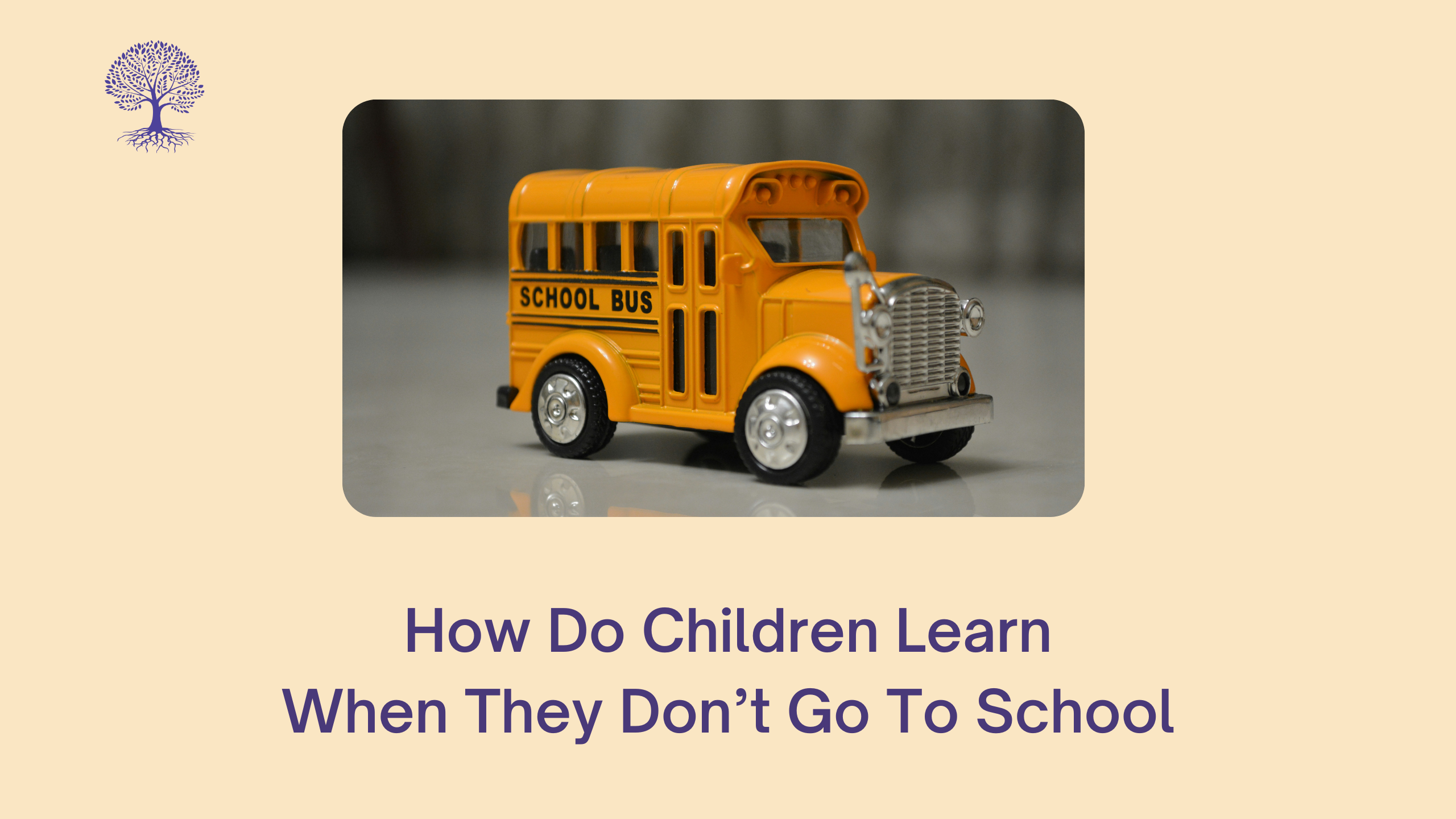
Fostering a Learning-Centric Environment in Your Company
By Compete High
ð Unlock Success: Transform Your Company with a Learning-Centric Approach! ð ð Elevate your organization's potential and drive unparalleled growth with our groundbreaking online course: 'Fostering a Learning-Centric Environment in Your Company.' In today's fast-paced world, the key to staying competitive lies in continuous learning and innovation. This comprehensive course is designed to empower you with the expertise and strategies to create a dynamic, knowledge-driven culture within your company. ð What You'll Gain: In-depth Insights: Understand the principles and benefits of a learning-centric environment. Effective Strategies: Learn to implement practical methodologies fostering a culture of continuous learning. Leadership Skills: Equip yourself to lead and inspire teams towards a thirst for knowledge. Boosted Productivity: Witness increased efficiency and innovation within your organization. Employee Engagement: Cultivate a motivated workforce eager for self-improvement and growth. ð¯ Course Highlights: Engaging modules led by industry experts. Actionable insights and real-world case studies. Interactive discussions and peer-to-peer learning. Accessible anytime, anywhere - crafted for busy professionals. Customizable strategies tailored to suit your company's unique needs. ð¨âð¼ Who Should Enroll: Business Leaders HR Managers Team Leaders Learning & Development Professionals Anyone passionate about driving positive change within their organization ð¡ Embrace change and pave the way for a brighter future for your company! Join us on this transformative journey and unlock the full potential of a learning-centric culture within your organization. ð Enroll now and lead your company into a future of continuous growth and success! ð [Sign Up Now - Link to Course Registration Page] Invest in knowledge. Transform your company. Thrive in the digital age! ð⨠Course Curriculum Creating a Culture of Learning for Your Organization What To Expect 00:00 About Me 00:00 Why Even Bother 00:00 Listen Faster 00:00 Toms Approach 00:00 The Paid Training Course Is History 00:00 Develop the Right Mental Habits 00:00 Make It Easier On Yourself 00:00 Manager Responsibilities Intro 00:00 Are You Really a Centre of Excellence 00:00 Learning As Part of Performance Evaluation 00:00 Dont Worry If People Leave 00:00 Learning New Vs Becoming Expert 00:00 The Benefits of a Skilled User Base 00:00 Push It Push It Push It 00:00 The Golden Hour 00:00 Internal Mobility 00:00 Team Secondment 00:00 Make People Good Enough to Quit 00:00 Lunch and Learns 00:00 Personalised Learning Plans 00:00 Use It or Lose It 00:00 Certifiably Great 00:00 Get a Learning Buddy 00:00 Senior Leaders Duties Intro 00:00 Walk It From The Top 00:00 Learning Wherever Whenever 00:00 Show Us the Data 00:00 Create Learning Champions 00:00 Gamification 00:00 Sell Sell Sell 00:00 Dont Block the Useful Sites 00:00 Create A Varied Library of Resources 00:00 What it Used To Be Like 00:00 Encourage Conferences and Seminars 00:00 The Feedback Loop 00:00 Learning is Expensive 00:00 Learning Takes Time 00:00 Concluding Remarks 00:00 Individual Learner Intro 00:00 Everyone Says They Are A Self-Learner 00:00 Online Communities 00:00 Embedding Learning Into Daily Life 00:00 Teach It to Learn It 00:00

Efficient Task Management Using Basecamp
By Compete High
ð Unlock Peak Productivity: Master Efficient Task Management with Basecamp! ð Are you drowning in a sea of never-ending tasks, struggling to keep your projects organized and your team on the same page? Say goodbye to chaos and hello to streamlined success with our transformative online course: 'Efficient Task Management Using Basecamp'! ð Why Choose Basecamp? ð Basecamp is the game-changer your workflow needs! This powerful project management tool has revolutionized the way teams collaborate, ensuring seamless communication, and boosting productivity. Our comprehensive course will empower you to harness the full potential of Basecamp, turning it into your ultimate productivity ally. ð What You'll Gain: 1ï¸â£ Master Basecamp Essentials: Navigate through Basecamp's features with ease. From project creation to task assignment, we've got you covered. 2ï¸â£ Effective Communication Strategies: Say goodbye to messy email threads! Learn how to centralize communication, ensuring everyone stays in the loop. 3ï¸â£ Streamlined Task Management: Say hello to efficiency! Discover how to organize tasks, set deadlines, and keep everyone accountable, all within the Basecamp platform. 4ï¸â£ Collaboration Superpowers: Unleash the true power of teamwork with Basecamp's collaborative features. See how seamless collaboration can elevate your project outcomes. 5ï¸â£ Time-Saving Tips and Tricks: Work smarter, not harder. Explore time-saving hacks to optimize your workflow and achieve more in less time. ð Why Choose Our Course? â Expert Guidance: Led by seasoned professionals, our instructors bring real-world experience to the virtual classroom. â Interactive Learning: Dive into hands-on activities, case studies, and quizzes to reinforce your understanding and make learning fun! â Lifetime Access: Enjoy unlimited access to course materials, ensuring you can revisit and reinforce your skills whenever you need. â Community Support: Join our exclusive community of learners. Share insights, ask questions, and network with like-minded individuals. ð¥ Don't Miss Out! ð¥ Transform the way you work, boost your team's efficiency, and elevate your career with 'Efficient Task Management Using Basecamp.' Embrace the future of productivity - Enroll Now! Ready to revolutionize your workflow? Click the link to join the course and take the first step toward a more efficient, organized, and successful future! ðð»â¨ Course Curriculum Basic Course Overview 00:00 The Three Versions of Basecamp 00:00 Mobile Installation of Version 2.0 00:00 Customizing Your Profile 00:00 Customizing Basecamp Settings 00:00 Project Creation 00:00 Project Discussions 00:00 To Do Lists 00:00 Project Documents 00:00 Project Management - Discussions 00:00 Project Management - Dates and Content 00:00 Project Notifications 00:00 Project Tracking 00:00 Project Calendars 00:00 Project Participants 00:00 Project Templates 00:00 Project Content 00:00 Project Navigation Shortcuts- Part 1 00:00 Project Navigation Shortcuts - Part 2 00:00 Conclusion 00:00 Advance Introduction and Overview of the Advanced Course 00:00 Working with Basecamp Groups 00:00 Working with Clients 00:00 Working with Outsourcers 00:00 Working with Non Basecamp Users 00:00 Integrating with Microsoft Outlook 00:00 Basecamp and Dropbox With Zapier 00:00 Basecamp and E-Mail Integraton with Zapier 00:00 Basecamp and Google Integration Through Zapier 00:00 Interface Strategy 00:00 Assembling The Team 00:00 Creating Groups 00:00 Creating To Do Lists 00:00 Content and Discussions Set Up 00:00 Creating And Using Templates 00:00 Setting Dates 00:00 Team Assignments 00:00 Tracking and Managing Progress 00:00 Removing and Adjusting Participants 00:00 Conclusion 00:00

Master the art of affiliate marketing with our comprehensive Professional Affiliate Marketing Course. Unlock the secrets to generating passive income, optimizing conversions, and building lucrative partnerships. Join now to gain expert insights, practical strategies, and hands-on experience from industry leaders. Elevate your digital marketing skills and boost your earning potential with our cutting-edge course tailored for professionals. Enroll today for a rewarding journey towards financial success in the world of affiliate marketing.
