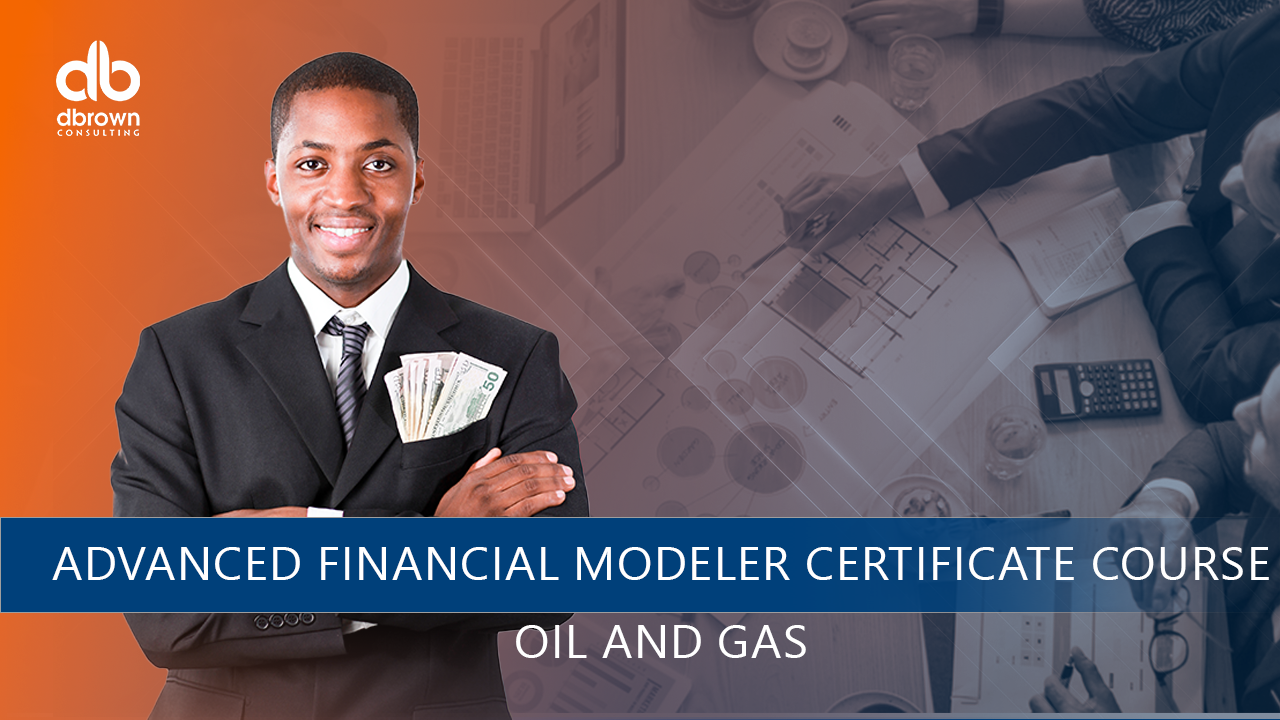- Professional Development
- Medicine & Nursing
- Arts & Crafts
- Health & Wellbeing
- Personal Development
751 Link courses in Cardiff delivered Live Online
Amoung the Trees Art Session for Children and Young People
By Art In The Park
We would love to invite you to Art in the Park's ONLINE ‘Amoung the Trees Art Session for Children and Young People’ for ages 5 and above!
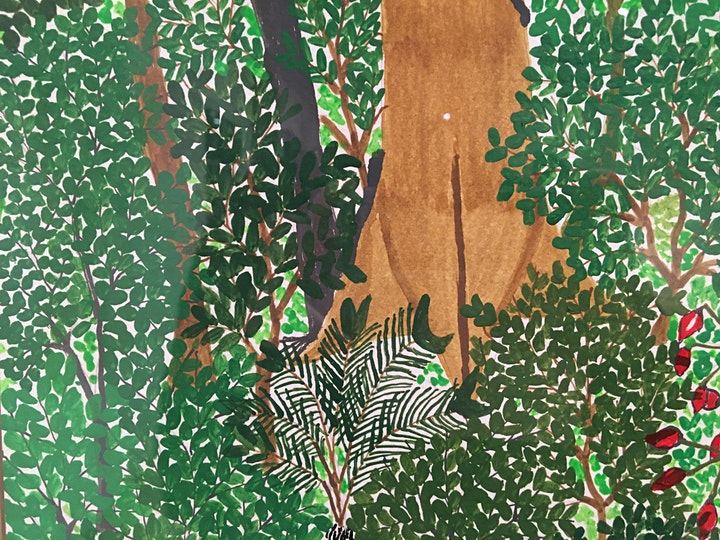
AZ-700T00 Designing and Implementing Microsoft Azure Networking Solutions
By Nexus Human
Duration 3 Days 18 CPD hours This course is intended for This course is for Network Engineers looking to specialize in Azure networking solutions. An Azure Network engineer designs and implements core Azure networking infrastructure, hybrid networking connections, load balance traffic, network routing, private access to Azure services, network security and monitoring. The azure network engineer will manage networking solutions for optimal performance, resiliency, scale, and security. This course teaches Network Engineers how to design, implement, and maintain Azure networking solutions. This course covers the process of designing, implementing, and managing core Azure networking infrastructure, Hybrid Networking connections, load balancing traffic, network routing, private access to Azure services, network security and monitoring. Learn how to design and implement a secure, reliable, network infrastructure in Azure and how to establish hybrid connectivity, routing, private access to Azure services, and monitoring in Azure. Prerequisites Prerequisite courses (or equivalent knowledge and hands-on experience): AZ-104T00 - Microsoft Azure Administrator 1 - Introduction to Azure Virtual Networks Explore Azure Virtual Networks Configure public IP services Design name resolution for your virtual network Enable cross-virtual network connectivity with peering Implement virtual network traffic routing Configure internet access with Azure Virtual NAT 2 - Design and implement hybrid networking Design and implement Azure VPN Gateway Connect networks with Site-to-site VPN connections Connect devices to networks with Point-to-site VPN connections Connect remote resources by using Azure Virtual WANs Create a network virtual appliance (NVA) in a virtual hub 3 - Design and implement Azure ExpressRoute Explore Azure ExpressRoute Design an ExpressRoute deployment Configure peering for an ExpressRoute deployment Connect an ExpressRoute circuit to a virtual network Connect geographically dispersed networks with ExpressRoute global reach Improve data path performance between networks with ExpressRoute FastPath Troubleshoot ExpressRoute connection issues 4 - Load balance non-HTTP(S) traffic in Azure Explore load balancing Design and implement Azure load balancer using the Azure portal Explore Azure Traffic Manager 5 - Load balance HTTP(S) traffic in Azure Design Azure Application Gateway Configure Azure Application Gateway Design and configure Azure Front Door 6 - Design and implement network security Get network security recommendations with Microsoft Defender for Cloud Deploy Azure DDoS Protection by using the Azure portal Deploy Network Security Groups by using the Azure portal Design and implement Azure Firewall Secure your networks with Azure Firewall Manager Implement a Web Application Firewall on Azure Front Door 7 - Design and implement private access to Azure Services Explain virtual network service endpoints Define Private Link Service and private endpoint Integrate private endpoint with DNS Integrate your App Service with Azure virtual networks 8 - Design and implement network monitoring Monitor your networks using Azure monitor Monitor your networks using Azure network watcher

BGP training course description A study of BGP for non engineers working in the Internet. The course starts with a review of the basics of routers and routing tables and then moves on to a simple overview of how BPG works with a focus on BGP metrics influencing the route traffic takes through the Internet. Hands on with routers follow the major sessions to reinforce the theory. Note these hands on sessions are more demonstrations by the trainer but some can be followed along and done by delegates (e.g. looking at Internet routing tables.) What will you learn Explain how routing tables influence Internet traffic. Describe how BGP works. Explain the methods BGP can use to influence Internet traffic. Use traceroute, peeringdb, route collectors and looking glasses to analyse traffic flows. Explain the difference between bi lateral and multilateral peering using a route server. BGP training course details Who will benefit: Non technical staff wishing to know more about BGP. Prerequisites: None. Duration 1 day BGP training course contents Networks, routers and routing tables What is a network, what is a router, routing tables, static routes, routing protocols. When an ISP uses static routes and when they use BGP. IP addresses, subnet masks, groups of IP addresses. IPv6. Hands on: Showing a full routing table. Seeing traceroute being used. Basic BGP What's BGP? BGP versus other routing protocols, ASs, AS numbers. RIPE database, peeringdb. Hands on: Finding AS numbers. Showing simple BGP configuration and routing tables in an EVENG example. How BGP works Simple walk through of BGP incremental updates and how routes change when links go down. Hands on: Showing packets and route changes when a link goes down/comes up. BGP path selection Transit, peering, routing policy and route filtering. Longest matching rule in routing tables, route selection order, Local preference, AS prepend, MEDs. Hands on: Seeing BGP influencing traffic. Looking at peering policies in RIPE and peeringdb. Route servers What are route servers? LINX route servers, route server policy control and communities, What are route collectors, Looking glasses. Hands on: Seeing the LINX route server details in peeringdb, using a looking glass.

Portrait Drawing Session with Claudio Giuseppe
By Art In The Park
We would love to invite you to Art in the Park's ONLINE Portrait Drawing Session with Claudio Giuseppe posing live for us!

SMART Improvement Planning & Implementation
By Marell Consulting Limited
SMART Improvement Planning & Implementation

Patterns in Nature and Art online: Monoprinting with leaves
By Art In The Park
We will learn about the patterns in nature through looking at different leaf shapes and using these to create monoprints.

3ds Max Evening Training
By London Design Training Courses
Course Description: 3ds Max Evening Training Course. Training duration: 10 hrs Method: 1-2-1, Personalized attention, Tailored content, Flexible pace, Individual support. Schedule: Personalized training experience with our flexible 1-2-1 sessions. Tailor your own schedule by pre-booking a convenient hour of your choice, available from Monday to Saturday between 9 am and 7 pm. Course Link Unleash the art of character animation with our 3ds Max training course. Perfect for beginners and seasoned artists alike. Benefit from certified tutors and industry experts as your mentors. Opt for in-person or live online sessions with flexible scheduling. Access recorded lessons and lifetime email support. Receive a Certificate of Attendance and a practical training guide. Enjoy hands-on instruction and personalized attention. Ideal for architects, interior designers, game designers, and more. Enroll today and unlock your animation potential with 3ds Max. Try it out for free using the link provided. Module 1: Introduction to 3ds Max (1 hour) Overview of 3ds Max and its applications in various industries Interface tour and navigation controls Working with objects, creating basic shapes, and transformations Understanding the viewport and workspace customization Module 2: Modeling in 3ds Max (2 hours) Polygon modeling techniques Working with modifiers for efficient modeling Creating complex shapes using subdivision surfaces Using splines and lofting for advanced modeling Introduction to NURBS modeling Module 3: Texturing and Materials (2 hours) UVW unwrapping and mapping techniques Applying textures and materials to objects Utilizing the Material Editor and material libraries Creating realistic materials using maps and procedural textures Introduction to PBR materials and material workflows Module 4: Lighting and Cameras (1.5 hours) Types of lights and their properties in 3ds Max Setting up basic and advanced lighting scenarios Working with natural and artificial lighting techniques Introduction to photometric lighting and IES profiles Camera settings and composition for better renders Module 5: Animation and Rigging (1.5 hours) Understanding keyframes and animation controllers Creating simple animations and motion paths Introduction to character rigging and bone systems Basic animation principles and timing Animating objects and cameras for visual storytelling Module 6: Rendering and Output (1.5 hours) Overview of the rendering process in 3ds Max Render settings and output formats Working with render elements for post-processing Introduction to V-Ray rendering (or other popular render engines) Final render setup and optimization techniques Module 7: Particle Systems and Dynamics (1 hour) Introduction to particle systems and particle flow Simulating dynamics and physics in 3ds Max Working with particle operators and events Creating realistic effects like smoke, fire, and water Module 8: Advanced Techniques and Plugins (1 hour) Exploring advanced tools and workflows in 3ds Max Overview of popular plugins and their functionalities Integration with other software and formats (e.g., Adobe Photoshop, CAD software) Utilizing scripts and automation for workflow optimization Downlaod 3ds max for free

Life Drawing with Harp Player, Tatyana
By Art In The Park
We would love to invite you to Art in the Park's ONLINE Life Drawing with harp player, Tatyana!

Preliminary Electronic Security Course
By Hi-Tech Training
The Preliminary Electronic Security Course is an introductory (or revision) course designed to provide participants who have no previous Electrical or Electronics experience with the background skills required to attend the CCTV Installation Course, Access Control Course or Fire Alarm Foundation Course. The course gives both an introduction to electronics and electronic security and shows how the two fields merge together. Ideal for a beginner wishing to learn more about this fascinating area. A large practical content is guaranteed. The day will be an excellent learning experience with a skilled instructor. It is a great introduction to the other courses we provide.