- Professional Development
- Medicine & Nursing
- Arts & Crafts
- Health & Wellbeing
- Personal Development
721 Link courses in Cardiff delivered Live Online
Microsoft Project White Belt 2013: In-House Training
By IIL Europe Ltd
Microsoft Project White Belt® 2013: In-House Training This workshop serves as an introduction to the interface and features of Microsoft® Project 2013. This course will be led by an IIL-certified instructor who will outline the benefits of Microsoft Project, provide tips on using various features and common shortcuts, recommend guidelines, and discuss the application of scheduling concepts to manage project work This workshop serves as an introduction to the interface and features of Microsoft® Project 2013. This course will be led by an IIL-certified instructor who will outline the benefits of Microsoft Project, provide tips on using various features and common shortcuts, recommend guidelines, and discuss the application of scheduling concepts to manage project work. What you Will Learn You'll learn how to: Define key scheduling concepts and terms Effectively navigate the user interface and interpret common views Configure essential elements of a new schedule Enter and modify a task list Set dependencies between tasks Create a basic resource list and generate assignments Format targeted areas of the Gantt Chart view Prepare the schedule for printing Getting Started Introductions Course objectives Course outline Navigating the User Interface and Views Navigate and use the Ribbon Use and customize the Quick Access Toolbar Modify general and display options Become familiar with major elements on the Project screen Navigate Gantt Chart, calendar, and network diagram views Search for a help topic Setting up a New Schedule Create new schedules Create a new schedule using existing information Enter and modify the schedule start date Enter and modify exception days in the calendar Entering, Modifying, and Outlining Task Data Enter, edit, correct, and clear information Enter unscheduled tasks Enter duration estimates for a single task or multiple tasks Organize tasks Set up a multi-level outline Add notes to tasks Creating Dependencies by Setting Links Identify a critical path in a simple schedule Understand how scheduling software calculates a critical path Describe dynamic schedules and dependencies Create links using various methods Display the critical path Entering and Assigning Resources Plan for resources Create a list of available resources Assign resources Formatting Gantt Chart View Format text and Gantt Chart bars Format a collection of items Configure print options

Yoga Module 2 - Āsana & introduction to mantra (1:1)
By Tim Cummins Yoga
Hatha yoga tuition in the style of shadow yoga, includes asana (yoga postures) and a meditative aspect using mantra and a focus on the breath
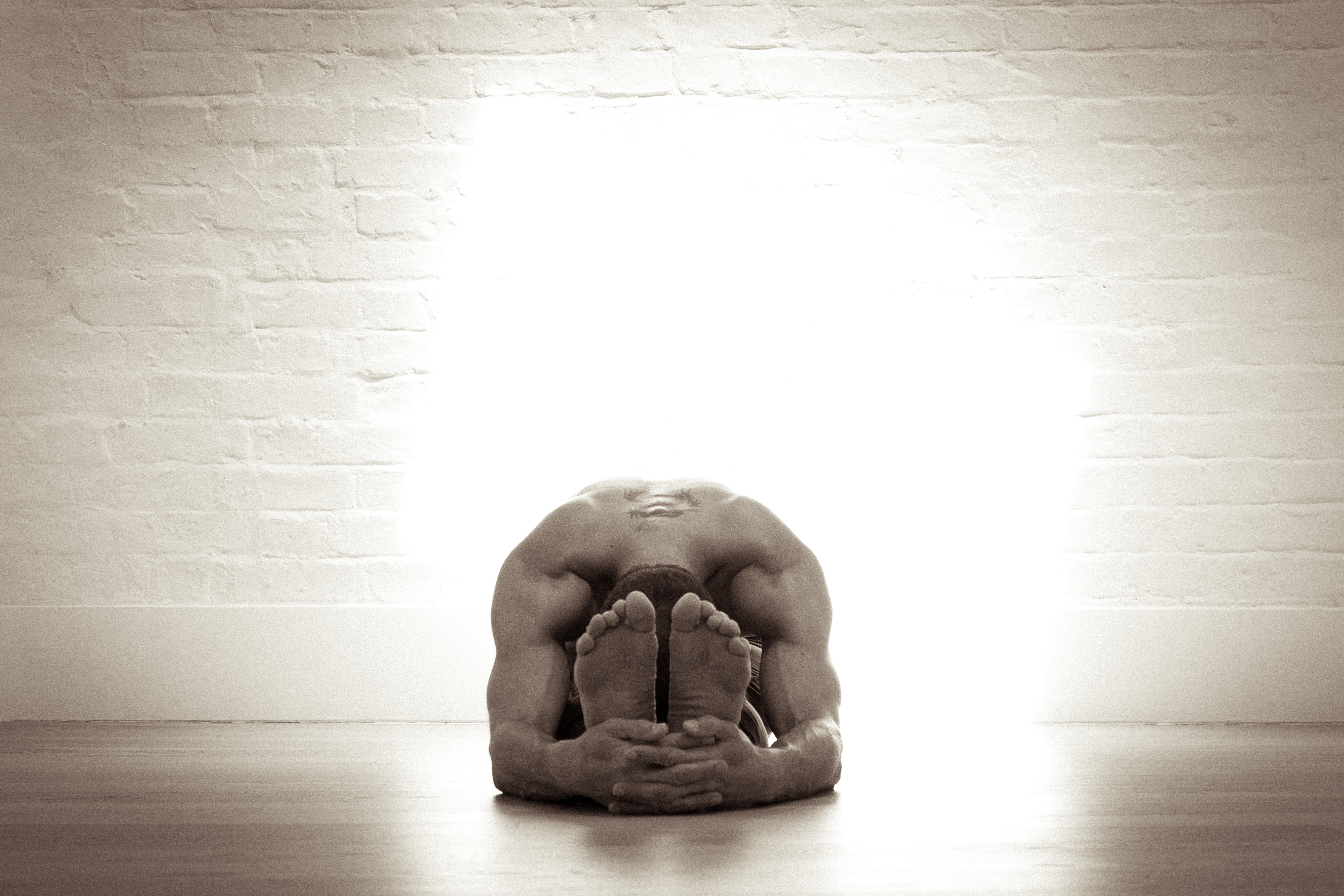
Microsoft Project White Belt 2013: Virtual In-House Training
By IIL Europe Ltd
Microsoft Project White Belt® 2013: Virtual In-House Training This workshop serves as an introduction to the interface and features of Microsoft® Project 2013. This course will be led by an IIL-certified instructor who will outline the benefits of Microsoft Project, provide tips on using various features and common shortcuts, recommend guidelines, and discuss the application of scheduling concepts to manage project work This workshop serves as an introduction to the interface and features of Microsoft® Project 2013. This course will be led by an IIL-certified instructor who will outline the benefits of Microsoft Project, provide tips on using various features and common shortcuts, recommend guidelines, and discuss the application of scheduling concepts to manage project work. What you Will Learn You'll learn how to: Define key scheduling concepts and terms Effectively navigate the user interface and interpret common views Configure essential elements of a new schedule Enter and modify a task list Set dependencies between tasks Create a basic resource list and generate assignments Format targeted areas of the Gantt Chart view Prepare the schedule for printing Getting Started Introductions Course objectives Course outline Navigating the User Interface and Views Navigate and use the Ribbon Use and customize the Quick Access Toolbar Modify general and display options Become familiar with major elements on the Project screen Navigate Gantt Chart, calendar, and network diagram views Search for a help topic Setting up a New Schedule Create new schedules Create a new schedule using existing information Enter and modify the schedule start date Enter and modify exception days in the calendar Entering, Modifying, and Outlining Task Data Enter, edit, correct, and clear information Enter unscheduled tasks Enter duration estimates for a single task or multiple tasks Organize tasks Set up a multi-level outline Add notes to tasks Creating Dependencies by Setting Links Identify a critical path in a simple schedule Understand how scheduling software calculates a critical path Describe dynamic schedules and dependencies Create links using various methods Display the critical path Entering and Assigning Resources Plan for resources Create a list of available resources Assign resources Formatting Gantt Chart View Format text and Gantt Chart bars Format a collection of items Configure print options

Preparing to Teach
By Marell Consulting Limited
This session is for those who find themselves teaching even though they have not gone through teacher training. It is designed to give you the basic tools you need to begin delivering to ensure that learning takes place.

Intercultural Competence: In-House Training
By IIL Europe Ltd
Intercultural Competence: In-House Training In a world that conducts business across continents and geographical borders, more than ever it is essential for team and organizational leaders to not only understand but also embrace the diversity of cultures; this is intercultural competence. Intercultural competence gives one the ability to effectively and appropriately communicate with people from other cultures in a competitively complex world. The participant in this program will gain cultural insights needed to build intercultural teams and navigate cultural diversities, without knowingly violating what are deemed to be acceptable or unacceptable cultural norms. What you will Learn At the end of this program, you will be able to: Articulate on the meaning of culture and intercultural competence Express the importance of body language and appropriately demonstrate its emblems Describe three cultural models and consider their application in assimilating cultural behaviors Define emotional intelligence and explain how it is linked to cultural intelligence Examine the four cultural intelligence capabilities and give examples of how each is developed Develop a personal cultural profile and compare its dimensions to gain an appreciation for intercultural competence Foundation Concepts Fundamentals of culture Culture and body language Culture and proxemics Cultural Models Iceberg culture model The onion model of culture Hofstede's model of national cultures High-context and low-context cultures Cultural Intelligence Emotional intelligence overview Cultural intelligence overview Cultural Profile Cultural profile dimensions Understanding your cultural profile

HA Webinar: Practical approaches to scholarship and interpretation in the primary classroom
5.0(1)By Historical Association
Historical Association webinar series: Practical approaches to disciplinary concepts in primary history Presenter: Emmy Quinn This session will show teachers how to introduce both interpretations and scholarship in the primary classroom so that children gain an understanding of the work of historians. The session will show teachers how to move beyond basic interpretations, creating interpretations in accessible ways to use the work of historians. To use your corporate webinar offer for this webinar please complete this form: https://forms.office.com/e/95945xGxdh

Online Adobe InDesign for Beginners Course
By Greta Powell Training
Our online InDesign for Beginners Course is ideal for anyone looking to work with software quickly. Learn what makes good design, how to apply branding consistently and create documents for both print and digital output.

Intercultural Competence (Virtual)
By IIL Europe Ltd
Intercultural Competence (Virtual) In a world that conducts business across continents and geographical borders, more than ever it is essential for team and organizational leaders to not only understand but also embrace the diversity of cultures; this is intercultural competence. Intercultural competence gives one the ability to effectively and appropriately communicate with people from other cultures in a competitively complex world. The participant in this program will gain cultural insights needed to build intercultural teams and navigate cultural diversities, without knowingly violating what are deemed to be acceptable or unacceptable cultural norms. What you will Learn At the end of this program, you will be able to: Articulate on the meaning of culture and intercultural competence Express the importance of body language and appropriately demonstrate its emblems Describe three cultural models and consider their application in assimilating cultural behaviors Define emotional intelligence and explain how it is linked to cultural intelligence Examine the four cultural intelligence capabilities and give examples of how each is developed Develop a personal cultural profile and compare its dimensions to gain an appreciation for intercultural competence Getting Started Foundation Concepts Fundamentals of culture Culture and body language Culture and proxemics Cultural Models Iceberg culture model The onion model of culture Hofstede's model of national cultures High-context and low-context cultures Cultural Intelligence Emotional intelligence overview Cultural intelligence overview Cultural Profile Cultural profile dimensions Understanding your cultural profile Summary and Next Steps

3ds max and V-Ray course one to one
By Real Animation Works
3ds max professional one to one training

REVIT ADVANCED ONE-TO-ONE COURSE
By Real Animation Works
3ds max and Photoshop face to face training customised and bespoke.
