- Professional Development
- Medicine & Nursing
- Arts & Crafts
- Health & Wellbeing
- Personal Development
936 Library courses
Python 3 Developer Training Course Online
By Lead Academy
Quality Guarantee: Promising training excellence, satisfaction gurantee Accredited by CPD UK & Quality License Scheme Tutor Support Unlimited support via email, till you complete the course Recognised Certification: Accepted by thousands of professional bodies Start Anytime With 1 year access to the course materials Online Learning Learn from anywhere, whenever you want This flexible online course will provide you with an understanding of the latest version Python 3 and object-oriented language. You will learn to write performant, clean and bug-free code by taking this popular online course. This course at a glance Accredited by CPD UK Endorsed by Quality Licence Scheme Get a comprehensive understanding of Python programming and its key concepts. Learn to write bug-free and clean Python codes. Develop the skills and knowledge required to become a Python programmer. Understand the Python programming basics. Learn to use Math operators, strings, variables, loops, libraries and more. Get an understanding of the coding exercises involved in various Python functions Develop knowledge about lists, tuples and dictionaries and how to use them. Understand the use of object-oriented programming in Python. Learn to use regular expressions. Learn to handle errors and perform networking using Python. Why Python 3 Developer Training Course right for you? This best Python 3 Developer Training Course Online is designed to help anyone willing to kickstart or advance their career in Python programming. This online course will provide you with a comprehensive understanding of Python programming and its fundamental aspects. This best Python 3 Developer Training Course Online will help you get information about error handling, files, regular expression, networking, and many more and enhance your understanding of Python. By the end of the course, you will have theoretical knowledge about the fundamental elements and key concepts of Python programming. This online Python developer course set you up with a solid foundation for building your career as a professional Python developer. Python 3 Developer Training Course Details Accredited by CPD certificates are accepted by thousands of professional bodies and government regulators here in the UK and around the world. Many organisations look for employees with CPD requirements, which means, that by doing this course, you would be a potential candidate in your respective field. The Quality Licence Scheme is a brand of the Skills and Education Group, a leading national awarding organisation for providing high-quality vocational qualifications across a wide range of industries. Course Curriculum Introduction and Setup Introduction Why is Python 3 Worth Learning Installing Python 3 on Windows Installing Python 3 on Linux and Mac Taking a Closer Look at Python 3 IDLE Python Programming Basics Math Operators Strings Variables and Variable Naming Rules Our First Program Type, Len, str, int, Float, Functions True or False Boolean If-Statement If and Else Using Elif for Multiple Statements While Loop Infinite Loops with Break Using Continue in a Loop For Loop Importing Python Libraries Functions - Coding Exercises Defining Functions in Python Local and Global Variables Coding Guess the Number Program Reverse a String Function Calculate the Area of a Circle Program Simple Python Calculator Removing Vowels from a String Program Find the Largest Number out of Three Lists, Tuples and Dictionaries Python Lists Creating Smaller Lists Out of a Bigger One Manipulating Lists and Elements Append, Insert, Remove, Sort Tuples Introduction to Dictionaries Values, Keys, Items, Get Dictionary Comprehension Part 1 Dictionary Comprehension Part 2 Advanced String Manipulation Upper, lower, isupper, islower Split, Strip, Join, Startswith, Endswith Files in Python 3 Navigating Through System with OS Library Reading and Writing to Files Reversing Text from a File Error Handling Try and Except Try and Finally Object Orienting Programming Classes Changing Class Attributes Built in Class Attributes Using Your Class in a Different Program Using Your Class in a Program Implementing Students Count Option Class Inheritance Overriding Methods in a Class Date & Time Printing and Calculating Date and Time Different Date Formats Regular Expressions Extracting Useful Data Regex Part 1 Regex Part 2 Interacting with HTTP Performing HTTP GET Requests Performing POST Requests Handling Website Re-Directions Beautiful Soup Encoding in Requests Session Objects and Cookies SSL Certificates, Authentication, etc. JSON Library and Proxies Networking in Python 3 Socket Terminology Connecting Two Machines Coding a Chat Program Who should take this course? This comprehensive Python 3 Developer Training Course Online is suitable for anyone looking to improve their job prospects or aspiring to accelerate their career in this sector and want to gain in-depth knowledge of python programming. Entry Requirements There are no academic entry requirements for this Python 3 Developer Training Course Online, and it is open to students of all academic backgrounds. However, you are required to have a laptop/desktop/tablet or smartphone and a good internet connection. Assessment Method This Python 3 Developer Training Course Online assesses learners through multiple-choice questions (MCQs). Upon successful completion of the modules, learners must answer MCQs to complete the assessment procedure. Through the MCQs, it is measured how much a learner can grasp from each section. In the assessment pass mark is 60%. Certification Endorsed Certificate from Quality Licence Scheme After successfully passing the MCQ exam you will be eligible to order the Endorsed Certificate by Quality Licence Scheme. The Quality Licence Scheme is a brand of the Skills and Education Group, a leading national awarding organisation for providing high-quality vocational qualifications across a wide range of industries. It will give you a competitive advantage in your career, making you stand out from all other applicants and employees. There is a Quality Licence Scheme endorsement fee to obtain an endorsed certificate which is £65. Certificate of Achievement from Lead Academy After successfully passing the MCQ exam you will be eligible to order your certificate of achievement as proof of your new skill. The certificate of achievement is an official credential that confirms that you successfully finished a course with Lead Academy. Certificate can be obtained in PDF version at a cost of £12, and there is an additional fee to obtain a printed copy certificate which is £35. FAQs Is CPD a recognised qualification in the UK? CPD is globally recognised by employers, professional organisations and academic intuitions, thus a certificate from CPD Certification Service creates value towards your professional goal and achievement. CPD-certified certificates are accepted by thousands of professional bodies and government regulators here in the UK and around the world. Are QLS courses recognised? Although QLS courses are not subject to Ofqual regulation, they must adhere to an extremely high level that is set and regulated independently across the globe. A course that has been approved by the Quality Licence Scheme simply indicates that it has been examined and evaluated in terms of quality and fulfils the predetermined quality standards. When will I receive my certificate? For CPD accredited PDF certificate it will take 24 hours, however for the hardcopy CPD certificate takes 5-7 business days and for the Quality License Scheme certificate it will take 7-9 business days. Can I pay by invoice? Yes, you can pay via Invoice or Purchase Order, please contact us at info@lead-academy.org for invoice payment. Can I pay via instalment? Yes, you can pay via instalments at checkout. How to take online classes from home? Our platform provides easy and comfortable access for all learners; all you need is a stable internet connection and a device such as a laptop, desktop PC, tablet, or mobile phone. The learning site is accessible 24/7, allowing you to take the course at your own pace while relaxing in the privacy of your home or workplace. Does age matter in online learning? No, there is no age limit for online learning. Online learning is accessible to people of all ages and requires no age-specific criteria to pursue a course of interest. As opposed to degrees pursued at university, online courses are designed to break the barriers of age limitation that aim to limit the learner's ability to learn new things, diversify their skills, and expand their horizons. When I will get the login details for my course? After successfully purchasing the course, you will receive an email within 24 hours with the login details of your course. Kindly check your inbox, junk or spam folder, or you can contact our client success team via info@lead-academy.org

Traibcert Online Foundation Courses, Elementary Training and Rudimentary Coaching are uniquely and specifically structured and designed to upgrade individual skills, improve intellectual minds to accumulate excessive knowledge and develop the respective standards essentially required to confidently encounter the competitive challenges that pragmatically exist within the peripheral margins of Multi-national corporates that encapsulate the giant organisations and empires of industry.
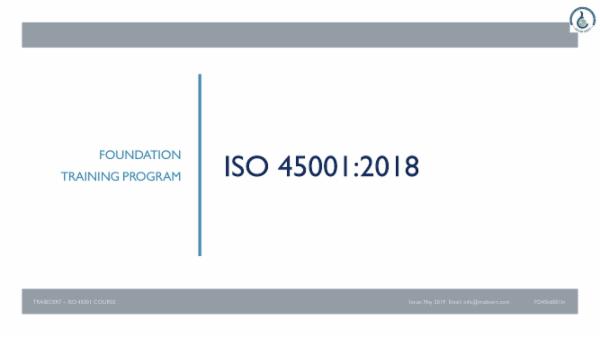
ARM Assembly Language From Ground Up™ 2
By Packt
This ARM assembly programming course will help you gain a solid understanding of bare-metal firmware development for ARM-based microcontrollers. You'll learn how to navigate the microcontroller reference manual and datasheet to extract the right information to build peripheral drivers and firmware like a pro. This course does not use any libraries and only applies the ARM assembly language.
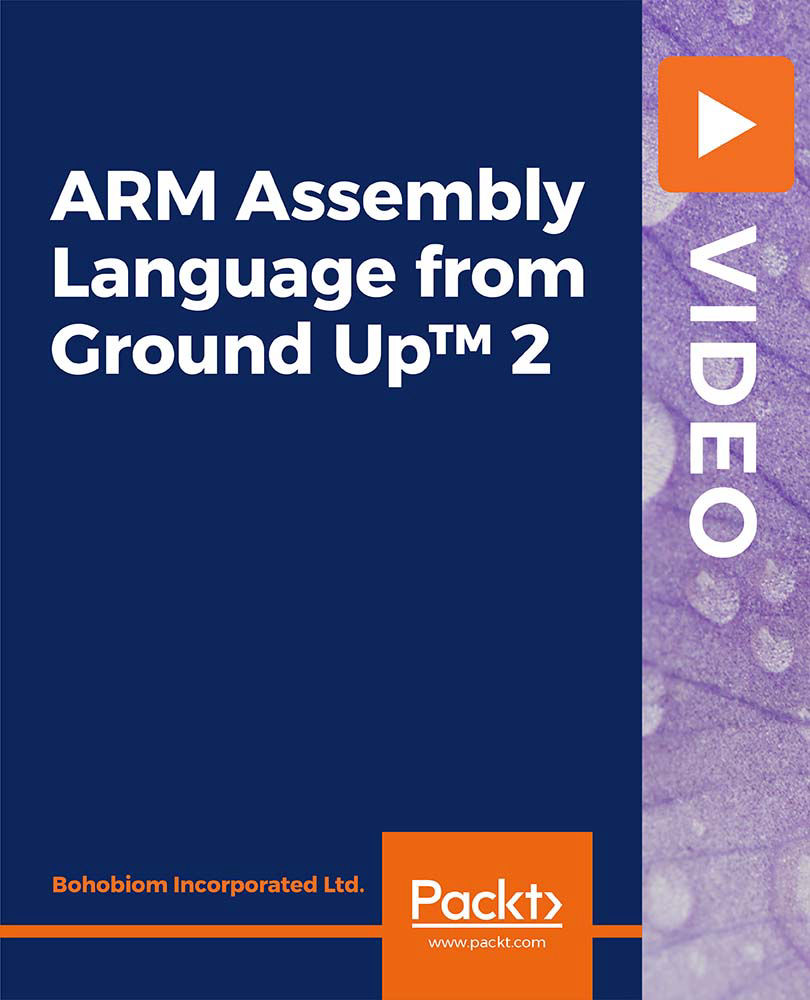
Raspberry Pi Step By Step: You Complete Guide Program
By Study Plex
Recognised Accreditation This course is accredited by continuing professional development (CPD). CPD UK is globally recognised by employers, professional organisations, and academic institutions, thus a certificate from CPD Certification Service creates value towards your professional goal and achievement. Course Curriculum Introduction Introduction And What You Will get When You Join 00:03:00 Who We Are. 00:05:00 Qucik Intro To Raspberry Pi World 00:06:00 10 Uses for Raspberry Pi Board 00:03:00 Very Important Note: Review Process 00:00:00 Different Versions of Raspberry Pi 00:03:00 Raspberry Pi Components 00:03:00 OS Versions Available for Raspberry Pi 00:07:00 Arduino Vs Raspberry Pi Vs BeagleBone 00:07:00 Course Material Works With Any High Tech Board! 00:02:00 Running The Raspberry Pi Board What Do You Need To RunThe Raspberry Pi 00:06:00 Getting OS and Running Raspberry Pi 00:09:00 Setting Up Raspberry Pi for the First Time 00:04:00 Simulating Raspberry Pi 00:05:00 Raspberry Pi Hardware and Starter Kit That Can be Used With it Simple Starter Kit 00:07:00 Raspberry Pi Modeb B Unboxing 00:01:00 A tour inside Raspberry Pi Operating System A Tour Inside Raspberry Pi Operating System 00:04:00 Raspberry Pi Command Line 00:06:00 Updating Software Packages 00:06:00 Control Raspberry Pi Board From Another Device Control Raspberry Pi From Another Device Using SSH 00:04:00 Control Raspberry Pi From Another Device Using VNC Server 00:08:00 Assign A fix IP Address for Raspberry Pi Board 00:04:00 Connecting Raspberry Pi to another computer using Network Cable 00:04:00 Control General Purpose Input Output Programming GPIO With Python 00:04:00 Python and Your First Code 00:08:00 Installing the Control Library 00:03:00 Practical Examples Example 1 Blinking Led 00:07:00 Example Two Reading Input Values From A Switch 00:03:00 Example Three Running the Led Using LDR 00:03:00 Example Four PIR Motion Detector 00:04:00 Additional Components and Notes BCM Numbering Instead of Numbering by Order 00:02:00 Adafruit Protection Box and Connection Cable 00:02:00 The End 00:02:00 Obtain Your Certificate Order Your Certificate of Achievement 00:00:00 Get Your Insurance Now Get Your Insurance Now 00:00:00 Feedback Feedback 00:00:00
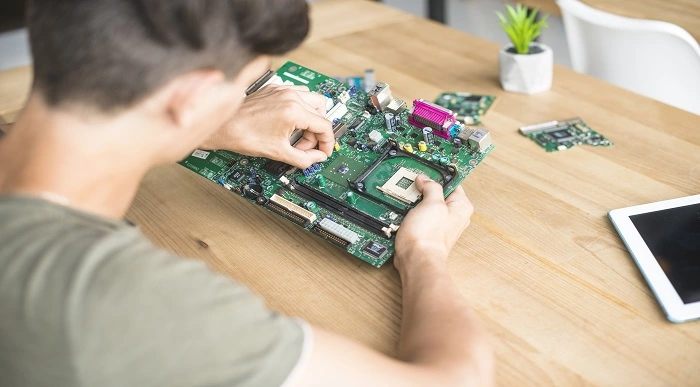
R Programming for Data Science: Level 5 QLS Diploma
By Kingston Open College
QLS Endorsed + CPD QS Accredited - Dual Certification | Instant Access | 24/7 Tutor Support | All-Inclusive Cost

Python for Data Visualization - A Beginner's Guide
By Packt
This beginner-friendly course takes us on a journey into data visualization. You will learn to transform raw data into stunning visuals using Matplotlib, Seaborn, and Plotly. From charts to dynamic heatmaps, we will master the essentials. Fuel your curiosity, enhance your skills, and communicate insights effectively to become a Python data visualization pro!
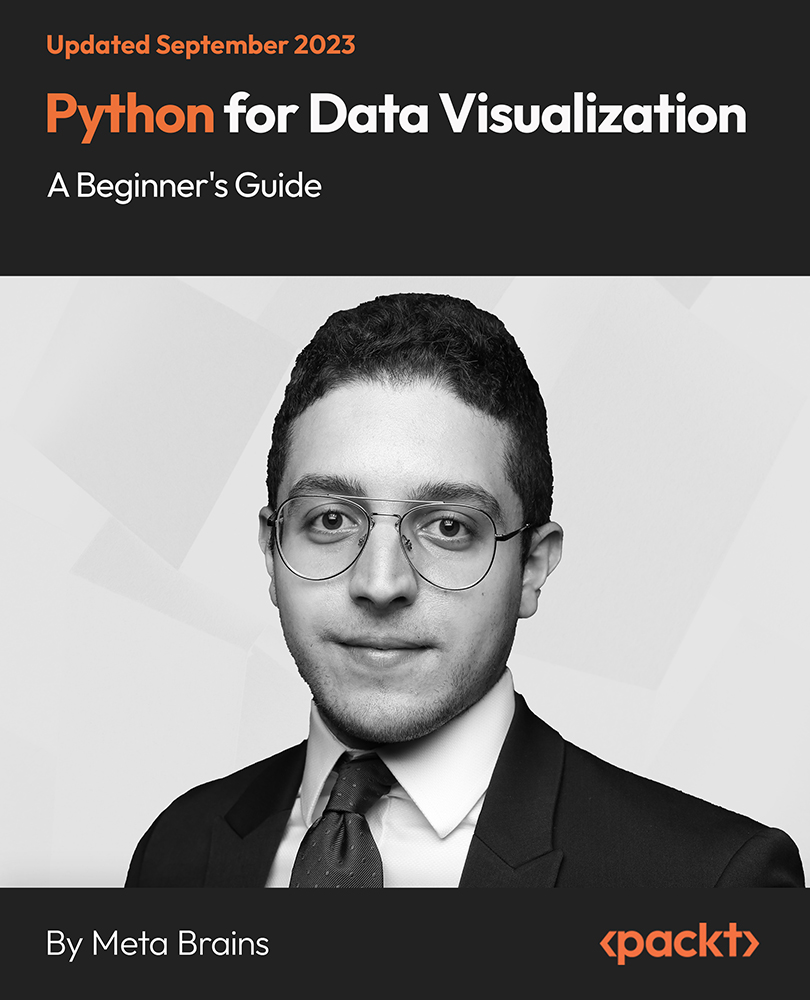
August Reiki Level I Training with Penelope Silver Reiki Master /Teacher in Alderley, Cheshire.
5.0(56)By Penelope Silver Spiritual Coaching and Mentoring
Reiki level 1, is the beginners level. Even at this level, you have access to Reiki energy and the ability to use Reiki energy to heal yourself and others. Level 1 is open to anyone. The focus during Level 1 is on opening the energy channels on a physical level, allowing the practitioner to connect to the universal life force energy; you will receive full ongoing support to ensure you feel fully confident and consistent in your practice. I believe this means more practitioners will continue to use reiki daily, rather than be attuned and then never use it again.

Principles and applications of neuroplasticity in rehabilitation
By Physiotherapy Online
Principles and Applications of Neuroplasticity in Rehab Aims to Understanding the Neuroplasticity principles that are effective to use clinically as a rehabilitation protocol for neurologically compromised patients. This CPD Course aims to make physiotherapists experts in the treatment of neurological conditions. Learning Objectives Identify different types of neurological conditions Understand the concept of Neuroplasticity How to encompass neuroplasticity in physical therapy rehabilitation Learn the Advance principles of neuroplasticity rehabilitation Who Should Enroll Physiotherapists Occupational Therapists Nurses, Physiotherapy assistants Occupational therapy assistants Neurorehabilitation specialists CPD Credit Hours 3 Hours Resources Lifetime Access to Learning Resources Downloadable Course Material CPD Certificate Author Profile: Dr. Srishti Banerjee PT MPT ( Neurology) Dr. Srishti Banerjee is an accomplished physiotherapist with Masters in neurology. Her journey includes a BPT from Gujarat University, followed by an MPT in Neurology. She's held roles as a Consultant Physiotherapist and Lecturer. Dr. Banerjee is an author, contributing to a book on peripheral nerve lesions and a chapter on aquatic therapy. She's published original articles in various journals and explored topics like hamstring flexibility and the environmental impact of NSAIDs. Srishti is an online educator, offering MOOC courses on sustainable healthcare and shoulder dysfunction post-stroke. She shares her insights through blogs on neuroplasticity and preoperative physiotherapy. As an author, she's explored sleep disturbance in spinal cord injury patients and the impact of COVID-19 on the nervous system. She's also a one-page owner on Physiopedia. Through webinars, Srishti covers a wide range of topics, including mental health in physiotherapy and environmental sustainability. Her commitment to improving patient care and promoting sustainability in healthcare is evident in her work as an Assistant Professor LJ institute of Physiotherapy , LJ University. Physiotherapy OnlinePT. DPT Course Instructor About Physiotherapy Online Physiotherapy Online is a physiotherapist-owned educational company with a vision to create an ensemble of international educators to cater to undergraduate, postgraduate physiotherapy students as well as post professionals who are keen to advance or refesh their existing knowledge in varied specialities. As every student has a unique approach to learning, we have therefore created a library of bite sized chapters which may be accessed as an individual module or a course as a whole; self study webinars; live workshops for those who would like to get an in-person hands on immersive experience and audio books for those on the go.

The Macaco
By Floorwork Academy
What you get The pillars of Movement Our different tutorials take you through an in-depth study of technical concepts – efficiency, momentum, transitioning, weight management, spirals of motion, techniques of improvisation – to improve your flow. An extensive library of moves All my tutorials have been regrouped in one membership. Hundreds of videos to increase your movement vocabulary and lay the foundations for sequencing and freestyling, as well as dozens of sequences to integrate them and dozens of drills to learn to improve your flow. Develop a well-rounded softness The strength, mobility and body awareness you will develop through this course can be used to sustain a standalone practice or complement your own, whether it is dance, movement, yoga, pole dance or aerials.
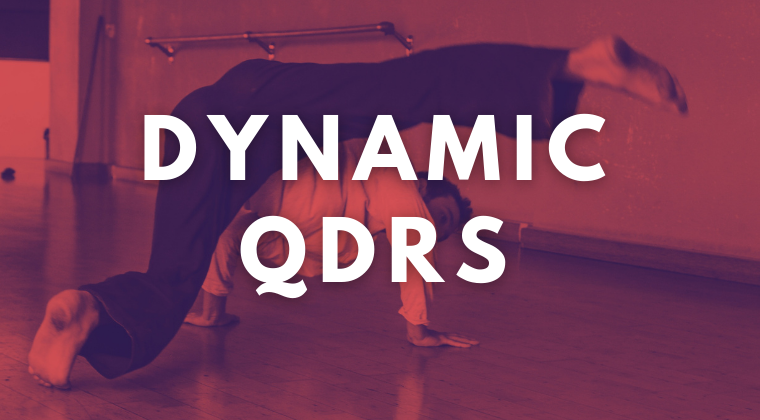
Buy Big. Save Big! Offer Ends Soon, Hurry Up!! Get a Free 1 QLS Endorsed Certificate Course with 10 Additional CPDQS Accredited Bundle Courses In A Single Payment. If you wish to gain a solid and compact knowledge of Diabetes Awareness and boost yourself for your desired career, then take a step in the right direction with this industry-standard, comprehensive Diabetes Awareness course designed by professionals. This Diabetes Awareness bundle package includes 1 Premium, The Quality Licence Scheme-endorsed course, 10 additional CPDQS Accredited Certificate courses, with expert assistance, and a FREE courses assessment included. Learn a range of in-demand technical skills to help you progress your career with 12 months of unlimited access to this bundle of courses. If you enrol in this Diabetes Awareness package, you will not be charged any extra fees. This Diabetes Awareness Bundle Package includes: Course 01: Diploma in Diabetes Awareness at QLS Level 5 10 Additional CPDQS Accredited Premium Courses - Course 01: Ketogenic Diet Mastery Course 02: UK Health and Care Course 03: Adults Safeguarding Course 04: Mental Health Awareness Training Course 05: Diet and Nutrition Course 06: Infection Prevention and Immunisation Course 07: Fitness & Endurance Training Course 08:Personal Hygiene Course Course 09: Catheterisation Training for Nurse/Carer Course 10: Medical Law Success becomes a lot simpler with this Diabetes Awareness bundle package, which allows you to monetise your skills. This Diabetes Awareness bundle is appropriate for both part-time and full-time students, and it can be completed at your own pace. This premium online bundle course, named Diabetes Awareness, supports your professional growth with Quality Licence Scheme endorsement, as well as CPDQS accreditation. You'll be able to practice on your own time and at your own speed while still gaining an endorsed certificate. You'll get an unrivalled learning experience, as well as a Free Student ID card, which is included in this Bundle price. This ID card entitles you to discounts on bus tickets, movie tickets, and library cards. With this high-quality Diabetes Awareness package, all students have access to dedicated tutor support and 24/7 customer service. Throughout the extensive syllabus of this Diabetes Awareness package, you'll find the required assistance and the answers to all of your questions. The course materials on Diabetes Awareness are designed by experts and you can access these easily from any of your smartphones, laptops, PCs, tablets etc. Master the skills to arm yourself with the necessary qualities and explore your career opportunities in relevant sectors. Why Prefer this Diabetes Awareness Bundle Course? Upon successful completion of the Diabetes Awareness bundle, you will receive a completely free certificate from the Quality Licence Scheme. Option to receive 10 additional certificates accredited by CPDQS to expand your knowledge. Student ID card with amazing discounts - completely for FREE! (£10 postal charge will be applicable for international delivery) Our Diabetes Awareness bundle's learning materials have an engaging voiceover and visual elements for your convenience. For a period of 12 months, you will have 24/7 access to all Diabetes Awareness bundle course material. Complete the bundle, at your own pace. Each of our students gets full 24/7 tutor support *** Course Curriculum: *** Course 01: Diploma in Diabetes Awareness at QLS Level 5 Module 1: Diagnosing Diabetes Module 2: Aims of Treatment Module 3: The Diabetes Challenge Module 4: Cost of Diabetes in Social Care Module 5: Type 1 Diabetes Module 6: Type 2 Diabetes Module 7: Treatment of Type 2 Diabetes Module 8: Prediabetes Module 9: Gestational Diabetes Module 10: Other Types of Diabetes Module 11: Hypoglycaemia What is the Diabetes Awareness Bundle Assessment Process? We offer an integrated assessment framework to make the process of evaluation and accreditation for learners easier. After completing an online module, you will be given immediate access to a specially designed MCQ test. The results will be immediately analyzed, and the score will be shown for your review. The passing score for each test will be set at 60%. You will be entitled to claim a certificate endorsed by the Quality Licence Scheme after you have completed all of the Diploma in Diabetes Awareness at QLS Level 5 exams. CPD 255 CPD hours / points Accredited by CPD Quality Standards Who is this course for? Is This Bundle Right for You? The training is perfect for highly motivated people who want to improve their technical skills and prepare for the career they want! This package is also ideal for those who want to learn more about this subject in-depth and stay up to date with the latest details. From the comfort of your own home, study this package and expand your professional skillset! Requirements The Bundle has no formal entry criteria, and everyone is welcome to enrol! Anyone with a desire to learn is welcome to this course without hesitation. All students must be over the age of 16 and have a passion for learning and literacy. Career path Medical Nurse Nursing Home Workers Caregiver Medical Officer/Staff Clinic Assistant Physical Therapist And many more! Certificates Diploma in Diabetes Awareness at QLS Level 5 Hard copy certificate - Included For Additional The Quality Licence Scheme Courses, You have to pay the price based on the Level of these Courses: Level 1 - £59 Level 2 - £79 Level 3 - £89 Level 4 - £99 Level 5 - £119 Level 6 - £129 Level 7 - £139 CPDQS Accredited Certificate 29 GBP for Printed Hardcopy Certificate inside the UK 39 GBP for Printed Hardcopy Certificate outside the UK (International delivery) CPDQS Accredited Certificate Digital certificate - £10 Upon passing the Bundle, you need to order to receive a Digital Certificate for each of the courses inside this bundle as proof of your new skills that are accredited by CPD.

Search By Location
- Library Courses in London
- Library Courses in Birmingham
- Library Courses in Glasgow
- Library Courses in Liverpool
- Library Courses in Bristol
- Library Courses in Manchester
- Library Courses in Sheffield
- Library Courses in Leeds
- Library Courses in Edinburgh
- Library Courses in Leicester
- Library Courses in Coventry
- Library Courses in Bradford
- Library Courses in Cardiff
- Library Courses in Belfast
- Library Courses in Nottingham