- Professional Development
- Medicine & Nursing
- Arts & Crafts
- Health & Wellbeing
- Personal Development
939 Library courses
Level 3, 4 & 5 SENCO - Special Educational Needs Coordination Training
By Imperial Academy
Level 5 QLS Endorsed Course with FREE Certificate | CPD & CiQ Accredited | 150 CPD Points | Lifetime Access

BOD405 SAP Lumira 2.0 Discovery
By Nexus Human
Duration 2 Days 12 CPD hours This course is intended for Application consultants, Business Analysts, Executives, Technology Consultants, Users Overview By the end of this course, students will be able to:Explain SAP LumiraCreate documents and acquire dataPrepare datasetsVisualize dataShare stories In this course, students will learn how to create stunning and interactive visualizations by choosing a rich library of visualization types, ranging from scatter plots, heat and geo maps to tag clouds, box plots and network charts. Course Outline Positioning and Overview of SAP Lumira Discovery Navigating the BI Launchpad Acquiring Data Enrich the Dataset Create Visualizations Create a Story Sharing Options Using the Lumira Discovery Formula Editor Additional Data Sources Data Mashups

OpenGL 3D Game Course
By Course Cloud
Course Overview OpenGL is the most popular graphics library in the world, and a valuable tool for game developers. The OpenGL 3D Game Course is for anyone looking to learn the inner workings of games and game engines. Through the guidance of an expert, you will learn modern OpenGL that underpins most new games, game engines and 3D rendering applications. It will teach you the skills required to create a game engine from scratch, taking your knowledge of game constructs and concepts to the next level. Move from Immediate Mode to Modern OpenGL in no time, and know how to perform a range of game development tasks, by enrolling as a part-time or full-time student today. This best selling OpenGL 3D Game Course has been developed by industry professionals and has already been completed by hundreds of satisfied students. This in-depth OpenGL 3D Game Course is suitable for anyone who wants to build their professional skill set and improve their expert knowledge. The OpenGL 3D Game Course is CPD-accredited, so you can be confident you're completing a quality training course will boost your CV and enhance your career potential. The OpenGL 3D Game Course is made up of several information-packed modules which break down each topic into bite-sized chunks to ensure you understand and retain everything you learn. After successfully completing the OpenGL 3D Game Course, you will be awarded a certificate of completion as proof of your new skills. If you are looking to pursue a new career and want to build your professional skills to excel in your chosen field, the certificate of completion from the OpenGL 3D Game Course will help you stand out from the crowd. You can also validate your certification on our website. We know that you are busy and that time is precious, so we have designed the OpenGL 3D Game Course to be completed at your own pace, whether that's part-time or full-time. Get full course access upon registration and access the course materials from anywhere in the world, at any time, from any internet-enabled device. Our experienced tutors are here to support you through the entire learning process and answer any queries you may have via email.

Advanced ESP32
By Packt
Implement OTA programming, FreeRTOS and deep sleep in the ESP32
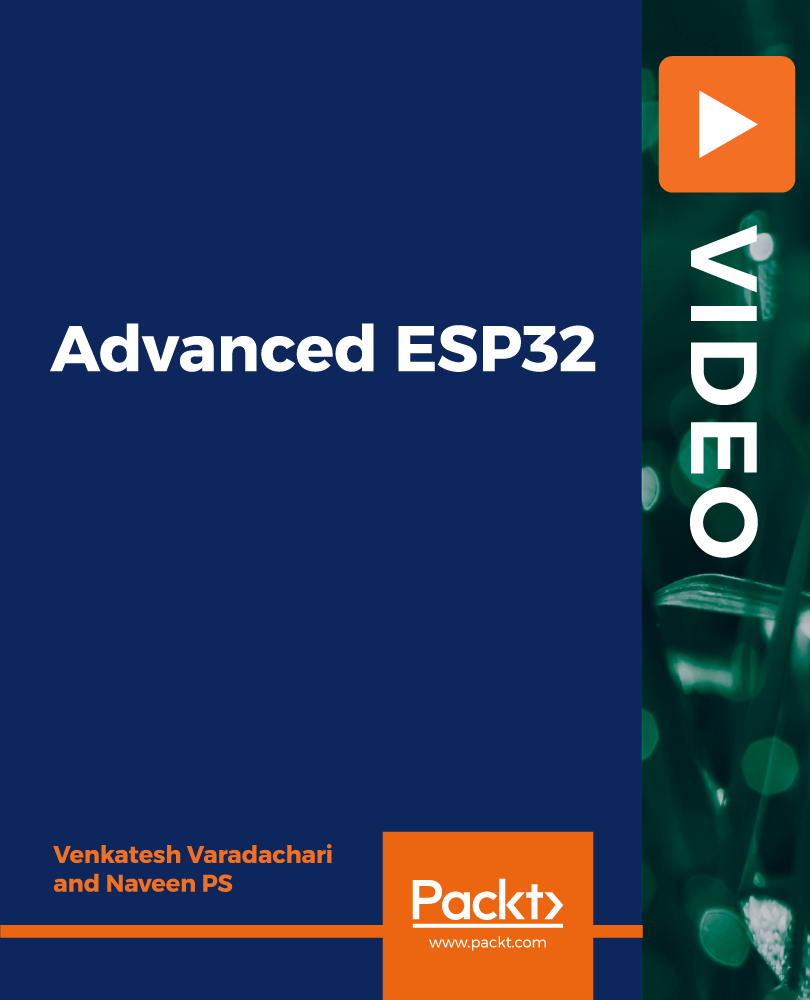
Level 7 Diploma in AWS Cloud Practitioner - QLS Endorsed
By Kingston Open College
QLS Endorsed + CPD QS Accredited - Dual Certification | Instant Access | 24/7 Tutor Support | All-Inclusive Cost

Level 5 Education & Training with Educational Psychology
By Kingston Open College
Premium Bundle of all Time | Ofqual Regulation + NCFE Awards + QLS Endorsement | Assessment & Tutor Support Included

ISO 31000:2018 Internal Auditor training
3.8(4)By Traibcert Ltd- Iso 9001 Certification In Middlesex, Uk
Traibcert Online training provide the knowledge and skills required to perform an internal audit of part of a Risk management system based on ISO 31000 and report on the effective implementation and maintenance of the management system in accordance with ISO 19011.

ISO 22301:2019 Internal Auditor Course
3.8(4)By Traibcert Ltd- Iso 9001 Certification In Middlesex, Uk
Traibcert Online training provide the knowledge and skills required to perform an internal audit of part of a Business Continuity management system based on ISO 22301 and report on the effective implementation and maintenance of the management system in accordance with ISO 19011.

An Introduction to Ethical Hacking with Kali Linux
By Packt
Learn how to assess servers and applications through Kali Linux and exploit vulnerabilities that compromise the security and data integrity of the systems.
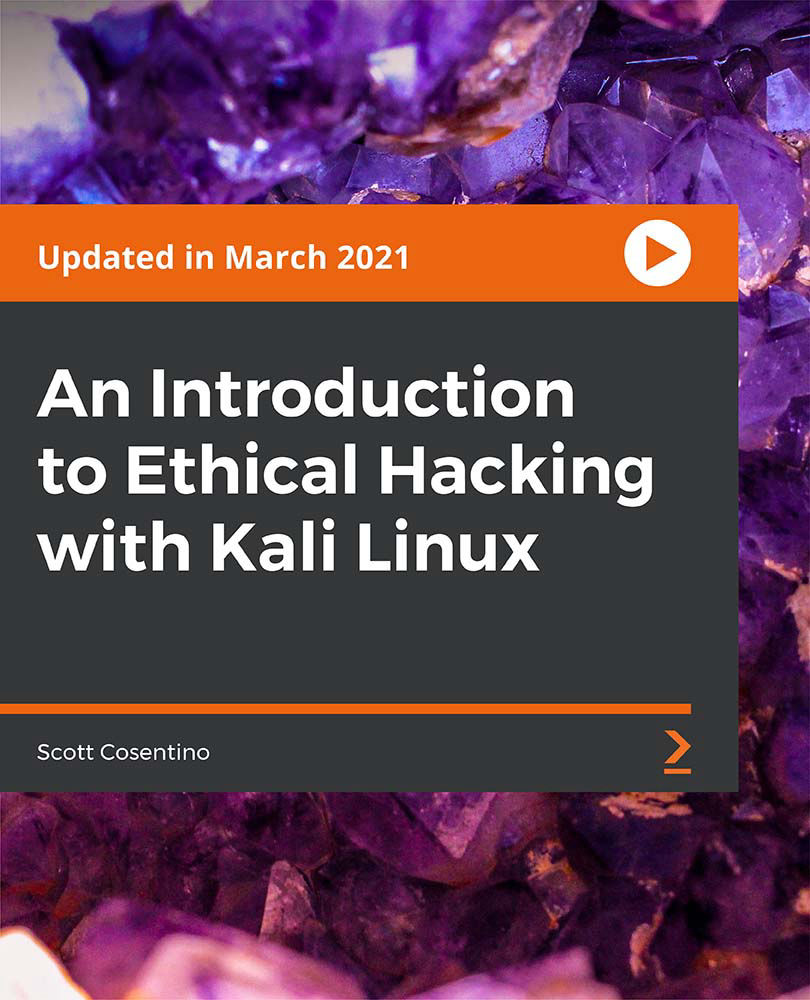
Level 5, 7 Speech Therapy and SEN Teaching Assistant Course
By Imperial Academy
Level 7 QLS Endorsed Course with FREE Certificate | CPD & CiQ Accredited | 180 CPD Points | Lifetime Access

Search By Location
- Library Courses in London
- Library Courses in Birmingham
- Library Courses in Glasgow
- Library Courses in Liverpool
- Library Courses in Bristol
- Library Courses in Manchester
- Library Courses in Sheffield
- Library Courses in Leeds
- Library Courses in Edinburgh
- Library Courses in Leicester
- Library Courses in Coventry
- Library Courses in Bradford
- Library Courses in Cardiff
- Library Courses in Belfast
- Library Courses in Nottingham