- Professional Development
- Medicine & Nursing
- Arts & Crafts
- Health & Wellbeing
- Personal Development
932 Library courses
VMware vSphere: Install, Configure, Manage [v7.0]
By Nexus Human
Duration 5 Days 30 CPD hours This course is intended for Software Engineers Senior Software Engineers Java Developers DevOps Engineers Software Developers .NET Developers Systems Engineers Full Stack Developers Full Stack Java Developers Data Scientists Overview By the end of the course, you should be able to meet the following objectives: Describe the software-defined data center (SDDC) Explain the vSphere components and their function in the infrastructure Install and configure VMware ESXi⢠hosts Deploy and configure VMware vCenter Server Appliance⢠Use VMware vSphere Client⢠to manage the vCenter Server inventory and the vCenter Server configuration Manage, monitor, back up, and protect vCenter Server Appliance Create virtual networks with vSphere standard switches Describe the storage technologies supported by vSphere Configure virtual storage using iSCSI and NFS storage Create and manage VMware vSphere VMFS datastores Use the vSphere Client to create virtual machines, templates, clones, and snapshots Create a content library and deploy virtual machines from templates in the library Manage virtual machine resource use Migrate virtual machines with VMware vSphere vMotion and VMware vSphere Storage vMotion Create and manage a vSphere cluster that is enabled with VMware vSphere High Availability and VMware vSphere Distributed Resource Scheduler⢠Discuss solutions for managing the vSphere life cycle Use VMware vSphere Update Manager⢠to apply patches and perform upgrades to ESXi hosts and virtual machines This five-day course features intensive hands-on training that focuses on installing, configuring, and managing VMware vSphere© 7, which includes VMware ESXi? 7 and VMware vCenter Server© 7. This course prepares you to administer a vSphere infrastructure for an organization of any size. This course is the foundation for most of the other VMware technologies in the software-defined data center Course Introduction Introductions and course logistics Course objectives Introduction to vSphere and the Software-Defined Data Center Explain basic virtualization concept Describe how vSphere fits into the software-defined data center and the cloud infrastructure Explain how vSphere interacts with CPUs, memory, networks, and storage Recognize the user interfaces for accessing the vCenter Server system and ESXi hosts Use VMware Host Client? to access and manage ESXi host Virtual Machines Create and remove a virtual machine Provision a virtual machine with virtual devices Identify the files that make up a virtual machine Explain the importance of VMware Tools vCenter Server Describe the vCenter Server architecture Discuss how ESXi hosts communicate with vCenter Server Deploy and configure vCenter Server Appliance Use the vSphere Client to manage the vCenter Server inventory Add data center, organizational objects, and hosts to vCenter Server Use roles and permissions to enable users to access objects in the vCenter Server inventory Back up vCenter Server Appliance Monitor vCenter Server tasks, events, and appliance health Use vCenter Server High Availability to protect a vCenter Server Appliance Configuring and Managing Virtual Networks Create and manage standard switches Describe the virtual switch connection types Configure virtual switch security, traffic-shaping and load-balancing policies Compare vSphere distributed switches and standard switches Configuring and Managing Virtual Storage Identify storage protocols and storage device types Discuss ESXi hosts using iSCSI, NFS, and Fibre Channel storage Create and manage VMFS and NFS datastores Explain how multipathing works with iSCSI, NFS, and Fibre Channel storage Deploy virtual machines on a VMware vSAN? datastore Virtual Machine Management Use templates and cloning to deploy new virtual machines Modify and manage virtual machines Create a content library and deploy virtual machines from templates in the library Dynamically increase the size of a virtual disk Use customization specification files to customize a new virtual machine Perform vSphere vMotion and vSphere Storage vMotion migrations Create and manage virtual machine snapshots Examine the features and functions of VMware vSphere© Replication? Resource Management and Monitoring Discuss CPU and memory concepts in a virtualized environment Describe what overcommitment of a resource means Describe methods for optimizing CPU and memory usage Use various tools to monitor resource use Create and use alarms to report certain conditions or events vSphere Clusters Describe options for making a vSphere environment highly available Explain the vSphere HA architecture Configure and manage a vSphere HA cluster Examine the features and functions of VMware vSphere© Fault Tolerance Configure a vSphere cluster using ESXi Cluster Quickstart Describe the functions of a vSphere DRS cluster Create a vSphere DRS cluster vSphere Lifecycle Management Describe how VMware vSphere© Lifecycle Manager? works Use vSphere Lifecycle Manager to update ESXi hosts in a cluster Additional course details:Notes Delivery by TDSynex, Exit Certified and New Horizons an VMware Authorised Training Centre (VATC) Nexus Humans VMware vSphere: Install, Configure, Manage [v7.0] training program is a workshop that presents an invigorating mix of sessions, lessons, and masterclasses meticulously crafted to propel your learning expedition forward. This immersive bootcamp-style experience boasts interactive lectures, hands-on labs, and collaborative hackathons, all strategically designed to fortify fundamental concepts. Guided by seasoned coaches, each session offers priceless insights and practical skills crucial for honing your expertise. Whether you're stepping into the realm of professional skills or a seasoned professional, this comprehensive course ensures you're equipped with the knowledge and prowess necessary for success. While we feel this is the best course for the VMware vSphere: Install, Configure, Manage [v7.0] course and one of our Top 10 we encourage you to read the course outline to make sure it is the right content for you. Additionally, private sessions, closed classes or dedicated events are available both live online and at our training centres in Dublin and London, as well as at your offices anywhere in the UK, Ireland or across EMEA.
![VMware vSphere: Install, Configure, Manage [v7.0]](https://cademy-images-io.b-cdn.net/9dd9d42b-e7b9-4598-8d01-a30d0144ae51/4c81f130-71bf-4635-b7c6-375aff235529/original.png?width=3840)
Deep Learning - Convolutional Neural Networks with TensorFlow
By Packt
In this self-paced course, you will learn how to use TensorFlow 2 to build convolutional neural networks (CNNs). You will learn how to apply CNNs to several practical image recognition datasets and learn about techniques that help improve performance, such as batch normalization, data augmentation, and transfer learning.
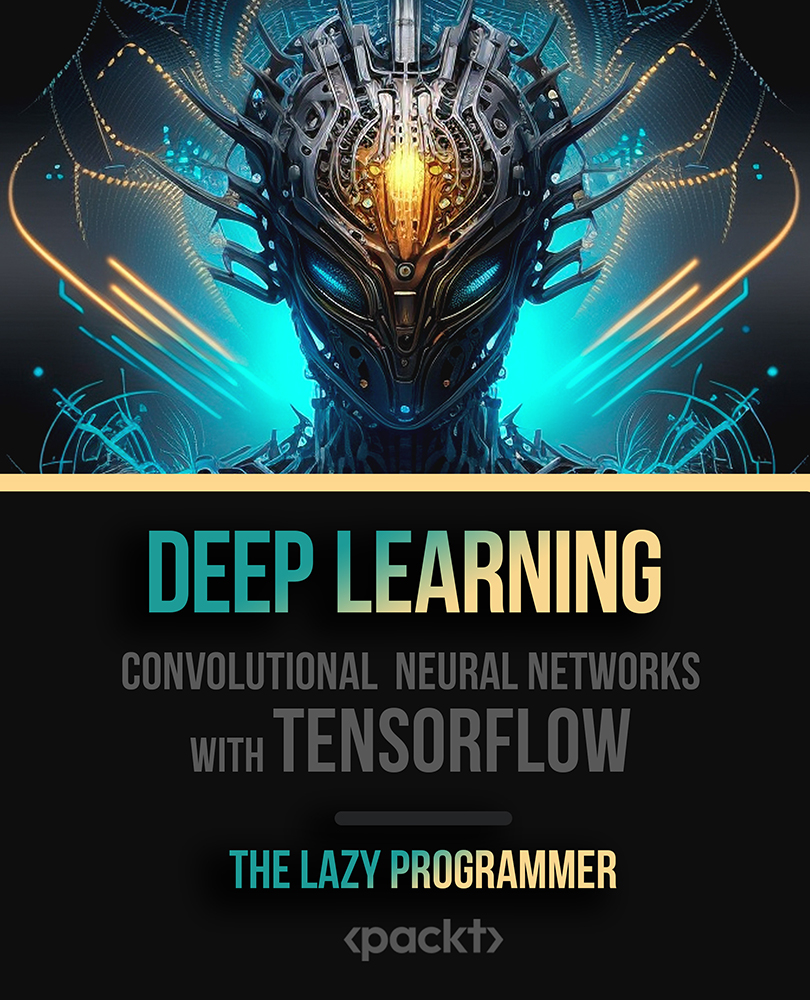
HA301 SAP HANA 2.0 SPS04 Advanced Modeling
By Nexus Human
Duration 3 Days 18 CPD hours This course is intended for Business application consultant Data Consultant / Manager Database Administrator Application developer BI specialist Overview This course will prepare you to: Understand and put into practice the main advanced modeling capabilities of SAP HANA 2.0 SPS04 in the areas of text search and analysis, graph modeling, spatial analysis and predictive modeling. Promote these advanced modeling capabilities to extend the core SAP HANA Modeling features. Broaden your experience with the modern SAP HANA tooling in XS Advanced (SAP Web IDE for SAP HANA) This course provides advanced knowledge and practical experience on several topics that are included in, or connected to, the scope of the modeler role. Its purpose is to take a step further, beyond the core modeling knowledge from HA300, and to demonstrate how applications powered by SAP HANA can benefit from innovations such as Spatial Data Storage and Processing, Text Search and Analysis, Predictive Analysis and Graph Modeling.The course is supported by many demos and exercise, which demonstrate the advanced modeling capabilities in several scenarios. For example, working with classical schemas or HDI containers in XS Advanced, using the SQL console, developing graphical models. Some of the proposed case studies blend together several modeling capabilities, such as text with spatial, or text with graph.An introduction to SAP HANA Series Data is also provided. Introduction to Advanced ModelingSAP HANA Predictive Analysis Library (PAL) Describing SAP HANA PAL Using PAL in Flowgraphs Calling PAL Functions in Calculation Views Calling PAL Procedures in SQL Scripts Exploring the PAL Library SAP HANA Spatial Introducing SAP HANA Spatial Working with Spatial Data Types Importing and Exporting Spatial Data Accessing and Manipulating Spatial Data Using Spatial Clustering SAP HANA Graph Defining SAP HANA Graph Workspace Describing the Different Graph Algorithms Using the Graph Node in Calculation Views Using GraphScript Procedures SAP HANA Text Understanding Full Text Search Understanding Text Analysis Understanding Text Mining SAP HANA Series Data Getting Started with SAP HANA Series Data

Introduction to D3.js with React
By Packt
Learn how to use D3.js (version 6.x) effectively in a React environment
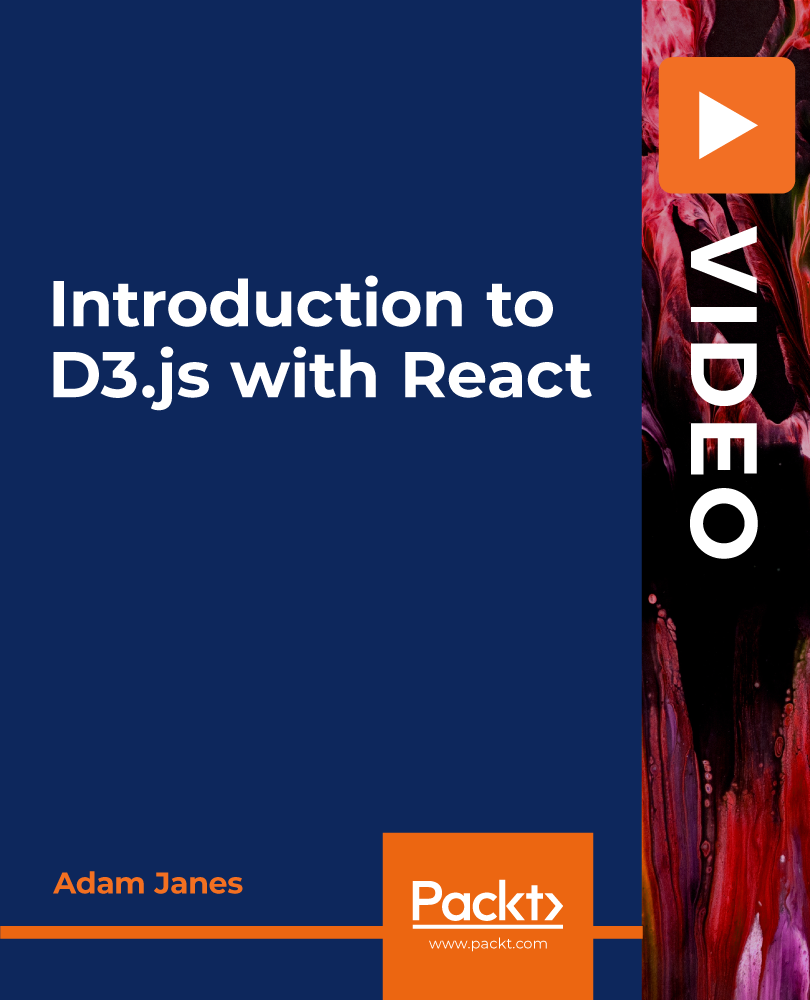
Building Microservices API in Go
By Packt
Master Go programming with an in-depth course covering advanced topics such as authentication, authorization, JWT tokens, and refresh tokens. Learn how to write reliable code with effective unit testing techniques, while exploring concepts such as logging, error handling, and modularization. Build secure and scalable web applications with Go to take your coding expertise to the next level.
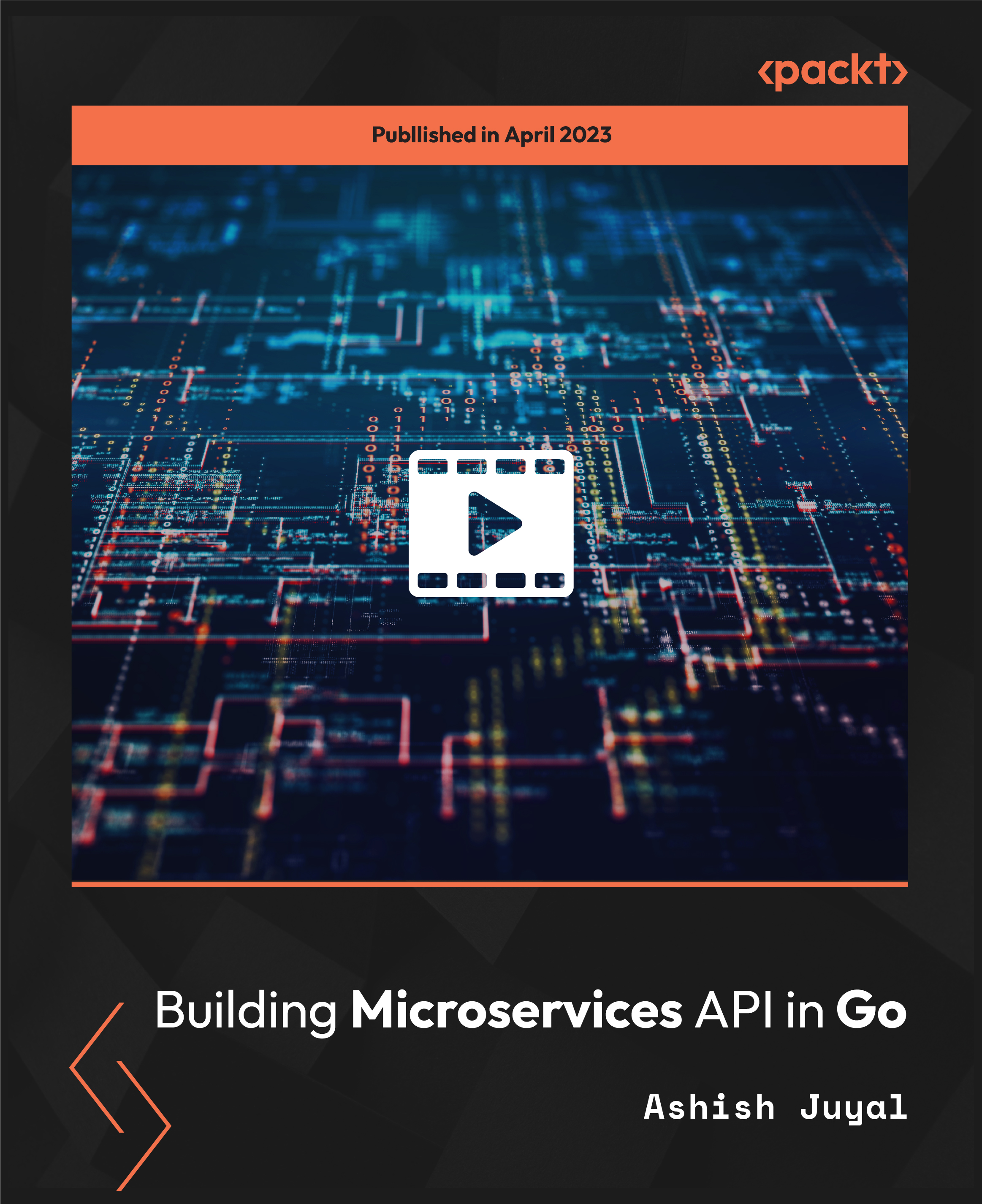
Applied AI: Building Recommendation Systems with Python (TTAI2360)
By Nexus Human
Duration 3 Days 18 CPD hours This course is intended for This course is geared for Python experienced developers, analysts or others who are intending to learn the tools and techniques required in building various kinds of powerful recommendation systems (collaborative, knowledge and content based) and deploying them to the web. Overview Working in a hands-on lab environment led by our expert instructor, attendees will Understand the different kinds of recommender systems Master data-wrangling techniques using the pandas library Building an IMDB Top 250 Clone Build a content-based engine to recommend movies based on real movie metadata Employ data-mining techniques used in building recommenders Build industry-standard collaborative filters using powerful algorithms Building Hybrid Recommenders that incorporate content based and collaborative filtering Recommendation systems are at the heart of almost every internet business today; from Facebook to Net?ix to Amazon. Providing good recommendations, whether its friends, movies, or groceries, goes a long way in defining user experience and enticing your customers to use your platform.This course shows you how to do just that. You will learn about the different kinds of recommenders used in the industry and see how to build them from scratch using Python. No need to wade through tons of machine learning theory?you will get started with building and learning about recommenders as quickly as possible. In this course, you will build an IMDB Top 250 clone, a content-based engine that works on movie metadata. You will also use collaborative filters to make use of customer behavior data, and a Hybrid Recommender that incorporates content based and collaborative filtering techniques.Students will learn to build industry-standard recommender systems, leveraging basic Python syntax skills. This is an applied course, so machine learning theory is only used to highlight how to build recommenders in this course.This skills-focused ccombines engaging lecture, demos, group activities and discussions with machine-based student labs and exercises.. Our engaging instructors and mentors are highly-experienced practitioners who bring years of current, modern 'on-the-job' modern applied datascience, AI and machine learning experience into every classroom and hands-on project. Getting Started with Recommender Systems Technical requirements What is a recommender system? Types of recommender systems Manipulating Data with the Pandas Library Technical requirements Setting up the environment The Pandas library The Pandas DataFrame The Pandas Series Building an IMDB Top 250 Clone with Pandas Technical requirements The simple recommender The knowledge-based recommender Building Content-Based Recommenders Technical requirements Exporting the clean DataFrame Document vectors The cosine similarity score Plot description-based recommender Metadata-based recommender Suggestions for improvements Getting Started with Data Mining Techniques Problem statement Similarity measures Clustering Dimensionality reduction Supervised learning Evaluation metrics Building Collaborative Filters Technical requirements The framework User-based collaborative filtering Item-based collaborative filtering Model-based approaches Hybrid Recommenders Technical requirements Introduction Case study and final project ? Building a hybrid model Additional course details: Nexus Humans Applied AI: Building Recommendation Systems with Python (TTAI2360) training program is a workshop that presents an invigorating mix of sessions, lessons, and masterclasses meticulously crafted to propel your learning expedition forward. This immersive bootcamp-style experience boasts interactive lectures, hands-on labs, and collaborative hackathons, all strategically designed to fortify fundamental concepts. Guided by seasoned coaches, each session offers priceless insights and practical skills crucial for honing your expertise. Whether you're stepping into the realm of professional skills or a seasoned professional, this comprehensive course ensures you're equipped with the knowledge and prowess necessary for success. While we feel this is the best course for the Applied AI: Building Recommendation Systems with Python (TTAI2360) course and one of our Top 10 we encourage you to read the course outline to make sure it is the right content for you. Additionally, private sessions, closed classes or dedicated events are available both live online and at our training centres in Dublin and London, as well as at your offices anywhere in the UK, Ireland or across EMEA.

Building Recommendation Systems with Python (TTAI2360)
By Nexus Human
Duration 3 Days 18 CPD hours This course is intended for This course is geared for Python experienced developers, analysts or others who are intending to learn the tools and techniques required in building various kinds of powerful recommendation systems (collaborative, knowledge and content based) and deploying them to the web. Overview This skills-focused combines engaging lecture, demos, group activities and discussions with machine-based student labs and exercises.. Our engaging instructors and mentors are highly-experienced practitioners who bring years of current, modern 'on-the-job' modern applied datascience, AI and machine learning experience into every classroom and hands-on project. Working in a hands-on lab environment led by our expert instructor, attendees will Understand the different kinds of recommender systems Master data-wrangling techniques using the pandas library Building an IMDB Top 250 Clone Build a content-based engine to recommend movies based on real movie metadata Employ data-mining techniques used in building recommenders Build industry-standard collaborative filters using powerful algorithms Building Hybrid Recommenders that incorporate content based and collaborative filtering Recommendation systems are at the heart of almost every internet business today; from Facebook to Net?ix to Amazon. Providing good recommendations, whether its friends, movies, or groceries, goes a long way in defining user experience and enticing your customers to use your platform.This course shows you how to do just that. You will learn about the different kinds of recommenders used in the industry and see how to build them from scratch using Python. No need to wade through tons of machine learning theory?you will get started with building and learning about recommenders as quickly as possible. In this course, you will build an IMDB Top 250 clone, a content-based engine that works on movie metadata. You will also use collaborative filters to make use of customer behavior data, and a Hybrid Recommender that incorporates content based and collaborative filtering techniques. Students will learn to build industry-standard recommender systems, leveraging basic Python syntax skills. This is an applied course, so machine learning theory is only used to highlight how to build recommenders in this course. Getting Started with Recommender Systems Technical requirements What is a recommender system? Types of recommender systems Manipulating Data with the Pandas Library Technical requirements Setting up the environment The Pandas library The Pandas DataFrame The Pandas Series Building an IMDB Top 250 Clone with Pandas Technical requirements The simple recommender The knowledge-based recommender Building Content-Based Recommenders Technical requirements Exporting the clean DataFrame Document vectors The cosine similarity score Plot description-based recommender Metadata-based recommender Suggestions for improvements Getting Started with Data Mining Techniques Problem statement Similarity measures Clustering Dimensionality reduction Supervised learning Evaluation metrics Building Collaborative Filters Technical requirements The framework User-based collaborative filtering Item-based collaborative filtering Model-based approaches Hybrid Recommenders Technical requirements Introduction Case study and final project ? Building a hybrid model Additional course details: Nexus Humans Building Recommendation Systems with Python (TTAI2360) training program is a workshop that presents an invigorating mix of sessions, lessons, and masterclasses meticulously crafted to propel your learning expedition forward. This immersive bootcamp-style experience boasts interactive lectures, hands-on labs, and collaborative hackathons, all strategically designed to fortify fundamental concepts. Guided by seasoned coaches, each session offers priceless insights and practical skills crucial for honing your expertise. Whether you're stepping into the realm of professional skills or a seasoned professional, this comprehensive course ensures you're equipped with the knowledge and prowess necessary for success. While we feel this is the best course for the Building Recommendation Systems with Python (TTAI2360) course and one of our Top 10 we encourage you to read the course outline to make sure it is the right content for you. Additionally, private sessions, closed classes or dedicated events are available both live online and at our training centres in Dublin and London, as well as at your offices anywhere in the UK, Ireland or across EMEA.

55244 JavaScript for Developers
By Nexus Human
Duration 5 Days 30 CPD hours This course is intended for This course is intended for both novice and experienced programmers. Some experience in C++, C# or Java is helpful. Overview After completing this course, you will be able to: Write and test JavaScript code in modern browsers. Understand and work with the browser's Document Object Model (DOM). Work DOM objects and write code to respond to events. Add jQuery to their projects and use jQuery to manipulate the DOM and to make Ajax calls. Understand Ajax and Web Services, including HTTP Verbs and asynchronous Ajax calls. Work with XML and JSON data formats. Understand and use RESTful Web Services including ODATA queries. Work with Anonymous Functions, Self-Invoking Functions and Closures. Understand the role of the Window and Navigator objects. Describe and understand variables, 'variable hoisting', and JavaScript objects. This course is an in depth hands-on study of JavaScript. The course includes detailed hands-on labs and Q&A labs. The labs include multiple projects that update an existing web site. This course is similar to the retired Course 20480: Programming in HTML5 with JavaScript and CSS3. Module 1: Basic Scripting JavaScript Basics JavaScript or ECMAScript? Which Version of JavaScript am I Using? Shims, Shivs, and Polyfills Writing and Testing JavaScript Editors and the F12 Tools Key Parts of a Script Module 2: The Document Object Model The DOM Accessing Objects from the DOM Responding to Events Adding Elements to the DOM Module 3: Introduction to jQuery jQuery Downloading the jQuery Library jQuery Versions Linking to the Library Selecting Elements using jQuery Working with the Data Returned by jQuery Setting CSS Properties Running a Function Against the jQuery Return Set Module 4: Ajax and Web Services Web Services HTTP Verbs Data Formats ? XML and JSON Ajax RESTful Web Services OData OData Queries OData Updates Module 5: Diving in Deeper Is JavaScript Compiled? Data Types and Objects Extending Data Types Variables, Scopes and Hoisting Functions The ?this? Keyword Errors Recursion

The 'Fusion 360 Crash Course' is a comprehensive and concise program designed to provide learners with a rapid introduction to Autodesk Fusion 360, a powerful software for 3D design, electronics, and PCB design. Participants will explore the software's user interface, learn to navigate Fusion 360, and delve into hands-on exercises covering electronics parts libraries, circuit design, PCB design, and a practical application example. Learning Outcomes: Gain familiarity with the Fusion 360 software and its essential functionalities. Navigate the Fusion 360 user interface and understand its features. Access and utilize the Electronics Parts Library for component selection. Learn circuit design principles and create electronic schematics. Master PCB design, including layout and component placement. Combine electronic design with mechanical aspects using Fusion 360. Complete a practical project that integrates electronics and 3D design. Why buy this Fusion 360 Crash Course? Unlimited access to the course for forever Digital Certificate, Transcript, student ID all included in the price Absolutely no hidden fees Directly receive CPD accredited qualifications after course completion Receive one to one assistance on every weekday from professionals Immediately receive the PDF certificate after passing Receive the original copies of your certificate and transcript on the next working day Easily learn the skills and knowledge from the comfort of your home Certification After studying the course materials of the Fusion 360 Crash Course there will be a written assignment test which you can take either during or at the end of the course. After successfully passing the test you will be able to claim the pdf certificate for £5.99. Original Hard Copy certificates need to be ordered at an additional cost of £9.60. Who is this course for? This Fusion 360 Crash Course does not require you to have any prior qualifications or experience. You can just enrol and start learning. Beginners and hobbyists interested in learning 3D design and electronics integration. Engineering students seeking to enhance their skills in electronics and PCB design. Makers and DIY enthusiasts looking to create innovative projects. Design professionals who want to expand their skills into electronic design. Prerequisites This Fusion 360 Crash Course was made by professionals and it is compatible with all PC's, Mac's, tablets and smartphones. You will be able to access the course from anywhere at any time as long as you have a good enough internet connection. Career path Product Designer - Potential earning of £25,000 - £45,000 per year. Mechanical Engineer - Median earning of £30,000 - £50,000 per year. Electronics Engineer - Median earning of £30,000 - £50,000 per year. Maker Space Instructor - Potential earning of £20 - £40 per hour. Design Consultant - Median earning of £30,000 - £60,000 per year. Course Curriculum Section 1: Introduction & Getting Started Unit 1: Introduction 00:08:00 Unit 2: Instructor's Introduction 00:08:00 Section 2: Software Section Unit 1: Download Fusion 360 00:04:00 Unit 2: Running Fusion 360 for the First Time 00:04:00 Section 3: Fusion 360 User Interface Unit 1: Fusion 360 User Interface 00:13:00 Section 4: Electronics Parts Library Unit 1: Adding Electronic Parts and Libraries in Fusion 360 00:07:00 Section 5: Circuit Design Unit 1: Creating the First Schematic 00:17:00 Section 6: PCB Design Unit 1: Create Your PCB Design and 3D View 00:11:00 Section 7: Practical Example Unit 1: Make a PIC Microcontroller Training Board Using Fusion 360 00:18:00 Assignment Assignment - Fusion 360 Crash Course 00:00:00

Crystal work for beginners ~ with Advanced Reiki Master & Crystal Reiki Master, Sensei Alison
By British Reiki Circle
Welcome to the wonderful world of crystals with this foundational course on working with crystals, with sensei Alison, Advanced Reiki Master, Teacher and Crystal Reiki Master.

Search By Location
- Library Courses in London
- Library Courses in Birmingham
- Library Courses in Glasgow
- Library Courses in Liverpool
- Library Courses in Bristol
- Library Courses in Manchester
- Library Courses in Sheffield
- Library Courses in Leeds
- Library Courses in Edinburgh
- Library Courses in Leicester
- Library Courses in Coventry
- Library Courses in Bradford
- Library Courses in Cardiff
- Library Courses in Belfast
- Library Courses in Nottingham