- Professional Development
- Medicine & Nursing
- Arts & Crafts
- Health & Wellbeing
- Personal Development
Only 12 Hours Left! Don't Let Spring Deals Slip Away - Enrol Now! ***Note: Offer is Valid for the First 10 Learners Only*** Do you know that the market value of the Education business in the UK is close to 117.8 billion? Are you passionate about joining this massive industry? The Focus Awards Level 3 Award in Education and Training (RQF) would be an excellent opportunity for you to prepare yourself for a great career in the education sector. With the completion of the Level 3 Award in Education & Training AET (former PTLLS), you can expect to take your tutor expertise to the next level. Currently, the UK education sector has 1.3 employees, which is expected to see an 8% growth in the following decades. The education sector is evolving faster than ever. Therefore, you can efficiently deal with the challenges of this rewarding path by learning the best skills from the internationally recognised Level 3 Award in Education & Training AET (former PTLLS). The Level 3 Award in Education & Training AET (former PTLLS) course is crafted for passionate educators and trainers; it equips you with the essential skills to instruct, inspire, and innovate in diverse educational settings. Join the course to land a job with a lucrative average salary of more than £29,000 per year in the UK. Why this is the Perfect Package for You! Grow and Boost Your Career: Drive your career forward by receiving a regulated qualification recognised by the British Government. Upgrade Your Knowledge and Skills: Upgrade your knowledge and refine your skills for better professional success. Be More Credible and Qualified: Enhance your credibility and qualifications, making you a standout candidate in your field. Get Unlimited Access to Entire Library: Enjoy unlimited access to our entire course library for a year. Seize this golden opportunity to advance your skills and achieve new heights! Support and Consultation from Experts: Receive valuable support and expert consultation to navigate challenges and opportunities in your career. 100% Money-Back Guarantee: Be confident with a 100% money-back guarantee, ensuring your investment in self-improvement is risk-free. So don't be late and pursue your dream career with Academy for Health and Fitness Why choose focus awards? Choosing Focus Awards will give your career a big boost. These certifications are recognized everywhere, and they meet very high standards. Focus Awards isn't like other accrediting organisations. It's a game-changer! They are serious, innovative, and offer a wide range of qualifications. Choosing Focus Awards isn't just a decision-it's a step toward a better career, personal development, and becoming really good at what you do. Benefits you will gain from this Level 3 Award in Education & Training AET (former PTLLS) Course: Buy One, Get Five Career Development Courses absolutely FREE Premium digital learning resources Top-notch customer support Accessible modules around the clock User-friendly e-learning interface Standard-compliant education Globally recognised certification AET: Level 3 Award in Education and Training AET (Formerly PTTLS) The Level 3 Award in Education and Training - AET (Formerly PTTLS) course is comprised of three mandatory units. These are as follows: Understanding roles, responsibilities and relationships in education and training Understanding and using inclusive training and learning approaches in education and training Understanding assessment in education and training What skills will I gain from this AET: Level 3 Award in Education and Training AET (Formerly PTTLS) Course? Understand the underlying fundamentals of teaching and learning Make a practical approach to session planning Explore the various approaches to learning Determine the students' desires and long-term goals Implement strategies for assessing your students' potential You will become an expert in education and training You will gain knowledge in teacher expectations & attributions and much more... AET: Level 3 Award in Education and Training AET (Formerly PTTLS) Qualification Purpose Achieving the Level 3 will award in education and training will enable the professionals to have the necessary knowledge and skills to prepare, plan, deliver and evaluate teaching and training sessions in a wide variety of teaching or training settings. AET: Level 3 Award in Education and Training AET (Formerly PTTLS) Total Qualification Time It is an estimate of the total amount of time anticipated that a learner would spend to demonstrate mastery of all learning outcomes to achieve the award of the qualification. The whole qualification time is defined as GLH and an estimate of the time a learner will devote to preparation, study, and assessment. It does not underlie supervision by a lecturer, supervisor, or tutor. In the case of qualification, the credit value is defined by TQT, and one credit corresponds to ten hours of learning. Total Qualification Time for this AET: Level 3 Award in Education and Training AET (Formerly PTTLS) qualification is 120 hours. The total credit value for this AET: Level 3 Award in Education and Training AET (Formerly PTTLS) qualification is 12 AET: Level 3 Award in Education and Training AET (Formerly PTTLS) Guided Learning Hours These hours comprise all real-time contact time, hours of lectures or tutorials or supervision of a learner, tutor, trainer or other education providers. GLH for this qualification is of this AET: Level 3 Award in Education and Training AET (Formerly PTTLS): 48 AET: Level 3 Award in Education and Training AET (Formerly PTTLS) Method of Assessment: AET Unit 1: In Unit 1, you need to complete a variety of writing assignments AET Unit 2: In Unit 2, there should be an assessment taken in the workplace, primarily evaluating learners' work, professional discussions with audio-video evidence AET Unit 5: In Unit 5, you will be demonstrated through your delivered work items and audio-video evidence after evaluating learners in a training context. AET: Level 3 Award in Education and Training AET (Formerly PTTLS) Video Assessment You have to plan many things, such as observation, questioning/ professional discussion, and inspection of supporting work product evidence. Detailed assignment instructions will be made available to you in the 'Guidance for Achieving the Unit' section of your learning portal with a careful and clear explanation. You have to submit all your assignments via the online portal Certification of AET: Level 3 Award in Education and Training AET (Formerly PTTLS) Successful candidates will be awarded a AET: Level 3 Award in Education and Training AET (Formerly PTTLS) from Focus Awards. Progression of AET: Level 3 Award in Education and Training AET (Formerly PTTLS) Level 4 Certificate in Education and Training Level 5 Diploma in Education and Training Level 3 Award in Understanding the Principles and Practices of Assessment Level 3 Award in Assessing Competence in the Work Environment Level 3 Award in Assessing Vocational Related Achievement Level 3 Certificate in Assessing Vocational Achievement Level 4 Award in Understanding the Internal Quality Assurance of Assessment Processes and Practice Level 4 Award in the Internal Quality Assurance of Assessment Processes and Practice Level 4 Certificate in Leading the Internal Quality Assurance of Assessment Processes and Practice Level 4 Award in Learning and Development Level 4 Diploma in Learning and Development Who is this course for? Level 3 Award in Education and Training AET (Formerly PTTLS) Primary School Teacher Secondary School Teacher Private Tutor Freelance Teacher/ Trainer Consultant Job hunters & School leavers Educational Psychologist Office clerk & Administration Assistant College or University Student Requirements Level 3 Award in Education and Training AET (Formerly PTTLS) This AET: Level 3 Award in Education and Training AET (Formerly PTTLS)course does not have any specific entry requirements for students. However, You must be at least 19 years old or above to register and undergo an initial assessment. Since it is a level 3 qualification, you must pass the minimum 1st level of the literacy assessment. Career path Level 3 Award in Education and Training AET (Formerly PTTLS) You will have the ability to accomplish a lot of things with this certificate. Here are just a few examples: Primary School Teacher Secondary School Teacher Private Tutor Freelance Teacher/ Trainer Consultant Job hunters & School leavers Educational Psychologist Office clerk & Administration Assistant College or University Student Certificates Hard Copy Certificate Hard copy certificate - Included

Level 3 Law Diploma & UK Employmnet Law Fundamentals
By Kingston Open College
Premium Bundle of all Time | Ofqual Regulation + ATHE Awards + QLS Endorsement | Assessment & Tutor Support Included

AET Level 3 PTLLS with Phonics and Phonology Teaching Certificate
By Kingston Open College
Premium Bundle of all Time | Ofqual Regulation + ATHE Awards + CPD Accreditation | Assessment & Tutor Support Included

Education & Training with SENCO - Ofqual Regulated
By Kingston Open College
Premium Bundle of all Time | Ofqual Regulation + ATHE Awards + QLS Endorsement | Assessment & Tutor Support Included

Dive deep into the vast realm of Python data science with our meticulously crafted course: 'Python Data Science with Numpy, Pandas and Matplotlib'. Explore the intricate details of Python, setting the stage with Pandas and Numpy, before delving into the power of Python data structures. With topics ranging from Python Strings to Matplotlib Histograms, you'll gain a holistic insight, ensuring that every dataset you touch unveils its story compellingly. So, if you're keen on transmuting raw data into visual masterpieces or insights, this journey is tailor-made for you. Learning Outcomes Grasp foundational knowledge of Python and its data structures like strings, lists, and dictionaries. Understand the potential of NumPy, from basic array operations to handling multi-dimensional arrays. Master the versatility of Pandas, encompassing everything from dataframe conversions to intricate operations like aggregation and binning. Efficiently manage, manipulate, and transform data using Pandas' diverse functionalities. Create visually striking and informative graphs using the power of Matplotlib. Why buy this Python Data Science with Numpy, Pandas and Matplotlib course? Unlimited access to the course for forever Digital Certificate, Transcript, student ID all included in the price Absolutely no hidden fees Directly receive CPD accredited qualifications after course completion Receive one to one assistance on every weekday from professionals Immediately receive the PDF certificate after passing Receive the original copies of your certificate and transcript on the next working day Easily learn the skills and knowledge from the comfort of your home Certification After studying the course materials of the Python Data Science with Numpy, Pandas and Matplotlib there will be a written assignment test which you can take either during or at the end of the course. After successfully passing the test you will be able to claim the pdf certificate for £5.99. Original Hard Copy certificates need to be ordered at an additional cost of £9.60. Who is this Python Data Science with Numpy, Pandas and Matplotlib course for? Beginners eager to jumpstart their journey in Python data science. Analysts looking to enhance their data manipulation skills using Python. Statisticians keen on expanding their toolset with Python-based libraries. Data enthusiasts desiring a deep dive into Python's data libraries and structures. Professionals aiming to upgrade their data visualisation techniques. Prerequisites This Python Data Science with Numpy, Pandas and Matplotlib does not require you to have any prior qualifications or experience. You can just enrol and start learning.This Python Data Science with Numpy, Pandas and Matplotlib was made by professionals and it is compatible with all PC's, Mac's, tablets and smartphones. You will be able to access the course from anywhere at any time as long as you have a good enough internet connection. Career path Data Scientist: £40,000 - £80,000 Python Developer: £35,000 - £70,000 Data Analyst: £30,000 - £55,000 Business Intelligence Analyst: £32,000 - £60,000 Research Analyst: £28,000 - £52,000 Data Visualization Engineer: £33,000 - £65,000 Course Curriculum Course Introduction and Table of Contents Course Introduction and Table of Contents 00:09:00 Introduction to Python, Pandas and Numpy Introduction to Python, Pandas and Numpy 00:07:00 System and Environment Setup System and Environment Setup 00:08:00 Python Strings Python Strings - Part 1 00:11:00 Python Strings - Part 2 00:09:00 Python Numbers and Operators Python Numbers and Operators - Part 1 00:06:00 Python Numbers and Operators - Part 2 00:07:00 Python Lists Python Lists - Part 1 00:05:00 Python Lists - Part 2 00:06:00 Python Lists - Part 3 00:05:00 Python Lists - Part 4 00:07:00 Python Lists - Part 5 00:07:00 Tuples in Python Tuples in Python 00:06:00 Sets in Python Sets in Python - Part 1 00:05:00 Sets in Python - Part 2 00:04:00 Python Dictionary Python Dictionary - Part 1 00:07:00 Python Dictionary - Part 2 00:07:00 NumPy Library - Introduction NumPy Library Intro - Part 1 00:05:00 NumPy Library Intro - Part 2 00:05:00 NumPy Library Intro - Part 3 00:06:00 NumPy Array Operations and Indexing NumPy Array Operations and Indexing - Part 1 00:04:00 NumPy Array Operations and Indexing - Part 2 00:06:00 NumPy Multi-Dimensional Arrays NumPy Multi-Dimensional Arrays - Part 1 00:07:00 NumPy Multi-Dimensional Arrays - Part 2 00:06:00 NumPy Multi-Dimensional Arrays - Part 3 00:05:00 Introduction to Pandas Series Introduction to Pandas Series 00:08:00 Introduction to Pandas Dataframes Introduction to Pandas Dataframes 00:07:00 Pandas Dataframe conversion and drop Pandas Dataframe conversion and drop - Part 1 00:06:00 Pandas Dataframe conversion and drop - Part 2 00:06:00 Pandas Dataframe conversion and drop - Part 3 00:07:00 Pandas Dataframe summary and selection Pandas Dataframe summary and selection - Part 1 00:06:00 Pandas Dataframe summary and selection - Part 2 00:06:00 Pandas Dataframe summary and selection - Part 3 00:07:00 Pandas Missing Data Management and Sorting Pandas Missing Data Management and Sorting - Part 1 00:07:00 Pandas Missing Data Management and Sorting - Part 2 00:07:00 Pandas Hierarchical-Multi Indexing Pandas Hierarchical-Multi Indexing 00:06:00 Pandas CSV File Read Write Pandas CSV File Read Write - Part 1 00:05:00 Pandas CSV File Read Write - Part 2 00:07:00 Pandas JSON File Read Write Pandas JSON File Read Write Operations 00:07:00 Pandas Concatenation Merging and Joining Pandas Concatenation Merging and Joining - Part 1 00:05:00 Pandas Concatenation Merging and Joining - Part 2 00:04:00 Pandas Concatenation Merging and Joining - Part 3 00:04:00 Pandas Stacking and Pivoting Pandas Stacking and Pivoting - Part 1 00:06:00 Pandas Stacking and Pivoting - Part 2 00:05:00 Pandas Duplicate Data Management Pandas Duplicate Data Management 00:07:00 Pandas Mapping Pandas Mapping 00:04:00 Pandas Grouping Pandas Groupby 00:06:00 Pandas Aggregation Pandas Aggregation 00:09:00 Pandas Binning or Bucketing Pandas Binning or Bucketing 00:08:00 Pandas Re-index and Rename Pandas Re-index and Rename - Part 1 00:04:00 Pandas Re-index and Rename - Part 2 00:05:00 Pandas Replace Values Pandas Replace Values 00:05:00 Pandas Dataframe Metrics Pandas Dataframe Metrics 00:07:00 Pandas Random Permutation Pandas Random Permutation 00:08:00 Pandas Excel sheet Import Pandas Excel sheet Import 00:07:00 Pandas Condition Selection and Lambda Function Pandas Condition Selection and Lambda Function - Part 1 00:05:00 Pandas Condition Selection and Lambda Function - Part 2 00:05:00 Pandas Ranks Min Max Pandas Ranks Min Max 00:06:00 Pandas Cross Tabulation Pandas Cross Tabulation 00:07:00 Matplotlib Graphs and plots Graphs and plots using Matplotlib - Part 1 00:06:00 Graphs and plots using Matplotlib - Part 2 00:02:00 Matplotlib Histograms Matplotlib Histograms 00:03:00 Resource File Resource File - Python Data Science with Numpy, Pandas and Matplotlib 00:00:00
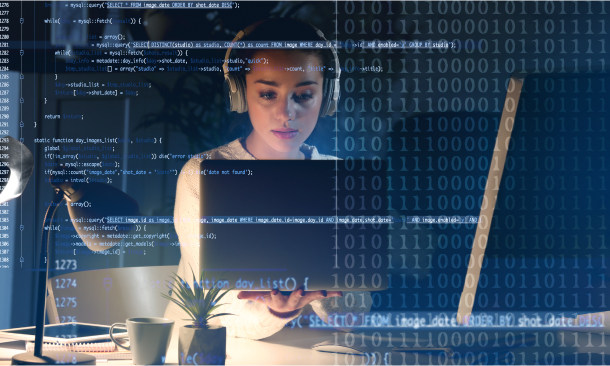
Level 3 Diploma in Health & Social Care- Ofqual Regulated
By Kingston Open College
Premium Bundle of all Time | Ofqual Regulation + ATHE Awards + CPD Accreditation | Assessment & Tutor Support Included

VMware vSphere Install Configure Manage (Official VMware IT Academy version)
By Nexus Human
Duration 4.875 Days 29.25 CPD hours This course is intended for VMware vSphere: Install, Configure, Manage features intensive hands-on training that focuses on installing, configuring, and managing VMware vSphere. This course prepares you to administer a vSphere infrastructure for an organization of any size and forms the foundation for most otherVMware technologies in the software-defined data center. Overview Describe the software-defined data center (SDDC) Explain the vSphere components and their function in the infrastructure Describe the benefits and capabilities of VMware Skyline Install and configure ESXi hosts Deploy and configure VMware vCenter Server Appliance⢠Use VMware vSphere Client⢠to manage the vCenter Server inventory and the vCenter Server configuration Manage, monitor, back up, and protect vCenter Server Appliance Create virtual networks with vSphere standard switches Describe the storage technologies supported by vSphere Configure virtual storage using iSCSI and NFS storage Create and manage VMware vSphere VMFS datastores Use the vSphere Client to create virtual machines, templates, clones, and snapshots Create a content library and deploy virtual machines from templates in the library Manage virtual machine resource use Migrate virtual machines with VMware vSphere vMotion and VMware vSphere Storage vMotion Create and manage a vSphere cluster that is enabled with VMware vSphere High Availability and VMware vSphere Distributed Resource Scheduler ⢠Discuss solutions for managing the vSphere life cycle Use VMware vSphere Lifecycle Manager⢠to perform upgrades to ESXi hosts and virtual machines This is an official VMware IT Academy course with official courseware and labs. Course introduction Introductions and course logistics Course objectives Introduction to vSphere and the Software-Defined Data Center Explain basic virtualization concepts Describe how vSphere fits into the software-defined data center and the cloud infrastructure Explain how vSphere interacts with CPUs, memory, networks, and storage Recognize the user interfaces for accessing the vCenter Server system and ESXi hosts Describe the ESXi host architecture Navigate the Direct Console User Interface (DCUI) to configure an ESXi host Recognize ESXi host user account best practices Install an ESXi host Use VMware Host Client? to configure ESXi host settings Describe how to proactively manage your vSphere environment using VMware Skyline Virtual Machines Create and provision a virtual machine Explain the importance of VMware Tools? Install VMware Tools Identify the files that make up a VM Recognize the components of a VM Recognize virtual devices supported by a VM Describe the benefits and use cases for containers Identify the parts of a container system vCenter Server Describe the vCenter Server architecture Discuss how ESXi hosts communicate with vCenter Server Deploy and configure vCenter Server Appliance Use vSphere Client to manage the vCenter Server inventory Add data center, organizational objects, and hosts to vCenter Server Use roles and permissions to enable users to access objects in the vCenter Server inventory Back up vCenter Server Appliance Monitor vCenter Server tasks, events, and appliance health Use VMware vCenter Server© High Availability to protect a vCenter Server Appliance Configuring and Managing Virtual Networks Create and manage standard switches Describe the virtual switch connection types Configure virtual switch security, traffic-shaping, and load-balancing policies Compare vSphere distributed switches and standard switches Configuring and Managing Virtual Storage Identify storage protocols and storage device types Discuss ESXi hosts using iSCSI, NFS, and Fibre Channel storage Create and manage VMFS and NFS datastores Explain how multipathing works with iSCSI, NFS, and Fibre Channel storage Recognize the components of a VMware vSAN? configuration Virtual Machine Management Use templates and cloning to deploy new virtual machines Modify and manage virtual machines Create a content library and deploy virtual machines from templates in the library Use customization specification files to customize a new virtual machine Perform vSphere vMotion and vSphere Storage vMotion migrations Describe the Enhanced vMotion Compatibility feature Create and manage virtual machine snapshots Examine the features and functions of VMware vSphere© Replication? Describe the benefits of VMware vSphere© Storage APIs ? Data Protection Resource Management and Monitoring Discuss CPU and memory concepts in a virtualized environment Describe what overcommitment of a resource means Describe methods for optimizing CPU and memory usage Use various tools to monitor resource use Create and use alarms to report certain conditions or events vSphere Clusters Describe the functions of a vSphere DRS cluster Create a vSphere DRS cluster Monitor a vSphere cluster configuration Describe options for making a vSphere environment highly available Explain the vSphere HA architecture Configure and manage a vSphere HA cluster Examine the features and functions of VMware vSphere© Fault Tolerance Describe the function of the vSphere© Cluster Service vSphere Lifecycle Management Recognize the importance of vCenter Server Update Planner Describe how VMware vSphere© Lifecycle Manager? works Describe how to update ESXi hosts using baselines Validate ESXi host compliance using a cluster image Describe how to upgrade VMware Tools and VM hardware Describe VMware vSphere© Lifecycle Manager? and VMware vSAN? integration

Level 3 PTLLS & TEFL (TESOL Training) - Ofqual Regulated
By Kingston Open College
Premium Bundle of all Time | Ofqual Regulation + ATHE Awards + QLS Endorsement | Assessment & Tutor Support Included

Expanded Talks: Design in VR w/ animation studio Lavamachine
By LUCA School of Arts
Expanded Talks webinar about design in with VR on 13/10 at 19h CET. Live demo with studio Lavamachine Design in VR with Multibrush and other VR tools.
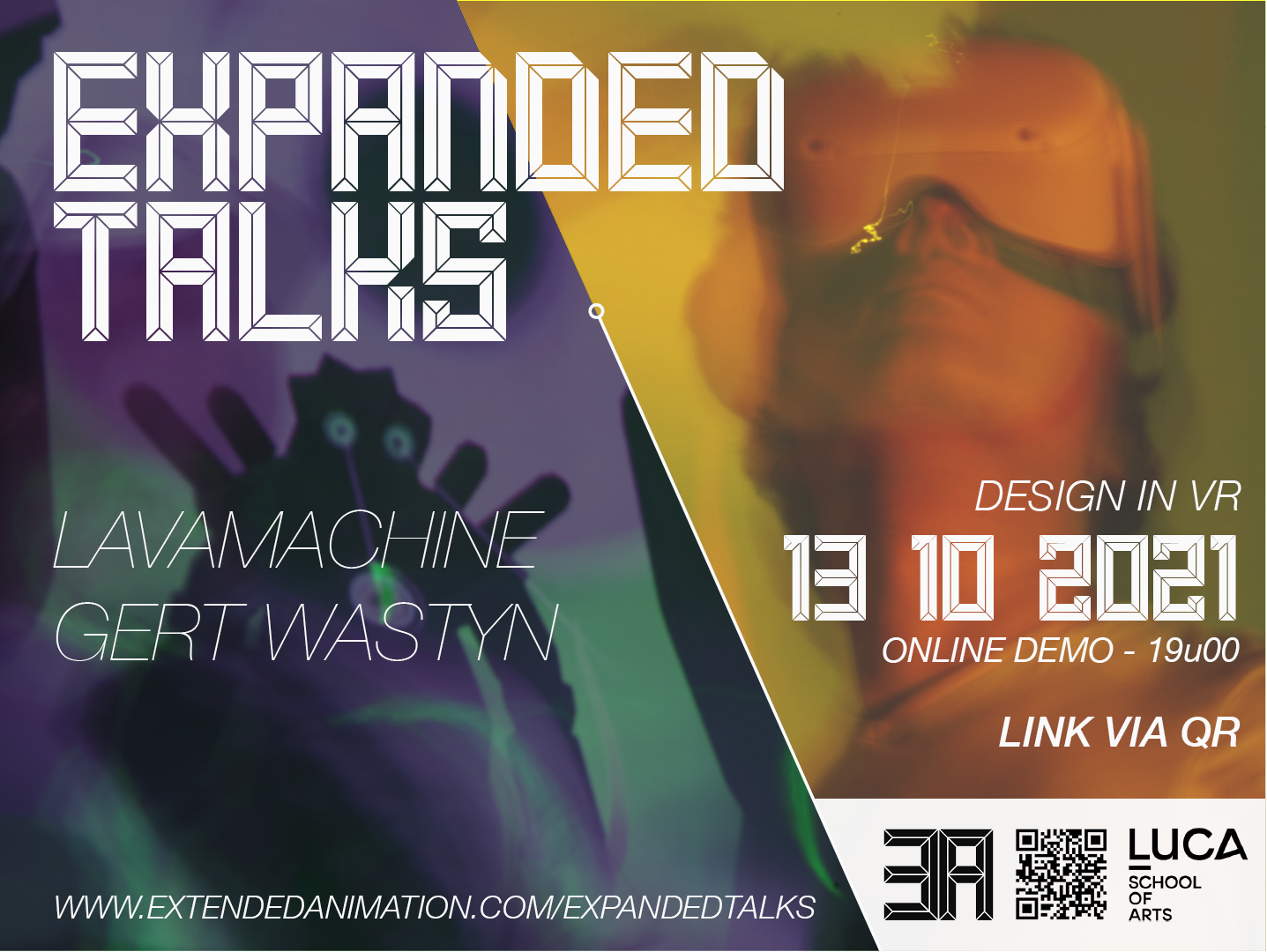
55268 Microsoft Power Automate for End Users
By Nexus Human
Duration 1 Days 6 CPD hours This course is intended for The intended audience for this course would be those who have been using Office 365 for some time and are now looking at optimizing their existing business processes and designing new ones. Overview #NAME? This course delivers an instructor-led product showcase for Microsoft Power Automate from start to finish in an engaging and practical way. Power Automate is a diverse product, turning business processes into automated, consistent and visual workPower Automates. Power Automate is designed to interweave the various products in Office 365 as well as connect to other on-premises and web-based solutions. This course will give you the confidence to select the right actions and workPower Automate logic for your business workPower Automates. 1 - An Introduction to Power Automate What is Microsoft Power Automate? The benefits of automation How to get to Power Automate Lab 1: Setup your tenant Setup Office 365 Download Course Files Customise your App Launcher Create accounts for colleagues After completing this module, students will be able to: Know what Microsoft Power Automate is The Benefits of using Power Automate to automate processes How to access a Power Automate 2 - Getting Started with Power Automate Using Power Automate templates Navigating in Power Automate Editing a Power Automate Publish and trigger a Power Automate Turn off or delete a Power Automate Lab 1: Building processes in Office 365 Create a Team with a channel Build an absence business process Testing the absence process Optional: Create Feedback Form Optional: Power Automate to Notify of Bad Ratings Optional: Test your Form and Power Automate After completing this module, students will be able to: How to use Power Automate tempaltes How to navigate around Power Automate How to edit Power Automates How to publish and trigger Power Automates How to turn off or delete Power Automates 3 - Power Automate Logic Adding conditions Designing switches Using apply to each Configuring do until logic Adding a scope Lab 1: Scheduling documentation reviews Setup a policy library in SharePoint Design a policy review schedule Testing the policy review process Optional: Notify if a file nears review After completing this module, students will be able to: How to add condtions in a Power Automate How to design switches for a Power Automate How to use apply to each How to configure do until logic How to add a scope 4 - Integration Standard and premium connectors Connecting to web services Using Power Automate with on-premises data Lab 1: Using Power Automate and SQL to Review Sales Create a new orders list Designing the price check process Testing the price check process Optional: Update with managers After completing this module, students will be able to: How to use Standard and Premium connectors How to connect to web services How to using Power Automate with on-premises data 5 - The Mobile App Downloading the mobile app Signing in and account management Building and managing Power Automates Creating buttons Feeds and approvals Lab 1: Optional: Using the Power Automate mobile app Setting up the Power Automate mobile app Create a new Power Automate in the mobile app Using Power Automate buttons in the app Uninstall the Power Automate mobile app After completing this module, students will be able to: How to download the mobile app How to sign into the mobile app How to build and manage Power Automates in the mobile app How to create buttons in the mobile app How to feed and use approvals in the mobile app 6 - Administration and Maintenance Maintaining a Power Automate View history and analytics Sharing a Power Automate Export and import Power Automates Office 365 administration for Power Automate Environments Data policies Data integration Lab 1: Maintaining your Power Automates Share a Power Automate with a colleague Disabling an active Power Automate Deleting a Power Automate After completing this module, students will be able to: How to maintain a Power Automate How to view history and analytics for a Power Automate How to share a Power Automate How to export and import Power Automates How to administrate a Power Automate in Office 365 How to use data policies in a Power Automate How to use data integration in a Power Automate
