- Professional Development
- Medicine & Nursing
- Arts & Crafts
- Health & Wellbeing
- Personal Development
Level 3 Health and Social Care with Level 4 Nutritionist Diploma
By Kingston Open College
Premium Bundle of all Time | Ofqual Regulation + ATHE Awards + CPD Accreditation | Assessment & Tutor Support Included

Level 3 Health and Social Care with Care Assistance
By Kingston Open College
Premium Bundle of all Time | Ofqual Regulation + ATHE Awards + CPD Accreditation | Assessment & Tutor Support Included

Reiki Master Practitioner Level III (Shinpiden, Usui/Holy Fire III) ~ with Advanced Reiki Master, Sensei Alison
By British Reiki Circle
You may be progressing your Reiki journey from Reiki Practitioner Level II (Okuden), or you may find yourself, as a current Reiki Master Practitioner, drawn to the wonderful and pure frequency of Reiki that is possible with Holy Fire III. Start your Reiki Master Practitioner journey with Sensei Alison, Advanced Reiki Master and Teacher. Find out more about Alison, Reiki and the British Reiki Circle at: https://british-reiki-circle.cademy.co.uk/about

Reiki Practitioner Level II (Okuden, Usui/Holy Fire III) ~ with Advanced Reiki Master, Sensei Alison
By British Reiki Circle
Open up a world of new possibilities with Reiki Practitioner Level II (Okuden). At this level you will be attunement to the 3 symbols using the Usui/Holy Fire ceremony tradition. Start your journey today with sensei Alison, Advanced Reiki Master and Crystal Reiki Master. Find out more about Alison, Reiki and the British Reiki Circle at: https://british-reiki-circle.cademy.co.uk/about

Web Development with HTML5, CSS, and JavaScript
By Nexus Human
Duration 4 Days 24 CPD hours This course is intended for While no prior programming or web development experience is required, target students should have good foundational computer skills. Overview Set up the tools and resources you need to perform Web Development. Create web pages in HTML, constructing valid, well-formed elements, including navigation links, sections, titles, and semantic markup. Enhance HTML content with tables, images, movies, and audio. Apply styles to HTML elements using CSS. Use CSS to format the edges, size, position, and layering of HTML elements. Apply complex style rules using advanced CSS selectors, including pseudo-class selectors, structural selectors, and pseudo-element selectors. Create complex layouts using CSS newspaper style columns, grid layouts, and flexible box layouts. Improve the quality of web content, including adaptability (different displays and devices), searchability, usability, and accessibility. Submit data through URL query strings and web forms for processing by a web application server. Write JavaScript code to make web pages more interactive, perform data processing tasks directly in the browser, and manipulate items in the current web page. Write JavaScript code to iterate through collections of elements in a page to get and set their attributes and add event listener code. Use third-party libraries and frameworks for web front-end development. Modern organizations depend heavily on the web to perform core business operations such as marketing, advertising, and selling products, providing services, and communicating with customers, partner organizations, and employees. Whatever you're creating on the web, HTML, CSS, and JavaScript? likely play an important role. These three languages provide the core toolkit for anyone looking to perform web development work. This course covers the fundamentals of web development using these three languages. Prerequisites This course assumes that students have strong experience working with computers. Previous experience programming in other languages is helpful, but not required for students to benefit from this course. Lesson 1: Setting Up Your Web Development Environment Topic A: Prepare Your Web Platform Topic B: Prepare Your Web Development Tools and Processes Topic C: Monitor the Web Request-Response Cycle Lesson 2: Creating Web Content in HTML Topic A: Create a Basic Web Page Topic B: Provide Navigation Links Between Web Pages Topic C: Improve Web Page Structure and Navigation Lesson 3: Adding Tables and Multimedia Content to a Web Page Topic A: Create a Table Topic B: Embed Images, Movies, and Audio in a Web Page Lesson 4: Applying Styles to Web Content Topic A: Apply Styles to HTML Topic B: Create a Style Sheet Topic C: Use Web Fonts Lesson 5: Controlling Edges, Size, and Position Topic A: Format Element Edges and Corners Topic B: Control an Element's Height and Width Topic C: Control an Element's Position and Layering Topic D: Normalize and Reset Browser CSS Defaults Lesson 6: Applying Complex Style Rules Topic A: Use Advanced Selectors Topic B: Manage User Interface States Topic C: Make Structure Apparent to Users Topic D: Use CSS Pseudo-Element Selectors Lesson 7: Creating Complex Layouts Topic A: Use CSS to Create Newspaper Style Columns Topic B: Use CSS to Create Grid Layouts Topic C: Use CSS to Create Flexible Box Layouts Lesson 8: Improving Web Content Topic A: Adjust the Layout for a Wide Variety of Devices Topic B: Perform Basic Search Engine Optimization Topic C: Test Your Website Lesson 9: Submitting Data to a Web Server for Processing Topic A: Submit Data Through a URL Topic B: Submit Data Through a Web Form Lesson 10: Writing JavaScript Code Topic A: Add JavaScript to a Web Page Topic B: Perform Operations on Data Topic C: Program Repetitive Tasks Topic D: Manipulate DOM Objects Lesson 11: Enumerating and Processing Collections of Elements Topic A: Enumerate Elements Topic B: Attach Events Through Code Lesson 12: Using Third-Party Libraries and Frameworks Topic A: Use a Third-Party JavaScript Library Topic B: Create a Web Page Based on a Third-Party Framework Additional course details: Nexus Humans Web Development with HTML5, CSS, and JavaScript (v1.0) training program is a workshop that presents an invigorating mix of sessions, lessons, and masterclasses meticulously crafted to propel your learning expedition forward. This immersive bootcamp-style experience boasts interactive lectures, hands-on labs, and collaborative hackathons, all strategically designed to fortify fundamental concepts. Guided by seasoned coaches, each session offers priceless insights and practical skills crucial for honing your expertise. Whether you're stepping into the realm of professional skills or a seasoned professional, this comprehensive course ensures you're equipped with the knowledge and prowess necessary for success. While we feel this is the best course for the Web Development with HTML5, CSS, and JavaScript (v1.0) course and one of our Top 10 we encourage you to read the course outline to make sure it is the right content for you. Additionally, private sessions, closed classes or dedicated events are available both live online and at our training centres in Dublin and London, as well as at your offices anywhere in the UK, Ireland or across EMEA.

In-Depth Vue 3 For Beginners (Inc. Composition API, Router)
By Packt
Explore everything that Vue.js has to offer from the ground up, all while building 4 projects to put your knowledge into practice. You will learn all of the essential Vue skills, along with the new Vue.js 3 features and syntax.
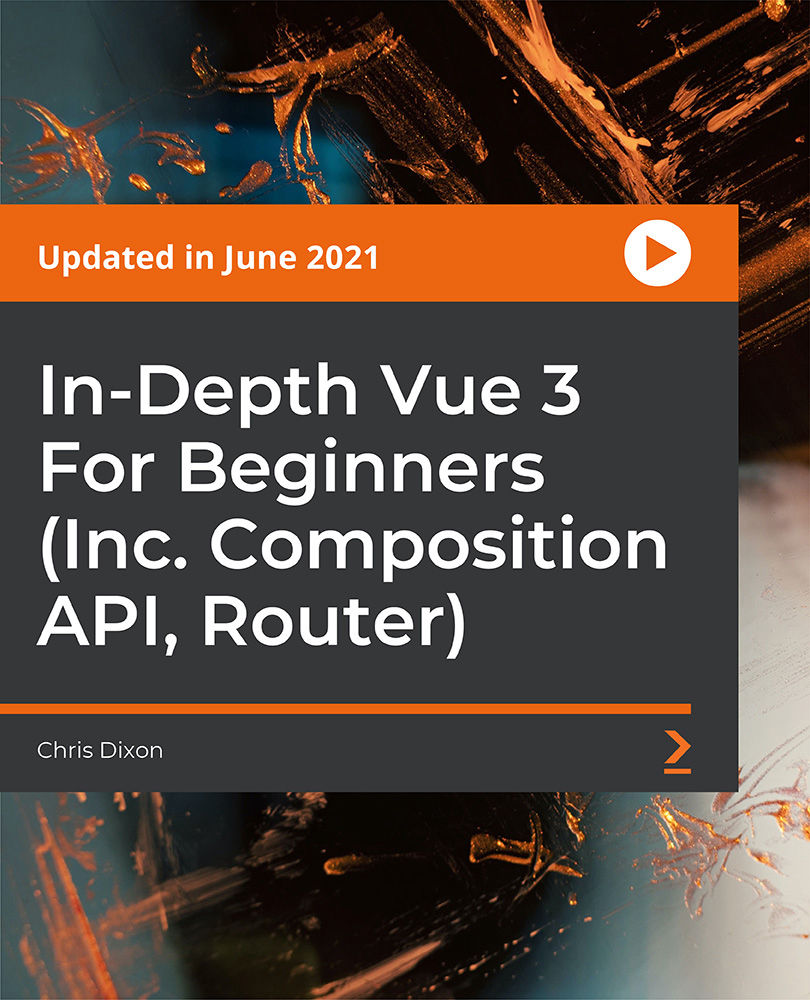
Level 3 Law Diploma with Property Law & Taxation for Accountants & Lawyers
By Kingston Open College
Premium Bundle of all Time | Ofqual Regulation + ATHE Awards + QLS Endorsement | Assessment & Tutor Support Included

Angular 8
By Course Cloud
Course Overview Discover the most effective way to build dynamic web and mobile applications when you take this comprehensive course for using Angular 8. Angular 8 is the popular open-source TypeScript based framework with an excellent user interface library for web developers, making it easy to create Single Page Applications (SPA). You can gain the skills and knowledge to make full use of its functionality and excel in the competitive areas of web development. This Angular 8 tutorial focuses on setting up projects and running the Angular Application to bring client-based assignments to the screen. You will be shown the full range of techniques that you need to master this platform. From using the basic principles of Typescript to mastering String Interpolation, the whole learning curve is here for you. Compiled by industry experts, you can be sure that the contents are based on the latest advancements in web development and that you can excel in the field with this essential training. This best selling Angular 8 has been developed by industry professionals and has already been completed by hundreds of satisfied students. This in-depth Angular 8 is suitable for anyone who wants to build their professional skill set and improve their expert knowledge. The Angular 8 is CPD-accredited, so you can be confident you're completing a quality training course will boost your CV and enhance your career potential. The Angular 8 is made up of several information-packed modules which break down each topic into bite-sized chunks to ensure you understand and retain everything you learn. After successfully completing the Angular 8, you will be awarded a certificate of completion as proof of your new skills. If you are looking to pursue a new career and want to build your professional skills to excel in your chosen field, the certificate of completion from the Angular 8 will help you stand out from the crowd. You can also validate your certification on our website. We know that you are busy and that time is precious, so we have designed the Angular 8 to be completed at your own pace, whether that's part-time or full-time. Get full course access upon registration and access the course materials from anywhere in the world, at any time, from any internet-enabled device. Our experienced tutors are here to support you through the entire learning process and answer any queries you may have via email.

VMware vSphere: Optimize and Scale [v7.0]
By Nexus Human
Duration 5 Days 30 CPD hours This course is intended for Experienced system administrators, system engineers, and system integrators Overview By the end of the course, you should be able to meet the following objectives: Configure and manage vSphere networking and storage for a large and sophisticated enterprise Use VMware vSphere Client⢠to manage certificates Use Identity Federation to configure VMware vCenter Server to use external identity sources Use VMware vSphere Trust Authority⢠to secure the infrastructure for encrypted VMs Use host profiles to manage VMware ESXi⢠host compliance Create and manage a content library for deploying virtual machines Manage VM resource usage with resource pools Monitor and analyze key performance indicators for compute, storage, and networking resources for ESXi hosts Optimize the performance in the vSphere environment, including vCenter Server This five-day course teaches you advanced skills for configuring and maintaining a highly available and scalable virtual infrastructure. Through a mix of lecture and hands-on labs, you configure and optimize the VMware vSphere© 7 features that build a foundation for a truly scalable infrastructure, and you discuss when and where these features have the greatest effect. Attend this course to deepen your understanding of vSphere and learn how its advanced features and controls can benefit your organization. As an exclusive benefit, those who participate in this course will receive additional premium recorded lecture material on vSphere security. Course Introduction Introductions and course logistics Course objectives Network Scalability Configure and manage vSphere distributed switches Describe how VMware vSphere© Network I/O Control enhances performance Explain distributed switch features such as port mirroring and NetFlow Storage Scalability Explain why VMware vSphere© VMFS is a high-performance, scalable file system Explain VMware vSphere© Storage APIs - Array Integration, VMware vSphere© API for Storage Awareness?, and vSphere APIs for I/O filtering Configure and assign virtual machine storage policies Create VMware vSAN? storage policies Recognize components of the VMware vSphere© Virtual Volumes? architecture Configure VMware vSphere© Storage DRS? and VMware vSphere© Storage I/O Control Host and Management Scalability Use the vSphere Client to manage vSphere certificates Describe identity federation and recognize its use cases Configure identity federation to allow vCenter Server to use external identity provider Describe the benefits and use cases of vSphere Trust Authority Configure vSphere Trust Authority Use host profiles to manage ESXi configuration compliance Create a local content library and subscribe to a published content library Deploy VMs from a content library Create and manage resource pools in a cluster Describe how scalable shares work CPU Optimization Explain the CPU scheduler operation and other features that affect CPU performance Explain NUMA and vNUMA support Use esxtop to monitor key CPU performance metrics Memory Optimization Explain ballooning, memory compression, transparent page sharing, and host-swapping techniques for memory reclamation when memory is overcommitted Use esxtop to monitor key memory performance metrics Storage Optimization Describe storage queue types and other factors that affect storage performance Discuss vSphere support for NVMe and iSER technologies Use esxtop to monitor key storage performance metrics Network Optimization Explain performance features of network adapters Explain the performance features of vSphere networking Use esxtop to monitor key network performance metrics vCenter Server Performance Optimization Describe the factors that influence vCenter Server performance Use VMware vCenter© Server Appliance? tools to monitor resource use Supplemental Content Appendix A: vSphere Auto Deploy Explain the purpose of VMware vSphere© ESXi ? Image Builder CLI Explain the purpose of VMware vSphere© Auto Deploy? Describe how an autodeployed ESXi host boots Configure a vSphere Auto Deploy environment Appendix B: vSphere Security Configure ESXi Host Access and Authentication Recognize strategies for securing vSphere components, such as vCenter Server, ESXi hosts, and virtual machines Describe vSphere support for security standards and protocols Describe virtual machine security features Describe the components of a VM encryption architecture Create, manage, and migrate encrypted VMs Encrypt core dumps List VM encryption events and alarms
![VMware vSphere: Optimize and Scale [v7.0]](https://cademy-images-io.b-cdn.net/9dd9d42b-e7b9-4598-8d01-a30d0144ae51/4c81f130-71bf-4635-b7c6-375aff235529/original.png?width=3840)
Level 3 Assessor Training Qualification - CAVA or A1 Assessor Training
4.7(47)By Academy for Health and Fitness
Ofqual Regulated Qualification|100% Online Course| FREE Assessment, Certificate & 1 Year Web Subscription|Expert Support
