- Professional Development
- Medicine & Nursing
- Arts & Crafts
- Health & Wellbeing
- Personal Development
Crystal Reiki Practitioner - Level I (Usui/Holy Fire III) ~ with Advanced Reiki Master & Crystal Reiki Master, Sensei Alison
By British Reiki Circle
Crystals are both powerful and wonderful to work with as a healer. They work harmoniously with Reiki and the ways in which you can use and combine the two is limitless. This Level I course is ideal for anyone who has already taken their Reiki Practitioner Level I course (Shoden). Start your journey today with sensei Alison, Advanced Reiki Master and Crystal Reiki Master.

Description Learn to use the world's best imaging and photo editing software with the Adobe Photoshop CC Intermediate course. The course is designed for the people who have the fundamental knowledge of Adobe Photoshop and want to upgrade their skills. Throughout the course, you will learn how to use the brush and learn how to paint and create customize brushes. You will explore the techniques of setting preferences, using vector shapes, creating custom shapes, using the pen tool and more. The course guides you how to use vector paths, and use vector objects and spot colours. You will explore the advanced special effects such as blur and distort filters, stylizing effects, liquefy and smart filters, and know how to work with Smart Objects. Moreover, you will master the strategies of working with RAW images. Apart from these, topics such as retouching basics, use of retouching tools, colour management, and techniques of applying sharpening effects will be discussed in the course. Lastly, the course covers some of the advanced features such as how to automate tasks using Actions, and create Droplets, HDR images, and a panoramic image. The procedures of integrating Photoshop with other Adobe software will also be shown. Certification: After completing and passing the course successfully, you will be able to obtain an Accredited Certificate of Achievement. Certificates can be obtained either in hard copy at a cost of £39 or in PDF format at a cost of £24. Who is this Course for? Adobe Photoshop CC Intermediate is certified by CPD Qualifications Standards and CiQ. This makes it perfect for anyone trying to learn potential professional skills. As there is no experience and qualification required for this course, it is available for all students from any academic background. Requirements Our Adobe Photoshop CC Intermediate is fully compatible with any kind of device. Whether you are using Windows computer, Mac, smartphones or tablets, you will get the same experience while learning. Besides that, you will be able to access the course with any kind of internet connection from anywhere at any time without any kind of limitation. Career Path After completing this course you will be able to build up accurate knowledge and skills with proper confidence to enrich yourself and brighten up your career in the relevant job market. Start Here Introduction FREE 00:03:00 Painting and Using Brushes Painting with Brushes 00:09:00 Using the Brushes Panel 00:06:00 Defining Custom Brushes 00:04:00 Saving Tool Presets 00:02:00 Using the History Brush 00:03:00 Using Vector Tools Working with Vector Shapes 00:10:00 Creating Custom Shapes 00:02:00 Using the Pen Tool 00:07:00 Discovering Paths 00:04:00 Understanding Vector Masks 00:03:00 Using Vector Objects and Spot Colors 00:06:00 Using Libraries What is the CC Library 00:02:00 Adding and Deleting Assets in the Library 00:03:00 Sharing Assets 00:02:00 Creating New Libraries 00:03:00 Sharing a Library 00:02:00 Advanced Special Effects Using the Blur Filters 00:06:00 Applying the Distort Filters 00:03:00 Creating a Pixelated Look 00:02:00 Stylizing Effects 00:02:00 Using Liquify 00:05:00 Using Smart Filters 00:04:00 Working with Smart Objects 00:03:00 Loading a Texture into Type 00:04:00 Working with RAW Images What is a Raw Image 00:05:00 Processing Raw Images 00:12:00 Opening a JPEG File in Raw 00:06:00 Retouching Basics Developing a Strategy for Retouching 00:04:00 Using Retouching Tools 00:10:00 Using the Dust and Scratches Filter 00:04:00 Applying Sharpening 00:08:00 Working with Face Aware Liquify 00:06:00 Automating Tasks Using Actions 00:03:00 Creating Actions 00:07:00 Using Droplets 00:05:00 Using the Image Processor 00:05:00 Creating an HDR Image 00:07:00 Creating a Panoramic Image 00:07:00 Integration with other Adobe Software Using PSD Files in InDesign 00:04:00 Using PSD Files in Illustrator 00:03:00 Using PSD Files in Dreamweaver 00:04:00 Understanding Color Management Why Color Management 00:03:00 Calibrating a Monitor 00:04:00 Calibrating a Printer 00:03:00 Loading Profiles into PSDs 00:02:00 Conclusion Course Recap 00:03:00 Certificate and Transcript Order Your Certificates and Transcripts 00:00:00

Level 3 Law Diploma & Family Law
By Kingston Open College
Premium Bundle of all Time | Ofqual Regulation + ATHE Awards + QLS Endorsement | Assessment & Tutor Support Included

Level 3 Health and Social Care with Level 4 Nutritionist Diploma
By Kingston Open College
Premium Bundle of all Time | Ofqual Regulation + ATHE Awards + CPD Accreditation | Assessment & Tutor Support Included

Level 3 Health and Social Care with Care Assistance
By Kingston Open College
Premium Bundle of all Time | Ofqual Regulation + ATHE Awards + CPD Accreditation | Assessment & Tutor Support Included

Reiki Master Practitioner Level III (Shinpiden, Usui/Holy Fire III) ~ with Advanced Reiki Master, Sensei Alison
By British Reiki Circle
You may be progressing your Reiki journey from Reiki Practitioner Level II (Okuden), or you may find yourself, as a current Reiki Master Practitioner, drawn to the wonderful and pure frequency of Reiki that is possible with Holy Fire III. Start your Reiki Master Practitioner journey with Sensei Alison, Advanced Reiki Master and Teacher. Find out more about Alison, Reiki and the British Reiki Circle at: https://british-reiki-circle.cademy.co.uk/about

Reiki Practitioner Level II (Okuden, Usui/Holy Fire III) ~ with Advanced Reiki Master, Sensei Alison
By British Reiki Circle
Open up a world of new possibilities with Reiki Practitioner Level II (Okuden). At this level you will be attunement to the 3 symbols using the Usui/Holy Fire ceremony tradition. Start your journey today with sensei Alison, Advanced Reiki Master and Crystal Reiki Master. Find out more about Alison, Reiki and the British Reiki Circle at: https://british-reiki-circle.cademy.co.uk/about

In-Depth Vue 3 For Beginners (Inc. Composition API, Router)
By Packt
Explore everything that Vue.js has to offer from the ground up, all while building 4 projects to put your knowledge into practice. You will learn all of the essential Vue skills, along with the new Vue.js 3 features and syntax.
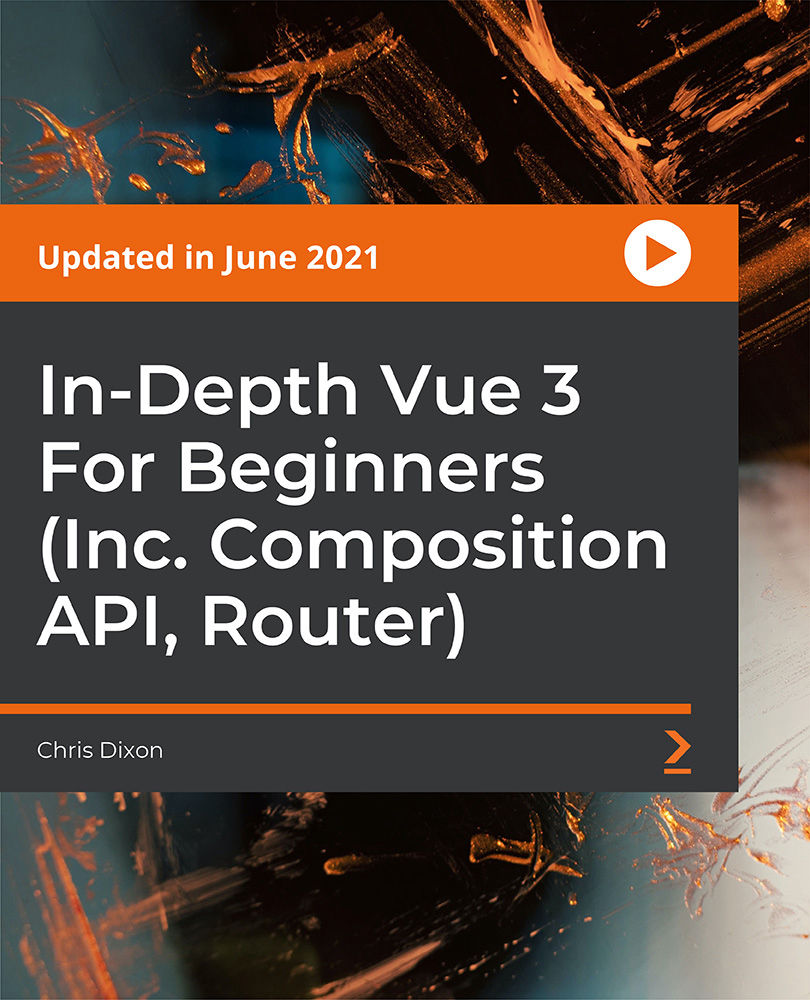
Level 3 Law Diploma with Property Law & Taxation for Accountants & Lawyers
By Kingston Open College
Premium Bundle of all Time | Ofqual Regulation + ATHE Awards + QLS Endorsement | Assessment & Tutor Support Included

Angular 8
By Course Cloud
Course Overview Discover the most effective way to build dynamic web and mobile applications when you take this comprehensive course for using Angular 8. Angular 8 is the popular open-source TypeScript based framework with an excellent user interface library for web developers, making it easy to create Single Page Applications (SPA). You can gain the skills and knowledge to make full use of its functionality and excel in the competitive areas of web development. This Angular 8 tutorial focuses on setting up projects and running the Angular Application to bring client-based assignments to the screen. You will be shown the full range of techniques that you need to master this platform. From using the basic principles of Typescript to mastering String Interpolation, the whole learning curve is here for you. Compiled by industry experts, you can be sure that the contents are based on the latest advancements in web development and that you can excel in the field with this essential training. This best selling Angular 8 has been developed by industry professionals and has already been completed by hundreds of satisfied students. This in-depth Angular 8 is suitable for anyone who wants to build their professional skill set and improve their expert knowledge. The Angular 8 is CPD-accredited, so you can be confident you're completing a quality training course will boost your CV and enhance your career potential. The Angular 8 is made up of several information-packed modules which break down each topic into bite-sized chunks to ensure you understand and retain everything you learn. After successfully completing the Angular 8, you will be awarded a certificate of completion as proof of your new skills. If you are looking to pursue a new career and want to build your professional skills to excel in your chosen field, the certificate of completion from the Angular 8 will help you stand out from the crowd. You can also validate your certification on our website. We know that you are busy and that time is precious, so we have designed the Angular 8 to be completed at your own pace, whether that's part-time or full-time. Get full course access upon registration and access the course materials from anywhere in the world, at any time, from any internet-enabled device. Our experienced tutors are here to support you through the entire learning process and answer any queries you may have via email.
