- Professional Development
- Medicine & Nursing
- Arts & Crafts
- Health & Wellbeing
- Personal Development
Overview 'Diploma in Change Management,' a course meticulously designed to equip learners with the knowledge and strategies vital for navigating the dynamic landscapes of organisational change. This program delves into the intricacies of change, its cyclical nature, and human responses, offering profound insights into managing resistance, adapting effectively, and maintaining equilibrium in the face of transformation. Learning Outcomes: Understand the concept of change and its various stages in the change cycle. Explore the human reaction to change and develop strategies for managing and mitigating resistance. Learn techniques for adapting to change effectively and maintaining a positive attitude during transitions. Acquire strategies for dealing with anger in the context of change management. Develop skills for managing stress and promoting resilience while implementing organizational changes. Why buy this Diploma in Change Management? Unlimited access to the course for a lifetime. Opportunity to earn a certificate accredited by the CPD Quality Standards and CIQ after completing this course. Structured lesson planning in line with industry standards. Immerse yourself in innovative and captivating course materials and activities. Assessments designed to evaluate advanced cognitive abilities and skill proficiency. Flexibility to complete the Course at your own pace, on your own schedule. Receive full tutor support throughout the week, from Monday to Friday, to enhance your learning experience. Unlock career resources for CV improvement, interview readiness, and job success. Certification After studying the course materials of the Diploma in Change Management you will be able to take the MCQ test that will assess your knowledge. After successfully passing the test you will be able to claim the pdf certificate for £5.99. Original Hard Copy certificates need to be ordered at an additional cost of £9.60. Who is this course for? Individuals aspiring to lead change initiatives in their organisations. Managers seeking to improve their team's adaptability to change. Human resources professionals responsible for overseeing change processes. Consultants aiming to guide businesses through transitions. Graduates looking to specialise in change management. Prerequisites This Diploma in Change Management was made by professionals and it is compatible with all PC's, Mac's, tablets and smartphones. You will be able to access the course from anywhere at any time as long as you have a good enough internet connection. Career path Change Manager: £40,000 - £60,000 Per Annum Organisational Development Consultant: £35,000 - £55,000 Per Annum Human Resources Manager: £30,000 - £50,000 Per Annum Project Manager: £32,000 - £70,000 Per Annum Business Analyst: £35,000 - £65,000 Per Annum Operations Manager: £28,000 - £60,000 Per Annum Course Curriculum Diploma in Change Management Course Overview 00:05:00 What is Change? 00:10:00 The Change Cycle 00:05:00 The Human Reaction to Change 00:05:00 The Pace of Change 00:10:00 The Four Room Apartment 00:05:00 Dealing with Resistance 00:05:00 Adapting to Change 00:10:00 Strategies for Dealing with Anger 00:10:00 Managing Stress 00:15:00 Mock Exam Mock Exam - Diploma in Change Management 00:20:00 Final Exam Final Exam - Diploma in Change Management 00:20:00

Quantitative User Research Methods
By Bunnyfoot
This one-day course introduces the field of user experience and provides an excellent entry point to our other specialised training courses. UX processes and practices have become a central component of product design, service design and web design.
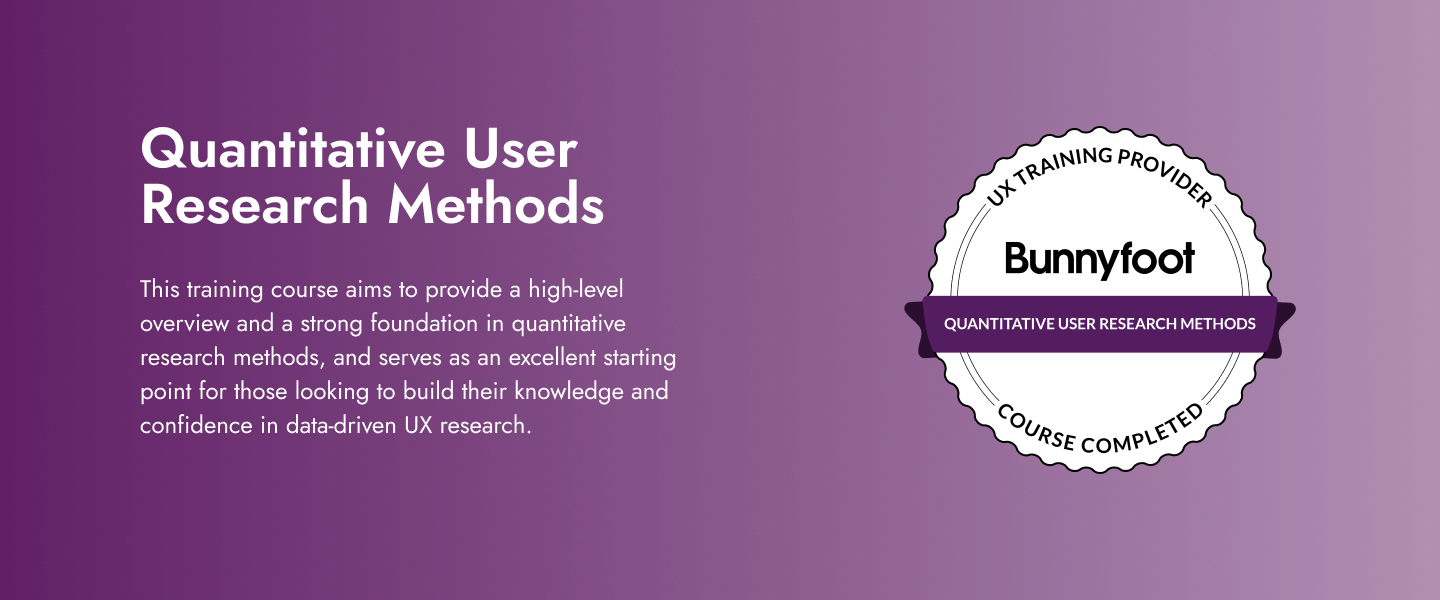
Digital Marketing & Social Media Manager - Job Ready Program with Money Back Guarantee
4.5(3)By Studyhub UK
Imagine a career where creativity meets strategy, and your digital presence makes a real impact. A career where you are not just a marketer but a storyteller, engaging audiences and driving results. If this sounds like the kind of career you're passionate about, then the Digital Marketing & Social Media Manager - Job Ready Program is the perfect opportunity for you. At studyhub, we understand that breaking into the competitive world of digital marketing and social media management can be challenging, especially without prior experience. That's why we go above and beyond to equip you with the knowledge and guidance you need to excel. Our expert mentors are seasoned professionals in the field, ready to provide personalised one-on-one counselling sessions that cater to your unique needs. But that's not all - we offer much more than just mentorship. Our program is designed to empower you with the essential tools to create a standout CV and portfolio that captures the attention of potential employers. We understand what employers are looking for, and we'll work with you to showcase your skills, creativity, and potential effectively. What sets us apart is our unwavering commitment to your success. We don't stop supporting you until you secure a job in the dynamic field of digital marketing and social media management. We provide ongoing assistance, helping you navigate the job market, refine your interview skills, and connect with potential employers. We are your dedicated job and career support system, guiding you every step of the way. Our mission is simple: To be your trusted partner and assist you every step of the way until you land the marketing job of your dreams. Here are the 30 courses we will provide once you enrol in the program: Course 01: Professional Digital Marketing Diploma Course 02: Learn to Drive Traffic into Sales through Digital Marketing Course 03: SEO - Search Engine Optimisation Course 04: Advanced Training on SEO & SMM Strategies Course 05: Content Marketing Certification Course 06: Content Writing Course 07: Certificate in SEO Content Writing Course 08: Social Media Marketing Course -The Step by Step Guide Course 09: Email Marketing Course Course 10: Sales and Marketing: Email Marketing Course 11: Unlocking the Power of Google Adwords for Digital Marketing Course 12: Google Ads Training Course 13: Facebook Marketing Course 14: Instagram Marketing Course 15: Affiliate Marketing Course 16: Linkedin Marketing Course 17: Youtube Marketing Course 18: Social Media Influencer Course 19: Youtube and Instagram Video Production Course 20: Make a Wordpress WooCommerce Amazon Affiliate Store Course 21: Build an Amazon Affiliate E-Commerce Store from Scratch Course 22: Affiliate Marketing Business Essentials Course 23: E-Commerce: Complete Guide to Income Mastery Course 24: Blogging Course 25: Determining Market Size for Your Product Course 26: Simple Copywriting Secrets: How to Write Killer Sales Copy Course 27: ChatGPT for Marketing Content and Productivity with AI Tools Course 28: Lead Generation and Attraction Marketing Training Course 29: Marketing Strategies for Business Course 30: Brand Branding Why Choose Us Money Back Guarantee: We believe in the effectiveness of our program. If you follow our guidance and do not secure a job within a specified period, we offer a money-back guarantee. Personalised Job Search Assistance: We're in this together! Our dedicated team will tirelessly support your entire job searching process, ensuring you have a compelling application that gets noticed. Expertly Crafted Portfolio: Your portfolio is your digital showcase. Our professional writers will create a customised portfolio highlighting your unique skills and experiences, maximising your chances of standing out among the competition. Strategic Placement: We understand the power of strategic exposure. We'll submit your portfolio to various platforms and networks, expanding your reach and connecting you with valuable opportunities aligned with your marketing career goals. One-On-One Consultation Sessions with Industry Experts: Gain invaluable insights and guidance from seasoned professionals who have excelled in the digital marketing and social media management field. Comprehensive Skill Development: Our program is designed to equip you with the most sought-after skills in the digital marketing and social media management sector, ensuring you have the knowledge and expertise to excel in any marketing-driven environment. Ongoing Support: The journey to your dream job doesn't end with placement. Our commitment to your success extends well beyond your initial training, with our support team available to answer your questions, provide guidance, and assist you as you progress in your marketing career. The Program is completed in 5 easy steps: Step 1 - Enrol in the program and start learning from the courses we provide Upon enrolment in the Digital Marketing & Social Media Manager - Job Ready Program, you gain lifetime access to 6 premium courses dedicated to honing your digital marketing and social media management skills. Our customer service team remains in constant contact with you, providing assistance at every step of your learning journey. Step 2 - Complete your courses and get certifications Upon completion of each course, you'll earn certifications through exams designed to test your knowledge. Achieving a 90% pass mark for the initial course and 80% for subsequent relevant courses is required. Once successful, you'll receive hardcopy certificates, solidifying your expertise in the field. Step 3 - Get a consultation session from a professional Marketing expert Elevate your Digital Marketing & Social Media Manager skills with a personalised one-on-one consultation session led by an industry-seasoned professional. Gain insights, expert tips, and tailored advice to propel your marketing career forward. Step 4 - Complete the CV and attend the interview Armed with your certifications, our team of professionals will craft a compelling CV and LinkedIn profile tailored to your unique strengths. Armed with these powerful tools, you'll confidently tackle job interviews, launching your career with a starting salary ranging from •30,000 to •50,000 annually. Step 5 - We will not leave you until you get a job Our commitment to your success goes beyond completion. We stand by your side, offering personalised support, expert guidance, and unwavering dedication until you secure your dream job. Your job search becomes our mission, ensuring you have the best chance for a thriving career in Digital Marketing & Social Media Management. Don't let your dream career as a Digital Marketing & Social Media Manager remain out of reach. Focus on developing your skills - finding a job is our task! Join our Job Ready Program today, and let us be your trusted partner on your journey to success. Why Choose Us: Money Back Guarantee We believe in the effectiveness of our program. If you follow our guidance and do not secure a job within a specified period, we offer a money-back guarantee. Trust us to be your dedicated partner in achieving your dream job in the dynamic world of Digital Marketing & Social Media Management. Detailed Curriculum Course 01: Professional Digital Marketing Diploma Comprehensive digital marketing fundamentals covering SEO, social media, email, and content strategies. Learn to craft effective campaigns, analyze data, and create impactful online presence. Course 02: Learn to Drive Traffic into Sales through Digital Marketing Explore advanced tactics to boost website traffic and convert leads to sales. Master the art of targeting, engagement, and conversion optimization in the digital landscape. Course 03: SEO - Search Engine Optimisation In-depth SEO training covering keyword research, on-page optimization, and backlink strategies. Acquire the skills to enhance website visibility and ranking on search engines. Course 04: Advanced Training on SEO & SMM Strategies Build expertise in advanced SEO and Social Media Marketing (SMM) techniques. Dive into algorithm updates, analytics, and harness the power of social platforms for optimal digital presence. Course 05: Content Marketing Certification Master content creation and distribution strategies. Develop engaging, keyword-rich content for diverse platforms, and understand the role of storytelling in effective digital marketing. Course 06: Content Writing Hone your writing skills for digital platforms. Learn to create compelling, SEO-friendly content that resonates with your target audience and drives online engagement. Course 07: Certificate in SEO Content Writing Specialized content writing with a focus on SEO. Craft content that not only captivates readers but also enhances search engine rankings and visibility. Course 08: Social Media Marketing Course - The Step by Step Guide A step-by-step guide to effective social media marketing. Understand platform dynamics, create engaging content, and implement strategies for organic and paid social media success. Course 09: Email Marketing Course Master the art of email marketing. Learn to build and segment lists, design impactful campaigns, and optimize for conversions while adhering to best practices. Course 10: Sales and Marketing: Email Marketing Integrate email marketing into your sales strategy. Explore techniques to nurture leads, build customer relationships, and drive revenue through targeted email campaigns. Course 11: Unlocking the Power of Google Adwords for Digital Marketing Harness the potential of Google AdWords. Understand keyword targeting, ad creation, and bid management to maximize visibility and achieve marketing goals. Course 12: Google Ads Training Comprehensive Google Ads training covering ad formats, targeting options, and campaign optimization. Gain expertise in creating effective advertising campaigns on the Google platform. Course 13: Facebook Marketing Dive into Facebook marketing strategies. Learn to create compelling content, utilize paid advertising, and leverage analytics to optimize campaigns on the world's largest social platform. Course 14: Instagram Marketing Master Instagram marketing essentials. Explore content creation, engagement strategies, and advertising techniques to build a strong brand presence on this visual-centric platform. Course 15: Affiliate Marketing Unlock the potential of affiliate marketing. Understand partnership structures, optimize promotional strategies, and leverage affiliate networks to generate passive income. Course 16: Linkedin Marketing Strategic marketing on LinkedIn. Explore content creation, networking, and advertising techniques to enhance brand visibility and generate business leads on the professional platform. Course 17: Youtube Marketing Comprehensive YouTube marketing training. Learn content creation, optimization, and advertising strategies to maximize visibility and engagement on the world's largest video platform. Course 18: Social Media Influencer Transform into a social media influencer. Discover content creation, audience engagement, and collaboration strategies to build a personal brand and monetize influence. Course 19: Youtube and Instagram Video Production Master video production for YouTube and Instagram. Learn scripting, filming, editing, and optimization techniques to create engaging and shareable video content. Course 20: Make a Wordpress WooCommerce Amazon Affiliate Store Build a profitable Amazon affiliate store using WordPress and WooCommerce. Learn to set up, customize, and optimize your online store for maximum affiliate revenue. Course 21: Build an Amazon Affiliate E-Commerce Store from Scratch Step-by-step guide to creating an Amazon affiliate e-commerce store. Covering product selection, site setup, and marketing strategies to generate income through affiliate sales. Course 22: Affiliate Marketing Business Essentials Essential knowledge for successful affiliate marketing. Covering niche selection, audience targeting, and optimization strategies to build a lucrative affiliate marketing business. CPD 1000 CPD hours / points Accredited by CPD Quality Standards Who is this course for? Course 23: E-Commerce: Complete Guide to Income Mastery Comprehensive e-commerce guide covering product sourcing, store setup, and marketing strategies. Learn to maximize income through effective e-commerce practices. Course 24: Blogging Master the art of blogging for business. Explore content creation, SEO optimization, and monetization strategies to build a successful and profitable blog. Course 25: Determining Market Size for Your Product Learn market analysis techniques to assess the size and potential of your target market. Understand the importance of data-driven decision-making in product development and marketing. Course 26: Simple Copywriting Secrets: How to Write Killer Sales Copy Unlock the secrets of persuasive copywriting. Learn to craft compelling sales copy that resonates with your audience and drives conversions across various marketing channels. Course 27: ChatGPT for Marketing Content and Productivity with AI Tools Harness the power of ChatGPT for marketing content creation and productivity. Learn to use AI tools to streamline tasks, enhance creativity, and improve overall marketing efficiency. Course 28: Lead Generation and Attraction Marketing Training Master lead generation and attraction marketing techniques. Explore strategies to attract and convert prospects into customers through effective marketing campaigns. Course 29: Marketing Strategies for Business Develop comprehensive marketing strategies for business success. Covering market segmentation, targeting, positioning, and effective promotional tactics to achieve business goals. Course 30: Brand Branding Dive into the intricacies of brand branding. Learn to develop a strong brand identity, create brand messaging, and implement strategies to build brand loyalty and recognition. The Digital Marketing & Social Media Manager - Job Ready Program is crafted for individuals with diverse backgrounds who aspire to excel in the dynamic field of marketing. This program is especially ideal for: Entry-Level Marketing Enthusiasts:Individuals who are passionate about marketing and eager to kickstart their career in the digital marketing and social media management domain. Limited or No Prior Experience in Marketing:This program caters to individuals with minimal or no prior experience in the marketing industry, providing a comprehensive foundation for success. Recent Graduates in Marketing or Related Fields:Graduates looking to translate their educational background into practical skills and secure a position in the competitive landscape of digital marketing and social media management. Career Changers into the Marketing Field:Individuals seeking a career transition into marketing, leveraging this program to gain the necessary expertise and skills for success. Motivated Individuals Eager for Comprehensive Support:This program is perfect for those with a strong drive to succeed, offering extensive mentoring and support to navigate the complexities of digital marketing and social media management.CIM Diploma in Professional Digital Marketing (Online)Level 4 Diploma in Digital Marketing (HL)COB Certified Digital Marketing ManagerProfessional Diploma in Social Media Please Note: Studyhub is a Compliance Central approved resale partner for Quality Licence Scheme Endorsed courses. Requirements No experience required. Just enrol & start learning. Career path Digital Marketing Specialist Social Media Manager Content Marketing Coordinator SEO Analyst PPC Campaign Manager Email Marketing Specialist Digital Marketing Manager Brand Strategist Influencer Marketing Coordinator Online Community Manager E-commerce Marketing Specialist Data Analyst (Marketing) Marketing Automation Specialist Social Media Strategist Content Creator (Digital Marketing) Certificates CPD Accredited e-Certificate Digital certificate - Included CPD Accredited Framed (Hardcopy) Certificate Hard copy certificate - Included Enrolment Letter Digital certificate - Included Student ID Card Digital certificate - Included The Quality Licence Scheme Endorsed Certificate of Achievement Hard copy certificate - Included

Results Oriented Sales: Mastering the Art of Productivity
By ESI
An ESI Micro-Credential ESI’s Mastering Productivity micro-credential explores the importance of results and performance (as opposed to activity) for the sales professional today. This 12-week self-directed course explores how clarity-of-purpose and a focus on business outcomes can shorten sales cycles and remove impediments to performance. Get Certified. Get Promoted. Earn More. During the course, you will learn: the importance of time in Entrepreneurial Sales. how to manage the impact that different aspects of time have on closing a sale. what it means to be efficient. how to develop critical thinking and how to weed out ‘distractor tasks’ that do not contribute to achieving goals. how high-performance selling means that every sales activity has an expected result. what high performance really means. how to implement a results-focused approach to everything. Certification ESI’s Stackable Micro-Credentials Your personalised Continuous Professional Development solution Navigate your own journey through ESI at a time and pace that suits you. Develop your skills and advance your career with milestone-based learning. Each micro-credential achievement builds to a more senior certification – ultimately leading to ESI’s flagship Professional Diploma. Your Career. Your Development. Your Way.

>>24 Hours Left! Don't Let the Winter Deals Slip Away - Enrol Now!<< Did you know that over 850,000 people in the UK live with dementia, and this number is projected to rise to over 1 million by 2025? This progressive brain disease affects memory, thinking, and behavior, impacting individuals and their families significantly. Our Course will help you improve the physical and mental skills needed to provide care to clients who have been diagnosed with light, moderate or even severe dementia. This course is designed to equip you with the knowledge and skills necessary to understand dementia, support those affected, and navigate the complexities of this disease. Learners will gain insights into legal and ethical considerations, effective caregiving strategies, and the financial implications of dementia care. Additionally, this course delves into pharmacological treatments and provides practical guidance for supporting individuals living with dementia. If you are ever faced with this challenge, the Dementia Training skills will be very helpful, both for you and the person you care for. This will create a real difference. So get started with this program today and develop yourself to be the most suitable caregiver you can be. Become a confident advocate and caregiver for those living with dementia. Don't wait. Enrol in our Dementia Training course today! Learning Outcomes Differentiate between major dementia types through case studies presented in Dementia Training sessions. Analyse the UK's current dementia landscape and its economic impact using data explored in course modules. Apply ethical principles to real-life scenarios presented in the course, ensuring person-centred care. Develop effective communication strategies for diverse dementia presentations, honed through the course role-plays. Implement evidence-based dementia care strategies learned in the course to manage challenging behaviors. Advocate for individuals living with dementia, utilizing skills and resources gained through the Training programs. Why Choose Our Course? Get a free student ID card with this course Get instant access to this course course. Learn from anywhere in the world This course is affordable and simple to understand This course is an entirely online, interactive lesson with voiceover audio Lifetime access to the course materials This course comes with 24/7 tutor support This course seeks to improve the well-being and experience of people with dementia and of the care staff working with them. It should improve your self-confidence in handling situations you find challenging. *** Course Curriculum *** Module 01: Introduction to Dementia Module 02: Status of Dementia Module 03: Attitudes Toward Dementia Module 04: Awareness and Prevention of Dementia Module 05: Law, Ethics and Safeguard Regarding Dementia Module 06: Strategies for Caring Module 07:The Cost of Dementia Module 08: Drug for Dementia Module 09: Living with Dementia Assessment Process Once you have finished the learning stages in the Course, your abilities will be assessed by an automated multiple-choice question session, after which you will receive the results immediately. CPD 10 CPD hours / points Accredited by CPD Quality Standards Who is this course for? This is ideal for: Students seeking mastery in this field Professionals seeking to enhance their skills Anyone who is passionate about this topic Requirements You will not need any prior background or expertise to enrol in this course. Career path After completing this course, you are to start your career or begin the next phase of your career. Like as: Dementia Care Assistant - £19,000 - £23,000 Dementia Support Worker - £17,000 - £21,000 Dementia Outreach Worker - £18,000 - £22,000 Dementia Adviser - £20,000 - £25,000 Dementia Trainer - £22,000 - £28,000 Dementia Nurse - £24,000 - £32,000 Certificates CPDQS Accredited Certificate Digital certificate - £10 Upon passing the Bundle, you need to order to receive a Digital Certificate for each of the courses inside this bundle as proof of your new skills that are accredited by CPDQS CPDQS Accredited Certificate Hard copy certificate - £29 Upon passing the Bundle, you need to order to receive a Hard copy Certificate for each of the courses inside this bundle. If you are an international student, then you have to pay an additional 10 GBP as an international delivery charge.

Disability Awareness & Inclusion Training
By IOMH - Institute of Mental Health
Overview of Disability Awareness & Inclusion Training Basics In an increasingly diverse and inclusive workplace, understanding and accommodating people with disabilities is essential for any organisation that values equal opportunities and a thriving work environment. This comprehensive Disability Awareness & Inclusion Training program provides participants with a deep understanding of disabilities, their impact on individuals, and the legal and ethical frameworks that govern disability inclusion in the workplace. According to the Office for National Statistics (ONS), 14.1 million people in the UK have a disability, representing 20.4% of the population. This number is expected to rise as the population ages. Despite this significant proportion, people with disabilities are still underrepresented in the workforce. The ONS reports that only 52.2% of people with disabilities are employed, compared to 83.1% of people without disabilities. This presents a significant opportunity for businesses to tap into a largely untapped talent pool and skills. By embracing Disability Awareness & Inclusion Training, organisations can gain a competitive advantage, enhance their reputation, and foster a more diverse and productive work environment. Upon completion of this Disability Awareness & Inclusion Training, participants will be able to learn about: Define disability and identify different types of disabilities. Understand the legal and ethical frameworks governing disability inclusion in the workplace. Apply the social model of disability to understand the barriers faced by people with disabilities. Identify and address attitudinal and environmental barriers that hinder disability inclusion. Implement effective communication strategies when interacting with people with disabilities. Contribute to creating an inclusive workplace that values and accommodates people with disabilities. Details Perks of Learning with IOMH One-To-One Support from a Dedicated Tutor Throughout Your Course. Study Online - Whenever and Wherever You Want. Instant Digital/ PDF Certificate. 100% Money Back Guarantee. 12 Months Access. Process of Evaluation After studying the course, an MCQ exam or assignment will test your skills and knowledge. You have to get a score of 60% to pass the test and get your certificate. Certificate of Achievement Certificate of Completion - Digital / PDF Certificate After completing the Disability Awareness & Inclusion Training course, you can order your CPD Accredited Digital / PDF Certificate for £5.99. Certificate of Completion - Hard copy Certificate You can get the CPD Accredited Hard Copy Certificate for £12.99. Shipping Charges: Inside the UK: £3.99 International: £10.99 Who Is This Course for? This Disability Awareness & Inclusion Training is suitable for anyone aspiring to start a career in relevant field; even if you are new to this and have no prior knowledge, this course is going to be very easy for you to understand. On the other hand, if you are already working in this sector, this course will be a great source of knowledge for you to improve your existing skills and take them to the next level. This course has been developed with maximum flexibility and accessibility, making it ideal for people who don't have the time to devote to traditional education. Requirements You don't need any educational qualification or experience to enrol in the Disability Awareness & Inclusion Training course. Do note: you must be at least 16 years old to enrol. Any internet-connected device, such as a computer, tablet, or smartphone, can access this online course. Career Path The certification and skills you get from this Disability Awareness & Inclusion Training Course can help you advance your career and gain expertise in several fields, allowing you to apply for high-paying jobs in related sectors. Course Curriculum Module 01: Concept of Disabilities and Inclusion Concept of Disabilities and Inclusion 00:12:00 Module 02: Disability and The Law Disability and The Law 00:11:00 Module 03: Models of Disability Models of Disability 00:11:00 Module 04: General Duties of Employers and Workers' Representatives General Duties of Workers' Representatives 00:08:00 Module 05: Ensuring Health and Safety for Disabled People Ensuring Health and Safety for Disabled People 00:16:00 Module 06: Managing Workers with Disabilities Managing Workers with Disabilities 00:11:00 Module 07: Effective Communication Strategies with Disabled People Effective Communication Strategies with Disabled People 00:09:00 Module 08: Recruiting People with Disabilities Recruiting People with Disabilities 00:12:00 Module 09: Promotion Promotion 00:09:00 Module 10: Creating An Inclusive Workplace Creating an Inclusive Workplace 00:13:00

Wellbeing Coaching Programme - ILM Recognised
By British School of Coaching
A short course in Wellbeing Coaching for individuals who would like to develop coaching skills to support others in improving their wellbeing.

LOLER Training (QLS)
By Imperial Academy
Level 4 QLS Endorsed Course | CPD & CiQ Accredited | Audio Visual Training | Free PDF Certificate | Lifetime Access

PgMP Exam Prep: On-Demand
By IIL Europe Ltd
PgMP® Exam Prep: On-Demand This course is designed and developed by PgMP® certified consultants and instructors. Its aim is to prepare professionals who are familiar with the principles of program management for the Program Management Professional (PgMP)® Examination. The course is based on PMI's The Standard for Program Management, A Guide to the Project Management Body of Knowledge (PMBOK® Guide), and PMI's Program Management Professional (PgMP)® Examination Content Outline (current versions). Through this learning experience, you will explore: Program management from a PMI standard perspective, including the interdependencies between the five performance domains, the three program phases, and the ten supporting activities in this new and improved program management standard The difference between the five performance domains in the new program management standard and the five practice domains in the examination content outline The role and competencies of the program manager The difference between project managers and program managers - and their relationship in a program environment The difference between program managers and portfolio managers - and their relationship in a program environment How program managers align and manage benefits The best ways to engage and involve program stakeholder groups How to establish governance across the program life cycle What You Will Learn At the end of this course, you will be able to: Differentiate between the practice domains in the PMI PgMP® Examination Content Outline and the performance domains in The Standard for Program Management - Fourth Edition Name and describe the three phases in the program management life-cycle phases Describe the mapping of the life-cycle phases with the supporting program activities Identify the key outputs of the supporting program activities Articulate the interrelationships between the program management supporting processes and the mapping of processes to Knowledge Areas and Process Groups in the PMBOK® Guide - Sixth Edition Apply program management knowledge to answer foundation and scenario-based questions Summarize the process and eligibility criteria for earning the PgMP® credential Getting Started Introductions Course structure Course goals and objectives Foundation Concepts Programs, projects, and portfolio definitions differences, and how they relate The definition of a component and how it relates to a program Representative program management life cycle Role of the program manager and the program office The difference between the program management practice and performance domains Program Register and Knowledge Asset Management Program registers, and how they are used to manage knowledge assets Knowledge asset management, beginning with the data, information, knowledge, and wisdom (DIKW) Model Knowledge assets and relationship to the performance domains The program manager as a knowledge asset manager Types of Programs Perspectives on programs to establish the 'right' perspective Categories of programs based on the program standard Scenario-based questions Program and Organization Strategy Alignment An overview of the Program Strategy Alignment performance domain Exploration of the elements of strategic alignment, i.e., the business case, program charter, and program roadmap Exploration of organization maturity and strategic alignment Scenario-based questions that reference both the Program Strategy Alignment performance domain and the Strategic Program Management practice domain Program Benefits An overview of the Program Benefits Management performance domain Exploration of each benefits management interaction with the representative program management life cycle: Benefits IdentificationBenefits Analysis and PlanningBenefits DeliveryBenefits TransitionBenefits SustainmentScenario-based questions that reference both the Program BenefitsManagement performance domain and the Benefits Management practice domain Program Stakeholder Engagement An overview of the Program Stakeholder Engagement performance domain Exploration of each stakeholder engagement performance domain activity: Program Stakeholder IdentificationProgram Stakeholder AnalysisProgram Stakeholder Engagement PlanningProgram Stakeholder EngagementProgram Stakeholder CommunicationsScenario-based questions that reference both the Program StakeholderEngagement performance domain and the Stakeholder Management practice domain Program Governance An overview of the Program Governance performance domain Exploration of each program governance performance domain activity: Program governance practicesProgram governance roles and responsibilitiesProgram governance design and implementationGovernance relationship within programsScenario-based questions that reference both the Program Governance performance domain and the Governance practice domain Program Life Cycle Management An overview of the Program Life Cycle Management performance domain Exploration of the three phases in the representative program life cycle: Program DefinitionProgram DeliveryProgram ClosureExploration of the interaction between program activities and integration managementScenario-based questions that reference both the Program Life CycleManagement performance domain and the Program Life Cycle practice domain Program Management Supporting Activities - Part 1 An overview of the program management supporting activities Exploration of 5 of 10 supporting activities: Program change managementProgram communications managementProgram financial managementProgram information managementProgram procurement managementScenario-based question(s) presented after each supporting activity Program Management Supporting Activities - Part 2 Exploration of the remaining 6 of 10 supporting activities: Program quality managementProgram resource managementProgram risk managementProgram schedule managementProgram scope managementScenario-based question(s) presented after each supporting activity Program Management Professional (PgMP®) Examination Application process and timeline General and special eligibility criteria International Institute's Online Learning Tool - access to sample examination questions Program Management Professional (PgMP®) Examination breakdown of domains and subdomains Terms and conditions of the exam PgMP® Professional Code of Conduct

Mastering Unity 3D Intermediate Level Training Course
By ATL Autocad Training London
Who is this Course for? Mastering Unity 3D Intermediate Level Training Course Our Unity 3D training programs are tailored for individuals aspiring to become game developers, creative minds, & enthusiasts keen to explore the realm of game development. Learn 3D & 2D games or looking to master Unity's cross-platform features. Click here for more info: Website Duration: 20 hours Approach: 1-on-1 Individualized Attention & Customized Content Timetable: Scheduling any hour between 9 am and 7 pm, from Mon to Sat Course Overview: Sessions 1-2: Introduction to Unity Familiarize yourself with Unity's interface and workspace Create a new Unity project and set up the initial scene and navigation Sessions 3-4: Asset Management Explore and download free assets Import various asset types into Unity and understand their applications Sessions 5-6: Environmental Design Utilize Unity's terrain tools for environment creation Enhance scenes with textures, materials, and environmental objects Sessions 7-8: Character Development Design 3D character models Rig, animate, and import characters into Unity Sessions 9-10: Player Interaction Set up player controls and script basic movements Implement camera controls for seamless gameplay experiences Sessions 11-12: Physics and Realism Understand and implement physics in Unity Configure collisions, gravity, force, and torque for realistic interactions Sessions 13-14: Audio Enhancement Master audio implementation with sound effects and background music Fine-tune volume and pitch for immersive gameplay Sessions 15-16: Lighting and Visual Effects Employ advanced lighting techniques, including dynamic day-night cycles Enhance visuals with lens flares and particle systems Sessions 17-18: User Interface Design Construct user interfaces using Unity's canvas system Integrate interactive elements such as buttons and menus, ensuring smooth functionality Sessions 19-20: Optimization and Performance Implement optimization techniques and utilize the profiler for performance analysis Improve frame rates and reduce memory usage for seamless gameplay Session 21-22: Multiplayer Integration Explore multiplayer implementation and set up local multiplayer games Session 23-24: Mobile Game Development Discover mobile game development in Unity Build, deploy, and optimize games for mobile devices, focusing on performance and controls Session 25: Advanced Topics Delve into advanced scripting techniques, including coroutines, delegates, and events Explore shader programming and visual effects, and venture into VR development with Unity and Oculus Quest Final Project: Create a Comprehensive Game Test the game thoroughly, identify and resolve bugs Make necessary adjustments and improvements for a polished final product Experience the Real-Time Development Platform: Unleash your creativity and create 3D, 2D, VR, and AR experiences across various industries, including games, automotive, AEC, film, and more. Unity Pro offers a complete solution to develop better, iterate faster, and grow your business. Enjoy amazing games and immersive experiences with multi-platform support. Get started today: Unity Pro. Learning Outcomes: Participants will gain expertise in Unity 3D, mastering asset management, environmental design, character animation, player interaction, physics, audio, lighting, UI, optimization, and advanced scripting. They will develop a complete game, honing skills in debugging and project completion. Career Opportunities: Graduates can pursue roles as Game Developers, Mobile Game Developers, VR/AR Developers, Game Designers, UI/UX Designers, Game Testers, Indie Game Developers, Educational Game Developers, Freelance Developers, or Game Development Instructors, leveraging their Unity 3D skills for diverse and exciting career paths in the gaming industry. Skills Acquired: Participants in the Mastering Unity 3D Intermediate Level Training Course will gain advanced proficiency in Unity 3D game development, including: Advanced 3D Game Development Techniques Real-time Physics and Animation Skills Multiplatform Game Deployment Expertise Job Opportunities: Upon completion, individuals can pursue roles such as: Game Developer Unity 3D Programmer AR/VR Developer Interactive Simulation Designer This course equips participants with the expertise required for exciting opportunities in game development studios, AR/VR companies, and interactive media agencies, setting the stage for a successful career in the gaming and simulation industry. Course Advantages: Comprehensive Unity Mastery: Develop expertise in various Unity aspects, including game design, scripting, animation, and optimization. Hands-On Project Experience: Engage in practical projects mirroring real-world game development, enhancing your skills and portfolio. Interactive Live Instruction: Learn from experienced instructors in real-time, encouraging interactive discussions, Q&A sessions, and personalized guidance. Flexible Learning Paths: Opt for in-person or online classes, ensuring accessible and convenient learning tailored to your needs. Lesson Revisions: Access recorded lessons, allowing flexible review and reinforcement of concepts at your own pace. Lifetime Email Support: Benefit from ongoing support via email, where experts are available to assist with any questions or challenges, even after the course concludes.
