- Professional Development
- Medicine & Nursing
- Arts & Crafts
- Health & Wellbeing
- Personal Development
Once Upon A Project - Stories and Their Influence on Project Performance
By IIL Europe Ltd
Once Upon A Project - Stories and Their Influence on Project Performance What are the stories people share about your project? Do the stories promote success or failure? Do they indicate engagement and respect, or disappointment and exclusion? Every project is a story, and the story can unfold as one of great success or crushing failure. The most effective projects use storylines that promote integration and excellence. The most successful project leaders are able to harness the power of stories to build and maintain a strong team, focus on core values, ensure effective reviews, and openly address risk. This session will consider the use of stories for project success, and suggest the most effective leaders are skilled at the art of story. This and other IIL Learning in Minutes presentations qualify for PDUs. Some titles, such as Agile-related topics may qualify for other continuing education credits such as SEUs, or CEUs. Each professional development activity yields one PDU for one hour spent engaged in the activity. Some limitations apply and can be found in the Ways to Earn PDUs section that discusses PDU activities and associated policies. Fractions of PDUs may also be reported. The smallest increment of a PDU that can be reported is 0.25. This means that if you spent 15 minutes participating in a qualifying PDU activity, you may report 0.25 PDU. If you spend 30 minutes in a qualifying PDU activity, you may report 0.50 PDU.

From PMP to Agilista
By IIL Europe Ltd
From PMP to Agilista Are you worried about your career as a Project Manager in an agile world? Are Product Owners and Scrum Masters putting your job at risk? Does being a PMP mean you can't be Agile? The answer: 'It depends.' If you define a successful project as only on time and on budget, then maybe. But for good project managers that hasn't been true since the Titanic, which was on time and on budget, sank. Every PM I know who is worth their salt has always recognized that their significance is directly tied to the business value their projects deliver. In an Agile world, your title may change but the value you bring to your organization does not. This and other IIL Learning in Minutes presentations qualify for PDUs. Some titles, such as Agile-related topics may qualify for other continuing education credits such as SEUs, or CEUs. Each professional development activity yields one PDU for one hour spent engaged in the activity. Some limitations apply and can be found in the Ways to Earn PDUs section that discusses PDU activities and associated policies. Fractions of PDUs may also be reported. The smallest increment of a PDU that can be reported is 0.25. This means that if you spent 15 minutes participating in a qualifying PDU activity, you may report 0.25 PDU. If you spend 30 minutes in a qualifying PDU activity, you may report 0.50 PDU.

Project Management: The Intentional Profession
By IIL Europe Ltd
Project Management: The Intentional Profession 'To be is to do.' Project managers focus on the tools, techniques and effort it takes to 'do' well and deliver the change that mission demands. But we can also choose to 'do good,' and that is what providing our skills as pro bono services to our communities is all about. Like PMs, service-oriented Non-Profit Organizations struggle to deliver community services in a resource-constrained environment. PMs have mastered the skills needed to make things happen in these environments. With the 2015 Project Management Day of Service (PMDoS), two executives organized roughly 400 PMs to assist NPOs in defining and scoping nearly 100 projects - in one day! That is intent. That is engagement. That is meaningful project management. This and other IIL Learning in Minutes presentations qualify for PDUs. Some titles, such as Agile-related topics may qualify for other continuing education credits such as SEUs, or CEUs. Each professional development activity yields one PDU for one hour spent engaged in the activity. Some limitations apply and can be found in the Ways to Earn PDUs section that discusses PDU activities and associated policies. Fractions of PDUs may also be reported. The smallest increment of a PDU that can be reported is 0.25. This means that if you spent 15 minutes participating in a qualifying PDU activity, you may report 0.25 PDU. If you spend 30 minutes in a qualifying PDU activity, you may report 0.50 PDU.

Why Government Leaders Must Embrace Agile
By IIL Europe Ltd
Why Government Leaders Must Embrace Agile Agile is a pathway to innovation in many Government agencies. It is a response to challenges in Information Technology where traditional software development processes often did not yield expected results. This resulted in many projects exceeding budgets and timelines, and ignoring needed requirement changes. At its core, Agile is about priorities, placing individuals and interactions above processes and tools; working products above comprehensive documentation; customer collaboration above contract negotiation; and responding to change above following a plan. Leaders can embrace this approach to improve processing times, and coordination among development teams and users. This presentation provides practical steps on how leaders can better understand and support the innovation practices introduced by Agile. This and other IIL Learning in Minutes presentations qualify for PDUs. Some titles, such as Agile-related topics may qualify for other continuing education credits such as SEUs, or CEUs. Each professional development activity yields one PDU for one hour spent engaged in the activity. Some limitations apply and can be found in the Ways to Earn PDUs section that discusses PDU activities and associated policies. Fractions of PDUs may also be reported. The smallest increment of a PDU that can be reported is 0.25. This means that if you spent 15 minutes participating in a qualifying PDU activity, you may report 0.25 PDU. If you spend 30 minutes in a qualifying PDU activity, you may report 0.50 PDU.

Overview This comprehensive course on Algebra Fundamentals will deepen your understanding on this topic. After successful completion of this course you can acquire the required skills in this sector. This Algebra Fundamentals comes with accredited certification from CPD, which will enhance your CV and make you worthy in the job market. So enrol in this course today to fast track your career ladder. How will I get my certificate? You may have to take a quiz or a written test online during or after the course. After successfully completing the course, you will be eligible for the certificate. Who is This course for? There is no experience or previous qualifications required for enrolment on this Algebra Fundamentals. It is available to all students, of all academic backgrounds. Requirements Our Algebra Fundamentals is fully compatible with PC's, Mac's, Laptop, Tablet and Smartphone devices. This course has been designed to be fully compatible with tablets and smartphones so you can access your course on Wi-Fi, 3G or 4G. There is no time limit for completing this course, it can be studied in your own time at your own pace. Career Path Learning this new skill will help you to advance in your career. It will diversify your job options and help you develop new techniques to keep up with the fast-changing world. This skillset will help you to- Open doors of opportunities Increase your adaptability Keep you relevant Boost confidence And much more! Course Curriculum 17 sections • 83 lectures • 11:02:00 total length •Lecture 1 Introduction: 00:03:00 •Lecture 2 What is Algebra: 00:02:00 •Lecture 3 Simple Equations: 00:05:00 •Lecture 4 What are Polynomials: 00:04:00 •Lecture 5 Terms in Polynomials: 00:03:00 •Lecture 6 Degree of Polynomials: 00:05:00 •Lecture 7 Writing statements to algebraic form: 00:04:00 •Lecture 8 Integers and common mistakes in solving integers: 00:13:00 •Lecture 9 Arrangement of Terms: 00:07:00 •Lecture 10 Powers on integers: 00:04:00 •Lecture11 Simplification using BODMAS: 00:08:00 •Lecture 12 Distributive Properties in Polynomials: 00:04:00 •Lecture 13 Simplify Polynomials: 00:10:00 •Lecture 14 Additions of Polynomials: 00:06:00 •Lecture 15 Subtractions of Polynomials: 00:10:00 •Lecture 16 The rules of Indices in algebra: 00:11:00 •Lecture 17 Fractional indices: 00:10:00 •Lecture 18 Understanding indices (practice questions): 00:07:00 •Lecture 19 Problems from IGCSE Last year papers: 00:09:00 •Lecture 20 Multiplication of monomial to Polynomial: 00:09:00 •Lecture 21 Multiplication of Polynomial by Polynomial: 00:06:00 •Lecture 22 Division of algebraic expression by a monomial: 00:08:00 •Lecture 23 Division of algebraic expression by another polynomial: 00:09:00 •Lecture 24 Division of a polynomial by another polynomial with remainder: 00:11:00 •Lecture 25 Rules of brackets: 00:04:00 •Lecture 26 Simplification by removing brackets: 00:11:00 •Lecture 27 Simplification of algebraic fractions: 00:07:00 •Lecture 28 Rules to solve linear equations in one variable: 00:03:00 •Lecture 29 Solving linear equations in one variable: 00:07:00 •Lecture 30 Solving complex linear equations in one variable: 00:10:00 •Lecture 31 Word problems on linear equations in one variable: 00:13:00 •Lecture 32 What are Identities?: 00:05:00 •Lecture 33 Identity ( a + b ) ²: 00:13:00 •Lecture 35 Identity a² - b² = (a-b) (a +b ) new: 00:07:00 •Lecture 36 -- Standard Identities ( a + b + c ) ² = a ² + b ² + c ² + 2 a b + 2 a c +2 b c old: 00:07:00 •Lecture 37 Identity (x + a) (x + b) Identity Derivation & Application new: 00:08:00 •Lecture 38 Pascal's Triangle _ Identity ( a + b ) ³ new: 00:07:00 •Lecture 39 Identities( a - b ) ³, ( a ³ + b ³) and (a ³ - b ³) new: 00:13:00 •Lecture 40 - Standard Identities a ³ + b ³ + c ³ - 3 a b c: 00:10:00 •Lecture 41 -Changing the subject of formula: 00:08:00 •Lecture 42 - Linear Inequalities: 00:12:00 •Lecture 43 - Factorization by taking out common factor: 00:10:00 •Lecture 44 - Factorization by grouping the terms: 00:09:00 •Lecture 45 - factorize using identity a ² - b ²: 00:07:00 •Lecture 46 - factorize using identity (a + b )² and (a - b )² (2): 00:08:00 •Lecture 47 - factorize using identity ( a + b + c ) ²: 00:05:00 •Lecture 48 - factorization by middle term split: 00:12:00 •Lecture 49 -Simplification of algebraic fractions: 00:06:00 •Lecture 50 All that you need to know about co ordinate axis: 00:04:00 •Lecture 51 Some important facts needed to draw line graph: 00:03:00 •Lecture 52 - How to draw a line graph on coordinate plane: 00:03:00 •Lecture 53 Drawing line graphs: 00:06:00 •Lecture 54 Simultaneous Linear Equations in two variables- intro: 00:03:00 •Lecture 55 Graphical method of solving linear equations: 00:06:00 •Lecture 56 Graphical method - more problems: 00:10:00 •Lecture 57 Method of Elimination by substitution: 00:09:00 •Lecture 58 Method of Elimination by Equating coefficients: 00:11:00 •Lecture 59 Method of Elimination by cross multiplication: 00:07:00 •Lecture 60 Equations reducible to simultaneous linear equations: 00:12:00 •Lecture 61 Word Problems on Linear equations: 00:18:00 •Lecture 62 Polynomials and Zeros of polynomials: 00:10:00 •Lecture 63 Remainder Theorem: 00:04:00 •Lecture 64 Factor Theorem: 00:08:00 •Lecture 65 Practice problems on Remainder and Factor Theorem: 00:09:00 •Lecture 66 Factorization using factor Theorem: 00:10:00 •Lecture 67 Zeros of polynomials α, β & γ: 00:10:00 •Lecture 68 Relation between zeros and coefficients of a polynomials: 00:13:00 •Lecture 69 Finding polynomials if zeros are known: 00:06:00 •Lecture 70 Practice problems on zeros of polynomials: 00:10:00 •Lecture 71Problems solving with α and β (part 1): 00:11:00 •Lecture 72 Problems solving with α and β (part 2): 00:10:00 •Lecture73 what are Quadratic equations: 00:03:00 •Lecture 74 Solutions by factorization method: 00:12:00 •Lecture 75 Solutions by completing square formula: 00:06:00 •Lecture 76 Deriving Quadratic formula: 00:05:00 •Lecture 77 Practice problems by Quadratic formula: 00:07:00 •Lecture 78 Solving complex quadratic equations by Quadratic Formula: 00:11:00 •Lecture 79 Solutions of reducible to Quadratic Formula: 00:09:00 •Lecture 80 Skilled problems on Quadratic Equations: 00:07:00 •Lecture 81 Exponential problems reducible to Quadratic Equations: 00:06:00 •Lecture 82 Nature of Roots of Quadratic Equations: 00:09:00 •Lecture 83 Word problems on quadratic Equations Part 1: 00:13:00 •Lecture 84 Word problems on quadratic Equations Part 2: 00:11:00
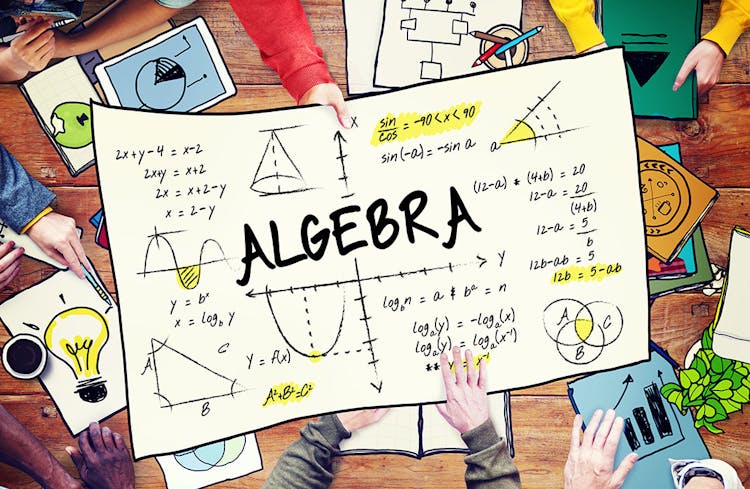
Overview This comprehensive course on Programming AutoCAD to Excel using VB.NET will deepen your understanding on this topic. After successful completion of this course you can acquire the required skills in this sector. This Programming AutoCAD to Excel using VB.NET comes with accredited certification from CPD, which will enhance your CV and make you worthy in the job market. So enrol in this course today to fast track your career ladder. How will I get my certificate? You may have to take a quiz or a written test online during or after the course. After successfully completing the course, you will be eligible for the certificate. Who is This course for? There is no experience or previous qualifications required for enrolment on this Programming AutoCAD to Excel using VB.NET. It is available to all students, of all academic backgrounds. Requirements Our Programming AutoCAD to Excel using VB.NET is fully compatible with PC's, Mac's, Laptop, Tablet and Smartphone devices. This course has been designed to be fully compatible with tablets and smartphones so you can access your course on Wi-Fi, 3G or 4G. There is no time limit for completing this course, it can be studied in your own time at your own pace. Career Path Learning this new skill will help you to advance in your career. It will diversify your job options and help you develop new techniques to keep up with the fast-changing world. This skillset will help you to- Open doors of opportunities Increase your adaptability Keep you relevant Boost confidence And much more! Course Curriculum 7 sections • 102 lectures • 09:34:00 total length •Introduction: 00:04:00 •Who is this course for?: 00:02:00 •What will you learn from this course?: 00:05:00 •Tools needed: 00:01:00 •Course Prerequisites: 00:04:00 •Section Overview - Export AutoCAD Objects to Excel: 00:02:00 •Exporting Lines to Excel - Overview: 00:02:00 •Creating the VB.NET-Excel Project: 00:06:00 •Design of User Interface to Export Lines: 00:10:00 •Creating the Common Utility Class: 00:19:00 •Creating the ExportLines Method: 00:12:00 •Running and Testing ExportLines Method: 00:06:00 •Exporting MTexts to Excel - Overview: 00:02:00 •Creating the ExportMTexts Method: 00:11:00 •Export Polylines to Excel - Overview: 00:01:00 •Creating the ExportPolylines Method: 00:12:00 •Running and Testing ExportPoylines Method: 00:12:00 •Export Blocks (Without Attributes) to Excel - Overview: 00:01:00 •Creating the ExportBlocks Method: 00:12:00 •Creating Export Blocks UI and Running the Code: 00:06:00 •Exporting Blocks (With Attributes) to Excel - Overview: 00:02:00 •Creating the User Interface for exporting Blocks to Excel: 00:05:00 •Creation of BlocksForm UI: 00:04:00 •Coding the BlocksForm Load Event: 00:08:00 •Testing the BlocksForm UI: 00:03:00 •Coding the BlocksForm to populate the Listboxes: 00:15:00 •Coding the BlocksForm Export Button: 00:04:00 •Coding the ExportBlocksWithAttributes Method: 00:21:00 •Running and Testing ExportBlocksWithAttributes Method: 00:02:00 •Section Overview - Import Excel File into AutoCAD: 00:01:00 •Importing Lines from Excel File into AutoCAD - Overview: 00:01:00 •Creating ImportExcelUtil Class: 00:02:00 •Creating the ImportLines Method: 00:19:00 •Creating the UI for the ImportLines Method: 00:02:00 •Coding the ImportLines UI code behind.: 00:07:00 •Running and Testing ImportLines Method: 00:08:00 •Importing MTexts into AutoCAD - Overview: 00:01:00 •Creating the ImportMTexts Method: 00:11:00 •Creating ImportMTexts User Interface: 00:02:00 •Running and Testing ImportMTexts Method: 00:02:00 •Importing Polylines from Excel File into AutoCAD - Overview: 00:01:00 •Creating the ImportPolylines Method: 00:14:00 •Creating ImportPolylines User Interface: 00:02:00 •Running and Testing ImportPolylines Method: 00:03:00 •Running and Testing ImportPolylines (from a File) Method: 00:02:00 •Importing Blocks (without Attributes) from Excel File into AutoCAD - Overview: 00:01:00 •Creating the ImportBlocks Method: 00:09:00 •Creating the ImportBlocks User Interface: 00:02:00 •Running and Testing ImportBlocks Method: 00:03:00 •Importing Blocks (with Attirubtes) from Excel File into AutoCAD - Overview: 00:02:00 •Creating the ImportBlocksWithAttributes Method: 00:25:00 •Creating the UI for ImportBlocksWithAttributes Method: 00:04:00 •Running and Testing ImportBlocksWithAttributes Method: 00:03:00 •Exporting Lines to a File - Overview: 00:02:00 •Creating the ExportToFile Utility Class: 00:04:00 •Creating ExportLinesToFile Method: 00:14:00 •Creating the UI for ExportLinesToFile Method: 00:08:00 •Running and Testing ExportLinesToFile Method: 00:02:00 •Exporting MTexts to File - Overview: 00:01:00 •Creating the MTextToFile Method: 00:06:00 •Creating the UI for the ExportMTextToFile Method: 00:01:00 •Running and Testing ExportMTextToFile Method.: 00:08:00 •Exporting Polylines to File - Overview: 00:02:00 •Creating ExportPolylinesToFile Method: 00:11:00 •Exporting Polylines to File - User Interface: 00:01:00 •Running and Testing ExportPolylinesToFile Method: 00:02:00 •Exporting Blocks (without Attributes) to File - Overview: 00:02:00 •Creating the ExportBlocksToFile Method: 00:10:00 •Creating ExportBlocksToFile User Interface: 00:02:00 •Running and Testing ExportBlocksToFile Method: 00:02:00 •Exporting Blocks (With Attributes) to a File - Overview: 00:02:00 •Creating the EXportBlocksWithAttributesToFile Method: 00:19:00 •Creating the UI for ExportBlocksWithAttributesToFile Method: 00:06:00 •Coding the BlocksForm for ExportBlocksWithAttributeToFile Method: 00:04:00 •Running and Testing ExportBlocksWithAttributesToFile Method: 00:03:00 •Importing Text File into AutoCAD - Overview: 00:01:00 •Importing Lines from a Text File into AutoCAD - Overview: 00:02:00 •Creating the ImportFileUtil Class: 00:01:00 •Creating the ImportLinesMethod: 00:17:00 •Creation of ImportLines User Interface: 00:03:00 •Coding the ImportLines UI button: 00:05:00 •Running and Testing the ImportLines Method: 00:04:00 •Importing MTexts from Text File into AutoCAD - Overview: 00:02:00 •Creating the ImportMTexts Method: 00:09:00 •Creating the TextStyle Manipulation Code: 00:02:00 •Creating the UI for the ImportMTexts Method: 00:01:00 •Running and Testing the ImportMTexts Method: 00:04:00 •Importing Polylines from a Text File into AutoCAD - Overview: 00:02:00 •Creating the ImportPolylines Method: 00:18:00 •Creating the ImportPolylines UI: 00:02:00 •Running and Testing ImportPolylines (from a File) Method: 00:02:00 •Importing BLocks (without Attributes) from a Text File into AutoCAD - Overview: 00:02:00 •Creating the ImportBlocks (without Attributes) Method: 00:15:00 •Creating the ImportBlocks UI: 00:05:00 •Running and Testing ImportBlocks (without Attributes) Method: 00:04:00 •Importing Blocks (with Attributes) from a Text File into AutoCAD - Overview: 00:02:00 •Creating the ImportBlocksWithAttributes from a File Method: 00:24:00 •Creating the ImportBlocksWithAttributes (from a File) UI (Part 1): 00:06:00 •Creating the ImportBlocksWithAttributes (from a File) UI (Part 2): 00:04:00 •Running and Testing ImportBlocksWithAttributes (from a File) Method: 00:03:00 •Conclusion: 00:01:00 •Assignment - Programming AutoCAD to Excel using VB.NET: 00:00:00

Overview This comprehensive course on VMware vSphere Course will deepen your understanding on this topic. After successful completion of this course you can acquire the required skills in this sector. This VMware vSphere Course comes with accredited certification from CPD, which will enhance your CV and make you worthy in the job market. So enrol in this course today to fast track your career ladder. How will I get my certificate? After successfully completing the course you will be able to order your certificate, these are included in the price. Who is This course for? There is no experience or previous qualifications required for enrolment on this VMware vSphere Course. It is available to all students, of all academic backgrounds. Requirements Our VMware vSphere Course is fully compatible with PC's, Mac's, Laptop, Tablet and Smartphone devices. This course has been designed to be fully compatible with tablets and smartphones so you can access your course on Wi-Fi, 3G or 4G. There is no time limit for completing this course, it can be studied in your own time at your own pace. Career Path Learning this new skill will help you to advance in your career. It will diversify your job options and help you develop new techniques to keep up with the fast-changing world. This skillset will help you to- Open doors of opportunities Increase your adaptability Keep you relevant Boost confidence And much more! Course Curriculum 11 sections • 109 lectures • 08:15:00 total length •Who's the Intended Audience?: 00:02:00 •Getting VMware Certified: 00:05:00 •What is Virtual Machine and Hypervisor?: 00:04:00 •vSphere Licensing Editions: 00:04:00 •What's the New in VMware vSphere7: 00:03:00 •vCenter and the Role: 00:03:00 •VMware Hands on Lab: 00:06:00 •What This Module Covers: 00:01:00 •Virtualization System Requirements: 00:04:00 •What do we need to start the course?: 00:05:00 •Download VMware workstation: 00:01:00 •Install VMware workstation: 00:02:00 •Download ESXi and vCenter server: 00:04:00 •Download ESXi and vCenter server: 00:04:00 •How to boot a VM from in VMware Workstation: 00:07:00 •Configure ESX Part 1: 00:09:00 •Configure ESX Part 2: 00:05:00 •ESXi by a Browser: 00:03:00 •ESXi Settings: 00:05:00 •Create a Datastore in ESXi: 00:04:00 •Upload a Windows ISO file to ESXi: 00:01:00 •Install a Virtual Machine in ESXi: 00:07:00 •Connect to an ESXi by VMware Workstation: 00:02:00 •What This Module Covers: 00:01:00 •Why Do We Need Active Directory: 00:01:00 •Prepare Active Directory Windows 2019: 00:06:00 •Create Virtual Machine Template for VMware Workstation: 00:06:00 •Install Active Directory Role: 00:05:00 •Creating DNS Record for vCenter: 00:02:00 •Deploy and install vCenter Appliance: 00:12:00 •Adding ESXis to VC: 00:03:00 •AUTO start VM: 00:02:00 •Verify AUTO Start VM: 00:03:00 •Take Snapshot from vSphere Lab: 00:03:00 •Enable SSH on ESX: 00:02:00 •ESXi DCUI Console: 00:01:00 •vCSA's Management Ul: 00:06:00 •Install ftp Server Using FileZilla Server: 00:05:00 •Backing up VCSA with ftp Server: 00:06:00 •Restore VCSA: 00:09:00 •Exploring vCSA with vSphere Client: 00:07:00 •Overview of VM Tools: 00:02:00 •Install VM Tools: 00:04:00 •Virtual Machine Files: 00:02:00 •Virtual Machine Power off: 00:04:00 •OVA and OVF Files: 00:03:00 •Demo OVF (Importing and Exporting): 00:04:00 •What This Module Covers: 00:01:00 •Virtual Switch (vSwitch) Overview: 00:03:00 •Standard vSwitches: 00:02:00 •Distributed vSwitches: 00:02:00 •Adding Network Adapter: 00:03:00 •vSwitch Creation and Configuration: 00:07:00 •Assign New Switch to the Virtual Machine: 00:02:00 •Verify New vSwitch Configuration: 00:06:00 •Adding VMkernel for Management and Vmotion Traffic: 00:03:00 •Create a vSphere Distributed Switch: 00:10:00 •What This Module Covers: 00:01:00 •Overview of Using ESXi with a SAN: 00:02:00 •Types of Storage: 00:03:00 •What Is Software-Defined Storage (SEIS): 00:04:00 •What is File Level Storage and Block Level Storage?: 00:03:00 •What is an iScsi Storage?: 00:08:00 •Adding vSwitch for iScsi Target: 00:05:00 •Adding Disk to Active Directory: 00:02:00 •Enable iScsi Target on Windows Server: 00:05:00 •Adding iSsci Disk as ESXi Datastore: 00:08:00 •Expand and Extend Datastore: 00:09:00 •Enable NFS on Windows Server: 00:05:00 •Creating an NFS Datastore: 00:03:00 •Migrate a VM to NFS Share: 00:04:00 •VM Add to Inventory: 00:02:00 •What This Module Covers: 00:01:00 •Update Sequence: 00:03:00 •vCenter 6.7 Upgrade to vCenter 7: 00:08:00 •Upgrade ESXi 6.7 ESXi 7: 00:04:00 •Upgrade ESXi 6.7 ESXi 7 using Bundle File: 00:07:00 •Introduction to vSphere 7 Lifecycle Management: 00:03:00 •Demo vSphere 7 Lifecycle Management: 00:17:00 •What This Module Covers: 00:01:00 •vCenter 7 MultiMorning: 00:02:00 •Demo Configure vCenter J MultiMorning: 00:04:00 •vCenter 7 PNID and FQDN Changes: 00:10:00 •vCenter Server Profiles: 00:04:00 •vSphere 7 Licensing: 00:03:00 •What the Module Covers: 00:01:00 •Manual Backup and restore from a VM: 00:06:00 •Backup a VM using Filezilla: 00:05:00 •Backup a VM using OVF Files: 00:06:00 •Clone and Snapshot: 00:08:00 •Installing Veeam Backup and Replication: 00:05:00 •Backup and Restore Using Veeam Backup Software: 00:09:00 •Upload VM from Workstation to ESXi: 00:04:00 •What This Module Covers: 00:01:00 •User Identity: 00:04:00 •Users and Poles: 00:11:00 •Define a New Role in vSphere: 00:04:00 •Account Policy and Message: 00:03:00 •Firewall and Service: 00:11:00 •Enable Lockdown Mode: 00:09:00 •What This Module Covers: 00:01:00 •Troubleshooting using ESXi Management Agents: 00:05:00 •Working with vCenter 7 Logs: 00:04:00 •ESXi Shell Power on and off Commands: 00:05:00 •What This Module Covers: 00:01:00 •Monitoring Virtual Machines in vSphere 7: 00:15:00 •Introduction to ESXTOP Command in ESXi: 00:03:00 •Using ESXTOP to Monitor an ESXi 6.0 Host: 00:07:00 •Monitor Vsphere with Veeam ONE: 00:07:00

Sales techniques can be crucial to getting insight and understanding your targeted customers. They support you to engage the customers in a conversation about their queries, visions and intentions. If you aspire to become a sales specialist, then this Sales Techniques course can unquestionably help you to accomplish that. This course ideal for improving your sales and helping promote your customer's buying process, raising the existing value and manage change. Learn the strategies and ways to practice and get the attention of your potential customers and communicate with them effectively with your offers. Who is the course for? Professionals, who work in the business or corporate setting, especially people who are part of the sales, marketing, and communications departments. Furthermore, it will help the top executive execute and command their subordinates to help in increasing sales. People who are interested in learning more about business communication and those people who are struggling with communication and expressing their thoughts into actions. Entry Requirement: This course is available to all learners, of all academic backgrounds. Learners should be aged 16 or over to undertake the qualification. Good understanding of English language, numeracy and ICT are required to attend this course. CPD Certificate from Course Gate At the successful completion of the course, you can obtain your CPD certificate from us. You can order the PDF certificate for £9 and the hard copy for £15. Also, you can order both PDF and hardcopy certificates for £22. Career path This course opens a new door for you to enter the relevant job market and also gives you the opportunity to acquire extensive knowledge along with required skills to become successful. You will be able to add our qualification to your CV/resume which will help you to stand out in the competitive job industry. Course Curriculum Sales Techniques Fundamental Sales Techniques 01:00:00 Extensive Sales Techniques 01:30:00 Relationship in Sales Focusing on Your Customer 00:15:00 What Influences People in Forming Relationships? 00:30:00 Disclosure 00:15:00 How to Win Friends and Influence People 00:15:00 Communication Skills for Relationship Selling 01:00:00 Non-Verbal Messages 00:30:00 The Handshake 00:30:00 Small Talk 00:15:00 Networking 00:15:00 Sales Strategies Selling Skills 00:15:00 The Sales Cycle 00:30:00 Framing Success 00:15:00 Setting Goals with SPIRIT! 00:15:00 The Path to Efficiency 00:15:00 Customer Service 00:15:00 Selling More 00:15:00 Selling Price 00:15:00 Reference Book Personal Selling Skills 00:00:00 Psychology Of Selling 00:00:00 Mock Exam Mock Exam- Sales Techniques 00:20:00 Final Exam Final Exam- Sales Techniques 00:20:00 Certificate and Transcript Order Your Certificates or Transcripts 00:00:00

Embarking on a journey through the intricacies of Contract Law, the 'Contract Law Certificate' course offers a captivating and comprehensive exploration into legal agreements. The first paragraph draws learners into a world where the nuances of law training contracts are not just academic concepts but vital skills shaping the landscape of legal dealings. With a focus on UK legislation, the course delves deeply into the core of contract law UK, unravelling the complex layers of consideration in contract law and its paramount importance in validating agreements. At the heart of this educational odyssey, learners encounter pivotal themes such as breach of contract UK law and the multifaceted nature of consideration in the law of contract. The course is meticulously structured, with modules like Principles of English Contract Law and Contract Lifecycle - Understanding The Stages, ensuring a robust understanding of the contractual process. The intriguing blend of theory and real-world application illuminates the concept of contract law consideration, revealing its critical role in the legal fabric. The course concludes with a strategic approach towards contract management, equipping learners with skills to navigate challenges and emerging trends in commercial contract law. From the roles and responsibilities of a Contract Manager to effective negotiation strategies, the course encompasses every aspect of contract management, preparing learners for a dynamic legal landscape. The final modules, including Contract Review, Challenges and Future, epitomise the course's forward-thinking approach, spotlighting the evolving nature of what is considered in contract law. Learning Outcomes Acquire a profound understanding of the fundamentals and classifications of contracts in UK law. Gain insights into the stages of the contract lifecycle and the principles underlying English contract law. Develop skills in managing contracts efficiently, including planning and evaluating contract management processes. Understand the complexities of contract negotiation, variations, and the management of risks and disputes. Learn to navigate the challenges and future trends in contract management and law. Why buy this Contract Law Certificate Course? Unlimited access to the course for forever Digital Certificate, Transcript, student ID all included in the price Absolutely no hidden fees Directly receive CPD accredited qualifications after course completion Receive one to one assistance on every weekday from professionals Immediately receive the PDF certificate after passing Receive the original copies of your certificate and transcript on the next working day Easily learn the skills and knowledge from the comfort of your home Certification After studying the course materials of the Contract Law Certificate you will be able to take the MCQ test that will assess your knowledge. After successfully passing the test you will be able to claim the pdf certificate for £5.99. Original Hard Copy certificates need to be ordered at an additional cost of £9.60. Who is this Contract Law Certificate course for? Individuals aspiring to become contract managers or legal professionals. Business owners and entrepreneurs seeking knowledge in law for better business practices. Law students looking to specialise in law. Professionals in procurement, project management, or related fields needing a deeper understanding of contracts. Anyone interested in comprehending the legal aspects of contracts and their management. Prerequisites This Contract Law Certificate was made by professionals and it is compatible with all PC's, Mac's, tablets and smartphones. You will be able to access the course from anywhere at any time as long as you have a good enough internet connection. Career path Contract Manager: £35,000 - £60,000 Annually Legal Advisor: £30,000 - £55,000 Annually Corporate Lawyer: £40,000 - £100,000+ Annually Procurement Manager: £35,000 - £70,000 Annually Project Manager: £33,000 - £70,000 Annually Commercial Manager: £37,000 - £70,000 Annually Course Curriculum Module 01: Introduction to Contract Management Introduction to Contract Management 00:10:00 Module 02: Classification of Contracts Classification of Contracts 00:10:00 Module 03: Contract Lifecycle - Understanding The Stages Contract Lifecycle - Understanding The Stages 00:10:00 Module 04: Principles of English Contract Law Principles of English Contract Law 00:15:00 Module 05: Contract Management Plan & Efficiency Contract Management Plan & Efficiency 00:05:00 Module 06: Contract Manager's Roles, Responsibilities & Career Opportunities Contract Manager's Roles, Responsibilities & Career Opportunities 00:10:00 Module 07: Risks, Disputes & Supplier Relation In Contract Management Risks, Disputes & Supplier Relation In Contract Management 00:10:00 Module 08: Negotiation, Variation & Changes in Contract Management Negotiation, Variation & Changes in Contract Management 00:10:00 Module 09: Contract Management Process Evaluation & KPI Contract Management Process Evaluation & KPI 00:10:00 Module 10: Contract Review, Challenges and Future Contract Review, Challenges and Future 00:10:00

This comprehensive online course is designed to take learners from complete beginners to confident communicators in British Sign Language (BSL). Covering BSL Level 1 & 2, the course provides a structured approach to mastering essential vocabulary, grammar, and conversational skills used by the Deaf community in the UK. Through interactive video lessons, quizzes, and practical exercises, you’ll learn how to introduce yourself, ask questions, discuss daily activities, and engage in meaningful conversations. The course follows the UK government’s national BSL curriculum, ensuring you gain officially recognized skills. You’ll also explore Deaf culture, etiquette, and the importance of visual communication. Whether for personal growth, professional development, or to support Deaf friends and family, this course equips you with the confidence to use BSL in real-life situations. By the end, you’ll be prepared to progress to higher BSL qualifications or apply your skills in various workplace and social settings. Learning Outcomes ✔ Understand and use basic BSL vocabulary (greetings, numbers, family, weather, etc.). ✔ Construct simple sentences using BSL grammar and syntax. ✔ Engage in everyday conversations (shopping, travel, work, hobbies). ✔ Develop fingerspelling and number signing proficiency. ✔ Gain awareness of Deaf culture and communication etiquette. ✔ Prepare for official BSL Level 1 & 2 assessments (optional). ✔ Improve non-verbal communication and visual expression. Who Is This Course For? This course is ideal for beginners without BSL experience and those looking to formalize their skills. It suits parents of Deaf children, teachers, healthcare workers, customer service staff, and anyone interested in Deaf communication. Whether for career advancement, volunteering, or personal enrichment, this course provides a strong foundation in BSL. Career Path ✔ BSL Communicator (£20,000 - £30,000) ✔ Deaf Support Worker (£18,000 - £25,000) ✔ Teaching Assistant (SEND) (£18,000 - £28,000) ✔ Healthcare Communication Support (£22,000 - £35,000) ✔ BSL Interpreter (with further training) (£25,000 - £40,000+) Enrol today and start your journey into British Sign Language!
