- Professional Development
- Medicine & Nursing
- Arts & Crafts
- Health & Wellbeing
- Personal Development
Here’s your starting point to a rewarding and successful career in compliance! Learn the ins and outs of compliance for the financial services industry with LGCA and become a certified professional member of the fastest growing GRC association out there. Every organization faces a myriad of risks that can threaten its operations, reputation, and bottom line. A robust, effective compliance program can make the difference between companies that successfully navigate those risks, and those that become cautionary tales. Faced with increasingly regulated environment, this programme offers insight into good compliance practices and the skills to lead effective compliance programmes that supports ethical conduct and commitment to compliance. Study method Online, self-paced Duration 25 hours Access to content 360 days Certification Certificate in Compliance Additional info Exam(s) / assessment(s) is included in price Description This certificate programme will introduce the essential elements of effective organizational compliance by exploring the concepts, considerations, and strategies for assessing risks and managing the compliance function. You will learn the fundamental principles of effective compliance, the components of an effective compliance program and their applications. In addition, you will explore the foundational principles of compliance: what are the sources of compliance requirements; where are the requirements found; what behavior satisfies “compliance;” and how do compliance personnel motivate compliant behavior throughout their organization. Expected Learning Outcomes By acquiring the Certificate, participants are expected to be able to: • Comprehend and maintain awareness of compliance requirements • Organise and monitor the operation of compliance management system • Implement processes for the management of breaches in compliance requirements • Provide education and training on compliance requirements and systems • Promote and liaise on compliance requirements, systems and related issues • Promote compliance with a sound understanding of the requisite legislation • Show leadership in the workplace • Identify risk and apply risk management processes • Manage projects • Undertake compliance audits Certificate Content Compliance • Compliance Programs • Compliance Perspectives • Why do we Need Compliance? International Regulatory Landscape • Key Elements • Principle based Vs Rules Based Approach • Market Forces • Regulation and Practice Compliance in Practice • The role of the Compliance department • The role of the Compliance Officer • The role of the Board • Key compliance activities and processes • Key compliance relationships Ethics, Compliance and Governance Perspectives • Ethics • Compliance • Governance Other Key Compliance Areas • Anti-money laundering • Financial crime prevention • Managing risk • Enforcement Certificate Format • Register at any time for this online, open certificate • Study in your own time and at your own pace (you have up to 3 months to complete the certificate) • Assessed by online multiple-choice exam Exam Format • Type: Multiple choice, closed book online exam • Duration: Two hours • Pass mark: 70% • Number of questions: 100 What is included • 25 hours of self-paced online interactive learning including analysis of 4 practical case studies • 1-year free AGRC membership • Practice Questions • Online Exam and AGRC Certificate Who is this course for? Staff working in or aspiring to work in the compliance area New graduates from any discipline Staff involved in risk functions and internal or external audit Those wanting to build a career in compliance in the fields of: Banking – Insurance – Other financial services Requirements No previous knowledge or experience is required though it is assumed that participants have good knowledge of English and sound educational background. Career path Compliance Officer, Head of Compliance, Compliance Director

The Immediate Care Process
By Simon Lee Maryan Lt
The Negative Thought Pattern Interrupt does exactly what it says Course curriculum 1 Welcome to the course! Welcome from Simon Lee Maryan, Course Creator What is the Immediate Care Process? CPD Accreditation About the Course Creator How to Navigate this course What Are Your Initial Outcomes Individual Change Readiness Assess 2 Part 1 - Theory Part 1 - Introduction Video 3 Bonus Module 1: Psychological and Physiological Effects of Stress Lesson BM1.1: Stress and Work Lesson BM1.2: Types of Stress and Causes Lesson BM1.3: Physical Effects of Stress - Musculoskeletal Lesson BM1.4: Physical Effects of Stress - Respiratory Lesson BM 1.5: Physical Effects of Stress - Cardiovascular Lesson BM 1.6: Physical Effects of Stress - Endocrine Lesson BM 1.7: Physical Effects of Stress - Gastrointestinal Lesson BM 1.8: Physical Effects of Stress - Nervous Lesson BM 1.9 - Psychological Effects of Stress 4 Bonus Module 2: Psychological and Physiological Effects of Fatigue Lesson BM 2.1: Definition of Fatigue Lesson BM 2.2: Types of fatigue and Causes Lesson BM 2.3: Psychological Effects of Fatigue Lesson BM 2.4: Methods to Manage Stress and Fatigue 5 Module 1: Foundation Theory Lesson 1.1: The Principles for Success Lesson 1.2: Creating Outcomes with Positive Effect Lesson 1.3: Cause and Effect Lesson 1.4: The Mind-Body Connection Lesson 1.5: Neurological Connections Lesson 1.6: The Presuppositions for Life 6 Module 2: Communication Principles and Skills Module 2: Introduction Video Lesson 2.1: A Communication Model Lesson 2.2: Observing Body Language and Non-Verbal Communication Lesson 2.2.1: Behavioural Profiling Aide Memoire Lesson 2.2.2: Basic Behavioural Profiling Exercises Lesson 2.3: Rapport - What is it, how do we build and maintain it? Lesson 2.4: Our Senses and Language Lesson 2.4.1: Exercise - Sensory Preference Lesson 2.4.1 - Exercise Worksheet Lesson 2.5: Predicate Language Module 2 Assessment 7 Module 3: The Limbic System, Memory and Brain Activity Lesson 3.1: How the Limbic System Affects Memory Lesson 3.1.1: Memory Graphics - Downloads Lesson 3.2: Perceptual Blindness and Conscious Overload Lesson 3.3: Brain Activity and Brain Waves Lesson 3.4: Circadian Rhythm Lesson 3.4.1: Exercise Worksheet - Sleep Diary Lesson 3.5:Ultradian Rhythm Module 3 Assessment 8 Module 4: Influences on Your State of Mind, Emotions, Beliefs and Decisions Lesson 4.1: Influences on Your State of Mind Lesson 4.2: Emotional Response vs Decisions Lesson 4.3: Beliefs Lesson 4.4: Identifying Limiting Beliefs Lesson 4.4.1: Exercise Worksheet - Identify Your Limiting Beliefs Lesson 4.5: Limiting Beliefs - Framing Principle, Frame of Reference Lesson 4.5.1: Reframing, Schemas, Meaning Lesson 4.5.2 - Exercise Worksheet - Identify Your Frames of Reference, Schemas and Meaning Lesson 4.6: Values Lesson 4.6.1: Values Exercise Video Explanation Lesson 4.6.1 - Values Exercise WorkSheet Lesson 4.6.2: Beliefs Behind Your Values Video Explanation Lesson 4.6.2 - Exercise Worksheet 2 - Beliefs Behind Your Values Module 4 Assessment 9 Module 5: Behavioural Change Module 5: Introduction Video Lesson 5.1: The Behavioural Change Learning Cycle Behavioural Change Learning Cycle - Video Explanation Behavioural Change Learning Cycle PDF Lesson 5.2: The Intentional Change Model Lesson 5.2.1: Reflective Exercise - Who Helped Me and Who Tried Lesson 5.3: The Intentional Change Model Cont. Module 5 Assessment 10 Part 2 - Techniques Part 2 - Techniques Introduction 11 Module 6: Negative Thought Pattern Interrupt Lesson 6.1: Negative Thought Pattern Interrupt - What Is It? Lesson 6.2: NTPI - The Process Overview Lesson 6.3: NTPI - The Process in Detail Lesson 6.4: NTPI - Live Video Demo with Client 12 Module 7: The Whole Brain State Lesson 7.1: The Whole Brain State (WBS) - Description Lesson 7.2: WBS - The Process Lesson 7.3: The Whole Brain State - Live Video Demo with Client 13 Module 8: Anchoring Lesson 8.1: Brief History of Anchoring Lesson 8.2: Uses of Anchoring Lesson 8.4.1: Icarus Anchoring Process - PDF Download Lesson 8.4: The Anchoring Process Lesson 8.5: Anchoring - Live Video Demo with Client Lesson 8.6: Hot to Bring All Three Techniques Together 14 Bonus Module 3: Personal Needs Lesson B3.1: How are Your Personal Needs Being Fulfilled? Lesson B 3.2 - Exercise Worksheet - Hierarchy of Needs 15 Next steps More resources for you Before you go...
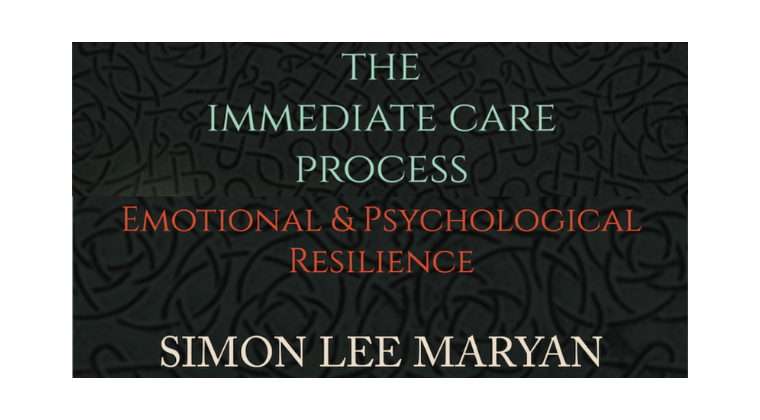
Photoshop Basics to Advanced Training
By London Design Training Courses
Why Learn Photoshop Basics to Advanced Training Course? Click here for info In this course, you'll gain basic to advanced Photoshop skills, to edit photos and images, and advanced tasks like creating product designs and photorealistic illustrations. The course is customizable to your requirements, and you'll engage in design projects to enhance your portfolio. Duration: 20 hrs. Method: 1-on-1 Schedule: Tailor your own schedule by pre-booking a convenient hour of your choice, available from Mon to Sat 9 am and 7 pm. Adobe Photoshop Training in London - In-Person & Live Online As the most renowned image editing software, Photoshop provides complete control over your images. With a wide range of editing tools, users can enhance, retouch, and manipulate colors to create stunning visuals. Beyond static images, Photoshop is also capable of editing videos, graphic design, and 3D images. Choose our Photoshop course for a solid foundation in creative visuals, covering image adjustment, composition, and common fixes. For a deeper understanding, our Advanced course core introduction teaches advanced techniques like color fills, text and layer styling, and web-ready artwork creation. Explore our masterclass options for further training and insights at an advanced level. All beginner courses are available in class or online 1-on-1. Photoshop Basics to Advanced Training Course - 20 hours Course Outline: I. Introduction to Photoshop (1 hour) Get familiar with Adobe Photoshop and its applications Set up a personalized workspace for efficient workflow II. Working with Layers and Masks (2 hours) Explore layer styles and advanced management techniques III. Selections and Retouching (2 hours) Master selection and retouching tools for precise edits IV. Working with Text and Vector Graphics (1 hour) Create and format text effectively Combine vector elements with raster graphics V. Color Correction and Image Adjustments (2 hours) Adjust image color and tone for better visual impact VI. Filters and Effects (1 hour) Apply filter effects for creative enhancements VII. Advanced Techniques (6 hours) Dive into advanced layer masking and selection tools Work with 3D models and design for mobile applications VIII. Project-Based Learning (3 hours) Apply Photoshop techniques to real-world projects IX. Advanced Rendering Techniques (1 hour) Explore advanced rendering effects for photorealistic results X. Final Project and Post-Production Techniques (1 hour) Complete a comprehensive final project and implement post-production techniques Enroll now to elevate your Photoshop skills and create visually stunning designs with confidence. Learn from experienced instructors in interactive in-person or live online sessions. Master Adobe Photoshop and unlock your creative potential. By completing the Photoshop Basics to Advanced Training Course, participants will: Develop Proficiency: Acquire a strong command of Adobe Photoshop, mastering both foundational and advanced techniques. Image Editing Expertise: Gain the skills to efficiently edit and retouch images, remove unwanted elements, and enhance visuals using a variety of tools. Creative Design Skills: Explore creative design concepts, combining text, vector graphics, and raster elements for custom designs. Color Correction and Enhancement: Learn to adjust image colors, tones, and apply advanced color correction techniques for professional results. Filters and Effects: Apply various filter effects creatively, giving artistic enhancements to images and designs. Project-Based Learning: Gain practical experience by working on real-world projects, creating composite images, posters, social media graphics, and more. Advanced Rendering Techniques: Discover rendering techniques for achieving photorealistic and visually impactful results. Post-Production Expertise: Implement post-production techniques to refine and polish final outputs for professional-grade designs. Customization and Automation: Create and utilize custom brushes, actions, and scripts to streamline workflows and improve efficiency.

Usability Testing
By Bunnyfoot
This one-day course introduces the field of user experience and provides an excellent entry point to our other specialised training courses. UX processes and practices have become a central component of product design, service design and web design.

ILM Level 5 Certificate In Leadership And Management
By School of Business and Technology London
Getting Started The ILM Level 5 Certificate in Leadership and Management is designed for practising project managers, department heads, and middle managers, helping them to develop skills and experience, improve performance and prepare for senior management responsibilities. At the Certificate level, the mandatory unit focuses on understanding different leadership styles and adopting the most effective style to motivate staff and achieve organisational goals. Another unit covers using and evaluating action learning for leadership development, planning, and undertaking activities to develop the learner's leadership performance. The benefits of an ILM qualification are endless. The Level 5 management course focuses on the development of an individual's ability to lead, motivate and inspire a team, to provide strategic leadership as well as improve day-to-day operational management, benchmarking their managerial skills and raising their profile within the organisation-making ILM Level 5 one of the best management qualifications to have. The Institute of Leadership and Management (ILM) Level 5 Certificate will build upon and broaden senior managers' skills, giving them the practical techniques to excel as strong and effective leaders. The ILM Level 5 Certificate aims at those with considerable management experience and those looking to take their next career step to higher-ranking leadership positions within an organisation. Studying with ILM delivered by SBTL offers the learner real, practical and transferable skills that can immediately be implemented in the workplace. Key Benefits The Level 5 Certificate in Leadership and Management is designed for practising middle managers, helping them to develop their skills and experience, improve performance and prepare for senior management responsibilities. Benefits for individuals Understand yourself as a leader Use feedback and self-review to enhance your leadership skills Learn solid techniques for planning and implementing complex pieces of work Put these skills into practice in your workplace Raise your profile, get results and get a nationally recognised qualification. Benefits for employers Short, concise qualification focused on workplace-based activity Give managers the tools to manage their own professional development Managers with the self-awareness to lead and the practical skills to deliver results in your organisation. About Awarding Body Institute of Leadership & Management (ILM) is a professional body that helps people worldwide improve their leadership capabilities and advance their careers. All ILM qualifications are awarded by The City and Guilds of London Institute, founded in 1878 and incorporated into the Royal Charter. ILM qualifications are regulated and approved by Ofqual, the governing body for qualifications in the UK. What is included? A dedicated tutor for individual students to help and provide suggestions throughout the course. Providing formative assessment with formative feedback will support the learner to improve their achievements. Our online learning platform will provide all of the assessment materials. Platform independent accessibility of Online learning portal, SBTL delivers the course straight to the student's smartphone, tablet, laptop or desktop, enabling them to study at their convenience. Entry Requirements Must be 19 years of age and over Substantial experience as a manager or supervisor Should possess provable academic ability to complete a level 5 qualification Progression These qualifications will provide progression opportunities to other qualifications including: ILM Level 5 Diploma in Principles of Leadership and Management Learners must request before enrolment to interchange unit(s) other than the preselected units shown in the SBTL website because we need to make sure the availability of learning materials for the requested unit(s). SBTL will reject an application if the learning materials for the requested interchange unit(s) are unavailable. Learners are not allowed to make any request to interchange unit(s) once enrolment is complete. Structure Credit Value: Minimum 13 credits Maximum 36 credits Rules of Combination: Minimum 13 credits, maximum 36 credits Minimum of 7 credits from Group 1 Maximum of 6 credits from Group 2 Unit Code Unit Title Credit Group 1 8607-506 Managing Stress and Conflict in the Organisation 3 8607-511 Managing Projects in the Organisation 4 Group 2 8607-402 Managing Equality and Diversity in Own Area 4 8607-415 Motivating people in the workplace 2 Delivery Methods School of Business & Technology London provides various flexible delivery methods to its learners, including online learning and blended learning. Thus, learners can choose the mode of study as per their choice and convenience. The program is self-paced and accomplished through our cutting-edge Learning Management System. Learners can interact with tutors by messaging through the SBTL Support Desk Portal System to discuss the course materials, get guidance and assistance and request assessment feedbacks on assignments. We at SBTL offer outstanding support and infrastructure for both online and blended learning. We indeed pursue an innovative learning approach where traditional regular classroom-based learning is replaced by web-based learning and incredibly high support level. Learners enrolled at SBTL are allocated a dedicated tutor, whether online or blended learning, who provide learners with comprehensive guidance and support from start to finish. The significant difference between blended learning and online learning methods at SBTL is the Block Delivery of Online Live Sessions. Learners enrolled at SBTL on blended learning are offered a block delivery of online live sessions, which can be booked in advance on their convenience at additional cost. These live sessions are relevant to the learners' program of study and aim to enhance the student's comprehension of research, methodology and other essential study skills. We try to make these live sessions as communicating as possible by providing interactive activities and presentations. Resources and Support School of Business & Technology London is dedicated to offering excellent support on every step of your learning journey. School of Business & Technology London occupies a centralised tutor support desk portal. Our support team liaises with both tutors and learners to provide guidance, assessment feedback, and any other study support adequately and promptly. Once a learner raises a support request through the support desk portal (Be it for guidance, assessment feedback or any additional assistance), one of the support team members assign the relevant to request to an allocated tutor. As soon as the support receives a response from the allocated tutor, it will be made available to the learner in the portal. The support desk system is in place to assist the learners adequately and streamline all the support processes efficiently. Quality learning materials made by industry experts is a significant competitive edge of the School of Business & Technology London. Quality learning materials comprised of structured lecture notes, study guides, practical applications which includes real-world examples, and case studies that will enable you to apply your knowledge. Learning materials are provided in one of the three formats, such as PDF, PowerPoint, or Interactive Text Content on the learning portal. How does the Online Learning work at SBTL? We at SBTL follow a unique approach which differentiates us from other institutions. Indeed, we have taken distance education to a new phase where the support level is incredibly high.Now a days, convenience, flexibility and user-friendliness outweigh demands. Today, the transition from traditional classroom-based learning to online platforms is a significant result of these specifications. In this context, a crucial role played by online learning by leveraging the opportunities for convenience and easier access. It benefits the people who want to enhance their career, life and education in parallel streams. SBTL's simplified online learning facilitates an individual to progress towards the accomplishment of higher career growth without stress and dilemmas. How will you study online? With the School of Business & Technology London, you can study wherever you are. You finish your program with the utmost flexibility. You will be provided with comprehensive tutor support online through SBTL Support Desk portal. How will I get tutor support online? School of Business & Technology London occupies a centralised tutor support desk portal, through which our support team liaise with both tutors and learners to provide guidance, assessment feedback, and any other study support adequately and promptly. Once a learner raises a support request through the support desk portal (Be it for guidance, assessment feedback or any additional assistance), one of the support team members assign the relevant to request to an allocated tutor. As soon as the support receive a response from the allocated tutor, it will be made available to the learner in the portal. The support desk system is in place to assist the learners adequately and to streamline all the support process efficiently. Learners should expect to receive a response on queries like guidance and assistance within 1 - 2 working days. However, if the support request is for assessment feedback, learners will receive the reply with feedback as per the time frame outlined in the Assessment Feedback Policy.

Lean Six Sigma Yellow Belt Certification Program: In-House Training
By IIL Europe Ltd
Lean Six Sigma Yellow Belt Certification Program: In-House Training This course is designed to instill an in-depth understanding of Lean Six Sigma and a clear sense of what is required to define high-impact improvement projects, establish Lean Six Sigma measurements, and complete Lean Six Sigma projects using the systematic and proven Define, Measure, Analyze, Improve, and Control (DMAIC) methodology. This course is designed to instill an in-depth understanding of Lean Six Sigma and a clear sense of what is required to define high-impact improvement projects, establish Lean Six Sigma measurements, and complete Lean Six Sigma projects using the systematic and proven Define, Measure, Analyze, Improve, and Control (DMAIC) methodology. Participants will learn basic tools and techniques of Lean Six Sigma and those who pass a thirty-question exam (70% or above) will become a Certified Lean Six Sigma Yellow Belt. This course is delivered through four 3-hour online sessions. What you Will Learn You'll learn how to: Establish the structure that supports and sustains Lean Six Sigma Quality Identify and calculate key Lean Six Sigma Measurements (Sigma, DPMO, and Yield) Select successful, high-impact projects that match strategic objectives Document, measure, and improve key processes using the DMAIC (Define, Measure, Analyze, Improve, and Control) Methodology Utilize data-based thinking to make key business decisions Introduction to the Fundamentals and Vision of Lean Six Sigma Lean Six Sigma's focus on the customer, on quality, and on results The costs of poor quality Critical factors to consider when deploying Lean Six Sigma Lean Six Sigma as a process improvement methodology Lean Six Sigma metrics Why do it - ROI and payback for Lean Six Sigma Business Process Management Critical Lean Six Sigma roles and responsibilities Main aspects of managing the organizational change Project selection Metrics of Lean Six Sigma and the DMAIC Model How to strategically align business metrics and projects within an organization How to identify and measure quality characteristics which are critical to customers What does the customer (internal or external) really want from our products and services? Establishing appropriate teams and setting those teams up to be successful What defines a good measurement system? How are we doing (learning the secret to measuring the right things, right)? How to improve output measures by understanding and measuring the process Where are there defects (how to properly select and scope high-impact projects)? Where is the process broken (the Lean Six Sigma version of root cause analysis)? How to determine the process efficiency, or value add, of a process The appropriate use of quality tools Understanding the concept of variation and how to reduce knee-jerk reactions How to achieve breakthrough results for any key measure How can we ensure the identified improvements will be sustainable (the basics of process control)?

ENTRY LEVEL - IT Network Support Engineer Job Ready Program with Career Support
4.7(47)By Academy for Health and Fitness
Start your career as an IT Network Support Engineer and earn upto £35,000/ Month Are you ready to embark on an exciting journey into the world of IT networking? Imagine being equipped with the skills and knowledge to set up, configure, and troubleshoot network infrastructures, all while enjoying unbeatable career support and a job guarantee. Introducing our cutting-edge course: ENTRY LEVEL- IT Network Support Engineer! Level up your professional trajectory with our comprehensive program, designed to transform you into a sought-after IT network support expert. Whether you're a recent graduate seeking to launch your career or an aspiring professional craving a dynamic change, this course is your gateway to success. Join us, and we'll guide you every step of the way, ensuring you land a fulfilling job in the IT industry or get 100% of your money back! Our mission is simple - to be your trusted partner every step of the way, from training to employment. In addition to teaching you the technical skills you need, we will also provide you with career mentoring and support. We will help you build your resume, prepare for interviews, and land your dream job. We also have partnerships with many companies that are hiring IT Network Support Engineers, so we can help you get your foot in the door. If you are not happy with our service, we also offer a 100% money-back guarantee. So what are you waiting for? Enrol in our IT Network Support Engineer Training Program today and start your journey to becoming a successful IT Network Support Engineer! If you have any questions, you can contact us. We will be happy to provide you with all the information you need. Why Choose Us? So, what sets us apart from other programs? Let's dive into the exceptional benefits you'll experience when you join our IT Network Support Engineer: One-On-One Consultation Sessions with Industry Experts: Gain invaluable insights and guidance from seasoned professionals who have thrived in the IT Networking field. Our consultation sessions provide you with insider tips, tricks, and advice, empowering you to navigate the industry with confidence and expertise. Extensive Job Opportunities: We have established partnerships with numerous companies actively seeking IT Network Support Engineers. Through our network, we'll connect you with exclusive job openings that are not easily accessible elsewhere. Our aim is to maximise your employment prospects and provide you with a range of exciting opportunities to choose from. Interview Preparation: No more stress over unexpected interview questions. We provide you with access to a comprehensive database of potential interview questions curated over years of industry experience. Walk into your interviews confident, well-prepared, and ready to impress. Money-Back Guarantee: Your satisfaction is our top priority. We are confident in the quality of our training and support, which is why we offer a 100% money-back guarantee. If, for any reason, you're not happy with our services, we'll refund your investment, no questions asked. We believe in the value we provide and want you to feel completely satisfied with your decision to join us. Continuous Career Support: Our commitment doesn't end when you secure a job. We'll be there for you throughout your career journey, offering continued support and guidance. Whether you need advice on career advancement, assistance with new projects, or simply a friendly ear to share your achievements, we'll be your trusted partner for long-term success. Here are the courses we will provide once you enrol in the program: Course 01: CompTIA Network (N10-007) Course 02: CompTIA A+ (220-1001) Course 03: CompTIA A+ (220-1002) Course 04: Cloud Computing / CompTIA Cloud+ (CV0-002) Course 05: Learning Computers and Internet Course 06: CompTIA CySA+ Cybersecurity Analyst (CS0-002) Course 07: CompTIA IT Fundamentals ITF+ (FCO-U61) Course 08: CompTIA PenTest+ (Ethical Hacking) Course 09: CompTIA Security+ (SY0-601) Course 10: Encryption Course 11: Cryptography Course 12: JavaScript Advanced Training Course 13: JavaScript Basics Course 14: Ultimate Dot Net Training for Everyone Course 15: Functional Skills IT How Can We Offer Job Guarantees? HF Online provides consultancy, professional and educational services to many of the companies in the UK. During our intense exclusive training program, you will not just gain and complete the industry valuable certification but will gain industry experience as well, which is imperative to get your 1st job in the sector. Here's a step-by-step guide to the journey you will undertake with us: Step 1: Enrol in the Programme Begin your exciting journey with us by enrolling in the IT Network Support Engineer Training program. Complete your registration and make a secure online payment. Remember, we offer a 14-day money-back guarantee if you're not completely satisfied. After you enrol in the Program, you will get lifetime access to 15 premium courses related to IT Engineering. These courses will teach you the knowledge and skills required to become a successful IT Network Support Engineer. Our customer service team will help you and keep in contact with you every step of the way. So you won't have to worry about a thing! Step 2: Initial One-On-One Counselling Session Once enrolled, you will be paired with a dedicated career mentor. Schedule your first one-on-one session to discuss your career aspirations, skills, experience, and any areas for potential growth. This conversation will shape your learning and development path. Step 3 - Certification upon Course Completion After learning from the courses, you must obtain certificates for each course. There will be exams for every course, and you have to pass them to get your certificate. To pass successfully, you must get 90% marks. Once you pass the exams, you will receive hardcopy certificates. These certificates will prove that you're an expert in the subject. Step 4: CV Revamping Our team of professionals will build you a compelling CV and LinkedIn profile. We'll ensure it presents your skills and qualifications effectively, and is tailored to the needs and expectations of the IT industry. With these powerful tools in hand, you'll be fully prepared to tackle job interviews confidently. Step 5: Building Network and Submitting CV We understand the power of casting a wide net. We'll strategically submit your CV to various platforms and networks, expanding your reach and connecting you with valuable opportunities that align with your career goals. We will also make connections with many high-profile individuals and companies through your LinkedIn profile. Step 6: Interview Preparation With your CV ready, we'll move on to interview preparation. Gain exclusive access to our database of potential interview questions. Through simulated interviews with your mentor, you'll practice your responses and receive valuable feedback to further refine your skills. Step 7: Securing Job Interviews Leveraging our partnerships with leading companies, we'll secure job interviews for you. We'll ensure you get the opportunity to showcase your skills to potential employers and get the dream job you want. Step 8: Post-Interview Support Post-interview, we'll provide a debriefing session to reflect on your performance and identify areas of improvement for future interviews if necessary. Remember, our commitment extends until you land your dream job. Step 9: Celebrate Your New Job! Once you've secured your dream job as an Entry Level IT Network Support Engineer, it's time to celebrate! However, our support doesn't end there. We'll provide you with ongoing career advice to ensure you continue to thrive in your new role. We're excited to accompany you on this journey to success. Enrol today, and let's get started! Your path to a successful career in IT Engineering begins with us. CPD 100 CPD hours / points Accredited by CPD Quality Standards Who is this course for? Recent graduates looking to kickstart their career in the field of IT network support. Professionals from non-technical backgrounds who want to transition into the thriving IT industry. Individuals with a passion for technology and a desire to work with computer networks. Anyone seeking an entry-level position as an IT Network Support Engineer. Requirements No experience required. Just enrol & start learning. Career path IT Support Technician: £18,000 to £25,000 per year. Network Support Engineer: £25,000 to £35,000 per year. Network Administrator: £30,000 to £45,000 per year. Network Engineer: £35,000 to £55,000 per year. Senior Network Engineer: £50,000 to £70,000 per year. Certificates CPD Accredited e-Certificate Digital certificate - Included CPD Accredited Framed (Hardcopy) Certificate Hard copy certificate - Included Enrolment Letter Digital certificate - Included QLS Endorsed Hard Copy Certificate Hard copy certificate - Included Student ID Card Digital certificate - Included

