- Professional Development
- Medicine & Nursing
- Arts & Crafts
- Health & Wellbeing
- Personal Development
Hormone Health & Testosterone Course
By IOMH - Institute of Mental Health
Overview This Hormone Health & Testosterone Course will unlock your full potential and will show you how to excel in a career in Hormone Health & Testosterone Course. So upskill now and reach your full potential. Everything you need to get started in Hormone Health & Testosterone Course is available in this course. Learning and progressing are the hallmarks of personal development. This Hormone Health & Testosterone Course will quickly teach you the must-have skills needed to start in the relevant industry. In This Hormone Health & Testosterone Course, You Will: Learn strategies to boost your workplace efficiency. Hone your Hormone Health & Testosterone Course skills to help you advance your career. Acquire a comprehensive understanding of various Hormone Health & Testosterone Course topics and tips from industry experts. Learn in-demand Hormone Health & Testosterone Course skills that are in high demand among UK employers, which will help you to kickstart your career. This Hormone Health & Testosterone Course covers everything you must know to stand against the tough competition in the Hormone Health & Testosterone Course field. The future is truly yours to seize with this Hormone Health & Testosterone Course. Enrol today and complete the course to achieve a Hormone Health & Testosterone Course certificate that can change your professional career forever. Additional Perks of Buying a Course From Institute of Mental Health Study online - whenever and wherever you want. One-to-one support from a dedicated tutor throughout your course. Certificate immediately upon course completion 100% Money back guarantee Exclusive discounts on your next course purchase from Institute of Mental Health Enrolling in the Hormone Health & Testosterone Course can assist you in getting into your desired career quicker than you ever imagined. So without further ado, start now. Process of Evaluation After studying the Hormone Health & Testosterone Course, your skills and knowledge will be tested with a MCQ exam or assignment. You must get a score of 60% to pass the test and get your certificate. Certificate of Achievement Upon successfully completing the Hormone Health & Testosterone Course, you will get your CPD accredited digital certificate immediately. And you can also claim the hardcopy certificate completely free of charge. All you have to do is pay a shipping charge of just £3.99. Who Is This Course for? This Hormone Health & Testosterone Course is suitable for anyone aspiring to start a career in Hormone Health & Testosterone Course; even if you are new to this and have no prior knowledge on Hormone Health & Testosterone Course, this course is going to be very easy for you to understand. And if you are already working in the Hormone Health & Testosterone Course field, this course will be a great source of knowledge for you to improve your existing skills and take them to the next level. Taking this Hormone Health & Testosterone Course is a win-win for you in all aspects. This course has been developed with maximum flexibility and accessibility, making it ideal for people who don't have the time to devote to traditional education. Requirements This Hormone Health & Testosterone Course has no prerequisite. You don't need any educational qualification or experience to enrol in the Hormone Health & Testosterone Course. Do note: you must be at least 16 years old to enrol. Any internet-connected device, such as a computer, tablet, or smartphone, can access this online Hormone Health & Testosterone Course. Moreover, this course allows you to learn at your own pace while developing transferable and marketable skills. Course Curriculum Introduction Course Overview & What you will learn 00:02:00 The Endocrine System Explained Hormones Introduction 00:02:00 The 3 Types Of Hormones 00:03:00 The Endocrine System explained 00:04:00 Cholesterol, Hormones And Heart Disease 00:04:00 Module 02: Drugs and Their Effects 00:40:00 Individual Hormones Explained Overview: Most Important Hormones 00:01:00 Insulin 00:04:00 Glucagon 00:02:00 Adrenaline 00:03:00 Cortisol 00:04:00 Ghrelin 00:02:00 Leptin 00:03:00 Thyroid Hormones 00:02:00 Estrogen 00:03:00 Growth Hormone 00:01:00 Testosterone 00:01:00 Optimizing Testosterone Levels: Introduction Testosterone Explained 00:03:00 Why testosterone is also important for women 00:02:00 How to check if you suffer from low testosterone levels 00:04:00 Diet Strategies To Boost Testosterone & Balance Hormones Diet Introduction 00:01:00 Calories & Testosterone 00:04:00 Carbohydrates & Testosterone 00:02:00 Fat & Testosterone 00:02:00 Protein & Testosterone 00:01:00 Meal Timing & Testosterone 00:03:00 Setting Up Your Diet Setting Up Your Diet Overview 00:01:00 How to determine your calorie maintenance level (TDEE) 00:03:00 How to track calories 00:05:00 Ideal Protein Intake 00:01:00 Ideal Fat Intake 00:01:00 What about the remaining calories 00:02:00 Determining Meal Structure 00:03:00 Quality Protein Foods 00:01:00 Quality Fat Foods 00:01:00 Adjusting your diet for weight loss 00:05:00 Adjusting Your Diet For Muscle Gains 00:04:00 Cheat Meals & Cheat Days 00:05:00 Testosterone Boosting Workout Workout Introduction 00:02:00 The best gym exercises to boost testosterone 00:03:00 Muscle Building Formula 00:07:00 Progressive Overload 00:03:00 How to set up your workout 00:01:00 Your Gym Workout Routine 00:06:00 Bench Press 00:01:00 Squats 00:01:00 Military Press 00:01:00 Deadlift 00:01:00 Lat Pulldown 00:01:00 Underhand Grip Row 00:01:00 HIIT Explained 00:07:00 How To Design Your HIIT Workout 00:05:00 How To Design Your HIIT Workout 00:05:00 Rest & Sleep Rest & Sleep Introduction 00:02:00 Sleeping Correctly 00:04:00 6 Tips to fall asleep faster 00:03:00 Supplements for better sleep 00:02:00 Lifestyle Improvements Lifestyle Improvements Introduction 00:01:00 Body language 00:04:00 Managing Stress 00:05:00 The Right Foods To Reduce Stress 00:03:00 Work and life balance 00:04:00 Cold Showers 00:03:00 BPA 00:02:00 Sex 00:02:00 Alcohol 00:02:00 Supplements Testosterone Supplements Introduction 00:01:00 Maca 00:02:00 Tribulus 00:02:00 Vitamin D 00:02:00 Zinc 00:01:00 DHEA 00:01:00

Diploma in VAT (Value Added Tax)
By Compete High
📢 Stay ahead in finance & taxation with our Diploma in VAT (Value Added Tax) course! Learn VAT (Value Added Tax) registration, tax rates, invoicing, and compliance at your own pace. Earn a certificate and boost your career! 💼📊

Course Overview Email is a widespread form of communication. But certain etiquette must be maintained in emails, especially for work emails. However, many of us struggle to express ourselves well in emails or maintain a formal tone. This Email Writing Training course was designed to assist you with this challenge. You won’t have to worry about your writing skills if you take this Email Writing Training course. So, enrol in our Email Writing Training course and be able to email your boss or professor with confidence. This Email Writing Training course excellently demonstrates the process and methods of writing a proper email. After taking this course, you will learn how to manage your inbox, format your content, adhere to expected email etiquette, avoid potentially offensive language, and keep to an appropriate style. Moreover, you will be taught how to deliver and forward messages and attach pictures and documents to the inbox. Join our Email Writing Training course and improve your email communication. Learning Outcomes After completing this Email Writing Training course, learners will be able to: Acknowledge the importance of efficient email communication and some traits of a good email Improve your ability to write fantastic emails by learning the fundamentals Be able to create excellent emails for everyday use Get some exclusive tips and tricks to write formal emails flawlessly Avoid having an unorganised inbox by effectively managing your email Utilise a variety of techniques to make your e-mail look more appealing and professional Assessment and Certification At the end of the course, you will be required to sit for an online multiple-choice test. Your test will be assessed automatically and immediately so that you will instantly know whether you have been successful. After you have successfully passed the final exam, you will be able to order an Accredited Certificate of Achievement at an additional cost of £19 for a PDF copy and £29 for an original print copy sent to you by post or for both £39. Career path: Whether you are a student or an employee who needs to send emails daily, join this Email Writing Training course to enhance your writing skills. After you finish this course, you will be able to write a perfect email and be able to shine in any position: Primary School Teacher Professor HR manager Consultant Content and copywriting executive Content Editor

Communication Skills Crash Course
By Compete High
Overview With the ever-increasing demand for Communication Skills in personal & professional settings, this online training aims at educating, nurturing, and upskilling individuals to stay ahead of the curve - whatever their level of expertise in Communication Skills may be. Learning about Communication Skills or keeping up to date on it can be confusing at times, and maybe even daunting! But that's not the case with this course from Compete High. We understand the different requirements coming with a wide variety of demographics looking to get skilled in Communication Skills . That's why we've developed this online training in a way that caters to learners with different goals in mind. The course materials are prepared with consultation from the experts of this field and all the information on Communication Skills is kept up to date on a regular basis so that learners don't get left behind on the current trends/updates. The self-paced online learning methodology by compete high in this Communication Skills course helps you learn whenever or however you wish, keeping in mind the busy schedule or possible inconveniences that come with physical classes. The easy-to-grasp, bite-sized lessons are proven to be most effective in memorising and learning the lessons by heart. On top of that, you have the opportunity to receive a certificate after successfully completing the course! Instead of searching for hours, enrol right away on this Communication Skills course from Compete High and accelerate your career in the right path with expert-outlined lessons and a guarantee of success in the long run. Who is this course for? While we refrain from discouraging anyone wanting to do this Communication Skills course or impose any sort of restrictions on doing this online training, people meeting any of the following criteria will benefit the most from it: Anyone looking for the basics of Communication Skills , Jobseekers in the relevant domains, Anyone with a ground knowledge/intermediate expertise in Communication Skills , Anyone looking for a certificate of completion on doing an online training on this topic, Students of Communication Skills , or anyone with an academic knowledge gap to bridge, Anyone with a general interest/curiosity Career Path This Communication Skills course smoothens the way up your career ladder with all the relevant information, skills, and online certificate of achievements. After successfully completing the course, you can expect to move one significant step closer to achieving your professional goals - whether it's securing that job you desire, getting the promotion you deserve, or setting up that business of your dreams. Course Curriculum Module 1 Effective Communication Effective Communication 00:00 Module 2 Effective Verbal Communication Effective Verbal Communication 00:00 Module 3 Effective Written Communication Effective Written Communication 00:00

NFT Crash Course
By Compete High
Overview With the ever-increasing demand for NFT in personal & professional settings, this online training aims at educating, nurturing, and upskilling individuals to stay ahead of the curve - whatever their level of expertise in NFT may be. Learning about NFT or keeping up to date on it can be confusing at times, and maybe even daunting! But that's not the case with this course from Compete High. We understand the different requirements coming with a wide variety of demographics looking to get skilled in NFT. That's why we've developed this online training in a way that caters to learners with different goals in mind. The course materials are prepared with consultation from the experts of this field and all the information on NFT is kept up to date on a regular basis so that learners don't get left behind on the current trends/updates. The self-paced online learning methodology by compete high in this NFT Crash course helps you learn whenever or however you wish, keeping in mind the busy schedule or possible inconveniences that come with physical classes. The easy-to-grasp, bite-sized lessons are proven to be most effective in memorising and learning the lessons by heart. On top of that, you have the opportunity to receive a certificate after successfully completing the course! Instead of searching for hours, enrol right away on this NFT Crash course from Compete High and accelerate your career in the right path with expert-outlined lessons and a guarantee of success in the long run. Who is this course for? While we refrain from discouraging anyone wanting to do this NFT Crash course or impose any sort of restrictions on doing this online training, people meeting any of the following criteria will benefit the most from it: Anyone looking for the basics of NFT, Jobseekers in the relevant domains, Anyone with a ground knowledge/intermediate expertise in NFT, Anyone looking for a certificate of completion on doing an online training on this topic, Students of NFT, or anyone with an academic knowledge gap to bridge, Anyone with a general interest/curiosity Career Path This NFT Crash course smoothens the way up your career ladder with all the relevant information, skills, and online certificate of achievements. After successfully completing the course, you can expect to move one significant step closer to achieving your professional goals - whether it's securing that job you desire, getting the promotion you deserve, or setting up that business of your dreams. Course Curriculum Module 1 NFTs or Non Fungible Tokens NFTs or Non Fungible Tokens 00:00 Module 2 - DEFI (Decentralized Finance) DEFI (Decentralized Finance) 00:00
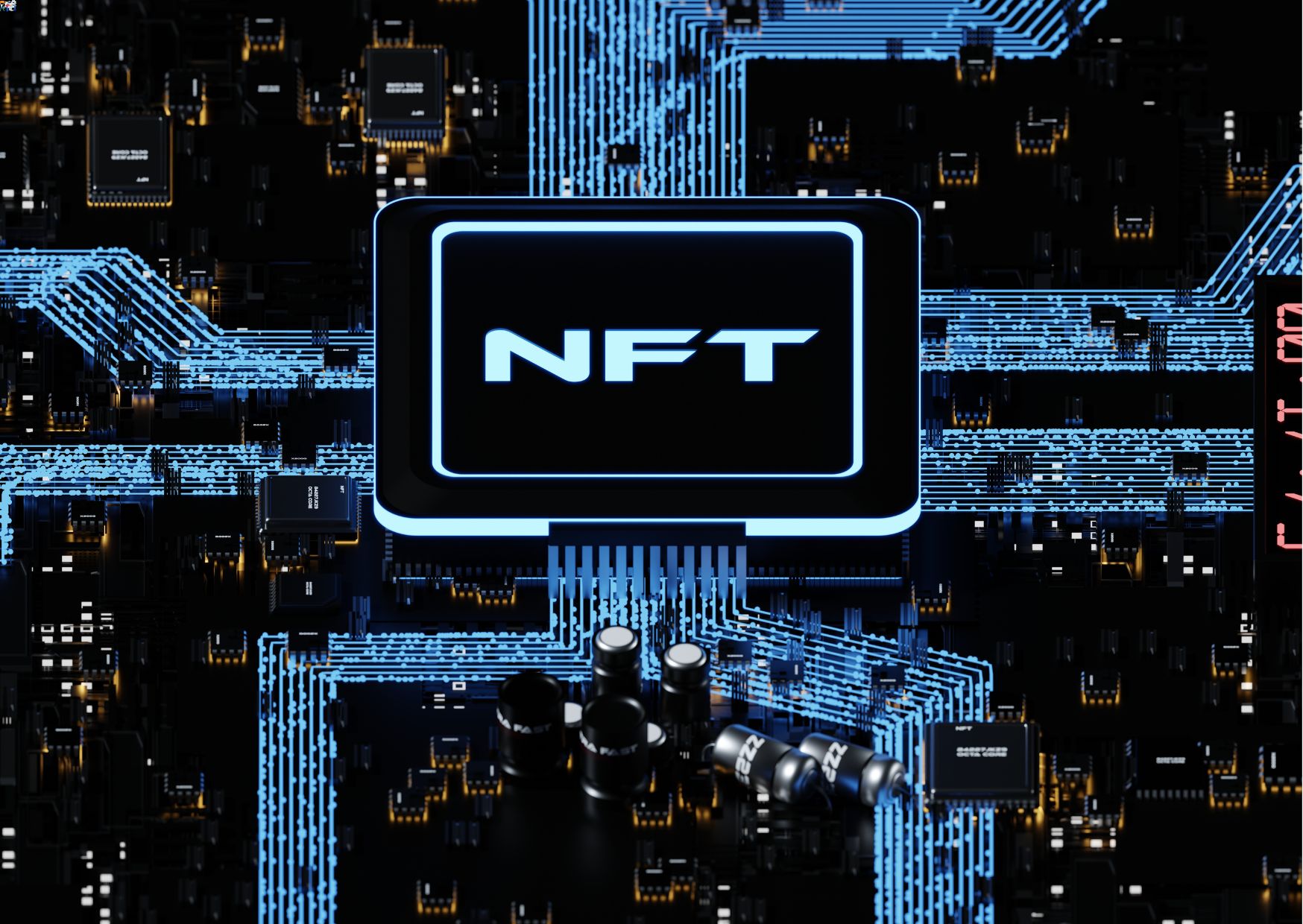
Electrical Engineering Course: Short Circuit Analysis for HV Three Phase Systems
5.0(1)By LearnDrive UK
Master short circuit analysis for HV three-phase systems with our comprehensive Electrical Engineering course. Gain expertise in fault assessment and mitigation strategies to excel in the field.




