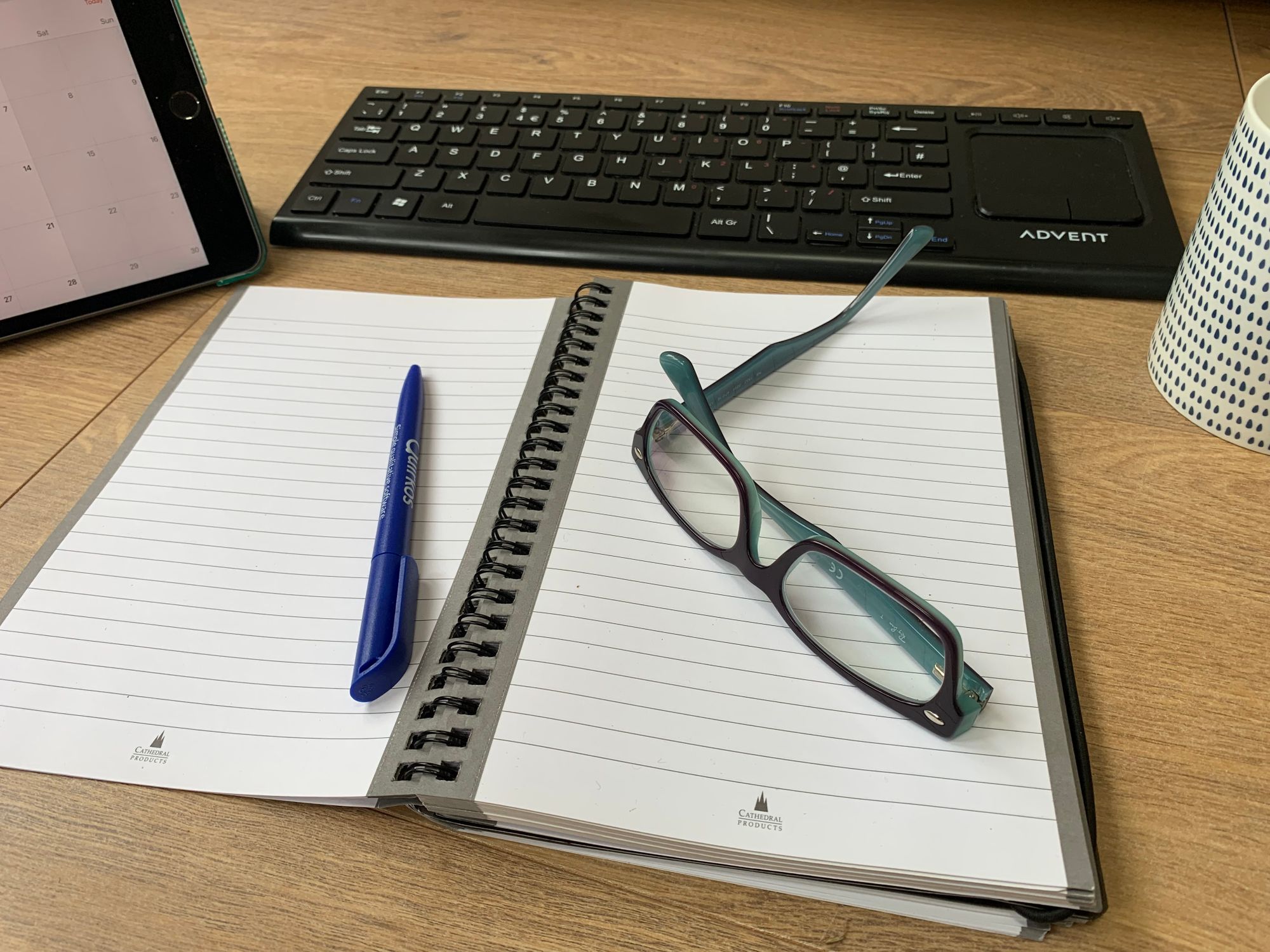- Professional Development
- Medicine & Nursing
- Arts & Crafts
- Health & Wellbeing
- Personal Development
2891 Learning courses in London delivered Live Online
First Degree Usui Reiki Course This is the first level of Reiki. It is suitable for therapists and laypeople alike – everyone is welcome to come and share the gentle energy. It will enable you to connect with the universal energy that exists all around us to help yourself, friends and family, or animals and plant life. If you are interested in using Reiki as a therapy in your practice – then this is the starting point. Individuals wanting to add Reiki to their daily life will benefit highly from this course. This course is comprehensive and detailed.

Compassionate Communication: Connecting Head and Heart - Two Day Modular Workshop
By Joanna Taylor & Associates
Introducing the the modality of Non-Violent Communication (NVC), also known as Mindful, or Compassionate Communication, this 2-day modular workshop will explore how we express ourselves and how we hear others - how we can increase our ability to create meaningful connections, both with others and with ourselves, even in disagreement, and how we can empower our clients to do the same within their own relationships.

COPD Update
By BBO Training
Course Overview: COPD Update Day for Primary Care Practitioners Join us for a comprehensive and enriching COPD Update Day, specifically designed for Registered Healthcare Professionals who are currently practicing in the field of Chronic Obstructive Pulmonary Disease (COPD). This course aims to enhance your existing knowledge and skills, keeping you up-to-date with the latest developments in COPD management. During this informative day, you will delve into the essentials of COPD, starting from its fundamental definition and diagnostic criteria to the latest investigative approaches. The course will cover both non-pharmacological and pharmacological management strategies, with a special emphasis on practical inhaler techniques. We will also explore the current GOLD & NICE Guidelines, discussing their implications and practical applications in clinical practice. A significant focus will be on the management of exacerbations and lung attacks, including strategies for prevention and effective management techniques, with a particular emphasis on patient self-management. Understanding the complexities and care requirements of end-stage COPD will also be a key aspect of this course. The day will conclude with interactive case studies, allowing you to apply your refreshed knowledge in real-world scenarios, encouraging the sharing of experiences and best practices among your peers. This course offers a dynamic and supportive environment for professionals seeking to refine their approach to COPD care, combining theoretical learning with practical application Learning Outcomes: Defining and Diagnosing COPD Review and update the definition and understanding of Chronic Obstructive Pulmonary Disease (COPD). Refresh knowledge on diagnostic criteria and investigations for COPD. Non-Pharmacological Management Explore various non-pharmacological approaches to managing COPD. Guidelines and Best Practices Delve into the GOLD & NICE Guidelines and their practical applications in COPD management. Pharmacology and Inhaler Techniques Update knowledge on pharmacological treatments for COPD. Master inhaler techniques and understand their critical role in COPD management. Lung Attacks and Exacerbation Management Learn strategies to reduce the risk of lung attacks/exacerbations. Discuss management techniques for exacerbations, including patient self-management. Managing End-Stage Disease Understand the complexities of managing end-stage COPD. Focus on palliative care and improving quality of life for patients with advanced COPD. Case Studies and Practical Application Apply knowledge through interactive case studies. Encourage sharing of experiences and best practices among participants. This COPD Update Day ensures that seasoned primary care practitioners remain up-to-date with the latest advancements in COPD management, fostering an environment of continuous learning, collaboration, and patient-centered care.

Data with python for improvers
By futureCoders SE
Introduction to web development with React. 30 Hour course over 5 weeks.

Become a professional in the Telecomms industry with our EUSR SHEA Telecommunications Card Training Overview Our Energy Utilities Skills Register Safety Health Environmental Awareness EUSR SHEA Telecommunications Card Training is designed for professionals working in telecommunication-related industries, such as Telephone Exchanges, on the network, customer properties and more. The course equips participants with essential knowledge and skills to ensure safe and environmentally responsible practices on work sites near telecommunication environments. Upon completion, you’ll receive the coveted EUSR SHEA Telecommunications Card.

Interior Design Tutor one to one
By Real Animation Works
Interior design tutor one to one open 7 days 9 am to 9 pm

SketchUp Pro Training Course For Kitchen Designers
By ATL Autocad Training London
Who is this course for? SketchUp Pro Training Course For Kitchen Designers. This course is designed for kitchen designers aiming to elevate their skills in SketchUp Pro. Learn creating stunning kitchen worktops, cabinets, and designs tailored to perfection. Perfect your skills and bring 3d kitchen to life. Click here for more info: Website Duration: 6 hours. Method: 1-on-1, available in-person or Live Online sessions. Monday to Saturday between 9 am and 7 pm Alternatively, contact us at 02077202581 to book over the phone. Course Outline: SketchUp Pro Training Course For Kitchen Designers (6 hours) Module 1: Exploring 3D Warehouse for Appliance Selection Navigating 3D Warehouse for Appliance Models Selecting and Importing Appliances for Your Kitchen Design Module 2: Cabinetry Layout Introduction to Cabinetry Layout Planning and Arranging Cabinets for Functional Kitchens Module 3: Innovative Approaches to Cabinet Design Creative Strategies for Unique Cabinet Designs Incorporating Special Features and Functions Module 4: Creating Countertops and Sink Arrangements Designing Functional Countertops Integrating Sinks and Faucets Effectively Module 5: Enhancing Kitchen Spaces with Backsplashes Utilizing Backsplashes for Aesthetic and Practical Purposes Designing Custom Backsplash Solutions Module 6: Designing Efficient Range Hoods Range Hood Design Principles Ensuring Proper Ventilation and Aesthetics Module 7: Crafting Upper Cabinet Solutions Maximizing Storage and Style with Upper Cabinets Incorporating Upper Cabinet Design Variations Module 8: Perfecting Crown Moulding Applications Enhancing Cabinet and Wall Transitions Achieving a Polished Look with Crown Moulding Module 9: Optimizing Kitchen Islands Designing Functional and Stylish Kitchen Islands Utilizing Islands for Storage and Dining Module 10: Elevating the Ambiance with Wall Design Details Enhancing Walls with Creative Design Elements Adding Character and Texture to Kitchen Spaces Module 11: Ensuring Precise Dimensions Mastering Dimensioning Techniques Achieving Accuracy in Your Kitchen Design Module 12: Mastering Shadows and Style Customization Controlling Shadows for Realistic Renderings Customizing Styles to Enhance Visualization Upon completing the SketchUp Pro Training Course for Kitchen Designers, you will: Master SketchUp for comprehensive kitchen design. Efficiently select appliances from 3D Warehouse. Plan innovative cabinet layouts. Design functional countertops and sinks. Enhance kitchens with stylish backsplashes. Create efficient range hoods. Maximize storage with upper cabinets. Perfect crown moulding applications. Optimize kitchen islands. Elevate ambiance with wall design details. Ensure precision in dimensions. Customize realistic renderings. Job Opportunities: Kitchen designers can pursue roles such as Kitchen Designer, Interior Designer, Cabinet Designer, CAD Specialist, 3D Modeler, Home Renovation Consultant, and more. Freelance opportunities are also available. Skills Acquired: Advanced Kitchen Modeling: Master the art of creating detailed kitchen worktops, cabinets, and layouts using SketchUp Pro. Texture Mapping and Material Application: Learn to apply realistic textures and materials to enhance kitchen designs. Lighting and Rendering Techniques: Explore lighting setups and rendering tools for lifelike visualizations. Collaborative Design: Enhance skills in collaborative design, enabling seamless communication with clients and colleagues. Job Opportunities: Kitchen Designer: Design custom kitchen spaces, work closely with clients, and bring their visions to life. Interior Designer: Specialize in kitchen interior design, working with a focus on functionality and aesthetics. Furniture Designer: Create bespoke kitchen furniture pieces and optimize space for practical use. Freelance Kitchen Design Consultant: Offer specialized kitchen design services on a freelance basis, catering to various clients and projects. Personalized Learning! Why Choose Us? Tailored One-on-One Training: Exclusive coaching from skilled architects and designers, in-person or live online, Monday to Saturday. Customized Tutorials: Enhance your skills with tailored video tutorials to take home. Comprehensive Learning: Receive digital resources for thorough understanding and revision. Free Ongoing Support: Enjoy continuous assistance via phone or email, ensuring your success beyond the course. Flexible Syllabus: Adapted to your needs for focused learning. Official Certificate: Validate your expertise with our prestigious certification. Why Us? Supported Individual Learning: Personalized guidance, homework assignments, and post-course assistance for mastery. Personal Attention: Experience one-on-one learning for focused and confident progress. Financial Flexibility: Explore payment options tailored to your budget. Expert Instructors: Learn from industry experts dedicated to your success.

MicroKnowledge Training
By Nexus Human
Duration 1 Days 6 CPD hours Additional course details: Nexus Humans MicroKnowledge Training training program is a workshop that presents an invigorating mix of sessions, lessons, and masterclasses meticulously crafted to propel your learning expedition forward. This immersive bootcamp-style experience boasts interactive lectures, hands-on labs, and collaborative hackathons, all strategically designed to fortify fundamental concepts. Guided by seasoned coaches, each session offers priceless insights and practical skills crucial for honing your expertise. Whether you're stepping into the realm of professional skills or a seasoned professional, this comprehensive course ensures you're equipped with the knowledge and prowess necessary for success. While we feel this is the best course for the MicroKnowledge Training course and one of our Top 10 we encourage you to read the course outline to make sure it is the right content for you. Additionally, private sessions, closed classes or dedicated events are available both live online and at our training centres in Dublin and London, as well as at your offices anywhere in the UK, Ireland or across EMEA.

AET Level 3 Award in Education and Training
By Training Tale
AET Level 3 Award in Education and Training Are you bored of searching the internet for a AET Level 3 Award in Education and Training (Formerly PTLLS) course? Can't manage to discover a proper course that meets all of your requirements? Don't worry, you've just discovered the solution. Take a moment to browse through this comprehensive PTLLS course that includes everything you need to succeed. The AET Level 3 Award in Education and Training (Formerly PTLLS) programme is intended for individuals who want to work in education, most likely as early age instructors and trainers in a variety of contexts. This is the first step in becoming an entry-level teacher in the United Kingdom. Furthermore, the AET Level 3 Award in Education and Training (Formerly PTLLS) is accredited by TQUK, one of the leading awarding organisations in the UK! AET Level 3 Award in Education and Training (Formerly PTLLS) is the mandatory minimum qualification if you want to be a FE teacher or trainer in your chosen field in the UK. If you are thinking about getting into teaching, this AET Level 3 Award in Education and Training, previously known as the PTLLS course, is a great way to start. As a teacher, you can play a significant role in society and positively impact your students' lives. Currently, there is a huge demand for teaching jobs across the globe, and you know how satisfying it could be! So, if you aspire to be a changemaker, this is the ultimate course we can offer you. This PTLLS course is designed so that both freshers and those working in an educational setting can get the benefit. Further, through this PTLLS course, the current teachers can achieve formal recognition of their skills. Awarding Body The AET Level 3 Award in Education and Training (Formerly PTLLS) is accredited by TQUK. A certificate from this renowned awarding body will bring you out as a highly marketable candidate within the desired industry. There is Something More for You with this AET Level 3 Award in Education and Training (Formerly PTLLS) Course. Although we understand, many of you only come to search for PTLLS or AET courses but still here is a small gift for learners. As a course provider, we highly value our learners’ needs. That is why we are giving you some relevant courses with AET Level 3 Award in Education and Training (Formerly PTLLS) Course. Because these extra teaching and training courses will benefit you. With these courses, you can further enrich your knowledge and employability skills. Here are those - Learning Outcomes of the AET/PTLLS - Level 3 Award in Education and Training - AET Course By the end of this course, you will be able to: AET/PTLLS: Identify and perform the roles of a teacher. AET/PTLLS: Explain and apply the teaching and learning approaches. AET/PTLLS: Plan a training session for your learners of different backgrounds. AET/PTLLS: Describe the teachers' attributes and expectations. AET/PTLLS: Prepare inclusive lessons and training sessions for your students. AET/PTLLS: Analyse the role, responsibilities and relationships in education and training. AET/PTLLS: Prepare and administer necessary assessments for your students. This AET Level 3 Award in Education and Training (Formerly PTLLS) programme will be the perfect choice for any individual to kickstart a new career. Anyone who wants to pursue a career in education will find it gratifying and enjoyable. It is a good occupation since you will not only satisfy your own growth. Also it will assist many learners in achieving theirs. It is also a high-demand business, with many schools and universities looking for qualified instructors. It is a job in which you will not only teach but also learn. The PTLLS Training is a nationally recognised award for anybody who is presently teaching or training. Moreover, This PTLLS Training will help those who desire to enter the field and get the necessary qualifications to work as a teacher or trainer. Description AET: AET Level 3 Award in Education and Training (Formerly PTLLS) The AET Level 3 Award in Education and Training fulfils - Industry requirements and will help you get a full grasp of a teacher and trainer's duties and responsibilities, The boundaries imposed with regard to teaching, and how to present motivating class sessions to encourage students. By learning this AET Level 3 Award in Education and Training (Formerly PTLLS) You will learn about the role, responsibilities, and duties of a teacher. Besides, you will be able to identify the significance of your existence in your students' lives. Also, You will know how you can bring effective change to them with your influence through this PTLLS Training. Further, inclusive teaching and learning is a very important concept in an educational setting. That is why we have included this AET Level 3 Award in Education and Training (Formerly PTLLS) in our course so that you can learn. Besides, you will get an in-depth idea about how to perform an assessment. AET Level 3 Award in Education and Training (Formerly PTLLS) Course Curriculum Module 01: Understanding Roles, Responsibilities and Relationships in Education and Training Module 02: Understanding and Using Inclusive Teaching and Learning Approaches in Education and Training Module 03: Understanding Assessment of PTLLS AET Level 3 Award in Education and Training (Formerly PTLLS) Qualification at a Glance Total Qualification Time (TQT - 120 Hours Guided Learning Hours (GLH) - 48 Hours Credit Value - 12 Minimum Age - 19 AET Level 3 Award in Education and Training (Formerly PTLLS) Assessment Method PTLLS To be eligible for the certification, you need to complete the following assessments. Three written assignments One microteaching session - 60 Minutes (Which can be submitted as a recorded video) Please note that you will be given precise instruction in the course material about writing the assignments and performing the micro-teach session. Moreover, if you face any difficulty, your tutor will be there to support you. You must submit all assignments via the online portal with full tutor support. Who is this course for? AET: AET Level 3 Award in Education and Training (Formerly PTLLS) Wherever you work, this AET Level 3 Award in Education and Training (Formerly PTLLS) is a must for you if you want to become a trainer. Besides, this PTLLS course is also appropriate for the following. Teacher & Trainer Consultant Job Hunters & School Leavers College or University Students & Graduates Tutors & Instructors Headmasters Education Consultants Education Providers Office Clerk & Administration Assistant Educational Psychologist Lecturer or Classroom Assistant Career path AET: AET Level 3 Award in Education and Training (Formerly PTLLS) You can choose from a variety of professions either in teaching or training upon completion of the AET Level 3 Award in Education and Training (Formerly PTLLS). These include Primary School Teacher Secondary School Teacher Further Education Teacher Private Tutor Freelance Trainer Trainer at Your Workplace

If you are new to qualitative research or if you want some initial help to engage with the materials appropriately, then this webinar programme is for you. Doing Qualitative Research is a free curated resource we developed that takes researchers through the whole research cycle, not just the analysis. There is a heavy emphasis on what it is like to 'do' qualitative research in a robust, ethical and professional manner, with practical exercises and reflexive tasks suggested throughout. We are running two, one-hour webinars together with asynchronous, self-directed engagement with the course materials, to help a peer-group of researchers work through the resources on the parts of the qualitative research process they need help with. We understand that not everyone needs to cover the same materials and concepts, or at the same pace. In the first station, discussion with your peers and the facilitator, will help you choose which parts of the Doing Qualitative Research course to focus on before the second webinar. The concluding webinar uses group work and discussion for you to additionally practice one of the most important aspects of the qualitative research paradigm; reflexivity. You will identify what you have learned and how this affects what you will do next with your learning and research. The webinars are facilitated by our Qualitative Research Specialist Dr Cathy Gibbons. Cathy has almost 20 years' experience of teaching qualitative methods across a wide spectrum of disciplines within and beyond the social sciences. The session is free, and runs as two 2hr sessions, 2 weeks apart.