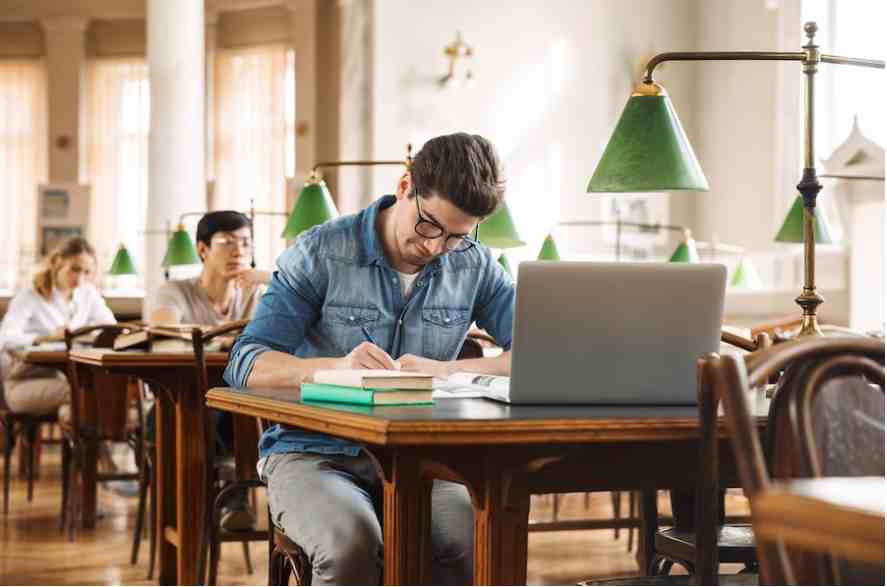- Professional Development
- Medicine & Nursing
- Arts & Crafts
- Health & Wellbeing
- Personal Development
2891 Learning courses in London delivered Live Online
Building Great Teams
By Mpi Learning - Professional Learning And Development Provider
This is suitable for anyone managing teams or looking to manage teams in the future. Using the participants own experiences we will look at what drives team effectiveness and the traits of High Performing Teams.

Online C&G 2391-52 Training Course
By Technique Learning Solutions
Virtual Classroom – Our hi tec virtual learning suite enables you as the trainee to experience exactly the same course and level of interaction with a trainer as though you were in the same room as them. This isn’t a slideshow-based course, it’s a real tutor, in a real room taking you through all you need to know to be successful in your City and Guilds 2391 – 52. Utilising equipment and software, the theoretical part of the course will be taught over 3 days via the internet. During this time, you will be taught the theory-based elements below, also allowing ample time for questions face to face with the tutor. The instructor will go through everything that you will be expected to know about Inspection and Testing on both new and existing installations. You will be given access to our dedicated online portal to work through sample questions in your own time until the information becomes second nature to you. Your only hardware prerequisite for this part of the course is access to the internet, whether it be on a computer or a smart device. The second stage of the course will involve you attending one of our numerous training centres around the UK, for both the practical training and the examinations over a 2.5 day period. This will be booked for a later date and one of our team will be in touch with you to arrange this. During your time at one of our centres you will be taught the inspection and testing practical elements you require on individual training rigs, with equipment and testers for each and every individual person. (Our centres are ALL Covid secure and the training bays, etc are all socially distanced). This City & Guilds qualification is aimed at practicing electricians who have not carried out inspection and testing since qualifying or who require some update of training. This qualification helps you to develop the knowledge and practical skills required to professionally install and carry out initial verification and periodic inspection and testing on electrical installations. It is expected that suitable candidates have a basic knowledge and understanding of electrical science and principles and experience of electrical installation work. This is an essential skill for any electrical installer.
Autodesk Maya 10 hrs One to One training
By Real Animation Works
Autodesk face to face training customised and bespoke. Certified Tutors.

Writing Clear Business Communication: Virtual In-House Training
By IIL Europe Ltd
Writing Clear Business Communication: Virtual In-House Training This program is about learning about the writing process and covers the full spectrum of documents used when corresponding in the workplace. The ability to write effectively comes naturally to some people, but for the vast majority, it is a task often approached with a mixture of trepidation and dread. Effective writing seldom, if ever, 'magically materializes' on the spot. In reality, it is most often the product of planning, writing, and rewriting. This is why writing is called a process; it must go through a series of steps before it is clear and complete. This program is about learning about the writing process and covers the full spectrum of documents used when corresponding in the workplace. The ability to write effectively comes naturally to some people, but for the vast majority, it is a task often approached with a mixture of trepidation and dread. However, the ability to communicate in the written word, for whatever purpose, is an important part of our working and personal lives and can have a direct impact on our ability to persuade, gain commitment or agreement and enhance understanding. Good writing sounds like talking on paper, which is why this program is focused on getting the message across and achieving the desired results using the 'keep it simple and direct' approach. What you Will Learn At the end of this program, you will be able to: Write effective e-mails, letters, memos, and reports Clearly articulate the message Achieve desired results from correspondence Organize content for maximum impact Format for enhanced understanding Choose the appropriate communication medium for each document Revise documents to increase clarity and impact Foundations Concepts Business writing as a form of professional communication How business writing compares to other forms of writing Characteristics of good business writing Challenges with business writing The Project Environment Business writing in the project environment The concept of art, science, and optics of business writing Art Economy Precision Action Music Personality Science Purpose, simple, compound, and complex sentence structures Techniques to engage the reader Point of view: tone, attitude, and humor Organization: opening, body, and closing Support and coherence Optics Visual optics Sound optics Feel optics Effective optics Efficient optics Email Formal vs. informal emails Suggestions for improving email communication Instant and text messaging Reports Common types of reports created Formatting of reports Guidelines for meeting minutes Contracts Types of contracts Common agreements Procurement documents Templates, Forms, and Checklists Templates Forms Checklists Other Formatting Good Documentation Practices Good documentation practices Data integrity in business communication

Mastering Critical Conversations: In-House Training
By IIL Europe Ltd
Mastering Critical Conversations: In-House Training We will explore various obstacles to delivering 'challenging' messages effectively, including those that come from the external environment as well as those we encounter internally. After gaining insight into the brain science behind the biology of conflict and emotion, we will then examine a 5-step framework for delivering difficult messages. Paired and small group activities comprise a large portion of this interactive course, which culminates in a role play. What You Will Learn At the end of this program, you will be able to: Recognize how a perceived threat by the brain translates into a physiological response of fight, flight, or freeze Utilize various techniques to mitigate an 'amygdala hijack' state Leverage a 5-step model to deliver 'challenging' news effectively Managing Difficult Conversations Obstacles to managing difficult conversations Understanding human nature Brain Science and the Biology of Emotion The unique challenge of social and emotional learning The limbic system and the amygdala hijack Self-regulation strategy for the amygdala hijack Delivering Challenging Messages Managing difficult conversations 5 steps for delivering a challenging message Verbal active listening techniques Preparing to deliver a challenging message (scenarios) Conversations Involving Emotion and Conflict Two types of conflict Spectrum of responses to conflict Psychological type preferences and conflict Creating an action plan

Immigration Pathway: Become An Immigration Expert
By Immigration Advice Service
Become an Expert Immigration Advisor For Only £599.00 View our Immigration Pathway, training course dates below, available remotely via Microsoft Teams. Immigration Pathway Our Immigration Pathway let’s learners take control of their studies and excel their immigration training. Pathways offers a comprehensive program with flexible learning approach tailored to your professional goals. With IAS Legal Training you can study to become an Immigration Expert for only £599.00 Step 1: Pick What OISC Course You Want To Study! OISC Level 1 OISC Level 2 OISC Level 3 (2 Day Course) OISC Level 3 (1 Day Fast Track) Step 2: Pick 4 CPD Courses To Study! Appendix FM Naturalisation Introduction to Immigration Law Fresh Claims & Further Submissions Deportation Student Visa & Other routes Masterclass: Visit & ancestry Visa Domestic Violence (Achieving Indefinite Leave To Remain) First Time Supervisor / Caseworker (management training) Supporting Vulnerable Clients General Grounds of Refusal British Citizenship For Minors EU Settlement Scheme Private Life Route & Applications Unaccompanied Minors Exam Technique Level 1 (OISC Mock Exam Practice) Exam Technique Level 2 (OISC Mock Exam Practice) Setting Up An OISC Firm (Additional £35.00) Benefits of Pathways: Gain specialised knowledge and skills in immigration training. Enhance your career prospects and marketability in the field. Earn CPD credits and advance your professional development. Access resources and support to excel in your chosen path. Course joining links, materials and instructions are sent out 24hours before the course starts. Immigration Advice Service has been providing professional immigration services for over 10 years in the public, private and corporate sectors. Our fully qualified and OISC regulated trainer will guide you through each course and ensure you are competent and confident in your studies! Who Should Attend: Designed for individuals looking to start a career in the Immigration Industry You will be provided with training materials to keep after completing each course. *Please note that IAS only deliver training and do not administer OISC Exams to become regulated. Join over 92% of satisfied customers who found their training with IAS useful and beneficial.

Managing Conflict
By Nexus Human
Duration 1 Days 6 CPD hours This course is intended for This course is intended for any business professional who encounters conflict in the workplace. Overview Recognize the impact of conflict in the workplace by identifying your personal reaction and developing a healthy attitude toward conflict. Analyze conflict by assessing the situation and identifying the source of the conflict. Utilize effective communication techniques to manage conflict in a proactive manner. Resolve conflict by evaluating approaches, and determining and implementing an action plan with the best solution. An organization improves its likelihood of success by effectively managing conflict. As a leader within your organization, you share in that responsibility. This course will help you cultivate the skills necessary to help manage conflict and ultimately to decrease the presence of conflict in the workplace. Private classes on this topic are available. We can address your organization?s issues, time constraints, and save you money, too. Contact us to find out how. 1. Recognizing the Impact of Conflict Identify Your Personal Reaction to Conflict Develop a Healthy Attitude Toward Conflict 2. Analyzing Conflict Assess the Situation Identify the Source of the Conflict 3. Dealing with Conflict Listen Actively Communicate Effectively Respond to Negative Tactics Avoid Conflict Escalation 4. Resolving Conflict Evaluate Approaches to Conflict Resolution Determine the Best Solution Implement an Action Plan Additional course details: Nexus Humans Managing Conflict (Second Edition) training program is a workshop that presents an invigorating mix of sessions, lessons, and masterclasses meticulously crafted to propel your learning expedition forward. This immersive bootcamp-style experience boasts interactive lectures, hands-on labs, and collaborative hackathons, all strategically designed to fortify fundamental concepts. Guided by seasoned coaches, each session offers priceless insights and practical skills crucial for honing your expertise. Whether you're stepping into the realm of professional skills or a seasoned professional, this comprehensive course ensures you're equipped with the knowledge and prowess necessary for success. While we feel this is the best course for the Managing Conflict (Second Edition) course and one of our Top 10 we encourage you to read the course outline to make sure it is the right content for you. Additionally, private sessions, closed classes or dedicated events are available both live online and at our training centres in Dublin and London, as well as at your offices anywhere in the UK, Ireland or across EMEA.

Women in Management & Leadership
By Mpi Learning - Professional Learning And Development Provider
A dynamic and interactive one-day or two-half-day live virtual workshop for women leaders in business, government and non-profit organizations.

Unity 3D One-Day Course (One-to-One)
By Real Animation Works
Photoshop basic to fundamentals Training Course bespoke and customized

How Do Tuition Centres Schedule Their Teaching Methods to Individual Learning Styles?
By Williamson Andrew
Tuition centres play a crucial role in adapting their teaching methods to cater to individual learning styles. By understanding each student’s unique needs and preferences.