- Professional Development
- Medicine & Nursing
- Arts & Crafts
- Health & Wellbeing
- Personal Development
Interior Design Tutor one to one
By Real Animation Works
Interior design tutor one to one open 7 days 9 am to 9 pm

Sonic Pond Dipping
By David de la Haye
Sonic Pond Dipping. Learning to listen underwater with David de la Haye

8-Week World of Wine Course by Grape Variety
By Hampshire Wine School
Want to try a wide variety of wines and learn about grape varieties? Want to discover what acidity and tannin are? Want a fun, social, interactive wine course which will teach you all the basics about wine and a lot more? Then this is the course for you!

Embark on a journey to become a workplace hero with our comprehensive one-day First Aid course. This dynamic and engaging training program is designed to equip you with the essential skills and knowledge needed to handle emergency situations confidently and effectively.

Catheterisation Training
By Lead Academy
Do you wish to advance your professional development in healthcare by gaining the necessary skills and knowledge relevant to catheterisation? This comprehensive catheterisation training course is ideal for you! This course will help you learn about the entire process of catheterisation and the best practices for handling, inserting, and changing catheters securely. Whether you are a beginner or an experienced individual looking to advance your career in the healthcare sector, this course will set you up with the appropriate training required to excel in your role. This extensive catheter training online course covers the following credentials: Catheterisation process and methods Male and female catheterisation Various types of catheters Placement of the catheter after surgery Aseptic method Female and male urethral catheterisation Course Highlights Designed by healthcare professionals Accredited by the CPD Certification Recognised and Valuable Certification Self-Paced Online Theoretical Learning High-Quality E-Learning Study Materials Interactive practical training Remote Theoretical Learning Classroom-Based Catheterisation Training Course To ensure effective catheter training, our classroom-based learning is divided into two parts: Remote theoretical learning (online) We offer comprehensive theoretical instruction for the first portion of our catheterization training course, which you can finish at your own convenience. After successfully completing the courses and assessments, you can go on to the practical learning phase. Practical learning As part of the practical training, you will receive practical demonstrations and hands-on experience to justify your role. Who is this Catheterisation Training Course for? This catheterisation course is primarily aimed at: Health Visitors Healthcare professionals Nurses, midwives, pharmacists and doctors Freshers looking to begin their career in the healthcare sector Anyone looking to enhance their catheterisation skills Whether you are a fresher looking to kickstart your career in the field of healthcare and searching for catheterisation training for nurses or practising healthcare looking to enhance your catheterisation skills, this course will help you achieve your professional aspirations by all means. Aims and Learning Outcomes of this Catheterisation Training Course By the end of this catheterisation training course, you will: Grasp the entire process and methods of catheterisation Recognise the basic types of catheters Gain knowledge about the process of female and male urethral catheterisation Know where the post-procedure catheter should be placed Learn how to change and handle catheters properly Understand how to maintain catheter systems on a daily basis Know how to keep and maintain records Entry Requirements There are no academic entry requirements for this catheterisation training course, and it is open to students of all academic backgrounds. However, you are required to have a laptop/desktop/tablet or smartphone and a good internet connection. Assessment Method This Female and Male Catheterisation training course assesses learners through multiple-choice questions (MCQs). Upon successful completion of the modules, learners must answer MCQs to complete the assessment procedure. Through the MCQs, it is measured how much a learner could grasp from each section. In the assessment pass mark is 60%. Upon successful completion of the coursework and assessments, you will be directed to the practical learning part which will be conducted face-to-face. The practical training is taken during weekends to ensure maximum attendance. You will be required to attend the training from our London-based office which will be specified to you during enrolment. Upon successful demonstration of catheterisation, you will be awarded a certificate that is accepted by thousands of professional bodies and government regulators here in the UK and around the world. Course Curriculum 1. Introduction to Catheterisation 2. Anatomy and Physiology of Urinary System 3. Methods of Catheterisation 4. Size of Catheters 5. Reasons for Catheterisation 6. Causes and Types of Incontinence 7. Male Catheterisation Procedure 8. Female Catheterisation Procedure 9. Post Catheterisation Care 10. Removing an Indwelling Urethral Catheter 11. Risks Involved with an Indwelling Catheter 12. Infection Control and Prevention 13. Record Keeping 14. Conclusion Recognised Accreditation This course is accredited by continuing professional development (CPD). CPD UK is globally recognised by employers, professional organisations, and academic institutions, thus a certificate from CPD Certification Service creates value towards your professional goal and achievement. CPD certificates are accepted by thousands of professional bodies and government regulators here in the UK and around the world. Many organisations look for employees with CPD requirements, which means, that by doing this course, you would be a potential candidate in your respective field. Certificate of Achievement Competency Certificate and Certificate of Achievement from Lead Academy You will receive a competency certificate after successfully completing the Part 2 of the phlebotomy course, which serves as confirmation that you are qualified to function as a phlebotomist without the need for close supervision. Also, on successful completion of the phlebotomy course, you will be eligible to obtain a CPD accredited PDF and Hardcopy certificate of achievement as proof of your new skill. The certificate of achievement is an official credential that confirms that you successfully finished a course with Lead Academy.

This finance for managers training course will help you to understand basic financial principals and the documents used in business. You will learn how to interpret the information in these documents, and use this to manage day-to-day business activity. This knowledge will enable you to be more effective in your managerial role and to be more sustainable.
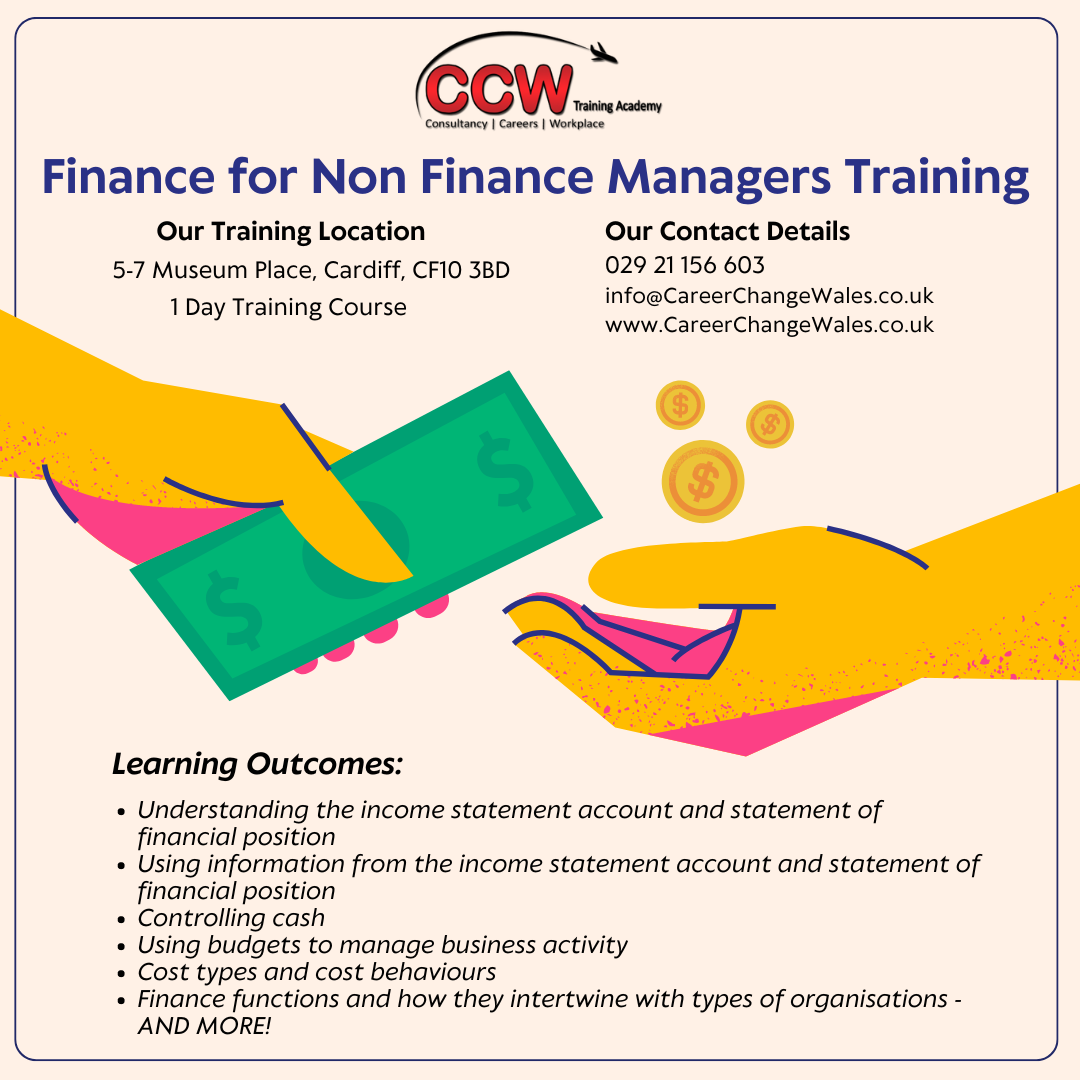
SketchUp Pro Training Course For Kitchen Designers
By ATL Autocad Training London
Who is this course for? SketchUp Pro Training Course For Kitchen Designers. This course is designed for kitchen designers aiming to elevate their skills in SketchUp Pro. Learn creating stunning kitchen worktops, cabinets, and designs tailored to perfection. Perfect your skills and bring 3d kitchen to life. Click here for more info: Website Duration: 6 hours. Method: 1-on-1, available in-person or Live Online sessions. Monday to Saturday between 9 am and 7 pm Alternatively, contact us at 02077202581 to book over the phone. Course Outline: SketchUp Pro Training Course For Kitchen Designers (6 hours) Module 1: Exploring 3D Warehouse for Appliance Selection Navigating 3D Warehouse for Appliance Models Selecting and Importing Appliances for Your Kitchen Design Module 2: Cabinetry Layout Introduction to Cabinetry Layout Planning and Arranging Cabinets for Functional Kitchens Module 3: Innovative Approaches to Cabinet Design Creative Strategies for Unique Cabinet Designs Incorporating Special Features and Functions Module 4: Creating Countertops and Sink Arrangements Designing Functional Countertops Integrating Sinks and Faucets Effectively Module 5: Enhancing Kitchen Spaces with Backsplashes Utilizing Backsplashes for Aesthetic and Practical Purposes Designing Custom Backsplash Solutions Module 6: Designing Efficient Range Hoods Range Hood Design Principles Ensuring Proper Ventilation and Aesthetics Module 7: Crafting Upper Cabinet Solutions Maximizing Storage and Style with Upper Cabinets Incorporating Upper Cabinet Design Variations Module 8: Perfecting Crown Moulding Applications Enhancing Cabinet and Wall Transitions Achieving a Polished Look with Crown Moulding Module 9: Optimizing Kitchen Islands Designing Functional and Stylish Kitchen Islands Utilizing Islands for Storage and Dining Module 10: Elevating the Ambiance with Wall Design Details Enhancing Walls with Creative Design Elements Adding Character and Texture to Kitchen Spaces Module 11: Ensuring Precise Dimensions Mastering Dimensioning Techniques Achieving Accuracy in Your Kitchen Design Module 12: Mastering Shadows and Style Customization Controlling Shadows for Realistic Renderings Customizing Styles to Enhance Visualization Upon completing the SketchUp Pro Training Course for Kitchen Designers, you will: Master SketchUp for comprehensive kitchen design. Efficiently select appliances from 3D Warehouse. Plan innovative cabinet layouts. Design functional countertops and sinks. Enhance kitchens with stylish backsplashes. Create efficient range hoods. Maximize storage with upper cabinets. Perfect crown moulding applications. Optimize kitchen islands. Elevate ambiance with wall design details. Ensure precision in dimensions. Customize realistic renderings. Job Opportunities: Kitchen designers can pursue roles such as Kitchen Designer, Interior Designer, Cabinet Designer, CAD Specialist, 3D Modeler, Home Renovation Consultant, and more. Freelance opportunities are also available. Skills Acquired: Advanced Kitchen Modeling: Master the art of creating detailed kitchen worktops, cabinets, and layouts using SketchUp Pro. Texture Mapping and Material Application: Learn to apply realistic textures and materials to enhance kitchen designs. Lighting and Rendering Techniques: Explore lighting setups and rendering tools for lifelike visualizations. Collaborative Design: Enhance skills in collaborative design, enabling seamless communication with clients and colleagues. Job Opportunities: Kitchen Designer: Design custom kitchen spaces, work closely with clients, and bring their visions to life. Interior Designer: Specialize in kitchen interior design, working with a focus on functionality and aesthetics. Furniture Designer: Create bespoke kitchen furniture pieces and optimize space for practical use. Freelance Kitchen Design Consultant: Offer specialized kitchen design services on a freelance basis, catering to various clients and projects. Personalized Learning! Why Choose Us? Tailored One-on-One Training: Exclusive coaching from skilled architects and designers, in-person or live online, Monday to Saturday. Customized Tutorials: Enhance your skills with tailored video tutorials to take home. Comprehensive Learning: Receive digital resources for thorough understanding and revision. Free Ongoing Support: Enjoy continuous assistance via phone or email, ensuring your success beyond the course. Flexible Syllabus: Adapted to your needs for focused learning. Official Certificate: Validate your expertise with our prestigious certification. Why Us? Supported Individual Learning: Personalized guidance, homework assignments, and post-course assistance for mastery. Personal Attention: Experience one-on-one learning for focused and confident progress. Financial Flexibility: Explore payment options tailored to your budget. Expert Instructors: Learn from industry experts dedicated to your success.

“Music is the movement of sound to reach the soul for the education of its virtue.” - Plato Our Singing and Audition Masterclass is one of the highlights of the Academy, and an incredible learning opportunity for anyone looking to improve their singing, get started in musical theatre, and perfect audition pieces in order to start attending casting calls or applying to drama schools. The 2-day Masterclass is taught by two amazing tutors: Kath Harman - Kath studied Professional Dance and Musical Theatre at the Urdang Academy in London, and her career highlights include performing with Dua Lipa at the Brit Awards, and travelling the world with Carnival Cruise Line. Emma Hatton - Emma graduated from LSMT and her big break came in 2009 when she made her West End debut - originating the role of Donna in Dreamboats and Petticoats. Following this triumph, she was cast in We Will Rock You as an understudy for the roles of Scarmouche and Meat. Emma has also played Elphaba in Wicked and has a variety of other on-stage credits. Whatever your experience level, this brilliant course will help you break out of your comfort zone in a supportive environment and walk away with an audition toolkit that you can use to start applying to further education or working in the industry. If you have questions about how industry auditions work, Kath and Emma can demystify the process! While the focus of this course is musical theatre, you can choose to work on songs outside of this genre if you like. Please note: Prior to starting the course, we ask all students to submit two songs they would like to work on to In2Drama's Musical Associate Simon Fraser, who will accompany you on piano during the course. If you’re unsure what songs to pick, don’t worry! Reach out to us at admin@in2drama.com when you make your booking and we can help you choose the best songs for your voice and audition goals. HEADSHOTS AND SHOWREELS While taking part in this masterclass, you will have the chance to purchase optional headshots and a showreel to showcase your talents. Our team will help you capture the very best bits of your performances and a brilliant headshot that you can use to apply for future castings and opportunities. When booking the Summer Academy, you can add a showreel to your booking if you choose. WHEN AND WHERE? The Singing and Audition Masterclass takes place in Cranleigh Arts Centre, around 20 minutes from Guildford. The venue has a professional theatre, a sprung dance floor for choreography sessions, dressing rooms, and lots of great areas for filming and multimedia activities, so it's the perfect spot for our aspiring performers to learn in. Thursday 25th - Friday 26th July 2024 In2Drama is split into two groups for age related focus 11-15 year olds: 9am - 12pm 16-21 year olds: 1pm - 4pm Presentation: 4.30pm - 5pm

Sketchup Courses London 1 on 1
By Real Animation Works
SketchUp Course With Layout and V-Ray

Search By Location
- Learning Courses in London
- Learning Courses in Birmingham
- Learning Courses in Glasgow
- Learning Courses in Liverpool
- Learning Courses in Bristol
- Learning Courses in Manchester
- Learning Courses in Sheffield
- Learning Courses in Leeds
- Learning Courses in Edinburgh
- Learning Courses in Leicester
- Learning Courses in Coventry
- Learning Courses in Bradford
- Learning Courses in Cardiff
- Learning Courses in Belfast
- Learning Courses in Nottingham
