- Professional Development
- Medicine & Nursing
- Arts & Crafts
- Health & Wellbeing
- Personal Development
2357 Learning & Development courses delivered Online
Content Marketing, Copywriting, SEO, Digital Marketing & Social Media - 20 Courses Bundle
By NextGen Learning
Get ready for an exceptional online learning experience with the Content Marketing, Copywriting, SEO, Digital Marketing & Social Media bundle! This carefully curated collection of 20 premium courses is designed to cater to a variety of interests and disciplines. Dive into a sea of knowledge and skills, tailoring your learning journey to suit your unique aspirations. Content Marketing, Copywriting, SEO, Digital Marketing & Social Media is a dynamic packages, blending the expertise of industry professionals with the flexibility of digital learning. It offers the perfect balance of foundational understanding and advanced insights. Whether you're looking to break into a new field or deepen your existing knowledge, the Content Marketing & Copywriting package has something for everyone. As part of this package, you will receive complimentary PDF certificates for all courses in this bundle at no extra cost. Equip yourself with the Content Marketing & Copywriting bundle to confidently navigate your career path or personal development journey. Enrol today and start your career growth! This Bundle Comprises the Following CPD Accredited Courses: Content Marketing Content Management Content Creation Strategies Level-3 Content Writing Level 5 Content Writing & Copy Writing For SEO and Sales Certificate in SEO Content Writing Advanced Diploma in Digital Marketing Digital Marketing - Growth Hacking Techniques - Online Course Affiliate Marketing Secrets: Earn Big Reviewing Products SEO - Search Engine Optimisation Copywriting E-Commerce: Complete Guide to Income Mastery Marketing Secrets for High Sales Social Media Marketing Course -The Step-by-Step Guide Instagram Marketing Masterclass Career Development Plan Fundamentals CV Writing and Job Searching Learn to Level Up Your Leadership Networking Skills for Personal Success Ace Your Presentations: Public Speaking Masterclass Learning Outcome: Gain comprehensive insights into multiple fields. Foster critical thinking and problem-solving skills across various disciplines. Understand industry trends and best practices through the Content Marketing & Copywriting Bundle. Develop practical skills applicable to real-world situations. Enhance personal and professional growth with Content Marketing & Copywriting. Build a strong knowledge base in your chosen course via this bundle. Benefit from the flexibility and convenience of online learning. With the Content Marketing & Copywriting package, validate your learning with a CPD certificate. Each course in this bundle holds a prestigious CPD accreditation, symbolising exceptional quality. The materials, brimming with knowledge, are regularly updated, ensuring their relevance. This bundle promises not just education but an evolving learning experience. Engage with this extraordinary collection, and prepare to enrich your personal and professional development. Embrace the future of learning with Content Marketing, Copywriting, SEO, Digital Marketing & Social Media, a rich anthology of 20 diverse courses. Each course in the Content Marketing & Copywriting bundle is handpicked by our experts to ensure a wide spectrum of learning opportunities. This bundle will take you on a unique and enriching educational journey. The bundle encapsulates our mission to provide quality, accessible education for all. Whether you are just starting your career, looking to switch industries, or hoping to enhance your professional skill set, the Content Marketing, Copywriting, SEO, Digital Marketing & Social Media bundle offers you the flexibility and convenience to learn at your own pace. Make the Content Marketing & Copywriting package your trusted companion in your lifelong learning journey. CPD 210 CPD hours / points Accredited by CPD Quality Standards Who is this course for? Thisbundle is perfect for: Lifelong learners looking to expand their knowledge and skills. Professionals seeking to enhance their career with CPD certification. Individuals wanting to explore new fields and disciplines. Anyone who values flexible, self-paced learning from the comfort of home. Career path Unleash your potential with the Content Marketing, Copywriting, SEO, Digital Marketing & Social Media bundle. Acquire versatile skills across multiple fields, foster problem-solving abilities, and stay ahead of industry trends. Ideal for those seeking career advancement, a new professional path, or personal growth. Embrace the journey with thisbundle package. Certificates Certificate Of Completion Digital certificate - Included Certificate Of Completion Hard copy certificate - Included You will get a complimentary Hard Copy Certificate.

Level 2 Certificate in Employability Skills - CPD Certified
By Compete High
Product Overview: Level 2 Certificate in Employability Skills - CPD Certified The Level 2 Certificate in Employability Skills offers a comprehensive curriculum designed to enhance individuals' readiness for the dynamic landscape of the professional world. This CPD Certified course equips learners with essential skills vital for success in various professional settings. Through five meticulously crafted modules, participants delve into critical areas that form the backbone of effective employability. Module 1: Communication Skills and Productivity In Module 1, participants embark on a journey to sharpen their communication prowess and optimize productivity. Through interactive sessions and practical exercises, learners cultivate effective verbal and written communication skills, understand the nuances of non-verbal communication, and explore strategies to enhance time management and task prioritization. Module 2: Teamwork and Problem Solving Module 2 focuses on nurturing collaborative competencies and problem-solving acumen essential for thriving in team environments. Participants delve into the dynamics of teamwork, learn strategies for fostering synergy among diverse team members, and hone their ability to identify, analyze, and resolve challenges effectively through structured problem-solving approaches. Module 3: Adaptability and Interpersonal Skills In Module 3, emphasis is placed on cultivating adaptability and strengthening interpersonal relationships. Participants learn to navigate change with resilience, embrace diverse perspectives, and leverage interpersonal skills to build rapport and foster positive interactions within professional contexts. Module 4: Innovation and Conflict Resolution Module 4 explores the realms of innovation and conflict resolution, empowering participants to embrace innovation as a catalyst for growth while developing strategies to manage and resolve conflicts constructively. Through case studies and role-playing exercises, learners acquire the skills needed to foster a culture of innovation and navigate conflicts with tact and diplomacy. Module 5: Financial Literacy and Professional Etiquette The final module delves into the realms of financial literacy and professional etiquette, equipping participants with the knowledge and practices essential for sound financial management and professional conduct. Participants gain insights into budgeting, financial planning, and ethical practices while honing their understanding of professional decorum and etiquette in diverse professional settings. Throughout the course, participants engage in a blend of theoretical learning, practical exercises, and real-world applications, facilitated by experienced instructors dedicated to fostering an enriching learning environment. Upon successful completion of the Level 2 Certificate in Employability Skills, participants emerge equipped with a robust skill set poised to enhance their employability and thrive in today's competitive professional landscape. Course Curriculum Module 1_ Communication Skills and Productivity Communication Skills and Productivity 00:00 Module 2_ Teamwork and Problem Solving Teamwork and Problem Solving 00:00 Module 3_ Adaptability and Interpersonal Skills Adaptability and Interpersonal Skills 00:00 Module 4_ Innovation and Conflict Resolution Innovation and Conflict Resolution 00:00 Module 5_ Financial Literacy and Professional Etiquette Financial Literacy and Professional Etiquette 00:00

Learn everything you need to know to be fully competent with Mac iOS. This syllabus takes you around the basics and then on another deep dive into all the elements. Discover things you never knew and speed up your experience using Mac iOS. Module 1: Introduction to Mac iOS and Hardware • Understanding the Mac ecosystem • Overview of Mac hardware components • Navigating the Mac interface Module 2: Mac Operating System (macOS) • Exploring the macOS interface • Customizing system preferences • File management and organization on macOS Module 3: Essential Mac Apps • Using Safari for web browsing • Effective web searching using search engines • Email management with Apple Mail • Calendar and task management with Apple Calendar Module 4: Software Installation and Updates • Installing and updating software applications • Managing and uninstalling programs • App Store and app installations Module 5: Productivity and Collaboration • Using iCloud for cloud-based storage and collaboration • Working with Notes, Reminders, and Messages • Collaborative document editing with iWork Module 6: Multimedia and Creativity • Basic image editing with Photos and Preview • Music creation with GarageBand • Creating multimedia presentations with Keynote Module 7: Troubleshooting and Maintenance • Identifying and resolving common Mac issues • Using Activity Monitor for performance monitoring • Maintenance tasks for macOS Module 8: Mac Security and Privacy • Overview of Mac security features • Online safety and privacy best practices • Protecting personal data and devices Module 9: Advanced Mac Features • Customizing the Dock and Menu Bar • Using Siri for voice commands and search • Continuity features for seamless device integration Module 10: Using AI and Chat GPT • Introduction to AI and Chat GPT technology • Exploring AI-powered features on Mac • Using Chat GPT for productivity and assistance Module 11: Browsing and Search Engines • Effective use of web browsers on macOS • Utilizing search engines for research • Online safety and privacy while browsing Module 12: Cybersecurity • Understanding cybersecurity threats • Protecting against malware and phishing attacks • Secure online practices and password management Module 13: Software Installation and Factory Reset • Installing and updating software applications • Factory resetting a Mac device • Data backup and recovery during resets Module 14: Final Projects and Assessment • Culminating projects showcasing Mac iOS skills • Practical exams assessing Mac software knowledge and skills • Preparing for industry-recognized certifications (optional) Please note that the duration and depth of each module can vary depending on the level of expertise required and the specific needs of the learners. Additionally, it's important to adapt the curriculum to the learners' proficiency levels, whether they are A Level/GCSE students or adult learners with different experience levels.

Software Development Career Track - 20 Courses Bundle
By NextGen Learning
Have you ever been intrigued by the power behind the most revolutionary software applications? Do you wonder how these applications transform from mere ideas into functional products that ease life's tasks? Dive deep into the world of software development with our comprehensive "Software Development Career Track" bundle of twenty courses! Within this bundle, you'll traverse from the fundamentals of Coding with Scratch to advanced JavaScript Python and even delve into Game Development using Unity 3D. Explore the wonders of Web Design, dive into Data Analytics with SQL, and embrace the intricacies of Kotlin, the Android coding bible. There's no stone left unturned, with courses covering the depths of PHP, the world of AWS SageMaker Canvas, and mastering the essentials of Linux Security. Your software development journey starts here. Unlock the future of software development today! Embark on a journey that transforms your curiosity into skills. Don't just dream, build. Enrol now and shape tomorrow's digital world! Software Development Courses List: Course 1: Coding with Scratch Course 2: C++ Development: The Complete Coding Guide Course 3: Basic HTML 5 Course 4: JavaScript Advanced Training Course 5: Python Advanced Training Course 6: The Complete SQL from Scratch: Bootcamp Course 7: Easy to Advanced Data Structures Course 8: SQL for Data Science, Data Analytics and Data Visualization Course 9: Learn Web Development from Scratch Course 10: Web Design for Beginners: Build Websites in HTML & CSS Course 11: Kotlin Masterclass Programming Course: Android Coding Bible Course 12: jQuery Masterclass Course: JavaScript and AJAX Coding Bible Course 13: Secure Programming of Web Applications - Developers and TPMs Course 14: Developing Game in Unity 3D Course 15: Game Development using Cocos2d-x v3 C++ Course 16: PHP for Beginners 2023 Guide: Develop an ECommerce Store Course 17: PHP for Beginners: PDO Crash Course 2021 Course 18: Machine Learning Model Using AWS SageMaker Canvas Course 19: WordPress Security Mastery Course 20: Linux Security and Hardening Learning Outcomes: Gain a foundational understanding of programming languages like Scratch, C++, HTML5, JavaScript, Python, and Kotlin. Understand the intricacies of web development and design, ranging from basic website development to e-commerce platform creation. Delve into data structures, SQL's utility in data science, analytics, and visualisation. Master game development techniques using Unity 3D and Cocos2d-x v3 C++. Acquire knowledge on machine learning with AWS SageMaker Canvas. Grasp essential security aspects from WordPress protection to Linux hardening. This dynamic Software Development Career Track bundle serves as a ladder, guiding you through the steps of software development. Starting with the foundational elements, you're introduced to Scratch's simplistic yet effective world, gradually escalating to the dynamic languages like C++ and Kotlin. As you advance, delve into the vibrant realm of web development and design, unlocking the potential to craft and curate seamless websites using HTML & CSS, paired with interactive features facilitated by JavaScript and jQuery. Transition from web design to data with courses focusing on SQL's various applications, be it in straightforward data structures or the vast domains of science, analytics, and visualisation. But software development isn't just about creating - it's also about protecting. Hence, our curated content ensures you grasp the nuances of securing digital entities, from WordPress platforms to entire Linux systems. And for those with a passion for animation and virtual worlds, the game development courses promise a thrilling voyage into Unity 3D and Cocos2d-x v3 C++ realms. CPD 220 CPD hours / points Accredited by CPD Quality Standards Who is this course for? Aspiring software developers keen on understanding the broader spectrum of the field. Web designers and developers aiming to expand their skill set. Data enthusiasts wanting to harness the power of SQL in analytics. Game developers aspiring to master tools like Unity 3D. IT professionals keen on deepening their knowledge in security and hardening. Requirements Without any formal requirements, you can delightfully enrol in this course. Career path Software Developer Web Developer Data Analyst Game Developer Security Specialist WordPress Developer Linux System Administrator Certificates CPD Certificate Of Completion Digital certificate - Included 20 Digital Certificates Are Included With This Bundle CPD Quality Standard Hardcopy Certificate (FREE UK Delivery) Hard copy certificate - £9.99 Hardcopy Transcript: £9.99
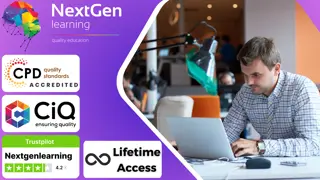
Computer Science GCSE Syllabus The GCSE Computer Science Tutor Syllabus is designed to provide tutors in England with a comprehensive framework for teaching the GCSE Computer Science curriculum effectively. This syllabus aims to equip tutors with the necessary knowledge and skills to support students in their understanding and application of core computer science concepts. Module 1: Introduction to Computer Science - Overview of computer science and its relevance in today's world - Understanding the components of a computer system - Introduction to algorithms and problem-solving techniques - Exploration of programming languages and their uses Module 2: Computer Hardware - Understanding the main components of a computer system, including CPU, memory, and storage devices - Exploring input and output devices and their functionalities - Understanding the role of operating systems and software in computer systems Module 3: Software Development - Introduction to programming concepts and languages (e.g., Python or Java) - Understanding variables, data types, and operators - Building algorithms and logical reasoning skills - Introduction to flowcharts and pseudocode - Implementation of simple programs and debugging techniques Module 4: Data Representation - Understanding binary, hexadecimal, and denary number systems - Representation of text, images, and sound using binary - Introduction to data compression and encryption techniques Module 5: Computer Networks - Understanding the basics of computer networks, including LAN, WAN, and the Internet - Introduction to network topologies, protocols, and security - Exploring the impact of digital communication on society Module 6: Cybersecurity and Ethical Issues - Understanding the importance of cybersecurity and data protection - Introduction to common threats and vulnerabilities - Exploring ethical issues related to computer science, such as privacy and intellectual property rights Module 7: Algorithms and Programming Techniques - Advanced programming concepts, including conditionals, loops, and functions - Introduction to sorting and searching algorithms - Exploring data structures, such as arrays and lists Module 8: System Architecture - Understanding the structure and function of a CPU - Introduction to memory hierarchy and cache - Exploring the Von Neumann architecture and its limitations Module 9: Computational Thinking and Problem Solving - Advanced problem-solving techniques using computational thinking - Introduction to algorithms for complex problems - Exploring algorithmic efficiency and optimization techniques Module 10: Exam Preparation and Revision - Reviewing key concepts covered throughout the syllabus - Practicing past exam questions and providing guidance on exam techniques - Supporting students with exam preparation strategies Please note that the duration and depth of each module can vary depending on the level of expertise required and the specific needs of the learners. Additionally, it's important to adapt the curriculum to the learners' proficiency levels, whether they are A Level/GCSE students or adult learners with different experience levels.

Welcome to GLA Tutors, a pioneering platform for primary school tutoring and SATs preparation. At GLA Tutors, we understand the importance of a strong foundation in primary school subjects and strive to provide comprehensive support to help children excel in their academic journey. Our team of expert tutors is well-versed in the English National Curriculum, which forms the basis of primary school education in the UK. We have carefully analysed the curriculum requirements to ensure that our tutoring services cover all key subjects and align with the learning objectives set by the curriculum. Our provision for tutoring all primary school subjects encompasses a wide range of subjects, including: 1. English: - Reading comprehension - Vocabulary development - Grammar and punctuation - Writing skills 2. Mathematics: - Number and place value - Addition, subtraction, multiplication, and division - Fractions, decimals, and percentages - Geometry and measurement 3. Science: - Investigating scientific phenomena - Understanding the natural world - Conducting experiments and making observations - Developing scientific thinking and inquiry skills 4. History: - Understanding historical events and timelines - Exploring significant figures and civilizations - Analysing primary and secondary sources - Developing historical knowledge and critical thinking skills 5. Geography: - Studying different landscapes and environments - Investigating human and physical geography - Exploring global issues and sustainability - Developing geographical skills and understanding At GLA Tutors, we understand that preparing children for SATs can be a challenging task. Our tutors are well-versed in the SATs format and content, and they provide targeted support to help children excel in their exams. We cover all areas of the SATs, including English (reading, grammar, and writing) and Mathematics, ensuring that children are well-prepared and confident on exam day. Our tutoring sessions are designed to be engaging and interactive, fostering a love for learning and encouraging children to reach their full potential. We use a variety of teaching techniques, including hands-on activities, visual aids, and interactive resources, to make learning enjoyable and effective. With GLA Tutors, you can be assured that your child will receive top-quality tutoring in all primary school subjects and be well-prepared for SATs. Our tutors are committed to providing personalised support, tailoring their teaching methods to meet the unique learning needs of each child. Join us and let us help your child thrive academically and achieve success in their primary school journey and SATs.

Logistics Management at QLS Level 5 - 20 Courses Bundle
By NextGen Learning
Are you looking to elevate your professional skills to new heights? Introducing our Logistics Management at QLS Level 5, a QLS-endorsed course bundle that sets a new standard in online education. This prestigious endorsement by the Quality Licence Scheme (QLS) is a testament to the exceptional quality and rigour of our course content. The bundle comprises 19 CPD-accredited courses, each meticulously designed to meet the highest standards of learning. This endorsement not only highlights the excellence of our courses but also assures that your learning journey is recognised and valued in the professional world. The purpose of Logistics Management at QLS Level 5 is to provide learners with a comprehensive, skill-enriching experience that caters to a variety of professional needs. Each course within the bundle is crafted to not only impart essential knowledge but also to enhance practical skills, ensuring that learners are well-equipped to excel in their respective fields. From gaining cutting-edge industry insights to mastering critical thinking and problem-solving techniques, this bundle is an amalgamation of learning experiences that are both enriching and empowering. Moreover, Logistics Management at QLS Level 5 goes beyond just online learning. Upon completion of the bundle, learners will receive a free QLS Endorsed Hardcopy Certificate & 19 CPD Accredited PDF Certificate, a tangible acknowledgement of their dedication and hard work. This certificate serves as a powerful tool in showcasing your newly acquired skills and knowledge to potential employers. So, why wait? Embark on this transformative learning journey today and unlock your potential with Logistics Management at QLS Level 5! This premium bundle comprises the following courses, QLS Endorsed Course: Course 01: Logistics Management at QLS Level 5 CPD QS Accredited Courses: Course 02: Supply Chain Management Course 03: Certificate in Purchasing and Procurement Course 04: Purchase Ledger Course 05: Operations Management: Process Mapping & Supply Chain Course 06: Commercial Law Course 07: Merchandising Course 08: Retail Management Diploma Course 09: Import/Export Course 10: Port Management Course 11: Transport Manager Course 12: Diploma in Lean Process and Six Sigma Course 13: SAP Controlling (CO) - Product Costing S4HANA Course 14: Product Management Course 15: Warehouse Operative Course 16: Career Development Plan Fundamentals Course 17: CV Writing and Job Searching Course 18: Learn to Level Up Your Leadership Course 19: Networking Skills for Personal Success Course 20: Ace Your Presentations: Public Speaking Masterclass Learning Outcomes Upon completion of the bundle, you will be able to: Acquire industry-relevant skills and up-to-date knowledge. Enhance critical thinking and problem-solving abilities. Gain a competitive edge in the job market with QLS-endorsed certification. Develop a comprehensive understanding of Logistics Management. Master practical application of theoretical concepts. Improve career prospects with CPD-accredited courses. The Logistics Management at QLS Level 5 offers an unparalleled learning experience endorsed by the Quality Licence Scheme (QLS). This endorsement underlines the quality and depth of the courses, ensuring that your learning is recognised globally. The bundle includes 19 CPD-accredited courses, each meticulously designed to cater to your professional development needs. Whether you're looking to gain new skills, enhance existing ones, or pursue a complete career change, this bundle provides the tools and knowledge necessary to achieve your goals. The Quality Licence Scheme (QLS) endorsement further elevates your professional credibility, signalling to potential employers your commitment to excellence and continuous learning. The benefits of this course are manifold - from enhancing your resume with a QLS-endorsed certification to developing skills directly applicable to your job, positioning you for promotions, higher salary brackets, and a broader range of career opportunities. Embark on a journey of professional transformation with Logistics Management at QLS Level 5 today and seize the opportunity to stand out in your career. Enrol in Logistics Management now and take the first step towards unlocking a world of potential and possibilities. Don't miss out on this chance to redefine your professional trajectory! Certificate of Achievement: QLS-endorsed courses are designed to provide learners with the skills and knowledge they need to succeed in their chosen field. The Quality Licence Scheme is a distinguished and respected accreditation in the UK, denoting exceptional quality and excellence. It carries significant weight among industry professionals and recruiters. Upon completion, learners will receive a Free Premium QLS Endorsed Hard Copy Certificate titled 'Logistic Management at QLS Level 5' & 19 Free CPD Accredited PDF Certificates. These certificates serve to validate the completion of the course, the level achieved, and the QLS endorsement. Please Note: NextGen Learning is a Compliance Central approved resale partner for Quality Licence Scheme Endorsed courses. CPD 150 CPD hours / points Accredited by CPD Quality Standards Who is this course for? The Logistics Management at QLS Level 5 bundle is ideal for: Professionals seeking to enhance their skills and knowledge. Individuals aiming for career advancement or transition. Those seeking CPD-accredited certification for professional growth. Learners desiring a QLS-endorsed comprehensive learning experience. Requirements You are cordially invited to enroll in this bundle; please note that there are no formal prerequisites or qualifications required. We've designed this curriculum to be accessible to all, irrespective of prior experience or educational background. Career path Upon completing the Logistics Management at QLS Level 5 course bundle, each offering promising prospects and competitive salary ranges. Whether you aspire to climb the corporate ladder in a managerial role, delve into the dynamic world of marketing, explore the intricacies of finance, or excel in the ever-evolving field of technology. Certificates CPD Quality Standard Certificate Digital certificate - Included Free 19 CPD Accredited PDF Certificates. QLS Endorsed Certificate Hard copy certificate - Included

GLA Tutors: Empowering Young Minds in Computer Coding At GLA Tutors, we are passionate about equipping children with the essential skills needed to thrive in today's digital world. Our tutoring website offers a comprehensive and engaging learning experience for children who are eager to explore the exciting world of computer coding. With our online tutoring services, we strive to make coding education accessible and convenient for children of all ages. Our team of expert tutors are highly skilled in teaching computer coding concepts in a fun and interactive manner. They have a deep understanding of various programming languages and frameworks, ensuring that students receive top-notch instruction tailored to their individual needs and skill levels. Our provision for tutoring computer coding to children is designed to foster creativity, problem-solving skills, and logical thinking. Through our carefully curated curriculum, we introduce young learners to the fundamentals of coding, including algorithms, variables, loops, conditionals, and more. We believe in a hands-on approach, allowing students to actively apply what they learn through practical coding exercises and projects. At GLA Tutors, we understand that each child has their own unique learning style and pace. That's why our tutors provide personalized attention to every student, offering guidance and support every step of the way. Whether your child is a beginner or has some coding experience, we have tailored programs to suit their specific needs and help them progress confidently.

Procurement, Product Management, Quality and Retail Management & Commercial Law - 20 Courses Bundle
By NextGen Learning
Get ready for an exceptional online learning experience with the Procurement, Product Management, Quality, and Retail Management & Commercial Law bundle! This carefully curated collection of 20 premium courses is designed to cater to a variety of interests and disciplines. Dive into a sea of knowledge and skills, tailoring your learning journey to suit your unique aspirations. This Procurement, Product Management, Quality, and Retail Management & Commercial Law is a dynamic package, blending the expertise of industry professionals with the flexibility of digital learning. It offers the perfect balance of foundational understanding and advanced insights. Whether you're looking to break into a new field or deepen your existing knowledge, the Procurement & Product Management package has something for everyone. As part of the Procurement, Product Management, Quality, and Retail Management & Commercial Law package, you will receive complimentary PDF certificates for all courses in Procurement & Product Management bundle at no extra cost. Equip yourself with the Procurement & Product Management bundle to confidently navigate your career path or personal development journey. Enrol our Procurement & Product Management bundletoday and start your career growth! This Procurement & Product Management Bundle Comprises the Following CPD Accredited Courses: Certificate in Purchasing and Procurement Product Management Quality Management Anti Money Laundering (AML) Level 3 Training Commercial law CSR Policies & Supply Chain Management Cost Control & Project Scheduling Purchase Ledger Retail Management SAP Controlling (CO) - Product Costing S4HANA Logistic Management Import/Export Warehouse Safety Transport Manager Business Plan for Entrepreneurs Career Development Plan Fundamentals CV Writing and Job Searching Learn to Level Up Your Leadership Networking Skills for Personal Success Ace Your Presentations: Public Speaking Masterclass Learning Outcome: By completing the Procurement, Product Management, Quality, and Retail Management & Commercial Law course, you will: Gain comprehensive insights into multiple fields. Foster critical thinking and problem-solving skills across various disciplines. Understand industry trends and best practices through the Procurement & Product Management Bundle. Develop practical skills applicable to real-world situations. Enhance personal and professional growth with the Procurement & Product Management Bundle. Build a strong knowledge base in your chosen course via the Procurement & Product Management Bundle. Benefit from the flexibility and convenience of online learning. With the Procurement & Product Management package, validate your learning with a CPD certificate. Each course in Procurement, Product Management, Quality, and Retail Management & Commercial Law bundle holds a prestigious CPD accreditation, symbolising exceptional quality. The materials, brimming with knowledge, are regularly updated, ensuring their relevance. This bundle promises not just education but an evolving learning experience. Engage with this extraordinary collection, and prepare to enrich your personal and professional development. Embrace the future of learning with the Procurement, Product Management, Quality, and Retail Management & Commercial Law, a rich anthology of 15 diverse courses. Each course in the Procurement & Product Management bundle is handpicked by our experts to ensure a wide spectrum of learning opportunities. ThisProcurement, Product Management, Quality, and Retail Management & Commercial Law bundle will take you on a unique and enriching educational journey. The bundle encapsulates our mission to provide quality, accessible education for all. Whether you are just starting your career, looking to switch industries, or hoping to enhance your professional skill set, the Procurement, Product Management, Quality, and Retail Management & Commercial Law bundle offers you the flexibility and convenience to learn at your own pace. Make the Procurement & Product Management package your trusted companion in your lifelong learning journey. CPD 205 CPD hours / points Accredited by CPD Quality Standards Who is this course for? The Procurement, Product Management, Quality, and Retail Management & Commercial Law bundle is perfect for: Lifelong learners looking to expand their knowledge and skills. Professionals seeking to enhance their career with CPD certification. Individuals wanting to explore new fields and disciplines. Anyone who values flexible, self-paced learning from the comfort of home. Requirements Without any formal requirements, you can delightfully enrol this Procurement, Product Management, Quality, and Retail Management & Commercial Law course. Career path Unleash your potential with the Procurement, Product Management, Quality and Retail Management & Commercial Law bundle. Acquire versatile skills across multiple fields, foster problem-solving abilities, and stay ahead of industry trends. Ideal for those seeking career advancement, a new professional path, or personal growth. Embrace the journey with this bundle package. Certificates Certificate Of Completion Digital certificate - Included Certificate Of Completion Hard copy certificate - Included You will get a complimentary Hard Copy Certificate.

Excellence in Customer Service (Advanced)
By Nexus Human
Duration 1 Days 6 CPD hours This course is intended for This course is intended for customer service professionals with some experience in the field who want to expand or refresh their knowledge and improve their skills. It is also intended for customer service professionals who have taken on, or are looking to assume, greater leadership responsibility. Overview In this course, you will refresh and expand your customer service skill set. You will: Apply fundamental customer service knowledge and skills. Manage your everyday workflow. Take care of customers by assessing their needs, resolving their issues, and encouraging further sales. Deal with challenging customer interactions. Apply customer service leadership skills In this course, you will apply important principles and skills you can use as a customer service professional. In addition to providing basic customer service, you'll also learn important principles and skills that will empower you to solve difficult and challenging customer interactions, encourage further sales, and take on leadership responsibilities. Applying Customer Service Foundations Topic A: Assess Customer Service Basics Topic B: Develop Interpersonal Skills Managing Your Workflow Topic A: Apply Organizational Skills Topic B: Handle Simultaneous Customer Contacts Topic C: Manage Individual Stress Taking Care of Customers Topic A: Maintain Focus on the Issue Topic B: Assess Customers Topic C: Diagnose Customers? Problems Topic D: Educate the Customer Topic E: Resolve Customers? Problems Topic F: Encourage Further Sales Through Service Dealing with Challenging Customer Interactions Topic A: Recognize Difficult Situations Topic B: Work within Your Company Parameters Topic C: Handle a Difficult Interaction Topic D: Overcome Negativity Topic E: Redirect the Customer Topic F: Follow Up on a Challenging Situation Progressing to Leadership Topic A: Lead from Within Your Team Topic B: Address Escalated Customer Issues Topic C: Analyze Customer Service Metrics Additional course details: Nexus Humans Excellence in Customer Service (Advanced) training program is a workshop that presents an invigorating mix of sessions, lessons, and masterclasses meticulously crafted to propel your learning expedition forward. This immersive bootcamp-style experience boasts interactive lectures, hands-on labs, and collaborative hackathons, all strategically designed to fortify fundamental concepts. Guided by seasoned coaches, each session offers priceless insights and practical skills crucial for honing your expertise. Whether you're stepping into the realm of professional skills or a seasoned professional, this comprehensive course ensures you're equipped with the knowledge and prowess necessary for success. While we feel this is the best course for the Excellence in Customer Service (Advanced) course and one of our Top 10 we encourage you to read the course outline to make sure it is the right content for you. Additionally, private sessions, closed classes or dedicated events are available both live online and at our training centres in Dublin and London, as well as at your offices anywhere in the UK, Ireland or across EMEA.
