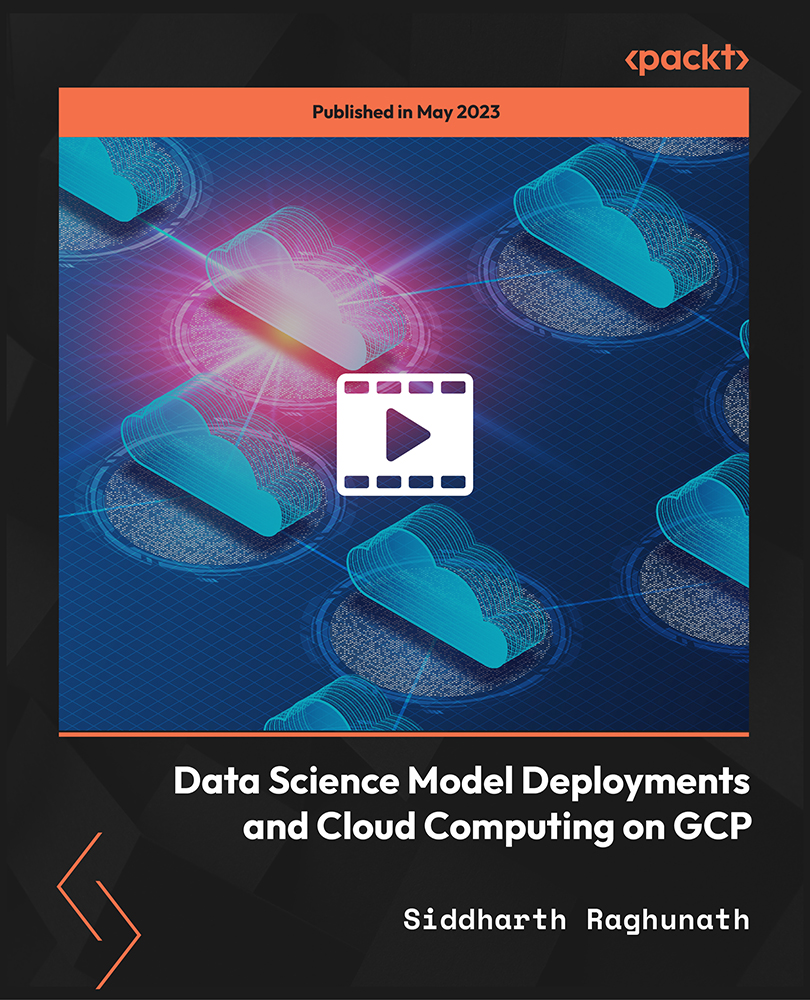- Professional Development
- Medicine & Nursing
- Arts & Crafts
- Health & Wellbeing
- Personal Development
2178 Languages courses in Mountsorrel delivered Online
B6252 IBM Cognos Framework Manager: Design Metadata Models v11.1.x
By Nexus Human
Duration 4 Days 24 CPD hours This course is intended for Data Modelers Overview Please refer to course overview This offering provides participants with introductory to advanced knowledge of metadata modeling concepts, and how to model metadata for predictable reporting and analysis results using IBM Cognos Framework Manager. Participants will learn the full scope of the metadata modeling process, from initial project creation, to publishing of metadata to the web, enabling end users to easily author reports and analyze data. Introduction to IBM Cognos Framework Manager Model data and identifying related data Define requirements and modeling strategies Overview of IBM Cognos Framework Manager Create a baseline project Extend a model Prepare reusable metadata Model for predictable results in IBM Cognos Framework Manager Identify query issues Identify reporting traps Model virtual star schemas Use query subjects, modify relationships, and consolidate metadata using virtual objects Create calculations, filter data, and customize metadata for runtime Implement a time dimension and specify determinants Model for presentation in IBM Cognos Framework Manager Create a presentation view Examine data source query subject types and stored procedure query subject types Specify data security and package security Specify object security and dynamic data security Create analysis objects Manage OLAP data sources Advanced capabilities in IBM Cognos Framework Manager Explore SQL generation and the use of governors Examine the use of IBM Cognos SQL and generated SQL for DMR data Other query considerations Use session parameters, prompt macros, and security macro functions Use materialized views, minimize SQL, and enable Dynamic Query Mode (DQM) DQM, CQM, caching metadata, query processing, aggregate calculation, and other ways to improve performance Extended capabilities in IBM Cognos Framework Manager Perform basic maintenance and management on a model Remap metadata to another source and import and link additional data sources Run scripts to automate or update a model and report on a model Segment a project, link a project, and branch a model Nest packages and specify package languages and functions Explore additional modeling techniques and customize metadata for a multilingual audience Additional course details: Nexus Humans B6252 IBM Cognos Framework Manager: Design Metadata Models v11.1.x training program is a workshop that presents an invigorating mix of sessions, lessons, and masterclasses meticulously crafted to propel your learning expedition forward. This immersive bootcamp-style experience boasts interactive lectures, hands-on labs, and collaborative hackathons, all strategically designed to fortify fundamental concepts. Guided by seasoned coaches, each session offers priceless insights and practical skills crucial for honing your expertise. Whether you're stepping into the realm of professional skills or a seasoned professional, this comprehensive course ensures you're equipped with the knowledge and prowess necessary for success. While we feel this is the best course for the B6252 IBM Cognos Framework Manager: Design Metadata Models v11.1.x course and one of our Top 10 we encourage you to read the course outline to make sure it is the right content for you. Additionally, private sessions, closed classes or dedicated events are available both live online and at our training centres in Dublin and London, as well as at your offices anywhere in the UK, Ireland or across EMEA.

B6152 IBM Cognos Framework Manager - Design Metadata Models v11.0.x
By Nexus Human
Duration 4 Days 24 CPD hours This course is intended for Data Modelers Overview Please refer to course overview This offering provides participants with introductory to advanced knowledge of metadata modeling concepts, and how to model metadata for predictable reporting and analysis results using Framework Manager. Participants will learn the full scope of the metadata modeling process, from initial project creation, to publishing of metadata to the web, enabling end users to easily author reports and analyze data. Introduction to IBM Cognos Framework Manager Model data and identifying related data Define requirements and modeling strategies Overview of IBM Cognos Framework Manager Create a baseline project Extend a model Prepare reusable metadata Model for predictable results in IBM Cognos Framework Manager Identify query issues Identify reporting traps Model virtual star schemas Use query subjects, modify relationships, and consolidate metadata using virtual objects Create calculations, filter data, and customize metadata for runtime Implement a time dimension and specify determinants Model for presentation in IBM Cognos Framework Manager Create a presentation view Examine data source query subject types and stored procedure query subject types Specify data security and package security Specify object security and dynamic data security Create analysis objects Manage OLAP data sources Advanced capabilities in IBM Cognos Framework Manager Explore SQL generation and the use of governors Examine the use of IBM Cognos SQL and generated SQL for DMR data Other query considerations Use session parameters, prompt macros, and security macro functions Use materialized views, minimize SQL, and enable Dynamic Query Mode (DQM) DQM, CQM, caching metadata, query processing, aggregate calculation, and other ways to improve performance Extended capabilities in IBM Cognos Framework Manager (Optional) Perform basic maintenance and management on a model Remap metadata to another source and import and link additional data sources Run scripts to automate or update a model and report on a model Segment a project, link a project, and branch a model Nest packages and specify package languages and functions Explore additional modeling techniques and customize metadata for a multilingual audience Additional course details: Nexus Humans B6152 IBM Cognos Framework Manager - Design Metadata Models v11.0.x training program is a workshop that presents an invigorating mix of sessions, lessons, and masterclasses meticulously crafted to propel your learning expedition forward. This immersive bootcamp-style experience boasts interactive lectures, hands-on labs, and collaborative hackathons, all strategically designed to fortify fundamental concepts. Guided by seasoned coaches, each session offers priceless insights and practical skills crucial for honing your expertise. Whether you're stepping into the realm of professional skills or a seasoned professional, this comprehensive course ensures you're equipped with the knowledge and prowess necessary for success. While we feel this is the best course for the B6152 IBM Cognos Framework Manager - Design Metadata Models v11.0.x course and one of our Top 10 we encourage you to read the course outline to make sure it is the right content for you. Additionally, private sessions, closed classes or dedicated events are available both live online and at our training centres in Dublin and London, as well as at your offices anywhere in the UK, Ireland or across EMEA.

Introduction to R Programming
By Nexus Human
Duration 2 Days 12 CPD hours This course is intended for Business Analysts, Technical Managers, and Programmers Overview This intensive training course helps students learn the practical aspects of the R programming language. The course is supplemented by many hands-on labs which allow attendees to immediately apply their theoretical knowledge in practice. Over the past few years, R has been steadily gaining popularity with business analysts, statisticians and data scientists as a tool of choice for conducting statistical analysis of data as well as supervised and unsupervised machine learning. What is R ? What is R? ? Positioning of R in the Data Science Space ? The Legal Aspects ? Microsoft R Open ? R Integrated Development Environments ? Running R ? Running RStudio ? Getting Help ? General Notes on R Commands and Statements ? Assignment Operators ? R Core Data Structures ? Assignment Example ? R Objects and Workspace ? Printing Objects ? Arithmetic Operators ? Logical Operators ? System Date and Time ? Operations ? User-defined Functions ? Control Statements ? Conditional Execution ? Repetitive Execution ? Repetitive execution ? Built-in Functions ? Summary Introduction to Functional Programming with R ? What is Functional Programming (FP)? ? Terminology: Higher-Order Functions ? A Short List of Languages that Support FP ? Functional Programming in R ? Vector and Matrix Arithmetic ? Vector Arithmetic Example ? More Examples of FP in R ? Summary Managing Your Environment ? Getting and Setting the Working Directory ? Getting the List of Files in a Directory ? The R Home Directory ? Executing External R commands ? Loading External Scripts in RStudio ? Listing Objects in Workspace ? Removing Objects in Workspace ? Saving Your Workspace in R ? Saving Your Workspace in RStudio ? Saving Your Workspace in R GUI ? Loading Your Workspace ? Diverting Output to a File ? Batch (Unattended) Processing ? Controlling Global Options ? Summary R Type System and Structures ? The R Data Types ? System Date and Time ? Formatting Date and Time ? Using the mode() Function ? R Data Structures ? What is the Type of My Data Structure? ? Creating Vectors ? Logical Vectors ? Character Vectors ? Factorization ? Multi-Mode Vectors ? The Length of the Vector ? Getting Vector Elements ? Lists ? A List with Element Names ? Extracting List Elements ? Adding to a List ? Matrix Data Structure ? Creating Matrices ? Creating Matrices with cbind() and rbind() ? Working with Data Frames ? Matrices vs Data Frames ? A Data Frame Sample ? Creating a Data Frame ? Accessing Data Cells ? Getting Info About a Data Frame ? Selecting Columns in Data Frames ? Selecting Rows in Data Frames ? Getting a Subset of a Data Frame ? Sorting (ordering) Data in Data Frames by Attribute(s) ? Editing Data Frames ? The str() Function ? Type Conversion (Coercion) ? The summary() Function ? Checking an Object's Type ? Summary Extending R ? The Base R Packages ? Loading Packages ? What is the Difference between Package and Library? ? Extending R ? The CRAN Web Site ? Extending R in R GUI ? Extending R in RStudio ? Installing and Removing Packages from Command-Line ? Summary Read-Write and Import-Export Operations in R ? Reading Data from a File into a Vector ? Example of Reading Data from a File into A Vector ? Writing Data to a File ? Example of Writing Data to a File ? Reading Data into A Data Frame ? Writing CSV Files ? Importing Data into R ? Exporting Data from R ? Summary Statistical Computing Features in R ? Statistical Computing Features ? Descriptive Statistics ? Basic Statistical Functions ? Examples of Using Basic Statistical Functions ? Non-uniformity of a Probability Distribution ? Writing Your Own skew and kurtosis Functions ? Generating Normally Distributed Random Numbers ? Generating Uniformly Distributed Random Numbers ? Using the summary() Function ? Math Functions Used in Data Analysis ? Examples of Using Math Functions ? Correlations ? Correlation Example ? Testing Correlation Coefficient for Significance ? The cor.test() Function ? The cor.test() Example ? Regression Analysis ? Types of Regression ? Simple Linear Regression Model ? Least-Squares Method (LSM) ? LSM Assumptions ? Fitting Linear Regression Models in R ? Example of Using lm() ? Confidence Intervals for Model Parameters ? Example of Using lm() with a Data Frame ? Regression Models in Excel ? Multiple Regression Analysis ? Summary Data Manipulation and Transformation in R ? Applying Functions to Matrices and Data Frames ? The apply() Function ? Using apply() ? Using apply() with a User-Defined Function ? apply() Variants ? Using tapply() ? Adding a Column to a Data Frame ? Dropping A Column in a Data Frame ? The attach() and detach() Functions ? Sampling ? Using sample() for Generating Labels ? Set Operations ? Example of Using Set Operations ? The dplyr Package ? Object Masking (Shadowing) Considerations ? Getting More Information on dplyr in RStudio ? The search() or searchpaths() Functions ? Handling Large Data Sets in R with the data.table Package ? The fread() and fwrite() functions from the data.table Package ? Using the Data Table Structure ? Summary Data Visualization in R ? Data Visualization ? Data Visualization in R ? The ggplot2 Data Visualization Package ? Creating Bar Plots in R ? Creating Horizontal Bar Plots ? Using barplot() with Matrices ? Using barplot() with Matrices Example ? Customizing Plots ? Histograms in R ? Building Histograms with hist() ? Example of using hist() ? Pie Charts in R ? Examples of using pie() ? Generic X-Y Plotting ? Examples of the plot() function ? Dot Plots in R ? Saving Your Work ? Supported Export Options ? Plots in RStudio ? Saving a Plot as an Image ? Summary Using R Efficiently ? Object Memory Allocation Considerations ? Garbage Collection ? Finding Out About Loaded Packages ? Using the conflicts() Function ? Getting Information About the Object Source Package with the pryr Package ? Using the where() Function from the pryr Package ? Timing Your Code ? Timing Your Code with system.time() ? Timing Your Code with System.time() ? Sleeping a Program ? Handling Large Data Sets in R with the data.table Package ? Passing System-Level Parameters to R ? Summary Lab Exercises Lab 1 - Getting Started with R Lab 2 - Learning the R Type System and Structures Lab 3 - Read and Write Operations in R Lab 4 - Data Import and Export in R Lab 5 - k-Nearest Neighbors Algorithm Lab 6 - Creating Your Own Statistical Functions Lab 7 - Simple Linear Regression Lab 8 - Monte-Carlo Simulation (Method) Lab 9 - Data Processing with R Lab 10 - Using R Graphics Package Lab 11 - Using R Efficiently

Computer Engineering: Software and Web development, Coding, Network, Database & Security
4.8(9)By Skill Up
Flash Sale! 24-in-1 Diploma Bundle | CPD Certified | Free PDF & Transcript Certificate | Lifetime Access

Data Analyst Training: Microsoft Power BI at QLS Level 7 Diploma
By Imperial Academy
Bring Your Data To Life | Designed by Industry Specialist | Level 7 | QLS Endorsed Diploma | Certificate Included

New Features in Microsoft 365 Apps Course
By Study Plex
Highlights of the Course Course Type: Online Learning Duration: 4 Hours 20 Minutes Tutor Support: Tutor support is included Customer Support: 24/7 customer support is available Quality Training: The course is designed by an industry expert Recognised Credential: Recognised and Valuable Certification Completion Certificate: Free Course Completion Certificate Included Instalment: 3 Installment Plan on checkout What you will learn from this course? Gain comprehensive knowledge about Microsoft 365 Understand the core competencies and principles of Microsoft 365 Explore the various areas of Microsoft 365 Know how to apply the skills you acquired from this course in a real-life context Become a confident and expert office admin New Features in Microsoft 365 Apps Course Master the skills you need to propel your career forward in Microsoft 365. This course will equip you with the essential knowledge and skillset that will make you a confident office admin and take your career to the next level. This comprehensive Microsoft 365 apps course is designed to help you surpass your professional goals. The skills and knowledge that you will gain through studying this Microsoft 365 apps course will help you get one step closer to your professional aspirations and develop your skills for a rewarding career. This comprehensive course will teach you the theory of effective Microsoft 365 practice and equip you with the essential skills, confidence and competence to assist you in the Microsoft 365 industry. You'll gain a solid understanding of the core competencies required to drive a successful career in Microsoft 365. This course is designed by industry experts, so you'll gain knowledge and skills based on the latest expertise and best practices. This extensive course is designed for office admin or for people who are aspiring to specialise in Microsoft 365. Enrol in this Microsoft 365 apps course today and take the next step towards your personal and professional goals. Earn industry-recognised credentials to demonstrate your new skills and add extra value to your CV that will help you outshine other candidates. Who is this Course for? This comprehensive Microsoft 365 apps course is ideal for anyone wishing to boost their career profile or advance their career in this field by gaining a thorough understanding of the subject. Anyone willing to gain extensive knowledge on this Microsoft 365 can also take this course. Whether you are a complete beginner or an aspiring professional, this course will provide you with the necessary skills and professional competence, and open your doors to a wide number of professions within your chosen sector. Entry Requirements This Microsoft 365 apps course has no academic prerequisites and is open to students from all academic disciplines. You will, however, need a laptop, desktop, tablet, or smartphone, as well as a reliable internet connection. Assessment This Microsoft 365 apps course assesses learners through multiple-choice questions (MCQs). Upon successful completion of the modules, learners must answer MCQs to complete the assessment procedure. Through the MCQs, it is measured how much a learner could grasp from each section. In the assessment pass mark is 60%. Advance Your Career This Microsoft 365 apps course will provide you with a fresh opportunity to enter the relevant job market and choose your desired career path. Additionally, you will be able to advance your career, increase your level of competition in your chosen field, and highlight these skills on your resume. Study Plex Subscription Study plex also provides a subscription option that allows you unlimited access to more than 700+ CPD courses for learning. You only need to spend £79 to take advantage of this fantastic offer, and you'll get an unlimited subscription for a full year. Additionally, you can cancel your membership from your account at any time by getting in touch with our friendly and devoted customer care team. Visit our subscriptions page for more details if you're interested. Recognised Accreditation This course is accredited by continuing professional development (CPD). CPD UK is globally recognised by employers, professional organisations, and academic institutions, thus a certificate from CPD Certification Service creates value towards your professional goal and achievement. Course Curriculum Introduction to the Concept of Microsoft 365 What is Microsoft 365. 00:02:00 What's the Difference Between Office 2019 and Microsoft 365. 00:02:00 Understand and Manage Updates in Microsoft 365 00:01:00 What is The Cloud. 00:03:00 New Functions, Which are Almost Identical In All Office Applications New Search Function 00:01:00 Auto Save and Version Management 00:05:00 Fast File Search 00:01:00 How to Share Files 00:01:00 Black Theme 00:03:00 The Dictate Function 00:03:00 Translate Text Into Other Languages 00:03:00 Insert Icons 00:09:00 Add Transparency To Images 00:03:00 Work with 3D Models 00:04:00 Work with Animated 3D Models 00:03:00 Use @Mentions in Comments 00:03:00 Mark Comments as Done 00:03:00 Obtain Your Certificate Order Your Certificate of Achievement 00:00:00 Get Your Insurance Now Get Your Insurance Now 00:00:00 Feedback Feedback 00:00:00

Behavioral Design Patterns in C++
By Packt
This Design Patterns course is a unique offering that focuses on modern C++ features and behavioral design patterns. The course content is extensive and carefully curated, with a deep dive into each pattern to ensure a thorough understanding of its implementation. Gain a comprehensive understanding of the pattern's intricacies.
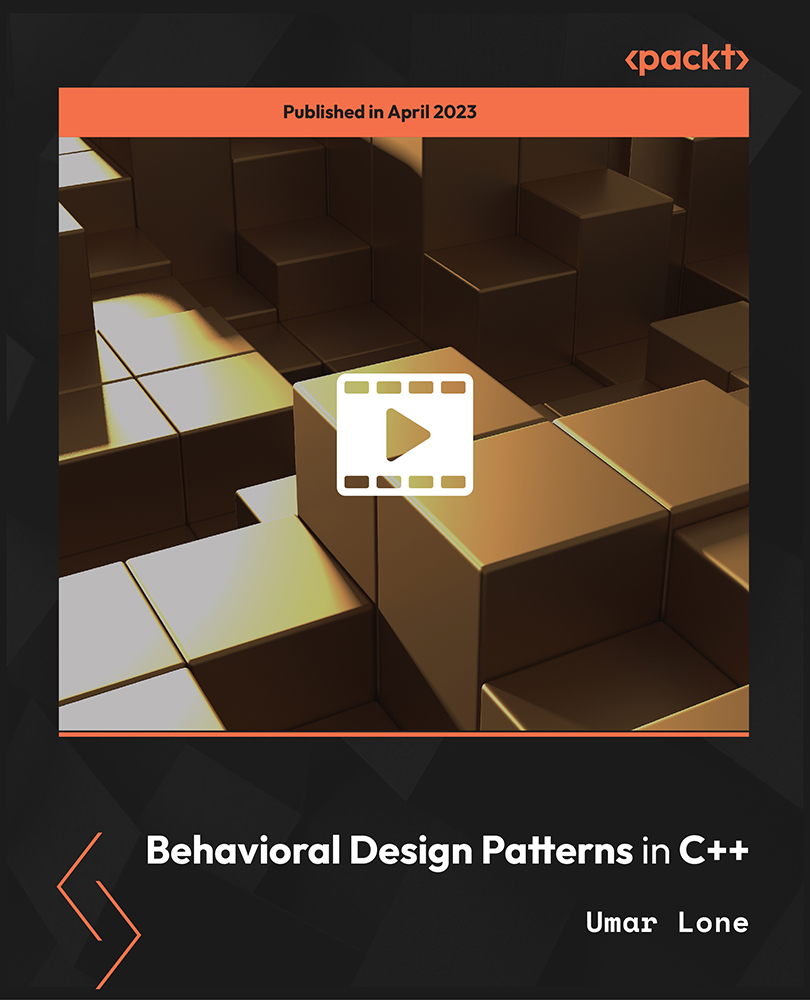
ReactJS 18, Firebase 9 Project- Realtor Clone
By Packt
Welcome to this project-based course where you will build and deploy a realtor clone application using the latest version of React, Firebase, and Tailwind CSS. Learn to create and deploy a website professionally for showcasing to friends and clients, or adding it to your portfolio. Basic knowledge of HTML, CSS, and JavaScript is expected.
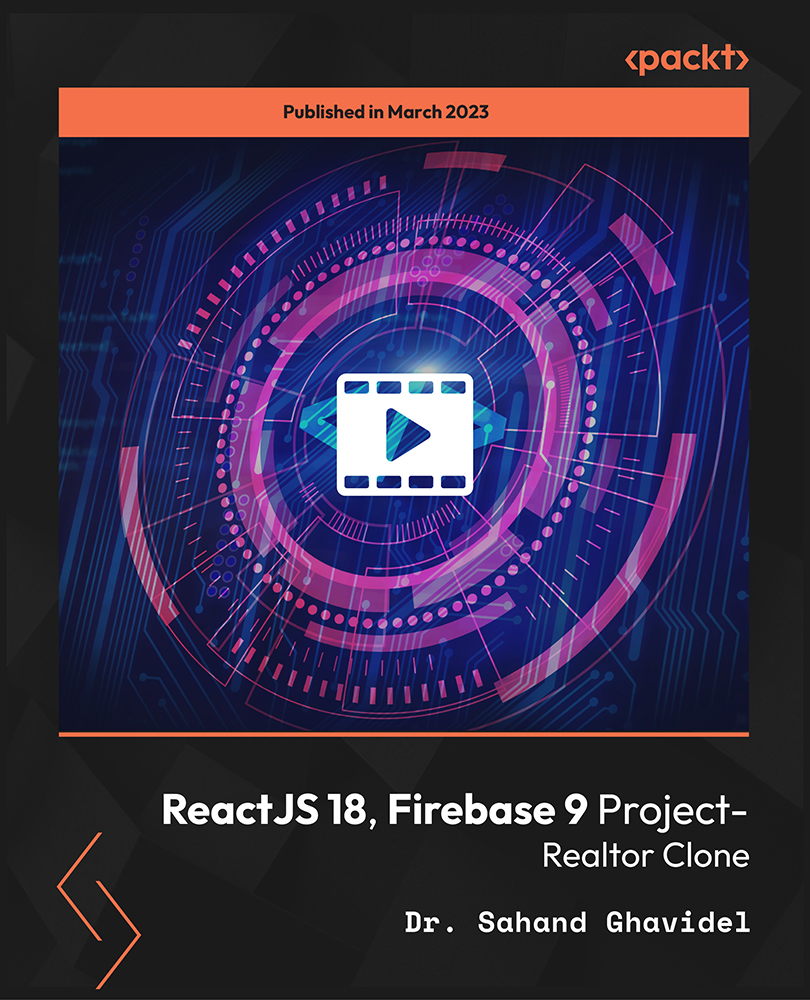
Data Science Model Deployments and Cloud Computing on GCP
By Packt
Are you interested in learning and deploying applications at scale using Google Cloud platform? Do you lack hands-on exposure when it comes to deploying applications and seeing them in action? Then this course is for you. You will also learn microservices and event-driven architectures with real-world use case implementations.