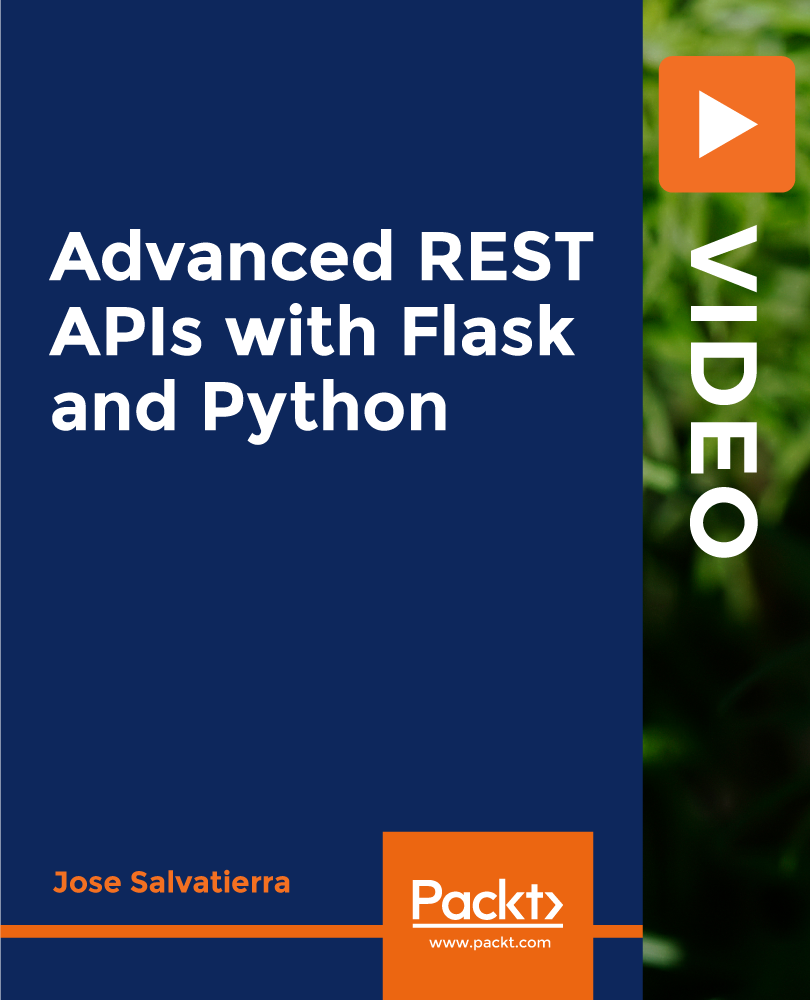- Professional Development
- Medicine & Nursing
- Arts & Crafts
- Health & Wellbeing
- Personal Development
1881 Languages courses in Mountsorrel delivered On Demand
Selenium WebDriver: JavaScript Automation for Beginners 2019
By Packt
Become a browser automation master with Selenium WebDriver, JavaScript, and Node.js
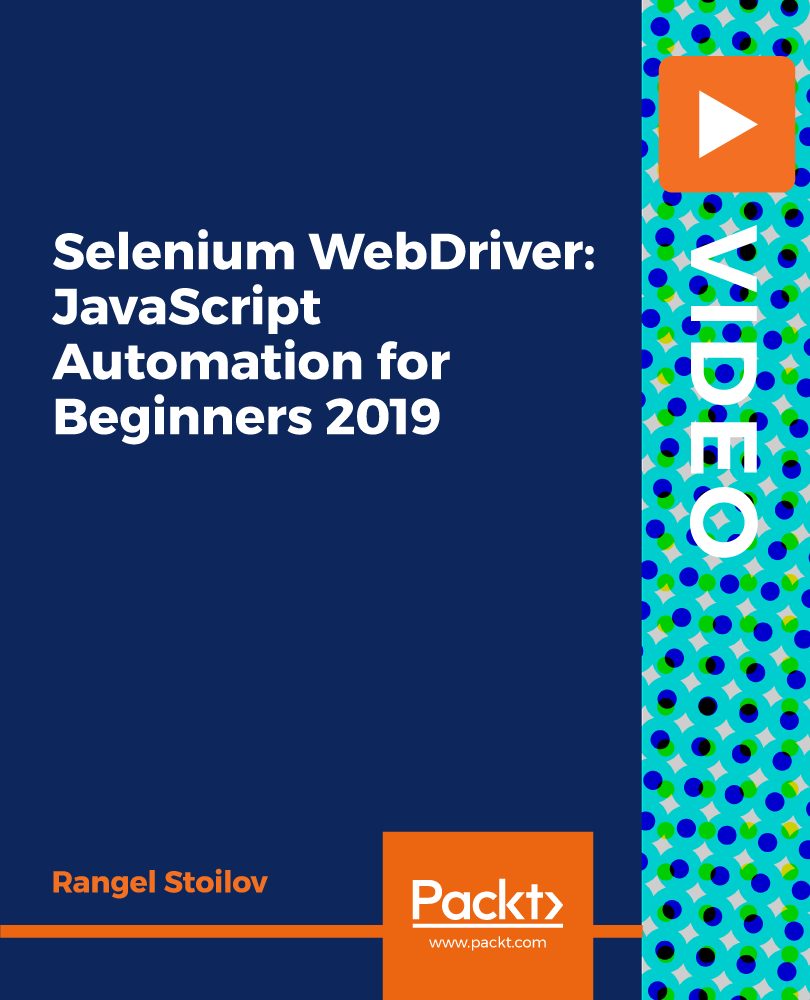
Python for Software Engineering Bootcamp
By Packt
Learn how to build and test APIs and web services, which form the foundation of most software engineer work with the help of this carefully structured beginner's level course. You will be learning all of this in Python, one of the world's most popular and widely used programming languages.
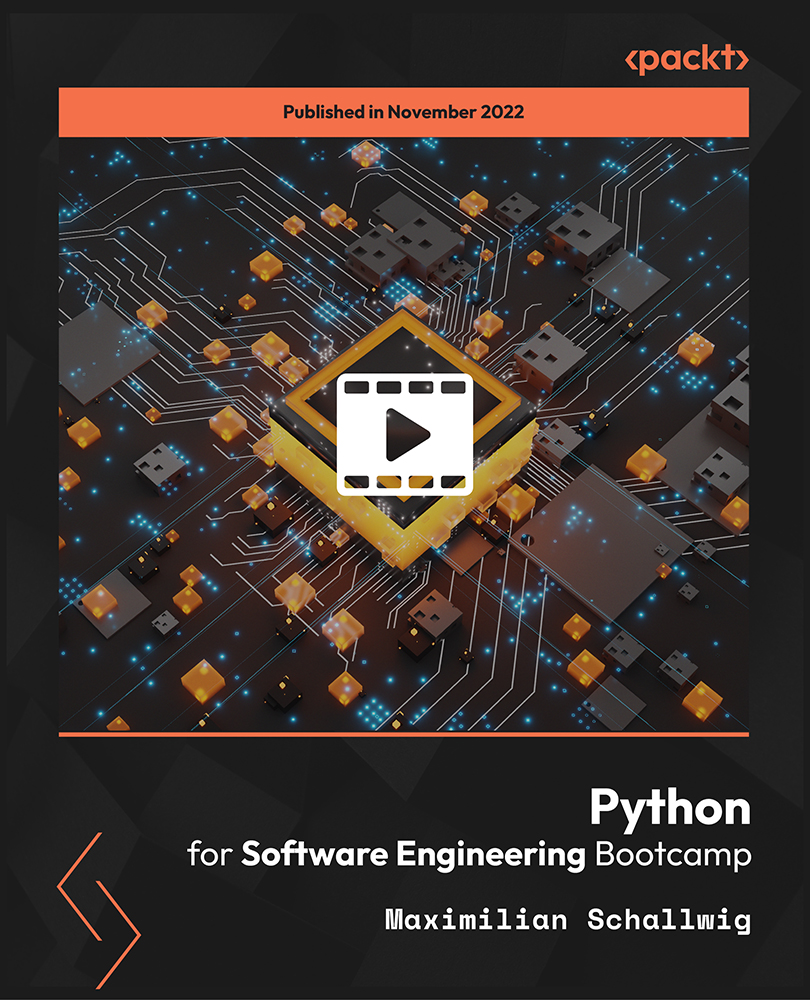
Database for Beginners
By iStudy UK
Are you someone who wants to utilise the database and how it can be effectively used for your business? Do you have the plans to make your database but you are struggling since don't have the right skills to start it? Worry no more! This course is designed to help you in this dilemma. Have you ever heard about the database? Or have you heard about it and want to use it on your own? Then this course will be able to help you in that. There are a lot of people who do not like to deal with database, scripts and all the technical parts, this hinders them to start learning because they already have the mindset that it is difficult. Database creation might be difficult, but with the correct attitude and practical database skills, you will surely avoid the difficulties! You have to keep in mind that the end goal should guarantee the creation of the database and to be able to make more whenever you need it. In this course, you will first know how to create your database and database users. You will then master how to import database tables since most new scripts come with a built-in installer, the scripts create all database, but when the time comes that there is no installer provided, then you have to create one manually. Course Highlights Database for Beginners is an award-winning and the best selling course that has been given the CPD Certification & IAO accreditation. It is the most suitable course anyone looking to work in this or relevant sector. It is considered one of the perfect courses in the UK that can help students/learners to get familiar with the topic and gain necessary skills to perform well in this field. We have packed Database for Beginners into 9 modules for teaching you everything you need to become successful in this profession. To provide you ease of access, this course is designed for both part-time and full-time students. You can become accredited in just 8 hours, 40 minutes hours and it is also possible to study at your own pace. We have experienced tutors who will help you throughout the comprehensive syllabus of this course and answer all your queries through email. For further clarification, you will be able to recognize your qualification by checking the validity from our dedicated website. Why You Should Choose Database for Beginners Lifetime access to the course No hidden fees or exam charges CPD Accredited certification on successful completion Full Tutor support on weekdays (Monday - Friday) Efficient exam system, assessment, and instant results Download Printable PDF certificate immediately after completion Obtain the original print copy of your certificate, dispatch the next working day for as little as £9. Improve your chance of gaining professional skills and better earning potential. Who is this Course for? Database for Beginners is CPD certified and IAO accredited. This makes it perfect for anyone trying to learn potential professional skills. As there is no experience and qualification required for this course, it is available for all students from any academic backgrounds. Requirements Our Database for Beginners is fully compatible with any kind of device. Whether you are using Windows computer, Mac, smartphones or tablets, you will get the same experience while learning. Besides that, you will be able to access the course with any kind of internet connection from anywhere at any time without any kind of limitation. Career Path You will be ready to enter the relevant job market after completing this course. You will be able to gain necessary knowledge and skills required to succeed in this sector. All our Diplomas' are CPD and IAO accredited so you will be able to stand out in the crowd by adding our qualifications to your CV and Resume. Database Basics What is a Database FREE 01:00:00 Definition of Terms FREE 01:00:00 Database Users and Languages 01:00:00 Components of a Database System 01:00:00 Basic Set Concepts 01:00:00 Relations as a Database 01:00:00 Relational Database Operators 01:00:00 Database keys 01:00:00 Additional Supporting Material Database_Basics 00:00:00 Mock Exam Mock Exam- Database for Beginners 00:20:00 Final Exam Final Exam- Database for Beginners 00:20:00

SQL Server Course for Beginners with 100+ examples
By Packt
Welcome to this beginner's level course on Microsoft SQL Servers. Understand the concepts of SQL and learn to create a new database and table to perform various operations on it, with live running queries as examples. Work on hands-on exercises and understand database concepts in a real-world scenario.
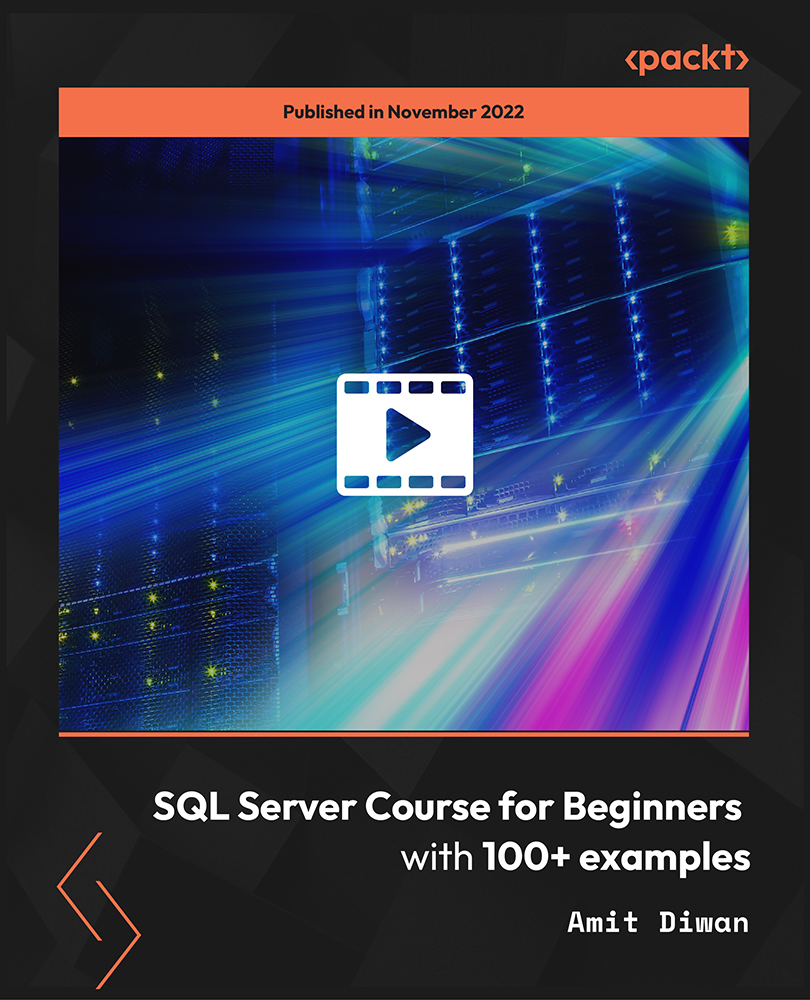
KNIME - A Guide for Absolute Beginners
By Packt
This is a complete crash course about KNIME for beginners. Here, we will learn how to do data cleaning and data preparation without any code, using KNIME. We will also cover data visualization using Tableau and Power BI Desktop. Then we will understand the predictive analytics capabilities of KNIME and finally, cover machine learning in KNIME.
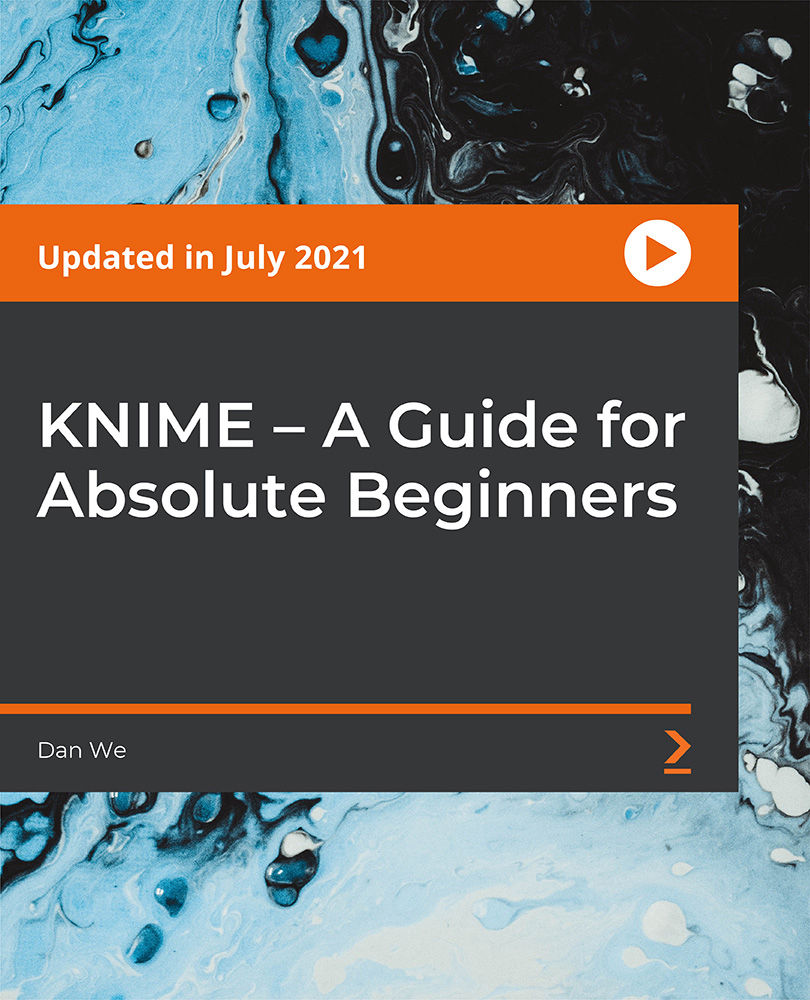
Overview This comprehensive course on Ultimate Transcription and Captioning Course will deepen your understanding on this topic. After successful completion of this course you can acquire the required skills in this sector. This Ultimate Transcription and Captioning Course comes with accredited certification from CPD, which will enhance your CV and make you worthy in the job market. So enrol in this course today to fast track your career ladder. How will I get my certificate? At the end of the course there will be an online written test, which you can take either during or after the course. After successfully completing the test you will be able to order your certificate, these are included in the price. Who is This course for? There is no experience or previous qualifications required for enrolment on this Ultimate Transcription and Captioning Course. It is available to all students, of all academic backgrounds. Requirements Our Ultimate Transcription and Captioning Course is fully compatible with PC's, Mac's, Laptop, Tablet and Smartphone devices. This course has been designed to be fully compatible with tablets and smartphones so you can access your course on Wi-Fi, 3G or 4G. There is no time limit for completing this course, it can be studied in your own time at your own pace. Career Path Learning this new skill will help you to advance in your career. It will diversify your job options and help you develop new techniques to keep up with the fast-changing world. This skillset will help you to- Open doors of opportunities Increase your adaptability Keep you relevant Boost confidence And much more! Course Curriculum 10 sections • 38 lectures • 02:12:00 total length •Definition: Captions: 00:02:00 •Subtitling in Practice: 00:05:00 •Workflow for Captioning Videos: 00:04:00 •Theory: Overview: 00:02:00 •Motivation: Benefits of Subtitles and Captions: 00:05:00 •Differences Between Subtitles and Captions: 00:04:00 •The Most Important Subtitle Formats: 00:06:00 •Language: Pay Attention to Spelling, Grammar and Punctuation: 00:03:00 •Style Guidelines: How to Create Great Captions: 00:06:00 •Example and Discussion: Good and Bad Captions: 00:04:00 •Preparation: Overview: 00:02:00 •Definition: Transcription: 00:01:00 •Reasons for Transcription: 00:04:00 •The Other Way Around: Convert Captions to Plain Text: 00:02:00 •Tools for Transcribing Videos: 00:04:00 •The Offline Way: Overview: 00:03:00 •Benefits of Captioning Software: 00:04:00 •Subtitle Edit: 00:07:00 •Tip: Adjust Timings: 00:02:00 •Tip: Convert Subtitles: 00:01:00 •Aegisub Advanced Subtitle Editor: 00:06:00 •Other Programs to Create Subtitles: 00:04:00 •The Subtitle Track: Overview: 00:02:00 •How to Add Captions to MKV Videos: 00:04:00 •How to Add Captions to MP4 Videos: 00:03:00 •How to Use Captions With the VLC media player: 00:05:00 •Open Captions Vs. Closed Captions: 00:06:00 •Tip: The Other Way Round: Extract Captions From Videos: 00:02:00 •The Online Way: Overview: 00:02:00 •YouTube: Create, Edit and Add Captions to Your Videos: 00:04:00 •Subtitling Platforms: 00:04:00 •Download Subtitles for Any YouTube Video: 00:02:00 •Translation: Overview: 00:02:00 •Motivation: Translate Videos into Many Different Languages Using Captions: 00:03:00 •The Translation Procedure: Translate Transcriptions, Not Captions!: 00:03:00 •Online Translation Tools: 00:04:00 •Summary of the Course: 00:05:00 •Assignment - Ultimate Transcription and Captioning Course: 00:00:00

AWS Cloud Development Kit - From Beginner to Professional
By Packt
This course covers the complete AWS Application Stacks using Cloud Development Kit. Learn to deploy simple-to-complex resources in AWS using CDK and launch several stacks and templates. This course assumes you know how to use the AWS Cloud. It will help you transform your solution architecting skills into CDK Stack.

Interpreter: Interpreter Course Online Would you like to obtain an interpreter: interpreter course to get a competitive advantage in the job sector? Then you are in the right place to avail our specialised interpreter: interpreter course. This interpreter: interpreter course provides comprehensive training in language interpretation techniques. The interpreter: interpreter course focuses on consecutive and simultaneous interpretation, sight translation, and cultural competence. Students of the interpreter: interpreter course, learn to accurately convey spoken communication between languages in various settings. This interpreter: interpreter course includes conferences, legal proceedings, and healthcare contexts. The interpreter: interpreter course curriculum also explains language proficiency assessments, practical exercises, and theoretical instruction on linguistic theories and ethical considerations. Sign up now to get a thrilling ride on this educational interpreter: interpreter course adventure! Main Course: Interpreter Course Free Courses included with Interpreter: Interpreter Course: Course 01: Translation Course Course 02: (BSL) British Sign Language [ Note: Free PDF certificate as soon as completing the Interpreter: Interpreter Course] Interpreter: Interpreter Course Online Industry Experts designed this This Interpreter Level 5 Course into 07 detailed modules. Industry Experts designed this This Translator Course into 09 detailed modules. Assessment Method of Interpreter: Interpreter Course After completing Working in Interpreter: Interpreter Course, you will get quizzes to assess your learning. You will do the later modules upon getting 60% marks on the quiz test. Apart from this, you do not need to sit for any other assessments. Certification of Interpreter: Interpreter Course After completing the Interpreter: Interpreter Course, you can instantly download your certificate for FREE. The hard copy of the certification will also be delivered to your doorstep via post, which will cost £13.99. Who is this course for? Interpreter: Interpreter The Interpreter: Interpreter course is intended to serve a broad spectrum of people who want to improve their Interpreter: Interpreter knowledge and abilities. Requirements Interpreter: Interpreter Course Online To enrol in this Interpreter: Interpreter Course, students must fulfil the following requirements: Good Command over English language is mandatory to enrol in our Interpreter: Interpreter Course. Be energetic and self-motivated to complete our Interpreter: Interpreter Course. Basic computer Skill is required to complete our Interpreter: Interpreter Course. If you want to enrol in our Interpreter: Interpreter Course, you must be at least 15 years old. Career path Interpreter: Interpreter Course Online Finishing the interpreter: interpreter course can lead to interesting job prospects in a variety of interpreter-related industries.
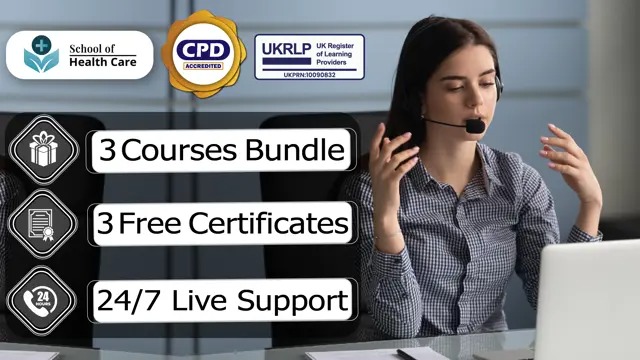
Overview Information Technology forms the backbone of modern industries, driving innovation, optimising processes, and connecting the global community. Our comprehensive "Functional Skills IT" course serves as your gateway to this dynamic and highly rewarding field. The Functional Skills IT course is also for beginners and individuals looking to bolster their IT knowledge. This course thoroughly explores IT essentials, encompassing hardware, software, networking, and virtualisation. With expert guidance and engaging learning materials, you'll acquire the functional skills necessary to thrive in the IT industry.Recent statistics reveal that the global IT sector is experiencing unprecedented growth, with an annual expansion rate of 5.2%, resulting in a worldwide surge in IT job opportunities.Take advantage of this chance to future-proof your career in Information Technology. How will I get my certificate? You may have to take a quiz or a written test online during or after the course. After successfully completing the course, you will be eligible for the certificate. Who is this course for? There is no experience or previous qualifications required for enrolment on this Functional Skills - IT. It is available to all students, of all academic backgrounds. Requirements Our Functional Skills - IT is fully compatible with PC's, Mac's, Laptop,Tablet and Smartphone devices. This course has been designed to be fully compatible on tablets and smartphones so you can access your course on wifi, 3G or 4G.There is no time limit for completing this course, it can be studied in your own time at your own pace. Career path Having these various qualifications will increase the value in your CV and open you up to multiple sectors such as Business & Management, Admin, Accountancy & Finance, Secretarial & PA, Teaching & Mentoring etc. Course Curriculum 14 sections • 38 lectures • 01:59:00 total length •Unit 1: Introduction: 00:01:00 •Unit 2: Course Outline: 00:06:00 •Unit 1: Facts about Information Technology (IT): 00:05:00 •Unit 2: What is Information Technology & How IT Works: 00:02:00 •Unit 1: IT Components: 00:02:00 •Unit 1: What is Hardware: 00:02:00 •Unit 2: Examples of Computer: 00:02:00 •Unit 3: Computer Hardware Manufacturers: 00:04:00 •Unit 4: Hardware Jobs: 00:05:00 •Unit 1: What is Operating System: 00:02:00 •Unit 2: Examples of Operating System: 00:08:00 •Unit 3: Operating System Jobs: 00:10:00 •Unit 4: OS Tools Related Jobs: 00:02:00 •Unit 1: What is Application/Software: 00:03:00 •Unit 2: Software Building Tools and Languages: 00:03:00 •Unit 3: Software/Application Building Jobs: 00:03:00 •Unit 4: Software/Application User Jobs: 00:03:00 •Unit 1: What is Computer Networking: 00:02:00 •Unit 2: Computer Network Companies: 00:02:00 •Unit 3: Network Jobs: 00:04:00 •Unit 1: What is Computer Security: 00:02:00 •Unit 2: Security Companies: 00:01:00 •Unit 3: Security Jobs: 00:03:00 •Unit 1: How Information Flow within IT: 00:02:00 •Unit 2: Enterprise Level IT Components: 00:02:00 •Unit 1: What is Storage: 00:05:00 •Unit 2: Storage Companies and Technologies: 00:02:00 •Unit 3: Jobs in Storage: 00:02:00 •Unit 1: What is Database: 00:02:00 •Unit 2: Database Type and Technologies: 00:04:00 •Unit 3: Database Jobs: 00:02:00 •Unit 1: What is Virtualisation: 00:03:00 •Unit 2: What is Cloud Technology: 00:02:00 •Unit 3: Virtualisation and Cloud Companies: 00:02:00 •Unit 4: Virtualisation and Cloud Jobs: 00:02:00 •Unit 1: IT Management Jobs: 00:03:00 •Unit 2: Other IT Jobs: 00:09:00 •Assignment - Functional Skills - IT: 00:00:00

Advanced REST APIs with Flask and Python
By Packt
Take your REST APIs to a whole new level with this advanced Flask and Python course!