- Professional Development
- Medicine & Nursing
- Arts & Crafts
- Health & Wellbeing
- Personal Development
935 Journal courses
If you've ever phoned a GP surgery or hospital and been greeted by someone who seems to know everything — that’s the work of a Medical Administrator. This course gives you the knowledge to handle medical paperwork, book appointments, manage patient records, and decode the mysterious world of medical jargon — without the need for a white coat or a stethoscope. It’s built for anyone who wants to move confidently into a medical office setting, learning everything from basic office procedures to patient confidentiality and communication techniques — all without leaving your sofa. The UK healthcare sector is one of the busiest in Europe, with over 1.5 million NHS staff and rising demand for admin professionals who keep things running smoothly behind the scenes. With this online course, you'll find out how medical offices stay organised, how records are handled, and how the front desk often runs the show — all while keeping it calm and polite. Whether you're aiming for a role in a hospital, private clinic or GP surgery, this course walks you through the essentials in a way that makes sense. No jargon. No fluff. Just everything you need to know to get moving in the world of medical admin. Learning outcome: After completing this course successfully, you will Learn about clinical and medical administration Understand how to manage a filing system and medical records Understand how to preserve confidentiality in a medical setting Learn the terminology and jargon used in medical Know how to keep up with workplaces safety Acquire an understanding of healthcare information technology Learn about legal considerations and ethics Key Features of the Medical Administrator Course : Instant e-certificate and hard copy dispatch by next working day Fully online, interactive course with audio voiceover Developed by qualified professionals in the field Self-paced learning and laptop, tablet, smartphone-friendly 24/7 Learning Assistance Discounts on bulk purchases *** Additional Gifts *** Free Life coaching Course *** (Offer Ends Soon) *** Course Curriculum The detailed curriculum outline of our Medical Administrator course is as follows: ***Medical Administrator*** Module 01: Introduction to Medical and Clinical Administration Module 02: Organise Schedules Module 03: Maintaining Medical Records Module 04: Effective Filing Systems in Medical Offices Module 05: Confidentiality in a Medical Environment Module 06: Controlling Stocks and Supplies Module 07: Medical Jargon and Terminology Module 08: Maintaining Workplace Safety Module 09: Information Technology in Health Care Module 10: Medical (Clinical) Coding and Billing Module 11: Legal aspects and Ethics Accreditation All of our courses, including this Medical Administrator course, are fully accredited, providing you with up-to-date skills and knowledge and helping you to become more competent and effective in your chosen field. Certification Once you've successfully completed your courses, you will immediately be sent a digital certificate. Also, you can have your printed certificate delivered by post (shipping cost £3.99). Our certifications have no expiry dates, although we do recommend that you renew them every 12 months. Assessment At the end of the course, there will be an online assessment, which you will need to pass to complete the course. Answers are marked instantly and automatically, allowing you to know straight away whether you have passed. If you haven't, there's no limit on the number of times you can take the final exam. All this is included in the one-time fee you paid for the course itself. Who is this course for? Anyone can enrol in this Medical Administrator course. This course will provide a wealth of information for: Anyone who enjoys learning new skills Anyone looking to get ready for greater employment opportunities Anyone seeking to enhance their career in order to obtain promotions Anyone who wishes to raise their current abilities to a higher level. Career path You will be able to pursue a number of careers after completing this course, including: Medical Secretary Health records clerk Medical Assistant Medical Receptionist Patient Coordinator Certificates Certificate of completion Digital certificate - Included Certificate of completion Hard copy certificate - Included You will get the hard copy certificates for Free! The delivery charge of the hard copy certificate inside the UK is £3.99 each.

Writing non-fiction isn’t about filling pages — it’s about shaping thoughts into stories that matter. Whether you're crafting memoirs, essays, journalism, or instructional content, the Non-Fiction Writing Workshop Course helps you build confidence and structure with every sentence. This course is tailored for writers who want to sharpen their voice, refine their message, and understand what keeps readers turning the page. No need for flowery jargon or overused phrases — we focus on getting to the point with style and substance. With a mix of timeless writing principles and modern content techniques, you’ll explore narrative structure, clarity, tone, and reader engagement — all from the comfort of your own space. The course blends expert insights with writing exercises that help you develop your own pace and voice. Whether you’re planning a book or aiming to improve articles or blogs, this course supports you in saying exactly what you mean — and making sure it lands well. Key Features CPD Accredited FREE PDF + Hardcopy certificate Fully online, interactive course Self-paced learning and laptop, tablet and smartphone-friendly 24/7 Learning Assistance Discounts on bulk purchases Course Curriculum Module 01: Introduction to Non-Fiction Writing Module 02: Crafting Compelling Non-Fiction Narratives Module 03: Researching Creative Non-Fiction Module 04: Writing Techniques for Non-Fiction Genres Module 05: Editing and Revising Module 06: Publishing and Marketing Learning Outcomes: Identify chemical hazards and understand their toxicological implications. Implement effective chemical storage and handling practices in the workplace. Choose and use personal protective equipment (PPE) with precision. Apply engineering controls to enhance safety in diverse work settings. Demonstrate best practices for laboratory safety and operations. Safeguard against potential risks through a deep understanding of chemical process safety. Accreditation This course is CPD Quality Standards (CPD QS) accredited, providing you with up-to-date skills and knowledge and helping you to become more competent and effective in your chosen field. Certificate After completing this course, you will get a FREE Digital Certificate from Training Express. CPD 10 CPD hours / points Accredited by CPD Quality Standards Who is this course for? Laboratory Technicians Chemical Engineers Safety Officers Researchers Environmental Scientists Facility Managers Process Engineers Occupational Health Specialists Career path Chemical Safety Officer Laboratory Manager Process Engineer Environmental Health and Safety Specialist Research Scientist Occupational Health Advisor Certificates Digital certificate Digital certificate - Included Once you've successfully completed your course, you will immediately be sent a FREE digital certificate. Hard copy certificate Hard copy certificate - Included Also, you can have your FREE printed certificate delivered by post (shipping cost £3.99 in the UK). For all international addresses outside of the United Kingdom, the delivery fee for a hardcopy certificate will be only £10. Our certifications have no expiry dates, although we do recommend that you renew them every 12 months.
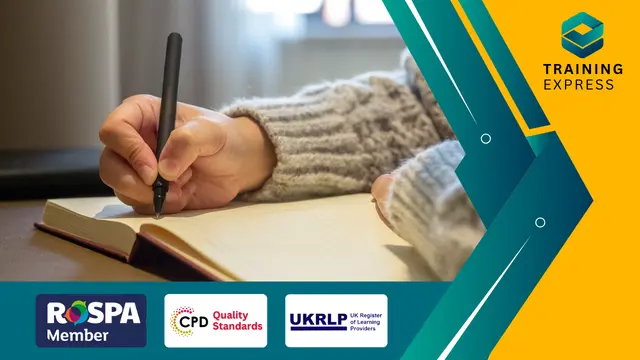
News Writing, Production and Reporting
By NextGen Learning
News Writing, Production and Reporting Course Overview This course on News Writing, Production and Reporting offers a comprehensive introduction to the core elements of newspaper journalism. Learners will explore essential techniques in news writing, interviewing, reporting, and production, equipping them with the skills needed to craft clear, accurate, and engaging news stories. The programme emphasises the ethical and legal responsibilities of journalists, alongside developing strong writing and reporting skills tailored to contemporary media environments. By the end of the course, participants will understand the principles of newspaper journalism and gain confidence in producing professional news content suitable for a variety of platforms, ensuring readiness for roles in the fast-paced journalism sector. Course Description Delving deeper into the craft of newspaper journalism, this course covers the historical context, development, and evolving nature of the industry. Learners will study interview techniques, news writing formats, production workflows, and specialised reporting areas such as court reporting and niche journalism. Legal frameworks and journalistic ethics form a critical part of the curriculum, ensuring an informed and responsible approach to reporting. Additional topics include feature story writing and health and safety considerations for journalists. Through a structured learning experience, students will develop analytical, communication, and editorial skills vital for effective storytelling in print and digital media, preparing them for a dynamic and rewarding career in journalism. News Writing, Production and Reporting Curriculum Module 01: Introduction and Principles of Newspaper Journalism Module 02: History and Development of Newspaper Journalism Module 03: Interviewing for Newspaper Journalism Module 04: News Writing Module 05: News Production Module 06: News Reporting Module 07: Writing Skills for Newspaper Journalists Module 08: Newspaper Journalism Law Module 09: Court Reporting Module 10: Journalism Ethics Module 11: Niche Journalism Module 12: Tips on Writing a Good Feature Story Module 13: Health and Safety for Journalists (See full curriculum) Who is this course for? Individuals seeking to build foundational skills in newspaper journalism. Professionals aiming to advance their career in media and communications. Beginners with an interest in news writing, reporting, and media production. Anyone wishing to understand the legal and ethical aspects of journalism. Career Path Newspaper Reporter News Editor Broadcast Journalist Feature Writer Court Reporter Media Communications Specialist Digital Content Producer

TV Presenter Training
By Compete High
Introducing TV Presenter Training: Elevate Your On-Screen Presence Are you looking to embark on a thrilling career as a TV presenter or enhance your existing skills to captivate audiences worldwide? Look no further! Our comprehensive TV Presenter Training program is meticulously crafted to empower aspiring presenters with the expertise and confidence needed to shine in the dynamic world of television. Module 1: Introduction to TV Presenting and Developing Confidence Embark on your journey with a solid foundation in TV presenting. Learn the fundamentals of on-screen charisma, audience engagement, and the art of commanding attention. Develop the confidence to step into the spotlight and deliver compelling presentations that leave a lasting impression. Module 2: Mastering Body Language and Voice Control Unlock the secrets of non-verbal communication and harness the power of body language to convey professionalism and authority on camera. Refine your vocal delivery with techniques designed to captivate audiences and convey your message with clarity and conviction. Module 3: Conducting Interviews and Teleprompter Techniques Navigate the intricacies of conducting interviews with finesse and poise. Discover proven strategies for building rapport, asking probing questions, and eliciting captivating responses from guests. Master the art of reading from a teleprompter seamlessly, ensuring flawless delivery and maintaining viewer engagement. Module 4: Engaging with Social Media and Crisis Management Harness the potential of social media platforms to expand your reach and connect with audiences beyond traditional broadcast channels. Learn how to leverage social media effectively to cultivate a loyal following and amplify your presence as a TV presenter. In addition, equip yourself with the skills to navigate challenging situations with grace and composure, ensuring that you remain resilient in the face of adversity. Why Choose TV Presenter Training? Expert Guidance: Our program is led by seasoned industry professionals with years of experience in television presenting and media communication. Interactive Learning: Engage in immersive exercises, practical simulations, and real-world scenarios to reinforce your skills and knowledge. Tailored Curriculum: Each module is carefully curated to address the specific challenges and demands of TV presenting in today's competitive landscape. Flexible Delivery: Access our training modules online, allowing you to learn at your own pace and convenience, wherever you are in the world. Career Advancement: Whether you're pursuing a career in broadcasting, journalism, entertainment, or public speaking, our training equips you with the tools to stand out and succeed in the industry. Don't let your dreams of becoming a captivating TV presenter remain just aspirations. Enroll in TV Presenter Training today and embark on a transformative journey towards mastering the art of television presentation. Unleash your potential and command the screen with confidence and charisma! Course Curriculum Module 1: Introduction to TV Presenting and Developing Confidence Introduction to TV Presenting and Developing Confidence 00:00 Module 2: Mastering Body Language and Voice Control Mastering Body Language and Voice Control 00:00 Module 3: Conducting Interviews and Teleprompter Techniques Conducting Interviews and Teleprompter Techniques 00:00 Module 4: Engaging with Social Media and Crisis Management Engaging with Social Media and Crisis Management 00:00

Understanding Forgiveness
By Compete High
ð¤ Embrace Healing and Harmony: Understanding Forgiveness Course! ðï¸ Are you ready to embark on a transformative journey towards understanding forgiveness and its profound impact on our lives? Enroll in our Understanding Forgiveness course, a comprehensive exploration meticulously crafted to guide you through the intricate pathways of forgiveness. Join us on a profound exploration where healing meets enlightenment, empowering you to cultivate compassion and foster reconciliation in every aspect of your life. ð Module 1: Introduction to Forgiveness Embark on your journey with Module 1, offering a profound introduction to the essence of forgiveness. Delve into the core principles and transformative power of forgiveness, laying the groundwork for your exploration. ð Module 2: The Nature of Hurt and Offense Explore the depths of hurt and offense in Module 2. Uncover the underlying causes and consequences of emotional pain, gaining insights into the complexities of human relationships and the wounds they may inflict. ð§ Module 3: Psychological Processes of Forgiveness Navigate the psychological pathways of forgiveness in Module 3. Explore the cognitive and emotional processes involved in letting go of resentment and embracing forgiveness, fostering inner peace and liberation. 𤲠Module 4: The Role of Empathy and Compassion Discover the transformative power of empathy and compassion in Module 4. Learn to cultivate a heart-centered approach to forgiveness, fostering understanding, empathy, and connection with oneself and others. ð¤ Module 5: Reconciliation vs. Acceptance Distinguish between reconciliation and acceptance in Module 5. Explore the nuanced differences between these paths to forgiveness, empowering you to make informed choices that align with your values and intentions. ð Module 6: Forgiveness in Relationships Deepen your understanding of forgiveness within the context of relationships in Module 6. Explore strategies for fostering forgiveness, rebuilding trust, and nurturing healthy, resilient connections with loved ones. ð¢ Module 7: Forgiveness in the Workplace and Community Extend the principles of forgiveness into the broader context of the workplace and community in Module 7. Discover how forgiveness can foster harmony, collaboration, and conflict resolution in professional and communal settings. ð Module 8: The Challenges of Forgiveness Confront the challenges and obstacles on the path to forgiveness in Module 8. Learn strategies for overcoming resistance, navigating complexity, and embracing forgiveness as a profound catalyst for personal growth and collective healing. ð Why Choose Our Understanding Forgiveness Course? Expert-Led Guidance: Learn from experienced instructors and forgiveness experts dedicated to guiding you on your journey. Holistic Approach: Explore forgiveness from multiple perspectives, incorporating psychological, emotional, and relational dimensions. Practical Applications: Engage in reflective exercises, journaling prompts, and interactive discussions to integrate forgiveness principles into your daily life. Transformative Insights: Gain profound insights and practical tools to navigate forgiveness challenges, fostering inner peace, and healing. ð Who Should Enroll? Individuals Seeking Personal Growth and Healing Therapists, Counselors, and Mental Health Professionals Leaders, Managers, and Community Builders Anyone Interested in Cultivating Compassion and Reconciliation ð Embrace Forgiveness, Embrace Freedom! Join us on a journey of self-discovery, healing, and transformation. Enroll now in the Understanding Forgiveness Course and unlock the transformative power of forgiveness in your life and the world around you. Your journey to healing and harmony begins here! ðððï¸ Course Curriculum Module 1 Introduction to Forgiveness. Introduction to Forgiveness. 00:00 Module 2 The Nature of Hurt and Offense. The Nature of Hurt and Offense. 00:00 Module 3 Psychological Processes of Forgiveness. Psychological Processes of Forgiveness. 00:00 Module 4 The Role of Empathy and Compassion. The Role of Empathy and Compassion. 00:00 Module 5 Reconciliation vs. Acceptance. Reconciliation vs. Acceptance. 00:00 Module 6 Forgiveness in Relationships. Module 6 Forgiveness in Relationships. 00:00 Module 7 Forgiveness in the Workplace and Community. Forgiveness in the Workplace and Community. 00:00 Module 8 The Challenges of Forgiveness. The Challenges of Forgiveness. 00:00
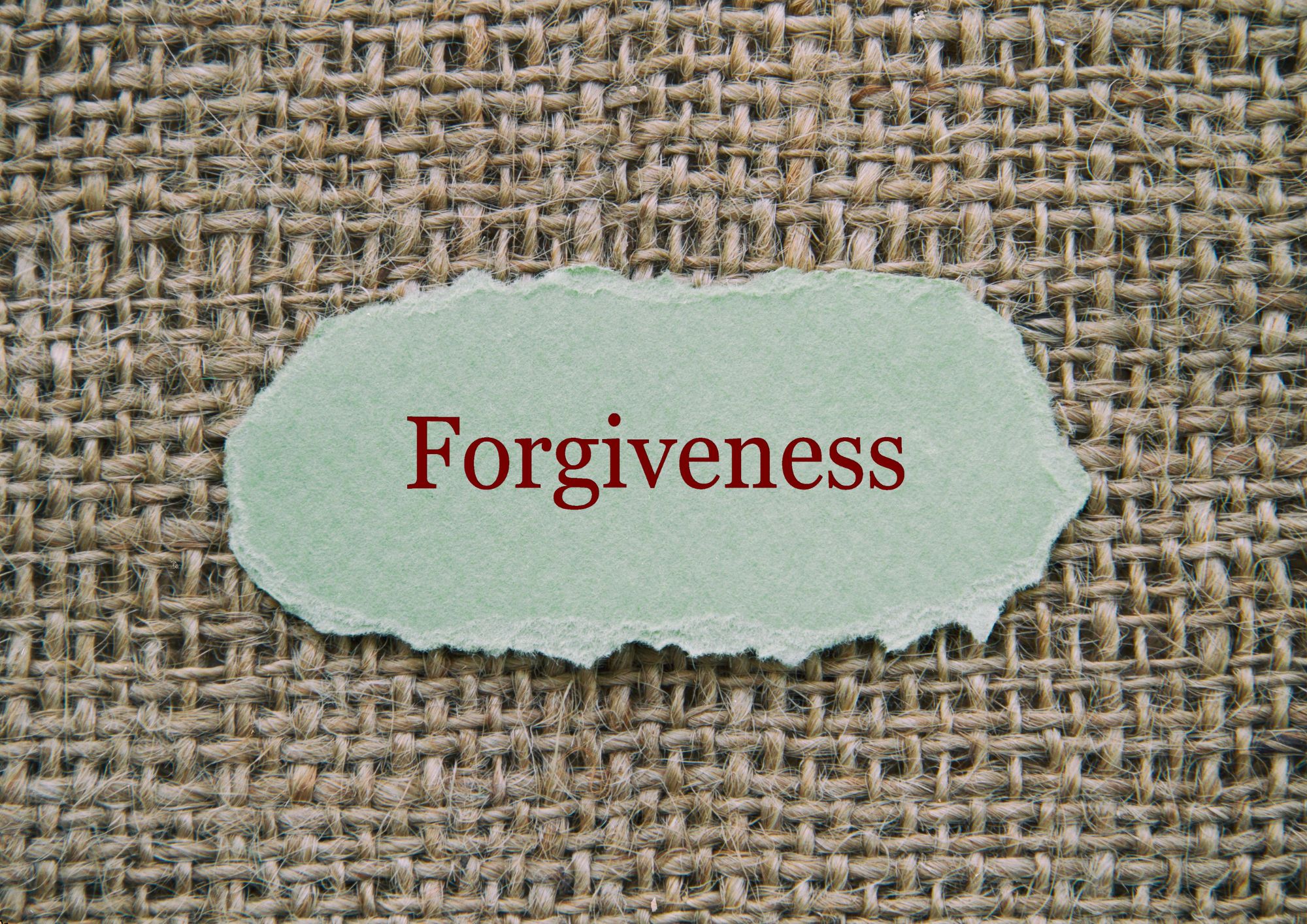
Humanities Training
By Compete High
Unveil the Depths of Human Thought with Humanities Training! ð Welcome to the realm of Humanities Training, where the vibrant tapestry of human expression and thought unfolds before your eyes! ð¨ð Delve into the diverse disciplines that shape our understanding of society, culture, art, literature, history, and philosophy. This transformative course invites you to explore the profound questions that have fascinated humanity for centuries. ð⨠What is Humanities Training? ð¤ Humanities Training is an immersive journey into the heart of human creativity, intellect, and emotion. Through a multidisciplinary approach, you will gain insights into the complexities of human existence, society, and the world around us. ð¡ð Benefits of Humanities Training ð« Broadened Perspective: Explore different cultures, historical periods, and philosophical ideas, fostering a deeper understanding and appreciation of diversity. Critical Thinking: Hone your analytical skills as you examine complex texts, artworks, and historical events, learning to question, evaluate, and interpret information. Effective Communication: Develop strong written and verbal communication skills essential for success in various fields, including academia, business, and public service. Cultural Awareness: Gain insights into the intricacies of human behavior, belief systems, and social structures, enhancing your ability to navigate diverse environments with sensitivity and empathy. Personal Enrichment: Experience intellectual fulfillment and personal growth as you engage with timeless works of literature, art, and philosophy, deepening your connection to the human experience. Who is this for? ð Students: Enhance your academic journey by gaining a holistic understanding of human civilization and its myriad expressions. Professionals: Expand your skill set and perspective, unlocking new opportunities for career advancement and personal fulfillment. Lifelong Learners: Satiate your curiosity and passion for knowledge with an enriching exploration of the humanities. Career Path ð A foundation in the humanities opens doors to a wide range of career paths across diverse industries, including: Education: Pursue opportunities as a teacher, professor, or educational administrator, inspiring future generations through the power of knowledge. Media and Communications: Excel in roles such as journalist, editor, content creator, or public relations specialist, leveraging your strong communication skills and cultural insights. Arts and Culture: Explore careers in museums, galleries, theaters, and cultural institutions, promoting and preserving the richness of human creativity and heritage. Public Service: Make a difference in government, nonprofit organizations, and advocacy groups, advocating for social justice, equality, and human rights. Business and Entrepreneurship: Apply your critical thinking, problem-solving, and communication skills in roles ranging from marketing and advertising to management and consulting. Frequently Asked Questions (FAQs) â Q: Can I take Humanities Training if I have no background in the humanities? A: Absolutely! Humanities Training is designed to accommodate learners of all levels, from beginners to advanced enthusiasts. Our instructors provide comprehensive support and guidance to help you thrive. Q: Will Humanities Training help me in my current profession? A: Definitely! The skills acquired in Humanities Training, including critical thinking, communication, and cultural awareness, are highly transferable and applicable across various industries and professions. Q: How much time should I dedicate to the course each week? A: The time commitment may vary depending on your schedule and learning pace. We recommend dedicating a few hours each week to lectures, readings, and assignments to fully engage with the course material and maximize your learning experience. Q: Is there any prerequisite knowledge required to enroll in Humanities Training? A: No prior knowledge or specific prerequisites are necessary to enroll in Humanities Training. All you need is a curious mind and a passion for exploring the depths of human thought and creativity. Embark on Your Journey Today! ð Humanities Training is more than just a course; it's a gateway to a deeper understanding of ourselves and the world we inhabit. Join us on this extraordinary voyage of discovery and enlightenment. Enroll now and unlock the limitless possibilities of the human imagination! ðð Course Curriculum Module 1 Introduction to Humanities. Introduction to Humanities. 00:00 Module 2 Culture and Identity. Culture and Identity. 00:00 Module 3 Aesthetics and Representation. Aesthetics and Representation. 00:00 Module 4 Ethics and Humanism. Ethics and Humanism. 00:00 Module 5 History and Memory. History and Memory. 00:00

Debuting Your Interview Series
By Compete High
ð Unlock Success with 'Debuting Your Interview Series' Online Course! ð Are you ready to take the spotlight and create an impactful interview series that captivates your audience? Introducing our exclusive 'Debuting Your Interview Series' online course! ð Whether you're an aspiring content creator, a budding journalist, an entrepreneur, or a professional looking to enhance your interviewing skills, this course is tailored just for you. ð¤ What You'll Learn: Craft compelling interview series concepts that resonate with your audience. Master the art of interviewing: from preparation to conducting engaging conversations. Techniques to approach diverse guests and secure interviews with industry leaders. Design and execute a successful promotional strategy to boost your series' visibility. Implement post-production tips to create polished and captivating content. Monetization strategies to turn your series into a revenue-generating asset. ð Why Choose 'Debuting Your Interview Series' Course? Expert-led lessons by seasoned interviewers and industry professionals. Practical, actionable steps to apply your learning immediately. Interactive exercises and real-life case studies for hands-on experience. Access to a supportive community of like-minded individuals. Lifetime access to course materials for continuous learning and growth. ð BONUS: Exclusive Resources and Templates Included! ð Join hundreds of successful interviewers who have transformed their skills and elevated their series to the next level. Seize this opportunity to unleash your interviewing potential and create a series that leaves a lasting impact. Enroll now and let's embark on this exciting journey together! Don't miss the chance to become a standout interviewer and launch your interview series with finesse! ð Limited Time Offer - Reserve Your Spot Today! ð Course Curriculum Basic Course Overview 00:00 Minimum Equipment and Expense Needed 00:00 Creating a Home Base For Your Show 00:00 Finding Interviewees 00:00 Set Up Your Scheduling Call 00:00 Recording Platforms and Lead Generation 00:00 Creating Live Interviews with Google Hangouts and YouTube Live 00:00 Creating Interviews On Video With Go To Webinar 00:00 Creating Video Interviews with Zoom 00:00 Skype and Free Conference Call Dot Com 00:00 Editing Your Video 00:00 Editing Your Audio Recording 00:00 Formatting Your Recording 00:00 Hosting Your Audio Recording 00:00 Hosting Your Video Recording 00:00 Using Anchor FM 00:00 Interviewing Others On Anchor 00:00 Speeding Up Your Internet Connection For Anchor 00:00 Syndicating To iTunes and Google Play 00:00 Syndicating To YouTube 00:00 Conclusion - Posting To Your Site 00:00 Advanced Overview 00:00 Content Conversion - Audio and Video To Text 00:00 Audience Building Through Social Media 00:00 Audience Building Through Search Engines 00:00 Audience Building Through Collaborations 00:00 https://vimeo.com/894778321?share=copy 00:00 Audience Building Through Audio Syndication 00:00 Audience Building Through Video Syndication 00:00 Monetization Through Affiliate Marketing with Infoproducts 00:00 Monetization Through Affiliate Marketing of Consumer Products 00:00 Monetization As A Product Creator on Amazon 00:00 Monetization Through Live In Person Events 00:00 Monetization Through Speaking Events 00:00 Monetization With Show Merchandise 00:00 Monetization Through Content Membership 00:00 Monetization as Infomarketer with Udemy 00:00 Monetization As an Information Marketer 00:00 Monetization Through Sponsorship 00:00 Monetization Through Crowdfunding 00:00 Conclusion 00:00

Gain Confidence and Presence as a TV Presenter
By NextGen Learning
Gain Confidence and Presence as a TV Presenter Course Overview: "Gain Confidence and Presence as a TV Presenter" is an engaging and comprehensive course designed for aspiring TV presenters who wish to enhance their on-screen presence. It covers the essential skills and knowledge required to succeed in this field, focusing on confidence-building, presenting techniques, and key industry practices. Learners will gain the ability to speak confidently in front of the camera, handle teleprompters, and create a professional showreel, ultimately helping them to establish a strong and compelling presence in the media. This course is ideal for those looking to build a career as a TV presenter, as it provides the tools and techniques needed to excel in both live and recorded broadcast settings. Course Description: This course delves into the core aspects of becoming a successful TV presenter, with a focus on building confidence and mastering key techniques. Participants will explore various topics such as understanding the role of a presenter, the qualifications and skills required, and the best practices for speaking in front of the camera. Additionally, the course covers teleprompter use, creating showreels, conducting interviews, and crafting scripts for effective presentation. Learners will gain valuable insights into the nuances of TV presenting, allowing them to present with clarity, confidence, and professionalism. By the end of the course, learners will have the knowledge and skills needed to step into the world of television presenting, whether for news, entertainment, or specialised broadcasts. Gain Confidence and Presence as a TV Presenter Curriculum: Module 01: Who is a TV Presenter? Module 02: Qualifications and Skills Required to Become a Presenter Module 03: Essentials to Become a Presenter Module 04: Talking To/ Speaking in Front of The Camera Module 05: Talk Back and Teleprompter Module 06: Creating a Showreel Module 07: Interviewing Techniques Module 08: Scripting Techniques (See full curriculum) Who is this course for? Individuals seeking to build a career as a TV presenter Professionals aiming to enhance their public speaking skills Beginners with an interest in media and broadcasting Those looking to improve their on-screen presence and confidence Career Path: TV Presenter News Anchor Broadcast Journalist Entertainment Host Media Consultant Radio Presenter Content Creator for TV or Online Platforms

Creative Writing Course
By IOMH - Institute of Mental Health
Overview of Creative Writing Course Words come alive through stories, poems, and ideas shared by creative writers. The Creative Writing Course helps people turn their thoughts into powerful writing. Whether it’s a novel that touches hearts, a children’s story that sparks joy, or a poem that expresses deep emotions, writing can make a big difference. Britain’s publishing industry is growing fast, worth over £6 billion and supporting more than 175,000 jobs. With more books being written and read every day, there are more chances than ever to become a successful writer. This Creative Writing Course teaches students how to write in many styles—fiction, non-fiction, poetry, horror, thrillers, and children’s books. You will learn how to build strong characters, write clear and real conversations, and improve your creative thinking. The course also helps with writing for business, editing your work, and creating proposals. These skills are important if you want your work to be published or used in different careers. Writers today need to know how to write for print and online readers. With independent publishers growing by 4% every year and more digital platforms available, there are many ways to share your work. The Creative Writing Course helps you become a confident writer ready for success. Whether you want to write your first book or improve your skills, this Creative Writing Course gives you the tools you need. Learning Outcomes By the end of the Creative Writing Course, students will be able to: Use basic creative writing skills to tell strong and interesting stories Write novels and non-fiction using clear structure and planning Create memorable characters and write realistic conversations Write in different styles like horror, thriller, murder mystery, and children’s stories Write poetry and improve thinking and writing skills Edit their own work and get it ready for publishing Who is this course for? Aspiring Authors – People who want to learn how to write stories, books, poems, or children’s stories and turn ideas into real writing Genre Lovers – Writers who enjoy horror, thrillers, or children’s books and want to improve their skills in these styles Business Writers – People who need strong writing skills for work, such as making proposals or writing business messages Creative Workers – Journalists, teachers, or marketers who want to add new writing skills to help in their careers Hobby Writers – Anyone who loves reading and writing and wants to learn more about writing and publishing Process of Evaluation After studying the Creative Writing Course Course, your skills and knowledge will be tested with an MCQ exam or assignment. You have to get a score of 60% to pass the test and get your certificate. Certificate of Achievement Certificate of Completion - Digital / PDF Certificate After completing the Creative Writing Course Course, you can order your CPD Accredited Digital / PDF Certificate for £5.99. (Each) Certificate of Completion - Hard copy Certificate You can get the CPD Accredited Hard Copy Certificate for £12.99. (Each) Shipping Charges: Inside the UK: £3.99 International: £10.99 Requirements You don't need any educational qualification or experience to enrol in the Creative Writing Course. Career Path After finishing the Creative Writing Course, learners can work in many writing jobs, such as: Content Writer – £18,000 to £35,000 a year Copywriter – £20,000 to £45,000 a year Editorial Assistant – £16,000 to £28,000 a year Freelance Writer – £15,000 to £50,000 a year Publishing Assistant – £18,000 to £30,000 a year Course Curriculum Module 01: Introduction to Creative Writing Introduction to Creative Writing 00:13:00 Module 02: The Development of Creative Writing The Development of Creative Writing 00:16:00 Module 03: Novel Writing Novel Writing 00:18:00 Module 04: Writing Non-Fiction Writing Non-Fiction 00:16:00 Module 05: Creating Fictional Characters Creating Fictional Characters 00:29:00 Module 06: Writing Realistic Dialogue Writing Realistic Dialogue 00:14:00 Module 07: Writing Horrors, Thriller and Murder Stories Writing Horrors, Thriller and Murder Stories 00:21:00 Module 08: Writing for Children Writing for Children 00:16:00 Module 09: Writing Poetry Writing Poetry 00:19:00 Module 10: Proposal Writing Proposal Writing 00:27:00 Module 11: Critical Thinking Critical Thinking 00:15:00 Module 12: Business Writing Business Writing 00:25:00 Module 13: Other Writings Other Writings 00:28:00 Module 14: Editing, Evaluating and Getting Published Editing, Evaluating and Getting Published 00:24:00

How to Market and Sell your Short Stories Course
By One Education
Writing a compelling short story is one thing—getting it noticed is quite another. This course is designed for writers who are ready to move beyond the page and into the marketplace. Whether you’re aiming for literary journals, anthologies, competitions or digital platforms, this course gives you a solid understanding of how to position your stories for greater visibility and connect with readers who appreciate your voice. From strategic submission planning to building a personal brand as a writer, we’ll explore methods that actually work—without the fluff. Learn how to present your work professionally, choose where to publish wisely, and promote your portfolio in ways that feel authentic (and don’t require shouting into the void on social media). If you’ve got the stories, we’ll help you get them seen—and sold. Learning outcomes: Understand the basics of marketing and selling short stories Learn how to effectively submit your stories to publishers Understand the importance of contracts and how to protect your work Learn how to make your stories work harder to earn more money Gain knowledge on how to market your stories and build a career as a writer The course starts with an introduction to the world of short story writing and the opportunities available to writers. The basics of marketing and selling your stories will be covered, including how to approach publishers and submit your work effectively. The course will also provide an in-depth look at contracts and the importance of understanding your rights as a writer. Making your stories work harder and earn more is another crucial aspect of the course, and you will learn how to optimise your stories for different platforms and formats. By the end of the course, you will have a comprehensive understanding of how to market your stories and build a career as a writer. How is the course assessed? Upon completing an online module, you will immediately be given access to a specifically crafted MCQ test. For each test, the pass mark will be set to 60%. Exam & Retakes: It is to inform our learners that the initial exam for this online course is provided at no additional cost. In the event of needing a retake, a nominal fee of £9.99 will be applicable. Certification Upon successful completion of the assessment procedure, learners can obtain their certification by placing an order and remitting a fee of £9 for PDF Certificate and £15 for the Hardcopy Certificate within the UK ( An additional £10 postal charge will be applicable for international delivery). CPD 10 CPD hours / points Accredited by CPD Quality Standards Who is this course for? The course is ideal for highly motivated individuals or teams who want to enhance their professional skills and efficiently skilled employees. Requirements There are no formal entry requirements for the course, with enrollment open to anyone! Career path Freelance Writer - £20,000-£60,000 per year Content Writer - £18,000-£40,000 per year Short Story Writer - £15-£200 per story Certificates Certificate of completion Digital certificate - £9 You can apply for a CPD Accredited PDF Certificate at the cost of £9. Certificate of completion Hard copy certificate - £15 Hard copy can be sent to you via post at the expense of £15.

Search By Location
- Journal Courses in London
- Journal Courses in Birmingham
- Journal Courses in Glasgow
- Journal Courses in Liverpool
- Journal Courses in Bristol
- Journal Courses in Manchester
- Journal Courses in Sheffield
- Journal Courses in Leeds
- Journal Courses in Edinburgh
- Journal Courses in Leicester
- Journal Courses in Coventry
- Journal Courses in Bradford
- Journal Courses in Cardiff
- Journal Courses in Belfast
- Journal Courses in Nottingham