- Professional Development
- Medicine & Nursing
- Arts & Crafts
- Health & Wellbeing
- Personal Development
933 Journal courses
Time Management 1 Day Training in Cirencester
By Mangates
Time Management 1 Day Training in Cirencester

Time Management 1 Day Training in Chelmsford
By Mangates
Time Management 1 Day Training in Chelmsford

Time Management 1 Day Training in Bath
By Mangates
Time Management 1 Day Training in Bath

Course overview When the mind refuses to cooperate, we feel stuck at work. Through bullet journaling, you can organise your thoughts. You can keep track of your daily activities and make small steps forward every day. This Bullet journaling - The ultimate guide for beginners course explains what bullet journaling is and guides you through the steps to get started with it. You will learn how to create a journal to plan your thoughts and track your progress and growth. The course will take you through setting up your bullet journal and making page spreads and layouts for your journal. You will learn how to create an index, key, future log and daily entry. Once you complete, you will be able to create a journal based on your preferences and make journaling a lifelong habit. Learning outcomes Understand the fundamentals of bullet journaling Learn the essential steps to set up your journal Identify what kind of journal you want Explore the equipments and supplies necessary for setting up your bullet journal Learn the creative ways to design your journal Be able to create lists and trackers Gain the life-long journaling habit Who Is This Course For? The Bullet journaling - The ultimate guide for beginners course is highly beneficial for anyone interested in learning what a bullet journal is and how to get started with it. The skills gained from this training will provide excellent opportunities for career advancement. Entry Requirement This course is available to all learners of all academic backgrounds. Learners should be aged 16 or over. Good understanding of English language, numeracy and ICT skills are required to take this course. Certification After you have successfully completed the course, you will obtain an Accredited Certificate of Achievement. And, you will also receive a Course Completion Certificate following the course completion without sitting for the test. Certificates can be obtained either in hardcopy for £39 or in PDF format at the cost of £24. PDF certificate's turnaround time is 24 hours, and for the hardcopy certificate, it is 3-9 working days. Why Choose Us? Affordable, engaging & high-quality e-learning study materials; Tutorial videos and materials from the industry-leading experts; Study in a user-friendly, advanced online learning platform; Efficient exam systems for the assessment and instant result; United Kingdom & internationally recognised accredited qualification; Access to course content on mobile, tablet and desktop from anywhere, anytime; Substantial career advancement opportunities; 24/7 student support via email. Unit 01: Introduction Module 01: Who is Samantha Kristoferson? 00:02:00 Module 02: Warming Up Exercise 00:01:00 Module 03: History of Bullet Journal 00:02:00 Module 04: Before You Get Started! 00:03:00 Module 05: What the heck is Bullet Journaling? 00:10:00 Module 06: A Recipe for an Extraordinary Life. 00:04:00 Unit 02: Setting Up Your Bullet Journal Module 01: Basic Set Up: Type of Journal 00:04:00 Module 02: Supplies Necessary 00:05:00 Module 03: Hacks and Tips Overview 00:06:00 Unit 03: Step-by-step with the Bullet Journal System Module 01: Creating an Index 00:01:00 Module 02: Creating a Key 00:01:00 Module 03: Creating a Future Log 00:02:00 Module 04: Creating a Month at a Glance 00:02:00 Module 05: Creating a Daily Entry 00:02:00 Module 06: Creating Lists and Trackers 00:03:00 Unit 04: Closer look at Hacks and Tips Module 01: Post-its 00:04:00 Module 02: Divider Tab 00:03:00 Module 03: Tape Important Pages 00:03:00 Module 04: Cut out Marks 00:03:00 Module 05: Envelope Pockets 00:02:00 Unit 05: Making Journaling a Life Long Habit Module 01: How to create journal habits 00:05:00 Module 02: Congratulations! 00:04:00 Unit 06: BONUS Module 01: Reflection about my 2018 Bullet Journal 00:05:00 Module 02: Setting up my Journal for 2019 00:02:00 Module 03: Overview of my Weekly Planner Exercise 00:02:00 Module 04: Overview of the 7 Ingredients Exercise 00:02:00 Module 05: Emilio´s Journal 00:05:00 Module 06: Why Bullet Journaling Is So Popular 00:03:00 Module 07: How to Reduce Overwhelm Using Journaling 00:02:00 Unit 07: Self-Improvement Template Tutorials Module 01: Visualize Your Ideal Week Tutorial 00:02:00 Module 02: Top 10 Self Care List 00:02:00 Module 03: Lifestyle Design Template Tutorial 00:02:00 Module 04: A Minimalist Habit Tracker Template Tutorial 00:01:00 Certificate and Transcript Order Your Certificates and Transcripts 00:00:00

Time Management 1 Day Training in Bedford
By Mangates
Time Management 1 Day Training in Bedford

Microsoft Outlook Advanced - In-company (now with trainer led live online classes)
By Microsoft Office Training
Course Objectives At the end of this course you will be able to: Customise message settings Organise and locate Outlook messages Set Calendar options Manage their Contacts Work with activities using the Journal and Tasks Share their workspaces Manage their Outlook data files ' 1 year email support service Take a look at the consistent excellent feedback from our corporate clients visiting our site ms-officetraining co uk With more than 20 years experience, we deliver courses on all levels of the Desktop version of Microsoft Office and Office 365; ranging from Beginner, Intermediate, Advanced to the VBA level. Our trainers are Microsoft certified professionals with a proven track record with several years experience in delivering public, one to one, tailored and bespoke courses. Our competitive rates start from £550.00 per day of training Tailored training courses: You can choose to run the course exactly as they are outlined by us or we can customise it so that it meets your specific needs. A tailored or bespoke course will follow the standard outline but may be adapted to your specific organisational needs. Configure Advanced Message Options Delay delivery Insert Advanced Characters and Objects Modify Message Settings, Properties, and Options Use Automatic Replies Advanced Message Management Sort Messages Filter Messages Organise Messages Search Messages Manage Junk Mail Manage Your Mailbox Automate Repetitive Tasks Quick steps Rules Auto Archive Advanced Calendar Management Manage Advanced Calendar Options Create Calendar Groups Manage Meeting Responses Advanced Contact Management Edit an Electronic Business Card Manage Advanced Contacts Options Forward Contacts Export Contacts Managing Activities by Using Tasks and Journal Entries Assign and Manage Tasks Record and Modify Journal Entries Sharing Workspaces with Others Delegate Access to Mail Folders Share Your Calendar Share Your Contacts Managing Outlook Data Files Back Up Outlook Items Change Data File Settings Configuring Email Message Security Settings Who is this course for? Who is this course for? This course is designed for experienced Outlook users who need to increase their efficiency in the usage and manipulation of emails, tasks and the calendar. Requirements Requirements Preferably, delegates would have attended the MS Outlook Introduction course.

Time Management 1 Day Training in Belfast
By Mangates
Time Management 1 Day Training in Belfast

Create an eye-catching A6 journal with a leather/pleather cover and decorative exposed binding. This 48 page book makes for a great personal project or gift, with options to add decorative papers, a nifty fastening and page divider. Cass will take you through the process step-by-step with this online workshop.

The Comprehensive Android Developer Bootcamp
By Packt
Learn new Android APIs such as RoomDatabase, ML Kit for face recognition, Cloud Firestore, Firebase, Maps, and the Android Studio IDE (integrated development environment)
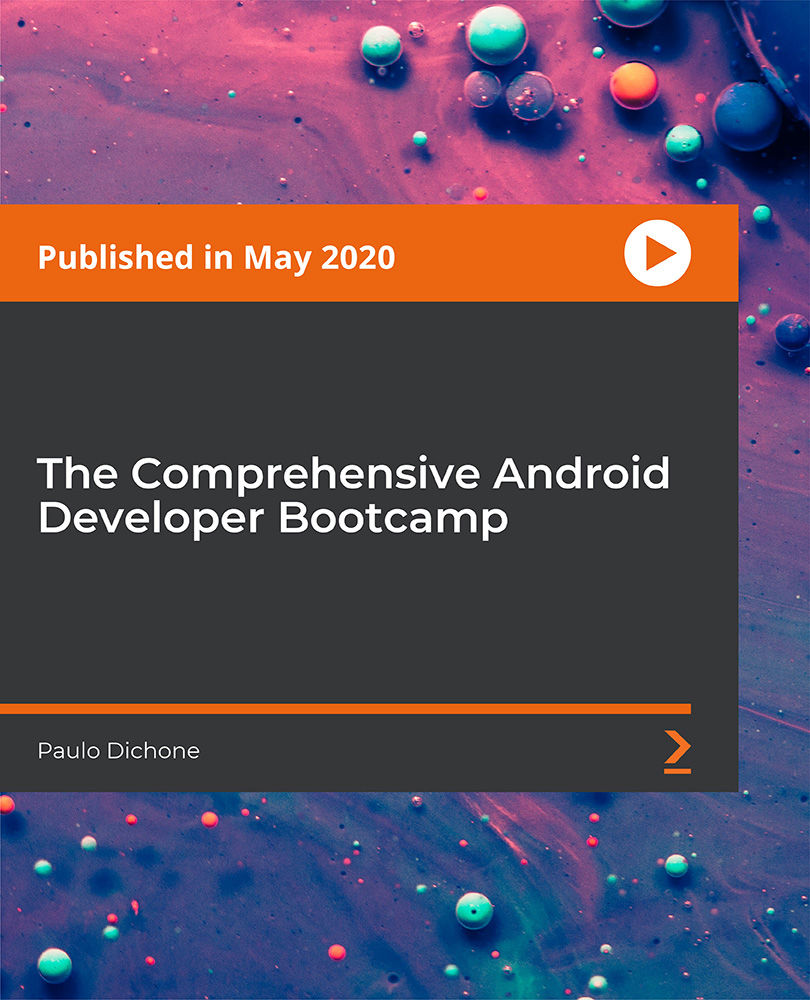
Search By Location
- Journal Courses in London
- Journal Courses in Birmingham
- Journal Courses in Glasgow
- Journal Courses in Liverpool
- Journal Courses in Bristol
- Journal Courses in Manchester
- Journal Courses in Sheffield
- Journal Courses in Leeds
- Journal Courses in Edinburgh
- Journal Courses in Leicester
- Journal Courses in Coventry
- Journal Courses in Bradford
- Journal Courses in Cardiff
- Journal Courses in Belfast
- Journal Courses in Nottingham
