- Professional Development
- Medicine & Nursing
- Arts & Crafts
- Health & Wellbeing
- Personal Development
932 Journal courses
Manifest Magic with Tarot
By Selena joy lovett
weave together the enchantment of tarot cards with the magic of altars, candles, and incantations, creating a tapestry of transformation
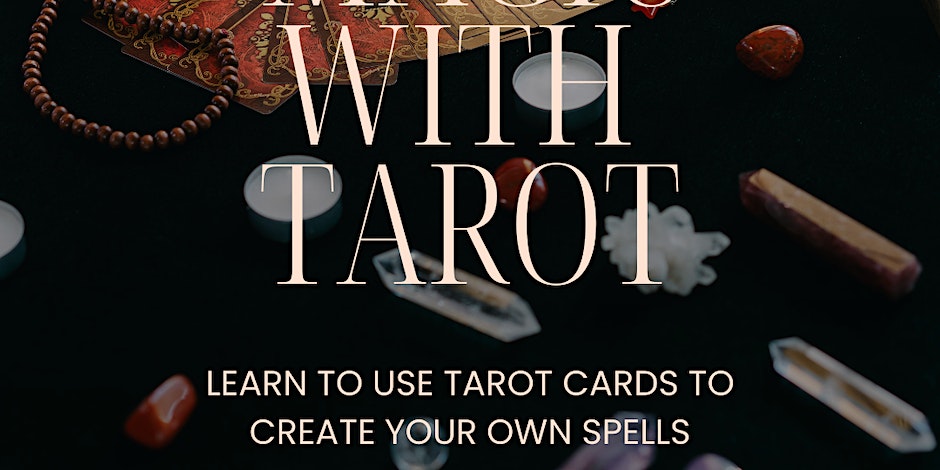
Time Management 1 Day Training in Cardiff
By Mangates
Time Management 1 Day Training in Cardiff

Creative Art Journaling for self-care: Tips to live more mindfully
By Wellbeing Journaling
Learn how to improve sleep & focus, replace negative thoughts with positive ones and reconnect with yourself. Scientific evidence supports the theory that journaling can have a positive effect on your wellbeing. It facilitates the process of reframing, changing mindset and increasing positivity and happiness.

Stress Management
By Mpi Learning - Professional Learning And Development Provider
Stress can affect your ability to think clearly and rationally and to perform well. This session aims to help you better deal with stress by sharing key insights and strategies to reduce stress and optimize your work-life balance, particularly as we face uncertainties in the economy, the workplace and the environment.

Quickbooks and Xero Accounting Course
By The Teachers Training
Overview Quickbooks and Xero Accounting Course Course is yet another 'Teacher's Choice' course from Teachers Training for a complete understanding of the fundamental topics. You are also entitled to exclusive tutor support and a professional CPD-accredited certificate in addition to the special discounted price for a limited time. Just like all our courses, this Quickbooks and Xero Accounting Course Course and its curriculum have also been designed by expert teachers so that teachers of tomorrow can learn from the best and equip themselves with all the necessary skills. Consisting of several modules, the course teaches you everything you need to succeed in this profession. The course can be studied part-time. You can become accredited within 05 Hours studying at your own pace. Your qualification will be recognised and can be checked for validity on our dedicated website. Why Choose Teachers Training Some of our website features are: This is a dedicated website for teaching 24/7 tutor support Interactive Content Affordable price Courses accredited by the UK's top awarding bodies 100% online Flexible deadline Entry Requirements No formal entry requirements. You need to have: Passion for learning A good understanding of the English language Be motivated and hard-working Over the age of 16. Certification CPD Certification from The Teachers Training After you have successfully completed your assignment, you will be qualified to apply for a CPD Certification from The Teachers Training. The PDF certificate can be downloaded after you have completed your course. You can get your digital certificate (PDF) for £4.99 only Hard copy certificates are also available, and you can get one for only £10.99 You can get both PDF and Hard copy certificates for just £12.99! The certificate will add significant weight to your CV and will give you a competitive advantage when applying for jobs. Quickbook Getting prepared - access the software and course materials The structure of the course - first things first! 00:00:00 Set up free trial 00:03:00 Getting started Starting A New Company File 00:11:00 Setting up the system Enter opening balances 00:02:00 Reverse opening balances - accruals and prepayments 00:06:00 Report Journal 00:05:00 Nominal ledger Amend The Nominal Ledger 00:07:00 Report listing the nominal ledgers 00:02:00 Customers Enter customers 00:09:00 Report on customer contact information 00:01:00 Suppliers Enter Suppliers 00:05:00 Supplier Contact List 00:02:00 Sales ledger Enter Invoices 00:09:00 Invoice Entering 00:03:00 Invoice batch 00:06:00 Post Sales Credit Notes 00:08:00 Report showing Customer Activity 00:03:00 Aged Debtors 00:02:00 Purchases ledger Post Supplier Invoices 00:03:00 Entering a Batch of Supplier Bills 00:09:00 Credit Notes Suppliers 00:05:00 Reclassify Supplier Bills - Flash Bulbs Purchased 00:04:00 Supplier Account Activity Report 00:04:00 Sundry payments Post Cheques 00:07:00 Report showing supplier payments 00:01:00 Sundry receipts Receipts from customers 00:07:00 Report showing customer receipts 00:02:00 Petty cash Post Petty Cash Transactions and Report 00:04:00 Post cash payments to ledgers 00:02:00 Enter petty cash items 00:14:00 Report on Petty Cash Payments Proper 00:05:00 Post Sundry Payments 00:05:00 Report Bank Payments 00:03:00 VAT - Value Added Tax VAT Return 00:03:00 Bank reconciliation Reconcile The Bank 00:10:00 Provide A Report Showing Any Unreconnciled Transaction 00:02:00 Payroll / Wages Post the Wages Journal 00:08:00 Posting Journal Adjustments 00:02:00 Reports Month end adjustments 00:03:00 Month end reports 00:06:00 Tasks Task- Crearing the accounts 00:06:00 Task - Customer report 00:01:00 Additional Resources Course Paper 00:00:00 Further Reading - QuickBooks Online 2014 The Handbook 00:00:00 Xero Accounting Getting Prepared - Access the software and course materials Introduction To The Course And Your Tutor 00:04:00 Activating Your Free Trial With Xero 00:02:00 Getting started Signing Up For The Free Trial 00:04:00 Instruction of updated Xero accounting software 00:00:00 Create The Organisation 00:08:00 The Ficticious Scenario 00:02:00 Setting up the system Add Bank Accounts To The System 00:14:00 Enter Opening Balances 00:07:00 Opening Trial Balance 00:01:00 Nominal ledger Amend The Nominal Ledger 00:06:00 Chart Of Accounts Report 00:01:00 Customers & Suppliers Enter customers 00:07:00 Reporting Customer And Supplier Information 00:02:00 Sales ledger Enter Invoices 00:07:00 Invoicing tips - adding logo, repeat billing 00:09:00 Entering Invoices 6574 to 6610 00:16:00 Post Credit Notes 00:03:00 Report Showing Customer Activity 00:08:00 Aged Debtors 00:02:00 Suppliers Post supplier invoices 00:09:00 Enter suppliers invoices 6028 onwards 00:14:00 Enter More Supplier Invoices No 4308 Onwards 00:06:00 Credit Notes Suppliers 00:02:00 Supplier Activity Report 00:04:00 Aged Creditors Info 00:01:00 Reciepts from Customers 00:10:00 Apply Customer Credit Notes 00:05:00 Purchases ledger Post Supplier Cheques 00:08:00 Apply Supplier Credit Notes 00:03:00 Print List Of Bank Receipts And Payments 00:01:00 Sundry payments Post Sundry Payments 00:07:00 Make a credit card payment 00:08:00 Petty Cash Add Petty Cash Transactions - Week 1 00:16:00 Add Petty Cash Transactions - Week 2 00:12:00 Add Petty Cash Transactions - Week 3 00:07:00 Add Petty Cash Transactions - Week 4 00:09:00 Imprest System on Petty Cash 00:04:00 Print a Copy of Petty Cash Receipts and Payments 00:01:00 Bad Debt Writing Off A Bad Debt - Print Customer Statement 00:02:00 Write Off A Bad Debt 00:09:00 Credit Card Reconcile The Credit Card Statement 00:09:00 Bank Reconciliation Bank Statement As A CSV File 00:27:00 Bank Statement Closing Balances 00:11:00 Reconcile The Petty Cash 00:05:00 Payroll / Wages Wages And Salaries 00:09:00 Post the Wages Journal 00:07:00 Report Wages Journal 00:02:00 Payday 00:11:00 Pay The Two Staff 00:05:00 VAT - Value Added Tax Depreciation 00:04:00 VAT Return 00:03:00 Reports Month End Reports PnL, BS, TB 00:05:00 Payroll unit Using Payroll 00:12:00 Setting Up Employees 00:10:00 Running Payroll - An Example 00:14:00 Conclude Recap And Next Steps 00:06:00 What happens next 00:02:00 Resources Resources - Xero Accounting 00:00:00 Assignment Assignment - Quickbooks and Xero Accounting Course 00:00:00

Time Management 1 Day Training in Carlisle
By Mangates
Time Management 1 Day Training in Carlisle

Sage Bookkeeping & Tax Accounting
By Compliance Central
Are you looking to enhance your Sage Bookkeeping skills? If yes, then you have come to the right place. Our comprehensive courses on Sage Bookkeeping will assist you in producing the best possible outcome by learning the Sage Bookkeeping skills. This Sage Bookkeeping Bundle Includes: Course 01: Sage 50 Accounts Course 02: Xero Accounting and Bookkeeping Online Course 03: Introduction to Accounting Course 04: Tax Accounting Course 05: Financial Analysis Learning Outcome: How to setup customer and vendor How to create a project Learn about customer invoices, vendor invoices and credit memos How to evaluate capital assets Learn about bank payments and transfers Supplier and Customer Payment and DD STO How the Bank Reconciliation current account System Works Credit card account transfer ideas How to create salary structure How VAT-Expenditure Tax Returns and Year End Journals Work How to prepare accountant's report and correct errors So, enrol in our Sage Bookkeeping bundle now! Key Highlights for Sage Bookkeeping Course: Lifetime Access to All Learning Resources An Interactive, Online Course A Product Created By Experts In The Field Self-Paced Instruction And Laptop, Tablet, And Smartphone Compatibility 24/7 Learning Support Free Certificate After Completion Curriculum Breakdown of the Sage Bookkeeping course: Sage 50 Bookkeeper - Coursebook Introduction and Task 1 Task 2 Setting up the System Task 3 a Setting up Customers and Suppliers Task 3 b Creating Projects Task 3 c Supplier Invoice and Credit Note Task 3 d Customer Invoice and Credit Note Task 4 Fixed Assets Task 5 a and b Bank Payment and Transfer Task 5 c and d Supplier and Customer Payments and DD STO Task 6 Petty Cash Task 7 a Bank Reconnciliation Current Account Task 7 b Bank Reconciliation Petty Cash Task 7 c Reconciliation of Credit Card Account Task 8 Aged Reports Task 9 a Payroll 9 b Payroll Journal Task 10 Value Added Tax - Vat Return Task 11 Entering opening balances on Sage 50 Task 12 a Year end journals - Depre journal Task 12 b Prepayment and Deferred Income Journals Task 13 a Budget Task 13 b Intro to Cash flow and Sage Report Design Task 13 c Preparation of Accountants Report & correcting Errors (1) Certification CPD Accredited (CPD QS) Certificate Digital (PDF) & Hardcopy certificates are available CPD 50 CPD hours / points Accredited by CPD Quality Standards Who is this course for? Anyone from any background can enrol in this course. However, This course particularly effective for- Students related to Sage Bookkeeping Recent graduates Job Seekers in related field Anyone interested in this topic People already working in the relevant fields and want to polish their knowledge and skill Requirements Learners seeking to enrol for the Sage Bookkeeping Course should meet the following requirements; Basic knowledge of English Language, which you have already Be age 16 years or above Basic Knowledge of Information & Communication Technologies for studying online or digital platform. Stable Internet or Data connection in your learning devices. Career path After completing this course, you can explore trendy and in-demand jobs related to Sage Bookkeeping, such as- Bookkeeper Payroll Specialist Payroll Administrator Accounts Payable and Payroll Account Assistant Payroll Manager Explore each of the roles available and how you can start your career in Sage Bookkeeping course. Certificates CPD Accredited PDF Certificate Digital certificate - Included

Python Foundation - Quick Jump Start for Programmers
By Packt
If you are someone wishing to learn to code in Python, then this is just what you need. This course will help you build a solid foundation in coding with Python 3. It includes lots of opportunities for practice that will help put your learnings into action!

Search By Location
- Journal Courses in London
- Journal Courses in Birmingham
- Journal Courses in Glasgow
- Journal Courses in Liverpool
- Journal Courses in Bristol
- Journal Courses in Manchester
- Journal Courses in Sheffield
- Journal Courses in Leeds
- Journal Courses in Edinburgh
- Journal Courses in Leicester
- Journal Courses in Coventry
- Journal Courses in Bradford
- Journal Courses in Cardiff
- Journal Courses in Belfast
- Journal Courses in Nottingham

