- Professional Development
- Medicine & Nursing
- Arts & Crafts
- Health & Wellbeing
- Personal Development
576 JavaScript courses in Ryde delivered On Demand
Advanced ESP32
By Packt
Implement OTA programming, FreeRTOS and deep sleep in the ESP32
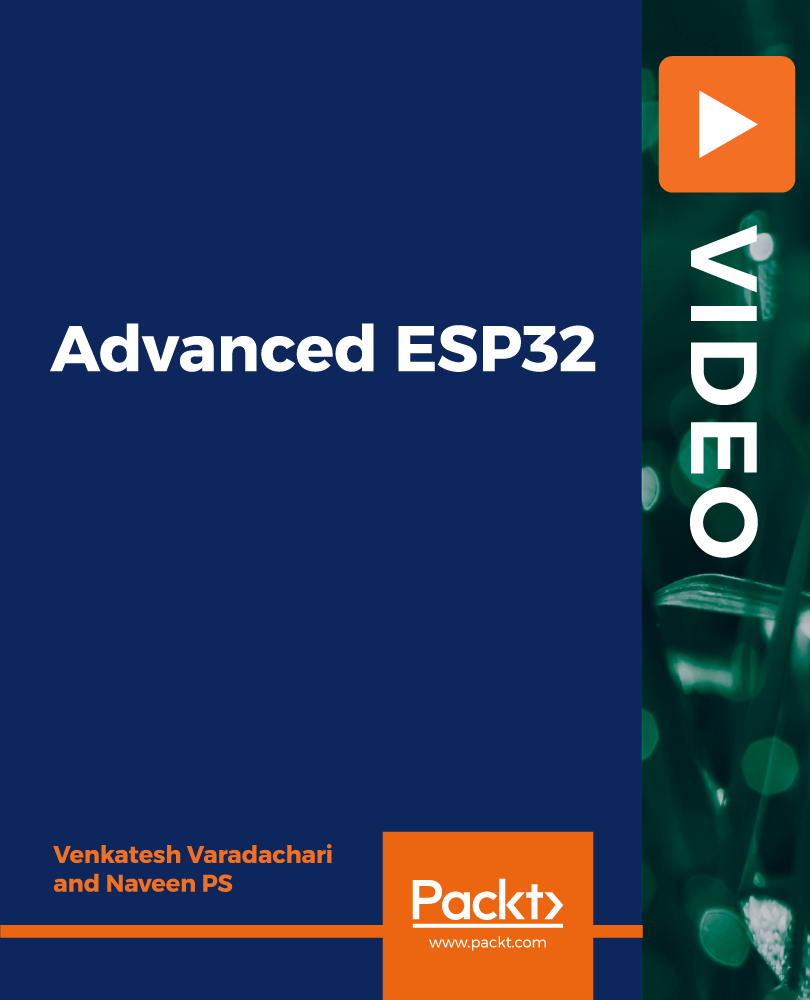
Overview This comprehensive course on Landing Page Design and Conversion Rate Optimisation will deepen your understanding on this topic .After successful completion of this course you can acquire the required skills in this sector. This Landing Page Design and Conversion Rate Optimisation comes with accredited certification from CPD, which will enhance your CV and make you worthy in the job market. So enrol in this course today to fast track your career ladder. How will I get my certificate? You may have to take a quiz or a written test online during or after the course. After successfully completing the course, you will be eligible for the certificate. Who is This course for? There is no experience or previous qualifications required for enrolment on this Landing Page Design and Conversion Rate Optimisation . It is available to all students, of all academic backgrounds. Requirements Our Landing Page Design and Conversion Rate Optimisation is fully compatible with PC's, Mac's, Laptop, Tablet and Smartphone devices. This course has been designed to be fully compatible with tablets and smartphones so you can access your course on Wi-Fi, 3G or 4G. There is no time limit for completing this course, it can be studied in your own time at your own pace. Career Path Learning this new skill will help you to advance in your career. It will diversify your job options and help you develop new techniques to keep up with the fast-changing world. This skillset will help you to- Open doors of opportunities Increase your adaptability Keep you relevant Boost confidence And much more! Course Curriculum 7 sections • 48 lectures • 10:47:00 total length •Download all Section One Slides (s1): 00:48:00 •Welcome to this course! Let's lay the groundwork for good landing page design: 00:13:00 •The Myth Of The Perfect Landing Page Conversion Rate: 00:12:00 •Common Business Models and Understanding Your Conversion Actions: 00:19:00 •The AIDA Sales Funnel and The Online Decision Making Process: 00:17:00 •The Awareness Stage of the Funnel: Where It All Begins: 00:18:00 •The Interest Stage of the Funnel Tell Me More: 00:14:00 •The Desire Stage of the Funnel I Want What You Sell: 00:13:00 •The Action Stage of the Funnel I'm Going to Buy What You Sell: 00:09:00 •The Fogg Behavior Model and how it Applies to Good Landing Page Design: 00:20:00 •Making Your Landing Page Design Memorable: 00:14:00 •Download all Section Two Slides (s2): 00:06:00 •The Primacy of Product and The Concept of Usability in Landing Page Design: 00:15:00 •Eschew Obfuscation: Clarity and the Quest for Fewer Question Marks: 00:11:00 •The 5 Second Usability Test in Landing Page Design (and how you can use it now): 00:13:00 •The Art and Science Behind Designing High-Converting Calls To Action (CTA's): 00:19:00 •Readability and Visual Hierarchy Landing Page Design: 00:20:00 •Respecting Web Conventions in Landing Page Design: 00:13:00 •Using Videos, Graphics and Imagery to Increase Landing Page Conversion Rates: 00:20:00 •Information Architecture and Accessibility - Landing Page Design Best Practices: 00:20:00 •Trust, Safety and Credibility (Part 1) Landing Page Design Best Practices: 00:14:00 •Trust, Safety and Credibility (Part 2) Landing Page Design Best Practices: 00:09:00 •Dedicated Landing Page Design Best Practices (Part 1): 00:15:00 •Dedicated Landing Page Design Best Practices (Part 2): 00:12:00 •Download all Section Three Slides (s3): 00:32:00 •Using Scarcity to Improve Conversion Rates on Your Landing Pages: 00:10:00 •Principles of Persuasion - Reciprocal Concessions & Reciprocity in Landing Pages: 00:12:00 •Principles of Persuasion Anchoring and Cognitive Dissonance Theory: 00:19:00 •My Favorite Landing Page Builders and Getting Started With Our Unbounce Page: 00:10:00 •Getting Familiar With the Unbounce Page Builder and Adding Our Header Section: 00:07:00 •Creating a Logo in Photoshop and Using the Unbounce Image Uploader Tool: 00:16:00 •Working With Background Imagery in Landing Pages and Developing Our Hero Section: 00:16:00 •Creating a Form, Action Block, and Finishing the Hero Section in Unbounce: 00:19:00 •Discussing Landing Page Design Changes and Creating our Primary Content Section: 00:16:00 •Finishing Page Content, Adding Icons, Footer and Working With Buttons Unbounce: 00:11:00 •Publishing Your Unbounce Landing Page on Your Custom Domain: 00:04:00 •Adding Custom CSS in Unbounce to Create Professional Drop Shadows: 00:06:00 •Making Your Landing Page Design Work Better With Custom Javascript Snippets: 00:08:00 •Mobile Site Layout in Unbounce Based on Mobile Landing Page Design Guidelines: 00:03:00 •Designing Your Form Confirmation Dialogue in Unbounce and Testing Your Live Form: 00:04:00 •Assigning A/B Testing Variants in Unbounce and Assigning Traffic Weights: 00:12:00 •Integrating Your Unbounce Form Submissions With Your Mailchimp Account: 00:09:00 •Goodbye For Now I Will Miss You Dearly: 00:03:00 •Western Computer Audit Part 1: 00:08:00 •Western Computer Audit Part 2: 00:09:00 •Western Computer Audit Part 3: 00:15:00 •Western Computer Audit Part 4: 00:14:00 •Assignment - Landing Page Design and Conversion Rate Optimisation: 00:00:00

Level 7 Data Science & Machine Learning (Python, R, SQL & Microsoft Azure) - - QLS Endorsed
4.8(9)By Skill Up
Flat Discount: 52% OFF! QLS Endorsed| 40 Courses Diploma| 400 CPD Points| Free PDF+Transcript Certificate| Lifetime Access

SwiftUI and Node.js Full Stack - Build Twitter - iOS 16
By Packt
Do you want to create outstanding apps with SwiftUI? Moreover, are you eager to build up your professional portfolio and show up in your next job interview with confidence? This complete iOS application development course is designed to teach you how to become an advanced multiplatform app developer using Apple's native user interface framework: SwiftUI.

Register on the Penetration Testing with OWASP ZAP: Mastery course today and build the experience, skills and knowledge you need to enhance your professional development and work towards your dream job. Study this course through online learning and take the first steps towards a long-term career. The course consists of a number of easy to digest, in-depth modules, designed to provide you with a detailed, expert level of knowledge. Learn through a mixture of instructional video lessons and online study materials. Receive online tutor support as you study the course, to ensure you are supported every step of the way. Get an e-certificate as proof of your course completion. The Penetration Testing with OWASP ZAP: Mastery course is incredibly great value and allows you to study at your own pace. Access the course modules from any internet-enabled device, including computers, tablet, and smartphones. The course is designed to increase your employability and equip you with everything you need to be a success. Enrol on the now and start learning instantly! What You Get With The Penetration Testing with OWASP ZAP: Mastery course Receive a e-certificate upon successful completion of the course Get taught by experienced, professional instructors Study at a time and pace that suits your learning style Get instant feedback on assessments 24/7 help and advice via email or live chat Get full tutor support on weekdays (Monday to Friday) Course Design The course is delivered through our online learning platform, accessible through any internet-connected device. There are no formal deadlines or teaching schedules, meaning you are free to study the course at your own pace. You are taught through a combination of Video lessons Online study materials Certification Upon successful completion of the course, you will be able to obtain your course completion e-certificate free of cost. Print copy by post is also available at an additional cost of £9.99 and PDF Certificate at £4.99. Who Is This Course For: The course is ideal for those who already work in this sector or are an aspiring professional. This course is designed to enhance your expertise and boost your CV. Learn key skills and gain a professional qualification to prove your newly-acquired knowledge. Requirements: The online training is open to all students and has no formal entry requirements. To study the Penetration Testing with OWASP ZAP: Mastery course, all your need is a passion for learning, a good understanding of English, numeracy, and IT skills. You must also be over the age of 16. Course Content Unit 01: Introduction Things to know about OWASP ZAP 00:24:00 Unit02: Configuration of ZAP Installing ZAP on multi platform 00:19:00 Six elements of the ZAP - Desktop UI 00:12:00 ZAP marketplace and add-ons 00:09:00 Scan policy manager - config 00:25:00 Configuration of ZAP 00:32:00 ZAP attack modes 00:16:00 Unit 03: Attacking the application with ZAP Automated attacks within 5 minutes 00:18:00 Spidering the target 00:24:00 Fuzzing the target in action 00:24:00 Active scanning the target 00:22:00 Break points and Requestor - Repeater 00:15:00 Authentication and session management 00:25:00 Forced browsing DIRs and Files using ZAP 00:12:00 Security testing in HUD mode - Heads-up display 00:17:00 ZAP Scripting attacks & Recording Zest Script, Python, JavaScript 00:24:00 Attack Surface Detector - SAST on ASP.NET MVC application 00:18:00 Security testing with ZAP API 00:15:00 Invoking applications into ZAP 00:17:00 Invoking Burp suite into ZAP - Best strategy 00:09:00 Other useful tools add-ons inside zap 00:29:00 Generating Reports in multiple formats 00:07:00 Additional Study Materials OWASP ZAP Course Guide 00:30:00 Frequently Asked Questions Are there any prerequisites for taking the course? There are no specific prerequisites for this course, nor are there any formal entry requirements. All you need is an internet connection, a good understanding of English and a passion for learning for this course. Can I access the course at any time, or is there a set schedule? You have the flexibility to access the course at any time that suits your schedule. Our courses are self-paced, allowing you to study at your own pace and convenience. How long will I have access to the course? For this course, you will have access to the course materials for 1 year only. This means you can review the content as often as you like within the year, even after you've completed the course. However, if you buy Lifetime Access for the course, you will be able to access the course for a lifetime. Is there a certificate of completion provided after completing the course? Yes, upon successfully completing the course, you will receive a certificate of completion. This certificate can be a valuable addition to your professional portfolio and can be shared on your various social networks. Can I switch courses or get a refund if I'm not satisfied with the course? We want you to have a positive learning experience. If you're not satisfied with the course, you can request a course transfer or refund within 14 days of the initial purchase. How do I track my progress in the course? Our platform provides tracking tools and progress indicators for each course. You can monitor your progress, completed lessons, and assessments through your learner dashboard for the course. What if I have technical issues or difficulties with the course? If you encounter technical issues or content-related difficulties with the course, our support team is available to assist you. You can reach out to them for prompt resolution.

Most of the standard white-collar jobs nowadays depend on the fastest skills and that most importantly includes the typing speed skill ranging from 35-200 words per minute. So, if you're facing problems with your typing speed and your job is highly dependent on that, we have the right solution for you in this Touch Typing Masterclass course. This Certificate in Touch Typing Masterclass course is endorsed by The Quality Licence Scheme and accredited by CPDQS (with 40 CPD points) to make your skill development & career progression more accessible than ever! Typing the wrong letters can be frustrating, especially when you're in a hurry. With the help of this touch typing course, you will be able to memorise the location of letters, numbers, and other characters on the keyboard. As a result, you will be able to type faster and more accurately. This touch typing course creates the ability for you to understand typing rules and how you should be placing your finger on the keyboard. Upon completing this touch typing course, you will develop the perception of proficiency in touch typing the alphabet, and how to type sentences of any length using signs, dash, and parenthesis. Moreover, you will be able to learn about keyboard shortcuts and many secrets for accelerating your typing speed. What will I learn from this Touching Typing Masterclass? Learn to touch-type in the most efficient way Correct placement of the hand on the keyboard How to type faster spelling accuracy Best way to practice capital letters Typing with all the fingers Typing without continuously referring to your keyboard This touch typing masterclass certificate will also help you to create an impression of self-reliance and dedication that will surely attract prospective employers to give priority to your job application. Enrol in this touch typing masterclass course today to open and build enchanting career opportunities ahead. Take a step toward a brighter future! Why Prefer this Touch Typing Masterclass Course? Opportunity to earn a certificate endorsed by the Quality Licence Scheme and another certificate accredited by CPDQS Get a free student ID card! (£10 postal charge will be applicable for international delivery) Innovative and engaging content. Free assessments 24/7 tutor support. *** Course Curriculum *** Here is the curriculum breakdown of this course: *** Touch Typing Masterclass - Updated Version *** Module 1: Introduction Module 2: How to Set up Your Computer Module 3: How to type the letters F and J Module 4: How to type the letters D and K Module 5: How to type the letters S and L Module 6: How to type the letter A and ; (semicolon) Module 7: How to type the letters E and I Module 8: How to type the letters R and U Module 9: How to type the letters T and O Module 10: How to type CAPITAL letters Module 11: How to type the letter C and, (Comma) Module 12: How to type the letters G and H Module 13: How to type the letters N and V Module 14: How to type the letters W and M Module 15: How to type the letters Q and P Module 16: How to type the letters B and Y Module 17: How to type the letters Z and X Module 18: How to type Colon and Semicolon Module 19: How to type Full Stop and Comma Module 20: How to type Question Mark and Exclamation Mark Module 21: How to type Dash, Parentheses and Quotation Marks *** Touch Typing Masterclass - Old Version *** Module 1: Getting Started Module 2: DRILL 1 the home keys Module 3: DRILL 2 e and i, g and h Module 4: DRILL 3 o and n, shift keys and t Module 5: DRILL 4 extra practice . and y Module 6: DRILL 5, and w Module 7: DRILL 6 m and u Module 8: DRILL 7 v and x Module 9: DRILL 8-sentence drills Module 10: DRILL 9 figures Module 11: DRILL 10 alphabetical paragraphs Module 12: Recap Assessment Process After completing an online course module, you will be given immediate access to a specially designed MCQ test. The results will be immediately analysed, and the score will be shown for your review. The passing score for each test will be set at 60%. After passing the Certificate in Touch Typing Masterclass exam, you will be able to request a certificate at an additional cost that has been endorsed by the Quality Licence Scheme. CPD 40 CPD hours / points Accredited by CPD Quality Standards Who is this course for? In the present era, typing is an essential skill for anyone who sees themselves working with a computer. Besides, this touch typing masterclass course is preferable for students, programmers, content writers, bloggers, researchers, and data entry operators. The touch typing masterclass course doesn't require any academic background and is open to everyone. HOW TO USE RESOURCES: To use the resources, just download them and open them using a browser. You can use Google Chrome to open them, but Safari or any other browser can also be used. Just make sure to enable javascript in the browsers for the automatic correction/ highlights. Requirements You will not need any prior background or expertise to enrol in this course. Career path Enroling on this Touch Typing Masterclass can lead to the following career paths: Data Entry Operator Customer Service Executives Email Marketing Executives Personal Assistant Administrative Executive And many more office job roles requiring you to type fast! Certificates CPDQS Accredited Certificate Digital certificate - £10 Certificate in Touch Typing Masterclass at QLS Level 1 Hard copy certificate - £59 Show off Your New Skills with a Certification of Completion After successfully completing the Certificate in Touch Typing Masterclass at QLS Level 1, you can order an original hardcopy certificate of achievement endorsed by the Quality Licence Scheme. The certificate will be home-delivered, with a pricing scheme of - 59 GBP inside the UK 69 GBP (including postal fees) for international delivery CPDQS Accredited Certificate 29 GBP for Printed Hardcopy Certificate inside the UK 39 GBP for Printed Hardcopy Certificate outside the UK (international delivery)
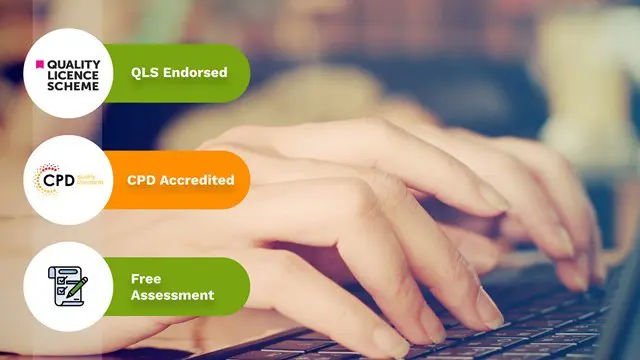
Description: Web design is not only about planning and designing. Web design is composed of many different kinds of skills needed to produce and maintain websites. If you are someone who wants to create your website, then this course will surely benefit you. This course will not only offer you the lessons on basic web design, but it will also provide you lessons on planning, designing, and Photoshop. You will not regret availing this bundle course since you will not only gain basic skills, you will also learn the skills needed for in-depth web planning and design. Who is the course for? Employees of the business industry and other businessmen who want to learn how to become profitable through website designing. People who have an interest in Website Design and how to effectively communicate with their potential clients through the web. Entry Requirement: This course is available to all learners, of all academic backgrounds. Learners should be aged 16 or over to undertake the qualification. Good understanding of English language, numeracy and ICT are required to attend this course. Assessment: At the end of the course, you will be required to sit an online multiple-choice test. Your test will be assessed automatically and immediately so that you will instantly know whether you have been successful. Before sitting for your final exam you will have the opportunity to test your proficiency with a mock exam. Certification: After you have successfully passed the test, you will be able to obtain an Accredited Certificate of Achievement. You can however also obtain a Course Completion Certificate following the course completion without sitting for the test. Certificates can be obtained either in hardcopy at a cost of £39 or in PDF format at a cost of £24. PDF certificate's turnaround time is 24 hours and for the hardcopy certificate, it is 3-9 working days. Why choose us? Affordable, engaging & high-quality e-learning study materials; Tutorial videos/materials from the industry leading experts; Study in a user-friendly, advanced online learning platform; Efficient exam systems for the assessment and instant result; The UK & internationally recognised accredited qualification; Access to course content on mobile, tablet or desktop from anywhere anytime; The benefit of career advancement opportunities; 24/7 student support via email. Career Path: The Web Design Bundle Course will be useful and would be beneficial for every kind of occupations and careers for women like: Businessman Marketing and Promotions Specialist Marketing Manager Product Creator Sales Manager Sales and Promotions Specialist. Module 1: Web Design Basics The Best Website Design for Your Business 01:00:00 What's in a Domain Suffixes 00:31:00 Website Design Terminology 01:00:00 CSS Explanation 01:00:00 Website Designs & Power Stations 01:00:00 How Can I Build my Website for Free 01:00:00 Six Steps to Website Design for Beginners 01:00:00 Dreamweaver or CoffeeCup for Website Design 01:00:00 Using Dreamweaver to Create your Site Layout 00:30:00 Three Crucial Steps to Creating Your Website 01:00:00 Dos and Don'ts of Website Creation9 01:00:00 SEO Basics for Effective Website Design 01:30:00 Ideas for Your Internet Business Website Design 01:00:00 Immediately Applicable Design Tips for a User-Friendly Website 01:00:00 6 Best Reasons to Create a Website 01:00:00 Common Mistakes in Website Design 01:00:00 Too Much or Too Little 00:30:00 Why Successful Website Development is Committed to Design 01:00:00 Ideas for Your Internet Business Website Design 01:00:00 How to Create a Social Networking Website to Enhance your Business 01:00:00 Tips for Designing an Affiliate Website 01:00:00 How to Use WordPress for your Website 01:30:00 Top 14 Reasons to Create a Blog 00:30:00 Tips for Designing a Successful Blog 00:30:00 More Tips Ahead 00:30:00 Module 2: Developing Websites What Are Niche Website? 01:00:00 The Role Of Visualization In Education 00:15:00 Identify Your Best Platform Or Software 01:00:00 Select A Web Host 01:00:00 Collect Your Site 00:15:00 Building A Content Rich Website 00:15:00 Build Backlinks 00:30:00 Use SEO, Multimedia And Social Sites 01:30:00 Use Analytics 01:00:00 Wrapping Up 00:15:00 Module 3: E- Commerce Website Design Introduction 00:15:00 Why e-commerce works, and why now more than ever 00:30:00 What do you need to launch a successful e- commerce site? 00:30:00 Planning and research 01:00:00 Before you start building your site 00:15:00 General e-commerce site guidelines 00:30:00 Site creation 03:00:00 Product sourcing 00:30:00 After this comes marketing 00:30:00 Conclusion 00:15:00 Module 4: Basic Coding for Web Development HTML Basics 00:30:00 CSS Basics 01:00:00 Web Design & Development: HTML5, CSS3 and JavaScript 02:00:00 Recommended Reading Recommended Reading: Web Design Bundle Course 00:00:00 Refer A Friend Refer A Friend 00:00:00 Mock Exam Mock Exam- Web Design Bundle Course 00:30:00 Final Exam Final Exam- Web Design Bundle Course 00:30:00 Order Your Certificates and Transcripts Order Your Certificates and Transcripts 00:00:00



