- Professional Development
- Medicine & Nursing
- Arts & Crafts
- Health & Wellbeing
- Personal Development
576 JavaScript courses in Ryde delivered On Demand
Dive deep into the dynamic world of web development through the 'ASP.Net MVC and Entity Framework Course'. Navigate the complexities of setting up a robust ASP.Net MVC application, and then master the nuances of user authentication. But that's not all; this comprehensive course also introduces you to efficient source and package management. Furthermore, elevate your coding prowess by seamlessly integrating JQuery and Ajax into your projects. Learning Outcomes Establish and configure an ASP.Net MVC application. Implement secure user authentication strategies. Efficiently manage source codes and software packages. Integrate JQuery for enhanced client-side scripting. Incorporate Ajax for asynchronous web functionalities. Why choose this ASP.Net MVC and Entity Framework Course? Unlimited access to the course for a lifetime. Opportunity to earn a certificate accredited by the CPD Quality Standards after completing this course. Structured lesson planning in line with industry standards. Immerse yourself in innovative and captivating course materials and activities. Assessments are designed to evaluate advanced cognitive abilities and skill proficiency. Flexibility to complete the ASP.Net MVC and Entity Framework Course Course at your own pace, on your own schedule. Receive full tutor support throughout the week, from Monday to Friday, to enhance your learning experience. Who is this ASP.Net MVC and Entity Framework Course for? Web developers eager to expand their skill set. Computer science students focused on web technologies. Professionals transitioning to web-based projects. Entrepreneurs looking to manage web projects effectively. Tech enthusiasts wanting to understand ASP.Net MVC and Entity Framework. Career path ASP.Net Developer: £30,000 - £50,000 MVC Framework Specialist: £32,000 - £52,000 Web Application Developer: £28,000 - £48,000 Back-end Developer: £31,000 - £53,000 Web Project Manager: £35,000 - £55,000 Entity Framework Specialist: £33,000 - £53,000 Prerequisites This ASP.Net MVC and Entity Framework Course does not require you to have any prior qualifications or experience. You can just enrol and start learning.This ASP.Net MVC and Entity Framework Course was made by professionals and it is compatible with all PC's, Mac's, tablets and smartphones. You will be able to access the course from anywhere at any time as long as you have a good enough internet connection. Certification After studying the course materials, there will be a written assignment test which you can take at the end of the course. After successfully passing the test you will be able to claim the pdf certificate for £4.99 Original Hard Copy certificates need to be ordered at an additional cost of £8. Course Curriculum Unit 01 : Setup ASP.Net MVC Application Module 01: Install Visual Studio Community Edition 00:02:00 Module 02: Create ASP.Net MVC Project 00:04:00 Module 03: Setup Database 00:06:00 Module 04: Add Entity Framework Data Model 00:06:00 Module 05: Tour of Folder Structure and How to Add Views 00:23:00 Module 06: Scaffolding: Adding Controller and Views 00:35:00 Module 07: Managing Database Changes 00:14:00 Module 08: Customizing a View - Bootstrap 00:20:00 Module 09: Customizing a View - Additional Data 00:09:00 Module 10: Add Data Validations to Forms 00:31:00 Unit 02 : User Authentication Module 01: Understanding Authentication Functionality 00:05:00 Module 02: Adding User Data Points 00:30:00 Module 03: Control User Access 00:07:00 Module 04: Adding Roles and Authorizations 00:37:00 Unit 03 : Source and Package Management Module 01: Add Project to GitHub 00:12:00 Module 02: Understanding Package Management 00:08:00 Unit 04 : Using JQuery an Ajax Module 01: Add Lecturer and Enrollment Management Modules 00:14:00 Module 02: Install JQueryUI Javascript Libraries 00:12:00 Module 03: Implement JQueryUI Autocomplete 00:35:00 Module 04: Create an JQuery/Ajax Form 00:34:00 Module 05: Partial View and Data Refresh 00:33:00 Resourse Resource - ASP.Net MVC and Entity Framework Course 00:00:00 Assignment Assignment - ASP.Net MVC and Entity Framework Course 00:00:00

GraphQL with NodeJs: From Beginner to Advanced Concepts
By iStudy UK
GraphQL is a language that enables you to provide a complete and understandable description of the data in your API, which provides a common interface between the client and the server for data fetching and manipulations. If you ever wondered how to get started with developing GraphQL API using Node.js, then you are in the right place! In this GraphQL with NodeJs: From Beginner to Advanced Concepts you'll learn how to setup a GraphQL server with Node.js and Express. You'll be using the Express middleware express-graphql. Learn Advanced Concepts- Interfaces, Unions, DataLoaders, Caching, Pagination, Sorting, Filtering. Learn Cursor based Pagination in GraphQL. You will learn to build highly scaleable APIS with GraphQL, NodeJs and MongoDB. The course will show you why GraphQL is a viable solution for both new and existing applications and what its advantages are when compared to REST. Furthermore, you'll learn how to use GraphQL on the client side to send queries and mutations to the server. What Will I Learn? Build highly scaleable APIS with GraphQL, NodeJs and MongoDB Secure GraphQL API using JWT Authentication Learn Advanced Concepts- Interfaces, Unions, DataLoaders, Caching, Pagination, Sorting, Filtering Learn Cursor based Pagination in GraphQL Testing with GraphQL, NodeJs and Jest Unit Testing and Integration testing in GraphQL Requirements Knowledge of Javascript is required Knowledge of NodeJs is required Who is the target audience? NodeJs developers who want learn about GraphQL Developers who have basic knowledge of GraphQL but want to learn more advanced concepts in GraphQL Developers who want to learn how to build GraphQL APIs Developers who want to learn how to implement Authentication, Subscriptions, Testing, and Caching in GraphQL Getting Started Create Express Server in NodeJs FREE 00:04:00 Create GraphQL Server using express-graphql FREE 00:08:00 Understand GraphQL Resolver Arguments 00:03:00 Connect GraphQL App with MongoDB using Mongoose 00:04:00 CURD(Create, Read,Update,Delete) Operations with Nodejs, GraphQL, and MongoDB Create Record in MongoDB Using GraphQL Mutation 00:06:00 Get Records From MongoDB Using GraphQL Query 00:02:00 Update Records From MongoDB Using GraphQL Mutation 00:02:00 Delete Record From MongoDB Using GraphQL Mutation 00:02:00 Authentication and Authorization in GraphQL, Nodejs and MongoDB Create GraphQL Server with GraphQL Yoga 00:03:00 Split up your schema definition, resolvers, and Query type into multip 00:07:00 Create a Mongoose User model for Authentication in GraphQL 00:03:00 Register and Encrypt User Data and Return JWT Payload with Graph 00:07:00 Operations and Variables in GraphQL 00:02:00 Validate Input in GraphQL with Joi 00:04:00 Authenticate a User using a JSON Web Token in GraphQL 00:03:00 Merge GraphQL Resolvers into a Single Object using lodash.merge 00:02:00 Create a Middleware for Authentication in GraphQL 00:07:00 Apply Authentication Middleware on GraphQL Resolvers 00:03:00 Create Nested Resolvers to remove duplicate code from individual 00:07:00 Pagination, Filtering, And Sorting in GraphQL Paginate List of Data in GraphQL 00:04:00 Filter Nodes with Matching Rule GraphQL Queries 00:03:00 Sort GraphQL Query Results by Field 00:02:00 Cursor Based Pagination 00:09:00 Fragments, Interfaces, and Unions in GraphQL Send Multiple Queries in a Single Request using Aliases in GraphQL 00:02:00 Enhancing Fields Reusability with Fragments in GraphQL 00:02:00 Create Enum to represents a collection of related values 00:03:00 Create an Interface to represent the reusable fields in GraphQL 00:06:00 Interface Demo with __ResolveType 00:05:00 Create Union to return more than object type from GraphQL field 00:11:00 Subscriptions and DataLoaders in GraphQL Introduction to Subscriptions 00:01:00 Adding real-time functionality with GraphQL Subscriptions 00:06:00 Why Data Loaders in GraphQL 00:02:00 Create DataLoader in GraphQL 00:05:00 Batching in GraphQL 00:05:00 Caching in GraphQL - Udemy 00:03:00 Testing with Jest in GraphQL and NodeJs Integrate Jest Testing Framework with GraphQL, and NodeJs 00:05:00 Write Unit test for Resolvers in GraphQL 00:04:00 Write Integration Test for Queries And Mutations in GraphQL 00:04:00 Course Certification

Snowflake - Build and Architect Data Pipelines Using AWS
By Packt
The course helps you learn Snowflake from scratch and explore a few of its important features. You will build automated pipelines with Snowflake and use the AWS cloud with Snowflake as a data warehouse. You will also explore Snowpark to be worked on the data pipelines.
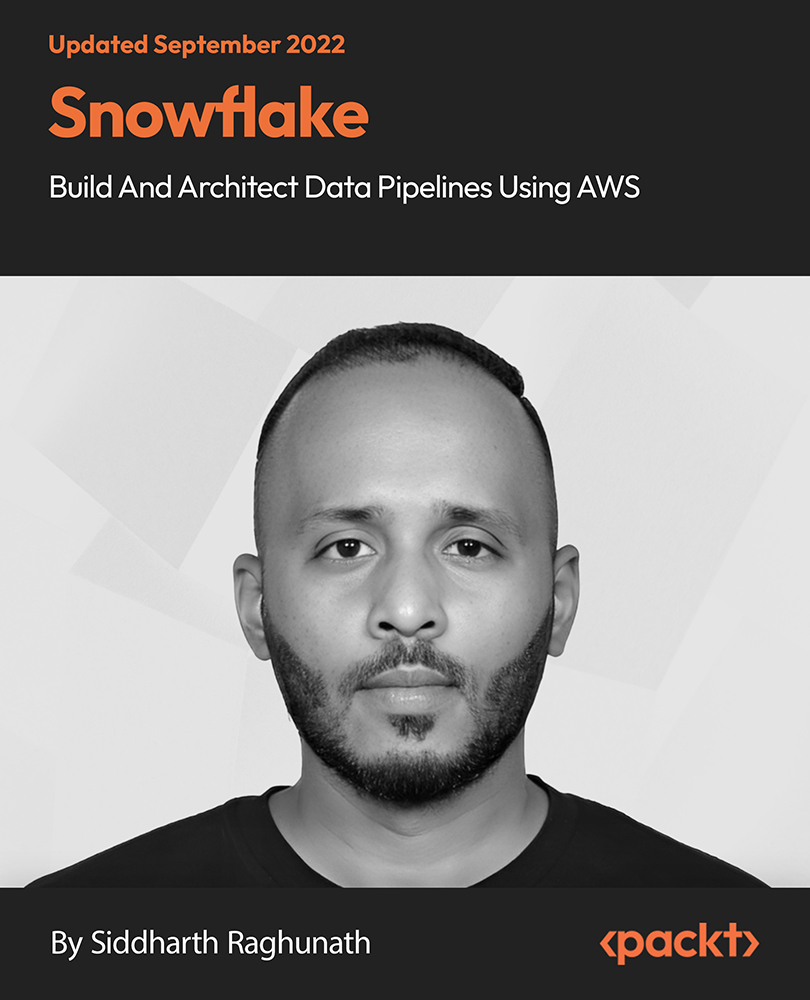
WordPress for Beginners
By iStudy UK
What Will I Learn? Be up and running managing and editing your own WordPress hosted website Create and edit posts and pages, format text, add images, add categories and tags, and publish or schedule your website's content. Manage subscribers, contributors, authors, editors, and administrators for your website. Develop a solid beginner's foundation in WordPress that you can use as a springboard towards more advanced web training or paid opportunities helping others get started editing and managing websites. Understand key settings, tools, and features of WordPress to enable you to control the look, feel, and function of your website. Easily create and manage menus and external links. Harness the power of the most useful plugins and widgets to extend your website's capabilties. Requirements Students should already have their WordPress login information and a WordPress hosted website set up before taking this course. (* I still provide information and external resources in a text lecture if you need to still get set up.) Description If you're new to WordPress, start at the beginning and work through this WordPress for Beginners. This extensive course helps you get started easily with editing and managing your own WordPress website in 60 minutes or less. These step-by-step arranged and easy-to-follow modules will be ideal for complete beginners. Even if you already know a thing or two about WordPress, you can quickly jump to any topic you need help with this course. This course shows you the most essential and important features of the WordPress dashboard and interface including making posts, pages, and managing all aspects of your WordPress hosted website. Also, learn to plan and organize websites, create online graphics and animations, HTML and CSS, adding Javascript, and making beautiful websites from scratch. What Students Are Saying: 'If you haven't started using WordPress for your site but would like to write content for it by yourself you should take this course. Excellent, no fluff explanations and perfectly presented.' -Matt S. Rinc -- I'm a tenured Associate Professor of Digital Media and the Program Director of Film & Digital Media at The American University of Rome and a practicing award-winning multimedia artist. I have over 16 years of experience teaching students all over the world using my tried and true custom approach (turning complex information into something simple, memorable, easy-to-understand in as short amount of time as possible) to ensure that you get the most important, relevant, and useful information that can be applied immediately to your art, work, and everyday life. New bonus lectures and resources will continue to be added and timely design advice will be provided in the discussion forum. I love to help and always respond to inquiries and discussions ASAP. Please Note: All students who enroll in this course also will receive periodic free and discounted access to my other top-rated current and upcoming courses. You have a 30-day, 100% money-back guarantee with no questions asked so you have nothing to lose. I make myself available so you will have access to me if you have questions or need specific feedback along the way.Empower yourself now by enrolling in this easy to follow WordPress course and join our growing learning community! Click the 'Take This Course' button in the upper right corner and let's get started building your web design and content management skills today. Who is the target audience? This course is ideal for complete beginners. This course is ideal for people who have a website that someone else made for them who would like to know how to begin to edit and manage it themselves. This course is ideal for those who have been tasked with editing their organization's WordPress hosted website and don't know where to start. Please note this is NOT an in-depth WordPress course. Students looking for intermediate to advanced WordPress training would be better off taking a longer, comprehensive course. (*Do please have a look at my other course offerings to see if I have a different course that is a better fit.) Introduction to the Course and WordPress Starter Essentials Introduction to WordPress in 1 Hour: Quick and Easy Essentials for Beginners FREE 00:02:00 WordPress.com vs. WordPress.org? How to Get Set Up and What You Need FREE 00:02:00 Have a WordPress Account and All Set Up? Let's Start the Tour Have Your WordPress Login Information? Let's Get Started! FREE 00:02:00 Tour the WordPress Dashboard FREE 00:02:00 How to Make (or Edit) a Post in WordPress 00:08:00 How to Make a Page in WordPress ( & The Difference Between a Page and a Post) 00:02:00 The Rundown on WordPress Plugins 00:07:00 All About WordPress Themes 00:05:00 Fun With WordPress Widgets 00:04:00 Setting Up or Editing Menus in WordPress 00:03:00 How to Use Your Tools in WordPress 00:01:00 How to Be the Boss of Your WordPress Settings 00:04:00 Adding or Editing Links in WordPress 00:03:00 Managing Users and Permissions in WordPress 00:04:00 Conclusion Conclusion 00:03:00 New Case Study: How to Use Color Psychology to Boost Your Website 00:12:00

Gain comprehensive expertise in web development with our Website Development Diploma. Learn essential programming languages, design principles, and industry best practices to build dynamic, responsive websites. Kickstart your career in the digital realm today!

WordPress for Beginners Mini Bundle
By Compete High
Build the skills that make clients and employers say "Yes" with the WordPress for Beginners Mini Bundle—a launchpad into the creative and digital tech world. Whether you're a future freelancer, startup founder, or aspiring UI/UX pro, this bundle will make you job-ready, client-ready, and future-proof. Every successful digital creator has mastered the blend of WordPress, UX, CSS, JavaScript, and sales letter strategy. Now it’s your turn. Description The modern web doesn't run on design alone—it runs on people who understand WordPress, know how to shape a smooth UX, style with CSS, energize with JavaScript, and sell with compelling sales letters. With this bundle, you’ll stack the skills that turn a hobby into a hireable, scalable career. Agencies, brands, and startups are hiring faster than ever—but only if you come prepared. Learning WordPress, UX, CSS, JavaScript, and sales letter tactics positions you as the kind of talent they don’t want to lose to competitors. Opportunities don’t wait, and neither should you. This is the bundle that takes you from “I’m interested in web” to “I get paid to build it.” Build your skills, your portfolio, and your value—with WordPress, UX, CSS, JavaScript, and sales letter mastery all in one place. FAQ Do I need prior experience to take this bundle? Not at all. The WordPress for Beginners Mini Bundle is perfect for those just starting with WordPress, UX, CSS, JavaScript, and sales letter skills. What careers can this bundle lead to? Entry-level web developer, junior UI/UX designer, freelance web designer, digital marketing assistant, and more—roles where WordPress, UX, CSS, JavaScript, and sales letter skills are highly valued. Is now a good time to start learning? There’s no better time. The demand for professionals with WordPress, UX, CSS, JavaScript, and sales letter experience continues to rise—and this bundle puts you ahead of the curve.

Website Designing Diploma
By iStudy UK
This course is ideal for somebody who wants to plan his own site. This will be a clear course which will update your perception of web development, technical assemblies and systems. Points secured include the basic instruments for site page progression including HTML, CSS, and Adobe Dreamweaver. Similarly, it will take a gander at the valuable steps anticipated to purchase a website like enlisting a space name and picking a hosting account. In order to create web planning abilities, you should know how to prepare an HTML page and integrate substance and pictures, connections, tables, and lists. With this course, you will get settled with using textual style, formation styles, and templates. This course will enable you to use Adobe Dreamweaver to make a site with HTML, CSS, JavaScript, and Glimmer. It will enable you to appreciate naming customs, to list records, welcome screen, graphical UI (GUI) and various more settings that are significant while making a site viably. The above and more lessons of the key components of the website architecture and planning will be instructed in this significant Diploma course Website Design & Planning. Course Highlights Website Designing Diploma is an award winning and the best selling course that has been given the CPD Certification & IAO accreditation. It is the most suitable course anyone looking to work in this or relevant sector. It is considered one of the perfect courses in the UK that can help students/learners to get familiar with the topic and gain necessary skills to perform well in this field. We have packed Website Designing Diploma into several modules for teaching you everything you need to become successful in this profession. To provide you ease of access, this course is designed for both part-time and full-time students. You can become accredited in just 20/30 hours and it is also possible to study at your own pace. We have experienced tutors who will help you throughout the comprehensive syllabus of this course and answer all your queries through email. For further clarification, you will be able to recognize your qualification by checking the validity from our dedicated website. Why You Should Choose Website Designing Diploma Lifetime access to the course No hidden fees or exam charges CPD Accredited certification on successful completion Full Tutor support on weekdays (Monday - Friday) Efficient exam system, assessment and instant results Download Printable PDF certificate immediately after completion Obtain the original print copy of your certificate, dispatch the next working day for as little as £9. Improve your chance of gaining professional skills and better earning potential. Who is this Course for? Website Designing Diploma is CPD certified and IAO accredited. This makes it perfect for anyone trying to learn potential professional skills. As there is no experience and qualification required for this course, it is available for all students from any academic backgrounds. Requirements Our Website Designing Diploma is fully compatible with any kind of device. Whether you are using Windows computer, Mac, smartphones or tablets, you will get the same experience while learning. Besides that, you will be able to access the course with any kind of internet connection from anywhere at any time without any kind of limitation. Career Path You will be ready to enter the relevant job market after completing this course. You will be able to gain necessary knowledge and skills required to succeed in this sector. All our Diplomas' are CPD and IAO accredited so you will be able to stand out in the crowd by adding our qualifications to your CV and Resume. How to Choose the Best Website Design for Your Business 01:00:00 What's in a Domain Suffix? 00:15:00 Website Design Terminology 01:00:00 CSS Explained 00:30:00 Website Designs with Staying Power 00:15:00 How Can I Build my Website for Free 00:30:00 Six Steps to Website Design for Beginners 01:00:00 Dreamweaver or CoffeeCup for Website Design 01:00:00 Using Dreamweaver to Create your Site Layout 00:30:00 Three Crucial Steps to Creating Your Website 00:15:00 Dos and Don'ts of Website Creation 00:30:00 SEO Basics for Effective Website Design 00:15:00 Ideas for Your Internet Business Website Design 01:00:00 Immediately Applicable Design Tips for a User-Friendly Website 00:30:00 6 Reasons to Create a Website 00:15:00 Common Website Design Mistakes 00:30:00 Too Much or Too Little 00:15:00 Why Successful Website Development Does Not Stop at Design 00:15:00 Ideas for Your Personal Website Design 01:00:00 How to Create a Social Networking Website to Enhance your Business 01:00:00 Tips for Designing an Affiliate Website 00:15:00 How to Use WordPress for your Website 00:15:00 Top 14 Reasons to Create a Blog 00:30:00 Tips for Designing a Successful Blog 01:00:00 More Tips for Designing a Successful Blog 00:30:00 Web Development Coding HTML Basics 00:30:00 CSS Basics 01:00:00 Mock Exam Mock Exam-Website Designing Diploma 00:20:00 Final Exam Final Exam-Website Designing Diploma 00:20:00



