- Professional Development
- Medicine & Nursing
- Arts & Crafts
- Health & Wellbeing
- Personal Development
77 IT Technician courses delivered Online
CompTIA A+ (220-1002)
By Course Cloud
Course Overview Gain the technical skills you need to excel in the computing industry and gain the knowledge employers want when you take this course for CompTIA A+ (220-1002). CompTIA A+ training is dedicated to preparing IT students for troubleshooting and resolving problems in a broad range of disciplines and domains. You can learn how to pass the A+ exam and specialise in a wider variety of issues that will boost your earning potential to new levels of opportunity as an IT technician. This CompTIA A+ tutorial focuses on 220-1002 principles with practical awareness given to system and operational recoveries. You will be given expert guidance for installing and configuring operating systems, expanding security, troubleshooting software, and maintaining operational procedures. This learning package is an absolute must for the budding IT technician who wants to gain the most sought-after skills. Enrol now for an assured future in IT technology. This best selling CompTIA A+ (220-1002) has been developed by industry professionals and has already been completed by hundreds of satisfied students. This in-depth CompTIA A+ (220-1002) is suitable for anyone who wants to build their professional skill set and improve their expert knowledge. The CompTIA A+ (220-1002) is CPD-accredited, so you can be confident you're completing a quality training course will boost your CV and enhance your career potential. The CompTIA A+ (220-1002) is made up of several information-packed modules which break down each topic into bite-sized chunks to ensure you understand and retain everything you learn. After successfully completing the CompTIA A+ (220-1002), you will be awarded a certificate of completion as proof of your new skills. If you are looking to pursue a new career and want to build your professional skills to excel in your chosen field, the certificate of completion from the CompTIA A+ (220-1002) will help you stand out from the crowd. You can also validate your certification on our website. We know that you are busy and that time is precious, so we have designed the CompTIA A+ (220-1002) to be completed at your own pace, whether that's part-time or full-time. Get full course access upon registration and access the course materials from anywhere in the world, at any time, from any internet-enabled device. Our experienced tutors are here to support you through the entire learning process and answer any queries you may have via email.

CompTIA A+ Part 1
By Nexus Human
Duration 5 Days 30 CPD hours This course is intended for This course is designed for individuals who have basic computer user skills and who are interested in obtaining a job as an entry-level IT technician. This course is also designed for students who are seeking the CompTIA A+ certification. Overview Install and configure mobile devices Compare and contrast networking hardware Configure internet connections and wireless networking Troubleshoot hardware and networks Install motherboards, RAM, storage devices, CPUs and add-on cards Deploy and configure connected devices Summarize cloud-computing concepts and virtualization CompTIA A+ certified professionals are proven problem solvers. They support today's core technologies from security to cloud to data management and more. CompTIA A+ is the industry standard for launching IT careers into today's digital world. It is the only industry-recognized credential with performance-based items to prove pros can think on their feet to perform critical IT support tasks in the moment. It is trusted by employers around the world to identify the go-to person in end-point management and technical support roles. CompTIA A+ is regularly re-invented by IT experts to ensure that it validates core skills and abilities demanded in the workplace. Prerequisites While there are no prerequisites for this course, please ensure you have the right level of experience to be successful in this training. Lesson 1: Installing Motherboards and Connectors Topic 1A: Explain Cable Types and Connectors Topic 1B: Install and Configure Motherboards Topic 1C: Explain Legacy Cable Types Lesson 2: Installing System Devices Topic 2A: Install and Configure Power Supplies and Cooling Topic 2B: Select and Install Storage Devices Topic 2C: Install and Configure System Memory Topic 2D: Install and Configure CPUs Lesson 3: Troubleshooting PC Hardware Topic 3A: Apply Troubleshooting Methodology Topic 3B: Configure BIOS/UEFI Topic 3C: Troubleshoot Power and Disk Issues Topic 3D: Troubleshoot System and Display Issues Lesson 4: Comparing Local Networking Hardware Topic 4A: Compare Network Types Topic 4B: Compare Networking Hardware Topic 4C: Explain Network Cable Types Topic 4D: Compare Wireless Networking Types Lesson 5: Configuring Network Addressing and Internet Connections Topic 5A: Compare Internet Connection Types Topic 5B: Use Basic TCP/IP Concepts Topic 5C: Compare Protocols and Ports Topic 5D: Compare Network Configuration Concepts Lesson 6: Supporting Network Services Topic 6A: Summarize Services Provided by Networked Hosts Topic 6B: Compare Internet and Embedded Appliances Topic 6C: Troubleshoot Networks Lesson 7: Summarizing Virtualization and Cloud Concepts Topic 7A: Summarize Client-Side Virtualization Topic 7B: Summarize Cloud Concepts Lesson 8: Supporting Mobile Devices Topic 8A: Set Up Mobile Devices and Peripherals Topic 8B: Configure Mobile Device Apps Topic 8C: Install and Configure Laptop Hardware Topic 8D: Troubleshoot Mobile Device Issues Lesson 9: Supporting Print Devices Topic 9A: Deploy Printer and Multifunction Devices Topic 9B: Replace Print Device Consumables Topic 9C: Troubleshoot Print Device Issues

CompTIA A+ Part 2
By Nexus Human
Duration 5 Days 30 CPD hours This course is intended for This course is designed for individuals who have basic computer user skills and who are interested in obtaining a job as an entry-level IT technician. This course is also designed for students who are seeking the CompTIA A+ certification and who want to prepare for the CompTIA A+ Core 2 220-1102 Certification Exam. Overview Identify, install and configure Windows Operating System features Perform OS installations and upgrades Identify features and tools of macOS Identify features and tools of Linux OS Summarize security measures and protocols Configure SOHO network security Manage security settings Troubleshoot Windows OS problems Explain change-management best practices Implement workstation backup and recover methods Identify the basics of scripting CompTIA A+ certified professionals are proven problem solvers. They support today?s core technologies from security to cloud to data management and more. CompTIA A+ is the industry standard for launching IT careers into today?s digital world. It is the only industry recognized credential with performance-based items to prove pros can think on their feet to perform critical IT support tasks in the moment. It is trusted by employers around the world to identify the go-to person in end point management and technical support roles. CompTIA A+ is regularly re-invented by IT experts to ensure that it validates core skills and abilities demanded in the workplace. This course follows after the A+ Part 1 course and prepares you for the A+ Core 2 exam 220-1101. Prerequisites While there are no prerequisites for this course, please ensure you have the right level of experience to be successful in this training. Lesson 1: Configuring Windows Topic 1A: Configure Windows User Settings Topic 1B: Configure Windows System Settings Lesson 2: Managing Windows Topic 2A: Use Management Consoles Topic 2B: Use Performance and Troubleshooting Tools Topic 2C: Use Command-line Tools Lesson 3: Identifying OS Types and Features Topic 3A: Explain OS Types Topic 3B: Compare Windows Editions Lesson 4: Supporting Windows Topic 4A: Perform OS Installations and Upgrades Topic 4B: Install and Configure Application Topic 4C: Troubleshoot Windows OS Problems Lesson 5: Managing Windows Networking Topic 5A: Manage Windows Networking Topic 5B: Troubleshoot Windows Networking Topic 5C: Configure Windows Security Settings Topic 5D: Manage Windows Shares Lesson 6: Managing Linux and macOS Topic 6A: Identify Features of Linux Topic 6B: Identify Features of macOS Lesson 7: Configuring SOHO Network Security Topic 7A: Explain Attacks, Threats, and Vulnerabilities Topic 7B: Compare Wireless Security Protocols Topic 7C: Configure SOHO Router Security Topic 7D: Summarize Security Measures Lesson 8: Managing Security Settings Topic 8A: Configure Workstation Security Topic 8B: Configure Browser Security Topic 8C: Troubleshoot Workstation Security Issues Lesson 9: Supporting Mobile Software Topic 9A: Configure Mobile OS Security Topic 9B: Troubleshoot Mobile OS and App Software Topic 9C: Troubleshoot Mobile OS and App Security Lesson 10: Using Support and Scripting Tools Topic 10A: Use Remote Access Technologies Topic 10B: Implement Backup and Recovery Topic 10C: Explain Data Handling Best Practices Topic 10D: Identify Basics of Scripting Lesson 11: Implementing Operational Procedures Topic 11A: Implement Best Practice Documentation Topic 11B: Use Proper Communication Techniques Topic 11C: Use Common Safety and Environmental Procedures

Level 5 Diploma in CompTIA IT Support Technician - CPD Certified
4.7(47)By Academy for Health and Fitness
***24 Hour Limited Time Flash Sale*** CompTIA IT Support Technician Admission Gifts FREE PDF & Hard Copy Certificate| PDF Transcripts| FREE Student ID| Assessment| Lifetime Access| Enrolment Letter Are you passionate about technology and want to help others solve their IT problems? The IT industry in UK is booming, with a projected growth of 13% by 2027. However, standing out requires proven expertise across infrastructure, security, cloud, troubleshooting, and more. This CompTIA IT Support Technician bundle provides comprehensive CompTIA training and support skills to start and advance IT careers. Our CompTIA IT Support Technician bundle takes you from the ground up, covering everything from PC and network troubleshooting to cybersecurity and cloud computing. You'll master industry-standard CompTIA certifications like A+ and Network+, recognised worldwide as the gold standard for IT professionals. But that's not all. When you enrol in CompTIA IT Support Technician Online Training, you'll receive 25 CPD-Accredited PDF Certificates, Hard Copy Certificates, and our exclusive student ID card, all absolutely free. Courses Are Included In this CompTIA IT Support Technician Career Bundle: Course 01: Advanced Diploma in IT Support Technician at QLS Level 7 Course 02: Diploma in CompTIA Network Training Course 03: CompTIA Security+ (SY0-401) Course 04: CompTIA Security+ (SY0-601) Course 05: CompTIA IT Fundamentals ITF+ (FCO-U61) Course 06: Cloud Computing / CompTIA Cloud+ (CV0-002) Course 07: CompTIA A+ (220-1001) Course 08: CompTIA A+ (220-1002) Course 09: CompTIA Network+ Certification (N10-007) Course 10: CompTIA CySA+ Cybersecurity Analyst (CS0-002) Course 11: CompTIA PenTest+ (Ethical Hacking) Course 12: CompTIA Network Course 13: Functional Skills IT Course 14: Advance Windows 10 Troubleshooting for IT HelpDesk Course 15: Cyber Security Law Course 16: Learning Computers and the Internet Course 16: Internet of Things Course 17: Document Control Course 18: Information Management Course 19: Workplace Confidentiality Training Course 20: CompTIA Healthcare IT Technician Course 21: Computer Maintenance Course 22: Encryption Course 23: GDPR Training Course 24: CyberSecurity Law Online Course Course 25: IT Administration and Networking With CompTIA IT Support Technician, you'll embark on an immersive learning experience that combines interactive lessons with voice-over audio, ensuring that you can learn from anywhere in the world, at your own pace. And with 24/7 tutor support, you'll never feel alone in your journey, whether you're a seasoned professional or a beginner. Don't let this opportunity pass you by. Enrol in CompTIA IT Support Technician today and take the first step towards achieving your goals and dreams. Why buy this CompTIA IT Support Technician? Free CPD Accredited Certificate upon completion of CompTIA IT Support Technician Get a free student ID card with CompTIA IT Support Technician Lifetime access to the CompTIA IT Support Technician course materials Get instant access to this CompTIA IT Support Technician course Learn CompTIA IT Support Technician from anywhere in the world 24/7 tutor support with the CompTIA IT Support Technician course. CompTIA IT Support Technician is an entirely online, interactive lesson with voice-over audio. Start your learning journey straightaway! CompTIA IT Support Technician premium bundle consists of 20 precisely chosen courses on a wide range of topics essential for anyone looking to excel in this field. Each segment of CompTIA IT Support Technician is meticulously designed to maximise learning and engagement, blending interactive content and audio-visual modules for a truly immersive experience. Certification You have to complete the assignment given at the end of the CompTIA IT Support Technician course. After passing the CompTIA IT Support Technician exam You will be entitled to claim a PDF & Hardcopy certificate accredited by CPD Quality standards completely free. CPD 380 CPD hours / points Accredited by CPD Quality Standards Who is this course for? This CompTIA IT Support Technician course is ideal for: Students seeking mastery in CompTIA IT Support Technician Professionals seeking to enhance CompTIA IT Support Technician skills Individuals looking for a CompTIA IT Support Technician-related career. Anyone passionate about CompTIA Healthcare IT Technician or CompTIA IT Support Technician Requirements This CompTIA IT Support Technician doesn't require prior experience and is suitable for diverse learners. Career path This CompTIA IT Support Technician bundle will allow you to kickstart or take your career in the related sector to the next stage. IT Support Technician Network Administrator Cybersecurity Analyst Cloud Engineer IT Project Manager IT Consultant Certificates Advanced Diploma in IT Support Technician at QLS Level 7 Hard copy certificate - Included CPD Accredited Digital certificate Digital certificate - Included

CompTIA A+
By Nexus Human
Duration 5 Days 30 CPD hours This course is intended for This course is designed for individuals who have basic computer user skills and who are interested in obtaining a job as an entry-level IT technician. This course is also designed for students who are seeking the CompTIA A+ certification and who want to prepare for the CompTIA A+ Core 1 220-1101 Certification Exam and the CompTIA A+ Core 2 220-1102 Certification Exam. Overview On course completion, participants will be able to: Support operating systems. Install and configure PC system unit components and peripheral devices. Install, configure, and troubleshoot display and multimedia devices. Install, configure, and troubleshoot storage devices. Install, configure, and troubleshoot internal system components. Install, configure, and maintain operating systems. Maintain and troubleshoot Microsoft Windows. Explain network infrastructure concepts. Configure and troubleshoot network connections. Manage users, workstations, and shared resources. Implement client virtualization and cloud computing. Implement physical security. Secure workstations and data. Troubleshoot workstation security issues. Support and troubleshoot laptops. Support and troubleshoot mobile devices. Install, configure, and troubleshoot print devices. Implement operational procedures. CompTIA A+ certified professionals are proven problem solvers. They support today's core technologies from security to cloud to data management and more. CompTIA A+ is the industry standard for launching IT careers into today's digital world. It is the only industry recognized credential with performance-based items to prove pros can think on their feet to perform critical IT support tasks in the moment. It is trusted by employers around the world to identify the go-to person in end point management and technical support roles. CompTIA A+ is regularly re-invented by IT experts to ensure that it validates core skills and abilities demanded in the workplace. 1 - Installing Motherboards and Connectors Explain Cable Types and Connectors Install and Configure Motherboards Explain Legacy Cable Types 2 - Installing System Devices Install and Configure Power Supplies and Cooling Select and Install Storage Devices Install and Configure System Memory Install and Configure CPUs 3 - Troubleshooting PC Hardware Apply Troubleshooting Methodology Configure BIOS/UEFI Troubleshoot Power and Disk Issues Troubleshoot System and Display Issues 4 - Comparing Local Networking Hardware Compare Network Types Compare Networking Hardware Explain Network Cable Types Compare Wireless Networking Types 5 - Configuring Network Addressing and Internet Connections Compare Internet Connection Types Use Basic TCP/IP Concepts Compare Protocols and Ports Compare Network Configuration Concepts 6 - Supporting Network Services Summarize Services Provided by Networked Hosts Compare Internet and Embedded Appliances Troubleshoot Networks 7 - Summarizing Virtualization and Cloud Concepts Summarize Client-Side Virtualization Summarize Cloud Concepts 8 - Supporting Mobile Devices Set Up Mobile Devices and Peripherals Configure Mobile Device Apps Install and Configure Laptop Hardware Troubleshoot Mobile Device Issues 9 - Supporting Print Devices Deploy Printer and Multifunction Devices Replace Print Device Consumables Troubleshoot Print Device Issues 10 - Configuring Windows Configure Windows User Settings Configure Windows System Settings 11 - Managing Windows Use Management Consoles Use Performance and Troubleshooting Tools Use Command-line Tools 12 - Identifying OS Types and Features Explain OS Types Compare Windows Editions 13 - Supporting Windows Perform OS Installations and Upgrades Install and Configure Applications Troubleshoot Windows OS Problems 14 - Managing Windows Networking Manage Windows Networking Troubleshoot Windows Networking Configure Windows Security Settings Manage Windows Shares 15 - Managing Linux and macOS Identify Features of Linux Identify Features of macOS 16 - Configuring SOHO Network Security Explain Attacks, Threats, and Vulnerabilities Compare Wireless Security Protocols Configure SOHO Router Security Summarize Security Measures 17 - Managing Security Settings Configure Workstation Security Configure Browser Security Troubleshoot Workstation Security Issues 18 - Supporting Mobile Software Configure Mobile OS Security Troubleshoot Mobile OS and App Software Troubleshoot Mobile OS and App Security 19 - Using Support and Scripting Tools Use Remote Access Technologies Implement Backup and Recovery Explain Data Handling Best Practices Identify Basics of Scripting 20 - Implementing Operational Procedures Implement Best Practice Documentation Use Proper Communication Techniques Use Common Safety and Environmental Procedures

Professional Diploma in Information Technology
By iStudy UK
Course Overview Are you looking to improve your computer literacy or kickstart a career in the IT sector? This Professional Information Technology Course covers all the basics, from the anatomy of a PC to programming language and essential software. You will also explore the role of an IT Technician and Computer Programmer, including career path and opportunities. Through tutor-led guidance, you will learn about the latest IT technologies and gain the core skills required to gain employment in this field. You will also deepen your understanding of IT security and troubleshooting issues, to protect your PC and networks. Once you have successfully completed this course, a range of professions will be open to you, and you will have the certification and skills to maintain and upgrade any PC with confidence. This Information Technology Course is an introductory course, with no specific entry requirements. Fast track your career online and gain the practical knowledge to become an IT Technician or Programmer! What You Will Learn This Diploma in Information Technology is ideal for aspiring IT professionals and those who wish to improve their computer literacy. It provides essential information and guidance on networking, programming, troubleshooting and other key topics, covering the fundamental components of a PC. Understanding the Components of a PC Do You Need to Upgrade Your PC? Essential Software Every PC Must Have How to Install and Organise Your PC Tips & Guidelines for Troubleshooting How to Speak to a Technician The Role of a Computer Programmer An Introduction to Programming Language The Basics of Computer Networking Network Routing, Switching, Bridging & Security Why You Should Choose This Course From iStudy Study at your own pace Full Tutor support on weekdays (Monday - Friday) Fully compatible with any device Free Printable PDF Certificate immediately after completion No prior qualifications are needed to take this course No hidden fees or exam charges CPD Qualification Standards and IAO accredited Efficient exam system, assessment, and instant results Our customer support team is always ready to help you Gain professional skills and better earning potential Certification After completing the course you'll receive a free printable CPD accredited PDF certificate. Hard Copy certificate is also available, and you can get one for just £9! Accreditation This course is accredited by Continuing Professional Development (CPD). It is a recognised independent accreditation service. Enrol today and learn something new with iStudy. You'll find a full breakdown of the course curriculum down below, take a look and see just how much this course offers. We're sure you'll be satisfied with this course.

IT: CompTIA with Cyber Security Career Oriented Job Focused Program - Money Back Guarantee
4.9(27)By Apex Learning
Defend, Excel, Succeed: Unleash Your Potential with IT: CompTIA with Cyber Security program. Dive into IT excellence and cyber resilience with our exclusive IT: CompTIA with Cyber Security program. Elevate your career prospects and knowledge with our comprehensive curriculum to pave the way for success. Our IT: CompTIA with Cyber Security program is a stepping stone, guiding you toward a fulfilling career. With technology shaping industries, the demand for skilled professionals is at an all-time high. This program, spanning multiple courses, is tailored to equip you with the expertise employers demand across diverse sectors. Delve into cutting-edge subjects such as CompTIA A+, Cloud Computing, Cybersecurity Analyst, PenTest+, and more. Moreover, we're your dedicated partners in this exciting IT: CompTIA with Cyber Security program. Our goal isn't just to teach you; it's to support you 24/7 so you can get closer to your dream job. We're so confident with our program that we offer a 100% money-back guarantee, ensuring your complete satisfaction. Learning Outcomes: By completing this IT: CompTIA with Cyber Security program, you will gain the following: Master CompTIA A+ essentials (220-1001 and 220-1002). Understand Cloud Computing principles (CompTIA Cloud+). Analyse and counteract cybersecurity threats (CompTIA CySA+). Conduct ethical hacking with CompTIA PenTest+. Attain a robust grasp of IT fundamentals and networking. Excel in Linux systems and Bash scripting. Develop skills in incident handling and response. Cultivate cyber awareness through online courses Explore Linux & ethical hacking using Kali Linux Master Bash scripting, Linux, and shell programming Become a skilled IT support technician Progress to network security level 2 & functional IT skills Craft a compelling CV and master job searching Ace interviews with expert guidance Navigate video job interviews effectively Create a standout LinkedIn profile Courses Included in the Program Enrol in our IT: CompTIA with Cyber Security program and gain access to a 25 comprehensive set of courses, including: => Course 01: CompTIA A+ (220-1001) => Course 02: CompTIA A+ (220-1002) => Course 03: Cloud Computing / CompTIA Cloud+ (CV0-002) => Course 04: CompTIA CySA+ Cybersecurity Analyst (CS0-002) => Course 05: CompTIA PenTest+ (Ethical Hacking) => Course 06: CompTIA Security+ (SY0-601) => Course 07: CompTIA IT Fundamentals ITF+ (FCO-U61) => Course 08: CompTIA Networking - Level 4 => Course 09: CompTIA Healthcare IT Technician => Course 10: Cyber Security Incident Handling and Incident Response => Course 11: Cyber Security Advanced Training => Course 12: Cyber Security Awareness Training | Online Course => Course 13: Learn Linux in 5 Days => Course 14: Ethical Hacking with Kali Linux => Course 15: Bash Scripting, Linux and Shell Programming => Course 16: IT Support Technician Training => Course 17: Network Security Level 2 => Course 18: Functional Skills IT => Course 19: Data Protection and Data Security Level 2 => Course 20: Learning Computers and Internet Level 2 => Course 21: Career Development Plan Fundamentals => Course 22: CV Writing and Job Searching => Course 23: Interview Skills: Ace the Interview => Course 24: Video Job Interview for Job Seekers => Course 25: How to Create a Professional LinkedIn Profile Enrol in our highly regarded IT: CompTIA with Cyber Security program, featuring a job-relevant curriculum that ensures your skills align with employer expectations across various sectors. Don't miss this opportunity - your success story starts now! For any query, please feel free to contact us, and we will be glad to assist you. Venture on a transformative journey through our IT: CompTIA with Cyber Security program, meticulously crafted to empower you with cutting-edge IT skills and cybersecurity expertise. Elevate your career prospects with a curriculum designed to meet industry demands, providing a comprehensive understanding of the IT landscape. Why Choose Us? What sets us apart is our unwavering commitment to your success. Here's what you gain by joining our IT: CompTIA with Cyber Security program: Updated Materials: Stay current with industry trends: Our IT: CompTIA with Cyber Security program ensures you have access to the most up-to-date materials, guaranteeing a curriculum that reflects the latest technological advancements. Dive into the cutting-edge knowledge that empowers you to navigate the dynamic IT terrain confidently, equipping you for success in the fast-paced world of information technology. Flexible Timing: Learn at your own pace:Life can be unpredictable, but your learning journey doesn't have to be. Flexibility is critical with our IT: CompTIA with Cyber Security program. Learn at your own pace, whether you're a full-time professional, a student, or someone managing various commitments. Our program adapts to your schedule, allowing you to delve into the intricacies of IT and cyber security without compromising your existing responsibilities. No Hidden Cost: Certification and course materials are inclusive. Transparency is the cornerstone of our IT: CompTIA with Cyber Security program. We believe in providing a seamless learning experience without any financial surprises. Your enrollment covers the comprehensive certification process and all necessary course materials. Say goodbye to hidden costs and embrace a straightforward, all-inclusive educational journey. Money-Back Guarantee: Enjoy peace of mind within 14 days: With our IT: CompTIA with Cyber Security program, your peace of mind is our priority. Take the first two weeks to explore the curriculum and experience the quality of our offerings. If, for any reason, you feel this program isn't the right fit for you, enjoy the reassurance of our 100% money-back guarantee within 14 days of enrollment. Lifetime Access: Continued learning at your fingertips:Our commitment to your growth extends beyond completing the program. Enrol in IT: CompTIA with Cyber Security and gain lifetime access to course materials and updates. Keep your knowledge current, revisit critical concepts, and stay connected to the ever-evolving world of IT. Your journey doesn't end; it evolves with you. 24/7 Support: Assistance whenever you need it:Our IT: CompTIA with Cyber Security program provides 24/7 support, ensuring that assistance is readily available whenever you need it. Whether you have questions about the curriculum, encounter technical issues, or seek guidance on your learning path, our dedicated support team is just a message away, ready to provide the help you need. CPD 250 CPD hours / points Accredited by CPD Quality Standards Who is this course for? This IT: CompTIA with Cyber Security program is for individuals who are: Aspiring IT professionals. Seeking to specialise in cybersecurity. Eager to enhance networking skills. Wishing to enter the healthcare IT sector. Interested in ethical hacking and penetration testing. Requirements No prior experience is required to enrol in IT: CompTIA with Cyber Security program. Career path Upon completion of IT: CompTIA with Cyber Security program, explore a multitude of career paths, including: Cybersecurity Analyst: £30,000 - £50,000 IT Support Technician: £25,000 - £40,000 Cloud Computing Specialist: £35,000 - £55,000 Network Security Specialist: £30,000 - £50,000 Healthcare IT Technician: £28,000 - £45,000 Linux Systems Administrator: £35,000 - £60,000 Certificates CPD Accredited (e-Certificate) Digital certificate - Included CPD Accredited (Hard Copy Certificate) Hard copy certificate - Included e-Transcript Digital certificate - Included Hard Copy Transcript Hard copy certificate - Included Student ID Card Digital certificate - Included

Package Details: Number of Courses: 30 Courses Accreditation: CPD Quality Standards Free Certificates:PDF: 30Hardcopy: 30 (Delivery Charge Applicable) Courses Access: Lifetime Instalment Payment Available Basic Programming (C, Java, Python, SQL) Course 01: Diploma in Computer Programming Course 02: C# Programming - Beginner to Advanced Course 03: Master JavaScript with Data Visualization Course 04: SQL Programming Masterclass Course 05: Python Programming for Everybody Course 06: Javascript Programming for Beginners Course 07: jQuery: JavaScript and AJAX Coding Bible Structural Programming Course 01: Kotlin Programming : Android Coding Course 02: Sensors Course 03: Remote Sensing in ArcGIS Course 04: Linux Shell Scripting Course 05: Bash Scripting, Linux and Shell Programming Course 06: Coding with Scratch Course 07: CSS Coding Data Driven Programming Course 01: Quick Data Science Approach from Scratch Course 02: Secure Programming of Web Applications Course 03: A-Frame Web VR Programming Course 04: Complete AutoLISP Programming AutoCAD Programming Course 01: AutoCAD Programming using C# with Windows Forms Course 02: AutoCAD Programming using VB.NET with Windows Forms Programming for Computer Building Course 01: Building Your Own Computer Course 02: Neuro-linguistic Programming (NLP) Diploma Programming for Security Course 01: Cyber Security Incident Handling and Incident Response Course 02: Computer Networks Security Course 03: IT Asset Department IT Soft Skills Course 01: Functional Skills IT Course 02: CompTIA Healthcare IT Technician Course 03: Basic Google Data Studio Course 04: Data Analytics with Tableau Course 05: Recovering from a Job Loss in Technology Computer Programming Fundamental Course This Computer Programming Fundamental bundles' curriculum has been designed by Computer Programming Fundamental experts with years of Computer Programming Fundamental experience behind them. The Computer Programming Fundamental course is extremely dynamic and well-paced to help you understand Computer Programming Fundamental with ease. You'll discover how to master Computer Programming Fundamental skills while exploring relevant and essential topics. CPD 310 CPD hours / points Accredited by CPD Quality Standards Who is this course for? Computer Programming Fundamental Course Requirements Computer Programming Fundamental Course Career path Computer Programming Fundamental Course
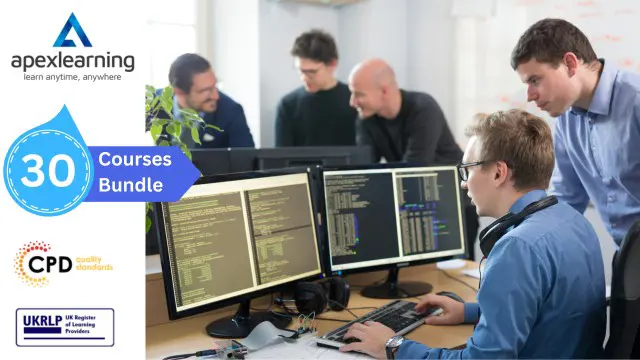
Computer Science With Python
By Course Cloud
Course Overview Learn the logistics of advanced coding by using the world's most popular programming language with this course on Computer Science with Python. Trying to understand the theories of computation, algorithms, and technology can be challenging, even for the most adept IT technician. This advanced training will help anyone excel in coding and programming practices, taking your IT capabilities to whole new levels. This specialised Python tuition can assist even experienced computer scientists gain a greater understanding of the complexities and mathematical theories that drive all software and software platforms. The instructor provides complete guidance and support, along with regular assessments and quizzes to ensure that crucial knowledge has been embedded. The tutorial presents this complex subject matter in a way that will improve your computer skills significantly. This best selling Computer Science With Python has been developed by industry professionals and has already been completed by hundreds of satisfied students. This in-depth Computer Science With Python is suitable for anyone who wants to build their professional skill set and improve their expert knowledge. The Computer Science With Python is CPD-accredited, so you can be confident you're completing a quality training course will boost your CV and enhance your career potential. The Computer Science With Python is made up of several information-packed modules which break down each topic into bite-sized chunks to ensure you understand and retain everything you learn. After successfully completing the Computer Science With Python, you will be awarded a certificate of completion as proof of your new skills. If you are looking to pursue a new career and want to build your professional skills to excel in your chosen field, the certificate of completion from the Computer Science With Python will help you stand out from the crowd. You can also validate your certification on our website. We know that you are busy and that time is precious, so we have designed the Computer Science With Python to be completed at your own pace, whether that's part-time or full-time. Get full course access upon registration and access the course materials from anywhere in the world, at any time, from any internet-enabled device. Our experienced tutors are here to support you through the entire learning process and answer any queries you may have via email.

