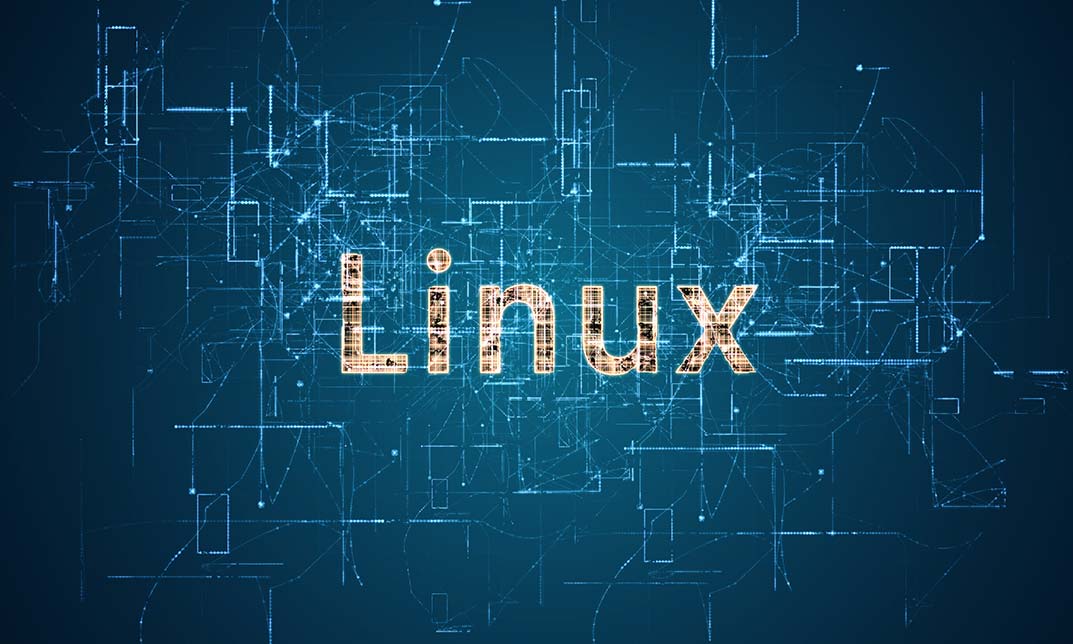- Professional Development
- Medicine & Nursing
- Arts & Crafts
- Health & Wellbeing
- Personal Development
319 IT Support courses
Workplace Productivity Training, Mindfulness & Resilience for Employee - 8 Courses Bundle
By NextGen Learning
Amidst the demands of the modern UK workplace, where 70% of employees express being overwhelmed, our bundle emerges as a game-changer. Addressing the pressing need for enhanced workplace productivity, our solution seamlessly weaves in mindfulness and resilience. Delve into eight immersive CPD Accredited courses, each a standalone course: Course 01: Workplace Productivity Training Course 02: Productivity Training: The Power Of Massive Action Course 03: Personal Productivity Course Course 04: Using Mindfulness at Work for Productivity Course 05: Principles Of Success - Growth Mindset Course 06: The Power of Resilience Course 07: Learn to Eliminate Weakness Course 08: The Power of Change Elevate your team's potential with a comprehensive package to bolster employee well-being and efficiency. This integrated "Workplace Productivity Training, Mindfulness & Resilience for Employees" bundle offers tools to navigate challenges, foster growth mindsets, and embrace change. Equip your workforce with strategies to eliminate weaknesses and harness the power of massive action. By investing in this transformative Workplace Productivity Training, Mindfulness & Resilience for Employee bundle, you invest in a more empowered, focused, and resilient team. Elevate productivity, instil mindfulness, and fortify resilience - all in one. Learning Outcomes Boosted Productivity Mindful Focus Resilience Mastery Growth Mindset Weakness Transformation Change Adaptability Unleash the true potential of your workforce with our transformative "Workplace Productivity Training, Mindfulness & Resilience for Employee" bundle. This meticulously curated Workplace Productivity Training, Mindfulness & Resilience for Employee bundle is designed to empower your team with skills beyond mere task execution. Elevate productivity through targeted training that teaches efficient time management, strategic goal setting, and proactive task prioritization. Our mindfulness courses guide employees in incorporating mindfulness techniques into their routines, enhancing concentration, reducing stress, and promoting better decision-making. Furthermore, we understand that resilience is the cornerstone of a thriving workforce. Our resilience-focused courses of the Workplace Productivity Training, Mindfulness & Resilience for Employee bundle equip employees with the mental tools to bounce back from setbacks, handle pressure gracefully, and maintain peak performance even in challenging situations. A growth mindset and embracing change are pivotal in today's evolving work landscape. Our "Principles Of Success - Growth Mindset" module instils the mindset necessary for innovation and adaptability. At the same time, the "The Power of Change" course provides strategies to navigate shifts in the work environment confidently. Weaknesses are turned into opportunities for growth as employees learn to identify, address, and transform them through our specialized training. With "Workplace Productivity Training, Mindfulness & Resilience for Employees," you're investing in a comprehensive solution that holistically empowers your team to thrive in modern work challenges. Empower your employees and transform your workplace today from learning this Workplace Productivity Training, Mindfulness & Resilience for Employee bundle. CPD 80 CPD hours / points Accredited by CPD Quality Standards Who is this course for? This Workplace Productivity Training, Mindfulness & Resilience for Employee bundle is perfect for: Managers and Leaders Career Growth Seekers Stressed Professionals Well-being Focused Organizations Transitioning Individuals Diverse Role Teams Career path Project Manager: £35,000 - £55,000/year Sales Executive: £20,000 - £40,000/year HR Specialist: £25,000 - £45,000/year IT Support Analyst: £20,000 - £35,000/year Healthcare Administrator: £25,000 - £40,000/year Marketing Coordinator: £22,000 - £35,000/year Educational Trainer: £25,000 - £40,000/year Certificates CPD Certificate Of Completion Digital certificate - Included 8 Digital Certificates Are Included With This Bundle CPD Quality Standard Hardcopy Certificate (FREE UK Delivery) Hard copy certificate - £9.99 Hardcopy Transcript - £9.99

IT and Analytics Courses - 8 Courses Bundle
By NextGen Learning
Imagine a world where the vast realms of IT and analytics seem intricate, and the data emanating from every corner feels overwhelming. Now, reimagine a world where you have the power to interpret, analyse, and make that data sing a tune of actionable insights. Welcome to our "IT and Analytics" bundle, where complexity turns into simplicity. Dive deep into the myriad elements of IT and analytics, encompassing everything from the basics of Google Analytics and Excel Pivot Tables to the advanced nuances of Windows 10 troubleshooting. This comprehensive bundle caters to both beginners and seasoned professionals, offering in-depth theoretical knowledge that is instrumental in the real world. By immersing yourself in these carefully curated courses, you are setting the foundation for deciphering data, understanding IT basics, and recruiting the right IT talent. The purpose of this bundle is clear: to mould learners into well-rounded professionals with a keen sense for IT and analytics. Whether you're looking to streamline business processes, bolster your IT department, or simply understand the data-centric world around you, this is your golden ticket. Take the leap and embrace the future of IT and analytics today! Courses Included: Course 1: Google Analytics for Everyone Course 2: RCA: Root Cause Analysis Course 3: SQL for Data Science, Data Analytics and Data Visualization Course 4: Introduction to Data Analytics with Tableau Course 5: Excel Pivot Tables Course 6: CompTIA IT Fundamentals ITF+ (FCO-U61) Course 7: Recruitment: IT Basics for IT Recruiters Course 8: Advance Windows 10 Troubleshooting for IT HelpDesk Learning Outcomes: Understand the fundamentals and advanced features of popular IT and analytics platforms. Gain theoretical insights into root cause analysis and its applications. Enhance decision-making abilities through data visualisation techniques. Grasp the essence of IT recruitment and selection of appropriate candidates. Master troubleshooting methods and strategies for Windows 10. Build foundational knowledge in IT essentials through the CompTIA IT Fundamentals ITF+ curriculum. Google Analytics for Everyone Decode user behaviour and make informed decisions with Google Analytics. RCA: Root Cause Analysis Uncover the underlying reasons behind complex issues through structured analysis. SQL for Data Science, Data Analytics and Data Visualization Harness the power of SQL for effective data science and visualization. Introduction to Data Analytics with Tableau Dive into data storytelling and visualisation with Tableau. Excel Pivot Tables Master Excel's Pivot Tables for dynamic data analysis. CompTIA IT Fundamentals ITF+ (FCO-U61) Establish a solid IT foundation with CompTIA IT Fundamentals. Recruitment: IT Basics for IT Recruiters Learn the essentials of IT recruitment and talent selection. Advance Windows 10 Troubleshooting for IT HelpDesk Elevate your troubleshooting skills for Windows 10 environments. CPD 80 CPD hours / points Accredited by CPD Quality Standards Who is this course for? Aspiring data analysts keen on mastering theoretical aspects of IT and analytics. IT enthusiasts looking to enhance their knowledge base. Business professionals aiming to understand IT-related decisions better. HR and recruitment professionals with a focus on IT hiring. Anyone with a passion for data interpretation and the world of IT. Career path Data Analyst - £30K to £50K/year. IT Support Specialist - £25K to £45K/year. IT Recruiter - £28K to £55K/year. Database Administrator - £35K to £60K/year. Business Intelligence Analyst - £32K to £58K/year. IT Consultant - £40K to £70K/year. Systems Administrator - £30K to £55K/year. Certificates CPD Certificate Of Completion Digital certificate - Included 8 Digital Certificates Are Included With This Bundle CPD Quality Standard Hardcopy Certificate (FREE UK Delivery) Hard copy certificate - £9.99 Hardcopy Transcript - £9.99

Overview In order to avoid ransomware threats, it's important to understand its mechanism. This is where our Ransomware Essentials course comes in. This course is crafted to educate you on ransomware and how to protect yourself from these threats. From the informative modules, you will be able to understand the key factors of ransomware. The comprehensive course will describe the mechanisms and delivery channels of ransomware. Then, you will be able to enhance your knowledge of psychological techniques used by criminals. Furthermore, the course will help you understand if you should pay the ransom or not. By the end of the course, you will be capable of managing and preventing this sort of threat. Join now and start building your skills! Course Preview Learning Outcomes Get an overall understanding of ransomware and cybersecurity threats Understand the delivery channels and mechanisms of ransomware Know if you should pay or not pay the ransom Understand the psychological strategies of ransomware criminals Familiarise yourself with the process of defeating ransomware and taking actions Why Take This Course From John Academy? Affordable, well-structured and high-quality e-learning study materials Engaging tutorial videos, materials from the industry-leading experts Opportunity to study in a user-friendly, advanced online learning platform Efficient exam systems for the assessment and instant result Earn UK & internationally recognised accredited qualification Easily access the course content on mobile, tablet, or desktop from anywhere, anytime Excellent career advancement opportunities Get 24/7 student support via email. What Skills Will You Learn from This Course? Managing ransomware threat Immediate response Who Should Take This Ransomware Essentials Course? Whether you're an existing practitioner or an aspiring professional, this course is an ideal training opportunity. It will elevate your expertise and boost your CV with key skills and a recognised qualification attesting to your knowledge. Are There Any Entry Requirements? This Ransomware Essentials course is available to all learners of all academic backgrounds. But learners should be aged 16 or over to undertake the qualification. And a good understanding of the English language, numeracy, and ICT will be helpful. Certificate of Achievement After completing this course successfully, you will be able to obtain an Accredited Certificate of Achievement. Certificates & Transcripts can be obtained either in Hardcopy at £14.99 or in PDF format at £11.99. Career Pathâ This exclusive Ransomware Essentials course will equip you with effective skills and abilities and help you explore career paths such as Cybersecurity analyst Security engineer IT support provider Cybersecurity counsellor Module 01: Ransomware and the Cyber Threat Landscape Ransomware and the Cyber Threat Landscape 00:15:00 Module 02: The Underground Economy of Cybercriminals The Underground Economy of Cybercriminals 00:14:00 Module 03: The Cyber Kill Chain The Cyber Kill Chain 00:15:00 Module 04: Delivery Channels of Ransomware Delivery Channels of Ransomware 00:15:00 Module 05: The Mechanics of Ransomware The Mechanics of Ransomware 00:19:00 Module 06: To Pay or Not to Pay Ransoms To Pay or Not to Pay Ransoms 00:12:00 Module 08: Defending Against Ransomware and Incident Response Defending Against Ransomware and Incident Response 00:18:00 Module 07: Psychological Tactics of Ransomware Criminals Psychological Tactics of Ransomware Criminals 00:13:00 Certificate and Transcript Order Your Certificates and Transcripts 00:00:00

Functional Skills Maths Complete Training - 8 Courses Bundle
By NextGen Learning
This comprehensive and dynamic Functional Skills Maths Complete Training bundle encapsulates a diverse array of educational resources meticulously curated to facilitate an in-depth understanding and application of essential mathematical concepts. From building a solid foundation in "Pure Mathematics Fundamentals" to delving into the captivating realm of "Computer Simulation of Realistic Mathematical Models," this Functional Skills Maths Complete Training bundle traverses an expansive landscape of mathematical learning. As you progress through the courses, our seasoned instructors bring their wealth of expertise to the forefront, ensuring you receive comprehensive guidance and support at every step. This Functional Skills Maths Complete Training bundle also introduces engaging activities, including immersive coding experiences that fuse mathematical theory with theoretical application. As you complete the enriching Functional Skills Maths Complete Training Bundle, you'll open the door to a world of promising opportunities. Start your journey today and unlock the door to a world of job availability and professional growth! The Eight CPD Accredited courses that the bundle includes are: Course 1: Functional Skills Maths - Level 2 Course 2: Functional Skills - Maths (Level 3) Course 3: Functional Skills Maths Teacher Course 4: High School Math Course 5: Math Tricks & Shortcuts Course 6: Scratch Basics: Make Math Programs on Scratch Course 7: Pure Mathematics Fundamentals Course 8: Computer Simulation of Realistic Mathematical Models Learning outcome Acquire a firm grasp of fundamental mathematical concepts, laying the groundwork for advanced learning. Cultivate adept problem-solving skills, enabling you to tackle intricate mathematical challenges with ingenuity. Develop a high level of numerical competence, proficiently interpreting data and performing accurate calculations. Seamlessly integrate coding skills with mathematical principles, crafting functional maths programs through platforms like Scratch. Connect theory to reality by engaging with simulations and models, recognizing the theoretical implications of mathematical ideas. Boost career prospects across diverse industries, equipped with the mathematical confidence sought in various professional roles. Are you ready to unleash your mathematical potential? Brace yourself for a transformative experience redefining your relationship with numbers and problem-solving and introducing our Functional Skills Maths Complete Training bundle - a powerhouse of knowledge and skills that will set you on a trajectory toward mastery! Step into a world where mathematical concepts come alive. Imagine conquering intricate maths challenges with confidence and flair. Our Functional Skills Maths Complete Training bundle is not just about equations; it's about empowering you with a rock-solid foundation that fuels your success. What's inside the Functional Skills Maths Complete Training Bundle? Dive into the realms of Pure Mathematics Fundamentals, where the building blocks of numerical wizardry await. Seamlessly blend coding and maths in our Scratch Basics module, crafting your maths programs. Immerse yourself in Computer Simulation of Realistic Mathematical Models, unveiling the theoretical side of abstract theories. Our seasoned instructors will guide you through every step, ensuring your journey is engaging and enlightening. Where will this Functional Skills Maths Complete Training Bundle Take You? Picture yourself excelling in STEM fields, unravelling financial complexities, or making data-driven decisions that propel your career forward. The Functional Skills Maths Complete Training bundle isn't just an investment in learning but in your future success. Become the problem-solving maven you've always aspired to be! CPD 100 CPD hours / points Accredited by CPD Quality Standards Who is this course for? The " Functional Skills Maths Complete Training Bundle " is excellent for the following group of people Students who are striving for academic excellence Adults who are enhancing employability. Professionals who want to hone problem-solving skills Coding and maths enthusiasts Test takers need solid maths skills Real-world success seekers Career path Upon completing the Functional Skills Maths Complete Training, you'll unlock multiple career paths like Data Analyst -£25K - £50K per year. Financial Advisor -£30K - £60K per year. Engineering Technician -£20K - £40K per year. IT Support Specialist -£18K - £35K per year. Teaching Assistant -£15K - £25K per year. Administrative Officer -£18K - £30K per year. Retail Manager -£20K - £40K per year. Certificates CPD Certificate Of Completion Digital certificate - Included 8 Digital Certificates Are Included With This Bundle CPD Quality Standard Hardcopy Certificate (FREE UK Delivery) Hard copy certificate - £9.99 Hardcopy Transcript: £9.99
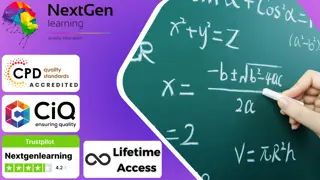
Functional Skills: IT, CSS & Office Administration - CPD Certified
4.7(47)By Academy for Health and Fitness
24-Hour Knowledge Knockdown! Prices Reduced Like Never Before Did you know that 52% of UK employers cite poor digital functional skills as a barrier to recruitment? Or that effective communication and presentation skills can boost your salary by 15%? In a world increasingly driven by technology, honing your functional skills is no longer optional; it's crucial for career success. This Functional Skills: IT, CSS & Office Administration Bundle equips you with the essential tools to thrive in the digital age. From mastering essential IT skills and web development fundamentals to acing office administration and presentation techniques, this comprehensive Functional Skills package empowers you to become a well-rounded professional, ready to tackle any challenge. This Functional Skills: IT, CSS & Time Management Bundle Contains 4 of Our Premium Courses for One Discounted Price: Course 01: Essential IT Skills Level 2 Course 02: Fundamentals of CSS Course 03: Office Administration & Skills Diploma Course 04: Time Management Investing in yourself is the smartest investment you can make. This Functional Skills: IT, CSS & Office Administration bundle is your passport to a brighter career future. Don't wait! Enrol today in our Functional Skills: IT, CSS & Office Administration bundle and watch your confidence and opportunities soar. Learning Outcomes of Functional Skills: IT, CSS & Office Administration Gain proficiency in essential IT skills for workplace applications. Master CSS fundamentals for creating visually stunning web designs. Develop comprehensive office administration and management skills. Acquire effective time management strategies for increased productivity. Enhance problem-solving and critical thinking abilities in IT. Understand web development principles and best practices. Why Choose Us? Get a Free CPD Accredited Certificate upon completion of Functional Skills: IT Get a free student ID card with Functional Skills: IT Training program (£10 postal charge will be applicable for international delivery) The Functional Skills: IT is affordable and simple to understand This course is entirely online, interactive lesson with voiceover audio Get Lifetime access to the Functional Skills: IT course materials The Functional Skills: IT comes with 24/7 tutor support Start your learning journey straightaway! *** Course Curriculum *** Course 01: Essential IT Skills Level 2 Module 01: Introduction: A Transforming Technology Module 02: Importance of Information Technology Module 03: Communication and Network Module 04: Future Skills Required in Information Technology Module 05: Technology as a Foundation Skill Area Module 06: Word Processing Software Module 07: Presentation Software Module 08: Creating and Editing Spreadsheet (Part 1: The Basics of Spreadsheets) Module 09: Creating and Editing Spreadsheet (Part 2: Navigation and Edit) Module 10: Storing Database Module 11: Information Technology Project Management Course 02: Fundamentals of CSS Unit 01: CSS In Context Module 01: What Was CSS Originally Intended To Do? Module 02: DEMO: The Most Basic CSS Usage Module 03: Responsive Design Module 04: Chapter Summary Unit 02: Overview Of CSS Module 01: What is CSS? Module 02: Where Can You Find CSS? Module 03: What CSS Can and Can't Do Module 04: Optional Demo - Serving an HTML Application Module 05: How Do we Add CSS to a Website? Unit 03: Styling HTML Elements With CSS Module 01: Why do We Style CSS Elements? Module 02: CSS and Fonts Module 03: DEMO: Styling Text with CSS Module 04: Sizing HTML Elements with CSS Module 05: DEMO: Sizing HTML Elements with CSS Unit 04: Arranging Elements With CSS Module 08: Summary of this Chapter Module 01: Introduction Module 02: Adding Margin with CSS Module 03: Advanced Positioning with CSS Module 04: DEMO: Positioning Elements Absolutely and Relatively Module 05: Positioning HTML Elements with Float Course 03: Office Administration & Skills Diploma Module 01: Personal Assistant Module 02: Admin Support Module 03: Administrative Management Module 04: Organisational Skills Module 05: Telephone Etiquette Module 06: Business Writing Module 07: Time Management Module 08: Body Language And Effective Communication Module 09: Meeting Management Module 10: Excel Basics Module 11: PowerPoint Basic Course 04: Time Management Module 01: Importance And Benefits Of Time Management Module 02: Assess Your Current Work Practice Module 03: Identify The Priorities Module 04: Overcome Procrastination Module 05: Set Your Goals Module 06: Plan The Work And Work The Plan Module 07: Effective Time Management Techniques Module 08: The Art Of Anticipating How will I get my Certificate? After successfully completing the course, you will be able to order your Certificates as proof of your achievement. PDF Certificate: Free (Previously it was £12.99*4 = £51) CPD Hard Copy Certificate: £29.99 CPD 40 CPD hours / points Accredited by CPD Quality Standards Who is this course for? Anyone interested in learning more about the topic is advised to take this Functional Skills: IT, CSS & Office Administration bundle. This bundle is ideal for: Office professionals School leavers Job seekers Anyone seeking in-demand skills Requirements You will not need any prior background or expertise to enrol in this Functional Skills: IT, CSS & Office Administration bundle. Career path After completing this Functional Skills: IT, CSS & Office Administration bundle, you are to start your career or begin the next phase of your career. Admin Assistant IT Support Web Developer Project Manager Office Manager Business Analyst Certificates CPD Accredited Digital Certificate Digital certificate - Included Upon passing the Course, you need to order a Digital Certificate for each of the courses inside this bundle as proof of your new skills that are accredited by CPD QS for Free. CPD Accredited Hard Copy Certificate Hard copy certificate - £29.99 Please note that International students have to pay an additional £10 as a shipment fee.

Course Overview Clear out all your confusion about cloud computing and learn it from the primary level with the Basic Cloud Computing with Cloud Models course. This course is designed to introduce you to cloud computing fundamentals and to give you the opportunity to add a valuable certificate to your resume. This Basic Cloud Computing with Cloud Models course will provide you with a detailed definition of cloud computing. It will introduce you to the five key characteristics of cloud computing. Here, you will learn what SAAS, PAAS and IAAS are. The course will teach you the process of creating a free Azure account. You will become skilled in managing the Azure account with CL and PowerShell. In the easy to follow module, you will receive valuable information on Amazon Web Services. You will understand the techniques of getting free access to AWS and creating free AWS accounts. This Basic Cloud Computing with Cloud Models course will equip you with the essentials of cloud computing. Enroll in the course and prepare yourself to pursue a career in the relevant industry. Learning Outcomes Learn the definition and importance of cloud computing Familiarize with the five vital characters of cloud computing Understand the process of Azure free account Build the skills to manage Azure with CL and PowerShell Enrich your knowledge of Amazon Web Services Who is this course for? Anyone interested to learn about cloud computing Entry Requirement This course is available to all learners, of all academic backgrounds. Learners should be aged 16 or over to undertake the qualification. Good understanding of English language, numeracy and ICT are required to attend this course. Certification After you have successfully completed the course, you will be able to obtain an Accredited Certificate of Achievement. You can however also obtain a Course Completion Certificate following the course completion without sitting for the test. Certificates can be obtained either in hardcopy at the cost of £39 or in PDF format at the cost of £24. PDF certificate's turnaround time is 24 hours, and for the hardcopy certificate, it is 3-9 working days. Why choose us? Affordable, engaging & high-quality e-learning study materials; Tutorial videos/materials from the industry-leading experts; Study in a user-friendly, advanced online learning platform; Efficient exam systems for the assessment and instant result; The UK & internationally recognized accredited qualification; Access to course content on mobile, tablet or desktop from anywhere anytime; The benefit of career advancement opportunities; 24/7 student support via email. Career Path The Basic Cloud Computing with cloud models course is a useful qualification to possess and would be beneficial for any related profession or industry such as: Cloud Support Engineer Cloud Computing Engineer IT Support and Cloud Engineer Cloud Computing Analyst Cloud Computing Administrator Introduction Introduction 00:01:00 The Need for Cloud Computing 00:13:00 The Definition of Cloud Computing 00:05:00 Evolution of Cloud and Cloud Models 00:05:00 What is SAAS , PAAS and IAAS 00:05:00 Who is responsible for Data in cloud 00:10:00 The Five Key Characteristics of Cloud Computing 00:08:00 Benefits of Cloud Computing 00:09:00 CapEx vs OpEx 00:03:00 Cloud DataCenters : Where are they? 00:02:00 What is Gartner Say About Cloud Providers 00:02:00 Please Read This 00:01:00 Let's Talk Azure How to create Azure Free Account 00:02:00 How to Login to Azure Portal 00:10:00 Managing Azure with CLI 00:04:00 Let's Learn AWS Foot Prints of Amazon Web Services 00:14:00 AWS Console Tour 00:10:00 Free access to AWS 00:03:00 Creating a Free AWS Account 00:03:00 Certificate and Transcript Order Your Certificates and Transcripts 00:00:00

O30 Customer Support
By Nexus Human
Duration 5 Days 30 CPD hours This course is intended for The course is intended for individuals who want to achieve a level 3 apprenticeship in IT. Overview To complete their overall level three framework in the following: CCNA, MCSA, IT Fundamentals 7 Cyber Security. In this course, students will handle customer queries, investigate customer needs, investigate and analyze customer satisfaction information and create reports based on this. Create and conduct coaching sessions. In this course, students will handle customer queries, investigate customer needs, investigate and analyze customer satisfaction information and create reports based on this. Create and conduct coaching sessions.

ITIL 4 Specialist: High-Velocity IT: On-Demand
By IIL Europe Ltd
ITIL® 4 Specialist: High-Velocity IT: On-Demand This course is based on the ITIL® 4 Specialist: High-Velocity IT exam specifications from AXELOS. With the help of ITIL® 4 concepts and terminology, exercises, and examples included in the course, candidates acquire the relevant knowledge required to pass the certification exam. What You Will Learn At the end of this course, participants will be able to: Understand concepts regarding the high-velocity nature of the digital enterprise, including the demand it places on IT. Understand the digital product lifecycle in terms of the ITIL operating model. Understand the importance of the ITIL guiding principles and other fundamental concepts for delivering high-velocity IT. Know how to contribute to achieving value with digital products. Course Introduction Introduction to High-Velocity IT High-Velocity IT Approaches High-Velocity IT Operating Models Introduction ITIL Building Blocks for High-Velocity IT Supporting Models and Concepts for Purpose Supporting Models and Concepts for People Supporting Models and Concepts for Progress High-Velocity IT Objectives and Techniques Techniques for Valuable Investments Techniques for Fast Developments Techniques for Resilient Operations Techniques for Co-created Value Techniques for Assured Conformance

Search By Location
- IT Support Courses in London
- IT Support Courses in Birmingham
- IT Support Courses in Glasgow
- IT Support Courses in Liverpool
- IT Support Courses in Bristol
- IT Support Courses in Manchester
- IT Support Courses in Sheffield
- IT Support Courses in Leeds
- IT Support Courses in Edinburgh
- IT Support Courses in Leicester
- IT Support Courses in Coventry
- IT Support Courses in Bradford
- IT Support Courses in Cardiff
- IT Support Courses in Belfast
- IT Support Courses in Nottingham