- Professional Development
- Medicine & Nursing
- Arts & Crafts
- Health & Wellbeing
- Personal Development
2151 IT Certifications courses
Certified Microsoft Access 2010 for Intermediate Level
By iStudy UK
Microsoft Access is created by Microsoft to become the world's best database management tool. It is designed to help anyone create tables, queries, forms and reports, and connect them together with macros. Through this course, you will learn the necessary skills, knowledge, and information about Microsoft Access 2010. You will learn about customizing Access so that it works exactly how you need it to. Course Highlights Certified Microsoft Access 2010 for Intermediate Level is an award winning and the best selling course that has been given the CPD Certification & IAO accreditation. It is the most suitable course anyone looking to work in this or relevant sector. It is considered one of the perfect courses in the UK that can help students/learners to get familiar with the topic and gain necessary skills to perform well in this field. We have packed Certified Microsoft Access 2010 for Intermediate Level into 13 modules for teaching you everything you need to become successful in this profession. To provide you ease of access, this course is designed for both part-time and full-time students. You can become accredited in just 11 hours, 40 minutes hours and it is also possible to study at your own pace. We have experienced tutors who will help you throughout the comprehensive syllabus of this course and answer all your queries through email. For further clarification, you will be able to recognize your qualification by checking the validity from our dedicated website. Why You Should Choose Certified Microsoft Access 2010 for Intermediate Level Lifetime access to the course No hidden fees or exam charges CPD Accredited certification on successful completion Full Tutor support on weekdays (Monday - Friday) Efficient exam system, assessment and instant results Download Printable PDF certificate immediately after completion Obtain the original print copy of your certificate, dispatch the next working day for as little as £9. Improve your chance of gaining professional skills and better earning potential. Who is this Course for? Certified Microsoft Access 2010 for Intermediate Level is CPD certified and IAO accredited. This makes it perfect for anyone trying to learn potential professional skills. As there is no experience and qualification required for this course, it is available for all students from any academic backgrounds. Requirements Our Certified Microsoft Access 2010 for Intermediate Level is fully compatible with any kind of device. Whether you are using Windows computer, Mac, smartphones or tablets, you will get the same experience while learning. Besides that, you will be able to access the course with any kind of internet connection from anywhere at any time without any kind of limitation. Career Path You will be ready to enter the relevant job market after completing this course. You will be able to gain necessary knowledge and skills required to succeed in this sector. All our Diplomas' are CPD and IAO accredited so you will be able to stand out in the crowd by adding our qualifications to your CV and Resume. Module One - Getting Started 00:30:00 Module Two - Working with the Access Environment 01:00:00 Module Three - Working with Access Options (I) 01:00:00 Module Four - Working with Access Options (II) 01:00:00 Module Five - Working with Tables 01:00:00 Module Six - Importing Table Data 01:00:00 Module Seven - Working with Queries (I) 01:00:00 Module Eight - Working with Queries (II) 01:00:00 Module Nine - Working with Forms 01:00:00 Module Ten - Using Reports 01:00:00 Module Eleven - Using Macros and Code 01:00:00 Module Twelve - Wrapping Up 00:30:00 Activities Activities - Certified Microsoft Access 2010 for Intermediate Level 00:00:00 Mock Exam Mock Exam- Certified Microsoft Access 2010 for Intermediate Level 00:20:00 Final Exam Final Exam- Certified Microsoft Access 2010 for Intermediate Level 00:20:00

Computer Operating System and Troubleshooting Training Certificate
By The Teachers Training
Computer Operating System and Troubleshooting Training Certificate is yet another 'Teacher's Choice' course from Teachers Training for a complete understanding of the fundamental topics. You are also entitled to exclusive tutor support and a professional CPD-accredited certificate in addition to the special discounted price for a limited time. Just like all our courses, this Computer Operating System and Troubleshooting Training Certificate and its curriculum have also been designed by expert teachers so that teachers of tomorrow can learn from the best and equip themselves with all the necessary skills. Consisting of several modules, the course teaches you everything you need to succeed in this profession. The course can be studied part-time. You can become accredited within 3 hours studying at your own pace. Your qualification will be recognised and can be checked for validity on our dedicated website. Why Choose Teachers Training Some of our website features are: This is a dedicated website for teaching 24/7 tutor support Interactive Content Affordable price Courses accredited by the UK's top awarding bodies 100% online Flexible deadline Entry Requirements No formal entry requirements. You need to have: Passion for learning A good understanding of the English language Be motivated and hard-working over the age of 16. Assessment The assessment is straightforward, you need to complete the assignment questions that will be provided to you at the end of the course, you can complete the assignment anytime you want. After you complete and submit your assignment, our tutors will assess your assignment and give you feedback if needed. After your assignment has been assessed and you have passed, you will be qualified and will be able to apply for a course completion certificate. Certification CPD Certification from The Teachers Training Successfully completing the MCQ exam of this course qualifies you for a CPD-accredited certificate from The Teachers Training. You will be eligible for both PDF copy and hard copy of the certificate to showcase your achievement however you wish. You can get your digital certificate (PDF) for £4.99 only Hard copy certificates are also available, and you can get one for only £10.99 You can get both PDF and Hard copy certificates for just £12.99! The certificate will add significant weight to your CV and will give you a competitive advantage when applying for jobs. Operating System Fundamentals What is an Operating System 00:48:00 Configuring the Operating System 00:06:00 What is an Application 00:10:00 Using Control Panel 00:18:00 Computer and Network Terminology Hardware and Peripherals 00:07:00 Storage 00:12:00 Connectivity Devices 00:05:00 Network Components 00:09:00 Working with Software and the OS Software and Concepts 00:11:00 Licensing 00:06:00 Using Software 00:07:00 Software Tools 00:10:00 Troubleshooting Software 00:14:00 Hardware, Devices, and Peripherals 00:05:00 Backup and Restore 00:03:00

Course Overview Grasp the methods and techniques of portable appliance testing within a few steps from the PAT - Portable Appliance Testing Mastercourse. This course will introduce you to every step of PAT training in detail. From the PAT - Portable Appliance Testing Mastercourse, you will learn about the fundamentals of PAT testing. The course will discuss the relevant statutory provisions for PAT. You will acquire the expertise to assess and reduce risks. The modules will assist you in learning about the instruments used in testing the equipment. You will understand the process of primary visual examination. In the step by step learning process, you will be introduced to the fundamentals of electrical installation testing. This comprehensive course will also ensure that you are well aware of the safety precautions. This PAT - Portable Appliance Testing Mastercourse is ideal for building a solid foundation in PAT testing. If you desire to become a part of the relevant industry, enrol in the course to boost your competence. Learning Outcomes Introduce yourself to the basics of Portable Appliance Testing or PAT Learn about the relevant statutory provisions for PAT Build adequate skills and abilities for risk assessment Familiarise with the instruments for testing equipment Understand the basics of electrical installation testing Know about the safety measures followed in electrical testing Who is this course for? The PAT - Portable Appliance Testing Mastercourse is for individuals interested in pursuing a career in the PAT sector. Entry Requirement This course is available to all learners, of all academic backgrounds. Learners should be aged 16 or over to undertake the qualification. Good understanding of English language, numeracy and ICT are required to attend this course. Certification After you have successfully completed the course, you will be able to obtain an Accredited Certificate of Achievement. You can however also obtain a Course Completion Certificate following the course completion without sitting for the test. Certificates can be obtained either in hardcopy at the cost of £39 or in PDF format at the cost of £24. PDF certificate's turnaround time is 24 hours, and for the hardcopy certificate, it is 3-9 working days. Why choose us? Affordable, engaging & high-quality e-learning study materials; Tutorial videos/materials from the industry-leading experts; Study in a user-friendly, advanced online learning platform; Efficient exam systems for the assessment and instant result; The UK & internationally recognised accredited qualification; Access to course content on mobile, tablet or desktop from anywhere anytime; The benefit of career advancement opportunities; 24/7 student support via email. Career Path The PAT - Portable Appliance Testing Mastercourse is a useful qualification to possess and would be beneficial for any related profession or industry such as: Electricians Maintenance staff Facility management staff PAT - Portable Appliance Testing Mastercourse Module 01: Introduction to PAT Introduction to PAT 00:23:00 Module 02: Relevant Statutory Provisions for PAT Relevant Statutory Provisions for PAT 00:19:00 Module 03: Risk Assessment Risk Assessment 00:28:00 Module 04: Reducing and Controlling Risks Reducing and Controlling Risks 00:15:00 Module 05: Electrical Units and Appliance Classification Electrical Units and Appliance Classification 00:33:00 Module 06: Initial Visual Examination Initial Visual Examination 00:28:00 Module 07: Instruments for Testing and Equipment Inspection Instruments for Testing and Equipment Inspection 00:18:00 Module 08: Electrical Installation Testing Electrical Installation Testing 00:57:00 Module 09: Safety Precautions in Electrical Testing Safety Precautions in Electrical Testing 00:15:00 Module 10: Reporting and Record-keeping Reporting and Record-keeping 00:15:00 Certificate and Transcript Order Your Certificates and Transcripts 00:00:00

An Introduction to Windows Vista for Intermediate Users - Video Training Course
4.3(43)By John Academy
Description: In this An Introduction to Windows Vista for Intermediate Users - Video Training Course, you will learn about the many innovative features of Windows Vista. Windows Vista is an upgraded version of the operating systems that Microsoft develops and it incorporates features which will make your life easier. In this course, firstly, you will learn about setting up your pc. A program called easy transfer wizard will allow you to transfer files, customized settings, etc. from one pc to another and it helps you set up your pc in no time. You will also learn about the networking optimization of Windows Vista allows the user to be connected to different networks at the same time. The customization features of Windows Vista will allow you to make your pc your own platform. These skills and techniques are all taught in this course which will allow you use this OS at its full potential. Assessment: At the end of the course, you will be required to sit for an online MCQ test. Your test will be assessed automatically and immediately. You will instantly know whether you have been successful or not. Before sitting for your final exam you will have the opportunity to test your proficiency with a mock exam. Certification: After completing and passing the course successfully, you will be able to obtain an Accredited Certificate of Achievement. Certificates can be obtained either in hard copy at a cost of £39 or in PDF format at a cost of £24. Who is this Course for? An Introduction to Windows Vista for Intermediate Users - Video Training Course is certified by CPD Qualifications Standards and CiQ. This makes it perfect for anyone trying to learn potential professional skills. As there is no experience and qualification required for this course, it is available for all students from any academic background. Requirements Our An Introduction to Windows Vista for Intermediate Users - Video Training Course is fully compatible with any kind of device. Whether you are using Windows computer, Mac, smartphones or tablets, you will get the same experience while learning. Besides that, you will be able to access the course with any kind of internet connection from anywhere at any time without any kind of limitation. Career Path After completing this course you will be able to build up accurate knowledge and skills with proper confidence to enrich yourself and brighten up your career in the relevant job market. Setting up your PC Setting up your PC FREE 00:28:00 Easy transfer wizard 00:04:00 Easy transfer wizard 00:03:00 Turning Components on/off 00:02:00 Windows Mail 00:03:00 Connecting to a Networking Printer 00:01:00 Networking Networking 00:28:00 Exploring the network 00:02:00 Sharing Printers 00:05:00 Customizing Your PC Customizing Your PC 00:11:00 Screen Saver 00:03:00 Customize the Start Menu 00:03:00 Security Security 00:18:00 User Accounts and Account Access 00:03:00 Windows Firewall and Windows Update 00:04:00 Internet Explorer Security 00:05:00 Email Viruses 00:01:00 Managing Vista Managing Vista 00:27:00 Windows Status Part 1 00:02:00 Windows Status Part 2 00:02:00 Power Options Part 1 00:03:00 Power Options Part 2 00:03:00 Computer Management 00:04:00 Mock Exam Mock Exam- An Introduction to Windows Vista for Intermediate Users - Video Training Course 00:20:00 Final Exam Final Exam- An Introduction to Windows Vista for Intermediate Users - Video Training Course 00:20:00 Certificate and Transcript Order Your Certificates and Transcripts 00:00:00

Level 7 Diploma in AWS Cloud Practitioner - QLS Endorsed
By Kingston Open College
QLS Endorsed + CPD QS Accredited - Dual Certification | Instant Access | 24/7 Tutor Support | All-Inclusive Cost

Linux for Network Engineers: Practical Linux with GNS3
By Packt
Linux for Networking Engineers (CCNA, CCNP, CCIE etc): Practical Linux with GNS3 = network programmability and automation.
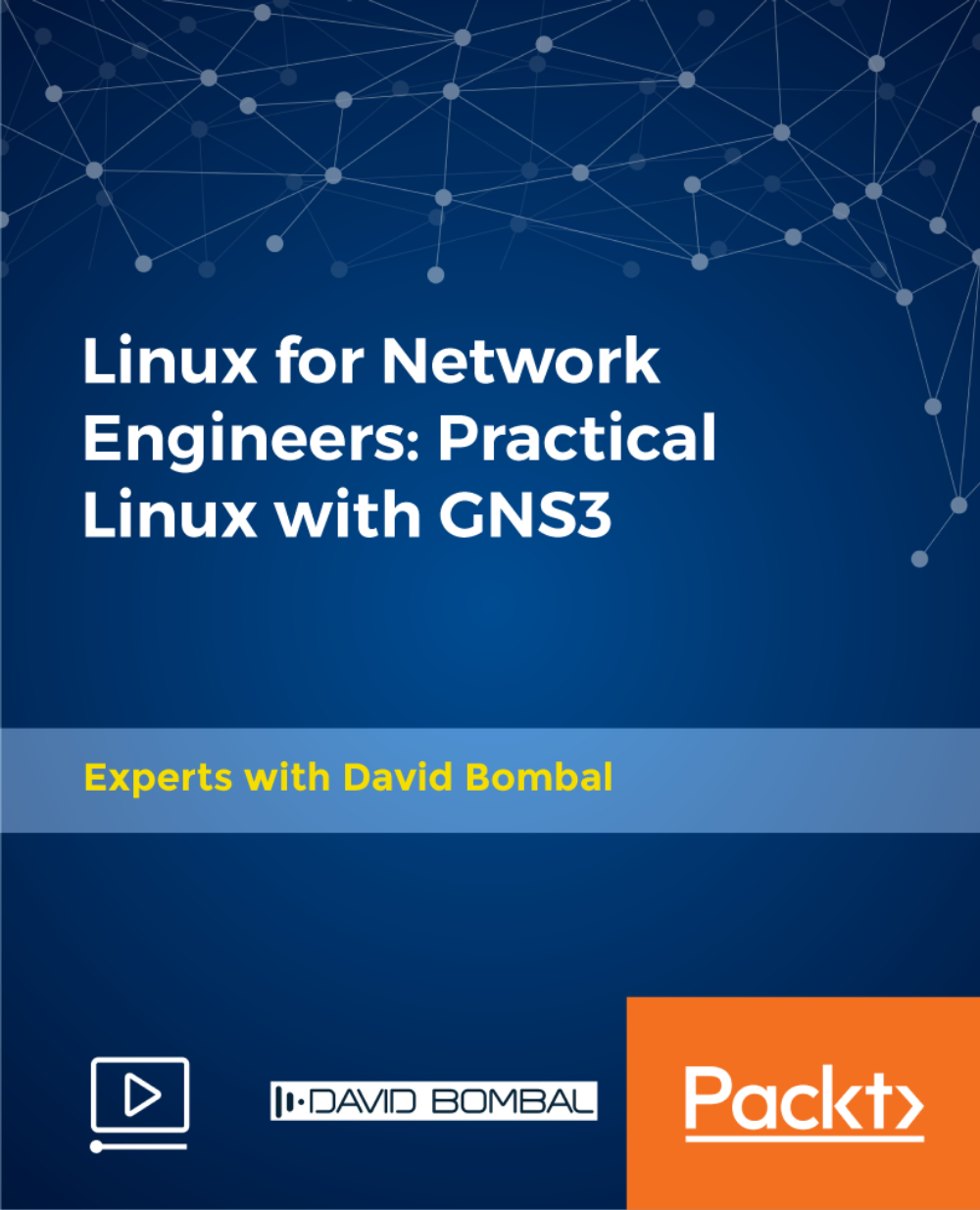
Who hasn't heard about Windows 10! It has been the most popular operating system in the world for a few years. But learning how to use it if you're unfamiliar with computers can be tough. That's where our Basic Training on Windows 10 course comes in. We'll cover all you need to know to get started with Windows 10 in this course. You will learn everything, from the fundamentals of navigating the UI to more complex topics such as file management and security. We'll also show you how to use some of Windows 10's most popular features, such as Cortana, the Start menu, and the Action Center. The course begins by giving you an overview of Windows 10 and then moves into File Explorer's complexities. You'll learn the best ways to manage and access your files with detailed lessons on the File, Home, Share, View, and Search menus. Following this, you'll acquire the skills to manage your Desktop and Display efficiently, along with learning how to utilise Cortana, Windows' Voice Assistant, effectively. Moreover, the Basic Training on Windows 10 course sheds light on vital tools such as Quick Assist settings and Media Streaming settings. The course also guides you through the process of recording screen videos and audio, taking snapshots, and recording steps for troubleshooting purposes. You'll also learn to capture Webcam videos and add applications to your system. By the end of the course, you'll become an expert at navigating and utilising Windows 10, making your daily digital interactions effortless and productive. Enrol in the Basic Training on Windows 10 course today and open the doors to a more improved computing experience! Learning Outcomes: Upon completion of the Basic Training on Windows 10 course, you will be able to: Gain an in-depth understanding of the Windows 10 operating system. Master the functionality of the File Explorer for efficient file management. Learn to utilise the Desktop and Display settings for optimal workspace. Become proficient in using Cortana, Windows' voice assistant, for enhanced productivity. Understand Quick Assist and Media Streaming settings for optimal system usage. Acquire the skills to record screen videos, audio, and capture snapshots. Develop an ability to troubleshoot by learning how to record steps. Learn how to add and manage applications on your Windows 10 system. Who is this Course for? This Basic Training on Windows 10 course is ideal for: Beginners wanting to learn the fundamentals of Windows 10. IT professionals needing to brush up on Windows 10 functionality. Individuals aiming to improve their digital literacy skills. Students looking to boost their tech-savviness for academic purposes. Office workers seeking to increase their productivity using Windows 10. Career Path: This course will be helpful for anyone looking to pursue a career as: IT Support Specialist: £22,000 to £35,000 annually. Desktop Support Analyst: £25,000 to £40,000 per year. Systems Administrator: Annual salary ranges from £30,000 to £50,000. IT Consultant: Potential salary between £35,000 to £70,000. IT Project Manager: Salary can range from £40,000 to over £80,000 annually. IT Manager: Potential salary between £45,000 to £90,000 per year. Certification After studying the course materials of the Basic Training on Windows 10 there will be a written assignment test which you can take either during or at the end of the course. After successfully passing the test you will be able to claim the pdf certificate for £5.99. Original Hard Copy certificates need to be ordered at an additional cost of £9.60. Prerequisites This Basic Training on Windows 10 does not require you to have any prior qualifications or experience. You can just enrol and start learning.This Basic Training on Windows 10 was made by professionals and it is compatible with all PC's, Mac's, tablets and smartphones. You will be able to access the course from anywhere at any time as long as you have a good enough internet connection. Course Curriculum Get Started With Windows 10 - Basics Lesson 01: Overview 00:01:00 Lesson 02: File Explorer - File Menu Part 1 00:03:00 Lesson 03: File Explorer - File Menu Part 2 00:03:00 Lesson 04: File Explorer - Home Menu 00:02:00 Lesson 05: File Explorer - Share Menu 00:03:00 Lesson 06: File Explorer - View Menu 00:03:00 Lesson 07: File Explorer - View Menu Part 2 00:02:00 Lesson 08: File Explorer - Search Menu 00:03:00 Lesson 09: Managing Your Desktop 00:02:00 Lesson 10: Managing Your Display 00:02:00 Lesson 11: Managing Cortana - Voice Assist 00:02:00 Lesson 12: Quick Assist Settings 00:02:00 Lesson 13: Media Streaming Settings 00:02:00 Lesson 14: Recording A Screen Video 00:02:00 Lesson 15: Recording An Audio 00:01:00 Lesson 16: Taking A Snapshot of Your Screen 00:02:00 Lesson 17: Recording Your Steps 00:01:00 Lesson 18: Capturing Webcam Video 00:02:00 Lesson 19: Adding Applications 00:02:00 Lesson 20: Conclusion 00:02:00

Looking to build confidence in food safety standards without the fluff? This CPD-accredited bundle brings together three essential online courses to help you understand the core principles of food hygiene, allergen awareness, and labelling regulations. Designed for anyone involved in food handling—from kitchen staff to supervisors—this bundle covers the key areas every food worker needs to be familiar with, without veering off into irrelevant jargon. Whether you’re refreshing your knowledge or aiming to meet industry requirements, the content is clear, focused, and aligned with UK regulations. The combination of these three subjects makes this bundle especially useful for those working in catering, hospitality, manufacturing, or retail settings. It's entirely online, making it flexible and accessible whenever it suits you. These comprehensive courses are available in this Level 2 Food Safety - CPD Accredited 3 Courses Bundle Course 01: Level 2 Food Safety Course 02: Food Allergen Awareness Training Course 03: Food Labelling Regulations Training ** Special Offer: Free PDF and Hard Copy Certificates** Key Benefits Get instant PDF and Hard Copy certificate Fully online courses Developed by professionals Self-paced learning and laptop, tablet, and smartphone-friendly 24/7 Learning Assistance Course Curriculum: Module 01: Food Hygiene and Safety: Legislation Module 02: Bacteria and Microbiological Hazards Module 03: Physical, Chemical and Allergenic Hazards Module 04: Food Storage Module 05: Display and Service for Maintaining Food Safety and Hygiene Module 06: Personal Hygiene Module 07: HACCP and Food Premises Module 08: Cleaning Module 09: Reopening and Adapting Your Food Business During COVID-19 Course Assessment You will immediately be given access to a specifically crafted MCQ test upon completing each Level 2 Food Safety - CPD Accredited 3 Courses Bundle bundle course. For each test, the pass mark will be set to 60%. Accredited Certificate After successfully completing this Level 2 Food Safety - CPD Accredited 3 Courses Bundle course, you will qualify for the CPD Quality Standards (CPD QS) certified certificate from Training Express. CPD 30 CPD hours / points Accredited by The CPD Quality Standards (CPD QS) Who is this course for? The Level 2 Food Safety - CPD Accredited 3 Courses Bundle training is ideal for highly motivated individuals or teams who want to enhance their skills and efficiently skilled employees. Requirements There are no formal entry requirements for the course, with enrollment open to anyone! Career path Learn the essential skills and knowledge you need to excel in your professional life with the help & guidance from our Level 2 Food Safety - CPD Accredited 3 Courses Bundle training.

Search By Location
- IT Certifications Courses in London
- IT Certifications Courses in Birmingham
- IT Certifications Courses in Glasgow
- IT Certifications Courses in Liverpool
- IT Certifications Courses in Bristol
- IT Certifications Courses in Manchester
- IT Certifications Courses in Sheffield
- IT Certifications Courses in Leeds
- IT Certifications Courses in Edinburgh
- IT Certifications Courses in Leicester
- IT Certifications Courses in Coventry
- IT Certifications Courses in Bradford
- IT Certifications Courses in Cardiff
- IT Certifications Courses in Belfast
- IT Certifications Courses in Nottingham

