- Professional Development
- Medicine & Nursing
- Arts & Crafts
- Health & Wellbeing
- Personal Development
2151 IT Certifications courses
This online course demonstrates how Email Marketing can strengthen, update, and replace other means of marketing and how Email Marketing can dramatically increase your sales success. In this course, you will discover various topics that discuss implementing the email marketing strategy that grows your business, and your career. In addition, get a sweeping overview of the challenges related to Email Marketing and how to hone your presentation skills, your ability to persuade, and determine the best approaches to personalize each sale email. Furthermore, unveil powerful secrets to writing sales emails that your prospects will surely open and read. In just 104 Minutes you will: Excel in career direction as an Email Marketer Get introduced to the fundamentals of email marketing Successfully develop an email marketing strategy Be able to write cold emails that promptly convert sales Compose promotional emails that readers can't overlook Efficiently promote your business through email Why choose this course Earn an e-certificate upon successful completion. Accessible, informative modules taught by expert instructors Study in your own time, at your own pace, through your computer tablet or mobile device Benefit from instant feedback through mock exams and multiple-choice assessments Get 24/7 help or advice from our email and live chat teams Full Tutor Support on Weekdays Course Design The course is delivered through our online learning platform, accessible through any internet-connected device. There are no formal deadlines or teaching schedules, meaning you are free to study the course at your own pace. You are taught through a combination of Video lessons Online study materials Mock exams Multiple-choice assessment Certification After the successful completion of the final assessment, you will receive a CPD-accredited certificate of achievement. The PDF certificate is for £9.99, and it will be sent to you immediately after through e-mail. You can get the hard copy for £15.99, which will reach your doorsteps by post. Who is this course for? Email Marketing Strategies for Beginner is suitable for anyone who want to gain extensive knowledge, potential experience and professional skills in the related field. This course is designed by industry experts so you don't have to worry about the quality. Most importantly, this course does not require any experience or qualification to get enrolled. You will learn everything that is required from this course directly. This is a great opportunity for all student from any academic backgrounds to learn more on this subject. This qualification is ideal for: Social Media Specialists Digital Marketers Sales Managers Public Relations Managers Office Managers Small Business Owners Marketers Course Content Email Marketing Strategies for Beginner Introduction 00:04:00 Challenges of Email Marketing 00:08:00 Content Marketing 00:04:00 Valuable Content 00:07:00 Email Standards 00:05:00 Email Spam Filter 00:07:00 Keep Email Clean 00:04:00 Lead Generation 00:05:00 AIDA 00:07:00 Conclusion to Email 00:02:00 Email Marketing (final) 00:51:00 Order your Certificates & Transcripts Order your Certificates & Transcripts 00:00:00 Frequently Asked Questions Are there any prerequisites for taking the course? There are no specific prerequisites for this course, nor are there any formal entry requirements. All you need is an internet connection, a good understanding of English and a passion for learning for this course. Can I access the course at any time, or is there a set schedule? You have the flexibility to access the course at any time that suits your schedule. Our courses are self-paced, allowing you to study at your own pace and convenience. How long will I have access to the course? For this course, you will have access to the course materials for 1 year only. This means you can review the content as often as you like within the year, even after you've completed the course. However, if you buy Lifetime Access for the course, you will be able to access the course for a lifetime. Is there a certificate of completion provided after completing the course? Yes, upon successfully completing the course, you will receive a certificate of completion. This certificate can be a valuable addition to your professional portfolio and can be shared on your various social networks. Can I switch courses or get a refund if I'm not satisfied with the course? We want you to have a positive learning experience. If you're not satisfied with the course, you can request a course transfer or refund within 14 days of the initial purchase. How do I track my progress in the course? Our platform provides tracking tools and progress indicators for each course. You can monitor your progress, completed lessons, and assessments through your learner dashboard for the course. What if I have technical issues or difficulties with the course? If you encounter technical issues or content-related difficulties with the course, our support team is available to assist you. You can reach out to them for prompt resolution.

The Email Marketing Diploma Level 3 will give to the tools to plan integrated email campaigns, devise creative and copy to increase open and click-through rates and to be able to use tests and tracking metrics to improve response. You will learn about selecting email marketing management systems and building email lists as well as review the latest on ethical and legal constraints. Why choose this course Earn an e-certificate upon successful completion. Accessible, informative modules taught by expert instructors Study in your own time, at your own pace, through your computer tablet or mobile device Benefit from instant feedback through mock exams and multiple-choice assessments Get 24/7 help or advice from our email and live chat teams Full Tutor Support on Weekdays Course Design The course is delivered through our online learning platform, accessible through any internet-connected device. There are no formal deadlines or teaching schedules, meaning you are free to study the course at your own pace. You are taught through a combination of Video lessons Online study materials Mock exams Multiple-choice assessment Certification After the successful completion of the final assessment, you will receive a CPD-accredited certificate of achievement. The PDF certificate is for £9.99, and it will be sent to you immediately after through e-mail. You can get the hard copy for £15.99, which will reach your doorsteps by post. Who is this course for? Email Marketing Diploma Level 3 is suitable for anyone who want to gain extensive knowledge, potential experience and professional skills in the related field. This is a great opportunity for all student from any academic backgrounds to learn more on this subject. Course Content Email Marketing Introduction to Email Marketing 00:30:00 Using Email Marketing Software 00:30:00 Building Email Lists by Quantity 00:30:00 Building Email Lists by Quality 00:30:00 Crafting an Email 01:00:00 Analyzing and Tracking Your Email Marketing Strategy 00:30:00 Email Marketing Campaign Getting to Know E-mail Marketing 00:30:00 Setting Up Your Audience 00:30:00 The Tools 00:30:00 Designing Your Campaign Strategy 00:30:00 Crafting Messages for Each Campaign 01:00:00 Good Habits Get Optimal Results 00:30:00 What to Write 00:30:00 Subject Lines and Action Calls 00:30:00 If It Doesn't Get Measured, It Can't Be Counted 00:30:00 Test Driving 00:05:00 Email Marketing Secrets Introduction 01:00:00 4 Crucial Things You Need To Do To Build your List 01:00:00 Ways To Get Your Opt In Subscribers To Trust You Quickly 01:00:00 Tips To Build A List Of Eager Subscribers 01:00:00 Easy Ways To Grab Your Reader's Attention In Your Subject 01:00:00 Effective Techniques To Get Your Subscribers Begging For More 01:00:00 Can You Really Use Articles To Build Your List? 01:00:00 Things To Consider When Publishing A Newsletter 01:00:00 The 3 Things To Avoid When Emailing Your List 01:00:00 Mock Exam Mock Exam- Email Marketing Diploma Level 3 00:20:00 Final Exam Final Exam- Email Marketing Diploma Level 3 00:20:00 Order your Certificates & Transcripts Order your Certificates & Transcripts 00:00:00 Frequently Asked Questions Are there any prerequisites for taking the course? There are no specific prerequisites for this course, nor are there any formal entry requirements. All you need is an internet connection, a good understanding of English and a passion for learning for this course. Can I access the course at any time, or is there a set schedule? You have the flexibility to access the course at any time that suits your schedule. Our courses are self-paced, allowing you to study at your own pace and convenience. How long will I have access to the course? For this course, you will have access to the course materials for 1 year only. This means you can review the content as often as you like within the year, even after you've completed the course. However, if you buy Lifetime Access for the course, you will be able to access the course for a lifetime. Is there a certificate of completion provided after completing the course? Yes, upon successfully completing the course, you will receive a certificate of completion. This certificate can be a valuable addition to your professional portfolio and can be shared on your various social networks. Can I switch courses or get a refund if I'm not satisfied with the course? We want you to have a positive learning experience. If you're not satisfied with the course, you can request a course transfer or refund within 14 days of the initial purchase. How do I track my progress in the course? Our platform provides tracking tools and progress indicators for each course. You can monitor your progress, completed lessons, and assessments through your learner dashboard for the course. What if I have technical issues or difficulties with the course? If you encounter technical issues or content-related difficulties with the course, our support team is available to assist you. You can reach out to them for prompt resolution.

Automating Image Creation with HashiCorp Packer for DevOps
By Packt
This is a comprehensive course for using HashiCorp Packer in your organization. The course teaches you about using HCL2 to create your Packer templates, the new standard moving forward. Explore the core HashiCorp Packer components and access hands-on labs you can perform in your environment.

Hey there! Considering the modern world's unpredictable winters, mastering Winter Safety is crucial for your well-being and those around you. This course covers Winter Safety Fundamentals, emphasizing safe snow management, injury prevention, and awareness of carbon monoxide risks. You'll learn essential skills like emergency readiness and safe winter activity practices, along with mastering the art of winter driving. The benefits are immense: not only will you stay safe during harsh conditions, but you'll also gain confidence in handling winter-related emergencies. These skills aren't just for your own safety-they can be life-saving for others too. Enroll in this course today to equip yourself with invaluable knowledge in Winter Safety and ensure a safer winter for everyone. Key Features: CPD Certified Winter Safety Training Course Free Certificate Developed by Specialist Lifetime Access Course Curriculum Module 01: Winter Safety Fundamentals Module 02: Well-being in Winter Module 03: Safe Snow Management Techniques Module 04: Injury Prevention in Winter Module 05: Carbon Monoxide Awareness Module 06: Safety in Winter Activities Module 07: Winter Driving Mastery Module 08: Emergency Readiness for Winter Learning Outcomes: Grasp essential winter safety principles for a secure seasonal experience. Understand winter health practices, fostering personal well-being in colder climates. Master safe shovelling and snow-blowing techniques to prevent injuries effectively. Acquire skills to avoid slips, falls, and manage cold-related injuries confidently. Implement preventive measures against carbon monoxide poisoning during winter months. Navigate winter sports, driving challenges, and emergencies with enhanced safety awareness. CPD 10 CPD hours / points Accredited by CPD Quality Standards Who is this course for? This Winter Safety Training course is accessible to anyone eager to learn more about this topic. Through this course, you'll gain a solid understanding of Winter Safety Training. Moreover, this course is ideal for: Individuals seeking comprehensive winter safety knowledge for personal well-being. Outdoor enthusiasts and sports enthusiasts preparing for winter activities. Homeowners, ensuring safe practices during snow removal and icy conditions. Drivers wanting to master safe driving skills in winter weather. Emergency response personnel enhancing winter-specific emergency preparedness. Requirements There are no requirements needed to enrol into this Winter Safety Training course. We welcome individuals from all backgrounds and levels of experience to enrol into this Winter Safety Training course. Career path After finishing this Winter Safety Training course you will have multiple job opportunities waiting for you. Some of the following Job sectors of Winter Safety Training are: Snow Clearing Operative - £18K to 25K/year. Winter Maintenance Technician - £22K to 28K/year. Emergency Response Coordinator - £28K to 35K/year. Winter Sports Instructor - £20K to 30K/year. Fleet Manager - £30K to 40K/year. Certificates Digital certificate Digital certificate - Included Certificate of Completion Digital certificate - Included Will be downloadable when all lectures have been completed.

Linux Shell Scripting
By IOMH - Institute of Mental Health
Overview of Linux Shell Scripting Join our Linux Shell Scripting course and discover your hidden skills, setting you on a path to success in this area. Get ready to improve your skills and achieve your biggest goals. The Linux Shell Scripting course has everything you need to get a great start in this sector. Improving and moving forward is key to getting ahead personally. The Linux Shell Scripting course is designed to teach you the important stuff quickly and well, helping you to get off to a great start in the field. So, what are you looking for? Enrol now! This Linux Shell Scripting Course will help you to learn: Learn strategies to boost your workplace efficiency. Hone your skills to help you advance your career. Acquire a comprehensive understanding of various topics and tips. Learn in-demand skills that are in high demand among UK employers This course covers the topic you must know to stand against the tough competition. The future is truly yours to seize with this Linux Shell Scripting. Enrol today and complete the course to achieve a certificate that can change your career forever. Details Perks of Learning with IOMH One-To-One Support from a Dedicated Tutor Throughout Your Course. Study Online — Whenever and Wherever You Want. Instant Digital/ PDF Certificate. 100% Money Back Guarantee. 12 Months Access. Process of Evaluation After studying the course, an MCQ exam or assignment will test your skills and knowledge. You have to get a score of 60% to pass the test and get your certificate. Certificate of Achievement Certificate of Completion – Digital / PDF Certificate After completing the Linux Shell Scripting course, you can order your CPD Accredited Digital/ PDF Certificate for £5.99. Certificate of Completion – Hard copy Certificate You can get the CPD Accredited Hard Copy Certificate for £12.99. Shipping Charges: Inside the UK: £3.99 International: £10.99 Who Is This Course for? This Linux Shell Scripting is suitable for anyone aspiring to start a career in relevant field; even if you are new to this and have no prior knowledge, this course is going to be very easy for you to understand. On the other hand, if you are already working in this sector, this course will be a great source of knowledge for you to improve your existing skills and take them to the next level. This course has been developed with maximum flexibility and accessibility, making it ideal for people who don’t have the time to devote to traditional education. Requirements You don’t need any educational qualification or experience to enrol in the Linux Shell Scripting course. Do note: you must be at least 16 years old to enrol. Any internet-connected device, such as a computer, tablet, or smartphone, can access this online course. Career Path The certification and skills you get from this Linux Shell Scripting Course can help you advance your career and gain expertise in several fields, allowing you to apply for high-paying jobs in related sectors.
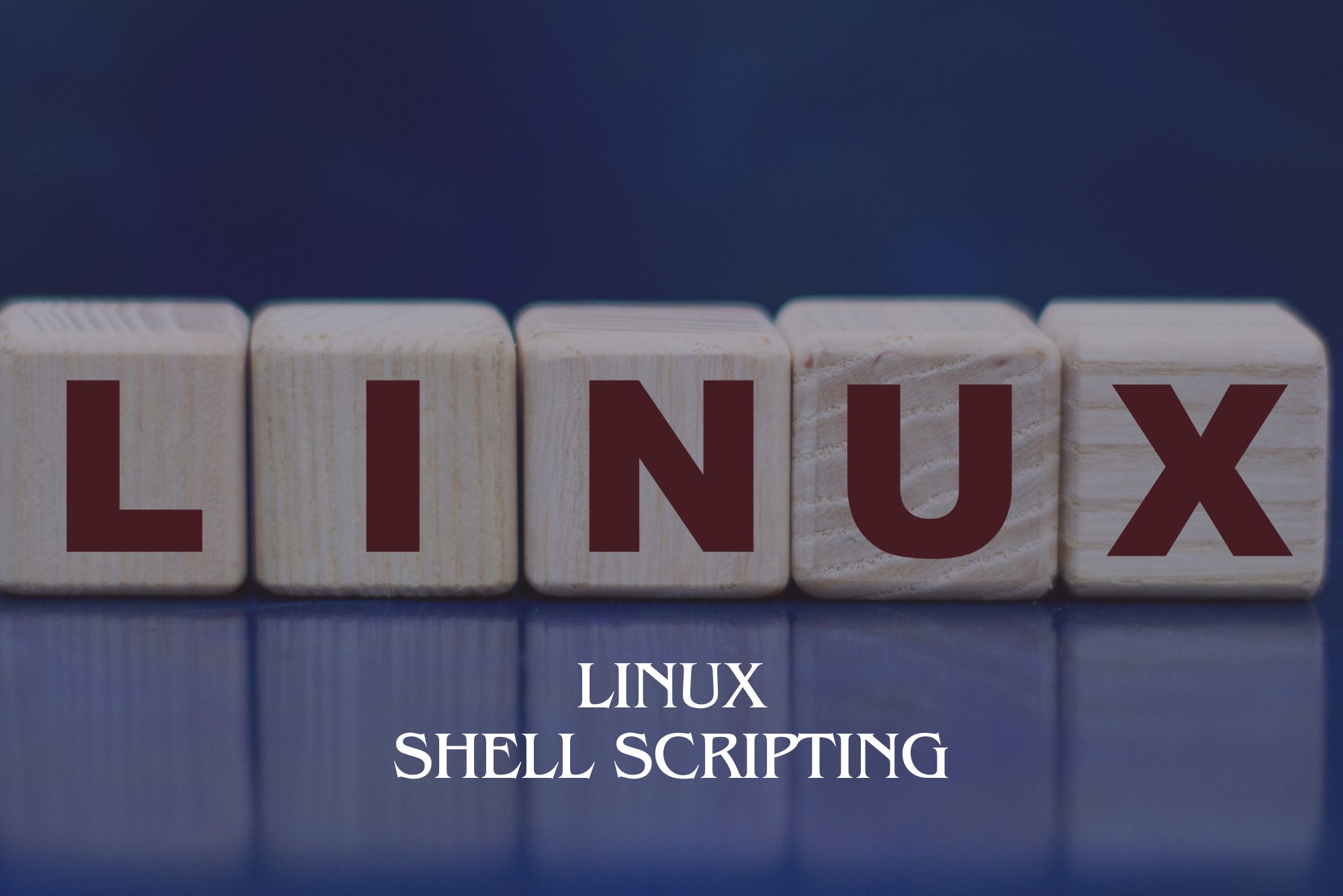
Introducing ENTRY LEVEL- IT Helpdesk Support: Your Path to Success in the World of IT Imagine a career where you are constantly learning and growing. A career where you are challenged and rewarded. A career where you make a difference in the world. If this sounds like the kind of career you are looking for, then the IT Helpdesk Support Program is the perfect opportunity for you. At studyhub, we understand that breaking into the IT industry can be daunting, especially without prior experience. That's why we go above and beyond to equip you with the knowledge and guidance you need to thrive. Our expert mentors are seasoned professionals in the field, ready to provide personalised one-on-one counselling sessions that cater to your unique needs. But that's not all - we offer much more than just mentorship. Our program is designed to empower you with the essential tools to create an outstanding CV that catches the attention of potential employers. We understand what employers are looking for, and we'll work with you to showcase your skills, knowledge, and potential effectively. What sets us apart is our unwavering commitment to your success. We don't stop supporting you until you secure a job in the IT industry. We provide ongoing assistance, helping you navigate the job market, polish your interview skills, and connect with potential employers. We are your dedicated job and career support system, guiding you every step of the way. The IT Helpdesk Support Program is a great way to launch your career in IT. It is a rewarding program that will help you reach your full potential. So what are you waiting for? Enrol today! Our mission is simple: To be your trusted partner and assist you every step of the way until you land the job of your dreams. Why Choose Us Here's what makes our IT Helpdesk Support Training Program stand out from the crowd: Personalised Job Search Assistance: We're in this together! Our dedicated team will work tirelessly to support your entire job searching process. From crafting a standout resume to submitting it to top companies, we'll ensure you have a compelling application that gets noticed. Expertly Crafted CV: Your resume is your ticket to the interview room. Our professional resume writers will create a customised CV highlighting your unique skills and experiences. This will maximise your chances of standing out among the competition. Strategic Placement: We understand the power of casting a wide net. We'll strategically submit your CV to various platforms and networks, expanding your reach and connecting you with valuable opportunities that align with your career goals. One-On-One Consultation Sessions with Industry Experts: Gain invaluable insights and guidance from seasoned professionals who have thrived in the IT Helpdesk Support field. Our consultation sessions provide you with insider tips, tricks, and advice, empowering you to navigate the industry with confidence and expertise. Comprehensive Skill Development: Our program is designed to equip you with the most sought-after skills in the IT Helpdesk Support sector. From mastering cutting-edge tools to honing your IT skills, we'll ensure you have the knowledge and expertise to excel in any IT-driven environment. Ongoing Support: We understand that the journey to landing your dream job doesn't end with placement. That's why our commitment to your success extends well beyond your initial training. Our support team will be available to answer your questions, provide guidance, and assist you as you progress in your career. Here are the 6 courses we will provide once you enrol in the program: Course 01 :IT Support Technician Course 02 :Network Security and Risk Management Course 03 :CompTIA Network Course 04 :Information Management Course 05 :Web Application Penetration Testing Course Course 06 :CompTIA Cloud+ (CV0-002) These courses will help you to develop your knowledge and skills to become a successful IT Helpdesk Support specialist. The Program is completed in 5 easy steps: Step 1 - Enrol in the program and start learning from the courses we provide After you enrol in this IT Helpdesk Support Training Program, you will get lifetime access to 6 premium courses related to IT Helpdesk Support. These courses will teach you the knowledge and skills required to become a successful IT Helpdesk Support expert. Our customer service team will help you and keep in contact with you every step of the way. Step 2 - Complete your courses and get certifications After learning from the courses, you must obtain certificates for each course. There will be exams for every course, and you have to pass them to get your certificate. To pass successfully, you must get 90% marks for the first course and 80% for the rest relevant courses. Once you pass the exams, you will receive hardcopy certificates. These certificates will prove that you're an expert in the subject. Step 3 - Get a consultation session from a professional IT expert Take your IT Helpdesk Support skills to new heights with a one-on-one consultation session led by a seasoned professional. Gain invaluable insights, expert tips, and tailored advice that will propel your career forward. Step 4 - Complete the CV and attend the interview Once you've successfully obtained the certifications, our team of professionals will build you a compelling CV and LinkedIn profile. With these powerful tools in hand, you'll be fully prepared to tackle job interviews confidently. Kickstart your IT Helpdesk Support career with a starting salary ranging from •30,000 to •50,000 annually. Step into the IT industry with the assurance of a promising future. Step 5 - We will not leave you until you get a job Our commitment to your success goes above and beyond. We won't stop until you land that dream job. We'll be by your side with personalised support, expert guidance, and unwavering dedication until you secure the perfect opportunity. Your job search becomes our mission, ensuring you have the best chance at a successful career in IT Helpdesk Support. Don't let your dream career as an IT Helpdesk Support specialist remain out of reach. You just have to learn and gain knowledge and skills. Finding a job is our task! We will remove most of your worries and help you focus on only developing your skills. So join our IT Helpdesk Support Training Program today, and let us be your trusted partner on your journey to success. CPD 100 CPD hours / points Accredited by CPD Quality Standards Who is this course for? This IT Helpdesk Support Training program is ideal for the following: Entry-level professionals seeking a career in IT Helpdesk Support. Individuals with limited or no prior experience in the IT industry. Recent graduates looking to kickstart their careers in information technology. Career changers who want to transition into the IT field. Motivated individuals eager to receive comprehensive mentoring and support to secure a job in IT Helpdesk Support. Requirements No experience required. Just enrol & start learning. Career path Our program sets you on a promising career path in IT Helpdesk Support. With our comprehensive mentoring and support, you'll gain the skills to excel in entry-level positions. From there, you can advance to roles such as IT Support Specialist, Technical Support Analyst or even progress to higher positions like IT Helpdesk Manager. Certificates CPD Accredited e-Certificate Digital certificate - Included CPD Accredited Framed (Hardcopy) Certificate Hard copy certificate - Included Enrolment Letter Digital certificate - Included Student ID Card Digital certificate - Included
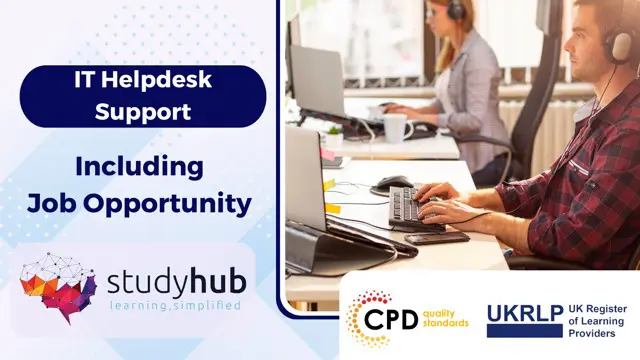
Learn AWS Automation with Boto3, Python, and Lambda Functions
By Packt
This course is focused on concepts of Python Boto3 Module and Lambda using Python. It covers how to use Boto3 module, concepts of Boto3 (session, resource, client, meta, collections, waiters, and paginators), and AWS Lambda to build real-time tasks with lots of step-by-step examples.
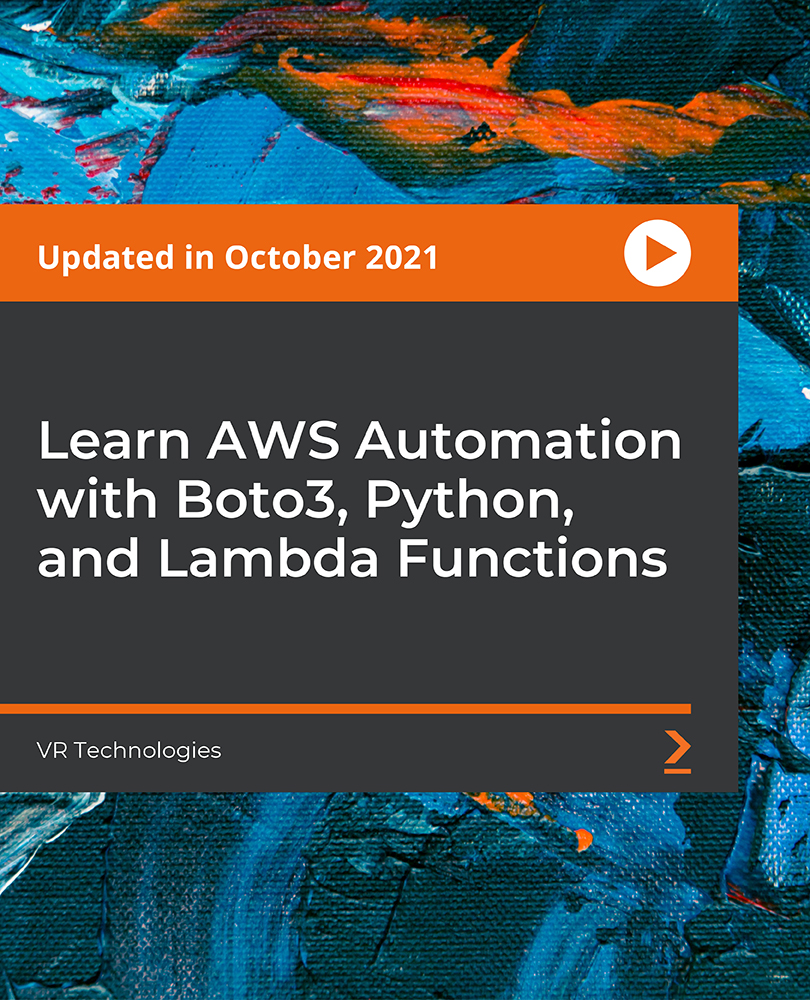
Emotional Intelligence (EQ Practitioner) Course
By Course Cloud
Certification After successfully completing the course, you will be able to get the UK and internationally accepted certificate to share your achievement with potential employers or include it in your CV. The PDF Certificate + Transcript is available at £6.99 (Special Offer - 50% OFF). In addition, you can get a hard copy of your certificate for £12 (Shipping cost inside the UK is free, and outside the UK is £9.99).
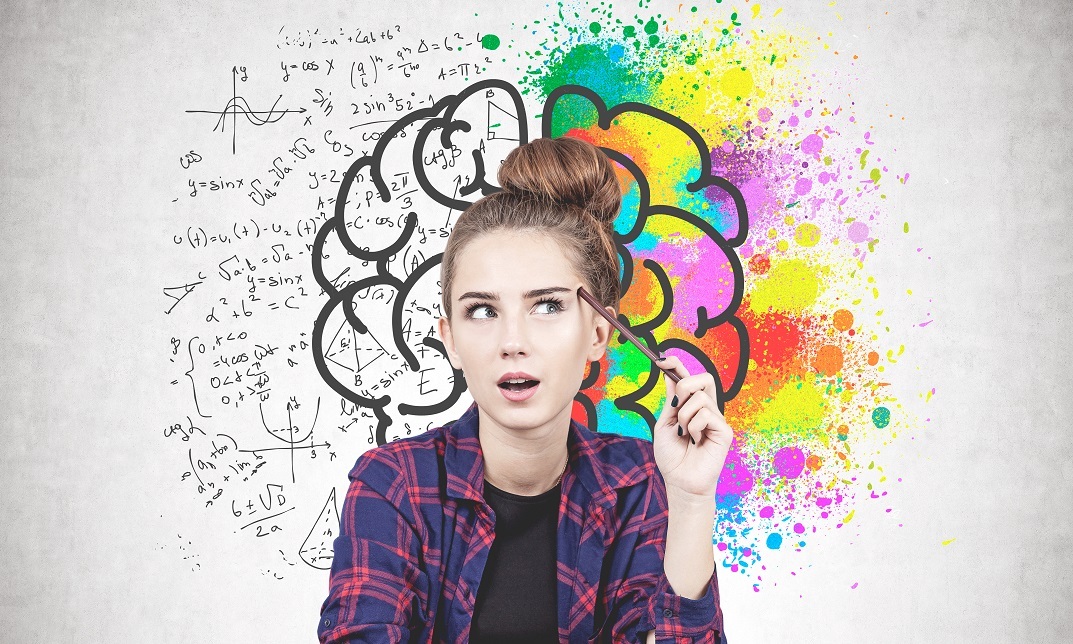
Is Traditional Marketing still effective? Or are we shifting to Marketing by using the latest technology? One of the most effective and used marketing stategies today is Email Marketing. In this Diploma Course, you will be able to learn more about effective Email Marketing. Description: In this modern age, people are using their email more than their phone in the marketing. As marketing is to target everyone globally, it means that the coverage of the marketing is wider. Mastering the Art of Marketing is not impossible to learn. Being profitable through email marketing will be very beneficial in terms of convenience if you know how to use it efficiently. In the sales industry, you need to learn more as communicating with your customers effectively is your key to success and greater sales. If you are having difficulties to communicate with your customers or having difficulties in grabbing the attention of your subscribers, then this course will surely help you with that! This course will also help you get your subscribers ask for more which will ultimately increase your sales. Who is the course for? Employees of the business industry and other businessmen who want to learn how to communicate effectively with their customers and potential clients through email. People who have an interest in marketing through email and how to effectively communicate with their email list. Entry Requirement: This course is available to all learners, of all academic backgrounds. Learners should be aged 16 or over to undertake the qualification. Good understanding of English language, numeracy and ICT are required to attend this course. Assessment: At the end of the course, you will be required to sit an online multiple-choice test. Your test will be assessed automatically and immediately so that you will instantly know whether you have been successful. Before sitting for your final exam you will have the opportunity to test your proficiency with a mock exam. Certification: After you have successfully passed the test, you will be able to obtain an Accredited Certificate of Achievement. You can however also obtain a Course Completion Certificate following the course completion without sitting for the test. Certificates can be obtained either in hard copy at a cost of £39 or in PDF format at a cost of £24. PDF certificate's turnaround time is 24 hours and for the hardcopy certificate, it is 3-9 working days. Why choose us? Affordable, engaging & high-quality e-learning study materials; Tutorial videos/materials from the industry leading experts; Study in a user-friendly, advanced online learning platform; Efficient exam systems for the assessment and instant result; The UK & internationally recognized accredited qualification; Access to course content on mobile, tablet or desktop from anywhere anytime; The benefit of career advancement opportunities; 24/7 student support via email. Career Path: This Email Marketing Course will be very beneficial and helpful, especially to the following careers: Marketing and Promotions Executives/Specialists Marketing Managers Sales Managers Sales and Promotions Specialists Top Executives And Much More! Email Marketing Introduction to Email Marketing 00:30:00 Using Email Marketing Software 00:30:00 Building Email Lists by Quantity 00:30:00 Building Email Lists by Quality 00:30:00 Crafting an Email 01:00:00 Analyzing and Tracking Your Email Marketing Strategy 00:30:00 Email Marketing Campaign Getting to Know E-mail Marketing 00:30:00 Setting Up Your Audience 00:30:00 The Tools 00:30:00 Designing Your Campaign Strategy 00:30:00 Crafting Messages for Each Campaign 01:00:00 Good Habits Get Optimal Results 00:30:00 What to Write 00:30:00 Subject Lines and Action Calls 00:30:00 If It Doesn't Get Measured, It Can't Be Counted 00:30:00 Test Driving 00:05:00 Email Marketing Secrets Introduction 01:00:00 4 Crucial Things You Need To Do To Build your List 01:00:00 Ways To Get Your Opt In Subscribers To Trust You Quickly 01:00:00 Tips To Build A List Of Eager Subscribers 01:00:00 Easy Ways To Grab Your Reader's Attention In Your Subject 01:00:00 Effective Techniques To Get Your Subscribers Begging For More 01:00:00 Can You Really Use Articles To Build Your List? 01:00:00 Things To Consider When Publishing A Newsletter 01:00:00 The 3 Things To Avoid When Emailing Your List 01:00:00 Mock Exam Mock Exam- Diploma in Email Marketing 00:20:00 Final Exam Final Exam- Diploma in Email Marketing 00:20:00 Certificate and Transcript Order Your Certificates and Transcripts 00:00:00

AWS Certified Cloud Practitioner: Essentials Course 2020
By Packt
Explore the AWS Platform with the expert guidance of a cloud and security instructor
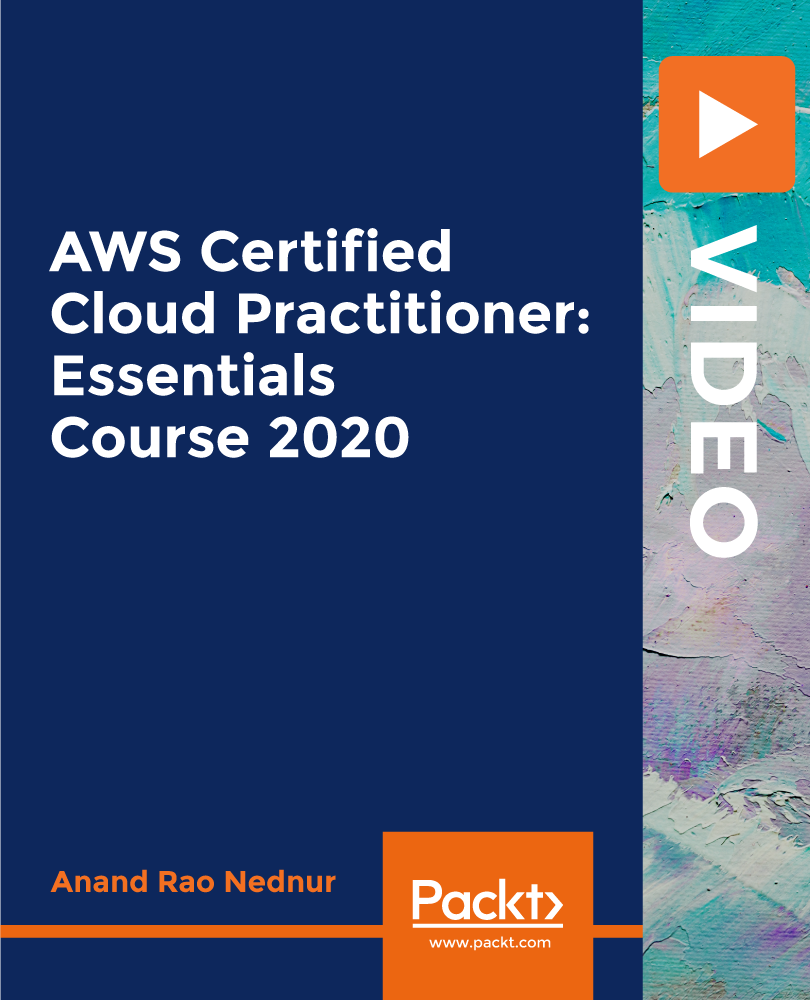
Search By Location
- IT Certifications Courses in London
- IT Certifications Courses in Birmingham
- IT Certifications Courses in Glasgow
- IT Certifications Courses in Liverpool
- IT Certifications Courses in Bristol
- IT Certifications Courses in Manchester
- IT Certifications Courses in Sheffield
- IT Certifications Courses in Leeds
- IT Certifications Courses in Edinburgh
- IT Certifications Courses in Leicester
- IT Certifications Courses in Coventry
- IT Certifications Courses in Bradford
- IT Certifications Courses in Cardiff
- IT Certifications Courses in Belfast
- IT Certifications Courses in Nottingham