- Professional Development
- Medicine & Nursing
- Arts & Crafts
- Health & Wellbeing
- Personal Development
2140 IT Certifications courses
Accredited Microsoft Excel 2010 for Beginners
By iStudy UK
As the most-used spreadsheet program in the world, learning how to use the Microsoft Excel will give you an advantage. This Microsoft Excel 2010 Essentials course is created to help you in learning the basics and importance of this program. In this course, you will learn the necessary skills, knowledge and information about how to plan and organise your data using the tools in this program. Learn the basics and common functions of Microsoft Excel that will help you finish your tasks faster. You will learn writing the right formula and functions that can save you time and become more productive in your work. Course Highlights Accredited Microsoft Excel 2010 for Beginners is an award winning and the best selling course that has been given the CPD Certification & IAO accreditation. It is the most suitable course anyone looking to work in this or relevant sector. It is considered one of the perfect courses in the UK that can help students/learners to get familiar with the topic and gain necessary skills to perform well in this field. We have packed Accredited Microsoft Excel 2010 for Beginners into 13 modules for teaching you everything you need to become successful in this profession. To provide you ease of access, this course is designed for both part-time and full-time students. You can become accredited in just 11 hours, 10 minutes hours and it is also possible to study at your own pace. We have experienced tutors who will help you throughout the comprehensive syllabus of this course and answer all your queries through email. For further clarification, you will be able to recognize your qualification by checking the validity from our dedicated website. Why You Should Choose Accredited Microsoft Excel 2010 for Beginners Lifetime access to the course No hidden fees or exam charges CPD Accredited certification on successful completion Full Tutor support on weekdays (Monday - Friday) Efficient exam system, assessment and instant results Download Printable PDF certificate immediately after completion Obtain the original print copy of your certificate, dispatch the next working day for as little as £9. Improve your chance of gaining professional skills and better earning potential. Who is this Course for? Accredited Microsoft Excel 2010 for Beginners is CPD certified and IAO accredited. This makes it perfect for anyone trying to learn potential professional skills. As there is no experience and qualification required for this course, it is available for all students from any academic backgrounds. Requirements Our Accredited Microsoft Excel 2010 for Beginners is fully compatible with any kind of device. Whether you are using Windows computer, Mac, smartphones or tablets, you will get the same experience while learning. Besides that, you will be able to access the course with any kind of internet connection from anywhere at any time without any kind of limitation. Career Path You will be ready to enter the relevant job market after completing this course. You will be able to gain necessary knowledge and skills required to succeed in this sector. All our Diplomas' are CPD and IAO accredited so you will be able to stand out in the crowd by adding our qualifications to your CV and Resume. Accredited Microsoft Excel 2010 for Beginners Module One - Getting Started FREE 00:30:00 Module Two - Opening and Closing Excel FREE 01:00:00 Module Three - Your First Worksheet 01:00:00 Module Four - Working with Excel Files 01:00:00 Module Five - Viewing Excel Data 01:00:00 Module Six - Printing Excel Data 01:00:00 Module Seven - Building Formulas 01:00:00 Module Eight - Using Excel Functions 01:00:00 Module Nine - Using Time Saving Tools 00:30:00 Module Ten - Formatting Your Data 01:00:00 Module Eleven - Advanced Formatting Tools 01:00:00 Module Twelve - Wrapping Up 00:30:00 Activities Activities-Accredited Microsoft Excel 2010 for Beginners 00:00:00 Mock Exam Mock Exam- Accredited Microsoft Excel 2010 for Beginners 00:20:00 Final Exam Final Exam- Accredited Microsoft Excel 2010 for Beginners 00:20:00

Sierra 101 - OS X Support Essentials 10.12
By Nexus Human
Duration 3 Days 18 CPD hours Overview ?The OS X Sierra troubleshooting process?How to use OS X Sierra tools and resources to troubleshoot OS X Sierra?OS X Sierra features and functionality, including how to find more information about OS X Sierra?How to prepare for Apple Certified Support Professional (ACSP) 10.12 certification In this course students will receive an in-depth exploration of troubleshooting on OS X Sierra. Installation and Configuration Install OS X Sierra Setup and Configuration OS X Recovery OS X Software Updates User Accounts User Accounts User Home Folders System Security Keychain Management File Systems File Systems and Storage FileVault 2 Permissions and Sharing File System Troubleshooting SIP Data Management Hidden Items and Shortcuts System resources Metadata and Spotlight File Archives Time Machine Applications and Processes Application Installation Document Management Application Management and Troubleshooting Network Configuration Network Essentials Advanced Network Configuration Network Troubleshooting Network Services Network Services Host Sharing and Personal Firewall System Management Peripherals and Drivers Print and Scan System Troubleshooting Additional course details: Nexus Humans Sierra 101 - OS X Support Essentials 10.12 training program is a workshop that presents an invigorating mix of sessions, lessons, and masterclasses meticulously crafted to propel your learning expedition forward. This immersive bootcamp-style experience boasts interactive lectures, hands-on labs, and collaborative hackathons, all strategically designed to fortify fundamental concepts. Guided by seasoned coaches, each session offers priceless insights and practical skills crucial for honing your expertise. Whether you're stepping into the realm of professional skills or a seasoned professional, this comprehensive course ensures you're equipped with the knowledge and prowess necessary for success. While we feel this is the best course for the Sierra 101 - OS X Support Essentials 10.12 course and one of our Top 10 we encourage you to read the course outline to make sure it is the right content for you. Additionally, private sessions, closed classes or dedicated events are available both live online and at our training centres in Dublin and London, as well as at your offices anywhere in the UK, Ireland or across EMEA.

Description: This Microsoft Office 2013 Excel Advanced - Complete Video Course covers the advanced functions and features of Excel 2013. You will learn about working with multiple worksheets and automating and auditing worksheets, how to update workbook properties, and how to apply conditional formatting. You will also learn how to export, analyze and present Excel data. This Advanced level is designed for you to gain the skills necessary to use pivot tables, audit and analyze worksheet data, utilize data tools, collaborate with others, and create and manage macros. This course is intended for them who have intermediate skills with Microsoft Excel 2013, and want to learn more advanced skills or want to learn the topics covered in this course in the 2013 interface. So, brush up your basic and intermediate knowledge and be an expert with the help of this course. Assessment: At the end of the course, you will be required to sit for an online MCQ test. Your test will be assessed automatically and immediately. You will instantly know whether you have been successful or not. Before sitting for your final exam you will have the opportunity to test your proficiency with a mock exam. Certification: After completing and passing the course successfully, you will be able to obtain an Accredited Certificate of Achievement. Certificates can be obtained either in hard copy at a cost of £39 or in PDF format at a cost of £24. Who is this Course for? Microsoft Office 2013 Excel Advanced - Complete Video Course is certified by CPD Qualifications Standards and CiQ. This makes it perfect for anyone trying to learn potential professional skills. As there is no experience and qualification required for this course, it is available for all students from any academic background. Requirements Our Microsoft Office 2013 Excel Advanced - Complete Video Course is fully compatible with any kind of device. Whether you are using Windows computer, Mac, smartphones or tablets, you will get the same experience while learning. Besides that, you will be able to access the course with any kind of internet connection from anywhere at any time without any kind of limitation. Career Path After completing this course you will be able to build up accurate knowledge and skills with proper confidence to enrich yourself and brighten up your career in the relevant job market. Automating Worksheet Functionality Update Workbook Properties FREE 00:07:00 Create and Edit a Macro 00:15:00 Apply Conditional Formatting 00:09:00 Add Data Validation Criteria 00:10:00 Auditing Worksheets Trace Cells 00:05:00 Troubleshoot Invalid Data and Formula Errors 00:12:00 Watch and Evaluate Formulas 00:10:00 Create a Data List Outline 00:09:00 Analyzing and Presenting Data Create Sparklines 00:13:00 Create Scenarios 00:12:00 Perform a What If Analysis 00:19:00 Perform a Statistical Analysis with the Analysis ToolPak 00:06:00 Create Interactive Data with Power View 00:10:00 Working With Multiple Workbooks Consolidate Data 00:10:00 Link Cells in Different Workbooks 00:10:00 Merge Workbooks 00:08:00 Exporting Excel Data Export Excel Data 00:06:00 Import a Delimited Text File 00:09:00 Integrate Excel Data with the Web 00:11:00 Create a Web Query 00:08:00 Mock Exam Mock Exam- Microsoft Office 2013 Excel Advanced - Complete Video Course 00:20:00 Final Exam Final Exam- Microsoft Office 2013 Excel Advanced - Complete Video Course 00:20:00 Certificate and Transcript Order Your Certificates and Transcripts 00:00:00

24 Hour Flash Deal **40-in-1 Level 5 Diploma in Cyber Security Mega Bundle** Level 5 Diploma in Cyber Security Enrolment Gifts **FREE PDF Certificate**FREE PDF Transcript ** FREE Exam** FREE Student ID ** Lifetime Access **FREE Enrolment Letter ** Take the initial steps toward a successful long-term career by studying the Level 5 Diploma in Cyber Security package online with Studyhub through our online learning platform. The Level 5 Diploma in Cyber Security bundle can help you improve your CV, wow potential employers, and differentiate yourself from the mass. This Level 5 Diploma in Cyber Security course provides complete 360-degree training on Level 5 Diploma in Cyber Security. You'll get not one, not two, not three, but forty Level 5 Diploma in Cyber Security courses included in this course. Plus Studyhub's signature Forever Access is given as always, meaning these Level 5 Diploma in Cyber Security courses are yours for as long as you want them once you enrol in this course This Level 5 Diploma in Cyber Security Bundle consists the following career oriented courses: Course 01: Cyber Security Level 5 Advanced Training Course 02: CompTIA Security+ Course 03: AWS Certified Solutions Architect Associate Preparation Course 04: CEH: Learn Ethical Hacking From A-Z: Beginner To Expert Course 05: CompTIA Cloud+ (CV0-002) Course 06: Security Analyst Course 07: CompTIA CySA+ Cybersecurity Analyst Course Course 08: Cyber Security Awareness Training Course 09: Web Application Penetration Testing Course 10: Cyber Security Incident Handling and Incident Response Course 11: Data Protection Level 3 and Data Security (GDPR) Training Certification Course 12: Cyber Security Law Course 13: Information Governance and Data Management Training Course 14: Network Security and Risk Management Course 15: Computer Networks Security from Scratch to Advanced Course 16: Data Center Training Essentials: Mechanical & Cooling Course 17: IT Administration and Networking Course 18: CompTIA Network+ Certification (N10-007) Course 19: CompTIA Network Course 20: Diploma in CompTIA A+ Course 21: CompTIA PenTest+ (Ethical Hacking) course Course 22: CompTIA ITF+ (FCO-U61) Course 23: CompTIA Healthcare IT Technician Course 24: Foundations of IT Security: Protecting Digital Assets Course 25: Digital Forensic Science: Unraveling Cybercrime Mysteries Course Course 26: IT Support Technician: Troubleshooting and Technical Expertise Course 27: SQL Database Management Course 28: Quick Data Science Approach from Scratch Course 29: Deep Learning Neural Network with R Course 30: Computer Workstation Safety Training Course 31: Foundations of Artificial Intelligence: Building Intelligent Systems Course 32: Functional Skills IT/ ICT Level 2 Course 33: Internet of Things (IoT) Course 34: AutoCAD Programming using with Windows Forms Course 35: Ransomware Uncovered Specialist Certificate Course 36: Security Management and Fraud Prevention Training Course 37: Financial Statements Fraud Detection Training Course 38: Transaction Monitoring in Financial Services: Ensuring Security Course 39: Machine Learning Basics Course 40: Electronic Device and Circuits Protection Training In this exclusive Level 5 Diploma in Cyber Security bundle, you really hit the jackpot. Here's what you get: Step by step Level 5 Diploma in Cyber Security lessons One to one assistance from Level 5 Diploma in Cyber Security professionals if you need it Innovative exams to test your knowledge after the Level 5 Diploma in Cyber Security course 24/7 customer support should you encounter any hiccups Top-class learning portal Unlimited lifetime access to all forty Level 5 Diploma in Cyber Security courses Digital Certificate, Transcript and student ID are all included in the price PDF certificate immediately after passing Original copies of your Level 5 Diploma in Cyber Security certificate and transcript on the next working day Easily learn the Level 5 Diploma in Cyber Security skills and knowledge you want from the comfort of your home The Level 5 Diploma in Cyber Security course has been prepared by focusing largely on Level 5 Diploma in Cyber Security career readiness. It has been designed by our Cyber Security specialists in a manner that you will be likely to find yourself head and shoulders above the others. For better learning, one to one assistance will also be provided if it's required by any learners. The Level 5 Diploma in Cyber Security Bundle is one of the most prestigious training offered at StudyHub and is highly valued by employers for good reason. This Level 5 Diploma in Cyber Security bundle course has been created with forty premium courses to provide our learners with the best learning experience possible to increase their understanding of their chosen field. This Level 5 Diploma in Cyber Security Course, like every one of Study Hub's courses, is meticulously developed and well researched. Every one of the topics is divided into Level 5 Diploma in Cyber Security Elementary modules, allowing our students to grasp each lesson quickly. The Level 5 Diploma in Cyber Security course is self-paced and can be taken from the comfort of your home, office, or on the go! With our Student ID card you will get discounts on things like music, food, travel and clothes etc. CPD 400 CPD hours / points Accredited by CPD Quality Standards Who is this course for? This Level 5 Diploma in Cyber Security training is suitable for - Students Recent graduates Job Seekers Individuals who are already employed in the relevant sectors and wish to enhance their knowledge and expertise in Level 5 Diploma in Cyber Security Please Note: Studyhub is a Compliance Central approved resale partner for Quality Licence Scheme Endorsed courses. Requirements To participate in this Level 5 Diploma in Cyber Security course, all you need is - A smart device A secure internet connection And a keen interest in Level 5 Diploma in Cyber Security Career path You will be able to kickstart your Level 5 Diploma in Cyber Security career because this course includes various courses as a bonus. This Level 5 Diploma in Cyber Security is an excellent opportunity for you to learn multiple skills from the convenience of your own home and explore Level 5 Diploma in Cyber Security career opportunities. Certificates CPD Accredited Certificate Digital certificate - Included CPD Accredited e-Certificate - Free CPD Accredited Hardcopy Certificate - Free Enrolment Letter - Free Student ID Card - Free

Scrum Transformation for Publicly Traded Companies
By IIL Europe Ltd
Scrum Transformation for Publicly Traded Companies Scrum for Publicly Traded Companies shares what the Scrum Inc. team has learned about maximizing investor returns with Scrum, valuations and acquisitions and spinoffs with scrum, and completing initiatives with high investor scrutiny. Our presenter, Joe Justice, will be focusing on examples from Tesla, 3M, and Toyota. This and other IIL Learning in Minutes presentations qualify for PDUs. Some titles, such as Agile-related topics may qualify for other continuing education credits such as SEUs, or CEUs. Each professional development activity yields one PDU for one hour spent engaged in the activity. Some limitations apply and can be found in the Ways to Earn PDUs section that discusses PDU activities and associated policies. Fractions of PDUs may also be reported. The smallest increment of a PDU that can be reported is 0.25. This means that if you spent 15 minutes participating in a qualifying PDU activity, you may report 0.25 PDU. If you spend 30 minutes in a qualifying PDU activity, you may report 0.50 PDU.

Blending Concepts for Success
By IIL Europe Ltd
Blending Concepts for Success Have you ever finished a Release Planning Meeting thinking everyone understood the features to be built but found out halfway through the third (3) sprint that was not the case? Clearly understood Stories is key to building a solid sprint. Blending Lean UX with Agile Scrum will provide usable techniques to enhance clarity so Agile teams can select stories they understand. This and other IIL Learning in Minutes presentations qualify for PDUs. Some titles, such as Agile-related topics may qualify for other continuing education credits such as SEUs, or CEUs. Each professional development activity yields one PDU for one hour spent engaged in the activity. Some limitations apply and can be found in the Ways to Earn PDUs section that discusses PDU activities and associated policies. Fractions of PDUs may also be reported. The smallest increment of a PDU that can be reported is 0.25. This means that if you spent 15 minutes participating in a qualifying PDU activity, you may report 0.25 PDU. If you spend 30 minutes in a qualifying PDU activity, you may report 0.50 PDU.

Get the Most from Agile and Scrum When Working on Projects!
By IIL Europe Ltd
Get the Most from Agile and Scrum When Working on Projects! Most of what is written about Scrum and Agile focusses on a context where an existing product is evolving. But what about developing new products from scratch? ...and what about difficult situations where there are many 'moving parts' that need to be synchronized?There are times when the basics of agile, and particularly Scrum, are not enough on their own to ensure the successful delivery of a complicated piece of work such as when dealing with a project.By combining PRINCE2® with agile, you can get all of the benefits of agile and Scrum, whilst at the same time harnessing the control and governance of one of the world's most well-known project management frameworks.Why not take a look at this presentation? You may be surprised by the result! This and other IIL Learning in Minutes presentations qualify for PDUs. Some titles, such as Agile-related topics may qualify for other continuing education credits such as SEUs, or CEUs. Each professional development activity yields one PDU for one hour spent engaged in the activity. Some limitations apply and can be found in the Ways to Earn PDUs section that discusses PDU activities and associated policies. Fractions of PDUs may also be reported. The smallest increment of a PDU that can be reported is 0.25. This means that if you spent 15 minutes participating in a qualifying PDU activity, you may report 0.25 PDU. If you spend 30 minutes in a qualifying PDU activity, you may report 0.50 PDU.

Scrum Transformation for Publicly Traded Companies
By IIL Europe Ltd
Scrum Transformation for Publicly Traded Companies Scrum for Publicly Traded Companies shares what the Scrum Inc. team has learned about maximizing investor returns with Scrum, valuations and acquisitions and spinoffs with scrum, and completing initiatives with high investor scrutiny. Our presenter, Joe Justice, will be focusing on examples from Tesla, 3M, and Toyota. This and other IIL Learning in Minutes presentations qualify for PDUs. Some titles, such as Agile-related topics may qualify for other continuing education credits such as SEUs, or CEUs. Each professional development activity yields one PDU for one hour spent engaged in the activity. Some limitations apply and can be found in the Ways to Earn PDUs section that discusses PDU activities and associated policies. Fractions of PDUs may also be reported. The smallest increment of a PDU that can be reported is 0.25. This means that if you spent 15 minutes participating in a qualifying PDU activity, you may report 0.25 PDU. If you spend 30 minutes in a qualifying PDU activity, you may report 0.50 PDU.

The Agile PMO: Can It Really Exist?
By IIL Europe Ltd
The Agile PMO: Can It Really Exist? Does an Agile PMO really exist? Can it? How would it work? This session will answer these questions and bring together two seemingly opposing concepts. We'll go back to basics to understand the fundamental purpose of PMOs, and how they benefit projects and organizations. Once we recognize the overall mission and vision of an Agile PMO, we will design a PMO Charter that will show how it adds value. Finally, we'll discuss how to gain buy-in for such a critical function. This and other IIL Learning in Minutes presentations qualify for PDUs. Some titles, such as Agile-related topics may qualify for other continuing education credits such as SEUs, or CEUs. Each professional development activity yields one PDU for one hour spent engaged in the activity. Some limitations apply and can be found in the Ways to Earn PDUs section that discusses PDU activities and associated policies. Fractions of PDUs may also be reported. The smallest increment of a PDU that can be reported is 0.25. This means that if you spent 15 minutes participating in a qualifying PDU activity, you may report 0.25 PDU. If you spend 30 minutes in a qualifying PDU activity, you may report 0.50 PDU.

AWS Cloud Practitioner
By SkillWise
Overview Uplift Your Career & Skill Up to Your Dream Job - Learning Simplified From Home! Kickstart your career & boost your employability by helping you discover your skills, talents, and interests with our special AWS Cloud Practitioner Course. You'll create a pathway to your ideal job as this course is designed to uplift your career in the relevant industry. It provides the professional training employers seek in today's workplaces. The AWS Cloud Practitioner Course is one of the most prestigious training offered at Skillwise and is highly valued by employers for good reason. This AWS Cloud Practitioner Course has been designed by industry experts to provide our learners with the best learning experience possible to increase their understanding of their chosen field. This AWS Cloud Practitioner Course, like every one of Skillwise's courses, is meticulously developed and well-researched. Every one of the topics is divided into elementary modules, allowing our students to grasp each lesson quickly. At Skillwise, we don't just offer courses; we also provide a valuable teaching process. When you buy a course from Skillwise, you get unlimited Lifetime access with 24/7 dedicated tutor support. Why buy this AWS Cloud Practitioner? Lifetime access to the course forever Digital Certificate, Transcript, and student ID are all included in the price Absolutely no hidden fees Directly receive CPD Quality Standards accredited qualifications after course completion Receive one-to-one assistance every weekday from professionals Immediately receive the PDF certificate after passing Receive the original copies of your certificate and transcript on the next working day Easily learn the skills and knowledge from the comfort of your home Certification After studying the course materials of the AWS Cloud Practitioner there will be a written assignment test which you can take either during or at the end of the course. After successfully passing the test you will be able to claim the pdf certificate for free. Original Hard Copy certificates need to be ordered at an additional cost of £8. Who is this course for? This AWS Cloud Practitioner course is ideal for Students Recent graduates Job Seekers Anyone interested in this topic People already working in the relevant fields and want to polish their knowledge and skills. Prerequisites This AWS Cloud Practitioner does not require you to have any prior qualifications or experience. You can just enroll and start learning. This AWS Cloud Practitioner was made by professionals and it is compatible with all PCs, Macs, tablets, and smartphones. You will be able to access the course from anywhere at any time as long as you have a good enough internet connection. Career path As this course comes with multiple courses included as a bonus, you will be able to pursue multiple occupations. This AWS Cloud Practitioner is a great way for you to gain multiple skills from the comfort of your home.
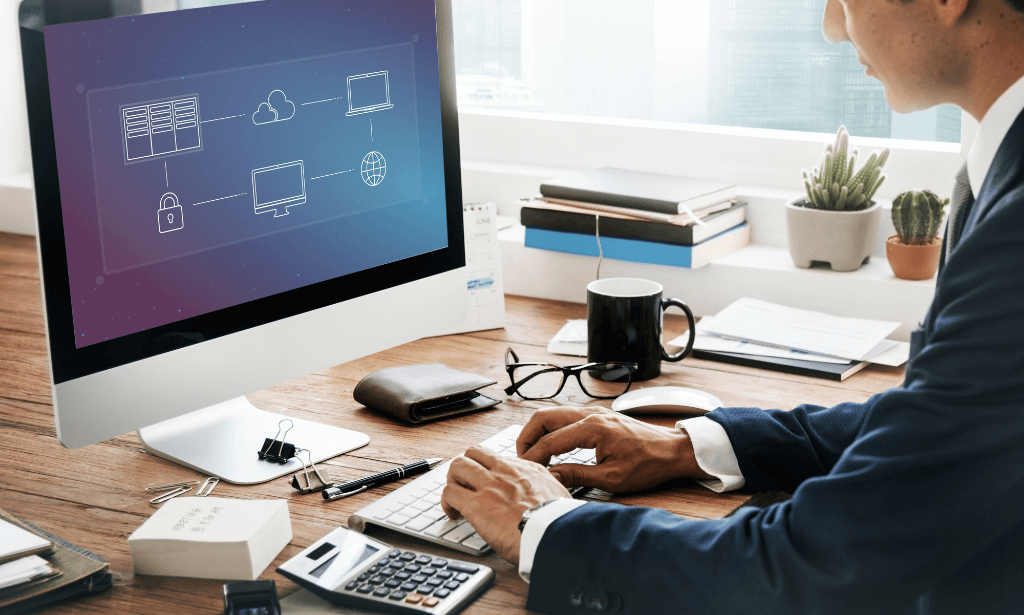
Search By Location
- IT Certifications Courses in London
- IT Certifications Courses in Birmingham
- IT Certifications Courses in Glasgow
- IT Certifications Courses in Liverpool
- IT Certifications Courses in Bristol
- IT Certifications Courses in Manchester
- IT Certifications Courses in Sheffield
- IT Certifications Courses in Leeds
- IT Certifications Courses in Edinburgh
- IT Certifications Courses in Leicester
- IT Certifications Courses in Coventry
- IT Certifications Courses in Bradford
- IT Certifications Courses in Cardiff
- IT Certifications Courses in Belfast
- IT Certifications Courses in Nottingham