- Professional Development
- Medicine & Nursing
- Arts & Crafts
- Health & Wellbeing
- Personal Development
2140 IT Certifications courses
Planning and Estimating Within Scrum Projects
By IIL Europe Ltd
Planning and Estimating Within Scrum Projects A lack of planning is a common misconception about agile methods. In this session, you will learn about the three levels of planning in agile methods, different estimation approaches, and techniques for tracking your projects. This and other IIL Learning in Minutes presentations qualify for PDUs. Some titles, such as Agile-related topics may qualify for other continuing education credits such as SEUs, or CEUs. Each professional development activity yields one PDU for one hour spent engaged in the activity. Some limitations apply and can be found in the Ways to Earn PDUs section that discusses PDU activities and associated policies. Fractions of PDUs may also be reported. The smallest increment of a PDU that can be reported is 0.25. This means that if you spent 15 minutes participating in a qualifying PDU activity, you may report 0.25 PDU. If you spend 30 minutes in a qualifying PDU activity, you may report 0.50 PDU.

Planning and Estimating Within Scrum Projects
By IIL Europe Ltd
Planning and Estimating Within Scrum Projects A lack of planning is a common misconception about agile methods. In this session, you will learn about the three levels of planning in agile methods, different estimation approaches, and techniques for tracking your projects. This and other IIL Learning in Minutes presentations qualify for PDUs. Some titles, such as Agile-related topics may qualify for other continuing education credits such as SEUs, or CEUs. Each professional development activity yields one PDU for one hour spent engaged in the activity. Some limitations apply and can be found in the Ways to Earn PDUs section that discusses PDU activities and associated policies. Fractions of PDUs may also be reported. The smallest increment of a PDU that can be reported is 0.25. This means that if you spent 15 minutes participating in a qualifying PDU activity, you may report 0.25 PDU. If you spend 30 minutes in a qualifying PDU activity, you may report 0.50 PDU.

Scrum: Disrupting the Automotive Industry
By IIL Europe Ltd
Scrum: Disrupting the Automotive Industry Old-thought manufacturing teams gather requirements, design the solution, build it, test it, then finally deliver it to market. Today, in some automotive companies, the design portion can take three to twelve years followed by a build cycle of five to fourteen years. This means it is possible to buy a brand new car which represents a team's understanding of what the customer needs were twenty-four years ago! Using the Scrum framework, Joe Justice founded Team WIKISPEED, enabling a completely different pace of development. This all Scrum volunteer-based, 'green' automotive prototyping company, iterates an entire car every seven days. Learn how they use Scrum with Lean production methodologies to compresses the entire development cycle into a one-week 'sprint.' This and other IIL Learning in Minutes presentations qualify for PDUs. Some titles, such as Agile-related topics may qualify for other continuing education credits such as SEUs, or CEUs. Each professional development activity yields one PDU for one hour spent engaged in the activity. Some limitations apply and can be found in the Ways to Earn PDUs section that discusses PDU activities and associated policies. Fractions of PDUs may also be reported. The smallest increment of a PDU that can be reported is 0.25. This means that if you spent 15 minutes participating in a qualifying PDU activity, you may report 0.25 PDU. If you spend 30 minutes in a qualifying PDU activity, you may report 0.50 PDU.

CertNexus Certified Internet of Things Security Practitioner (CIoTSP) v1.0
By Nexus Human
Duration 3 Days 18 CPD hours This course is intended for This course is designed for IoT practitioners who are looking to improve their skills and knowledge of IoT security and privacy. This course is also designed for students who are seeking the CertNexus Certified Internet of Things Security Practitioner (CIoTSP) certification and who want to prepare for Exam ITS-110. Overview This program will validate that the candidate has the knowledge, skills, and abilities to secure network environments for IoT devices, analyze vulnerabilities and determine reasonable controls against threats, and effectively monitor IoT devices and respond to incidents. This course is designed for practitioners who are seeking to demonstrate a vendor-neutral, cross-industry skill set that will enable them to design, implement, operate, and/or manage a secure IoT ecosystem. Managing IoT Risks Map the IoT Attack Surface Build in Security by Design Securing Web and Cloud Interfaces Identify Threats to IoT Web and Cloud Interfaces Prevent Injection Flaws Prevent Session Management Flaws Prevent Cross-Site Scripting Flaws Prevent Cross-Site Request Forgery Flaws Prevent Unvalidated Redirects and Forwards Securing Data Use Cryptography Appropriately Protect Data in Motion Protect Data at Rest Protect Data in Use Controlling Access to IoT Resources Identify the Need to Protect IoT Implement Secure Authentication Implement Secure Authorization Implement Security Monitoring on IoT Systems Securing IoT Networks Ensure the Security of IP Networks Ensure the Security of Wireless Networks Ensure the Security of Mobile Networks Ensure the Security of IoT Edge Networks Ensuring Privacy Improve Data Collection to Reduce Privacy Concerns Protect Sensitive Data Dispose of Sensitive Data Managing Software and Firmware Risks Manage General Software Risks Manage Risks Related to Software Installation and Configuration Manage Risks Related to Software Patches and Updates Manage Risks Related to IoT Device Operating Systems and Firmware Promoting Physical Security Protect Local Memory and Storage Prevent Physical Port Access

Windows PowerShell Hands-On Training for Beginners
By Packt
This course is a short and crisp introduction to those who do not have any prior knowledge of scripting or any programming basics. The instructor has tried to explain the concepts in such a simple terminology that even non-technical people will find it very easy to grasp the various Windows PowerShell concepts.

ITIL 4 Specialist: Create, Deliver and Support: Virtual In-House Training
By IIL Europe Ltd
ITIL® 4 Specialist: Create, Deliver and Support: Virtual In-House Training The ITIL® 4 Specialist: Create, Deliver, and Support module is part of the Managing Professional stream for ITIL® 4. Candidates need to pass the related certification exam for working towards the Managing Professional (MP) designation. This course is based on the ITIL® 4 Specialist: Create, Deliver, and Support exam specifications from AXELOS. With the help of ITIL® 4 concepts and terminology, exercises, and examples included in the course, candidates acquire the relevant knowledge required to pass the certification exam. What You Will Learn The learning objectives of the course are based on the following learning outcomes of the ITIL® 4 Specialist: Create, Deliver, and Support exam specification: Understand how to plan and build a service value stream to create, deliver, and support services Know how relevant ITIL® practices contribute to the creation, delivery, and support across the SVS and value streams Know how to create, deliver, and support services Organization and Culture Organizational Structures Team Culture Continuous Improvement Collaborative Culture Customer-Oriented Mindset Positive Communication Effective Teams Capabilities, Roles, and Competencies Workforce Planning Employee Satisfaction Management Results-Based Measuring and Reporting Information Technology to Create, Deliver, and Support Service Integration and Data Sharing Reporting and Advanced Analytics Collaboration and Workflow Robotic Process Automation Artificial Intelligence and Machine Learning CI / CD Information Model Value Stream Anatomy of a Value Stream Designing a Value Stream Value Stream Mapping Value Stream to Create, Deliver, and Support Services Value Stream for Creation of a New Service Value Stream for User Support Value Stream Model for Restoration of a Live Service Prioritize and Manage Work Managing Queues and Backlogs Shift-Left Approach Prioritizing Work Commercial and Sourcing Considerations Build or Buy Sourcing Models Service Integration and Management

Understanding the Role of Ethics in the Responsible Use of AI - BCS Foundation Award
5.0(12)By Duco Digital Training
Thinking about learning more about the ethical use of AI? The BCS Foundation Award; Understanding the Role of Ethics in the Responsible Use of AI, explores the responsibility of organisations and society towards ensuring AI is implemented for the good of others. It considers the potential harm AI may pose, and the safeguards that can be implemented to ensure it is used safely, ethically and for the good of society. You will be encouraged to explore the benefits associated with AI and the potential value it can add towards the continued evolution of humankind if managed well You will learn learn about the impact and level of responsibility of AI in business, an understanding of the need to scale up the impact and responsibility of AI to society, understand the potential harm and safeguards and understand the role of humans in an AI world.
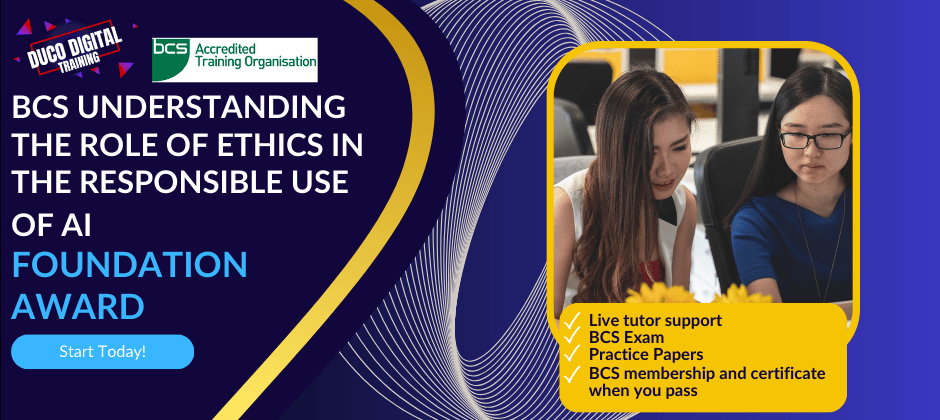
Overview Acquire the language of databases with this SQL Programming Complete Bundlecourse. In this data-driven world, data is used to make strategies, find solutions and do a thousand other tasks. Businesses across the world are using big and related data, which makes a basic knowledge of SQL a remarkable skill not only for data scientists but for everyone. This SQL Programming Complete Bundlecourse will teach you the language of databases, SQL, and help you gain proficiency in SQL tools. How will I get my certificate? At the end of the course there will be a written assignment test which you can take either during or after the course. After successfully completing the test you will be able to order your certificate, these are included in the price. Who is this course for? There is no experience or previous qualifications required for enrolment on this SQL Programming Complete Bundle. It is available to all students, of all academic backgrounds. Requirements Our SQL Programming Complete Bundle is fully compatible with PC's, Mac's, Laptop, Tablet and Smartphone devices. This course has been designed to be fully compatible on tablets and smartphones so you can access your course on wifi, 3G or 4G. There is no time limit for completing this course, it can be studied in your own time at your own pace. Career path Having these various qualifications will increase the value in your CV and open you up to multiple sectors such as Business & Management , Admin, Accountancy & Finance, Secretarial & PA, Teaching & Mentoring etc. Course Curriculum 9 sections • 53 lectures • 07:50:00 total length •Introduction: 00:04:00 •Course Curriculum Overview: 00:05:00 •Overview of Databases: 00:10:00 •MySQL Installation: 00:16:00 •MySQL Workbench Installation: 00:09:00 •Connecting to MySQL using Console: 00:09:00 •Overview of Challenges: 00:04:00 •SQL Statement Basic: 00:16:00 •SELECT Statement: 00:09:00 •SELECT DISTINCT: 00:05:00 •Column AS Statement: 00:12:00 •COUNT built-in Method usage: 00:11:00 •SELECT WHERE Clause - Part One: 00:05:00 •SELECT WHERE Clause - Part Two: 00:11:00 •SQL Statement Basic: 00:16:00 •SQL Limit Clause Statement: 00:09:00 •SQL Using BETWEEN with Same Column Data: 00:11:00 •How to Apply IN Operator: 00:11:00 •Wildcard Characters with LIKE and ILIKE: 00:11:00 •Overview of GROUP BY: 00:06:00 •Aggregation function SUM(): 00:09:00 •Aggregation MIN() and MAX(): 00:05:00 •GROUP BY - One: 00:09:00 •GROUP BY - Two: 00:12:00 •HAVING Clause: 00:05:00 •Overview of JOINS: 00:04:00 •Introduction to JOINS: 00:04:00 •AS Statement table: 00:03:00 •INNER Joins: 00:14:00 •FULL Outer Join: 00:11:00 •LEFT Outer JOIN: 00:08:00 •RIGHT JOIN: 00:08:00 •Union: 00:07:00 •Timestamps: 00:12:00 •EXTRACT from timestamp: 00:10:00 •Mathematical Functions: 00:12:00 •String Functions: 00:22:00 •SUBQUERY: 00:13:00 •Basic of Database and Tables: 00:06:00 •DataTypes: 00:10:00 •Primarykey and Foreignkey: 00:06:00 •Create Table in SQL Script: 00:13:00 •Insert: 00:11:00 •Update: 00:07:00 •Delete: 00:04:00 •Alter Table: 00:09:00 •Drop Table: 00:05:00 •NOT NULL Constraint: 00:08:00 •UNIQUE Constraint: 00:09:00 •Creating a Database backup: 00:12:00 •10a Overview of Databases and Tables: 00:05:00 •10c Restoring a Database: 00:07:00 •Assignment - SQL Programming Complete Bundle: 00:00:00

OP25 IBM z/OS UNIX System Services Implementation
By Nexus Human
Duration 4.5 Days 27 CPD hours This course is intended for This is an intermediate course for experienced data professionals such as z/OS system programmers, who are responsible for the installation and maintenance of z/OS UNIX. Overview Execute the tasks required to prepare a z/OS installation for implementing z/OS UNIXExecute the tasks to install the z/OS UNIX software featuresUse the information provided in this class to perform the basic customization necessary to fully implement the z/OS UNIX kernel, the file system, the shell and utilities, and z/OS UNIX applicationsPut in place the RACF security required for z/OS UNIX resources and applicationsMake appropriate definitions for the activation of TCP/IP sockets by z/OS UNIXIdentify and use the processes and data required for monitoring and tuning the z/OS UNIX environment This course is designed to provide you with the skills required to install and customize z/OS UNIX (full name z/OS UNIX System Services), and to manage and monitor the z/OS UNIX environment. Day 1 Welcome Unit 1: z/OS UNIX implementation overview Unit 2: z/OS UNIX services initial installation Exercise 1: Move from default to full mode function Exercise 2: IPL in full function mode and enable a nonvolatile root HFS Unit 3: File system customization Day 2 Exercise 3: Customizing the file system Unit 4: Security customization Exercise 4: Defining and managing UNIX users, OMVS security Day 3 Unit 5: Shell customization Exercise 5: UNIX System Services and shell customization Unit 6: Customizing applications, daemons, and servers Exercise 6: UNIX processes Exercise 7: Access control list and enhanced ASCII support Day 4 Unit 7: File system management and system maintenance Exercise 8: Managing HFS and zFS data sets Unit 8: Managing z/OS UNIX operations Unit 9: Exploiting TCP/IP with z/OS UNIX Exercise 9: Managing z/OS UNIX Additional course details: Nexus Humans OP25 IBM z/OS UNIX System Services Implementation training program is a workshop that presents an invigorating mix of sessions, lessons, and masterclasses meticulously crafted to propel your learning expedition forward. This immersive bootcamp-style experience boasts interactive lectures, hands-on labs, and collaborative hackathons, all strategically designed to fortify fundamental concepts. Guided by seasoned coaches, each session offers priceless insights and practical skills crucial for honing your expertise. Whether you're stepping into the realm of professional skills or a seasoned professional, this comprehensive course ensures you're equipped with the knowledge and prowess necessary for success. While we feel this is the best course for the OP25 IBM z/OS UNIX System Services Implementation course and one of our Top 10 we encourage you to read the course outline to make sure it is the right content for you. Additionally, private sessions, closed classes or dedicated events are available both live online and at our training centres in Dublin and London, as well as at your offices anywhere in the UK, Ireland or across EMEA.

FortiGate Security 7.2
By Nexus Human
Duration 3 Days 18 CPD hours This course is intended for Networking and security professionals involved in the management, configuration, administration, and monitoring of FortiGate devices used to secure their organizations' networks should attend this course. You should have a thorough understanding of all the topics covered in the FortiGate Security course before attending the FortiGate Infrastructure course. Overview After completing this course, the successful student should be able to: Deploy the appropriate operation mode for your network Use the GUI and CLI for administration Control network access to configured networks using firewall policies Apply port forwarding, source NAT, and destination NAT Authenticate users using firewall policies Understand encryption functions and certificates Inspect SSL/TLS-secured traffic to prevent encryption used to bypass security policies Configure security profiles to neutralize threats and misuse, including viruses, torrents, and inappropriate websites Apply application control techniques to monitor and control network applications that might use standard or non-standard protocols and ports Fight hacking and denial of service (DoS) Collect and interpret log entries Identify the characteristics of the Fortinet Security Fabric In this three-day course, you will learn how to use the most common FortiGate features, including security profiles. In interactive labs, you will explore firewall policies, the Fortinet Security Fabric, user authentication, and how to protect your network using security profiles, such as IPS, antivirus, web filtering, application control, and more. These administration fundamentals will provide you with a solid understanding of how to implement basic network security. Product Version FortiOS 7.2 Course Outline 1. Introduction and Initial Configuration 2. Firewall Policies 3. Network Address Translation 4. Firewall Authentication 5. Logging and Monitoring 6. Certificate Operations 7. Web Filtering 8. Application Control 9. Antivirus 10. Intrusion Prevention and Denial of Service 11. Security Fabric

Search By Location
- IT Certifications Courses in London
- IT Certifications Courses in Birmingham
- IT Certifications Courses in Glasgow
- IT Certifications Courses in Liverpool
- IT Certifications Courses in Bristol
- IT Certifications Courses in Manchester
- IT Certifications Courses in Sheffield
- IT Certifications Courses in Leeds
- IT Certifications Courses in Edinburgh
- IT Certifications Courses in Leicester
- IT Certifications Courses in Coventry
- IT Certifications Courses in Bradford
- IT Certifications Courses in Cardiff
- IT Certifications Courses in Belfast
- IT Certifications Courses in Nottingham