- Professional Development
- Medicine & Nursing
- Arts & Crafts
- Health & Wellbeing
- Personal Development
2111 IT Certifications courses delivered Online
55315 Introduction to SQL Databases
By Nexus Human
Duration 3 Days 18 CPD hours This course is intended for The primary audience for this course is people who are moving into a database role, or whose role has expanded to include database technologies. Developers that deliver content from SQL Server databases will also benefit from this material. Overview Describe key database concepts in the context of SQL Server Describe database languages used in SQL Server Describe data modeling techniques Describe normalization and denormalization techniques Describe relationship types and effects in database design Describe the effects of database design on performance Describe commonly used database objects This three-day instructor-led course is aimed at people looking to move into a database professional role or whose job role is expanding to encompass database elements. The course describes fundamental database concepts including database types, database languages, and database designs. This course updates and replaces course 10985C previously published under the same title. 1 - Introduction to databases Introduction to Relational Databases Other Databases and Storage Data Analysis SQL Server Database Languages 2 - Data Modeling Data Modelling Designing a Database Relationship Modeling 3 - Normalization Fundamentals of Normalization Normal Form Denormalization 4 - Relationships Introduction to Relationships Planning Referential Integrity 5 - Performance Indexing Query Performance Concurrency 6 - Database Objects Tables Views Stored Procedures, Triggers and Functions Additional course details: Nexus Humans 55313 Administering Configuration Manager, Part 1: Fundamentals and Asset Management training program is a workshop that presents an invigorating mix of sessions, lessons, and masterclasses meticulously crafted to propel your learning expedition forward. This immersive bootcamp-style experience boasts interactive lectures, hands-on labs, and collaborative hackathons, all strategically designed to fortify fundamental concepts. Guided by seasoned coaches, each session offers priceless insights and practical skills crucial for honing your expertise. Whether you're stepping into the realm of professional skills or a seasoned professional, this comprehensive course ensures you're equipped with the knowledge and prowess necessary for success. While we feel this is the best course for the 55313 Administering Configuration Manager, Part 1: Fundamentals and Asset Management course and one of our Top 10 we encourage you to read the course outline to make sure it is the right content for you. Additionally, private sessions, closed classes or dedicated events are available both live online and at our training centres in Dublin and London, as well as at your offices anywhere in the UK, Ireland or across EMEA.

Cisco Service Provider 5G Technologies Foundations v1.0 (SPMBL100)
By Nexus Human
Duration 4 Days 24 CPD hours This course is intended for This course is designed for network and software engineers and hold job roles such as: Network administrator Network engineer Network manager System engineer Project manager Network designer Overview After taking this course, you should be able to: Describe mobile network architecture basics List enabling technologies for 5G and describe 5G key use cases Perform basic operations on a Cisco 5G NSA mobile packet core Describe the Cisco 5G Converged SDN Transport Architecture Describe Cisco NFVI and perform basic operations using Cisco ESC and Cisco Virtualized Infrastructure Manager (VIM) Describe Cisco service provider automation and orchestration solutions to deploy and manage 5G network functions Describe the Cisco Ultra Cloud Core architecture and deploy the Cisco SMI Explain the 5G ready distributed Telco DC with Cisco ACI solution Describe the Cisco 5G security architecture The Cisco Service Provider 5G Technologies Foundations (SPMBL100) v1.0 course introduces mobile network components, basic 5G concepts, and features of 5G technology including faster data speeds, higher device capacity, and improved user experience. You will examine the mobile packet core solutions, 5G transport architecture, and Cisco© automation and orchestration tools used in 5G networks. You will also learn about the Cisco 5G Non-standalone (NSA) and the Cisco Ultra Cloud Core 5G standalone (SA) platform solutions, the Cisco 5G converged Software-Defined Networking (SDN) transport architecture, and Cisco edge computing solutions. You will study the Cisco Network Function Virtualization (NFVI) architecture, Cisco Network Services Orchestrator (NSO), and Cisco Elastic Services Controller (ESC). You will learn how 5G is distributed with Telco Data Center (DC) with Cisco Application Centric Infrastructure (Cisco ACI©). And finally, Zero-Touch Provisioning (ZTP), Cisco Crosswork?, and the Cisco 5G security architecture will also be presented. Mobile Network Fundamentals 5G Key Use Cases Examining Mobile Network Components Enabling Technologies for 5G Introduction to 5G NR Characteristics Cloud Radio Access network (RAN) Cisco 5G NSA Solution 5G NSA Basics 5G NSA StarOS Configurations Cisco 5G Converged SDN Transport Architecture Cisco 5G Transport Ready Devices Application Awareness and Network Slicing with Segment Routing Cisco NFV Infrastructure, Cisco Virtualized Network Functions (VNFs), Cisco VIM, and Cisco ESC NFVI and SDN Architecture Overview Cisco VIM Pod Configurations Cisco Service Provider Automation and Orchestration Telemetry Basics ZTP Fundamentals Cisco Ultra Cloud Core Cisco Ultra Cloud Core Basics Kubernetes and Docker Fundamentals 5G Ready Distributed DC with Cisco ACI Cisco ACI in Telco Data Centers 5GC Deployment Mitigating Threats in 5G Introduction to 5G Cybersecurity Risks Mitigating 5G Cybersecurity Risks

Cisco Understanding Cisco Data Center Foundations v1.1 (DCFNDU)
By Nexus Human
Duration 5 Days 30 CPD hours This course is intended for This course will help you: Prepare for entry-level job roles in the high-demand area of data center environments Prepare for courses that support the Cisco Certified Network Professional Data Center certification exams Gain knowledge and hands-on skills through Cisco's unique combination of lessons and hands-on practice using enterprise-grade Cisco learning technologies, data center equipment, and software Overview After taking this course, you should be able to: Describe the foundations of data center networking Describe Cisco Nexus products and explain the basic Cisco NX-OS functionalities and tools Describe Layer 3 first-hop redundancy Describe Cisco Fabric Extender (FEX) connectivity Describe Ethernet port channels and virtual port channel (VPCs) Introduce switch virtualization, machine virtualization, and network virtualization Compare storage connectivity options in the data center Describe Fibre Channel communication between the initiator server and the target storage Describe Fibre Channel zone types and their uses Describe N-Port Virtualization (NPV) and N-Port Identifier Virtualization (NPIV) Describe data center Ethernet enhancements that provide a lossless fabric Describe Fibre Channel over Ethernet FCoE Describe data center server connectivity Describe Cisco UCS Manager Describe the purpose and advantages of APIs Describe Cisco ACI Describe the basic concepts of cloud computing The Understanding Cisco Data Center Foundations (DCFNDU) v1.0 course helps you prepare for entry-level data center roles. In this course, you will learn the foundational knowledge and skills you need to configure Cisco© data center technologies including: networking, virtualization, storage area networking, and unified computing. You will get an introduction to Cisco Application Centric Infrastructure (Cisco ACI), automation and cloud computing. You will get hands-on experience with configuring features on Cisco Nexus Operating System (Cisco NX-OS) and Cisco Unified Computing System (Cisco UCS). This course also earns you 30 Continuing Education (CE) credits towards recertification. Describing the Data Center Network Architectures Cisco Data Center Architecture Overview Three-Tier Network: Core, Aggregation, and Access Spine-and-Leaf Network Two-Tier Storage Network Describing the Cisco Nexus Family and Cisco NX-OS Software Cisco Nexus Data Center Product Overview Cisco NX-OS Software Architecture Cisco NX-OS Software CLI Tools Cisco NX-OS Virtual Routing and Forwarding Describing Layer 3 First-Hop Redundancy Default Gateway Redundancy Hot Standby Router Protocol Virtual Router Redundancy Protocol Gateway Load Balancing Protocol Describing Cisco FEX Server Deployment Models Cisco FEX Technology Cisco FEX Traffic Forwarding Cisco Adapter FEX Describing Port Channels and VPCs Ethernet Port Channels Virtual Port Channels Supported VPC Topologies Describing Switch Virtualization Cisco Nexus Switch Basic Components Virtual Routing and Forwarding Cisco Nexus 7000 Virtual Device Contexts (VDCs) VDC Types VDC Resource Allocation VDC Management Describing Machine Virtualization Virtual Machines Hypervisor VM Manager Describing Network Virtualization Overlay Network Protocols Virtual Extensible LAN (VXLAN) Overlay VXLAN Border Gateway Protocol (BGP) Ethernet VPN (EVPN) Control Plane VXLAN Data Plane Cisco Nexus 1000VE Series Virtual Switch VMware vSphere Virtual Switches Introducing Basic Data Center Storage Concepts Storage Connectivity Options in the Data Center Fibre Channel Storage Networking Virtual Storage Area Network (VSAN) Configuration and Verification Describing Fibre Channel Communication Between the Initiator Server and the Target Storage Fibre Channel Layered Model Fabric Login (FLOGI) Process Fibre Channel Flow Control Describing Fibre Channel Zone Types and Their Uses Fibre Channel Zoning Zoning Configuration Zoning Management Describing Cisco NPV Mode and NPIV Cisco NPV Mode NPIV Mode Describing Data Center Ethernet Enhancements Institute of Electrical and Electronic Engineers (IEEE) Data Center Bridging Priority Flow Control Enhanced Transmission Selection Data Center Bridging Exchange (DCBX) Protocol Congestion Notification Describing FCoE Cisco Unified Fabric FCoE Architecture FCoE Initialization Protocol FCoE Adapters Describing Cisco UCS Components Physical Cisco UCS Components Cisco Fabric Interconnect Product Overview Cisco I/O Module (IOM) Product Overview Cisco UCS Mini Cisco Integrated Management Controller (IMC) Supervisor Cisco Intersight? Describing Cisco UCS Manager Cisco UCS Manager Overview Identity and Resource Pools for Hardware Abstraction Service Profiles and Service Profile Templates Cisco UCS Central Overview Cisco HyperFlex? Overview Using APIs Common Programmability Protocols and Methods How to Choose Models and Processes Describing Cisco ACI Cisco ACI Overview Multitier Applications in Cisco ACI Cisco ACI Features VXLAN in Cisco ACI Unicast Traffic in Cisco ACI Multicast Traffic in Cisco ACI Cisco ACI Programmability Common Programming Tools and Orchestration Options Describing Cloud Computing Cloud Computing Overview Cloud Deployment Models Cloud Computing Services Additional course details: Nexus Humans Cisco Understanding Cisco Data Center Foundations v1.1 (DCFNDU) training program is a workshop that presents an invigorating mix of sessions, lessons, and masterclasses meticulously crafted to propel your learning expedition forward. This immersive bootcamp-style experience boasts interactive lectures, hands-on labs, and collaborative hackathons, all strategically designed to fortify fundamental concepts. Guided by seasoned coaches, each session offers priceless insights and practical skills crucial for honing your expertise. Whether you're stepping into the realm of professional skills or a seasoned professional, this comprehensive course ensures you're equipped with the knowledge and prowess necessary for success. While we feel this is the best course for the Cisco Understanding Cisco Data Center Foundations v1.1 (DCFNDU) course and one of our Top 10 we encourage you to read the course outline to make sure it is the right content for you. Additionally, private sessions, closed classes or dedicated events are available both live online and at our training centres in Dublin and London, as well as at your offices anywhere in the UK, Ireland or across EMEA.

AR-CXF: ArubaOS-CX Switching Fundamentals (Delivered by Fast Lane)
By Nexus Human
Duration 5 Days 30 CPD hours This course is intended for Ideal candidates are IT Professionals who deploy small-to-medium scale enterprise network solutions based on Aruba products and technologies. Overview Network Fundamentals Review Aruba Switching portfolio ArubaOS-CX Network Operating System VLANs Spanning Tree Protocol VRRP Link Aggregation IP Routing Subnetting OSPFv2 - Single Area Stacking using VSF Secure Management and Maintenance Aruba NetEdit Teaches you the fundamental skills necessary to configure and manage modern, open standards-based networking solutions using Aruba's OS-CX routing & switching technologies. This course consists of approximately 60% lecture and 40% hands-on lab exercises Network Fundamentals What is a network? What is a Protocol? OSI Reference Model Encapsulation, frames, packets, segments Layer 2 to Layer 7 headers Media, cabling, Ethernet/wifi headers Binary/Hex/Decimal theory and conversion TCP/IP Stack (IP addressing & Transport Protocols TCP/UDP) Types of traffic: Unicast, Broadcast, Multicast TCP/IP Stack Overview Ethernet frames IPv4 Header TCP Header ? Three-way Handshake TCP Header ? Sequence Numbers TCP Header ? Port Numbers TCP Header UPD Header Basic Networking with Aruba Solutions Networking devices: Switches, Routers, Multilayer Switches, APs, Mobility Controllers, Firewalls, Servers (HTTP, DHCP, DNS, Telnet, FTP) 2-Tier vs 3-Tier hierarchy Switching Portfolio (AOS switches & AOS-CX switches) is this introducing both portfolio on a couple of slide and few slides on AOS-CX hardware architecture, software architecture and intro to NAE high level. Introduction to AOS-CX and feature set Port numbering Accessing Aruba OS-CX CLI Prompt modes/levels and navigation Context sensitive help Show logs, configuration, interfaces, transceivers, flash, version Hostname/interface name, enabling interfaces Link Layer Discovery Protocol ICMP and reachability testing tools: Ping and Traceroute PoE (standards one slide and what we support and one or two slide on configuration VLANs Broadcast/collision domains VLAN benefits VLAN creation DHCP server configuration in switches (optional) 802.1Q tagging Switchports vs. Routed ports MAC address table ARP table Packet Delivery part 1 Spanning Tree Protocol Redundant network L2 loops 802.1D Common Spanning Tree 802.1s 802.1w overview 802.1w load balancing 802.1w region configuration Link Aggregation Static Aggregation LACP Load Balancing IP Routing - Part 1 Default Gateway DHCP IP Helper Address IP Routing Service Inter-VLAN routing Packet Delivery Part 2 Need for layer 3 redundancy Introduction to VRF VRRP VRRP overview VRRP basic operation VRRP failover and preempt VRRP and MSTP coordination IP Routing - Part 2 Subnetting CIDR Static routes Administrative Distance Floating routes Scalability issues IP Routing - Part 3 IGP vs EGP Distance Vector vs Link State OSPF Router-ID and Hello Messages Passive interfaces States DR and BDR LSDB: LSA 1 and 2 Path selection and convergence Using cost to manipulate routes Stacking Control Plane, Management Plane, and Data Plane Introduction to Stacking technologies Stacking Benefits Centralized control and management plane Distributed Data Plane and Distributed Link Aggregation VSF VSF requirements VSF Link and member roles VSF member IDs and port numbers VSF Configuration VSF Provisioning use cases Tracing Layer 2 traffic: Unicast Tracing Layer 2 traffic: Broadcast, Multicast, and Unknown Unicast VSF Failover and OSFP Graceful-Restart VSF Link failure without MAD MAD VSX Introduction Secure Management and Maintenance OOBM port Management VRF Secure Management Protocols: AAA, SSH, HTTPS, RBAC Radius-based management auth (VSA) SNMP Web interface Configuration file management (Backup, restore, checkpoint and roll back) Operating System image management (backup and restore) Factory default/password recovery AOS-CX Management tools Intro to NetEdit NetEdit installation Basic monitoring with NetEdit AOS-CX Mobile App

IDC-CER v11.5-Installing, Deploying and Configuring Cisco Emergency Responder
By Nexus Human
Duration 2 Days 12 CPD hours This course is intended for Network Video Engineer Voice/UC/Collaboration/Communications Engineer Collaboration Tools Engineer Collaboration Sales/Systems Engineer Overview Install, Configure, and Implement Cisco Emergency Responder (Cisco ER). Configure CUCM for CER Configure Emergency Response Locations (ERLs) Configure Emergency Location Identification Numbers (ELINs) Configure PSAP calls and PSAP CallBack Configure Users and onsite Security Management This is a 2-day hands-on course, where students will Install, Deploy, and Configure Cisco Emergency Responder (Cisco ER) 12.5. Student will also integrate emergency communication system with Cisco Unified Communications Manager. Students will learn how Cisco ER automatically notifies and routes calls to the local public safety answering point (PSAP) operator. Students will configure emergency response locations (ERLs) and emergency location identification numbers (ELINs) in CER to properly route enhanced 911 (E911) calls. You will also examine CER disaster recovery and user management. Cisco Emergency Responder Overview PSAP/ Emergency Calling Overview National Emergency Number Association Legislation and Regulation Service Provider ALI Automatic Number Identification (ANI) Automatic Location Identification (ALI) NENA Emergency Response Location NENA Guidelines for ERLs NENA Emergency Location Identification Number (ELIN) E911 Preparation Cisco Emergency Call Handler Cisco Emergency Responder 11.x Enhancements License Management Emergency Responder Redundancy Clustering CER over the WAN Integration with UC Manager Intrado Architecture CER Wireless Features Overview Installing Cisco Emergency Responder Supported Hardware Platforms CER Virtual Server Requirements Deploy Cisco CER OVF/OVA Installation of CER CER CLI Interface Reset Application Administrator Password Add 2nd CER Server - Subscriber Upgrade VMware Tools on Cisco Emergency Responder Server CER Backup and Restore CER PLM Licensing Unified Communication Manager CER Configuration Cisco Unified Communications Manager Administrator Interfaces Cisco Unified Communications Manager Required Services for CER CUCM SNMP Settings Phone Partition and Calling Search Spaces Partitions for 911 Services CER CUCM Configuration for CTI Route Points and CTI Ports Configure CER Route Patterns for 911 and Security Personal Create Translation Patterns for ELINs Create Emergency Responder Cisco Unified Communications Manager User Location Awareness Overview Configure Wireless Endpoint Tracking Feature on UCM 11.5 Cisco Emergency Responder (CER) Configuration Emergency Responder Interface E.164 Dial Plan Support Cisco Emergency Responder Groups Setup CER Groups CER Telephony Settings for CER Cisco CER License Manager Cisco CER Email Settings Cisco CER - Add Subscriber Onsite Security Alerts for Security Personnel Pager Alert Configuration Configure Emergency Response Location (ERL) Configure Emergency Location Identification Number (ELIN) ERL Migration Tool Configure SNMP Configure Phone Tracking Configure LAN Switch Tracking Configuring IP Subnet-based ERLs Configuring Manual Phone Tracking Emergency Responder User Management Manage Onsite Alerts, ERLs, and ALI Data User and Security Logins CER - Web Alerts CER - ERL Audit Trail Export PS-ALI Records ERL Debug Tool

VMware Telco Cloud Automation: Install, Configure, Manage [v1.8]
By Nexus Human
Duration 5 Days 30 CPD hours This course is intended for Telco cloud system administrators and telco network operations engineers Professionals who work with telco or enterprise and data center networks Designers and operations engineers who manage telco workloads Overview By the end of the course, you should be able to meet the following objectives: List VMware Telco Cloud Automation deployment options and procedures Describe the VMware Telco Cloud Automation infrastructure settings Configure Containers as a Service (CaaS) functionality Describe partner integration options and procedures Define zero-touch provisioning and describe infrastructure deployment Instantiate network services and network functions Describe the authorization model of VMware Telco Cloud Automation Define platform life cycle management (LCM) for VMware Telco Cloud Automation Enumerate troubleshooting concepts and day-two operations for VMware Telco Cloud Automation Describe the use of APIs within VMware Telco Cloud Automation List examples of how VMware Telco Cloud Automation can be used in a CICD environment This five-day, hands-on training course provides you with the advanced knowledge, skills, and tools to achieve competency in operating and troubleshooting the VMware Telco Cloud AutomationTM environment. In this course, you are introduced to VMware Telco Cloud Automation infrastructure settings, deployment options, and procedures. You explore Containers as a Service and understand the workflow details of Partner Integration processes. You are introduced to zero-touch provisioning and its importance in VMware Telco Cloud Automation. You onboard and instantiate network functions and network services using hands-on lab exercises. Course Introduction Introductions and course logistics Course objectives VMware Telco Cloud Automation Installation Describe day-zero operations for VMware Telco Cloud Automation Describe the VMware Telco Cloud Automation architecture List the steps to perform VMware Telco Cloud Automation deployment List the steps to perform VMware Telco Cloud Automation control plane integration Describe VMware Telco Cloud Automation control plane scaling Describe the requirements on other applications such as VMware vRealize© Orchestrator? and Harbor Describe where, when, and how to use VMware Telco Cloud Automation tagging Day One Operations: Infrastructure Settings Describe the VMware Telco Cloud Automation infrastructure options Describe VMware Telco Cloud Automation infrastructure requirements Outline the role of virtual infrastructure and TCA Identify the benefits of public versus private infrastructure List the steps to integrate a VM-based virtual infrastructure List the steps to integrate a container-based virtual infrastructure Describe private infrastructure requirements Day One Operations: Containers as a Service Define Containers as a Service (CaaS) List the challenges of CNF deployment without automation Describe the Kubernetes and VMware Tanzu? Kubernetes Grid? architectures Describe supporting technologies like Cluster API List steps to create a Kubernetes cluster template Describe the process for deploying node pools and groups Describe cluster monitoring List CaaS scale options Day One Operations: Partner Integration Describe partner integration and the types of partners Describe Harbor and the various Harbor platforms List the steps to interface with a Harbor platform Compare and contrast specialized VNF managers (S-VNFMs) and generic VNF managers (G-VNFMs) Explain how to add an S-VNFM Define S-VNFM use cases Day One Operations: Zero Touch Provisioning and Infrastructure Deployment Describe zero-touch provisioning List the use cases of zero-touch provisioning List the benefits of zero-touch provisioning Describe the infrastructure requirements of zero-touch provisioning Describe the zero-touch provisioning domains List the steps to deploy an infrastructure using zero-touch provisioning Day One Operations: Network Functions ad Network Services Describe the roles of network services and network functions List the types of descriptors Describe the role of TOSCA Describe the role of onboarding List the steps to onboard network functions and network services Examine the results of the onboarding process List the steps to instantiate network functions and network services Examine the results of the instantiation process Day Two Operations: Authorization Model Explain the resources that can be accessed in vSphere Define the role of a VMware vCenter Server© system in credential management Describe the procedures to create, delete, and modify rules using vCenter Server Explain how to control and verify access to vSphere resources List roles in VMware Telco Cloud Automation Explain the tasks and list the levels of permissions needed in VMware Telco Cloud Automation List all the permissions and filters that can be implemented in VMware Telco Cloud Automation Summarize the role-based access control model of VMware Telco Cloud Automation Day Two Operations: Platform Life Cycle Management Explain the life cycle stages in VMware Telco Cloud Automation control plane Explain the life cycle stages in VMware Telco Cloud Automation Define an upgrade schedule Apply an upgrade schedule to manage life cycle management of the VMware Telco Cloud Automation control plane Apply an upgrade schedule to manage life cycle management of VMware Telco Cloud Automation Describe network function and network service life cycle management events Execute network function and network service healing Set up Network Function and Network Service monitoring Perform Network Function and Network Service termination Day Two Operations: Troubleshooting List the components of the VMware Telco Cloud Automation dashboard Explain the features of fault management in VMware Telco Cloud Automation Explain the features of performance management in VMware Telco Cloud Automation Describe the use of fault management of VMware Telco Cloud Automation for VNFs and CNFs Describe the use of performance management of VMware Telco Cloud Automation for VNFs and CNFs Troubleshoot using tcf_manager, app.log, and web.log Define the procedures to integrate VMware vRealize© Operations Manager? with VMware Telco Cloud Automation Usage of VMware vRealize© Operations? Day Two Operations: API Management Define the VMware Telco Cloud Automation API Explain the API architecture Describe VMware Telco Cloud Automation API use cases Explain how to configure an external REST API Describe how to request security tokens for implementation Explain how to implement commands through external systems using APIs Day Two Operations: Continuous Integration and Continuous Delivery Describe continuous integration and continuous delivery (CICD) List the benefits and challenges of CICD Describe how VMware Telco Cloud Automation can be used in a CICD environment Explore VMware Telco Cloud Automation CICD examples
![VMware Telco Cloud Automation: Install, Configure, Manage [v1.8]](https://cademy-images-io.b-cdn.net/9dd9d42b-e7b9-4598-8d01-a30d0144ae51/4c81f130-71bf-4635-b7c6-375aff235529/original.png?width=3840)
VMware Telco Cloud Automation: Install, Configure, Manage [V2.2]
By Nexus Human
Duration 5 Days 30 CPD hours This course is intended for Telco cloud system administrators and telco network operations engineers Professionals who work with telco or enterprise and data center networks Designers and operations engineers who manage telco workloads Overview By the end of the course, you should be able to meet the following objectives: List VMware Telco Cloud Automation deployment options and procedures Define Infrastructure Automation and describe infrastructure deployment Describe the VMware Telco Cloud Automation infrastructure settings Configure containers as a service functionality Describe partner integration options and procedures Instantiate network services and network functions Describe the authorization model of VMware Telco Cloud Automation Define platform life cycle management (LCM) for VMware Telco Cloud Automation Enumerate troubleshooting concepts and day two operations for VMware Telco Cloud Automation Describe the use of APIs within VMware Telco Cloud Automation List examples of how VMware Telco Cloud Automation can be used in a CICD environment This five-day, hands-on training course provides you with the advanced knowledge, skills, and tools to achieve competency in operating and troubleshooting the VMware Telco Cloud Automation environment. In this course, you are introduced to VMware Telco Cloud Automation infrastructure settings, deployment options and procedures. You will explore containers as a service and understand the workflow details of partner integration processes. You will learn about infrastructure automation and its importance in VMware Telco Cloud Automation. You will onboard and instantiate network functions and network services using hands-on lab exercises.In addition, this course teaches life cycle management workflows as well as several types of technical problems in VMware Telco Cloud Automation, which you will identify, analyze, and solve through a systematic process. Course Introduction Introductions and course logistics Course objectives VMware Telco Cloud Automation Installation Describe day zero operations for VMware Telco Cloud Automation Describe the VMware Telco Cloud Automation architecture List the steps to perform VMware Telco Cloud Automation deployment List the steps to perform VMware Telco Cloud Automation control plane integration Describe VMware Telco Cloud Automation control plane scaling Describe the requirements for other applications such as vRealize Orchestrator and Harbor Describe where, when, and how to use VMware Telco Cloud Automation tagging Day 1 Operations: Infrastructure Automation Describe infrastructure automation List the use cases of infrastructure automation List the benefits of infrastructure automation Describe the infrastructure requirements of infrastructure automation Describe the infrastructure automation domains List the steps to deploy an infrastructure using infrastructure automation Day 1 Operations: Infrastructure Settings Describe the VMware Telco Cloud Automation infrastructure options Describe VMware Telco Cloud Automation infrastructure requirements Outline the role of virtual infrastructure and VMware Telco Cloud Automation Identify the benefits of public and private infrastructures List the steps to integrate a VM-based virtual infrastructure List the steps to integrate a container-based virtual infrastructure Describe private infrastructure requirements Day 1 Operations: Containers as a Service Define containers as a service (CaaS) List the challenges of CNF deployment without automation Describe the Kubernetes and Tanzu Kubernetes Grid architectures List steps to create a Kubernetes cluster template Describe the process for deploying node pools and groups List the steps to support anti-affinity of workload cluster nodes Describe cluster monitoring List CaaS scale options Day 1 Operations: Partner Integration Describe partner integration and the types of partners Describe Harbor and the various Harbor platforms List the steps to interface with a Harbor platform Compare and contrast specialized VNF managers (S-VNFMs) and generic VNF managers (G-VNFMs) Explain how to add an S-VNFM Define S-VNFM use cases List the benefits and challenges of using Airgap Day 1 Operations: Network Functions ad Network Services Describe the roles of network services and network functions List the types of descriptors Describe the role of TOSCA Describe the role of onboarding List the steps to onboard network functions and network services Examine the results of the onboarding process List the steps to instantiate network functions and network services Examine the results of the instantiation process Day 2 Operations: Authorization Model Explain the resources that can be accessed in vSphere Define the role of a vCenter Server system in credential management Define the role of Keycloak in credential management Describe the procedures to create, delete, and modify rules using vCenter Server Explain how to control and verify access to vSphere resources List the roles in VMware Telco Cloud Automation Explain the tasks and list the levels of permissions needed in VMware Telco Cloud Automation List all the permissions and filters that can be implemented in VMware Telco Cloud Automation Day 2 Operations: Life Cycle Management Explain the life cycle stages in VMware Telco Cloud Automation control plane Explain the life cycle stages in VMware Telco Cloud Automation Define an upgrade schedule Apply an upgrade schedule for life cycle management of the VMware Telco Cloud Automation control plane Apply an upgrade schedule for life cycle management in VMware Telco Cloud Automation Describe network function and network service life cycle management events Execute network function and network service healing Perform network function and network service termination Day 2 Operations: Troubleshooting List the components of the VMware Telco Cloud Automation dashboard Explain the features of fault management in VMware Telco Cloud Automation Explain the features of performance management in VMware Telco Cloud Automation Describe the use of fault management of VMware Telco Cloud Automation for VNFs and CNFs Describe the use of performance management of VMware Telco Cloud Automation for VNFs and CNFs Describe the use of CCLI for troubleshooting Define the procedures to integrate vRealize Operations Manager with VMware Telco Cloud Automation Describe how to use vRealize Operations Day Two Operations: API Management Define the VMware Telco Cloud Automation API Explain the API architecture Describe VMware Telco Cloud Automation API use cases Describe how to request security tokens for implementation Explain how to implement commands through external systems using APIs Day Two Operations: Continuous Integration and Continuous Delivery Describe continuous integration and continuous delivery (CICD) List the benefits and challenges of CICD Describe how VMware Telco Cloud Automation can be used in a CICD environment Explore VMware Telco Cloud Automation CICD examples
![VMware Telco Cloud Automation: Install, Configure, Manage [V2.2]](https://cademy-images-io.b-cdn.net/9dd9d42b-e7b9-4598-8d01-a30d0144ae51/4c81f130-71bf-4635-b7c6-375aff235529/original.png?width=3840)
HVAC and PAT - Double Endorsed Certificate
By Imperial Academy
2 QLS Endorsed Course | CPD Certified | Free PDF + Hardcopy Certificates | 80 CPD Points | Lifetime Access

24 Hours Left! Don't Let Year-End Deals Slip Away - Enrol Now! This Advanced Diploma in Ethical Hacking and IT Security at QLS Level 7 course is endorsed by The Quality Licence Scheme and accredited by CPDQS (with 180 CPD points) to make your skill development & career progression more accessible than ever! Are you looking to improve your current abilities or make a career move? If yes, our unique Ethical Hacking at QLS Level 7 course might help you get there! It is an expertly designed course which ensures you learn everything about the topic thoroughly. Expand your expertise with high-quality training from the Ethical Hacking at QLS Level 7 course. Due to Ethical Hacking at QLS Level 7's massive demand in the competitive market, you can use our comprehensive course as a weapon to strengthen your knowledge and boost your career development. Learn Ethical Hacking at QLS Level 7 from industry professionals and quickly equip yourself with the specific knowledge and skills you need to excel in your chosen career. The Ethical Hacking at QLS Level 7 course is broken down into several in-depth modules to provide you with the most convenient and rich learning experience possible. Upon successful completion of the Ethical Hacking at QLS Level 7 course, an instant e-certificate will be exhibited in your profile that you can order as proof of your skills and knowledge. Add these amazing new skills to your resume and boost your employability by simply enrolling in this Ethical Hacking at QLS Level 7 course. This Ethical Hacking at QLS Level 7 training can help you to accomplish your ambitions and prepare you for a meaningful career. So, join us today and gear up for excellence! Why Prefer This Ethical Hacking at QLS Level 7 Course? Opportunity to earn a certificate endorsed by the Quality Licence Scheme & another accredited by CPDQS which is completely free. Get a free student ID card! (£10 postal charge will be applicable for international delivery) Innovative and engaging content. Free assessments 24/7 tutor support. Take a step toward a brighter future! *** Course Curriculum *** Here is the curriculum breakdown of the Ethical Hacking at QLS Level 7 course: Introduction to Ethical Hacking Reconnaissance - Surveying the Attack Surface Scanning and Enumeration - Getting Down to Business Network Presence Attacking Web Hacking Social Engineering - Hacking Humans Assessment Process You have to complete the assignment questions given at the end of the course and score a minimum of 60% to pass each exam. Our expert trainers will assess your assignment and give you feedback after you submit the assignment. You will be entitled to claim a certificate endorsed by the Quality Licence Scheme after you have completed all of the Advanced Diploma in Ethical Hacking and IT Security at QLS Level 7 exams. CPD 180 CPD hours / points Accredited by CPD Quality Standards Who is this course for? This Ethical Hacking at QLS Level 7 course is perfect for highly motivated people who want to improve their technical skills and prepare for the career they want! Requirements No prior background or expertise is required. Career path The Ethical Hacking at QLS Level 7 course will boost your CV and aims to help you get the job or even the long-awaited promotion of your dreams. Certificates Advanced Diploma in Ethical Hacking and IT Security at QLS Level 7 Hard copy certificate - Included Show off Your New Skills with a Certificate of Completion After successfully completing the Advanced Diploma in Ethical Hacking and IT Security at QLS Level 7, you can order an original hardcopy certificate of achievement endorsed by the Quality Licence Scheme andalso you can order CPDQSAccredited Certificate that is recognised all over the UK and also internationally. The certificates will be home-delivered, completely free of cost. CPDQS Accredited Certificate Digital certificate - Included
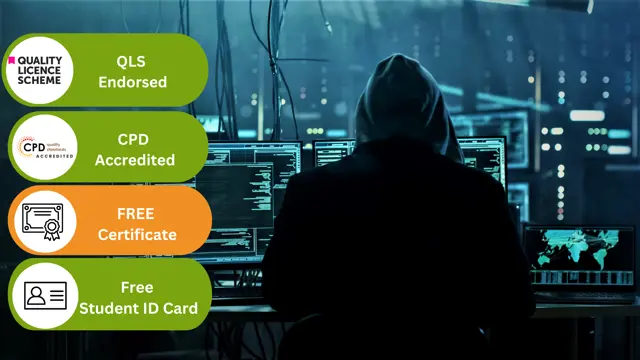
55324 Installation, Storage and Compute with Windows Server 2016
By Nexus Human
Duration 5 Days 30 CPD hours This course is intended for This course is intended for information technology (IT) professionals who need to improve their expertise in Windows Server 2016 in the area of storage and compute functionality. Overview After completing this course, you will be able to: Configure and install Windows Server 2016 Manage Server Core, server upgrade and migration strategy Understand storage options Manage partition table formats Manage basic and dynamic disks, file systems Manage virtual hard disks, and drive hardware Manage disks and volumes Select and manage proper storage solutions for a specific scenario Storage Spaces and Data Deduplication implementation Configure and Manage Microsoft Hyper-V, virtual machines and Hyper-V containers Configure disaster recovery technologies Manage and Configure failover clustering for Hyper-V virtual machines Configure, plan and implement a Network Load Balancing (NLB) Work with deployment images This course is intended for information technology (IT) professionals who have basic knowledge of Windows Server. It is designed for professionals who have primary responsibility of managing storage and computing by using Windows Server 2016. Professionals who need to understand the scenarios, requirements, and storage and compute options that are available and applicable to Windows Server 2016.This course covers content that was in retired Microsoft Course 20740. Module 1: Installing, upgrading, and migrating servers and workloads Introducing Windows Server 2016 Preparing and installing Server Core Preparing for upgrades and migrations Migrating server roles and workloads Windows Server activation models Module 2: Configuring local storage Managing disks in Windows Server Managing volumes in Windows Server Module 3: Implementing enterprise storage solutions Overview of DAS, NAS, and SANs Comparing Fibre Channel, iSCSI, and Fibre Channel over Ethernet Understanding iSNS, DCB, and MPIO Configuring sharing in Windows Server 2016 Module 4: Implementing Storage Spaces and Data Deduplication Implementing Storage Spaces Managing Storage Spaces Implementing Data Deduplication Module 5: Installing and configuring Hyper-V and virtual machines Overview of Hyper-V Installing Hyper-V Configuring storage on Hyper-V host servers Configuring networking on Hyper-V host servers Configuring Hyper-V virtual machines Managing virtual machines Module 6: Deploying and managing Windows and Hyper-V containers Overview of containers in Windows Server 2016 Preparing for containers Installing, configuring, and managing containers by using Docker Module 7: Overview of high availability and disaster recovery Defining levels of availability Planning high availability and disaster recovery solutions with Hyper-V virtual machines Backing up and restoring by using Windows Server Backup High Availability with failover clustering in Windows Server 2016 Module 8: Implementing failover clustering Planning a failover cluster Creating and configuring a new failover cluster Maintaining a failover cluster Troubleshooting a failover cluster Implementing site high availability with stretch clustering Module 9: Implementing failover clustering with Windows Server 2016 Hyper-V Overview of yhe integration of Hyper-V Server 2016 with failover clustering Implementing Hyper-V VMs on failover clusters Key features for VMs in a clustered environment Module 10: Implementing Network Load Balancing Overview of NLB Configuring an NLB cluster Planning an NLB implementation Module 11: Creating and managing deployment images Introduction to deployment images Creating and managing deployment images by using MDT Virtual machine environments for different workloads Module 12: Managing, monitoring, and maintaining virtual machine installations WSUS overview and deployment options Update management process with WSUS Overview of Windows PowerShell DSC Overview of Windows Server 2016 monitoring tools Using Performance Monitor Monitoring event logs Additional course details: Nexus Humans 55324 Installation, Storage and Compute with Windows Server 2016 training program is a workshop that presents an invigorating mix of sessions, lessons, and masterclasses meticulously crafted to propel your learning expedition forward. This immersive bootcamp-style experience boasts interactive lectures, hands-on labs, and collaborative hackathons, all strategically designed to fortify fundamental concepts. Guided by seasoned coaches, each session offers priceless insights and practical skills crucial for honing your expertise. Whether you're stepping into the realm of professional skills or a seasoned professional, this comprehensive course ensures you're equipped with the knowledge and prowess necessary for success. While we feel this is the best course for the 55324 Installation, Storage and Compute with Windows Server 2016 course and one of our Top 10 we encourage you to read the course outline to make sure it is the right content for you. Additionally, private sessions, closed classes or dedicated events are available both live online and at our training centres in Dublin and London, as well as at your offices anywhere in the UK, Ireland or across EMEA.
