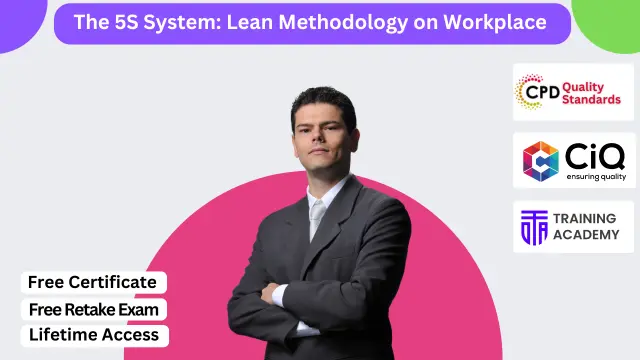- Professional Development
- Medicine & Nursing
- Arts & Crafts
- Health & Wellbeing
- Personal Development
2078 IT Certifications courses in London delivered Online
HVAC Technician Complete Bundle - QLS Endorsed
By Imperial Academy
10 QLS Endorsed Courses for HVAC Technician | 10 Endorsed Certificates Included | Life Time Access

O30 Customer Support
By Nexus Human
Duration 5 Days 30 CPD hours This course is intended for The course is intended for individuals who want to achieve a level 3 apprenticeship in IT. Overview To complete their overall level three framework in the following: CCNA, MCSA, IT Fundamentals 7 Cyber Security. In this course, students will handle customer queries, investigate customer needs, investigate and analyze customer satisfaction information and create reports based on this. Create and conduct coaching sessions. In this course, students will handle customer queries, investigate customer needs, investigate and analyze customer satisfaction information and create reports based on this. Create and conduct coaching sessions.

Description Nowadays, SQL Developers are in-demand and becoming a SQL developer can be a rewarding and fulfilling profession. This SQL Developer 2014 Beginner is intended for absolute beginners that concentrate on giving the appropriate knowledge of Microsoft SQL Server and help to acquire the skills and abilities to become an SQL Server developer as well as offer many job opportunities in the competitive job market. In this course, you will learn how to create databases, tables, design databases and tables. You will also learn to create flat file database, confidently use SSMS Tool as well as write basic T-SQL Queries. In addition to that, learn to create constraints and views in the most dynamic way possible. Enrol right now and start exploring SQL, the most popular relational database management system. Entry Requirement: This course is available to all learners, of all academic backgrounds. Learners should be aged 16 or over to undertake the qualification. Good understanding of English language, numeracy and ICT are required to attend this course. Assessment: At the end of the course, you will be required to sit an online multiple-choice test. Your test will be assessed automatically and immediately so that you will instantly know whether you have been successful. Before sitting for your final exam, you will have the opportunity to test your proficiency with a mock exam. Certification: After completing and passing the course successfully, you will be able to obtain an Accredited Certificate of Achievement. Certificates can be obtained either in hard copy at a cost of £39 or in PDF format at a cost of £24. Why choose us? Affordable, engaging & high-quality e-learning study materials; Tutorial videos/materials from the industry leading experts; Study in a user-friendly, advanced online learning platform; Efficient exam systems for the assessment and instant result; The UK & internationally recognized accredited qualification; Access to course content on mobile, tablet or desktop from anywhere anytime; The benefit of career advancement opportunities; 24/7 student support via email. Career Path After completing this course you will be able to build up accurate knowledge and skills with proper confidence to enrich yourself and brighten up your career in the relevant job market. Module: 01 Introduction FREE 00:16:00 Tools for Creating Views 00:11:00 Examples 00:21:00 Updating Data Using a View 00:13:00 Columns and Indexed Views 00:18:00 Module: 02 Introduction Stored Procedures 00:18:00 Creating Stored Procedures 00:19:00 Returning Data 00:14:00 Module: 03 Testing and Debugging 00:17:00 Execute with Result Sets 00:11:00 Creating Triggers 00:26:00 Module: 04 Overview and Scalar Functions 00:20:00 Inline Table Valued Functions 00:11:00 Multi Statement 00:16:00 Views and Stored Procedures 00:18:00 Module: 05 Transaction Concepts 00:30:00 Applications and Transactions 00:13:00 Creating Explicit Transactions 00:29:00 Structured Error Handling 00:25:00 Module: 06 Introduction to SQL CLR 00:08:00 Writing SQL CLR Code 00:24:00 Using SQL CLR Code 00:22:00 SQL CLR Code 00:13:00 SQL CLR Security 00:20:00 Certificate and Transcript Order Your Certificates and Transcripts 00:00:00

Description There are different methods to draw diagrams, and shape in the world. But, you are in dilemma that which path you should choose. You even don't know which course will be more suitable for you. Don't worry. You can see the MS Visio 2016 Introduction course. Hope you will get an approximate solution from this course. MS Visio is a part of MS Office that deals with the concept of drawing shapes and diagrams by using templates and stencils. The purpose of the course is to make you effective in drawing diagrams, shapes, compound lines, and arrangement of the object providing you with the basic concepts of different patterns and templates. The course teaches you how to construct figures, play with text, simply formatting, create organization charts, place shape properties, and work with pages. In the end, students will come to confirm a document knowing the fact how to save and print it. Assessment: This course does not involve any MCQ test. Students need to answer assignment questions to complete the course, the answers will be in the form of written work in pdf or word. Students can write the answers in their own time. Once the answers are submitted, the instructor will check and assess the work. Certification: After completing and passing the course successfully, you will be able to obtain an Accredited Certificate of Achievement. Certificates can be obtained either in hard copy at a cost of £39 or in PDF format at a cost of £24. Who is this Course for? MS Visio 2016 Introduction is certified by CPD Qualifications Standards and CiQ. This makes it perfect for anyone trying to learn potential professional skills. As there is no experience and qualification required for this course, it is available for all students from any academic background. Requirements Our MS Visio 2016 Introduction is fully compatible with any kind of device. Whether you are using Windows computer, Mac, smartphones or tablets, you will get the same experience while learning. Besides that, you will be able to access the course with any kind of internet connection from anywhere at any time without any kind of limitation. Career Path After completing this course you will be able to build up accurate knowledge and skills with proper confidence to enrich yourself and brighten up your career in the relevant job market. Introduction Introduction FREE 00:01:00 Understanding the Visio Environment Understanding the Visio Environment 00:05:00 Using the Backstage View 00:04:00 Using the Home Tab 00:05:00 Using the Insert and Design Tabs 00:03:00 Using the Data and Process Tabs 00:03:00 Using the Review and View Tabs 00:03:00 Using The Shapes Pane 00:04:00 Controlling Window Layout 00:03:00 Creating Diagrams Using Diagram Templates 00:07:00 Inserting Shapes 00:07:00 Manipulating Shapes 00:08:00 Using the Size & Position Window 00:08:00 Using the Pan and Zoom Window 00:04:00 Using the Shape Data Window 00:03:00 Adding Text 00:05:00 Formatting Text 00:04:00 Changing Shape Stacking 00:04:00 Formatting a Diagram Grouping Objects 00:05:00 Aligning and Distributing Objects 00:05:00 Formatting Objects 00:06:00 Applying Themes and Backgrounds 00:04:00 Applying Borders and Titles 00:03:00 Adding Pages 00:03:00 Working with Background Pages 00:04:00 Creating an Organization Chart Creating an Organization Chart 00:04:00 Using Org Chart Shapes 00:05:00 Using Org Chart Layout Options 00:04:00 Splitting and Synchronizing an Organization Chart 00:04:00 Using the Org Chart Tab 00:03:00 Using the Organization Chart Wizard 00:06:00 Creating a Flow Chart Creating a Flow Chart 00:03:00 Inserting and Connecting Flow Chart Shapes 00:07:00 Using Additional Connectors 00:04:00 Creating a Cross Functional Flow Chart 00:05:00 Creating an Office Layout Creating an Office Layout 00:04:00 Creating the Room 00:06:00 Adding Windows and Doors 00:04:00 Adding Furniture 00:03:00 Finalizing Documents Finalizing Visio Drawings 00:03:00 Sharing Visio Drawings 00:02:00 Saving Visio Drawings 00:02:00 Conclusion Course Recap 00:01:00 Certificate and Transcript Order Your Certificates and Transcripts 00:00:00

Description Be an expert in MS SharePoint knowing the key issues of this app from the MS SharePoint 2016 Site User course. The course can solve your different problems in MS SharePoint and make you an efficient in this field. The MS SharePoint 2016 Site User course incorporates some effective methods of SharePoint interface and functions to teach the students easily. The course assists the students to know how to identify sites, run libraries and lists, and work with library documents. The course enables them to know about library setting incorporating the ideas of alert, check in and out of documents, and creation of calendar list, contact lists, and task list along with the relevant work of list setting. The purpose of the course is to enhance the SharePoint expertise knowing the fact of different views, use of newsfeed, and other MS office products. Assessment: This course does not involve any MCQ test. Students need to answer assignment questions to complete the course, the answers will be in the form of written work in pdf or word. Students can write the answers in their own time. Once the answers are submitted, the instructor will check and assess the work. Certification: After completing and passing the course successfully, you will be able to obtain an Accredited Certificate of Achievement. Certificates can be obtained either in hard copy at a cost of £39 or in PDF format at a cost of £24. Who is this Course for? MS SharePoint 2016 Site User is certified by CPD Qualifications Standards and CiQ. This makes it perfect for anyone trying to learn potential professional skills. As there is no experience and qualification required for this course, it is available for all students from any academic background. Requirements Our MS SharePoint 2016 Site User is fully compatible with any kind of device. Whether you are using Windows computer, Mac, smartphones or tablets, you will get the same experience while learning. Besides that, you will be able to access the course with any kind of internet connection from anywhere at any time without any kind of limitation. Career Path After completing this course you will be able to build up accurate knowledge and skills with proper confidence to enrich yourself and brighten up your career in the relevant job market. Introduction Introduction FREE 00:01:00 SharePoint Overview SharePoint Overview 00:04:00 Accessing SharePoint Sites 00:02:00 Sharepoint Interface and Navigation 00:08:00 Using the Open Menu 00:02:00 Using the Details Pane 00:01:00 Overview of SharePoint Permissions for Site Users 00:05:00 Locating Sites, Libraries, and Lists 00:04:00 Searching for SharePoint Content 00:04:00 Working with Document Libraries SharePoint Library Overview 00:04:00 Viewing and Downloading a Document from a Library 00:03:00 Uploading Items to a Document Library 00:03:00 Syncing a Library 00:03:00 Creating and Saving New Documents 00:04:00 Editing a Document 00:03:00 Creating a New Folder 00:03:00 Uploading and Moving Document into a Folder 00:01:00 Moving Document to Another Library 00:01:00 Pin to Top 00:02:00 Renaming Documents or Folders 00:02:00 Deleting Documents or Folders 00:02:00 Restoring a Document from the Recycle 00:02:00 Working with Document Library Settings Viewing Permissions for a Document 00:03:00 Version History Overview 00:03:00 Viewing, Comparing, and Restoring Prior Document Versions 00:04:00 Check In or Check Out Overview 00:03:00 Checking Out or Checking In a Document 00:03:00 Editing a Document with Check In or Check Out Enabled 00:03:00 Uploading a File to a Library with Check In or Check Out Enabled 00:02:00 Discarding a Check Out 00:02:00 Setting an Alert on a Document 00:03:00 Setting an Alert on a Library 00:03:00 Modifying or Deleting Alert Subscriptions 00:03:00 Changing View Column Settings 00:03:00 Sorting and Filtering Library Content 00:03:00 Sharing Links Including Durable Links 00:04:00 Working with Properties 00:02:00 Adding and Editing Properties 00:03:00 Adding and Editing Properties while Editing in Office 00:02:00 Narrowing a Document Search Result by Properties 00:02:00 Working with SharePoint Lists SharePoint List Overview 00:03:00 Adding an Item to a List 00:02:00 Adding an Item to a Contact List 00:01:00 Adding an Item to a Calendar 00:02:00 Creating a Recurring Calendar Event 00:02:00 Adding an Item to a Task List 00:03:00 Adding an Item to a Links List 00:02:00 Adding an Announcement 00:03:00 Attaching Content to an Announcement 00:04:00 Editing or Deleting a List Item 00:02:00 Editing or Deleting a Contact 00:02:00 Editing or Deleting a Calendar Event 00:04:00 Editing or Deleting a Task 00:03:00 Editing or Deleting an Announcement 00:02:00 Editing or Deleting a Link 00:01:00 Working with List Settings Adding and Editing Items Using Quick Edit 00:04:00 Sorting and Filtering List Items 00:03:00 Copying and Pasting Excel Info into a List 00:03:00 Exporting List Data into Excel 00:03:00 Creating an Alert for a List Item 00:03:00 Creating an Alert for a List 00:04:00 Enhancing the SharePoint Experience Working with Library or List Views 00:05:00 Creating Public or Personal Standard Views 00:10:00 Using Task Views 00:04:00 Creating a Views 00:04:00 Modifying or Deleting a View 00:04:00 Creating a Grouped View 00:06:00 Creating a Datasheet View 00:03:00 Creating a View to Display Items without Folders 00:03:00 Creating a View to Display Items Checked Out to Me 00:04:00 Sharing Documents and Sites 00:03:00 Coauthoring 00:02:00 Integration with Microsoft Office Integration with Office Online 00:03:00 Checking In or Checking Out Documents via Microsoft Office 00:02:00 Accessing and Uploading Properties from Microsoft Office 00:02:00 Accessing Prior Versions from Microsoft Office 00:02:00 Saving a Document to SharePoint from Microsoft Office 00:03:00 Syncing a Calendar to Outlook 00:02:00 Syncing a Library To Outlook 00:02:00 Integration with Office 365 00:04:00 Personal Profile and Newsfeed Updating Your Profile 00:04:00 Following Sites 00:03:00 OneDrive Overview 00:03:00 Uploading Documents to OneDrive 00:02:00 Sharing Content in OneDrive 00:04:00 Newsfeed Overview 00:06:00 Creating a Blog 00:04:00 Editing and Replying to Blogs 00:03:00 Conclusion Course Recap 00:01:00 Order Your Certificate and Transcript Order Your Certificates and Transcripts 00:00:00

Linux Professional Institute Certification (LPIC-2) 202
By Nexus Human
Duration 5 Days 30 CPD hours This course is intended for Linux Professional Institute Certification (LPIC-2) 202 training is suitable for individuals with roles of: System administrator Network administrator Technician DevOps Overview Upon successful completion of this course, students will be able to: configure BIND to function as an authoritative and as a recursive, caching-only DNS server install and configure a web server install and configure a proxy server, including access policies, authentication and resource usage set up a Samba server for various clients configure a DHCP server configure PAM to support authentication using various available methods perform queries and updates to an LDAP server configure a basic OpenLDAP server including knowledge of LDIF format and essential access controls manage an e-mail server, including the configuration of e-mail aliases, e-mail quotas and virtual e-mail domains configure an FTP server for anonymous downloads and uploads receive security alerts from various sources, install, configure and run intrusion detection systems and apply security patches and bugfixes configure a VPN (Virtual Private Network) and create secure point-to-point or site-to-site connections. This course prepares students to take the 202 exam of the LPI level 2 certification. To gain LPIC-2 certification, an individual should have an active LPIC-1 certification. Domain Name Server Basic DNS server configuration Create and maintain DNS zones Securing a DNS server HTTP Services Basic Apache configuration Apache configuration for HTTPS Implementing Squid as a caching proxy Implementing Nginx as a web server and a reverse proxy File Sharing Samba Server Configuration NFS Server Configuration Network Client Management DHCP configuration PAM authentication LDAP client usage Configuring an OpenLDAP server E-Mail Services Using e-mail servers Managing E-Mail Delivery Managing Mailbox Access System Security Configuring a router Managing FTP servers Secure shell (SSH) Security tasks OpenVPN Additional course details: Nexus Humans Linux Professional Institute Certification (LPIC-2) 202 training program is a workshop that presents an invigorating mix of sessions, lessons, and masterclasses meticulously crafted to propel your learning expedition forward. This immersive bootcamp-style experience boasts interactive lectures, hands-on labs, and collaborative hackathons, all strategically designed to fortify fundamental concepts. Guided by seasoned coaches, each session offers priceless insights and practical skills crucial for honing your expertise. Whether you're stepping into the realm of professional skills or a seasoned professional, this comprehensive course ensures you're equipped with the knowledge and prowess necessary for success. While we feel this is the best course for the Linux Professional Institute Certification (LPIC-2) 202 course and one of our Top 10 we encourage you to read the course outline to make sure it is the right content for you. Additionally, private sessions, closed classes or dedicated events are available both live online and at our training centres in Dublin and London, as well as at your offices anywhere in the UK, Ireland or across EMEA.

Register on the Cloud Computing / CompTIA Cloud+ (CV0-002) today and build the experience, skills and knowledge you need to enhance your professional development and work towards your dream job. Study this course through online learning and take the first steps towards a long-term career. The course consists of a number of easy to digest, in-depth modules, designed to provide you with a detailed, expert level of knowledge. Learn through a mixture of instructional video lessons and online study materials. Receive online tutor support as you study the course, to ensure you are supported every step of the way. Get an e-certificate as proof of your course completion. The Cloud Computing / CompTIA Cloud+ (CV0-002) is incredibly great value and allows you to study at your own pace. Access the course modules from any internet-enabled device, including computers, tablet, and smartphones. The course is designed to increase your employability and equip you with everything you need to be a success. Enrol on the now and start learning instantly! What You Get With The Cloud Computing / CompTIA Cloud+ (CV0-002) Receive a e-certificate upon successful completion of the course Get taught by experienced, professional instructors Study at a time and pace that suits your learning style Get instant feedback on assessments 24/7 help and advice via email or live chat Get full tutor support on weekdays (Monday to Friday) Course Design The course is delivered through our online learning platform, accessible through any internet-connected device. There are no formal deadlines or teaching schedules, meaning you are free to study the course at your own pace. You are taught through a combination of Video lessons Online study materials Certification Upon successful completion of the course, you will be able to obtain your course completion e-certificate free of cost. Print copy by post is also available at an additional cost of £9.99 and PDF Certificate at £4.99. Who Is This Course For The course is ideal for those who already work in this sector or are an aspiring professional. This course is designed to enhance your expertise and boost your CV. Learn key skills and gain a professional qualification to prove your newly-acquired knowledge. Requirements The online training is open to all students and has no formal entry requirements. To study the Cloud Computing / CompTIA Cloud+ (CV0-002), all your need is a passion for learning, a good understanding of English, numeracy, and IT skills. You must also be over the age of 16.

DevOps Complete Course
By Packt
Learn to use DevOps tools from an industrial point of view. This course will help you get a firsthand experience of what it is like to be a DevOps engineer. Create DevOps CI/CD pipelines using Git, Jenkins, Ansible, Docker, SonarQube, and Kubernetes on AWS. Start your DevOps journey today. This course has been created from the perspective of a DevOps engineer who doesn't typically write application code.

The 5S System: Lean Methodology for Workplace Optimization Course Looking to bring order and efficiency to your workspace? The 5S System offers a streamlined approach to workplace organisation, helping businesses eliminate waste and boost productivity. This course introduces you to the core principles of the 5S methodology – Sort, Set in Order, Shine, Standardise, and Sustain. By applying these steps, you’ll learn how to create a more organised, efficient environment that enhances workflow and reduces unnecessary distractions. Whether you're managing a small team or overseeing a larger operation, this course will guide you through the steps to optimise every corner of your workplace. Ideal for anyone wanting to improve their work environment, the 5S System is more than just tidying up; it’s about creating a sustainable culture of orderliness. You’ll develop a systematic approach that transforms how you manage materials, tools, and workspace arrangements. Through this training, you’ll grasp the importance of maintaining cleanliness and organisation and how that translates into a more productive and harmonious work setting. Ready to make small, impactful changes? This course will help you refine your approach to workplace optimisation, one simple step at a time. Key Features CPD Accredited FREE PDF + Hardcopy certificate Fully online, interactive course Self-paced learning and laptop, tablet and smartphone-friendly 24/7 Learning Assistance Discounts on bulk purchases Course Curriculum Module 01: Introduction to Lean Methodology and 5S System Module 02: Sort (1S) Module 03: Set in Order (2S) and Shine (3S) Module 04: Standardize (4S) and Sustain (5S) Module 05: 5S Facilitator and Implementation of 5S Learning Outcomes: Efficiently apply Lean Methodology principles for enhanced workplace organisation and productivity. Streamline processes through adept utilization of the 5S System modules. Master the art of decluttering and simplification in the 'Sort' module. Establish optimal workflow by implementing 'Set in Order' and 'Shine.' Ensure long-term success by standardizing and sustaining improved workplace practices. Acquire leadership skills as a 5S Facilitator for effective implementation strategies. Accreditation This course is CPD Quality Standards (CPD QS) accredited, providing you with up-to-date skills and knowledge and helping you to become more competent and effective in your chosen field. Certificate After completing this course, you will get a FREE Digital Certificate from Training Express. CPD 10 CPD hours / points Accredited by CPD Quality Standards Who is this course for? Individuals seeking heightened workplace efficiency and organization skills. Professionals aiming to streamline processes and enhance overall productivity. Team leaders looking to implement sustainable workplace optimization strategies. Employees eager to become adept 5S Facilitators and organizational champions. Anyone desiring mastery in Lean Methodology for workplace excellence. Career path Warehouse Manager Operations Coordinator Quality Assurance Specialist Facility Maintenance Supervisor Production Planning Analyst Lean Process Improvement Consultant Certificates Digital certificate Digital certificate - Included Once you've successfully completed your course, you will immediately be sent a FREE digital certificate. Hard copy certificate Hard copy certificate - Included Also, you can have your FREE printed certificate delivered by post (shipping cost £3.99 in the UK). For all international addresses outside of the United Kingdom, the delivery fee for a hardcopy certificate will be only £10. Our certifications have no expiry dates, although we do recommend that you renew them every 12 months.
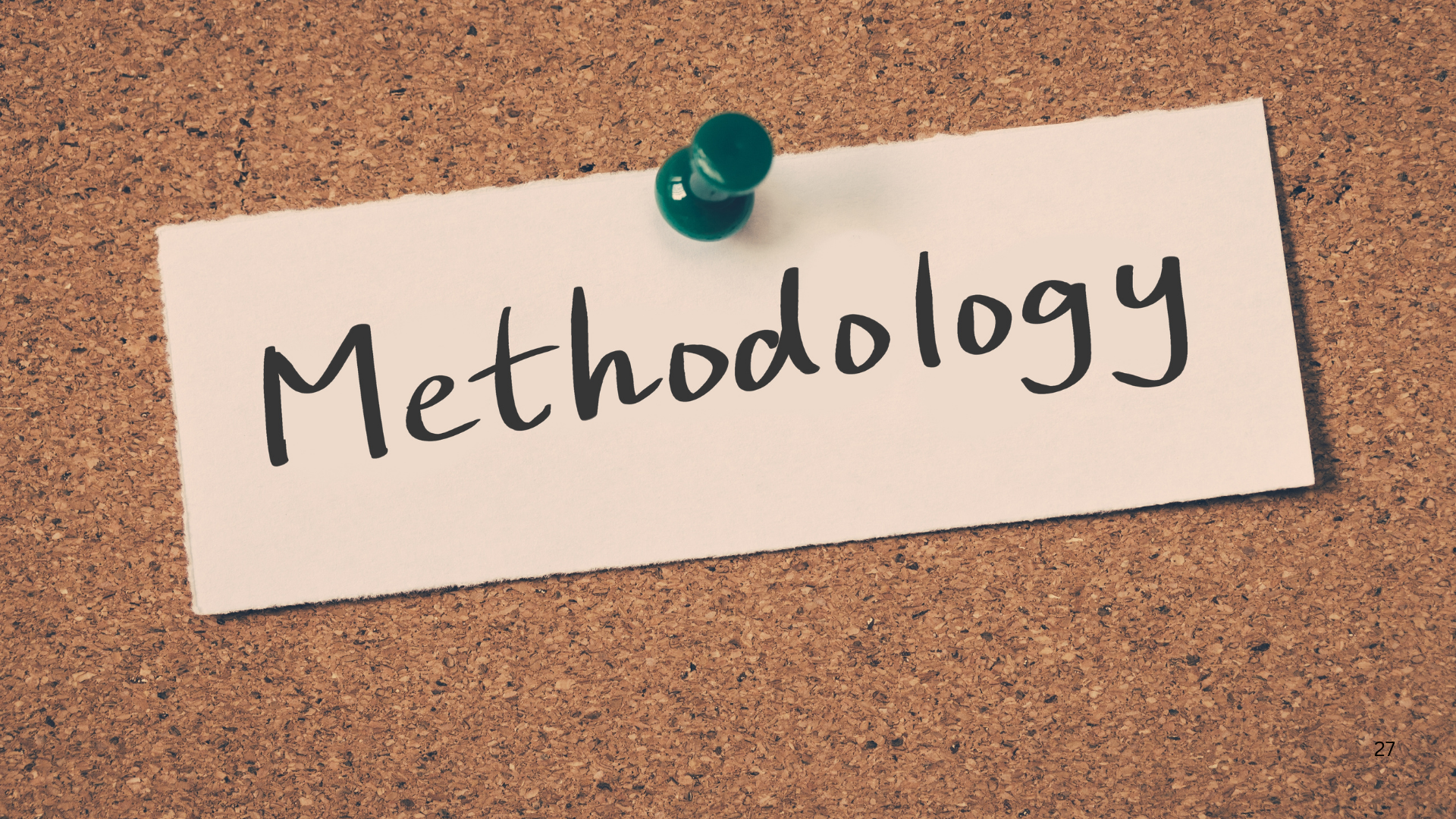
The 5S System: Lean Methodology on Workplace Optimization
By Online Training Academy
Itâs about making placeholder text great again. Thatâs what people want, they want placeholder text to be great again.