- Professional Development
- Medicine & Nursing
- Arts & Crafts
- Health & Wellbeing
- Personal Development
1223 IT Certifications courses in Swanscombe delivered On Demand
Description: Social Intelligence is about Comprehending your environment as well as having a positive impact. This Certificate in Social Intelligence will give you the understanding, skills and confidence to connect better with people. It will help you master the two crucial communication skills at the heart of social intelligence. You will become more confident in your particular social Circumstances by learning how to express as well as interpret social cues. This course will greatly enhance your ability to build successful relationships. Assessment: At the end of the course, you will be required to sit for an online MCQ test. Your test will be assessed automatically and immediately. You will instantly know whether you have been successful or not. Before sitting for your final exam you will have the opportunity to test your proficiency with a mock exam. Certification: After completing and passing the course successfully, you will be able to obtain an Accredited Certificate of Achievement. Certificates can be obtained either in hard copy at a cost of £39 or in PDF format at a cost of £24. Who is this Course for? Certificate in Social Intelligence is certified by CPD Qualifications Standards and CiQ. This makes it perfect for anyone trying to learn potential professional skills. As there is no experience and qualification required for this course, it is available for all students from any academic background. Requirements Our Certificate in Social Intelligence is fully compatible with any kind of device. Whether you are using Windows computer, Mac, smartphones or tablets, you will get the same experience while learning. Besides that, you will be able to access the course with any kind of internet connection from anywhere at any time without any kind of limitation. Career Path After completing this course you will be able to build up accurate knowledge and skills with proper confidence to enrich yourself and brighten up your career in the relevant job market. Getting Started 00:05:00 Increase Your Self Awareness 00:25:00 The Keys to Empathy 00:25:00 Active Listening 00:20:00 Insight on Behavior 00:20:00 Communication 00:25:00 Social Cues (I) 00:20:00 Social Cues (II) 00:25:00 Conversation Skills 00:20:00 Body Language 00:25:00 Building Rapport 00:20:00 Wrapping Up 00:05:00 Mock Exam Mock Exam- Certificate in Social Intelligence 00:20:00 Final Exam Final Exam- Certificate in Social Intelligence 00:20:00 Order Your Certificate and Transcript Order Your Certificates and Transcripts 00:00:00

Certified Microsoft Outlook 2010 Complete Course- Beginners, Intermediate & Advanced
By iStudy UK
Microsoft Outlook is used for emails and also personal management of information. You will learn how to customise the outlook interface so that it works best for you. You will also learn how to use the tool to organise your data. Whilst outlook is mostly used for storing, receiving and sending emails, it is called a personal information management tool because it also includes calendar, tasks, contacts and notes as well as a journal. Outlook for emails usually has the common features associated with emails such as inbox, outbox, drafts and deleted items.The Calendar element of outlook can be used to keep appointments and plan meetings. Tasks are also useful for remembering things you need to do with the ability to set an audible alarm. The Contacts element of Outlook can store address, email and contact details of your friends and family. This course will teach you all of the features such that you will be an expert. The course is designed for all users and can be helpful for anyone interested in microsoft outlook. Course Highlights Certified Microsoft Outlook 2010 Complete Course- Beginners, Intermediate & Advanced is an award winning and the best selling course that has been given the CPD Certification & IAO accreditation. It is the most suitable course anyone looking to work in this or relevant sector. It is considered one of the perfect courses in the UK that can help students/learners to get familiar with the topic and gain necessary skills to perform well in this field. We have packed Certified Microsoft Outlook 2010 Complete Course- Beginners, Intermediate & Advanced into 39 modules for teaching you everything you need to become successful in this profession. To provide you ease of access, this course is designed for both part-time and full-time students. You can become accredited in just 1 day, 11 hours hours and it is also possible to study at your own pace. We have experienced tutors who will help you throughout the comprehensive syllabus of this course and answer all your queries through email. For further clarification, you will be able to recognize your qualification by checking the validity from our dedicated website. Why You Should Choose Certified Microsoft Outlook 2010 Complete Course- Beginners, Intermediate & Advanced Lifetime access to the course No hidden fees or exam charges CPD Accredited certification on successful completion Full Tutor support on weekdays (Monday - Friday) Efficient exam system, assessment and instant results Download Printable PDF certificate immediately after completion Obtain the original print copy of your certificate, dispatch the next working day for as little as £9. Improve your chance of gaining professional skills and better earning potential. Who is this Course for? Certified Microsoft Outlook 2010 Complete Course- Beginners, Intermediate & Advanced is CPD certified and IAO accredited. This makes it perfect for anyone trying to learn potential professional skills. As there is no experience and qualification required for this course, it is available for all students from any academic backgrounds. Requirements Our Certified Microsoft Outlook 2010 Complete Course- Beginners, Intermediate & Advanced is fully compatible with any kind of device. Whether you are using Windows computer, Mac, smartphones or tablets, you will get the same experience while learning. Besides that, you will be able to access the course with any kind of internet connection from anywhere at any time without any kind of limitation. Career Path You will be ready to enter the relevant job market after completing this course. You will be able to gain necessary knowledge and skills required to succeed in this sector. All our Diplomas' are CPD and IAO accredited so you will be able to stand out in the crowd by adding our qualifications to your CV and Resume. Microsoft Outlook 2010 for Beginners Module One - Getting Started 00:30:00 Module Two - Opening and Closing Outlook 01:00:00 Module Three - Working with E-mail 01:00:00 Module Four - Creating a New E-mail 01:00:00 Module Five - Managing E-mail 01:00:00 Module Six - Managing Junk Mail 01:00:00 Module Seven - Outlook's Organization Tools 01:00:00 Module Eight - Searching for Items 01:00:00 Module Nine - An Introduction to the Calendar 01:00:00 Module Ten - An Introduction to Tasks 01:00:00 Module Eleven - An Introduction to Contacts 01:00:00 Module Twelve - Wrapping Up 01:00:00 Activities-Certified Microsoft Outlook 2010 for Beginners 00:00:00 Microsoft Outlook 2010 Intermediate Level Module One - Getting Started 00:30:00 Module Two - Working with the Outlook Environment 01:00:00 Module Three - Printing 01:00:00 Module Four - Working with Quick Steps 01:00:00 Module Five - Working with Messages 01:00:00 Module Six - Manipulating Message Properties and Options 01:00:00 Module Seven - Formatting Messages 01:00:00 Module Eight - Managing Automatic Content 01:00:00 Module Nine - Working with the Calendar, Appointments, and Meetings 01:00:00 Module Ten - Working with Contacts and Contact Groups 01:00:00 Module Eleven - Working with Tasks and the Journal 01:00:00 Module Twelve - Wrapping Up 00:30:00 Activities-Accredited Microsoft Outlook 2010 Intermediate Level 00:00:00 Microsoft Outlook 2010 Advanced Level Module One - Getting Started 01:00:00 Module Two - Customizing Outlook 01:00:00 Module Three - Adding Word Elements to an E-mail 01:00:00 Module Four - Customizing Your Profile 01:00:00 Module Five - Advanced E-Mail Tasks 01:00:00 Module Six - Advanced Calendar Tasks 01:00:00 Module Seven - Doing More with Tasks 01:00:00 Module Eight - Using Notes 01:00:00 Module Nine - Viewing RSS Feeds 01:00:00 Module Ten - Managing Outlook Data, Part One 01:00:00 Module Eleven - Managing Outlook Data, Part Two 01:00:00 Module Twelve - Wrapping Up 00:30:00 Activities- Microsoft Outlook 2010 Advanced 00:00:00 Mock Exam Mock Exam- Microsoft Outlook 2010 Complete Course - Beginners, Intermediate, Advanced 00:30:00 Final Exam Final Exam- Microsoft Outlook 2010 Complete Course - Beginners, Intermediate, Advanced 00:30:00

Certified Microsoft Outlook 2007 Bundle Course
By iStudy UK
As professionals working in this modern day, emails are already part of our career. To know about Microsoft Outlook 2007 will not only help us organise our emails but will help us to become more productive. Through this course designed for Microsoft Outlook 2007, you will learn all the skills, knowledge, and information about the program. You will know how to send robust messages, taking advantage of text formatting and insertion tools in this course. You will also learn how Outlook's tools can help you filter out the messages you don't want to read. Then learn to stay organised by creating folders to store your Outlook items. Course Highlights Certified Microsoft Outlook 2007 Bundle Course is an award winning and the best selling course that has been given the CPD Certification & IAO accreditation. It is the most suitable course anyone looking to work in this or relevant sector. It is considered one of the perfect courses in the UK that can help students/learners to get familiar with the topic and gain necessary skills to perform well in this field. We have packed Certified Microsoft Outlook 2007 Bundle Course into 26 modules for teaching you everything you need to become successful in this profession. To provide you ease of access, this course is designed for both part-time and full-time students. You can become accredited in just 23 hours hours and it is also possible to study at your own pace. We have experienced tutors who will help you throughout the comprehensive syllabus of this course and answer all your queries through email. For further clarification, you will be able to recognize your qualification by checking the validity from our dedicated website. Why You Should Choose Certified Microsoft Outlook 2007 Bundle Course Lifetime access to the course No hidden fees or exam charges CPD Accredited certification on successful completion Full Tutor support on weekdays (Monday - Friday) Efficient exam system, assessment and instant results Download Printable PDF certificate immediately after completion Obtain the original print copy of your certificate, dispatch the next working day for as little as £9. Improve your chance of gaining professional skills and better earning potential. Who is this Course for? Certified Microsoft Outlook 2007 Bundle Course is CPD certified and IAO accredited. This makes it perfect for anyone trying to learn potential professional skills. As there is no experience and qualification required for this course, it is available for all students from any academic backgrounds. Requirements Our Certified Microsoft Outlook 2007 Bundle Course is fully compatible with any kind of device. Whether you are using Windows computer, Mac, smartphones or tablets, you will get the same experience while learning. Besides that, you will be able to access the course with any kind of internet connection from anywhere at any time without any kind of limitation. Career Path You will be ready to enter the relevant job market after completing this course. You will be able to gain necessary knowledge and skills required to succeed in this sector. All our Diplomas' are CPD and IAO accredited so you will be able to stand out in the crowd by adding our qualifications to your CV and Resume. Microsoft Outlook 2007 for Beginners Module One - Getting Started 00:30:00 Module Two - Opening and Closing Outlook 01:00:00 Module Three - Working with E-mail 01:00:00 Module Four - Creating a New E-mail 01:00:00 Module Five - Managing E-mail 01:00:00 Module Six - Managing Junk Mail 01:00:00 Module Seven - Outlook's Organization Tools 01:00:00 Module Eight - Searching for Items 01:00:00 Module Nine - An Introduction to the Calendar 01:00:00 Module Ten - An Introduction to Tasks 01:00:00 Module Eleven - An Introduction to Contacts 01:00:00 Module Twelve - Wrapping Up 00:30:00 Activities-Certificate in Microsoft Outlook 2007 for Beginners 00:00:00 Microsoft Outlook 2007 Advanced Level Module One - Getting Started 00:30:00 Module Two - Customizing Outlook 01:00:00 Module Three - Adding Word Elements to an E-mail 01:00:00 Module Four - Customizing Your Profile 01:00:00 Module Five - Advanced E-Mail Tasks 01:00:00 Module Six - Advanced Calendar Tasks 01:00:00 Module Seven - Doing More with Tasks 01:00:00 Module Eight - Using Notes 01:00:00 Module Nine - Viewing RSS Feeds 01:00:00 Module Ten - Managing Outlook Data, Part One 01:00:00 Module Eleven - Managing Outlook Data, Part Two 01:00:00 Module Twelve - Wrapping Up 00:30:00 Activities- Microsoft Outlook 2007 Advanced CPD & IAO Accredited 00:00:00 Mock Exam Mock Exam- Certified Microsoft Outlook 2007 Bundle Course 00:30:00 Final Exam Final Exam- Certified Microsoft Outlook 2007 Bundle Course 00:30:00

Microsoft Outlook 2010 Advanced
By iStudy UK
Are you using Microsoft Outlook for sending and receiving mail? Do you want to know the advanced features and functions of Microsoft Outlook? Then this is the perfect course for you. Course Description: The Course Diploma in Microsoft Outlook is an advanced course for the professionals who are using Microsoft Outlook for email. In this course, you will learn the advanced tasks of Microsoft outlook including customising your Outlook interface and your profile. Using email is a part of today's work. In this course, you will learn how to work professionally with Microsoft Outlook. Here, you will know how to use the Word Elements in E-mail. The course will also focus some other advanced features like using the calendar, and task commands, the Notes feature, etc. You will learn about RSS feeds and how to manage and protect your outlook data. By the end of the course, you will be expert of Microsoft Outlook. Course Highlights Microsoft Outlook 2010 Advanced is an award winning and the best selling course that has been given the CPD Certification & IAO accreditation. It is the most suitable course anyone looking to work in this or relevant sector. It is considered one of the perfect courses in the UK that can help students/learners to get familiar with the topic and gain necessary skills to perform well in this field. We have packed Microsoft Outlook 2010 Advanced into 13 modules for teaching you everything you need to become successful in this profession. To provide you ease of access, this course is designed for both part-time and full-time students. You can become accredited in just 12 hours, 10 minutes hours and it is also possible to study at your own pace. We have experienced tutors who will help you throughout the comprehensive syllabus of this course and answer all your queries through email. For further clarification, you will be able to recognize your qualification by checking the validity from our dedicated website. Why You Should Choose Microsoft Outlook 2010 Advanced Lifetime access to the course No hidden fees or exam charges CPD Accredited certification on successful completion Full Tutor support on weekdays (Monday - Friday) Efficient exam system, assessment and instant results Download Printable PDF certificate immediately after completion Obtain the original print copy of your certificate, dispatch the next working day for as little as £9. Improve your chance of gaining professional skills and better earning potential. Who is this Course for? Microsoft Outlook 2010 Advanced is CPD certified and IAO accredited. This makes it perfect for anyone trying to learn potential professional skills. As there is no experience and qualification required for this course, it is available for all students from any academic backgrounds. Requirements Our Microsoft Outlook 2010 Advanced is fully compatible with any kind of device. Whether you are using Windows computer, Mac, smartphones or tablets, you will get the same experience while learning. Besides that, you will be able to access the course with any kind of internet connection from anywhere at any time without any kind of limitation. Career Path You will be ready to enter the relevant job market after completing this course. You will be able to gain necessary knowledge and skills required to succeed in this sector. All our Diplomas' are CPD and IAO accredited so you will be able to stand out in the crowd by adding our qualifications to your CV and Resume. Module One - Getting Started 01:00:00 Module Two - Customizing Outlook 01:00:00 Module Three - Adding Word Elements to an E-mail 01:00:00 Module Four - Customizing Your Profile 01:00:00 Module Five - Advanced E-Mail Tasks 01:00:00 Module Six - Advanced Calendar Tasks 01:00:00 Module Seven - Doing More with Tasks 01:00:00 Module Eight - Using Notes 01:00:00 Module Nine - Viewing RSS Feeds 01:00:00 Module Ten - Managing Outlook Data, Part One 01:00:00 Module Eleven - Managing Outlook Data, Part Two 01:00:00 Module Twelve - Wrapping Up 00:30:00 Activities Activities- Microsoft Outlook 2010 Advanced 00:00:00 Mock Exam Mock Exam-Microsoft Outlook 2010 Advanced level 00:20:00 Final Exam Final Exam-Microsoft Outlook 2010 Advanced level 00:20:00

Certified Diploma in Microsoft Outlook 2007
By iStudy UK
Microsoft Outlook is used for emails and also personal management of information. You will learn how to customise the outlook interface so that it works best for you. You will also learn how to use the tool to organise your data. Whilst outlook is mostly used for storing, receiving and sending emails, it is called a personal information management tool because it also includes calendar, tasks, contacts and notes as well as a journal. Outlook for emails usually has the common features associated with emails such as inbox, outbox, drafts and deleted items.The Calendar element of outlook can be used to keep appointments and plan meetings. Tasks are also useful for remembering things you need to do with the ability to set an audible alarm. The Contacts element of Outlook can store address, email and contact details of your friends and family. This Diploma Course will teach you all of the features such that you will be an expert. The Diploma Course is designed for all users and can be helpful for anyone interested in microsoft outlook. Course Highlights Certified Diploma in Microsoft Outlook 2007 is an award winning and the best selling course that has been given the CPD Certification & IAO accreditation. It is the most suitable course anyone looking to work in this or relevant sector. It is considered one of the perfect courses in the UK that can help students/learners to get familiar with the topic and gain necessary skills to perform well in this field. We have packed Certified Diploma in Microsoft Outlook 2007 into 26 modules for teaching you everything you need to become successful in this profession. To provide you ease of access, this course is designed for both part-time and full-time students. You can become accredited in just 23 hours and it is also possible to study at your own pace. We have experienced tutors who will help you throughout the comprehensive syllabus of this course and answer all your queries through email. For further clarification, you will be able to recognize your qualification by checking the validity from our dedicated website. Why You Should Choose Certified Diploma in Microsoft Outlook 2007 Lifetime access to the course No hidden fees or exam charges CPD Accredited certification on successful completion Full Tutor support on weekdays (Monday - Friday) Efficient exam system, assessment and instant results Download Printable PDF certificate immediately after completion Obtain the original print copy of your certificate, dispatch the next working day for as little as £9. Improve your chance of gaining professional skills and better earning potential. Who is this Course for? Certified Diploma in Microsoft Outlook 2007 is CPD certified and IAO accredited. This makes it perfect for anyone trying to learn potential professional skills. As there is no experience and qualification required for this course, it is available for all students from any academic backgrounds. Requirements Our Certified Diploma in Microsoft Outlook 2007 is fully compatible with any kind of device. Whether you are using Windows computer, Mac, smartphones or tablets, you will get the same experience while learning. Besides that, you will be able to access the course with any kind of internet connection from anywhere at any time without any kind of limitation. Career Path You will be ready to enter the relevant job market after completing this course. You will be able to gain necessary knowledge and skills required to succeed in this sector. All our Diplomas' are CPD and IAO accredited so you will be able to stand out in the crowd by adding our qualifications to your CV and Resume. Microsoft Outlook 2007 for Beginners Module One - Getting Started 00:30:00 Module Two - Opening and Closing Outlook 01:00:00 Module Three - Working with E-mail 01:00:00 Module Four - Creating a New E-mail 01:00:00 Module Five - Managing E-mail 01:00:00 Module Six - Managing Junk Mail 01:00:00 Module Seven - Outlook's Organization Tools 01:00:00 Module Eight - Searching for Items 01:00:00 Module Nine - An Introduction to the Calendar 01:00:00 Module Ten - An Introduction to Tasks 01:00:00 Module Eleven - An Introduction to Contacts 01:00:00 Module Twelve - Wrapping Up 00:30:00 Activities-Certificate in Microsoft Outlook 2007 for Beginners 00:00:00 Microsoft Outlook 2007 Advanced Level Module One - Getting Started 00:30:00 Module Two - Customizing Outlook 01:00:00 Module Three - Adding Word Elements to an E-mail 01:00:00 Module Four - Customizing Your Profile 01:00:00 Module Five - Advanced E-Mail Tasks 01:00:00 Module Six - Advanced Calendar Tasks 01:00:00 Module Seven - Doing More with Tasks 01:00:00 Module Eight - Using Notes 01:00:00 Module Nine - Viewing RSS Feeds 01:00:00 Module Ten - Managing Outlook Data, Part One 01:00:00 Module Eleven - Managing Outlook Data, Part Two 01:00:00 Module Twelve - Wrapping Up 00:30:00 Activities- Microsoft Outlook 2007 Advanced CPD & IAO Accredited 00:00:00 Mock Exam Mock Exam- Certified Diploma in Microsoft Outlook 2007 00:30:00 Final Exam Final Exam- Certified Diploma in Microsoft Outlook 2007 00:30:00

Certified Microsoft Outlook 2010 for Beginners
By iStudy UK
Microsoft Outlook is available as a part of the Microsoft Office suite. Microsoft Outlook 2010 is a reliable application for emails. Outlook can assist you to manage every aspect of your life. Learn from scratch the basic information about Microsoft Outlook 2010. You will learn how to work with Microsoft Outlook 2010. You will be taught how to work with emails, creating emails and managing the email. You will also go through the Outlook's organization tools. In this course you will learn the necessary skills, knowledge and information of Microsoft Outlook. Course Highlights Certified Microsoft Outlook 2010 for Beginners is an award winning and the best selling course that has been given the CPD Certification & IAO accreditation. It is the most suitable course anyone looking to work in this or relevant sector. It is considered one of the perfect courses in the UK that can help students/learners to get familiar with the topic and gain necessary skills to perform well in this field. We have packed Certified Microsoft Outlook 2010 for Beginners into 13 modules for teaching you everything you need to become successful in this profession. To provide you ease of access, this course is designed for both part-time and full-time students. You can become accredited in just 11 hours, 30 minutes hours and it is also possible to study at your own pace. We have experienced tutors who will help you throughout the comprehensive syllabus of this course and answer all your queries through email. For further clarification, you will be able to recognize your qualification by checking the validity from our dedicated website. Why You Should Choose Certified Microsoft Outlook 2010 for Beginners Lifetime access to the course No hidden fees or exam charges CPD Accredited certification on successful completion Full Tutor support on weekdays (Monday - Friday) Efficient exam system, assessment and instant results Download Printable PDF certificate immediately after completion Obtain the original print copy of your certificate, dispatch the next working day for as little as £9. Improve your chance of gaining professional skills and better earning potential. Who is this Course for? Certified Microsoft Outlook 2010 for Beginners is CPD certified and IAO accredited. This makes it perfect for anyone trying to learn potential professional skills. As there is no experience and qualification required for this course, it is available for all students from any academic backgrounds. Requirements Our Certified Microsoft Outlook 2010 for Beginners is fully compatible with any kind of device. Whether you are using Windows computer, Mac, smartphones or tablets, you will get the same experience while learning. Besides that, you will be able to access the course with any kind of internet connection from anywhere at any time without any kind of limitation. Career Path You will be ready to enter the relevant job market after completing this course. You will be able to gain necessary knowledge and skills required to succeed in this sector. All our Diplomas' are CPD and IAO accredited so you will be able to stand out in the crowd by adding our qualifications to your CV and Resume. Module One - Getting Started 00:30:00 Module Two - Opening and Closing Outlook 01:00:00 Module Three - Working with E-mail 01:00:00 Module Four - Creating a New E-mail 01:00:00 Module Five - Managing E-mail 01:00:00 Module Six - Managing Junk Mail 01:00:00 Module Seven - Outlook's Organization Tools 01:00:00 Module Eight - Searching for Items 01:00:00 Module Nine - An Introduction to the Calendar 01:00:00 Module Ten - An Introduction to Tasks 01:00:00 Module Eleven - An Introduction to Contacts 01:00:00 Module Twelve - Wrapping Up 01:00:00 Activities Activities-Certified Microsoft Outlook 2010 for Beginners 00:00:00 Mock Exam Final Exam

Accredited Microsoft Outlook for Beginners
By iStudy UK
Do you want to be an expert in e-mail management? Do you need to learn Microsoft Outlook? The course will teach you the basics about Microsoft Outlook. Course Description: Microsoft Outlook is a service offered by Microsoft. It is a part of Microsoft Office suite together with Microsoft Word, Microsoft Excel, Microsoft Access and Microsoft Power point. Microsoft Outlook offers free email and calendar services. It also allows you to take notes or set a reminder for your next program. The course will help you to know how to use the program. You will also learn how to customise the Outlook interface and how to use Quick Steps to automate regular actions. By the end of the course, you will be an expert user of Microsoft Outlook. Course Highlights Accredited Microsoft Outlook for Beginners is an award winning and the best selling course that has been given the CPD Certification & IAO accreditation. It is the most suitable course anyone looking to work in this or relevant sector. It is considered one of the perfect courses in the UK that can help students/learners to get familiar with the topic and gain necessary skills to perform well in this field. We have packed Accredited Microsoft Outlook for Beginners into 13 modules for teaching you everything you need to become successful in this profession. To provide you ease of access, this course is designed for both part-time and full-time students. You can become accredited in just 11 hours, 40 minutes hours and it is also possible to study at your own pace. We have experienced tutors who will help you throughout the comprehensive syllabus of this course and answer all your queries through email. For further clarification, you will be able to recognize your qualification by checking the validity from our dedicated website. Why You Should Choose Accredited Microsoft Outlook for Beginners Lifetime access to the course No hidden fees or exam charges CPD Accredited certification on successful completion Full Tutor support on weekdays (Monday - Friday) Efficient exam system, assessment and instant results Download Printable PDF certificate immediately after completion Obtain the original print copy of your certificate, dispatch the next working day for as little as £9. Improve your chance of gaining professional skills and better earning potential. Who is this Course for? Accredited Microsoft Outlook for Beginners is CPD certified and IAO accredited. This makes it perfect for anyone trying to learn potential professional skills. As there is no experience and qualification required for this course, it is available for all students from any academic backgrounds. Requirements Our Accredited Microsoft Outlook for Beginners is fully compatible with any kind of device. Whether you are using Windows computer, Mac, smartphones or tablets, you will get the same experience while learning. Besides that, you will be able to access the course with any kind of internet connection from anywhere at any time without any kind of limitation. Career Path You will be ready to enter the relevant job market after completing this course. You will be able to gain necessary knowledge and skills required to succeed in this sector. All our Diplomas' are CPD and IAO accredited so you will be able to stand out in the crowd by adding our qualifications to your CV and Resume. Module One - Getting Started FREE 00:30:00 Module Two - Opening and Closing Outlook FREE 01:00:00 Module Three - Understanding the Interface 01:00:00 Module Four - Working with the Message List and the Reading Pane 01:00:00 Module Five - Using Message List Commands 01:00:00 Module Six - Creating a New Email 01:00:00 Module Seven - Managing Email 01:00:00 Module Eight - Searching for Items 01:00:00 Module Nine - An Introduction to the Calendar 01:00:00 Module Ten - An Introduction to Tasks 01:00:00 Module Eleven - An Introduction to Contact 01:00:00 Module Twelve - Wrapping Up 00:30:00 Activities Activities - Accredited Microsoft Outlook for Beginners 00:00:00 Mock Exam Mock Exam- Accredited Microsoft Outlook for Beginners 00:20:00 Final Exam Final Exam- Accredited Microsoft Outlook for Beginners 00:20:00
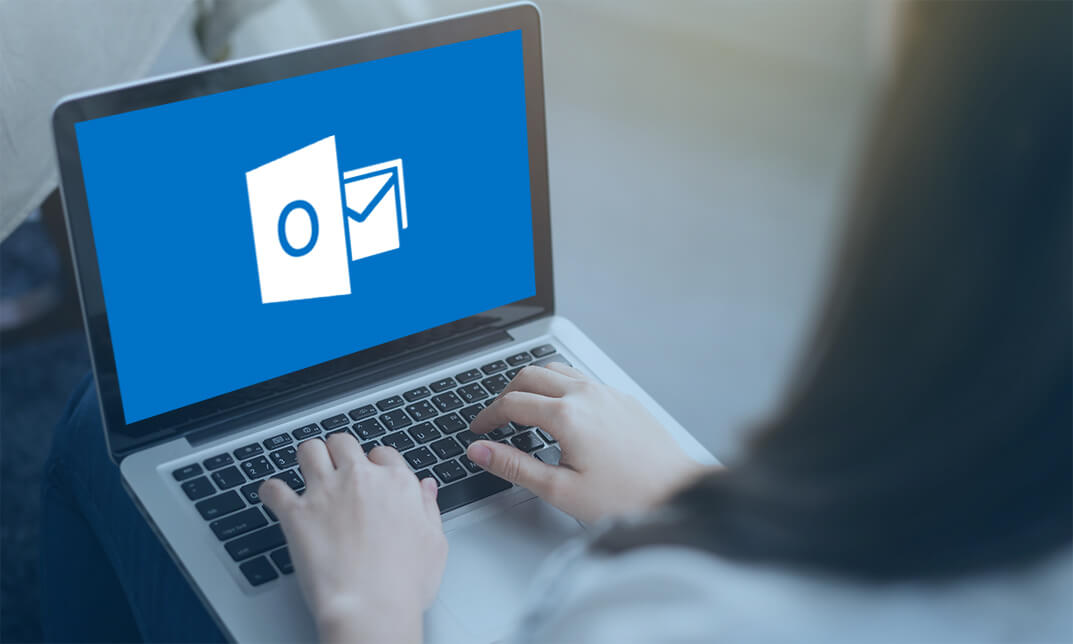
Description: Whether you are a new to export import, seeking training in a new aspect of international trade strategy, or wish to update your skills with the latest procedures and techniques there is a Diploma in Import and Export Business suitable for you. This Diploma in Import and Export Business is aimed at export and import managers, trade finance bankers, forwarders and carriers, customs brokers, private and government inspectors and auditors, insurance providers, trade lawyers and trade promotion executives. Through the course you will gain the skills that you can put to immediate use. Whether you are expanding your business into the international market, starting a business or simply looking at working for an international trade company this course will quickly teach you the 'ins' and 'outs' of the import-export trade. Learn how to effectively trade worldwide and manage an international business, from negotiating contracts to resolving cross-border disputes. Assessment: This course does not involve any MCQ test. Students need to answer assignment questions to complete the course, the answers will be in the form of written work in pdf or word. Students can write the answers in their own time. Once the answers are submitted, the instructor will check and assess the work. Certification: After completing and passing the course successfully, you will be able to obtain an Accredited Certificate of Achievement. Certificates can be obtained either in hard copy at a cost of £39 or in PDF format at a cost of £24. Who is this Course for? Diploma in Import and Export Business is certified by CPD Qualifications Standards and CiQ. This makes it perfect for anyone trying to learn potential professional skills. As there is no experience and qualification required for this course, it is available for all students from any academic background. Requirements Our Diploma in Import and Export Business is fully compatible with any kind of device. Whether you are using Windows computer, Mac, smartphones or tablets, you will get the same experience while learning. Besides that, you will be able to access the course with any kind of internet connection from anywhere at any time without any kind of limitation. Career Path After completing this course you will be able to build up accurate knowledge and skills with proper confidence to enrich yourself and brighten up your career in the relevant job market. Diploma in Import and Export Business - Updated Version Module 01: Introduction to Import Export 00:20:00 Module 02: Organising the Import Export Operation 00:26:00 Module 03: Products for Your Import Export Business 00:23:00 Module 04: Target the Marketing and Find Your Customers 00:23:00 Module 05: Searching, Marketing, and Distribution 00:24:00 Module 06: Documentation and Supply Chain Management 00:14:00 Module 07: Pricing, Payment and Shipping Procedure 00:22:00 Module 08: Necessary Tools for Trading 00:12:00 Assessment Assignment - Diploma in Import and Export Business 00:00:00 Diploma in Import and Export Business - Old Version Module: 01 International Trade Paperwork 00:45:00 Import and Export Licenses 00:15:00 Regulation of International Trade 00:45:00 Regulations Regarding Imports and Exports 00:30:00 International Trade Restrictions and Regulatory Authorities 00:30:00 Regulations on POAO and Importing POAO 00:45:00 Regulations on Exporting POAO and Specific Licensing Requirements 00:30:00 Regulations of Import and Export of Plants 00:15:00 Module: 02 Exporter Registration 00:30:00 CITES 00:30:00 CITES controls 00:30:00 Customs Penalties 00:30:00 Custom Seizures, Intellectual Property and Rights 00:30:00 Letter of Credit 00:30:00 How Commercial Letter of Credit works, Import and Export Letter of Credit 00:30:00 Methods of Payments, Certificate of Origin and the CHIEF 00:30:00 Certificate and Transcript Order Your Certificates and Transcripts 00:00:00

This course on Electronic Banking Statement in S4HANA provides a comprehensive understanding of electronic bank statements and their integration with SAP. Participants will learn about MT940, automatic payment program setup, invoicing and payments, bank GLs creation, and bank statement processing. Learning Outcomes: Understand the concept of Electronic Bank Statements and their relevance in S4HANA. Familiarize with the MT940 format and its application in electronic banking. Configure the interface between SAP and Electronic Bank Statements. Handle the debits and credits associated with bank statements. Set up the Automatic Payment Program (F110) in S4HANA 2021. Process invoicing and payments using F110. Implement the necessary setup for Electronic Banking Statements. Create bank GLs for Electronic Bank Statements. Learn the step-by-step process of processing a bank statement. Summarize the key takeaways and conclusions from the course. Why buy this Electronic Banking Statement in S4HANA? Unlimited access to the course for forever Digital Certificate, Transcript, student ID all included in the price Absolutely no hidden fees Directly receive CPD accredited qualifications after course completion Receive one to one assistance on every weekday from professionals Immediately receive the PDF certificate after passing Receive the original copies of your certificate and transcript on the next working day Easily learn the skills and knowledge from the comfort of your home Certification After studying the course materials of the Electronic Banking Statement in S4HANA there will be a written assignment test which you can take either during or at the end of the course. After successfully passing the test you will be able to claim the pdf certificate for £5.99. Original Hard Copy certificates need to be ordered at an additional cost of £9.60. Who is this course for? This Electronic Banking Statement in S4HANA course is ideal for Students Recent graduates Job Seekers Anyone interested in this topic People already working in the relevant fields and want to polish their knowledge and skill. Prerequisites This Electronic Banking Statement in S4HANA does not require you to have any prior qualifications or experience. You can just enrol and start learning.This Electronic Banking Statement in S4HANA was made by professionals and it is compatible with all PC's, Mac's, tablets and smartphones. You will be able to access the course from anywhere at any time as long as you have a good enough internet connection. Career path As this course comes with multiple courses included as bonus, you will be able to pursue multiple occupations. This Electronic Banking Statement in S4HANA is a great way for you to gain multiple skills from the comfort of your home. Course Curriculum Section 01: Kick-off to the Course Course Agenda 00:02:00 Section 02: Introduction to Electronic Bank Statements What is an Electronic Bank Statement (EBS) 00:01:00 Types of Electronic Bank Statements (EBS) 00:01:00 Section 03: The MT940 What is MT940? 00:02:00 Format and Structure of MT940 00:06:00 Content IDs in MT940 00:01:00 Deep Dive into the Content IDs 00:03:00 Recap of the Content IDs list 00:02:00 The returns of MT940 00:09:00 External Transaction Types - BTC's 00:04:00 Section 04: Interface between SAP and EBS The interface between SAP and EBS 00:01:00 Section 05: The Debits and Credits of bank statements Accounting of electronic bank statements in SAP 00:04:00 Best Practices by SAP for bank GLs 00:01:00 Section 06: Automatic Payment Program (F110) setup in S4HANA 2021 Pre-requisites for EBS setup in SAP S4HANA 2021 00:01:00 Company Code Setup for APP 00:07:00 Payment Methods Configuration 00:09:00 House Bank Configuration in S4HANA 2021 00:02:00 House Bank Account Creation via Fiori 00:09:00 Bank Determination setup and Account Symbol creation for Bank Sub-account 00:08:00 Section 07: Invoicing and Payments via F110 Business Partner creation 00:04:00 Vendor Invoice posting 00:01:00 Automatic Payment via F110 00:05:00 Section 08: The Setup! Extended Payment Cycle in SAP 00:02:00 Understanding OT83 transaction 00:06:00 Various bank statement transactions 00:05:00 Section 09: Bank GLs creation for EBS Creation of account symbols 00:02:00 SAP Best Practices for Bank GLs 00:05:00 Assignment of account symbols to GLs 00:02:00 Transaction type to Bank Key assignment 00:01:00 Creation of External Transaction Types 00:02:00 Posting Rules for EBS - 1 00:03:00 Interpretation algorithms for reading EBS 00:17:00 Posting Rules for EBS - 2 00:02:00 Section 10: Processing of Bank Statement Vendor invoice and F110 run 00:03:00 Modifying the MT940 statement 00:08:00 Upload bank statement (FF_5) 00:03:00 Post-processing of EBS (FEBAN) 00:11:00 On-account posting in EBS 00:04:00 EBS Clearing by document reference number 00:08:00 Interpretation algorithm for cheque number 00:01:00 Outgoing payment with the cheque payment method 00:05:00 EBS with cheque number interpretation 1 00:05:00 Deletion of bank statement 00:04:00 EBS with cheque number interpretation 2 00:02:00 Section 11: Conclusion Recap 00:01:00 Section 12: Search Strings Search Strings 00:18:00 Search Strings with BDC Fields 00:15:00 Resources Resources - Electronic Banking Statement in S4HANA 00:00:00

ENTRY LEVEL - IT Helpdesk Support Job Ready Program with Career Support
4.0(1)By Academy for Health and Fitness
Start your career as an ENTRY LEVEL-IT Helpdesk Support and earn upto £35,000/ Month Looking to step into the fast-paced world of IT support? In the UK alone, IT job postings surged by a whopping 55% in 2022, evidencing the thriving demand for IT professionals. In such a dynamic job market, our ENTRY LEVEL-IT Helpdesk Support online course serves as your launchpad, opening doors to myriad opportunities. Be it your first step into the IT realm or an upgrade to your current skills, we offer unparalleled support, ensuring you're career-ready by the time you complete our course. Our mission is simple - to be your trusted partner every step of the way, from training to employment. In addition to teaching you the technical skills you need, we will also provide you with career mentoring and support. We will help you build your resume, prepare for interviews, and land your dream job. We also have partnerships with many companies that are hiring ENTRY LEVEL-IT Helpdesk Support, so we can help you get your foot in the door. If you are not happy with our service, we also offer a 100% money-back guarantee. So what are you waiting for? Enrol in our ENTRY LEVEL-IT Helpdesk Support Training Program today and start your journey to becoming a successful IT Helpdesk Support! If you have any questions, you can contact us. We will be happy to provide you with all the information you need. Why Choose Us? So, what sets us apart from other programs? Let's dive into the exceptional benefits you'll experience when you join our IT Helpdesk Support Training: One-On-One Consultation Sessions with Industry Experts: Gain invaluable insights and guidance from seasoned professionals who have thrived in the IT Helpdesk Support field. Our consultation sessions provide you with insider tips, tricks, and advice, empowering you to navigate the industry with confidence and expertise. Extensive Job Opportunities: We have established partnerships with numerous companies actively seeking ENTRY LEVEL-IT Helpdesk Support. Through our network, we'll connect you with exclusive job openings that are not easily accessible elsewhere. Our aim is to maximise your employment prospects and provide you with a range of exciting opportunities to choose from. Interview Preparation: We provide you with access to a comprehensive database of potential interview questions curated over years of industry experience. Walk into your interviews confident, well-prepared, and ready to impress. Money-Back Guarantee: Your satisfaction is our top priority. We are confident in the quality of our training and support, which is why we offer a 14-day money-back guarantee. Continuous Career Support: Our commitment doesn't end when you secure a job. We'll be there for you throughout your career journey, offering continued support and guidance. Whether you need advice on career advancement, assistance with new projects, or simply a friendly ear to share your achievements, we'll be your trusted partner for long-term success. Here are the courses we will provide once you enrol in the program: Course 01: IT Helpdesk Support Essentials Course 02: Windows 10 Pro Complete Training Course 03: Learning Computers and the Internet Course 04: Encryption Course 05: Internet of Things Course 06: Cloud Computing / CompTIA Cloud+ (CV0-002) Course 07: Secure Programming of Web Applications Course 08: Building Your Own Computer Course 09: Cloud Computing Training Course 10: Data Center Training Essentials: General Introduction Course 11: Cisco ASA Firewall Training Course 12: ICT: Information and Communication Technology Course 13: Success- The 7 Skills To Success, Confidence & Achievement Course 14: Functional Skills IT How Can We Offer Job Guarantees? HF Online provides consultancy, professional and educational services to many of the companies in the UK. During our intense exclusive training program, you will not just gain and complete the industry valuable certification but will gain industry experience as well, which is imperative to get your 1st job in the sector. The ENTRY LEVEL-IT Helpdesk Support Training Program is completed in 9 easy steps: Step 1: Enrol in the Programme Join our ENTRY LEVEL IT Support Training for lifetime access to 14 IT Network Infrastructure courses, complete with secure registration and a 14-day money-back guarantee. Step 2: Initial One-On-One Counselling Session After enroling in the IT Support Training, connect with a career mentor in an initial session to tailor your learning path based on your career goals and skills. Step 3: Certification upon Course Completion After learning from the IT Support courses, you must obtain certificates for each course. There will be exams for every course, and you have to pass them to get your certificate. These certificates will prove that you're an expert in the subject. Step 4: CV Revamping We'll professionally enhance your CV and LinkedIn profile to effectively showcase your skills in IT Support for the IT/Web industry. Step 5: Building Network and Submitting CV We understand the power of casting a wide net. We'll strategically submit your CV to various platforms and networks, expanding your reach and connecting you with valuable opportunities that align with your IT Support career goals, including high-profile connections on LinkedIn. Step 6: Interview Preparation: Access our IT Support Training interview question database and practice with simulated interviews for feedback and improvement. Step 7: Securing Job Interviews Leveraging our partnerships with leading companies, we'll secure IT Support job interviews for you. We'll ensure you get the opportunity to showcase your skills to potential employers and get the dream job you want. Step 8 Post-Interview Support: We'll provide a debriefing session to reflect on your performance and identify areas of improvement for future IT Support interviews if necessary. Step 9 Job Celebration and Ongoing Support: Once you've secured your dream job in ENTRY LEVEL IT Support, it's time to celebrate! However, our support doesn't end there. We'll provide you with ongoing career advice to ensure you continue to thrive in your new role. CPD 100 CPD hours / points Accredited by CPD Quality Standards Who is this course for? This IT Helpdesk Support Training program is ideal for: Aspiring IT Helpdesk Support seeking comprehensive training and industry-specific career guidance. Individuals looking to transition into a tech-based role and require personalised mentorship. Graduates wanting to enhance their employability with tailored CV building and interview preparation. Career changers looking for an all-in-one solution to securing a job in the IT industry. Requirements IT Helpdesk Support Our IT Support Job Guarantee Programme is tailored for those aspiring to enter the IT industry, particularly in Cybersecurity. It's ideal for career changers or university graduates. Recognizing the unique background and skill levels of each candidate, we offer customized training packages to meet individual needs and industry demands. Career path IT Support Technician Network Support Engineer Network Administrator Network Engineer Senior Network Engineer IT Support Engineer IT Support Specialist IT Support Apprentice IT Support Trainee Certificates CPD Accredited e-Certificate Digital certificate - Included CPD Accredited Framed (Hardcopy) Certificate Hard copy certificate - Included Enrolment Letter Digital certificate - Included QLS Endorsed Hard Copy Certificate Hard copy certificate - Included Student ID Card Digital certificate - Included
