- Professional Development
- Medicine & Nursing
- Arts & Crafts
- Health & Wellbeing
- Personal Development
1222 IT Certifications courses in Sheffield delivered On Demand
Accredited Microsoft One Note Complete Course
By iStudy UK
Advanced Level Course on Microsoft One Note featuring all the Essentials Have you ever faced a situation where you wanted to note something down but you didn't have your diary or notebook because you didn't want to carry the extra load? With Microsoft One Note you don't need to face this situation again. Write anything down anywhere, whenever you feel like. Store your drawings, screen clippings and audio commentaries on this useful app. This application can be used on your mobile phones. One note can be downloaded on any platform. It is very easy to use and useful for anyone living a busy life. One note is beneficial for improved workflow and daily organization. It has an easy access and improves transparency. The app itself can also be downloaded for free. This course will give you all the idea you need on how to operate microsoft one note as a professional. After completion you will be able to learn all of the functions of this useful application and store all your thoughts and writings on it while also organizing your daily life. Course Highlights Accredited Microsoft One Note Complete Course is an award winning and the best selling course that has been given the CPD Certification & IAO accreditation. It is the most suitable course anyone looking to work in this or relevant sector. It is considered one of the perfect courses in the UK that can help students/learners to get familiar with the topic and gain necessary skills to perform well in this field. We have packed Accredited Microsoft One Note Complete Course into 26 modules for teaching you everything you need to become successful in this profession. To provide you ease of access, this course is designed for both part-time and full-time students. You can become accredited in just 23 hours and it is also possible to study at your own pace. We have experienced tutors who will help you throughout the comprehensive syllabus of this course and answer all your queries through email. For further clarification, you will be able to recognize your qualification by checking the validity from our dedicated website. Why You Should Choose Accredited Microsoft One Note Complete Course Lifetime access to the course No hidden fees or exam charges CPD Accredited certification on successful completion Full Tutor support on weekdays (Monday - Friday) Efficient exam system, assessment and instant results Download Printable PDF certificate immediately after completion Obtain the original print copy of your certificate, dispatch the next working day for as little as £9. Improve your chance of gaining professional skills and better earning potential. Who is this Course for? Accredited Microsoft One Note Complete Course is CPD certified and IAO accredited. This makes it perfect for anyone trying to learn potential professional skills. As there is no experience and qualification required for this course, it is available for all students from any academic backgrounds. Requirements Our Accredited Microsoft One Note Complete Course is fully compatible with any kind of device. Whether you are using Windows computer, Mac, smartphones or tablets, you will get the same experience while learning. Besides that, you will be able to access the course with any kind of internet connection from anywhere at any time without any kind of limitation. Career Path You will be ready to enter the relevant job market after completing this course. You will be able to gain necessary knowledge and skills required to succeed in this sector. All our Diplomas' are CPD and IAO accredited so you will be able to stand out in the crowd by adding our qualifications to your CV and Resume. Microsoft One Note Complete for Beginners Module One - Getting Started 00:30:00 Module Two - Your First Notebook 01:00:00 Module Three - Working with Text 01:00:00 Module Four - Working with Pages and Sections 01:00:00 Module Five - Staying Organized 01:00:00 Module Six - Tagging and Searching Notes 01:00:00 Module Seven - Using Send to OneNote 01:00:00 Module Eight - Inserting Basic Objects 01:00:00 Module Nine - Drawing in OneNote 01:00:00 Module Ten - Reviewing Your Notes 01:00:00 Module Eleven - Sharing Your Notes 01:00:00 Module Twelve - Wrapping Up 00:30:00 Activities - Accredited Microsoft One Note for Beginners 00:00:00 Microsoft One Note Advanced Level Module One - Getting Started 01:00:00 Module Two - Working with Notebooks 01:00:00 Module Three - Using Additional Notebooks 01:00:00 Module Four - Formatting and Editing Your Notes 01:00:00 Module Five - Working with Audio and Video 01:00:00 Module Six - Working with Tables 01:00:00 Module Seven - Working with Equations and Excel Spreadsheets 01:00:00 Module Eight - Researching a Topic 01:00:00 Module Nine - Advanced Review Tasks 00:30:00 Module Ten - Collaborating 01:00:00 Module Eleven - Advanced Sharing Options 01:00:00 Module Twelve - Wrapping Up 00:30:00 Activities - Microsoft One Note Advanced Level Accredited 00:00:00 Mock Exam Mock Exam- Microsoft One Note Complete Course - Essentials, Advanced 00:30:00 Final Exam Final Exam- Microsoft One Note Complete Course - Essentials, Advanced 00:30:00

Computer Maintenance Training
By Training Tale
Computer Maintenance Online Training Are you tired of encountering frustrating computer issues that slow you down and disrupt your productivity? Look no further! Our comprehensive course, Computer Maintenance, is here to empower you with the expertise you need to become a proficient Computer Maintenance : Computer Maintenance specialist. This Computer Maintenance course is perfect for you if you are a tech enthusiast, an aspiring IT professional, or simply someone who wants to take control of their computer's well-being. This Computer Maintenance : Computer Maintenance course is designed to equip you with essential maintenance skills. Our Computer Maintenance course covers a wide range of computer maintenance topics, ensuring you have a well-rounded understanding of computer hardware, software, and common issues. Learning computer maintenance doesn't have to be dull and boring! Our Computer Maintenance : Computer Maintenance course combines engaging tutorials, interactive quizzes, practical exercises, and real-world case studies to make your learning experience enjoyable and effective. Don't let computer issues hold you back any longer. Take charge of your computer's health and performance by enrolling in our "Computer Maintenance" course today! Sign up for our "Computer Maintenance" course now and start your journey towards becoming a computer maintenance specialist. Why Choose This Computer Maintenance Course from Us Self-paced Computer Maintenance course, access available from anywhere. Easy to understand, high-quality study materials. Computer Maintenance Course developed by industry experts. Free PDF certificate as soon as completing the Computer Maintenance course. [ Note: Free PDF certificate as soon as completing the Computer Maintenance course] Computer Maintenance : Computer Maintenance Online Industry Experts Designed this Computer Maintenance course into 07 detailed modules. Course Curriculum of Computer Maintenance : Computer Maintenance Module 1: Introduction to Computer and its Components Module 2: Motherboard Module 3: Power Supply and Voltage Regulatory Module Module 4: Assemble and Disassemble the PC Module 5: Microprocessor Module 6: Secondary Storage Devices HDD, SDD Module 7: Primary Memory Assessment Method of Computer Maintenance After completing each module of the Computer Maintenance Course, you will find automated MCQ quizzes. To unlock the next module, you need to complete the quiz task and get at least 60% marks. Certification of Computer Maintenance After completing the MCQ/Assignment assessment for this Computer Maintenance course, you will be entitled to a Certificate of Completion from Training Tale. Who is this course for? Computer Maintenance: Computer Maintenance This Computer Maintenance : Computer Maintenance course is open For everyone. Requirements Computer Maintenance: Computer Maintenance There are no specific requirements for this Computer Maintenance course because it does not require any advanced knowledge or skills. Career path Computer Maintenance Certificates Certificate of completion Digital certificate - Included

Course Overview: Imagine the power of interacting with databases, organising vast information, and extracting valuable insights - all at your fingertips. This might seem like a formidable task, but SQL, or Structured Query Language, brings this within reach. It is one of the most in-demand skills in the tech industry, with a projected 10% job growth rate over the next decade. Our course, The Complete SQL from Scratch: Bootcamp, provides a thorough understanding of SQL, irrespective of your prior familiarity with it. This comprehensive course walks you through the journey from the fundamentals of databases to the intricate functionalities of SQL. The curriculum includes detailed discussions on database creation, table manipulation, SQL statements, and utilisation of various operators. Moreover, it also covers essential operations like data backup and restoration, thus preparing learners for real-life database management scenarios. The course design ensures a smooth transition from one concept to another, enabling learners to solidify their understanding at each step. Enrol today and start learning SQL! Key Features of the Course: CPD certificate: Upon completion of the course, you'll receive a CPD certificate that you can use to demonstrate your skills to employers. 24/7 Learning Assistance: Our team of experts is available 24/7 to answer your questions and help you progress through the course. Interesting learning materials: The course is packed with engaging videos, interactive exercises, and quizzes to help you learn SQL in a fun and effective way. Who is This Course For? The Complete SQL from Scratch: Bootcamp course is suitable for anyone interested in diving into the world of databases or enhancing their skills further. Beginners with no prior knowledge and professionals seeking an in-depth understanding of SQL would equally benefit from the course. What You Will Learn: Through The Complete SQL from Scratch: Bootcamp , you will learn: An in-depth understanding of databases and their functions. Familiarity with PostgreSQL installation and various connections. Proficiency in manipulating data including insert, update, delete operations. A comprehensive grasp of complex SQL commands and queries. Skills to design and alter table structures using SQL scripts. Advanced knowledge about SQL statements, their structure, and usage. Competence in data backup and restoration in databases. Why Enrol in This Course: The Complete SQL from Scratch: Bootcamp course is reviewed as a top choice among learners, and is recently updated to match the trending industry needs. By enrolling, you will acquire a set of skills that are crucial in today's data-centric world, enhancing your employability and competitive edge. Requirements: No prior experience is required A computer with internet access Career Path: Database Administrator (average UK salary £47,000) Data Analyst (£40,000), Business Analyst (£43,000) SQL Developer (£45,000) Database Engineer (£48,000) Systems Analyst (£41,000) Data Architect (£62,000). Certification: After successfully completing the course, you will receive a CPD certificate, signifying your expertise in SQL. This course is your stepping stone to becoming a proficient database professional. Enrol and Lets get started! Course Curriculum 12 sections • 56 lectures • 06:39:00 total length •Introduction: 00:04:00 •Course Curriculum overview: 00:04:00 •Overview of Databases: 00:08:00 •PostgreSQL Installation: 00:13:00 •Connecting to PostgreSQL using psql: 00:04:00 •Connecting to PostgreSQL using PgAdmin: 00:07:00 •Basic of Database and Tables: 00:06:00 •Data Types: 00:07:00 •Primary Keys and Foreign Keys: 00:04:00 •Create Table in SQL Script: 00:17:00 •Insert: 00:05:00 •Update: 00:05:00 •Delete: 00:03:00 •Alter Table: 00:05:00 •Drop Table: 00:02:00 •Check Constraint: 00:12:00 •NOT NULL Constraint: 00:04:00 •UNIQUE Constraint: 00:06:00 •Overview of Challenges: 00:04:00 •SQL Statement Basic: 00:07:00 •SELECT Statement: 00:12:00 •SELECT DISTINCT: 00:10:00 •Column AS Statement: 00:07:00 •COUNT: 00:07:00 •SELECT WHERE Clause - One: 00:06:00 •SELECT WHERE Clause - Two: 00:11:00 •ORDER: 00:05:00 •LIMIT: 00:04:00 •BETWEEN keyword usage on real time: 00:08:00 •IN Operator: 00:06:00 •LIKE and ILIKE: 00:10:00 •Overview of GROUP BY: 00:03:00 •Aggregation Function: 00:12:00 •GROUP BY - One: 00:05:00 •GROUP BY - Two: 00:06:00 •HAVING on SQL Statement: 00:04:00 •Overview of JOINS: 00:07:00 •Introduction to JOINS: 00:06:00 •AS Statement table: 00:05:00 •INNER Joins: 00:14:00 •Full Outer Joins: 00:04:00 •Left Outer join: 00:03:00 •Right Outer Join: 00:05:00 •Union: 00:05:00 •Basic of Advanced SQL Commands: 00:04:00 •Timestamps: 00:17:00 •Extract from Timestamp: 00:05:00 •Mathematical Functions: 00:06:00 •String Functions: 00:16:00 •SubQuery: 00:08:00 •Overview of Databases and Tables: 00:02:00 •Creating a Database backup: 00:03:00 •Restoring a Database from backup: 00:04:00 •Overview Assessment Test: 00:02:00 •Mock Exam - The Complete SQL from Scratch: Bootcamp: 00:20:00 •Final Exam - The Complete SQL from Scratch: Bootcamp: 00:20:00

In the UK, the demand for skilled professionals in Enterprise Resource Planning (ERP) is soaring as companies strive to stay ahead of the competition. Our ERP Diploma is tailored to equip you with the knowledge and expertise to navigate the intricate world of ERP systems, propelling your career to new heights. Through this comprehensive Enterprise Resource Planning (ERP) program, you'll embark on a transformative journey, exploring the intricacies of ERP implementation, integration, and optimization. Gain a deep understanding of critical business processes, from supply chain management to financial operations, and unlock the secrets to maximizing operational efficiency. Courses Are Included in this Enterprise Resource Planning (ERP) - CPD Certified Bundle: Course 01: Diploma in Enterprise Resource Planning (ERP) Course 02: Online Entrepreneurship Training Course 03: Business Productivity Training Course 04: Lean Process and Six Sigma Training Course Course 05: SAP Controlling (CO) - Product Costing S4HANA Course 06: Quality Management and Strategic Training - ISO 9001 Learning Objectives of Enterprise Resource Planning (ERP) Master enterprise resource planning systems implementation and optimization. Develop entrepreneurial mindset for business growth using ERP. Streamline processes and enhance productivity through ERP strategies. Apply Lean and Six Sigma methodologies for efficiency. Gain expertise in SAP product costing using S4HANA. Implement quality management systems aligned with ISO 9001 and much more... Why Choose Our Enterprise Resource Planning (ERP) Course? FREE Enterprise Resource Planning (ERP) certificate accredited Get a free student ID card with Enterprise Resource Planning (ERP) Training Get instant access to this Enterprise Resource Planning (ERP) course. Learn Enterprise Resource Planning (ERP) from anywhere in the world Enterprise Resource Planning (ERP) is affordable and simple to understand Enterprise Resource Planning (ERP) is an entirely online, interactive lesson with voiceover audio Lifetime access to the Enterprise Resource Planning (ERP) course materials Enterprise Resource Planning (ERP) comes with 24/7 tutor support So enrol now in this Enterprise Resource Planning (ERP) Today to advance your career! Start your learning journey straightaway with Enterprise Resource Planning (ERP) - CPD Certified! This Enterprise Resource Planning (ERP) curriculum has been designed by Enterprise Resource Planning (ERP) experts with years of experience behind them. The Enterprise Resource Planning (ERP) course is extremely dynamic and well-paced to help you understand Enterprise Resource Planning (ERP) with ease. You'll discover how to master the Enterprise Resource Planning (ERP) skill while exploring relevant and essential topics. Assessment Process of Enterprise Resource Planning (ERP) - CPD Certified Once you have completed all the courses in the Enterprise Resource Planning (ERP) bundle, you can assess your skills and knowledge with an optional assignment. Our expert trainers will assess your assignment and give you feedback afterward. CPD 60 CPD hours / points Accredited by CPD Quality Standards Who is this course for? Enterprise Resource Planning (ERP) - CPD Certified This Enterprise Resource Planning (ERP) - CPD Certified bundle is suitable for everyone. Requirements Enterprise Resource Planning (ERP) - CPD Certified You will not need any prior background or expertise to enrol in this Enterprise Resource Planning (ERP) - CPD Certified. Career path Enterprise Resource Planning (ERP) - CPD Certified This Enterprise Resource Planning (ERP) - CPD Certified bundle will allow you to kickstart or take your career in the related sector to the next stage. Certificates Certificate Of Completion Digital certificate - Included Certificate Of Completion Hard copy certificate - £29 If you are an international student, you will be required to pay an additional fee of 10 GBP for international delivery, and 4.99 GBP for delivery within the UK, for each certificate

Description Nowadays, SQL Developers are in-demand and becoming a SQL developer can be a rewarding and fulfilling profession. This SQL Masterclass: SQL for Data Analytic is intended for absolute beginners that concentrate on giving the appropriate knowledge of Microsoft SQL Server and help to acquire the skills and abilities to become an SQL Server developer as well as offer many job opportunities in the competitive job market. In this course, you will learn how to create databases, tables, design databases and tables. You will also learn to create flat file database, confidently use SSMS Tool as well as write basic T-SQL Queries. In addition to that, learn to create constraints and views in the most dynamic way possible. Enrol right now and start exploring SQL, the most popular relational database management system. Entry Requirement: This course is available to all learners, of all academic backgrounds. Learners should be aged 16 or over to undertake the qualification. Good understanding of English language, numeracy and ICT are required to attend this course. Assessment: At the end of the course, you will be required to sit an online multiple-choice test. Your test will be assessed automatically and immediately so that you will instantly know whether you have been successful. Before sitting for your final exam, you will have the opportunity to test your proficiency with a mock exam. Certification: After completing and passing the course successfully, you will be able to obtain an Accredited Certificate of Achievement. Certificates can be obtained either in hard copy at a cost of £39 or in PDF format at a cost of £24. Why choose us? Affordable, engaging & high-quality e-learning study materials; Tutorial videos/materials from the industry leading experts; Study in a user-friendly, advanced online learning platform; Efficient exam systems for the assessment and instant result; The UK & internationally recognized accredited qualification; Access to course content on mobile, tablet or desktop from anywhere anytime; The benefit of career advancement opportunities; 24/7 student support via email. Career Path After completing this course you will be able to build up accurate knowledge and skills with proper confidence to enrich yourself and brighten up your career in the relevant job market. SQL for Data Analytic - Beginner Level Module: 01 Introduction FREE 00:16:00 Tools for Creating Views 00:11:00 Examples 00:21:00 Updating Data Using a View 00:13:00 Columns and Indexed Views 00:18:00 Module: 02 Introduction Stored Procedures 00:18:00 Creating Stored Procedures 00:19:00 Returning Data 00:14:00 Module: 03 Testing and Debugging 00:17:00 Execute with Result Sets 00:11:00 Creating Triggers 00:26:00 Module: 04 Overview and Scalar Functions 00:20:00 Inline Table Valued Functions 00:11:00 Multi Statement 00:16:00 Views and Stored Procedures 00:18:00 Module: 05 Transaction Concepts 00:30:00 Applications and Transactions 00:13:00 Creating Explicit Transactions 00:29:00 Structured Error Handling 00:25:00 Module: 06 Introduction to SQL CLR 00:08:00 Writing SQL CLR Code 00:24:00 Using SQL CLR Code 00:22:00 SQL CLR Code 00:13:00 SQL CLR Security 00:20:00 SQL for Data Analytic - Intermediate Level Module: 07 Topic A Aggregates FREE 00:27:00 Topic B User Defined Types 00:17:00 Topic C Table and Functions 00:10:00 Topic D Managing Code Modules 00:08:00 Module: 08 Topic A Introduction Data Tools 00:19:00 Topic B Connected Database Development 00:20:00 Topic C Updating a Connected Database 00:16:00 Module: 09 Topic A Creating New Objects with TSQL 00:12:00 Topic B Comparing Database Schemas 00:10:00 Topic C Offline Database Development 00:13:00 Topic D Database Project Settings 00:18:00 Module: 10 Topic A Using APPLY 00:15:00 Topic B MERGE Statement 00:23:00 Topic C Creating Recursive Queries 00:08:00 Topic D Grouping Sets 00:12:00 Module: 11 Topic A ROLLUP and CUBE Operators 00:12:00 Topic B Creating Pivot Queries 00:14:00 Topic C Executing Dynamic SQL 00:28:00 Module: 12 Topic A Complex Query Execution 00:26:00 Topic B Using Execution Plans 00:16:00 Topic C Execution Plan Operators 00:12:00 Topic D Common Join Operators 00:16:00 Module: 13 Topic A Hierarchy ID Data Type 00:12:00 Topic B Exploring a Hierarchy 00:09:00 Topic C Sparse Columns 00:16:00 Topic D Column Sets 00:12:00 Module: 14 Topic A Filtered Indexes 00:09:00 Topic B FILESTREAM Storage 00:22:00 Topic C Adding Sequences to Queries 00:22:00 Module: 15 Topic A Introduction to Spatial Data 00:13:00 Topic B Spatial Data in SQL Server 00:23:00 Topic C Manipulating Spatial Shapes 00:10:00 Topic D Interactions Between Objects 00:09:00 SQL for Data Analytic - Advanced Level Module: 16 Topic A Partitioning FREE 00:20:00 Topic B Creating Partition Tables 00:30:00 Topic C Querying Partitions 00:14:00 Topic D Managing Partitions 00:17:00 Module: 17 Topic A Complex Querying 00:22:00 Topic B Rankings 00:15:00 Topic C SubQueries 00:21:00 Topic D Common Table Expressions 00:17:00 Module: 18 Topic A Complex Data and Structures 00:26:00 Topic B Efficient Queries 00:36:00 Topic C Complex Queries 00:17:00 Module: 19 Topic A XML Data Type 00:28:00 Topic B XML Schemas 00:17:00 Topic C Querying XML 00:20:00 Topic D Best Practices 00:08:00
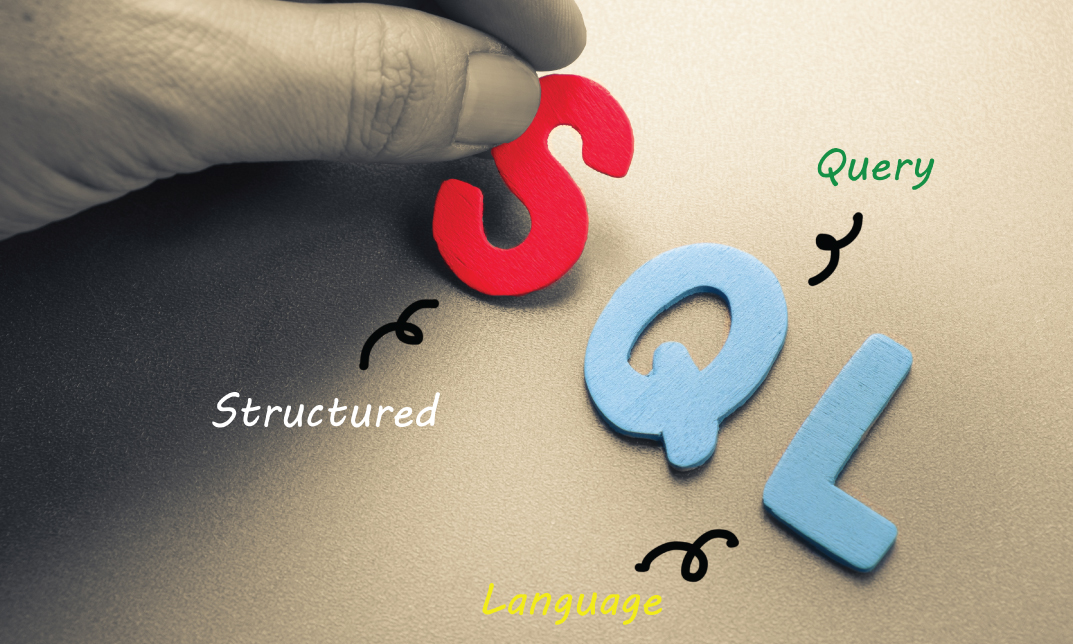
Description A proper plan finishes the half work. Sometimes this plan needs a team affords. Considering this fact, Office 365 incorporates an effective tool named MS Planner to engage all team members at a time effectively. To know more about its function you may have a look at the MS Planner course. The course makes you acquainted with the attributes and functions of MS planner. It shows how to make an effective team-work assigning and organizing new tasks, providing file, chat, and updated information of work progress. It also teaches you how to make tour plans, collaborate with tasks, and manage a project easily. It teaches you the effective issues of planning a project besides the direction of member adding procedure, getting notifications, and work with the different aspects. At the end of the course, a learner will be able to manage tasks and projects more efficiently. Assessment: This course does not involve any MCQ test. Students need to answer assignment questions to complete the course, the answers will be in the form of written work in pdf or word. Students can write the answers in their own time. Once the answers are submitted, the instructor will check and assess the work. Certification: After completing and passing the course successfully, you will be able to obtain an Accredited Certificate of Achievement. Certificates can be obtained either in hard copy at a cost of £39 or in PDF format at a cost of £24. Who is this Course for? MS Planner is certified by CPD Qualifications Standards and CiQ. This makes it perfect for anyone trying to learn potential professional skills. As there is no experience and qualification required for this course, it is available for all students from any academic background. Requirements Our MS Planner is fully compatible with any kind of device. Whether you are using Windows computer, Mac, smartphones or tablets, you will get the same experience while learning. Besides that, you will be able to access the course with any kind of internet connection from anywhere at any time without any kind of limitation. Career Path After completing this course you will be able to build up accurate knowledge and skills with proper confidence to enrich yourself and brighten up your career in the relevant job market. Introduction Introduction FREE 00:03:00 Working with Planner Overview of Planner 00:03:00 Creating a New Plan 00:04:00 Using Boards and Buckets 00:04:00 Working with Tasks 00:05:00 Working with Members 00:05:00 Using Notifications 00:05:00 Changing Views 00:07:00 Conclusion Course Recap 00:02:00 Order Your Certificate and Transcript Order Your Certificates and Transcripts 00:00:00

Description: The 70-640 - Configuring Windows Server 2008 R2 Active Directory course provides the required information that you should know about 70-640: Configuring Windows Server 2008 R2 Active Directory. The course will teach you how to install the Active Directory role, or how to work with Active Directory objects. In the course, you will also learn about the GPOs (Group Policy Adjectives), what Group Policy objects are, restricted Group Policies. You will know analysing security settings, using the Security Configuration Wizard, deploying software with Group Policy, understanding Group Policy Scope, how Group Policy settings are processed, verifying Group Policy settings, and enabling Auditing. You will also be able to manage users and groups with the AD, working With Domain Controllers, adding DNS, securing the authentication process, monitoring and supporting AD, planning Active Directory deployment, IDA solutions, and Active Directory Certificate Services. Assessment: At the end of the course, you will be required to sit for an online MCQ test. Your test will be assessed automatically and immediately. You will instantly know whether you have been successful or not. Before sitting for your final exam you will have the opportunity to test your proficiency with a mock exam. Certification: After completing and passing the course successfully, you will be able to obtain an Accredited Certificate of Achievement. Certificates can be obtained either in hard copy at a cost of £39 or in PDF format at a cost of £24. Who is this Course for? 70-640 - Configuring Windows Server 2008 R2 Active Directory is certified by CPD Qualifications Standards and CiQ. This makes it perfect for anyone trying to learn potential professional skills. As there is no experience and qualification required for this course, it is available for all students from any academic background. Requirements Our 70-640 - Configuring Windows Server 2008 R2 Active Directory is fully compatible with any kind of device. Whether you are using Windows computer, Mac, smartphones or tablets, you will get the same experience while learning. Besides that, you will be able to access the course with any kind of internet connection from anywhere at any time without any kind of limitation. Career Path After completing this course you will be able to build up accurate knowledge and skills with proper confidence to enrich yourself and brighten up your career in the relevant job market. Installing the Active Directory Role What is IDA? FREE 00:16:00 How to Install the AD DS Role 00:11:00 Creating a Windows Server 2008 Forest 00:22:00 The New Windows 2008 Server Core 00:09:00 Installing AD DS Server Core 00:02:00 Domain Controller 00:20:00 Working With Active Directory Objects Working with the MMC 00:19:00 Custom MMC 00:14:00 Working with Objects in Active Directory 00:12:00 How to Search Through Active Directory 00:07:00 Using Active Directory 00:13:00 Securing and Delegating AD Objects 00:12:00 Delegation 00:05:00 Adding Computer Accounts to AD 00:08:00 Organizing AD with Container Objects 00:13:00 Joining the Demo 00:08:00 Working With Computer Objects and Accounts 00:17:00 Recycling the Computer Account 00:01:00 Automating Computer Account Creation 00:08:00 Automating Computer Creation 00:04:00 Understanding GPOs Using Group Policy 00:04:00 What Are Group Policy Objects 00:21:00 Group Policy 00:05:00 Restricted Group Policies 00:02:00 Restrcted Group 00:03:00 Analyzing Security Settings 00:12:00 Using The Security Configuration Wizard 00:05:00 SCW 00:08:00 Deploying Software with Group Policy 00:10:00 Software Deployment 00:02:00 Understanding Group Policy Scope 00:11:00 How Group Policy Settings are Processed 00:09:00 Group Policy Scope 00:11:00 Verifying Group Policy Settings 00:05:00 Verifying Group Policy 00:03:00 Enabling Auditing 00:13:00 Auditing 00:05:00 Managing Users and Groups with AD Automating User Account Creation 00:10:00 Automating User Accounts 00:07:00 Working with User Attributes 00:15:00 User Account Administrative Tasks 00:05:00 Supporting User Accounts 00:04:00 Using PowerShell to Create User Accounts 00:09:00 Creating Users with PowerShell 00:07:00 Creation and Management 00:08:00 The Basics of Groups 00:25:00 Managing Group 00:08:00 Best Practices for Using AD Groups 00:08:00 Automating Group Creation 00:05:00 Automating Creation of Groups 00:06:00 Advanced Group Options 00:09:00 Administering Groups 00:05:00 Working With Domain Controllers Installation Options 00:06:00 How to Install a Domain Controller 00:06:00 Introducing the Operations Masters 00:11:00 Designing Where to Deploy the Operation Masters 00:14:00 FSMO 00:03:00 SYSVOL Replication with DFS 00:02:00 Adding DNS DNS Basics 00:15:00 DNS Definitions and Terms 00:17:00 DNS 00:05:00 Setting up DNS for the Enterprise 00:09:00 Global Names 00:09:00 Securing the Authentication Process Password Security Policies 00:15:00 Passwords 00:03:00 Introducing the Read-Only Domain Controller 00:06:00 Installing the RODC 00:05:00 Auditing Authentication Events 00:03:00 Account Logging 00:03:00 Monitoring and Supporting AD Preparing for Recovery 00:10:00 Active Directory Tools 00:24:00 Monitoring Active Directory Performance 00:11:00 Performance Monitor 00:09:00 Planning Active Directory Deployment What Are Sites 00:27:00 Deciding on Site Boundaries 00:07:00 Sites and Subnets 00:08:00 Working with Global Catalog Placement with AD Partitions 00:09:00 Controlling Replication Between Sites 00:20:00 Managing the Global Catalog 00:04:00 Configuring AD Trust Relationships 00:32:00 Trusts 00:03:00 Choosing the Domain and Forest Functional Levels 00:07:00 IDA Solutions Understanding AD FS 00:10:00 Installing AD FS 00:01:00 Configuring and Using AD FS 00:03:00 Understanding AD RMS 00:10:00 Installing AD RMS 00:03:00 Configuring and Using AD RMS 00:07:00 Understanding AD LDS 00:08:00 Installing AD LDS 00:02:00 Installing AD LDS 00:05:00 Configuring and Using AD LDS 00:07:00 Security Review 00:04:00 Active Directory Certificate Services Understanding AD CS 00:29:00 Installing AD CS 00:02:00 Configuring and Using AD CS 00:08:00 Mock Exam Mock Exam- 70-640 - Configuring Windows Server 2008 R2 Active Directory 00:20:00 Final Exam Final Exam- 70-640 - Configuring Windows Server 2008 R2 Active Directory 00:20:00 Certificate and Transcript Order Your Certificates and Transcripts 00:00:00

Description: Project planning is an art. There is so much to it: coordinating, scheduling, calendaring, organizing, budgeting, costs, resource management, etc. Without the right tools, it can become overwhelming. In this Microsoft Project 2010 Advanced - Complete Video Course you will be introduced with the advanced project management features Microsoft Project has to offer such as critical paths, scheduling, and calendars. This series builds on the concepts and skills taught in the Basic course. You will learn how to work with templates, create baseline plans, monitor and update projects, analyze project statistics, handle delays and conflicts, consolidate project files, share resources, and customize Project. You will also learn how to communicate project information by using Project Server 2010 and how to integrate Project data with other Office applications. If you already have a good grounding in Microsoft Project, this course will provide you with the knowledge and skills to use Microsoft Project 2010 at an expert level. Assessment: At the end of the course, you will be required to sit for an online MCQ test. Your test will be assessed automatically and immediately. You will instantly know whether you have been successful or not. Before sitting for your final exam you will have the opportunity to test your proficiency with a mock exam. Certification: After completing and passing the course successfully, you will be able to obtain an Accredited Certificate of Achievement. Certificates can be obtained either in hard copy at a cost of £39 or in PDF format at a cost of £24. Who is this Course for? Microsoft Project 2010 Advanced - Complete Video Course is certified by CPD Qualifications Standards and CiQ. This makes it perfect for anyone trying to learn potential professional skills. As there is no experience and qualification required for this course, it is available for all students from any academic background. Requirements Our Microsoft Project 2010 Advanced - Complete Video Course is fully compatible with any kind of device. Whether you are using Windows computer, Mac, smartphones or tablets, you will get the same experience while learning. Besides that, you will be able to access the course with any kind of internet connection from anywhere at any time without any kind of limitation. Career Path After completing this course you will be able to build up accurate knowledge and skills with proper confidence to enrich yourself and brighten up your career in the relevant job market. Using Templates and Importing Data Working with Templates 00:12:00 Creating Projects From Other Projects 00:06:00 Managing a Project Setting Baselines 00:08:00 Updating an Active Project 00:19:00 Monitoring Progress 00:08:00 Analyzing and Adjusting the Plan Analyzing the Plan 00:07:00 Delays and Conflicts 00:17:00 Team Planner View 00:10:00 Working with Reports Standard Reports 00:12:00 Visual Reports 00:07:00 Customizing Project Custom Views 00:10:00 Working with Tables 00:07:00 Gantt Chart Formatting 00:00:00 Custom Fields 00:13:00 Managing Multiple Projects Consolidating and Sharing Projects 00:15:00 Sharing Resources Among Projects 00:04:00 Exchanging Project Information Collaboration 00:03:00 Hyperlinks 00:03:00 Exporting to Office Applications 00:09:00 Mock Exam Mock Exam- Microsoft Project 2010 Advanced - Complete Video Course 00:20:00 Final Exam Final Exam- Microsoft Project 2010 Advanced - Complete Video Course 00:20:00 Certificate and Transcript Order Your Certificates and Transcripts 00:00:00

Description: The 70-646 - Windows Server 2008 Administration course will prepare you for Exam 70-646: Pro: Windows Server 2008, Server Administrator. Throughout the course, you will learn everything that you need to know about passing the exam. The course starts with the installation system of Windows 2008. After that, the course will teach you how to configure the change plan and how to prepare the server for 2008 migration. The course will teach you the ways of monitoring Windows server, the Windows Server Security, Server backup and restore, Maintenance Plan and Windows Server Troubleshooting. In short, the course will teach about the planning for server deployment and management, application and data provisioning, business continuity and high availability, and monitoring and maintain servers. Assessment: At the end of the course, you will be required to sit for an online MCQ test. Your test will be assessed automatically and immediately. You will instantly know whether you have been successful or not. Before sitting for your final exam you will have the opportunity to test your proficiency with a mock exam. Certification: After completing and passing the course successfully, you will be able to obtain an Accredited Certificate of Achievement. Certificates can be obtained either in hard copy at a cost of £39 or in PDF format at a cost of £24. Who is this Course for? 70-646 - Windows Server 2008 Administration is certified by CPD Qualifications Standards and CiQ. This makes it perfect for anyone trying to learn potential professional skills. As there is no experience and qualification required for this course, it is available for all students from any academic background. Requirements Our 70-646 - Windows Server 2008 Administration is fully compatible with any kind of device. Whether you are using Windows computer, Mac, smartphones or tablets, you will get the same experience while learning. Besides that, you will be able to access the course with any kind of internet connection from anywhere at any time without any kind of limitation. Career Path After completing this course you will be able to build up accurate knowledge and skills with proper confidence to enrich yourself and brighten up your career in the relevant job market. Preparing for Windows 2008 Installation Overview of Windows Server 2008 Deployment FREE 00:15:00 Making a Deployment Plan for Windows 2008 Server 00:08:00 Planning Migration 00:08:00 Configuration Change Plan Developing a Change Control Process 00:17:00 Developing Configuration Changes 00:13:00 Reviewing Configuration Changes 00:07:00 Preparing for Server 2008 Migration Server Migration 00:16:00 How to Plan for the Server Decommissioning Process 00:14:00 Planning an Example of Commissioning a Windows Server 2008 File Server 00:32:00 Server Migration and Planning for Roles Planning for Windows Server 2008 Hardware 00:15:00 Planning for Windows Server 2008 Core 00:19:00 Combining Windows Server 2008 Server Roles 00:19:00 Planning for Windows Server 2008 File Servers 00:15:00 Understanding Application Server Role Requirements 00:11:00 Overview of the Application Server Role Components 00:06:00 Supporting the .NET Framework 00:07:00 Distributed File System What's Required for DFS 00:08:00 Planning for High Availability in DFS 00:13:00 Managing DFS 00:20:00 Windows Server 2008 High Availability Network Load Balancing 00:13:00 Understanding Failover Clustering in Windows Server 2008 00:11:00 Creating Clusters in Windows Server 2008 00:05:00 Monitoring Windows Server Setting Up Monitoring 00:18:00 Measuring Performance Objects 00:04:00 Calculating a Server Baseline 00:12:00 Which Monitoring Tools to Use 00:07:00 Planning Notification Methods 00:25:00 Windows Server Security Designing a Multi-Layer Defense 00:22:00 Network-Based Security for Windows Server 2008 00:42:00 Host-Based Security for Windows Server 2008 00:20:00 Windows Server Backup and Restore Backup Strategies with Windows Server 2008 00:48:00 Planning a Server Restore Policy 00:16:00 Verifying Restored Data 00:16:00 Planning an EFS Restore Policy 00:07:00 Windows Server Maintenance Plan Planning for Security Update Management 00:22:00 Basic Windows Server 2008 Management Tasks 00:20:00 Automating Windows Server 2008 Maintenance 00:08:00 Planning for Business Continuity Planning for Business Continuity 00:20:00 Reviewing Core Operating System Components 00:07:00 Reviewing Log Files 00:04:00 Evaluating Security Issues 00:10:00 Windows Server Troubleshooting Discovering Hardware Support Issues 00:12:00 Handling Device Driver Failures 00:07:00 Handling Hardware Component Failures 00:05:00 Determining the Scale of Network Issues 00:13:00 Name Resolution in Windows Server 2008 00:12:00 Fixing IP Connectivity Issues 00:09:00 Mock Exam Mock Exam- 70-646 - Windows Server 2008 Administration 00:20:00 Final Exam Final Exam- 70-646 - Windows Server 2008 Administration 00:20:00 Certificate and Transcript Order Your Certificates and Transcripts 00:00:00

Description: This diploma in C++ and Python programming course is a great way to get started in programming. It covers the study of the C++ and Python group of languages used to build most of the world's object oriented systems. The course is for interested students with a good level of computer literacy who wish to acquire programming skills. It is also ideal for those who wish to move to a developer role or areas such as software engineering. This is a great course to develop your coding skills. It teaches key features of imperative programming using C and is an ideal preliminary to the Object-Oriented Programming using Python. Join the course now! Entry Requirement This course is available to all learners, of all academic backgrounds. Learners should be aged 16 or over to undertake the qualification. Good understanding of English language, numeracy and ICT are required to attend this course. Assessment: At the end of the course, you will be required to sit an online multiple-choice test. Your test will be assessed automatically and immediately so that you will instantly know whether you have been successful. Before sitting for your final exam you will have the opportunity to test your proficiency with a mock exam. Certification: After completing and passing the course successfully, you will be able to obtain an Accredited Certificate of Achievement. Certificates can be obtained either in hard copy at a cost of £39 or in PDF format at a cost of £24. Why choose us? Affordable, engaging & high-quality e-learning study materials; Tutorial videos/materials from the industry leading experts; Study in a user-friendly, advanced online learning platform; Efficient exam systems for the assessment and instant result; The UK & internationally recognized accredited qualification; Access to course content on mobile, tablet or desktop from anywhere anytime; The benefit of career advancement opportunities; 24/7 student support via email. Career Path After completing this course you will be able to build up accurate knowledge and skills with proper confidence to enrich yourself and brighten up your career in the relevant job market. Module 01 Introduction FREE 00:29:00 Starter Examples 00:33:00 Learning C Concepts 00:13:00 Module 02 Data Types and Inference 00:20:00 Sizeof and IEEE 754 00:33:00 Constants L and R Values 00:11:00 Operators and Precedence 00:25:00 Literals 00:26:00 Module 03 Classes and Structs FREE 00:22:00 Enums 00:14:00 Unions 00:16:00 Introduction to Pointers 00:11:00 Pointers and Array Indexing 00:12:00 Using Const with Pointers 00:09:00 Pointers to String Literals 00:12:00 References 00:14:00 Smart Pointers 00:22:00 Arrays 00:15:00 Standard Library Strings 00:13:00 More Standard Library Strings 00:18:00 Functions 00:06:00 More Functions 00:16:00 Function Pointers 00:15:00 Control Statements 00:18:00 Module 04 Installing Python FREE 00:17:00 Documentation 00:30:00 Command Line 00:17:00 Variables 00:29:00 Simple Python Syntax 00:15:00 Keywords 00:18:00 Import Module 00:17:00 Additional Topics 00:23:00 Module 05 If Elif Else 00:31:00 Iterable 00:10:00 For 00:11:00 Loops 00:20:00 Execute 00:05:00 Exceptions 00:18:00 Data Types 00:24:00 Module 06 Number Types 00:28:00 More Number Types 00:13:00 Strings 00:20:00 More Strings 00:11:00 Files 00:08:00 Lists 00:15:00 Dictionaries 00:04:00 Tuples 00:07:00 Sets 00:09:00 Module 07 Comprehensions 00:10:00 Definitions 00:02:00 Functions 00:06:00 Default Arguments 00:06:00 Doc Strings 00:06:00 Variadic Functions 00:07:00 Factorial 00:07:00 Function Objects 00:07:00 Module 08 Lambda 00:11:00 Generators 00:06:00 Closures 00:10:00 Classes 00:09:00 Object Initialization 00:05:00 Class Static Members 00:07:00 Classic Inheritance 00:10:00 Data Hiding 00:07:00 Mock Exam Mock Exam - Diploma in C++ and Python Programming 00:30:00 Final Exam Final Exam - Diploma in C++ and Python Programming 00:30:00 Order Your Certificates and Transcripts Order Your Certificates and Transcripts 00:00:00
