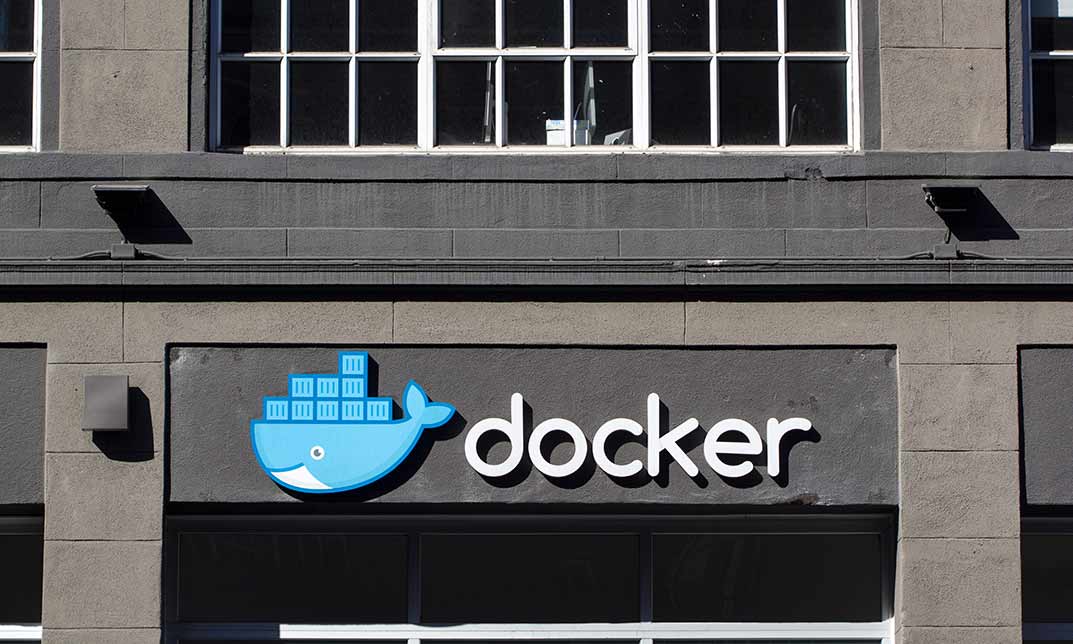- Professional Development
- Medicine & Nursing
- Arts & Crafts
- Health & Wellbeing
- Personal Development
1223 IT Certifications courses in Coventry delivered On Demand
Register on the AWS Cloud Practitioner today and build the experience, skills and knowledge you need to enhance your professional development and work towards your dream job. Study this course through online learning and take the first steps towards a long-term career. The course consists of a number of easy to digest, in-depth modules, designed to provide you with a detailed, expert level of knowledge. Learn through a mixture of instructional video lessons and online study materials. Receive online tutor support as you study the course, to ensure you are supported every step of the way. Get an e-certificate as proof of your course completion. The AWS Cloud Practitioner is incredibly great value and allows you to study at your own pace. Access the course modules from any internet-enabled device, including computers, tablet, and smartphones. The course is designed to increase your employability and equip you with everything you need to be a success. Enrol on the now and start learning instantly! What You Get With The AWS Cloud Practitioner Receive a e-certificate upon successful completion of the course Get taught by experienced, professional instructors Study at a time and pace that suits your learning style Get instant feedback on assessments 24/7 help and advice via email or live chat Get full tutor support on weekdays (Monday to Friday) Course Design The course is delivered through our online learning platform, accessible through any internet-connected device. There are no formal deadlines or teaching schedules, meaning you are free to study the course at your own pace. You are taught through a combination of Video lessons Online study materials Certification Upon successful completion of the course, you will be able to obtain your course completion e-certificate free of cost. Print copy by post is also available at an additional cost of £9.99 and PDF Certificate at £4.99. Who Is This Course For: The course is ideal for those who already work in this sector or are an aspiring professional. This course is designed to enhance your expertise and boost your CV. Learn key skills and gain a professional qualification to prove your newly-acquired knowledge. Requirements: The online training is open to all students and has no formal entry requirements. To study the AWS Cloud Practitioner, all your need is a passion for learning, a good understanding of English, numeracy, and IT skills. You must also be over the age of 16. Course Content Introduction to Cloud Computing Introduction 00:02:00 Course Agenda 00:03:00 Need for Cloud Computing 00:13:00 What is cloud computing -I 00:05:00 What is Cloud Computing- II 00:06:00 What are Clouds Made of ? 00:12:00 Benefits of Cloud Computing 00:09:00 Key Concepts and Terminology 00:06:00 Economies of Scale 00:01:00 Capex Vs Opex 00:03:00 What is a Public Cloud ? 00:02:00 Characteristics of Public CLoud 00:01:00 What is a Private Cloud ? 00:01:00 Characteristics of Private Cloud 00:02:00 What is Hybrid Cloud ? 00:01:00 Characteristics of Hybrid Cloud 00:01:00 Review and What Next!! 00:01:00 What is Infrastructure as a service ? 00:04:00 IAAS - Use Cases 00:02:00 What is Platform as a Service? 00:02:00 PAAS - Use Cases 00:04:00 What is Software as a Service? 00:02:00 What is Shared Responsibility Model ? 00:09:00 First Steps into Amazon Web Services Foot Prints of Amazon Web Services 00:14:00 AWS Console Tour 00:10:00 Free access to AWS 00:03:00 Creating a Free AWS Account 00:03:00 Identity and Access Management (IAM) Identity & Access Management ( IAM ) - Part 1 00:09:00 Identity & Access Management ( IAM ) - Part II 00:03:00 Identity & Access Management ( IAM ) - Part 3 00:08:00 Identity & Access Management ( IAM ) - Part 4 00:04:00 Identity and Access Management Summary 00:02:00 Networking AWS - Virtual Private Clouds Networking Fundamentals - Part I 00:04:00 Networking Fundamentals - Part II 00:08:00 Conceptial Overview of VPC 00:05:00 AWS VPC - Walkthrough 00:17:00 NACLS and Security Groups 00:07:00 Elastic Compute Cloud (EC2) What is Compute ? 00:05:00 AWS Compute Services 00:13:00 EC2 Instance - Lab Activity 00:23:00 EC2 Instance- Connecting to Windows Machine 00:06:00 EC2 Instance- Connecting to Linux Machine 00:08:00 Amazon Storage Storage Fundamentals 00:08:00 Simple Storage Services - S3 - I 00:12:00 Simple Storage Services - S3 - II 00:06:00 AWS S3 Storage Classes and Data Lifecycle 00:13:00 AWS Storage Gateway 00:06:00 Fault Tolarence and Elasticity Elastic Load balancer and Auto Scaling - Introduction 00:04:00 Elastic Load Balancer 00:04:00 Auto Scaling 00:06:00 DNS and Content Delivary Networks Route 53 00:12:00 Cloud Front 00:11:00 Monitoring, Auditing and Alerts Monitoring with Cloud watch 00:16:00 Auditing with Cloud Trail 00:06:00 Notifications with SNS 00:08:00 AWS Config 00:04:00 AWS Config - LAB 00:10:00 Cloud Watch vs Cloud Trail Vs Cloud Config 00:02:00 Databases Relational Databases - RDS 00:10:00 NO SQL with Dynamo DB 00:04:00 Elasticache and Redshift 00:04:00 Serverless Computing AWS Lambda 00:06:00 Security and Compliance AWS Shared Responsibility Model 00:05:00 Security and Compliance in AWS 00:08:00 AWS Key Management Service - KMS 00:02:00 AWS Billing and Support Services AWS Organizations 00:03:00 AWS Organizations - Lab Activity 00:08:00 AWS Pricing Model 00:05:00 AWS Billing and Cost Tools 00:04:00 AWS Support plans and Trusted Advisor 00:06:00 Frequently Asked Questions Are there any prerequisites for taking the course? There are no specific prerequisites for this course, nor are there any formal entry requirements. All you need is an internet connection, a good understanding of English and a passion for learning for this course. Can I access the course at any time, or is there a set schedule? You have the flexibility to access the course at any time that suits your schedule. Our courses are self-paced, allowing you to study at your own pace and convenience. How long will I have access to the course? For this course, you will have access to the course materials for 1 year only. This means you can review the content as often as you like within the year, even after you've completed the course. However, if you buy Lifetime Access for the course, you will be able to access the course for a lifetime. Is there a certificate of completion provided after completing the course? Yes, upon successfully completing the course, you will receive a certificate of completion. This certificate can be a valuable addition to your professional portfolio and can be shared on your various social networks. Can I switch courses or get a refund if I'm not satisfied with the course? We want you to have a positive learning experience. If you're not satisfied with the course, you can request a course transfer or refund within 14 days of the initial purchase. How do I track my progress in the course? Our platform provides tracking tools and progress indicators for each course. You can monitor your progress, completed lessons, and assessments through your learner dashboard for the course. What if I have technical issues or difficulties with the course? If you encounter technical issues or content-related difficulties with the course, our support team is available to assist you. You can reach out to them for prompt resolution.

Thinking about learning more about Artificial Intelligence? The BCS Foundation Certificate in Artificial Intelligence is the advanced version of our Essentials Course Artificial Intelligence and includes more detail and insights about algebraic equations, vector calculus and schematics used in artificial intelligence and machine learning for you to learn how this new technology works.
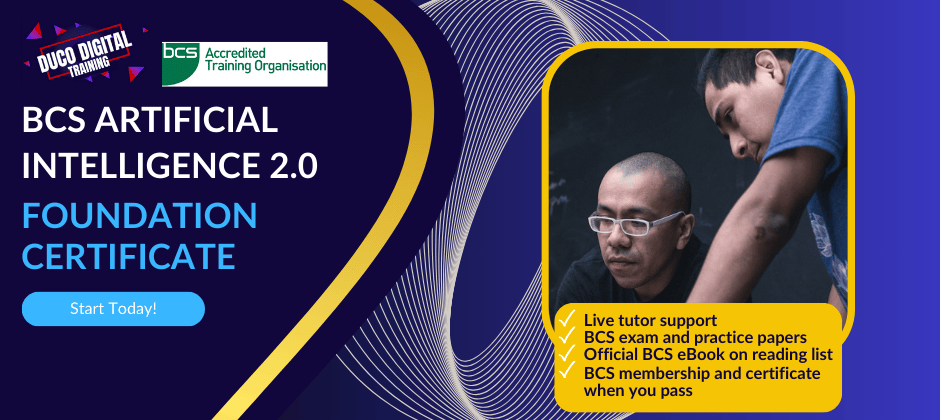
Description: Outlook is the most valuable communication tools. It helps you to communicate faster. In this Microsoft Office 2007 Outlook Advanced - Complete Video Course you will build on the email and calendaring skills you have already obtained and will provide you with the skills needed to personalize email, organize Outlook items, manage Outlook data files, share and link contacts, save and archive email, create forms, and work offline and remotely, and much more. Before getting this course you must have the basic and intermediate skills of Microsoft Outlook 2007. This level will give you an advanced knowledge you need to know about Microsoft Outlook 2007. It will provide you with sufficient 2007 Outlook Advanced skills to create sophisticated analytical spreadsheet and master interface advanced formulae. So, take this advanced course to get a complete understanding of the higher functions of Outlook. Assessment: At the end of the course, you will be required to sit for an online MCQ test. Your test will be assessed automatically and immediately. You will instantly know whether you have been successful or not. Before sitting for your final exam you will have the opportunity to test your proficiency with a mock exam. Certification: After completing and passing the course successfully, you will be able to obtain an Accredited Certificate of Achievement. Certificates can be obtained either in hard copy at a cost of £39 or in PDF format at a cost of £24. Who is this Course for? Microsoft Office 2007 Outlook Advanced - Complete Video Course is certified by CPD Qualifications Standards and CiQ. This makes it perfect for anyone trying to learn potential professional skills. As there is no experience and qualification required for this course, it is available for all students from any academic background. Requirements Our Microsoft Office 2007 Outlook Advanced - Complete Video Course is fully compatible with any kind of device. Whether you are using Windows computer, Mac, smartphones or tablets, you will get the same experience while learning. Besides that, you will be able to access the course with any kind of internet connection from anywhere at any time without any kind of limitation. Career Path After completing this course you will be able to build up accurate knowledge and skills with proper confidence to enrich yourself and brighten up your career in the relevant job market. Mailbox Managing Data Files FREE 00:08:00 Managing Your Mailbox 00:15:00 Notes and Journal Folders The Notes Folder 00:12:00 The Journal Folder 00:21:00 Calendar and Contacts The Calendar 00:09:00 Group Schedules 00:07:00 The Contacts Folder 00:18:00 Collaboration Features Sharing your Folders 00:25:00 Sharing Calendars 00:23:00 SharePoint Integration 00:02:00 RSS Feeds 00:08:00 Templates and Forms Working with Templates 00:08:00 Working with Forms 00:17:00 Mock Exam Mock Exam- Microsoft Office 2007 Outlook Advanced - Complete Video Course 00:20:00 Final Exam Final Exam- Microsoft Office 2007 Outlook Advanced - Complete Video Course 00:20:00 Certificate and Transcript Order Your Certificates and Transcripts 00:00:00

Description: This Microsoft Outlook Advanced Level course is designed to drive the students into a complete advanced and professional level. Through this course, we will cover some of the advanced functions of Outlook 2013. Gain information about some of the advanced emails, calendars, and task commands. You will also be taught about how to save, protect and manage your Outlook data. As well as, explore the RSS feed. Who is this course for? This advanced course is suitable for individuals who have good knowledge of Outlook and are looking forward to learning about its complicated and advanced functions. For individuals who have already studied our Microsoft outlook for beginners and have a background about the outlook. Entry Requirement: This course is available to all learners, of all academic backgrounds. Learners should be aged 16 or over to undertake the qualification. Good understanding of English language, numeracy and ICT are required to attend this course. Assessment: At the end of the course, you will be required to sit an online multiple-choice test. Your test will be assessed automatically and immediately so that you will instantly know whether you have been successful. Before sitting for your final exam, you will have the opportunity to test your proficiency with a mock exam. Certification: After you have successfully passed the test, you will be able to obtain an Accredited Certificate of Achievement. You can however also obtain a Course Completion Certificate following the course completion without sitting for the test. Certificates can be obtained either in hard copy at the cost of £39 or in PDF format at the cost of £24. PDF certificate's turnaround time is 24 hours, and for the hardcopy certificate, it is 3-9 working days. Why choose us? Affordable, engaging & high-quality e-learning study materials; Tutorial videos/materials from the industry leading experts; Study in a user-friendly, advanced online learning platform; Efficient exam systems for the assessment and instant result; The UK & internationally recognized accredited qualification; Access to course content on mobile, tablet or desktop from anywhere anytime; The benefit of career advancement opportunities; 24/7 student support via email. Career Path: The Microsoft Outlook Advanced Level training will be very beneficial and helpful, especially to the following professionals: For employees working in any industry, at any position. Microsoft Outlook Advanced Level Module One - Getting Started 00:30:00 Module Two - Working with Messages 01:00:00 Module Three - Customizing Your Profile 01:00:00 Module Four - Advanced Email Tasks 01:00:00 Module Five - Managing Junk Mail 01:00:00 Module Six - Advanced Calendar Tasks 01:00:00 Module Seven - Doing More With Tasks 01:00:00 Module Eight - Using Notes 01:00:00 Module Nine - Viewing RSS Feeds 01:00:00 Module Ten - Printing 01:00:00 Module Eleven - Managing Outlook Data 01:00:00 Module Twelve - Wrapping Up 01:00:00 Activities Activities- Microsoft Outlook Advanced Level 00:00:00 Mock Exam Mock Exam- Microsoft Outlook Advanced Level 00:20:00 Final Exam Final Exam- Microsoft Outlook Advanced Level 00:20:00 Order Your Certificate and Transcript Order Your Certificates and Transcripts 00:00:00
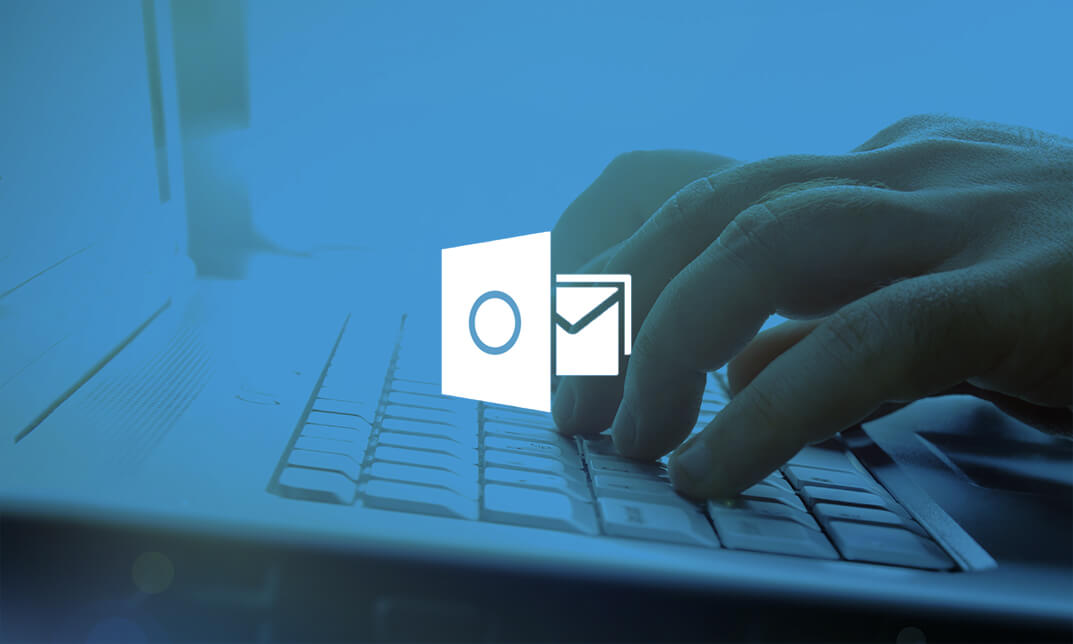
Description: Welcome to the Microsoft Outlook 2010 Expert Workshop. Prepare yourself to put your communication tools into high gear. The Microsoft Outlook 2010 Expert Workshop will help you customise the Outlook interface so that it works best for you. It includes how to use the tools to organise your data and allow for smaller backup files. Understand how to control your messages which are being sent, forwarded, and stored. Through this course, you will learn how to use styles, themes, and formatted graphics to enhance your messages. Who is the course for? Professionals who want to learn about Microsoft functions and features. People who have an interest in knowing advanced Microsoft Outlook features. Entry Requirement: This course is available to all learners, of all academic backgrounds. Learners should be aged 16 or over to undertake the qualification. Good understanding of English language, numeracy and ICT are required to attend this course. Assessment: At the end of the course, you will be required to sit an online multiple-choice test. Your test will be assessed automatically and immediately so that you will instantly know whether you have been successful. Before sitting for your final exam, you will have the opportunity to test your proficiency with a mock exam. Certification: After you have successfully passed the test, you will be able to obtain an Accredited Certificate of Achievement. You can however also obtain a Course Completion Certificate following the course completion without sitting for the test. Certificates can be obtained either in hard copy at the cost of £39 or in PDF format at the cost of £24. PDF certificate's turnaround time is 24 hours, and for the hardcopy certificate, it is 3-9 working days. Why choose us? Affordable, engaging & high-quality e-learning study materials; Tutorial videos/materials from the industry leading experts; Study in a user-friendly, advanced online learning platform; Efficient exam systems for the assessment and instant result; The UK & internationally recognised accredited qualification; Access to course content on mobile, tablet or desktop from anywhere anytime; The benefit of career advancement opportunities; 24/7 student support via email. Career Path: The Microsoft Outlook 2010 Intermediate Level will be very beneficial and helpful, especially to the following professionals: Business IT Admin Secretary Project Management Microsoft Outlook 2010 Intermediate Level Module One - Getting Started 00:30:00 Module Two - Working with the Outlook Environment 01:00:00 Module Three - Printing 01:00:00 Module Four - Working with Quick Steps 01:00:00 Module Five - Working with Messages 01:00:00 Module Six - Manipulating Message Properties and Options 01:00:00 Module Seven - Formatting Messages 01:00:00 Module Eight - Managing Automatic Content 01:00:00 Module Nine - Working with the Calendar, Appointments, and Meetings 01:00:00 Module Ten - Working with Contacts and Contact Groups 01:00:00 Module Eleven - Working with Tasks and the Journal 01:00:00 Module Twelve - Wrapping Up 00:30:00 Activities Activities-Microsoft Outlook 2010 Intermediate Level 00:00:00 Mock Exam Mock Exam- Microsoft Outlook 2010 Intermediate Level 00:20:00 Final Exam Final Exam- Microsoft Outlook 2010 Intermediate Level 00:20:00 Certificate and Transcript Order Your Certificates and Transcripts 00:00:00

QUALIFI Level 4 Diploma in Information Technology- Networking
By School of Business and Technology London
Getting Started The qualifications are designed to empower individuals with the opportunity to establish a promising career in the field of Information Technology Networking (IT) by fostering a deeper understanding and knowledge of the industry. They are tailored to support individuals in their journey towards technical roles within the IT sector. The overarching objectives include: Empowering learners to apply analytical and evaluative techniques effectively in both private and public sector business environments. Strengthening analytical and evaluative skills relevant to a diverse range of industries, fostering adaptability and versatility. Cultivating the learner's capacity to identify and contemplate their personal learning and development process, thereby facilitating the growth of essential personal, interpersonal, and transferable skills. Promoting self-reflection and enhancing intellectual and transferable skills among learners. Key Benefits Comprehend the ethical considerations within the realm of information technology. Gain a fundamental understanding of the statistical principles that underlie information technology. Gain a comprehensive understanding of both Windows and Linux operating systems. Create a database system. Acquire a deep understanding of the principles and concepts of logical networking. Utilise the various components of physical networking effectively. Key Highlights Are you a practicing IT professional seeking greater knowledge and understanding of the industry to support your development into senior positions? Then, the Qualifi Level 4 Diploma in Information Technology- Networking is the ideal starting point for your career journey. This course is designed to pave the way for a career and to help individuals prepare for roles as professional staff and future managers in the health and social care sector. Remember, the assessment for this qualification is based solely on assignments, so there's no need to worry about taking exams. With the School of Business and Technology London, you can complete the qualification at your own pace, choosing between online or blended learning from the comfort of your home. Access learning materials, pathway materials, and study guides developed by our Qualifi-approved tutors, available around the clock in our cutting-edge learning management system. Most importantly, at the School of Business and Technology London, we provide comprehensive tutor support through our dedicated support desk. If you opt for blended learning, you'll also have the opportunity to participate in live sessions with an assigned tutor, which you can schedule at your convenience. Career Pathways Upon completion of the Level 4 Diploma in Information Technology- Networking, graduates may pursue various career paths in education and training, such as: Network Administrator; with an estimated average salary of £38,641 per annum Network Engineer; with an estimated average salary of £48,297 per annum Cloud Network Engineer; with an estimated average salary of between £55,000 per annum System Administrator; with an estimated average salary of £37,768 per annum About Awarding Body QUALIFI, recognised by Ofqual awarding organisation has assembled a reputation for maintaining significant skills in a wide range of job roles and industries which comprises Leadership, Hospitality & Catering, Health and Social Care, Enterprise and Management, Process Outsourcing and Public Services. They are liable for awarding organisations and thereby ensuring quality assurance in Wales and Northern Ireland. Assessment Assignment based Assessment No exam Entry Requirements The qualification has been intentionally designed to ensure accessibility without unnecessary obstacles hindering entry and advancement. To enrol in the qualification: You should have a certain level of proficiency and hold a Qualification at Level 3, such as an 'A' Level or any vocational certificate. You are actively pursuing additional professional development to acquire job-related skills and practical knowledge. For international students whose first language is not English, they will need to have a score of 6 or above in IELTS (International English Language Testing System). Progression Learners who successfully complete any of the corresponding QUALIFI Level 4 Diplomas in IT-Networking have various advancement options, including: Transitioning to the QUALIFI Level 5 Diplomas in IT-Networking. Moving on to the second year of undergraduate programs in fields such as Computer Science, Information Technology, or related disciplines. Entering the workforce directly in a relevant professional capacity. Learners must request before enrolment to interchange unit(s) other than the preselected units shown in the SBTL website because we need to make sure the availability of learning materials for the requested unit(s). SBTL will reject an application if the learning materials for the requested interchange unit(s) are unavailable. Learners are not allowed to make any request to interchange unit(s) once enrolment is complete. UNIT1- Information Technology and IT Ethics. Reference No : L/617/6692 Credit : 20 || TQT : 200 The objective of this unit is to enhance learners' understanding and utilization of information technology, including the use of standard office applications for creating documents and presentations. UNIT2- Mathematics and Statistics for IT Reference No : R/617/6693 Credit : 20 || TQT : 200 The primary goal of this unit is to offer learners the opportunity to acquire proficiency in mathematics and statistics, equipping them with the mathematical capabilities necessary to analyse and resolve problems, preparing them for roles within the IT field. UNIT3- PC Maintenance and Operating Systems Reference No : Y/617/6694 Credit : 20 || TQT : 200 The objective of this unit is to impart knowledge regarding personal computer hardware. Successfully completing this unit will empower learners to perform tasks such as installing a computer system unit and operating system, as well as conducting troubleshooting procedures. UNIT4- Computer Graphics Editing and Database Concepts Reference No : D/617/6695 Credit : 20 || TQT : 200 The purpose of this unit is to elucidate the concepts of photo editing. This knowledge will empower learners to seamlessly integrate photos into documents, such as user manuals and the IT infrastructure documentation of an organization. Delivery Methods School of Business & Technology London provides various flexible delivery methods to its learners, including online learning and blended learning. Thus, learners can choose the mode of study as per their choice and convenience. The program is self-paced and accomplished through our cutting-edge Learning Management System. Learners can interact with tutors by messaging through the SBTL Support Desk Portal System to discuss the course materials, get guidance and assistance and request assessment feedbacks on assignments. We at SBTL offer outstanding support and infrastructure for both online and blended learning. We indeed pursue an innovative learning approach where traditional regular classroom-based learning is replaced by web-based learning and incredibly high support level. Learners enrolled at SBTL are allocated a dedicated tutor, whether online or blended learning, who provide learners with comprehensive guidance and support from start to finish. The significant difference between blended learning and online learning methods at SBTL is the Block Delivery of Online Live Sessions. Learners enrolled at SBTL on blended learning are offered a block delivery of online live sessions, which can be booked in advance on their convenience at additional cost. These live sessions are relevant to the learners' program of study and aim to enhance the student's comprehension of research, methodology and other essential study skills. We try to make these live sessions as communicating as possible by providing interactive activities and presentations. Resources and Support School of Business & Technology London is dedicated to offering excellent support on every step of your learning journey. School of Business & Technology London occupies a centralised tutor support desk portal. Our support team liaises with both tutors and learners to provide guidance, assessment feedback, and any other study support adequately and promptly. Once a learner raises a support request through the support desk portal (Be it for guidance, assessment feedback or any additional assistance), one of the support team members assign the relevant to request to an allocated tutor. As soon as the support receives a response from the allocated tutor, it will be made available to the learner in the portal. The support desk system is in place to assist the learners adequately and streamline all the support processes efficiently. Quality learning materials made by industry experts is a significant competitive edge of the School of Business & Technology London. Quality learning materials comprised of structured lecture notes, study guides, practical applications which includes real-world examples, and case studies that will enable you to apply your knowledge. Learning materials are provided in one of the three formats, such as PDF, PowerPoint, or Interactive Text Content on the learning portal. How does the Online Learning work at SBTL? We at SBTL follow a unique approach which differentiates us from other institutions. Indeed, we have taken distance education to a new phase where the support level is incredibly high.Now a days, convenience, flexibility and user-friendliness outweigh demands. Today, the transition from traditional classroom-based learning to online platforms is a significant result of these specifications. In this context, a crucial role played by online learning by leveraging the opportunities for convenience and easier access. It benefits the people who want to enhance their career, life and education in parallel streams. SBTL's simplified online learning facilitates an individual to progress towards the accomplishment of higher career growth without stress and dilemmas. How will you study online? With the School of Business & Technology London, you can study wherever you are. You finish your program with the utmost flexibility. You will be provided with comprehensive tutor support online through SBTL Support Desk portal. How will I get tutor support online? School of Business & Technology London occupies a centralised tutor support desk portal, through which our support team liaise with both tutors and learners to provide guidance, assessment feedback, and any other study support adequately and promptly. Once a learner raises a support request through the support desk portal (Be it for guidance, assessment feedback or any additional assistance), one of the support team members assign the relevant to request to an allocated tutor. As soon as the support receive a response from the allocated tutor, it will be made available to the learner in the portal. The support desk system is in place to assist the learners adequately and to streamline all the support process efficiently. Learners should expect to receive a response on queries like guidance and assistance within 1 - 2 working days. However, if the support request is for assessment feedback, learners will receive the reply with feedback as per the time frame outlined in the Assessment Feedback Policy.

QUALIFI Level 5 Diploma in Information Technology- Networking
By School of Business and Technology London
Getting Started These qualifications offer individuals the opportunity to build a career in the IT field by fostering a deeper knowledge and comprehension of the industry while also supporting their progression into technical roles. The overarching objectives include: Empowering learners to apply analytical and evaluative techniques effectively in both private and public sector business contexts. Strengthening analytical and evaluative skills applicable to diverse industries, fostering adaptability and versatility. Cultivating the learner's capacity to recognize and reflect upon the process of personal learning and development, thereby facilitating the enhancement of essential personal, interpersonal, and transferable skills. Promoting self-reflection, as well as enhancing analytical, intellectual, and transferable skills among learners. Key Benefits Evaluate the essence of entrepreneurship within the technological domain. Comprehend techniques for preserving computer security. Create web applications through the utilization of ASP.NET and ADO.NET. Execute tasks related to user management and file system administration. Conduct routing operations. Key Highlights Are you a practicing IT Professional seeking greater knowledge and understanding of the industry, and to support your development into senior positions? Then, Qualifi Level 5 Diploma in Information Technology Networking is the ideal starting point for your career journey. The course will pave the way for a career and help individuals prepare to become professional staff and managers of the future in the health and social care sector. Remember! The assessment for the qualification is based on assignments only, and you do not need to worry about taking any exams. With the School of Business and Technology London, you can complete the qualification at your own pace, choosing between online or blended learning from the comfort of your home. Learning and pathway materials, along with study guides developed by our Qualifi-approved tutors, will be available around the clock in our cutting-edge learning management system. Most importantly, at the School of Business and Technology London, we will provide you with comprehensive tutor support through our dedicated support desk. If you choose the blended learning option, you will also enjoy live sessions with an assigned tutor, which you can book at your convenience. Career Pathways Upon completion of the Level 5 Diploma in Information Technology - Networking, graduates may pursue various career paths in education and training such as: Wireless Network Engineer; with an estimated average salary of £50,000 per annum. Cloud Solutions Architect; with an estimated average salary of £85,287 per annum. Network Security Specialist; with an estimated average salary ranging from £45,000 to £80,000 per annum. Data Privacy Consultant; with an estimated average salary of £60,000 per annum. About Awarding Body QUALIFI, recognised by Ofqual awarding organisation has assembled a reputation for maintaining significant skills in a wide range of job roles and industries which comprises Leadership, Hospitality & Catering, Health and Social Care, Enterprise and Management, Process Outsourcing and Public Services. They are liable for awarding organisations and thereby ensuring quality assurance in Wales and Northern Ireland. What is included? Outstanding tutor support that gives you supportive guidance all through the course accomplishment through the SBTL Support Desk Portal. Access our cutting-edge learning management platform to access vital learning resources and communicate with the support desk team. Quality learning materials such as structured lecture notes, study guides, and practical applications, which include real-world examples and case studies, will enable you to apply your knowledge. Learning materials are provided in one of the three formats: PDF, PowerPoint, or Interactive Text Content on the learning portal. The tutors will provide Formative assessment feedback to improve the learners' achievements. Assessment materials are accessible through our online learning platform. Supervision for all modules. Multiplatform accessibility through an online learning platform facilitates SBTL in providing learners with course materials directly through smartphones, laptops, tablets or desktops, allowing students to study at their convenience. Live Classes (for Blended Learning Students only) Assessment Assignment based Assessment No exam Entry Requirements The qualification has been intentionally designed to ensure accessibility without unnecessary obstacles hindering entry and advancement. To enrol in the qualification, you should: Have a certain level of proficiency and hold a Qualification at Level 4, such as 'A' LEVEL or any vocational certificate. Be actively pursuing additional professional development to acquire job-related skills and practical knowledge. For international students whose first language is not English, they will need to have a score of 6 or above in IELTS (International English Language Testing System). Progression Learners who successfully complete any of the corresponding QUALIFI Level 5 Diplomas in IT have various advancement options, including: Transitioning to the QUALIFI Level 6 Diplomas in IT. Moving on to the final year of undergraduate programs in fields like Computer Science, Information Technology, or related disciplines. Entering the workforce directly in a relevant professional capacity. Learners must request before enrolment to interchange unit(s) other than the preselected units shown in the SBTL website because we need to make sure the availability of learning materials for the requested unit(s). SBTL will reject an application if the learning materials for the requested interchange unit(s) are unavailable. Learners are not allowed to make any request to interchange unit(s) once enrolment is complete. UNIT1- Technopreneurship Reference No : F/617/6740 Credit : 20 || TQT : 200 The objective of this unit is to equip learners with the requisite knowledge and competencies for initiating a technology-driven business venture. This encompasses comprehending the traits associated with entrepreneurship, strategizing, marketing, and financial aspects. UNIT2- Network Security Reference No : J/617/6741 Credit : 20 || TQT : 200 The goal of this unit is to furnish learners with insights into network security concerns within networked settings and the procedures for averting and identifying prevalent security incidents. UNIT3- C#.NET Programming Reference No : L/617/6742 Credit : 20 || TQT : 200 The objective of this unit is to impart foundational concepts and principles of ASP.NET programming using C#. This will empower learners with the ability to create dynamic web pages employing server-side programming methodologies. UNIT4- System Administration Reference No : R/617/6743 Credit : 20 || TQT : 200 The goal of this unit is to furnish learners with the essential knowledge required for system administration in both Linux and Windows environments. Delivery Methods School of Business & Technology London provides various flexible delivery methods to its learners, including online learning and blended learning. Thus, learners can choose the mode of study as per their choice and convenience. The program is self-paced and accomplished through our cutting-edge Learning Management System. Learners can interact with tutors by messaging through the SBTL Support Desk Portal System to discuss the course materials, get guidance and assistance and request assessment feedbacks on assignments. We at SBTL offer outstanding support and infrastructure for both online and blended learning. We indeed pursue an innovative learning approach where traditional regular classroom-based learning is replaced by web-based learning and incredibly high support level. Learners enrolled at SBTL are allocated a dedicated tutor, whether online or blended learning, who provide learners with comprehensive guidance and support from start to finish. The significant difference between blended learning and online learning methods at SBTL is the Block Delivery of Online Live Sessions. Learners enrolled at SBTL on blended learning are offered a block delivery of online live sessions, which can be booked in advance on their convenience at additional cost. These live sessions are relevant to the learners' program of study and aim to enhance the student's comprehension of research, methodology and other essential study skills. We try to make these live sessions as communicating as possible by providing interactive activities and presentations. Resources and Support School of Business & Technology London is dedicated to offering excellent support on every step of your learning journey. School of Business & Technology London occupies a centralised tutor support desk portal. Our support team liaises with both tutors and learners to provide guidance, assessment feedback, and any other study support adequately and promptly. Once a learner raises a support request through the support desk portal (Be it for guidance, assessment feedback or any additional assistance), one of the support team members assign the relevant to request to an allocated tutor. As soon as the support receives a response from the allocated tutor, it will be made available to the learner in the portal. The support desk system is in place to assist the learners adequately and streamline all the support processes efficiently. Quality learning materials made by industry experts is a significant competitive edge of the School of Business & Technology London. Quality learning materials comprised of structured lecture notes, study guides, practical applications which includes real-world examples, and case studies that will enable you to apply your knowledge. Learning materials are provided in one of the three formats, such as PDF, PowerPoint, or Interactive Text Content on the learning portal. How does the Online Learning work at SBTL? We at SBTL follow a unique approach which differentiates us from other institutions. Indeed, we have taken distance education to a new phase where the support level is incredibly high.Now a days, convenience, flexibility and user-friendliness outweigh demands. Today, the transition from traditional classroom-based learning to online platforms is a significant result of these specifications. In this context, a crucial role played by online learning by leveraging the opportunities for convenience and easier access. It benefits the people who want to enhance their career, life and education in parallel streams. SBTL's simplified online learning facilitates an individual to progress towards the accomplishment of higher career growth without stress and dilemmas. How will you study online? With the School of Business & Technology London, you can study wherever you are. You finish your program with the utmost flexibility. You will be provided with comprehensive tutor support online through SBTL Support Desk portal. How will I get tutor support online? School of Business & Technology London occupies a centralised tutor support desk portal, through which our support team liaise with both tutors and learners to provide guidance, assessment feedback, and any other study support adequately and promptly. Once a learner raises a support request through the support desk portal (Be it for guidance, assessment feedback or any additional assistance), one of the support team members assign the relevant to request to an allocated tutor. As soon as the support receive a response from the allocated tutor, it will be made available to the learner in the portal. The support desk system is in place to assist the learners adequately and to streamline all the support process efficiently. Learners should expect to receive a response on queries like guidance and assistance within 1 - 2 working days. However, if the support request is for assessment feedback, learners will receive the reply with feedback as per the time frame outlined in the Assessment Feedback Policy.

IT Network Cyber Security Job Ready Program with Career Support & Money Back Guarantee
4.7(47)By Academy for Health and Fitness
Flash Sale(was 2499) Job Ready Program, Personalised Job Searching Support, CV & Portfolio Building, Expert Consultation

Overview This comprehensive course on Data Center Training Essentials: General Introduction will deepen your understanding on this topic. After successful completion of this course you can acquire the required skills in this sector. This Data Center Training Essentials: General Introduction comes with accredited certification from CPD, which will enhance your CV and make you worthy in the job market. So enrol in this course today to fast track your career ladder. How will I get my certificate? You may have to take a quiz or a written test online during or after the course. After successfully completing the course, you will be eligible for the certificate. Who is This course for? There is no experience or previous qualifications required for enrolment on this Data Center Training Essentials: General Introduction. It is available to all students, of all academic backgrounds. Requirements Our Data Center Training Essentials: General Introduction is fully compatible with PC's, Mac's, Laptop, Tablet and Smartphone devices. This course has been designed to be fully compatible with tablets and smartphones so you can access your course on Wi-Fi, 3G or 4G. There is no time limit for completing this course, it can be studied in your own time at your own pace. Career Path Having these various qualifications will increase the value in your CV and open you up to multiple sectors such as Business & Management, Admin, Accountancy & Finance, Secretarial & PA, Teaching & Mentoring etc. Course Curriculum 2 sections • 7 lectures • 02:41:00 total length •Module 01: Data Center Introduction: 00:37:00 •Module 02: Data Center Reliability: 00:23:00 •Module 03: Data Center Equipment: 00:24:00 •Module 04: Data Center White Space: 00:24:00 •Module 05: Data Center Support Spaces: 00:27:00 •Module 06: Data Center Security, Safety, Networks and IT: 00:26:00 •Assignment - Data Center Training Essentials: General Introduction: 00:00:00