Booking options
£25
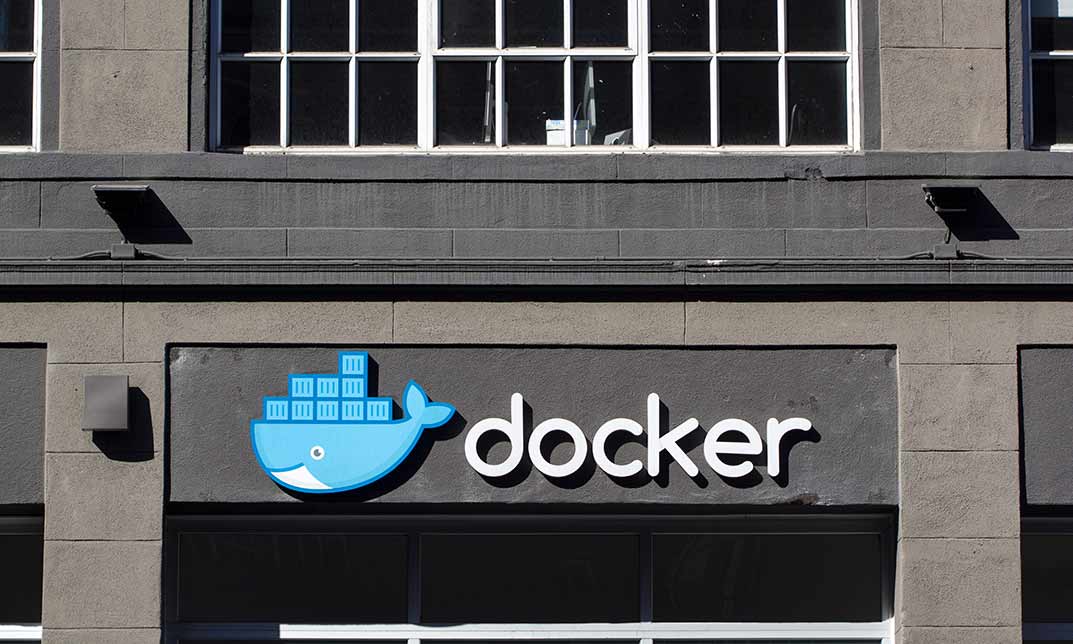
£25
On-Demand course
5 hours 36 minutes
All levels
Gain the solid skills and knowledge to kickstart a successful career and learn from the experts with this step-by-step Docker for .Net & Angular Developers training course. This Docker for .Net & Angular Developers course for Consistent Profits has been specially designed to help learners gain a good command of Docker for .Net & Angular Developers, providing them with a solid foundation of knowledge to understand relevant professionals' job roles.
Through this Docker for .Net & Angular Developers course, you will gain a theoretical understanding of Docker for .Net & Angular Developers and others relevant subjects that will increase your employability in this field, help you stand out from the competition, and boost your earning potential in no time.
Not only that, but this Docker for .Net & Angular Developers training includes up-to-date knowledge and techniques that will ensure you have the most in-demand skills to rise to the top of the industry.
This course is fully CPD-accredited and broken down into several manageable modules, making it ideal for aspiring professionals.
Familiar yourself with the recent development and updates of the relevant industry
Know how to use your theoretical knowledge to adapt in any working environment
Get help from our expert tutors anytime you need
Access to course contents that are designed and prepared by industry professionals
Study at your convenient time and from wherever you want
Affordable premium-quality E-learning content, you can learn at your own pace.
You will receive a completion certificate upon completing the course.
Internationally recognized Accredited Qualification will boost up your resume.
You will learn the researched and proven approach adopted by successful people to transform their careers.
You will be able to incorporate various techniques successfully and understand your customers better.
No formal qualifications required, anyone from any academic background can take this course.
Access to a computer or digital device with internet connectivity.
Unit 01: Introduction | |||
▶ | Module 01: Introduction | 🕐 00:05:00 | |
▶ | Module 02: About Me | 🕐 00:03:00 | |
Unit 02: Getting started with Docker | |||
▶ | Module 01: Container Overview | 🕐 00:02:00 | |
▶ | Module 02: What are containers? | 🕐 00:02:00 | |
▶ | Module 03: Containers Vs Virtual Machines | 🕐 00:02:00 | |
▶ | Module 04: Containers inside virtual machines | 🕐 00:02:00 | |
▶ | Module 05: Developers Vs Ops Team | 🕐 00:02:00 | |
▶ | Module 06: Docker Image Vs Containers | 🕐 00:02:00 | |
▶ | Module 07 Installation Steps deertr | 🕐 00:05:00 | |
▶ | Module 08: Docker Options | 🕐 00:10:00 | |
▶ | Module 09: Hands on with Docker | 🕐 00:14:00 | |
Unit 03: Learn to create Docker Files | |||
▶ | Module 01: Creating First Docker File | 🕐 00:07:00 | |
▶ | Module 02: Docker Build | 🕐 00:05:00 | |
▶ | Module 03 Docker Run | 🕐 00:05:00 | |
▶ | Module 04: Docker Run complex HTML site | 🕐 00:06:00 | |
Unit 04: Docker Commands | |||
▶ | Module 01: Docker commands like ps, ps-a, start, stop | 🕐 00:03:00 | |
▶ | Module 02: Docker containers and images cleanup | 🕐 00:08:00 | |
Unit 05: More Docker Commands | |||
▶ | Module 01: Docker Pull | 🕐 00:02:00 | |
▶ | Module 02: Docker Run | 🕐 00:03:00 | |
▶ | Module 03: Docker Logs | 🕐 00:02:00 | |
▶ | Module 04: Docker Inspect | 🕐 00:02:00 | |
▶ | Module 05: Docker Stats | 🕐 00:02:00 | |
Unit 06: Docker File Overview | |||
▶ | Docker File Instructions | 🕐 00:02:00 | |
▶ | Docker File overview for DotNet App | 🕐 00:04:00 | |
▶ | Docker File overview for Angular App | 🕐 00:02:00 | |
Unit 07: Running Dotnet and Angular Projects using Docker File and Docker- Compose | |||
▶ | Console App example using STDIN example | 🕐 00:06:00 | |
▶ | Running Console App using Dockerfile | 🕐 00:04:00 | |
▶ | Command Vs Entrypoint | 🕐 00:03:00 | |
▶ | Running ASP.NET Core app using Dockerfile | 🕐 00:04:00 | |
▶ | Verifying Files uploaded in docker container | 🕐 00:03:00 | |
▶ | Debugging Docker Container | 🕐 00:06:00 | |
▶ | Running Angular app in a container | 🕐 00:09:00 | |
▶ | Verifying files in angular container | 🕐 00:03:00 | |
▶ | Creating Docker Compose file | 🕐 00:06:00 | |
▶ | Running Docker Compose | 🕐 00:05:00 | |
Unit 08: Docker Networking | |||
▶ | Introduction | 🕐 00:07:00 | |
▶ | Docker Network Creation | 🕐 00:08:00 | |
Unit 09: Containerizing SQL Server | |||
▶ | Creating Container for SQL Server | 🕐 00:06:00 | |
▶ | Connecting Dotnet app with SQL Container | 🕐 00:05:00 | |
▶ | Adding Docker Compose | 🕐 00:07:00 | |
▶ | Dotnet App failing to connect with SQL Server container | 🕐 00:04:00 | |
▶ | SQL Container connected with Dotnet app | 🕐 00:02:00 | |
▶ | Volume with SQL Container | 🕐 00:09:00 | |
Unit 10: HTTPS Setup | |||
▶ | Project Setup | 🕐 00:03:00 | |
▶ | Docker File Creation | 🕐 00:07:00 | |
▶ | Running On HTTP | 🕐 00:04:00 | |
▶ | Dev Certificate Creation | 🕐 00:04:00 | |
▶ | Running the container | 🕐 00:03:00 | |
Unit 11: Project Tye | |||
▶ | Introduction | 🕐 00:04:00 | |
▶ | Tye build | 🕐 00:02:00 | |
▶ | Tye run | 🕐 00:04:00 | |
▶ | Creating Frontend App using Razor Template | 🕐 00:04:00 | |
▶ | Creating Backend App using Web API Template | 🕐 00:04:00 | |
▶ | Adding Service Discovery | 🕐 00:05:00 | |
▶ | Tye Run with Backend and Frontend Projects | 🕐 00:04:00 | |
▶ | Adding Redis | 🕐 00:11:00 | |
▶ | Tye Run with Redis | 🕐 00:04:00 | |
Unit 12: Pushing Images to DockerHub and Azure Container Registry | |||
▶ | Pushing the image on DockerHub | 🕐 00:05:00 | |
▶ | Azure Container Registry (ACR) creation | 🕐 00:03:00 | |
▶ | Push images to Azure Container Registry (ACR) | 🕐 00:05:00 | |
▶ | Spinning up Azure Container Instances using Azure Container Registry Images | 🕐 00:05:00 | |
▶ | Another way of creating Azure Container Instances | 🕐 00:04:00 | |
▶ | Consuming ACI endpoint in angular app | 🕐 00:06:00 | |
▶ | Deploying container to web app | 🕐 00:04:00 | |
Unit 13: Pushing Containers via Github actions | |||
▶ | Introduction | 🕐 00:03:00 | |
▶ | Workfile creation | 🕐 00:04:00 | |
▶ | Adding steps to login into ACR | 🕐 00:06:00 | |
▶ | Docker build and push step | 🕐 00:04:00 | |
▶ | Build failure | 🕐 00:05:00 | |
▶ | Fixed the Issue and Deployed to ACR | 🕐 00:04:00 | |
▶ | SQL Server container preparation | 🕐 00:03:00 | |
▶ | SQL Server container creation | 🕐 00:04:00 | |
▶ | Connect to SQL Container and publish database schema | 🕐 00:07:00 | |
Unit 14: Thank You | |||
▶ | Thank You | 🕐 00:02:00 |

Skill Up presents a rigorous online education experience, helping you obtain industry-relevant skills certified by the world’s...