- Professional Development
- Medicine & Nursing
- Arts & Crafts
- Health & Wellbeing
- Personal Development
The Warehouse Supervisor is a wonderful learning opportunity for anyone who has a passion for this topic and is interested in enjoying a long career in the relevant industry. It's also for anyone who is already working in this field and looking to brush up their knowledge and boost their career with a recognised certification. This Warehouse Supervisor consists of several modules that take around 6 hours to complete. The course is accompanied by instructional videos, helpful illustrations, how-to instructions and advice. The course is offered online at a very affordable price. That gives you the ability to study at your own pace in the comfort of your home. You can access the modules from anywhere and from any device. Why choose this course Earn a free e-certificate upon successful completion. Accessible, informative modules taught by expert instructors Study in your own time, at your own pace, through your computer tablet or mobile device Benefit from instant feedback through mock exams and multiple-choice assessments Get 24/7 help or advice from our email and live chat teams Full Tutor Support on Weekdays Course Design The course is delivered through our online learning platform, accessible through any internet-connected device. There are no formal deadlines or teaching schedules, meaning you are free to study the course at your own pace. You are taught through a combination of Video lessons Online study materials Mock exams Multiple-choice assessment Certification Upon successful completion of the course, you will be able to obtain your course completion PDF Certificate at £9.99. Print copy by post is also available at an additional cost of £15.99 and the same for PDF and printed transcripts.

The Warehouse Assistant is a wonderful learning opportunity for anyone who has a passion for this topic and is interested in enjoying a long career in the relevant industry. It's also for anyone who is already working in this field and looking to brush up their knowledge and boost their career with a recognised certification. This Warehouse Assistant consists of several modules that take around 6 hours to complete. The course is accompanied by instructional videos, helpful illustrations, how-to instructions and advice. The course is offered online at a very affordable price. That gives you the ability to study at your own pace in the comfort of your home. You can access the modules from anywhere and from any device. Why choose this course Earn a free e-certificate upon successful completion. Accessible, informative modules taught by expert instructors Study in your own time, at your own pace, through your computer tablet or mobile device Benefit from instant feedback through mock exams and multiple-choice assessments Get 24/7 help or advice from our email and live chat teams Full Tutor Support on Weekdays Course Design The course is delivered through our online learning platform, accessible through any internet-connected device. There are no formal deadlines or teaching schedules, meaning you are free to study the course at your own pace. You are taught through a combination of Video lessons Online study materials Mock exams Multiple-choice assessment Certification Upon successful completion of the course, you will be able to obtain your course completion PDF Certificate at £9.99. Print copy by post is also available at an additional cost of £15.99 and the same for PDF and printed transcripts.

The Logistics Administrator is a wonderful learning opportunity for anyone who has a passion for this topic and is interested in enjoying a long career in the relevant industry. It's also for anyone who is already working in this field and looking to brush up their knowledge and boost their career with a recognised certification. This Logistics Administrator consists of several modules that take around 6 hours to complete. The course is accompanied by instructional videos, helpful illustrations, how-to instructions and advice. The course is offered online at a very affordable price. That gives you the ability to study at your own pace in the comfort of your home. You can access the modules from anywhere and from any device. Why choose this course Earn a free e-certificate upon successful completion. Accessible, informative modules taught by expert instructors Study in your own time, at your own pace, through your computer tablet or mobile device Benefit from instant feedback through mock exams and multiple-choice assessments Get 24/7 help or advice from our email and live chat teams Full Tutor Support on Weekdays Course Design The course is delivered through our online learning platform, accessible through any internet-connected device. There are no formal deadlines or teaching schedules, meaning you are free to study the course at your own pace. You are taught through a combination of Video lessons Online study materials Mock exams Multiple-choice assessment Certification Upon successful completion of the course, you will be able to obtain your course completion PDF Certificate at £9.99. Print copy by post is also available at an additional cost of £15.99 and the same for PDF and printed transcripts.

The Warehouse Operator is a wonderful learning opportunity for anyone who has a passion for this topic and is interested in enjoying a long career in the relevant industry. It's also for anyone who is already working in this field and looking to brush up their knowledge and boost their career with a recognised certification. This Warehouse Operator consists of several modules that take around 6 hours to complete. The course is accompanied by instructional videos, helpful illustrations, how-to instructions and advice. The course is offered online at a very affordable price. That gives you the ability to study at your own pace in the comfort of your home. You can access the modules from anywhere and from any device. Why choose this course Earn a free e-certificate upon successful completion. Accessible, informative modules taught by expert instructors Study in your own time, at your own pace, through your computer tablet or mobile device Benefit from instant feedback through mock exams and multiple-choice assessments Get 24/7 help or advice from our email and live chat teams Full Tutor Support on Weekdays Course Design The course is delivered through our online learning platform, accessible through any internet-connected device. There are no formal deadlines or teaching schedules, meaning you are free to study the course at your own pace. You are taught through a combination of Video lessons Online study materials Mock exams Multiple-choice assessment Certification Upon successful completion of the course, you will be able to obtain your course completion PDF Certificate at £9.99. Print copy by post is also available at an additional cost of £15.99 and the same for PDF and printed transcripts.

The Retail Management Course is designed to provide you with comprehensive understanding of the theoretical and applied aspects of retail management, with emphasis on the key perspectives that shape the retail marketplace, including environmental influences, retail relationships, and the retail operation. Special attention will be given to supply chain relationships, quality and value, ethics, consumer satisfaction, and social responsibility. Why choose this course Earn an e-certificate upon successful completion. Accessible, informative modules taught by expert instructors Study in your own time, at your own pace, through your computer tablet or mobile device Benefit from instant feedback through mock exams and multiple-choice assessments Get 24/7 help or advice from our email and live chat teams Full Tutor Support on Weekdays Course Design The course is delivered through our online learning platform, accessible through any internet-connected device. There are no formal deadlines or teaching schedules, meaning you are free to study the course at your own pace. You are taught through a combination of Video lessons Online study materials Mock exams Multiple-choice assessment Certification Upon successful completion of the course you will be able to obtain your course completion e-certificate. Print copy by post is also available at an additional cost of 9.99 and PDF Certificate at 4.99. Who is this course for? Retail Management Course is suitable for anyone who want to gain extensive knowledge, potential experience and professional skills in the related field. This is a great opportunity for all student from any academic backgrounds to learn more on this subject.

This course will provide the key to successful inventory management, by combining practical inventory control techniques with sound procurement practice, to produce a solid foundation to enable your supply chain to meet customer expectations at the lowest possible cost. PARTICIPANTS WILL LEARN HOW TO: • Understand the role of inventory in an effective supply chain. • Understand categories of stock and how to tailor stockholdings. • Learn how to utilize key concepts, variables and metrics that allow for effective management of inventory. • Understand how product demand and product lifecycle are connected to inventory management. COURSE TOPICS INCLUDE: • Demand Characteristics and the Product Life Cycle • Push and pull systems • Demand forecasting • Categorisation of stock • ABC Analysis • Economic order quantity and minimum order quantity • Safety stock and stock cover • Materials requirements planning (MRP) • Stock replenishment systems • The cost of managing stock
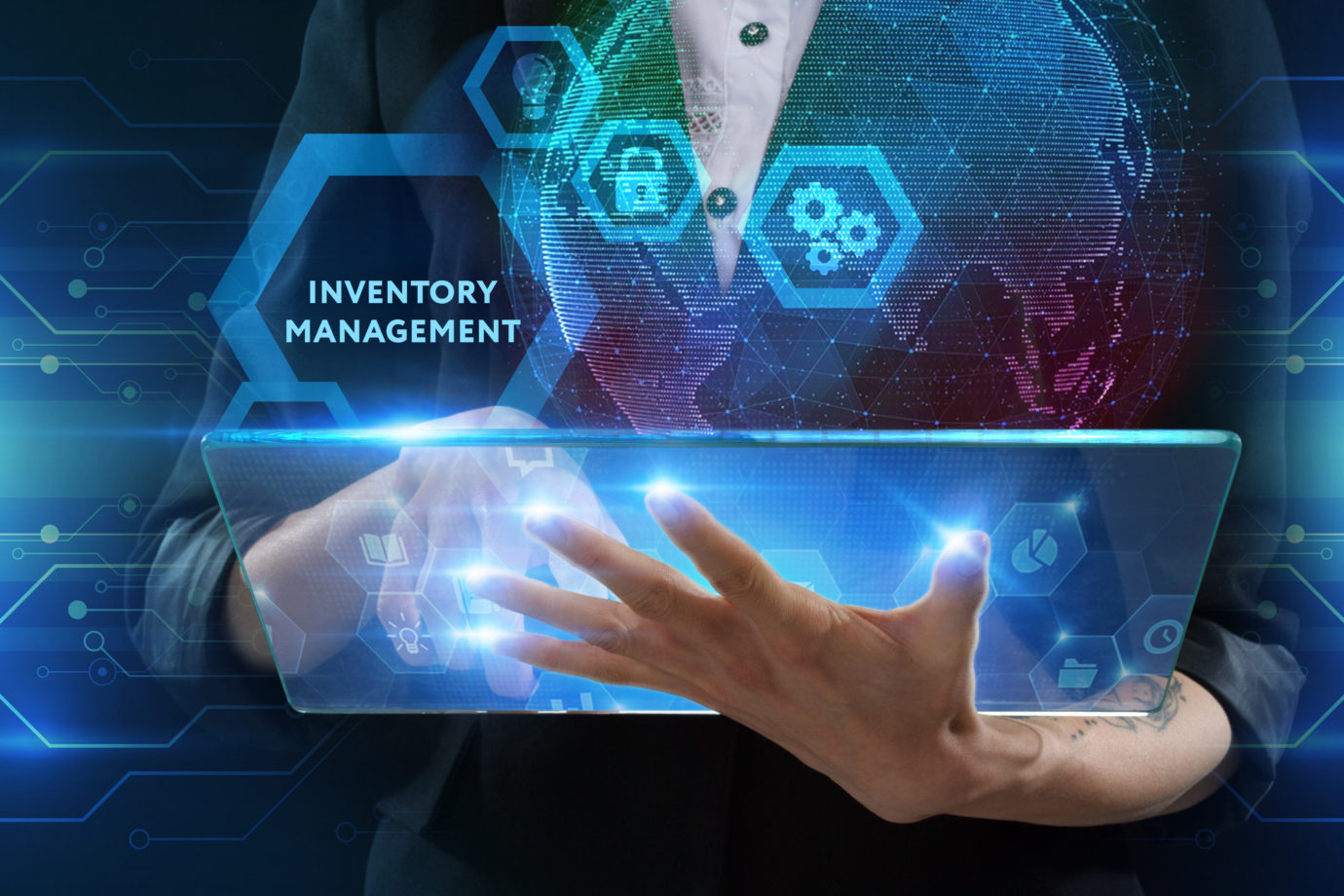
Cost Control Process and Management Level 3
By Course Cloud
Cost Control Process and Management Level 3 Course Overview Cost Control Process and Management Level 3 provides a thorough, step-by-step understanding of how to monitor, manage, and reduce costs in the food and hospitality industry. Whether you're managing a restaurant, running a kitchen, or simply want to optimise your business processes, this course breaks down everything you need to know — from inventory terms and purchasing controls to recipe costing and menu engineering. This instructor-guided, self-paced course is packed with practical examples and real-world insights that will help you reduce waste, increase profitability, and maintain operational efficiency. With lifetime access to the course materials, you can learn at your own speed and revisit content anytime you need a refresher. Extra Included: Free Accredited Certificate Included Lifetime Access Free Student ID Card Learning Outcome Understand key cost control terms and inventory principles Set up effective PAR levels and re-order points Manage purchasing, receiving, and storing processes efficiently Apply recipe cards, buffet costing, and menu pricing strategies Perform butcher tests, bar checks, and spot recipe testing Monitor slow/non-moving stock and control production Use reports and checklists for daily/monthly food cost tracking Implement menu engineering reports to boost profitability Why Choose This Cost Control Process and Management Level 3 Course? This course has been designed to provide you with job-ready skills that are directly applicable in real-world cost control environments. You’ll gain both the theoretical understanding and the hands-on techniques needed to streamline operations and cut unnecessary costs. All content is accessible online and supported by expert guidance. Whether you're aiming to enhance your current role or preparing for a new career path, this course will help you stand out in the food & beverage industry. Who is this Cost Control Process and Management Level 3 Course for? This course is ideal for individuals looking to strengthen their expertise in the subject area, whether you're a complete beginner aiming to build foundational knowledge, a professional seeking to enhance your current role, or a business owner wanting to manage specific operations in-house. It's also beneficial for career changers exploring new opportunities, or anyone eager to gain practical, industry-relevant skills to boost their employability. Entry Requirements There are no formal requirements to enrol in this course. A basic understanding of food service or hospitality operations will be helpful but not essential. Accredited Certification After successfully completing the course, you can get a UK and internationally accepted certificate to share your achievement with potential employers or include it in your CV. For the PDF certificate, you’ll need to pay £9.99. You can get the hard copy for 15.99, which will reach your doorstep by post.

A2 Level Business
By Spark Generation
This is the sign that you can learn cool courses during high school. If you want to prepare for your future, do it with Spark Generation and our Cambridge self-paced Business course :)

AS Level Business
By Spark Generation
This is the sign that you can learn cool courses during high school. If you want to prepare for your future, do it with Spark Generation and our Cambridge self-paced courses :)

M207031 Administering System Center Configuration Manager
By Nexus Human
Duration 5 Days 30 CPD hours This course is intended for This course is for experienced information technology (IT) professionals, typically described as Enterprise Desktop Administrators (EDAs). These EDAs deploy, manage, and maintain PCs, devices, and applications across medium, large, and enterprise organizations. A significant portion of this audience uses, or intends to use, the latest release of Configuration Manager to manage and deploy PCs, devices, and applications.This course also is for individuals who are interested in taking Exam 70-703: Administering System Center Configuration Manager and Cloud Services Integration. Courses 20703-1A and 20703-2A, or equivalent knowledge and skills, are necessary to prepare for this exam. Overview After completing this course, students will be able to:Describe the features Configuration Manager and Intune include, and explain how you can use these features to manage PCs and mobile devices in an enterprise environment.Analyze data by using queries and reports.Prepare a management infrastructure, including configuring boundaries, boundary groups, and resource discovery, and integrating mobile-device management with Microsoft Exchange Server.Deploy and manage the Configuration Manager client.Configure, manage, and monitor hardware and software inventory, and use Asset Intelligence and software metering.Identify and configure the most appropriate method to distribute and manage content used for deployments.Distribute, deploy, and monitor applications for managed users and systems.Maintain software updates for PCs that Configuration Manager manages.Implement Endpoint Protection for managed PCs.Manage configuration items, baselines, and profiles to assess and configure compliance settings and data access for users and devices.Configure an operating-system deployment strategy by using Configuration Manager.Manage and maintain a Configuration Manager site. This course describes how to use Configuration Manager and its associated site systems to efficiently manage network resources. In this five-day course, you will learn day-to-day management tasks, including how to manage applications, client health, hardware and software inventory, operating system deployment, and software updates by using Configuration Manager. You also will learn how to optimize System Center Endpoint Protection, manage compliance, and create management queries and reports. Additionally, this course, in conjunction with Microsoft Official Course 20703-2A, helps certification candidates prepare for Exam 70-703: Administering System Center Configuration Manager and Cloud Services Integration. Managing computers and mobile devices in the enterprise Overview of systems management by using enterprise management solutions Overview of the Configuration Manager architecture Overview of the Configuration Manager administrative tools Tools for monitoring and troubleshooting a Configuration Manager site Lab : Exploring the Configuration Manager tools Searching in the Configuration Manager console Using Windows PowerShell with Configuration Manager Using Configuration Manager Service Manager to manage components Monitoring site and component status Reviewing log files by using the Configuration Manager Trace tool Explain how to use Configuration Manager to address the challenges of managing systems and users in today?s enterprise. Describe the Configuration Manager architecture. Describe the management tools that you use to perform administrative functions for Configuration Manager. Describe the tools that you use to monitor and troubleshoot a Configuration Manager site. Analyzing data using queries and reports Introduction to queries Configuring Microsoft SQL Server Reporting Services (SSRS) Lab : Creating and running queriesConfiguring boundaries and resource discovery Creating data queries Creating subselect queries Creating status message queries Lab : Configuring SSRS Configuring a reporting services point Creating a report by using Report Builder Create and configure data and status message queries. Configure and manage SSRS and the reporting services point. Preparing the management infrastructure to support PCs and mobile devices Configuring site boundaries and boundary groups Configuring resource discovery Configuring the Exchange Server Connector for mobile device management Configuring user and device collections Lab : Configuring boundaries and resource discovery Configuring boundaries, boundary groups, and fallback relationships Configuring Active Directory discovery methods Lab : Configuring user and device collections Creating a device collection Creating a user collection Configuring a maintenance window Configure boundaries and boundary groups. Configure resource discovery. Configure the Exchange Server connector mobile device management. Organize resources using device and user collections. Deploying and managing clients Overview of the Configuration Manager client Deploying the Configuration Manager client Configuring and monitoring client status Managing client settings in Configuration Manager Lab : Deploying the Microsoft System Center Configuration Manager client software Preparing the site for client installation Deploying the Configuration Manager client software by using client push installation Lab : Configuring and monitoring client status Configuring and monitoring client health status Lab : Managing client settings Configuring client settings Describe the requirements and considerations for installing the Configuration Manager client software. Deploy the Configuration Manager client software. Configure and monitor client status. Manage Configuration Manager client settings. Managing inventory for PCs and applications Overview of inventory collection Configuring hardware and software inventory Managing inventory collection Configuring software metering Configuring and managing Asset Intelligence Lab : Configuring and managing inventory collection Configuring and managing hardware inventory Lab : Configuring software metering Configuring software metering Lab : Configuring and managing Asset Intelligence Preparing the site for Asset Intelligence Configuring Asset Intelligence Monitoring license agreements by using Asset Intelligence Viewing Asset Intelligence reports Describe inventory collection. Configure and collect hardware and software inventory. Manage inventory collection. Configure software metering. Configure Asset Intelligence. Distributing and managing content used for deployments Preparing the infrastructure for content management Distributing and managing content on distribution points Lab : Distributing and managing content for deployments Installing a new distribution point Managing content distribution Prepare the infrastructure for content management. Distribute and manage content on distribution points. Deploying and managing applications Overview of application management Creating applications Deploying applications Managing applications Deploying virtual applications by using System Center Configuration Manager (Optional) Deploying and managing Windows Store apps Lab : Creating and deploying applications Installing and configuring the Application Catalog roles Creating applications with requirements Deploying applications Lab : Managing application supersedence and removal Managing application supersedence Uninstalling the Excel Viewer application Lab : Deploying virtual applications by using Configuration Manager (Optional) Configuring support for App-V Deploying virtual applications Lab : Using Configuration Manager to deploy Windows Store apps Configuring support for sideloading Windows Store apps Configuring a Windows Store app Deploying Windows 10 apps to users Describe the application management features of Configuration Manager. Create applications. Deploy applications. Manage applications. Configure and deploy virtual applications. Configure and deploy Windows Store apps. Maintaining software updates for managed PCs The software updates process Preparing a Configuration Manager site for software updates Managing software updates Configuring automatic deployment rules Monitoring and troubleshooting software updates Lab : Configuring the site for software updates Configuring and synchronizing the software update point Lab : Deploying and managing software updates Determining software update compliance Deploying software updates to clients Configuring automatic deployment rules Describe how the software updates feature integrates with Configuration Manager. Prepare the Configuration Manager site for software updates. Manage the evaluation and deployment of software updates. Configure automatic deployment rules. Monitor and troubleshoot software updates. Implementing Endpoint Protection for managed PCs Overview of Endpoint Protection in Configuration Manager Configuring, deploying, and monitoring Endpoint Protection policies Lab : Implementing Microsoft System Center Endpoint Protection Configuring the System Center Endpoint Protection point and client settings Configuring and deploying Endpoint Protection policies Monitoring Endpoint Protection Configure Endpoint Protection to detect and remediate malware and security vulnerabilities. Configure, deploy, and manage Endpoint Protection policies. Managing compliance and secure data access Overview of Compliance Settings Configuring compliance sett
