- Professional Development
- Medicine & Nursing
- Arts & Crafts
- Health & Wellbeing
- Personal Development
1419 Introduction To Construction courses delivered Live Online
OE98 Introduction to IBM i for New Users
By Nexus Human
Duration 1 Days 6 CPD hours This course is intended for This course is intended for new users employed in a data processing environment who are new to Power Systems with IBM i. Overview After completing this course, you should be able to:Explain the functions supported by IBM i operating systemsExplain Power System with IBM i models and generationsExplain which applications are supportedSign on / off the systemUse the display station keyboardUse the online help that is availableUse the different interfaces available for IBM iUnderstand how objects are managedEnter control language (CL) commandsSend and receive messages and work with message queuesManage work and outputExplain basic security concepts on IBM i In this classroom course, you will learn basic concepts and skills you need to be productive users on Power Systems with IBM i. With plenty of hands-on lab exercises, we show everything from signing onto the available user interfaces; green screen environment and IBM Navigator for i.You will learn how objects are managed on the system and how you display these objects. You will learn to use control language (CL) commands (fast path) and how to work with and manage messages on the system. Students will also learn how to the system manages work and how you manage your printouts. Lastly, students will also get a basic overview of security. Introduction and overview to IBM iUsing the 5250 emulation interfaceOverview of IBM I Access Client SolutionsUsing IBM Navigator for iUsing the messages function on IBM iUsing CL commands on IBM iManaging objects on IBM iManaging your work on IBM iIBM i security overviewAdditional education Additional course details: Nexus Humans OE98 Introduction to IBM i for New Users training program is a workshop that presents an invigorating mix of sessions, lessons, and masterclasses meticulously crafted to propel your learning expedition forward. This immersive bootcamp-style experience boasts interactive lectures, hands-on labs, and collaborative hackathons, all strategically designed to fortify fundamental concepts. Guided by seasoned coaches, each session offers priceless insights and practical skills crucial for honing your expertise. Whether you're stepping into the realm of professional skills or a seasoned professional, this comprehensive course ensures you're equipped with the knowledge and prowess necessary for success. While we feel this is the best course for the OE98 Introduction to IBM i for New Users course and one of our Top 10 we encourage you to read the course outline to make sure it is the right content for you. Additionally, private sessions, closed classes or dedicated events are available both live online and at our training centres in Dublin and London, as well as at your offices anywhere in the UK, Ireland or across EMEA.

Juniper - Introduction to the Junos Operating System (IJOS)
By Nexus Human
Duration 3 Days 18 CPD hours This course is intended for This course benefits individuals responsible for configuring and monitoring devices running the Junos OS. Overview After successfully completing this course, you should be able to: Describe the basic design architecture of the Junos OS. Identify and provide a brief overview of Junos devices. Navigate within the Junos CLI. Perform tasks within the CLI operational and configuration modes. Restore a Junos device to its factory-default state. Perform initial configuration tasks. Configure and monitor network interfaces. Describe user configuration and authentication options. Perform secondary configuration tasks for features and services such as system logging (syslog) and tracing, Network Time Protocol (NTP), configuration archival, and SNMP. Monitor basic operation for the Junos OS and devices. Identify and use network utilities. Upgrade the Junos OS. Perform file system maintenance and password recovery on a Junos device. Navigate within the Junos J-Web interface. Explain basic routing operations and concepts. View and describe routing and forwarding tables. Configure and monitor static routing. Configure and monitor OSPF. Describe the framework for routing policy and firewall filters. Explain the evaluation of routing policy and firewall filters. Identify instances where you might use routing policy. Write and apply a routing policy. Identify instances where you might use firewall filters. Write and apply a firewall filter. Describe the operation and configuration for unicast reverse path forwarding (RPF). This three-day course provides students with the foundational knowledge required to work with the Juniper Networks Junos operating system and to configure Junos devices. The course provides a brief overview of the Junos device families and discusses the key architectural components of the software. Key topics include user interface options with a heavy focus on the command-line interface (CLI), configuration tasks typically associated with the initial setup of devices, interface configuration basics with configuration examples, secondary system configuration, and the basics of operational monitoring and maintenance of Junos devices. The course then delves into foundational routing knowledge and configuration examples including general routing concepts, routing policy, and firewall filters. Course Outline COURSE INTRODUCTION Junos Operating System Fundamentals The Junos OS Traffic Processing Overview of Junos Devices User Interface Options: The Junos CLI User Interface Options The Junos CLI: CLI Basics The Junos CLI: Operational Mode The Junos CLI: Configuration Mode User Interface Options: The J-Web Interface User Interface Options The Junos CLI: CLI Basics The Junos CLI: Operational Mode The Junos CLI: Configuration Mode Initial Configuration Factory-Default Configuration Initial Configuration Interface Configuration Secondary System Configuration User Configuration and Authentication System Logging and Tracing Network Time Protocol Archiving Configurations SNMP Operational Monitoring and Maintenance Monitoring Platform and Interface Operation Network Utilities Maintaining the Junos OS Password Recovery System Clean-Up Interface Configuration Examples Review of the Interface Configuration Hierarchy Interface Configuration Examples Using Configuration Groups Routing Fundamentals Routing Concepts: Overview of Routing Routing Concepts: The Routing Table Routing Concepts: Routing Instances Static Routing Dynamic Routing Routing Policy Routing Policy Overview Case Study: Routing Policy Firewall Filters Firewall Filters Overview Case Study: Firewall Filters Unicast Reverse-Path-Forwarding Checks Class of Service CoS Overview Traffic Classification Traffic Queueing Traffic Scheduling Case Study: CoS JTAC Procedures Opening a Support Case Customer Support Tools Transferring Files to JTAC Juniper Security Concepts Security Challenges Juniper Networks? Security Focus A IPv6 Fundamentals IPv6 Addressing Protocols and Services Configuration Additional course details: Nexus Humans Juniper - Introduction to the Junos Operating System (IJOS) training program is a workshop that presents an invigorating mix of sessions, lessons, and masterclasses meticulously crafted to propel your learning expedition forward. This immersive bootcamp-style experience boasts interactive lectures, hands-on labs, and collaborative hackathons, all strategically designed to fortify fundamental concepts. Guided by seasoned coaches, each session offers priceless insights and practical skills crucial for honing your expertise. Whether you're stepping into the realm of professional skills or a seasoned professional, this comprehensive course ensures you're equipped with the knowledge and prowess necessary for success. While we feel this is the best course for the Juniper - Introduction to the Junos Operating System (IJOS) course and one of our Top 10 we encourage you to read the course outline to make sure it is the right content for you. Additionally, private sessions, closed classes or dedicated events are available both live online and at our training centres in Dublin and London, as well as at your offices anywhere in the UK, Ireland or across EMEA.

Introduction to C Plus Plus Programming Essentials (TTCP2100)
By Nexus Human
Duration 4 Days 24 CPD hours This course is intended for This is an introductory-level C++ programming course designed for developers with experience programming in C or other languages. Practical hands-on prior programming experience and knowledge is required. Overview This 'skills-centric' course is about 50% hands-on lab and 50% lecture, designed to train attendees in basic coding with C++, coupling the most current, effective techniques with the soundest industry practices. Our engaging instructors and mentors are highly experienced practitioners who bring years of current 'on-the-job' experience into every classroom. Working in a hands-on learning environment, guided by our expert team, attendees will learn: Writing procedural programs using C++ Using private, public and protected keywords to control access to class members Defining a class in C++ Writing constructors and destructors Writing classes with const and static class members Overloading operators Implementing polymorphic methods in programs Writing programs using file I/O and string streams Using manipulators and stream flags to format output Using the keyword template to write generic functions and classes Writing programs that use generic classes and functions Writing programs that use algorithms and containers of the Standard Library Apply object-oriented design techniques to real-world programming problems Using algorithms and containers of the Standard Library to manipulate string data Understand how C++ protects the programmer from implementation changes in other modules of an application Using try() blocks to trap exceptions Using catch() blocks to handle exceptions Defining exceptions and using throw to trigger them Introduction to C++ Programming / C++ Essentials is a skills-focused, hands-on C++ training course geared for experienced programmers who need to learn C++ coupled with sounds coding skills and best practices for OO development. Students will leave this course armed with the required skills to put foundation-level C++ programming skills right to work in a practical environment. The central concepts of C++ syntax and style are taught in the context of using object-oriented methods to achieve reusability, adaptability and reliability. Emphasis is placed on the features of C++ that support abstract data types, inheritance, and polymorphism. Students will learn to apply the process of data abstraction and class design. Practical aspects of C++ programming including efficiency, performance, testing, and reliability considerations are stressed throughout. Comprehensive hands on exercises are integrated throughout to reinforce learning and develop real competency Moving from C to C++ (Optional) New Compiler Directives Stream Console I/O Explicit Operators Standard Libraries Data Control Capabilities Handling Data New Declaration Features Initialization and Assignment Enumerated Types The bool Type Constant Storage Pointers to Constant Storage Constant Pointers References Constant Reference Arguments Volatile Data Global Data Functions Function Prototypes and Type Checking Default Function Data Types Function Overloading Problems with Function Overloading Name Resolution Promotions and Conversions Call by Value Reference Declarations Call-by-Reference and Reference Types References in Function Return Constant Argument Types Conversion of Parameters Using Default Initializers Providing Default Arguments Inline Functions Operator Overloading Advantages and Pitfalls of Overloading Member Operator Syntax and Examples Class Assignment Operators Class Equality Operators Non-Member Operator Overloading Member and Non-Member Operator Functions Operator Precedence This Pointer Overloading the Assignment Operator Overloading Caveats Creating and Using Objects Creating Automatic Objects Creating Dynamic Objects Calling Object Methods Constructors Initializing Member consts Initializer List Syntax Allocating Resources in Constructor Destructors Block and Function Scope File and Global Scope Class Scope Scope Resolution Operator :: Using Objects as Arguments Objects as Function Return Values Constant Methods Containment Relationships Dynamic Memory Management Advantages of Dynamic Memory Allocation Static, Automatic, and Heap Memory Free Store Allocation with new and delete Handling Memory Allocation Errors Controlling Object Creation Object Copying and Copy Constructor Automatic Copy Constructor Conversion Constructor Streaming I/O Streams and the iostream Library Built-in Stream Objects Stream Manipulators Stream Methods Input/Output Operators Character Input String Streams Formatted I/O File Stream I/O Overloading Stream Operators Persistent Objects Introduction to Object Concepts The Object Programming Paradigm Object-Orientated Programming Definitions Information Hiding and Encapsulation Separating Interface and Implementation Classes and Instances of Objects Overloaded Objects and Polymorphism Declaring and Defining Classes Components of a Class Class Structure Class Declaration Syntax Member Data Built-in Operations Constructors and Initialization Initialization vs. Assignment Class Type Members Member Functions and Member Accessibility Inline Member Functions Friend Functions Static Members Modifying Access with a Friend Class Templates Purpose of Template Classes Constants in Templates Templates and Inheritance Container Classes Use of Libraries Strings in C++ Character Strings The String Class Operators on Strings Member Functions of the String Class Inheritance Inheritance and Reuse Composition vs. Inheritance Inheritance: Centralized Code Inheritance: Maintenance and Revision Public, Private and Protected Members Redefining Behavior in Derived Classes Designing Extensible Software Systems Syntax for Public Inheritance Use of Common Pointers Constructors and Initialization Inherited Copy Constructors Destructors and Inheritance Public, Protected, Private Inheritance Exceptions Types of Exceptions Trapping and Handling Exceptions Triggering Exceptions Handling Memory Allocation Errors C++ Program Structure Organizing C++ Source Files Integrating C and C++ Projects Using C in C++ Reliability Considerations in C++ Projects Function Prototypes Strong Type Checking Constant Types C++ Access Control Techniques Polymorphism in C++ Definition of Polymorphism Calling Overridden Methods Upcasting Accessing Overridden Methods Virtual Methods and Dynamic Binding Virtual Destructors Abstract Base Classes and Pure Virtual Methods Multiple Inheritance Derivation from Multiple Base Classes Base Class Ambiguities Virtual Inheritance Virtual Base Classes Virtual Base Class Information The Standard Template Library STL Containers Parameters Used in Container Classes The Vector Class STL Algorithms Use of Libraries

An introduction to Ultrasound scanning common lower limb pathologies Speaker: Mike Grice a renowned Clinical Musculoskeletal Specialist, Shockwave Expert, Sonographer and Clinical Anatomist with over two decades of expertise in the Health and Fitness sector. Are you interested in learning more about using diagnostic ultrasound for lower limb pathologies? This expert led webinar is the perfect introduction to this fascinating topic. Over 90 minutes you will learn more about: How ultrasound works How to optimise images depending on structure depth The importance of anatomy Scanning an Achilles Tendon, Patellar Tendon and Medial Knee More on the speaker: With a passion for education and therapy, Mike Grice founded Movement Therapy Education in 2003, a leading institution dedicated to health, fitness, and therapy training. His academic contributions are notable. Mike has been an esteemed lecturer for both the FdSc and BSc Sports Therapy programs at University College Birmingham. Moreover, he has shared his insights as a guest lecturer across prestigious institutions in the UK, USA, and Europe. Serving as a lead tutor and advisor, Mike's expertise extends to affiliations with renowned institutions such as Movement Therapy Education, Elite Therapy Education, RockTape, and NAQI. His extensive knowledge is sought after by Premier League and Championship football clubs where he conducts specialised training sessions particularly in the delivery of Shockwave and Sonography. In the corporate sector, Mike has provided valuable consultancy to industry leaders like Boots, Pera Products, Startrite, and MicroScooter via Brytespark. His innovative approach was instrumental in advancing patient education systems in collaboration with Convatec. A regular on the conference circuit, Mike has been a featured speaker at events like Therapy Expo, FitPro, International Fitness Showcase, and Good Health Show. His notable presentation at the 2014 IOC World Conference for Injury Prevention in Monaco underscores his global influence. A testament to his dedication to education, Mike authored "Anatomy for Shockwave Users", a specialised course for Kinas Medical. He also serves as a trusted sonography educator for the Shockwave Academy based in Atlanta, Georgia.

Cisco Introduction to 802.1X Operations for Cisco Security Professionals v1.0 (8021X)
By Nexus Human
Duration 3 Days 18 CPD hours This course is intended for This course is intended for Cisco Partner Sales Engineers and Field engineers supporting customers with 802.1x solutions. The primary audience for this course is Cisco Channel Partner SEs and FEs that are seeking to meet the education requirements to attain ATP authorization to sell Cisco ISE. The secondary audience for this course is security architects, design engineers, and others seeking hands-on experience with Cisco TrustSec 802.1X deployments with Cisco ISE Overview Upon completing this course, students will be able to meet these objectives:- Describe identity-based networking concepts and components - Define the components and processes of port-based authentication - Identify the 802.1X components and their interrelation at a high level - Identify requirements and options for non-supplicant devices - Position individual components of an 802.1X network and identify compatibilities Students will gain the foundational knowledge of IEEE 802.1X protocol; the skills that are needed to configure the Cisco Identity Services Engine (ISE) for 802.1X operation; hands-on experience configuring a network for 802.1X-based network services. Cisco TrustSec Surveying Cisco TrustSec Surveying Cisco TrustSec Architecture Components Port-Based Authentication Surveying the IEEE 802.1X Standard Surveying 802.1X and EAP Surveying 802.1X and EAP Configure Devices for 802.1X Operation Identifying 802.1X Components and Topologies Identifying 802.1X Components and Topologies Configuring Network Devices for 802.1X Configuring Supplicants for 802.1X Operation Configure Guest Access Configuring Cisco TrustSec for Non-Supplicant Devices Configuring Cisco WebAuth for Non-Supplicant Devices Design Cisco TrustSec Networks with Cisco ISE and 802.1X Identifying Component Compatibilities with 802.1X Reviewing 802.1X Design Considerations that Impact Implementation Reviewing Scalable 802.1X Architectures Additional course details: Nexus Humans Cisco Introduction to 802.1X Operations for Cisco Security Professionals v1.0 (8021X) training program is a workshop that presents an invigorating mix of sessions, lessons, and masterclasses meticulously crafted to propel your learning expedition forward. This immersive bootcamp-style experience boasts interactive lectures, hands-on labs, and collaborative hackathons, all strategically designed to fortify fundamental concepts. Guided by seasoned coaches, each session offers priceless insights and practical skills crucial for honing your expertise. Whether you're stepping into the realm of professional skills or a seasoned professional, this comprehensive course ensures you're equipped with the knowledge and prowess necessary for success. While we feel this is the best course for the Cisco Introduction to 802.1X Operations for Cisco Security Professionals v1.0 (8021X) course and one of our Top 10 we encourage you to read the course outline to make sure it is the right content for you. Additionally, private sessions, closed classes or dedicated events are available both live online and at our training centres in Dublin and London, as well as at your offices anywhere in the UK, Ireland or across EMEA.

Activate: Club & Community Forum
By Active Lancashire
The first Club and Community Forum will be held online on September 30th, 7-8pm. We'll discuss: Introduction to the forum and gathering your expectations. Active Lancashire and Sport Welfare Officer roles. Creating positive club and community cultures. Future forum plans and your input. The forum aims to connect people, share experiences, and promote best practices. We look forward to a successful first meeting.
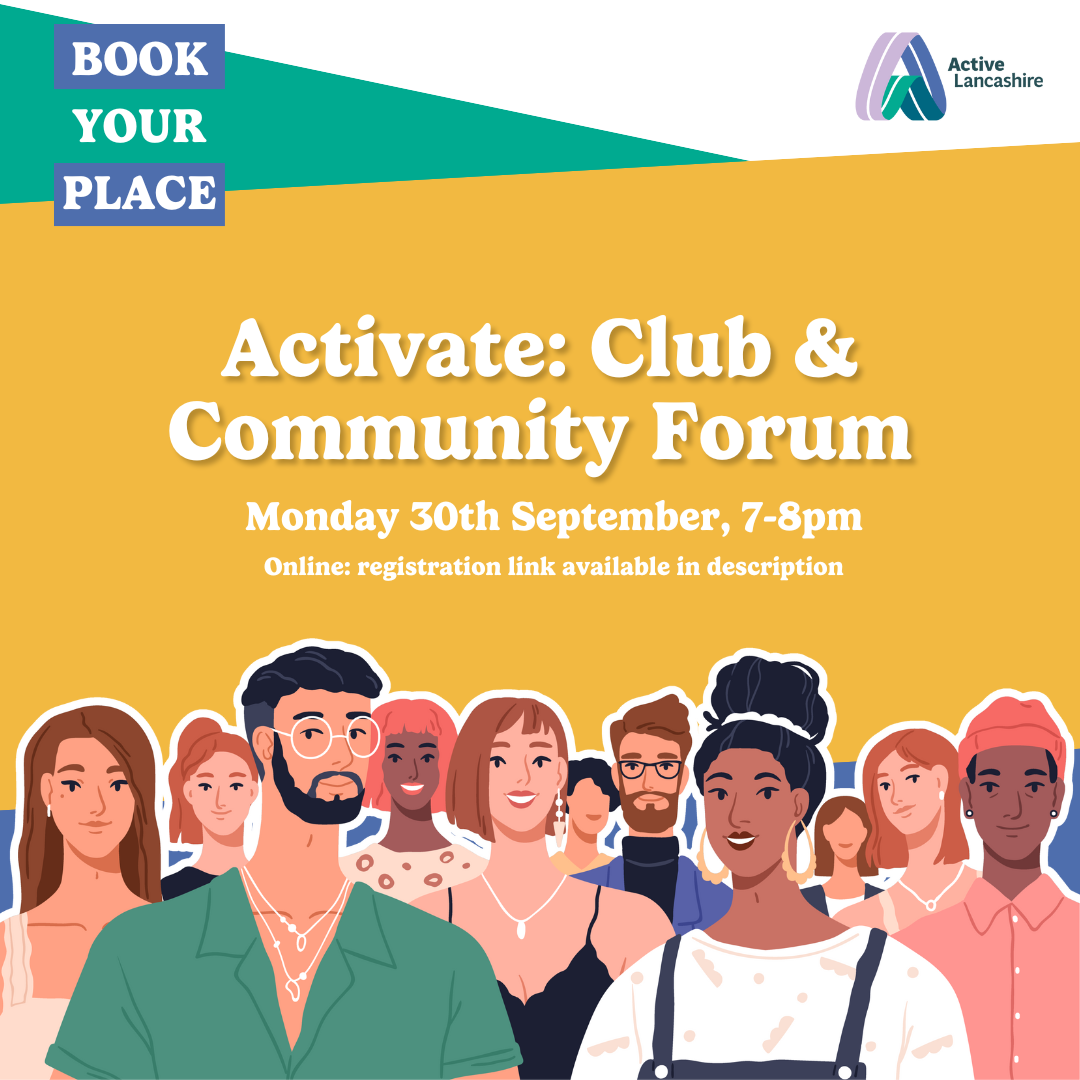
Introduction to SQL
By Nexus Human
Duration 2 Days 12 CPD hours This course is intended for This SQL training course is designed for students new to writing SQL queries. Overview Upon successful completion of this course, students will be able to: - Understand how relational databases work - Use SQL to output reports - Write queries to obtain data from multiple tables. Students will learn SQL to build applications or to generate business reports.The SQL learned in the course is applicable to all major databases. Relational Database Basics Brief History of SQL Relational Databases Popular Databases SQL Statements Simple SELECTs Introduction to the Northwind Database Some Basics SELECTing All Columns in All Rows Exploring the Tables SELECTing Specific Columns Sorting Records The WHERE Clause and Operator Symbols Using the WHERE clause to check for equality or inequality Using the WHERE clause to check for greater or less than Checking for NULL Using WHERE and ORDER BY Together The WHERE Clause and Operator Words More SELECTs with WHERE Checking Multiple Conditions Writing SELECTs with Multiple Conditions Advanced SELECTs Calculated Fields Calculating Fields Aggregate Functions and Grouping Working with Aggregate Functions Built-in Data Manipulation Functions Data Manipulation Functions Subqueries, Joins and Unions Subqueries Joins Using Joins Outer Joins Unions Working with Unions If time allows, one or more of the following may be covered: Conditional Processing with CASE INSERT, UPDATE, DELETE Student Challenges - Design your own reports

Introduction to Diabetes (NORFOLK ICS ONLY)
By BBO Training
Introduction to Diabetes (2-Day Course) - Norfolk ICB OnlyThis course is for those from the Norfolk ICB only using the unique booking code. Applicants not using this code nor Identifying themselves as Norfolk ICB employees will not be able to attend.Course Description:These two days of comprehensive training are designed for nurses, nurse associates, pharmacists, paramedics, and other Allied Healthcare Professionals (AHPs), and experienced healthcare assistants (HCAs) who are new to or fairly new to the field of diabetes care. If you've recently started seeing patients with diabetes, or are planning to; this course is tailored to provide you with the fundamental knowledge and skills required to confidently care for individuals with diabetes. The primary focus is on adults with Type 2 diabetes, although key recommendations and signposting for patients with Type 1 diabetes will also be covered.Diabetes presents a significant healthcare challenge, costing the NHS £10 billion each year and impacting patients and their families. Primary care professionals play a pivotal role in managing the ever-increasing numbers of people diagnosed with Type 2 diabetes. Good diabetes care is crucial and aligns with national and local policies supported by robust NICE guidance.These interactive days of learning will incorporate various methods, including case studies, to help you progress from basic knowledge to a more confident and positive approach in reviewing and managing patients with diabetes. 2 Day Introduction to diabetes management in primary care (This is intended to provide an overview the programme may change slightly) DAY ONE 09.15 Coffee and registration 09.30 Introduction and course objectives 09.45 Setting the scene - screening, diagnosis, prediabetes, patho-physiology and symptoms, remission in Type 2 diabetes 10.45 Coffee 11.00 Type 1 Vs Type 2 Diabetes 11.20 Metabolic Syndrome and Diagnostic Criteria 11.45 Diabetes Prevention Programme 12.15 Managing Diabetes in Primary Care and Supporting Lifestyle 12.30 Lunch 13.30 Pharmacological Management of Type 2 Diabetes 14.30 Methods for Monitoring Glucose 14.45 Diabetic Emergencies (hypos, HHS and DKA) 15.15 Sick Day Rules 15.30 Action plan, evaluation, and resources 15.45 Close DAY TWO 09.15 Coffee and registration 09.30 Review progress since Day 1 09.45 Macrovascular Complications 10.15 Modifiable Risk Factors leading to CVD 11.00 Coffee 11.20 Cholesterol & Hypertension Management 12.00 Microvascular Complications 12.30 Lunch 13.30 Diabetes and Emotional Wellbeing 14.30 Case Studies 15.30 Q&A, Evaluations 15.45 CloseKey Learning Outcomes for Both Days:Upon completing this course, participants will be able to:1. Explain the physiology of diabetes and differentiate between Type 1 and Type 2 diabetes.2. Discuss methods for diagnosing diabetes and provide information to individuals newly diagnosed with Type 2 diabetes.3. Describe approaches that support achieving remission in Type 2 diabetes.4. Explain basic advice related to a healthy diet, various dietary approaches, and carbohydrate awareness.5. Discuss the modes of action of commonly used non-insulin medications.6. Identify major complications that may arise in individuals with long-standing diabetes and measures to limit or prevent them.7. Describe key advice for patients regarding the recognition and appropriate treatment of hypoglycaemia.8. Discuss DVLA guidance concerning driving and diabetes.9. Explain the risks of acute hyperglycaemia and provide advice to patients on self-managing illness periods.10. Provide examples of referral pathways to other services such as weight management, secondary care, podiatry, structured education, activity, and psychological services.11. Describe the process of routine foot review and factors influencing diabetic foot risk status.12. Discuss local recommendations for the appropriate use of blood glucose and ketone monitoring.13. Explain the key components and processes of an annual diabetes review and a self-management plan.Join us for this comprehensive 2-day course via Zoom and enhance your ability to provide effective diabetes care within primary care settings.

Introduction to Swift - Mobile App Development
By Nexus Human
Duration 3 Days 18 CPD hours Discover and explore how to use the fundamental building blocks of the Swift programming language. class will teach you the basic concepts of Swift programming, including syntax, logic, structures, functions, and patterns. It also includes detailed explanations of language syntax and coding exercises. Introduction to Swift Constants, Variables, and Data TypesOperatorsControl FlowStrings & FunctionsStructures & ClassesOptionalsCollectionsLoopsType CastingGuard StatementsScope & EnumerationsProtocolsClosuresExtensions

Introduction to Windows 10 and Microsoft Office
By Nexus Human
Duration 0.625 Days 3.75 CPD hours This course is intended for This course is intended for individuals who want to gain basic knowledge of Windows 10 and Microsoft Office. Course Outline Introduction to the Windows 10 Desktop Managing Files and Folders in Windows 10 Word 2016 Ribbon and Navigation Excel 2016 Ribbon and Navigation PowerPoint 2016 Ribbon and Navigation Outlook 2016 Email/Calendar/Contacts Basics (lecture/demo only)
