- Professional Development
- Medicine & Nursing
- Arts & Crafts
- Health & Wellbeing
- Personal Development
2896 Intelligence courses delivered Online
This comprehensive bundle course is designed to provide our learners with a more in-depth understanding of the financial aspects of business management. By combining these relevant CPD courses, they will be fully equipped with the essential skills to manage business accounts effectively and with confidence. Develop a broad understanding of business organisations and all areas of business operations with this beginner's Business Management course. This comprehensive training course is designed to help learners familiarise with the stages of the business process life cycle, the critical practices of business process management. It covers relationship, meeting and change management, helping learners to develop their skills in problem-solving and critical thinking. This course is ideal for aspiring business managers, account executives and business analysts. Discover everything you need to know about recording financial transactions and business accounting with our beginner's guide to Bookkeeping Course. Throughout this course, learners will develop their knowledge of fundamental bookkeeping practices and principles, with an in-depth look at computerised and manual bookkeeping systems. Key topics include ledgers and the different types of ledgers, preparing a trial balance, coding, balance sheets and PNL accounting. This course includes practical training for a wide range of bookkeeping roles. Learning Outcomes of The Business Management & Bookkeeping Training: Learn the fundamental principles and practices of business process management Gain a solid understanding of each stage within the business process life cycle Equip yourself with the essential skills required for successful project management Understand the importance of critical thinking for problem-solving in business Get step-by-step guidance on how to manage business meetings efficiently Familiarise with the benefits and processes of manual & computerised bookkeeping Learn how to prepare, trial balances, balance sheets and financial reports Fast track your career in bookkeeping with an internationally-recognised certificate Understand the basics of profit and loss (PNL) accounting and taxation Develop your understanding of cost coding and the different coding systems Why choose this course Earn an e-certificate upon successful completion. Accessible, informative modules taught by expert instructors Study in your own time, at your own pace, through your computer tablet or mobile device Benefit from instant feedback through mock exams and multiple-choice assessments Get 24/7 help or advice from our email and live chat teams Full Tutor Support on Weekdays Course Design The course is delivered through our online learning platform, accessible through any internet-connected device. There are no formal deadlines or teaching schedules, meaning you are free to study the course at your own pace. Certification After the successful completion of the final assessment, you will receive a CPD-accredited certificate of achievement. The PDF certificate is for £9.99, and it will be sent to you immediately after through e-mail. You can get the hard copy for £15.99, which will reach your doorsteps by post. Who is this course for? This 2-in-1 bundle course is ideal for aspiring business managers and those who are not yet in a bookkeeping role and wish to develop their practical skills and knowledge to improve their career prospects in this sector. It is suitable for a wide range of bookkeeping roles and entry-level roles within the financial sector. Career Path On successful completion, learners will have a fundamental knowledge of bookkeeping for better business management, which will open doors for them in roles such as: Business Manager Bookkeeper Junior Accountant Financial Analyst Internal Auditor
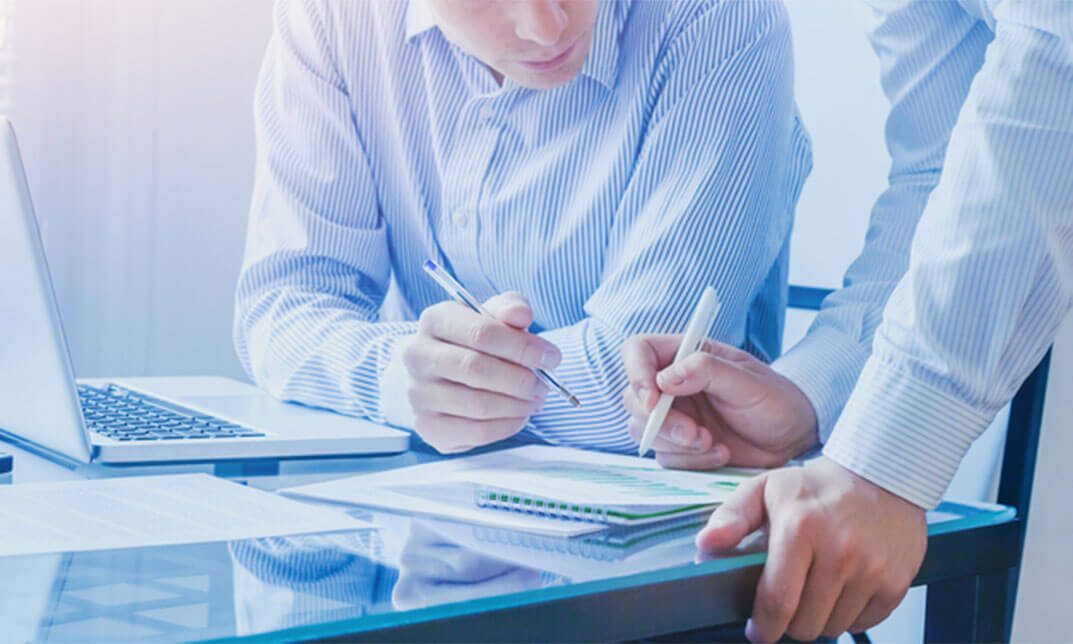
This Leadership Management will provide you with key insights, tips and skills to better manage, perform, motivate and ultimately become a successful leader. With this course, you will learn why management matters, and how successful leaders build high performing teams. This comprehensive online management training course will help you Develop your confidence along with your leadership skills. The Leadership Management is designed and delivered by industry experts to be a complete education in expert leadership roles, with a focus on role-specific knowledge and key skills. To make this course more accessible for you, we have designed it for both part-time and full-time students, and you will be able to study from your own pace. Why choose this course Earn an e-certificate upon successful completion. Accessible, informative modules taught by expert instructors Study in your own time, at your own pace, through your computer tablet or mobile device Benefit from instant feedback through mock exams and multiple-choice assessments Get 24/7 help or advice from our email and live chat teams Full Tutor Support on Weekdays Course Design The course is delivered through our online learning platform, accessible through any internet-connected device. There are no formal deadlines or teaching schedules, meaning you are free to study the course at your own pace. You are taught through a combination of Video lessons Online study materials Mock exams Multiple-choice assessment Certificate of Achievement Endorsed Certificate of Achievement from the Quality Licence Scheme Once the course has been completed and the assessment has been passed, all students are entitled to receive an endorsed certificate. This will provide proof that you have completed your training objectives, and each endorsed certificate can be ordered and delivered to your address for only £119.00. Please note that overseas students may be charged an additional £10 for postage. CPD Certificate of Achievement from Janets Upon successful completion of the course, you will be able to obtain your course completion e-certificate. Print copy by post is also available at an additional cost of £9.99 and PDF Certificate at £4.99. Endorsement This course and/or training programme has been endorsed by the Quality Licence Scheme for its high-quality, non-regulated provision and training programmes. This course and/or training programme is not regulated by Ofqual and is not an accredited qualification. Your training provider will be able to advise you on any further recognition, for example progression routes into further and/or higher education. For further information please visit the Learner FAQs on the Quality Licence Scheme website. Method of Assessment To successfully complete the course, students will have to take an automated multiple-choice exam. This exam will be online and you will need to score 60% or above to pass the course. After successfully passing the exam, you will be able to apply for Quality Licence Scheme endorsed certificate of achievement. To verify your enhanced skills in the subject, we recommend that you also complete the assignment questions. These can be completed at any time which is convenient for yourself and will be assessed by our in-house specialised tutors. Full feedback will then be given on your current performance, along with any further advice or support.

Next-Level PowerBI for Experienced Users (TTDPB02)
By Nexus Human
Duration 2 Days 12 CPD hours This course is intended for This is an Intermediate PowerBI course geared for experienced users who wish to leverage the tool's more advanced capabilities Overview This course is about 50% hands-on lab and 50% lecture, designed to train attendees in essential PowerBI data handling functions and reporting skills, coupling the most current, effective techniques with the soundest practices. Attendees of this course will gain practical examples from the experienced instructor who has deployed and configured Power BI reporting in a wide variety of businesses. Working in a hands-on learning environment led by our expert facilitator, students will learn how to: Create Advanced Power BI Reports Advanced understanding of the data schemas and extracting data Perform advanced transformations of data or any data schema Utilize time-phased data in the creation of complex analyses Create new measures using DAX Filter data using row-level security Create and deploy content packs Use Power BI to integrate with line-of-business applications Next Level Power BI for Experienced Users is a two day, course that provides attendees already experienced with Microsoft Power BI basics with a hands-on exploration of intermediate and beyond level features. This course is geared for attendees ready to learn the advanced techniques that you, your business analysts, and your stakeholders need to create complex information from projects, program, and portfolio reporting to utilizing time-phased data and, potentially, data from your enterprise?s other line-of-business tools. Get Project Online Data Select and mine relevant tables with ODATA Advanced ODATA data mining Importing other data formats Advanced Editing of data queries Advanced Data Transformations Managing table relationships Creating & using data hierarchies Creating custom columns and measures and metrics for filtering and reporting Creating Power BI Reports Using advanced visualizations Configuring drill-down Modifying visual interactions Importing and creating custom visuals Configure Power BI Security Creating Dashboard and row-level security Utilizing Filtering using row-level security Publishing Reports and Dashboards Building Mobile Reporting Creating and deploying content packs Configuring natural language query

Microsoft Power BI Reports and Dashboards for Business Users
By Nexus Human
Duration 1 Days 6 CPD hours This course is intended for Anyone whose role requires them to use existing Power BI Reports or Dashboards to consume the contents. Roles can include management at all levels, team leaders or anyone who needs to commission the production of reports or dashboards. It is assumed that attendees on the course are familiar with charts. Please note that this course is not suitable for new Excel users, delegates need Ability to create charts Ability to use filters in data Overview This course covers the use of Power BI Desktop and the Power BI service hosted in Office 365 to identify core features, terminology and processes applicable when using reports or dashboards.Delegates will learn how to: Power BI Concepts and Main Features How a report is created Navigating reports and dashboards How to apply filters and slicers To use Insights, Analytics and Natural Language Queries Power BI provides a variety of methods for using reports and dashboards within which data can be viewed and analyzed visually. Getting Started with Power BI Power BI Concepts and Versions Introduction to Main Features: Jargon buster From Data to Reports and Dashboards Visualizations Overview Visualizations Available Visualizations as Filter Reports and Dashboards Similarities and differences Understanding what you are looking at Understanding what you are looking at Using a Report in Power BI Filters, sorting and using slicers See the actual data See Data and See Records Drill visualizations Off the shelf data analysis Quick Conditional Formatting Analytics lines Use Insight for Increases and Decrease Forecast Analytics Changing calculations and Show As Working with Dashboards Dashboards in Power BI Defined How is a dashboard different from a report? Working in the Dashboard window

Microsoft Power BI Online
By Nexus Human
Duration 1 Days 6 CPD hours This course is intended for The student should be familiar with Excel and the concepts of datasets and basic reporting. Overview Understand and utilize Power BI Online. Understand and examine the differences between Power BI Desktop and Power BI Online. Understand and explore the Power BI Online interface. Understand and perform importing Excel worksheets, CSV, TXT, PBIX. Understand connecting to databases. Understand other forms of data. Understand data refresh. Understand and perform creating a new Power BI report. Understand and perform adding filters to a report. Understand and perform adding KPI's to a report. Understand and perform creating a Power BI dashboard. Understand and perform pinning tiles. Understand sharing reports and dashboards. Understand Power BI Mobile. This Logical Operations courseware is no longer available on the LO Store, but can be purchased by phone orderThis one-day course familiarizes the student with Power BI Online, which allows the student to intuitively discover and automate the import, transformation, and combination of data across a variety of data sources. COURSE OVERVIEW Introduction Course Materials Facilities Prerequisites What We'll Be Discussing INTRODUCTION TO POWER BI ONLINE What is Power BI Online Examining the Differences Between Power BI Desktop and Power BI Online Exploring the Power BI Online Interface IMPORTING DATA Utilizing Excel (.xlsx or .xlsm), Comma Separated Value (.csv), and Power BI Desktop (.pbix) Files Connecting to Databases Examining Other Forms of Data Understanding Data Refresh CREATING REPORTS Creating a New Power BI Report Adding Filters to a Power BI Report Adding KPI?s to a Report CONFIGURING DASHBOARDS Creating a Power BI Dashboard Pinning Tiles SHARING REPORTS AND DASHBOARDS Sharing Reports and Dashboards Exploring Power BI Mobile

Power BI - intermediate (2 day) (In-House)
By The In House Training Company
This course is designed for those already using Power BI Desktop and are ready to work with more comprehensive elements of analysing and reporting in Power BI. The course maintains a balanced look at data analysis including the Power Query Editor, with a deep dive into writing DAX formulas, and enhanced dashboard visualisations. The aim of this course is to provide a more complete understanding of the whole Power BI analytics process, by working with business examples that will equip you with the necessary skills to output comprehensive reports and explore Power BI's analytical capabilities in more depth. 1 The Query Editor Grouping rows in a table Split row by delimiter Add days to determine deadlines The query editor 2 Fuzzy Matching Joins Matching inconsistencies by percentage Matching with transformation table 3 The Query Editor M Functions Adding custom columns Creating an IF function Nested AND logics in an IF function 4 DAX New Columns Functions Including TRUE with SWITCH Using multiple conditions The FIND DAX function The IF DAX function Logical functions IF, AND, OR 5 Editing DAX Measures Making DAX easier to read Add comments to a measure Using quick measures 6 The Anatomy of CALCULATE Understanding CALCULATE filters Add context to CALCULATE with FILTER Using CALCULATE with a threshold 7 The ALL Measure Anatomy of ALL Create an ALL measure Using ALL as a filter Use ALL for percentages 8 DAX Iterators Anatomy of iterators A closer look at SUMX Using RELATED with SUMX Create a RANKX RANKX with ALL 9 Date and Time Functions Overview of functions Create a DATEDIFF function 10 Time Intelligent Measures Compare historical monthly data Create a DATEADD measure Creating cumulative totals Creating cumulative measures Visualising cumulative totals 11 Visualisations In-Depth Utilising report themes Applying static filters Group data using lists Group numbers using bins Creating heatmaps Comparing proportions View trends with sparklines 12 Comparing Variables Visualising trendlines as KPI Forecasting with trendlines Creating a scatter plot Creating dynamic labels Customised visualisation tooltips Export reports to SharePoint

6F87G IBM Sterling B2B Integrator Fundamentals
By Nexus Human
Duration 5 Days 30 CPD hours This course is intended for This course is designed for EDI End Users, Connect: End Users, Web Developers, as well as System Administrators. Overview After completing this course, students should be able to: Run a business process. Create a business process using the Graphical Process Modeler. Explain how to create a service configuration. Explain how to track an executable business process. Discuss the basics of Sterling B2B Integrator. This course provides students with a detailed examination of Sterling B2B Integrator, which provides end-to-end enterprise integration server for dynamic real-time and near-real time business collaboration and commerce automation.This course teaches students techniques, tools and recommended practices that can be used to run a business process, create a business process using the Graphical Process Modeler, explain how to create a service configuration, explain how to track an executable business process, and discuss the basics of Sterling B2B Integrator through a combination of lecture and hands-on labs. About IBM Sterling B2B Integrator Exercise. About Sterling B2B Integrator Basic BPML Concepts Exercise. Basic BPML Concepts XPath Basics Exercise. XPath Basics Graphical Process Modeler (GPM) Exercise. Graphical Process Modeler (GPM) Using the GPM Exercise. Using the GPM Troubleshooting a Business Process Exercise. Troubleshooting a Business Process Introduction to Service Management Exercise. Introduction to Service Management Case Study Sterling B2B Integrator Mapping Exercise. Sterling B2B Integrator Mapping Typing Map Exercise. Typing Map Tracking System Health Exercise. Tracking System Health Best Practices Exercise. Best Practices Case Study Course Wrap Up

Overview This comprehensive course on Excel PowerQuery and PowerPivot will deepen your understanding on this topic. After successful completion of this course you can acquire the required skills in this sector. This Excel PowerQuery and PowerPivot comes with accredited certification from CPD, which will enhance your CV and make you worthy in the job market. So enrol in this course today to fast track your career ladder. How will I get my certificate? You may have to take a quiz or a written test online during or after the course. After successfully completing the course, you will be eligible for the certificate. Who is This course for? There is no experience or previous qualifications required for enrolment on this Excel PowerQuery and PowerPivot. It is available to all students, of all academic backgrounds. Requirements Our Excel PowerQuery and PowerPivot is fully compatible with PC's, Mac's, Laptop, Tablet and Smartphone devices. This course has been designed to be fully compatible with tablets and smartphones so you can access your course on Wi-Fi, 3G or 4G. There is no time limit for completing this course, it can be studied in your own time at your own pace. Career Path Learning this new skill will help you to advance in your career. It will diversify your job options and help you develop new techniques to keep up with the fast-changing world. This skillset will help you to- Open doors of opportunities Increase your adaptability Keep you relevant Boost confidence And much more! Course Curriculum 3 sections • 28 lectures • 01:50:00 total length •pivot table power query power pivot - 1: 00:09:00 •pivot table power query power pivot - 2: 00:01:00 •pivot table power query power pivot - 3: 00:02:00 •pivot table power query power pivot - 4: 00:03:00 •pivot table power query power pivot - 5: 00:01:00 •pivot table power query power pivot - 6: 00:04:00 •pivot table power query power pivot - 7: 00:08:00 •pivot table power query power pivot - 8: 00:05:00 •pivot table power query power pivot - 9: 00:03:00 •pivot table power query power pivot - 10: 00:04:00 •pivot table power query power pivot - 11: 00:04:00 •pivot table power query power pivot - 12: 00:02:00 •pivot table power query power pivot - 13: 00:03:00 •pivot table power query power pivot - 14: 00:05:00 •pivot table power query power pivot - 15: 00:02:00 •pivot table power query power pivot - 16: 00:03:00 •pivot table power query power pivot - 17: 00:03:00 •pivot table power query power pivot - 18: 00:08:00 •pivot table power query power pivot - 19: 00:02:00 •pivot table power query power pivot - 20: 00:04:00 •pivot table power query power pivot - 21: 00:05:00 •pivot table power query power pivot - 22: 00:09:00 •pivot table power query power pivot - 23: 00:04:00 •pivot table power query power pivot - 24: 00:03:00 •pivot table power query power pivot - 25: 00:04:00 •pivot table power query power pivot - 26: 00:09:00 •Resources - Excel PowerQuery and PowerPivot: 00:00:00 •Assignment - Excel PowerQuery and PowerPivot: 00:00:00

Coaching Leaders for High-Impact Performance
By Elite Forums UK
Course Duration: Half-day or full-day program (with virtual delivery options) Target Audience: Mid-to-senior level leaders, executives, managers, HR professionals, and leadership development coaches looking to enhance their leadership capabilities and create high-performing teams. Course Objectives By the end of this course, participants will be able to: Understand the role of coaching in leadership development and high-impact performance. Learn effective coaching strategies to inspire and elevate team performance. Develop skills in active listening, providing feedback, and fostering accountability. Enhance their ability to set clear goals, motivate teams, and create a culture of continuous improvement. Build an action plan for coaching their teams towards high-impact performance. Course Outline Module 1: The Role of Leadership in High-Impact Performance What defines high-impact leadership and performance? The difference between managing and coaching: leadership approaches that drive results The impact of leadership on organisational culture, productivity, and morale Essential leadership competencies for driving high performance Module 2: The Coaching Mindset Understanding the coaching mindset: shifting from directive leadership to empowering leadership Coaching as a tool for leadership development and team performance The benefits of a growth mindset in leadership and performance Key attributes of an effective coach: empathy, active listening, emotional intelligence Module 3: Key Coaching Skills for Leaders Active listening: asking the right questions, listening beyond the words Giving and receiving feedback: providing constructive feedback to motivate and improve performance Building rapport and trust with team members Coaching for growth: helping individuals unlock their potential and build confidence Challenging and supporting: knowing when to push for growth and when to provide support Module 4: Setting Clear, Achievable Goals The importance of goal-setting in coaching for high-performance Setting SMART goals (Specific, Measurable, Achievable, Relevant, Time-bound) Aligning team goals with organisational objectives and strategy Techniques for holding team members accountable to their goals Creating a culture of continuous feedback and improvement Module 5: Motivating and Inspiring Teams The psychology of motivation: intrinsic vs extrinsic motivation Leveraging strengths: identifying and utilising team members’ core strengths for high impact Building team ownership: fostering a sense of responsibility and autonomy Using recognition and reward systems to motivate performance Building resilience: coaching through setbacks and challenges Module 6: Coaching for Performance and Development Balancing short-term performance goals with long-term development needs Identifying potential and growth opportunities in your team Conducting effective one-on-one coaching sessions: structure and frameworks Using assessments and data to drive coaching decisions (e.g., 360-degree feedback, performance metrics) Encouraging self-reflection and self-coaching in team members Module 7: Leading through Change and Uncertainty Coaching leaders to navigate change: resilience in times of uncertainty The role of leadership in creating clarity and stability during change Helping teams embrace change and uncertainty with a growth mindset Leading with emotional intelligence during periods of transition Module 8: Action Planning for High-Impact Leadership Coaching Reflecting on your coaching style and leadership strengths Developing an action plan for coaching individual team members and leading high-performing teams Defining key coaching strategies and techniques for ongoing leadership development Creating a culture of feedback and continuous growth within your team Setting up regular check-ins and performance reviews to monitor progress Delivery Style Highly interactive with coaching demonstrations, role-playing, and peer-to-peer coaching exercises Real-world case studies and leadership scenarios to apply key concepts Practical tools, templates, and frameworks for implementing coaching in the workplace Personal action planning for leadership development and team performance Group discussions and reflection activities Course Materials Provided Leadership Coaching Framework and Templates SMART Goals Worksheet and Coaching Conversation Guide Feedback and Accountability Tools Leadership Development Action Plan Resource list: Books, podcasts, and articles on leadership coaching Optional Add-ons One-on-one leadership coaching sessions for personalised development Post-course check-ins and follow-up coaching to track progress Group coaching sessions for team leaders to share best practices and support one another Tailored modules focused on specific leadership challenges (e.g., change management, team dynamics)

Coaching Leaders for High-Impact Performance
By Elite Forums Events
Course Duration: Half-day or full-day program (with virtual delivery options) Target Audience: Mid-to-senior level leaders, executives, managers, HR professionals, and leadership development coaches looking to enhance their leadership capabilities and create high-performing teams. Course Objectives By the end of this course, participants will be able to: Understand the role of coaching in leadership development and high-impact performance. Learn effective coaching strategies to inspire and elevate team performance. Develop skills in active listening, providing feedback, and fostering accountability. Enhance their ability to set clear goals, motivate teams, and create a culture of continuous improvement. Build an action plan for coaching their teams towards high-impact performance. Course Outline Module 1: The Role of Leadership in High-Impact Performance What defines high-impact leadership and performance? The difference between managing and coaching: leadership approaches that drive results The impact of leadership on organisational culture, productivity, and morale Essential leadership competencies for driving high performance Module 2: The Coaching Mindset Understanding the coaching mindset: shifting from directive leadership to empowering leadership Coaching as a tool for leadership development and team performance The benefits of a growth mindset in leadership and performance Key attributes of an effective coach: empathy, active listening, emotional intelligence Module 3: Key Coaching Skills for Leaders Active listening: asking the right questions, listening beyond the words Giving and receiving feedback: providing constructive feedback to motivate and improve performance Building rapport and trust with team members Coaching for growth: helping individuals unlock their potential and build confidence Challenging and supporting: knowing when to push for growth and when to provide support Module 4: Setting Clear, Achievable Goals The importance of goal-setting in coaching for high-performance Setting SMART goals (Specific, Measurable, Achievable, Relevant, Time-bound) Aligning team goals with organisational objectives and strategy Techniques for holding team members accountable to their goals Creating a culture of continuous feedback and improvement Module 5: Motivating and Inspiring Teams The psychology of motivation: intrinsic vs extrinsic motivation Leveraging strengths: identifying and utilising team members’ core strengths for high impact Building team ownership: fostering a sense of responsibility and autonomy Using recognition and reward systems to motivate performance Building resilience: coaching through setbacks and challenges Module 6: Coaching for Performance and Development Balancing short-term performance goals with long-term development needs Identifying potential and growth opportunities in your team Conducting effective one-on-one coaching sessions: structure and frameworks Using assessments and data to drive coaching decisions (e.g., 360-degree feedback, performance metrics) Encouraging self-reflection and self-coaching in team members Module 7: Leading through Change and Uncertainty Coaching leaders to navigate change: resilience in times of uncertainty The role of leadership in creating clarity and stability during change Helping teams embrace change and uncertainty with a growth mindset Leading with emotional intelligence during periods of transition Module 8: Action Planning for High-Impact Leadership Coaching Reflecting on your coaching style and leadership strengths Developing an action plan for coaching individual team members and leading high-performing teams Defining key coaching strategies and techniques for ongoing leadership development Creating a culture of feedback and continuous growth within your team Setting up regular check-ins and performance reviews to monitor progress Delivery Style Highly interactive with coaching demonstrations, role-playing, and peer-to-peer coaching exercises Real-world case studies and leadership scenarios to apply key concepts Practical tools, templates, and frameworks for implementing coaching in the workplace Personal action planning for leadership development and team performance Group discussions and reflection activities Course Materials Provided Leadership Coaching Framework and Templates SMART Goals Worksheet and Coaching Conversation Guide Feedback and Accountability Tools Leadership Development Action Plan Resource list: Books, podcasts, and articles on leadership coaching Optional Add-ons One-on-one leadership coaching sessions for personalised development Post-course check-ins and follow-up coaching to track progress Group coaching sessions for team leaders to share best practices and support one another Tailored modules focused on specific leadership challenges (e.g., change management, team dynamics)
