- Professional Development
- Medicine & Nursing
- Arts & Crafts
- Health & Wellbeing
- Personal Development
524 Intelligence courses in Nottingham delivered Live Online
55125 Quick SQL Server Analysis Services
By Nexus Human
Duration 2 Days 12 CPD hours This course is intended for This course is intended for SQL professionals, Microsoft Analysis Services cube and report developers, and business intelligence professionals. Overview ?Understand common Analysis Services solutions.?Understand version changes of SSAS from 2008-2014.?Understand Analysis Services installation and architecture.?Understand how to choose the right model.?Understand the Analysis Services tools available.?Understand the multidimensional model.?Utilize data sources and data source views.?Create a cube.?Understand and utilize dimensions.?Understand and utilize attributes.?Understand and utilize relationships.?Understand and utilize hierarchies.?Understand and utilize measures and measure groups.?Understand and utilize calculated members.?Understand and utilize perspectives.?Understand and utilize translations.?Browse perspectives and translations.?Understand and utilize deployment options.?Understand and utilize processing strategies.?Understand and utilize security.?Deploy a multidimensional model.?Understand the tabular model.?Create a tabular project.?Analyze the data using Microsoft Excel.?Create and configure calculated measures and calculated fields.?Backup and Restore. This course is intended for IT professionals who are interested in quickly learning how to utilize an Analysis Services multidimensional or tabular solution. Course Overview Introduction Course Materials Facilities Prerequisites What We'll Be Discussing Lab 1: Course Overview Introduction to Microsoft SQL Server Analysis Services Common Analysis Services Solutions Version Changes of SSAS from 2008-2014 Analysis Services Installation and Architecture: One Product, Two Models Choosing the Right Model Analysis Services Tools Lab 1: Introduction to Microsoft SQL Server Analysis Services The Multidimensional Solution Understanding the Multidimensional Model Utilizing Data Sources and Data Source Views Creating a Cube Lab 1: The Multidimensional Solution Dissecting with Dimensions Developing Dimensions Utilizing Attributes Relating with Relationships Handling Hierarchies Lab 1: Dissecting with Dimensions Managing Measures Measures and Measure Groups Calculated Members Lab 1: Managing Measures Configuring Cube Options Understanding Perspectives Utilizing Translations Browsing Perspectives and Translations Lab 1: Configuring Cube Options Deploying Examining Deployment Options Processing Strategies Exploring Security Lab 1: Deploying The Tabular Solution Understanding the Tabular Model Creating a Tabular Project Deploying Browsing the Model Querying the Solution and Understanding DAX Maintaining and Optimizing Lab 1: The Tabular Solution

Mental Health and Wellbeing Training Courses Building resilience CPD Accredited, Interactive Workshops Enquire about this course 2-5 hour workshops Suitable for anyone who'd like to improve their mental wellbeing and resilience Giving them the chance to cope with life's challenges
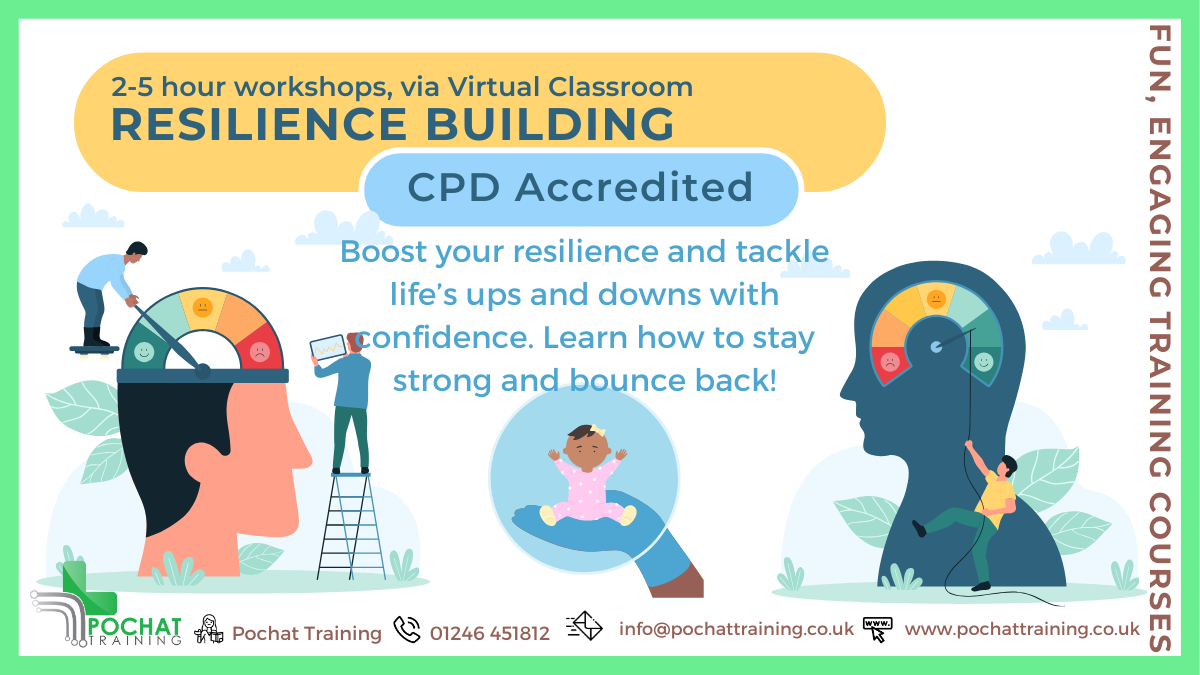
F5 Networks Configuring BIG-IP AFM : Advanced Firewall Manager
By Nexus Human
Duration 2 Days 12 CPD hours This course is intended for This course is intended for network operators, network administrators, network engineers, network architects, security administrators, and security architects responsible for installation, setup, configuration, and administration of the BIG-IP AFM system. This course uses lectures and hands-on exercises to give participants real-time experience in setting up and configuring the BIG-IP Advanced Firewall Manager (AFM) system. Students are introduced to the AFM user interface, stepping through various options that demonstrate how AFM is configured to build a network firewall and to detect and protect against DoS (Denial of Service) attacks. Reporting and log facilities are also explained and used in the course labs. Further Firewall functionality and additional DoS facilities for DNS and SIP traffic are discussed. Module 1: Setting Up the BIG-IP System Introducing the BIG-IP System Initially Setting Up the BIG-IP System Archiving the BIG-IP System Configuration Leveraging F5 Support Resources and Tools Module 2: AFM Overview AFM Overview AFM Availability AFM and the BIG-IP Security Menu Packet Processing Rules and Direction Rules Contexts and Processing Inline Rule Editor Module 3: Network Firewall AFM Firewalls Contexts Modes Packet Processing Rules and Direction Rules Contexts and Processing Inline Rule Editor Configuring Network Firewall Network Firewall Rules and Policies Network Firewall Rule Creation Identifying Traffic by Region with Geolocation Identifying Redundant and Conflicting Rules Identifying Stale Rules Prebuilding Firewall Rules with Lists and Schedules Rule Lists Address Lists Port Lists Schedules Network Firewall Policies Policy Status and Management Other Rule Actions Redirecting Traffic with Send to Virtual Checking Rule Processing with Packet Tester Examining Connections with Flow Inspector Module 4: Logs Event Logs Logging Profiles Limiting Log Messages with Log Throttling Enabling Logging in Firewall Rules BIG-IP Logging Mechanisms Log Publisher Log Destination Filtering Logs with the Custom Search Facility Logging Global Rule Events Log Configuration Changes QKView and Log Files SNMP MIB SNMP Traps Module 5: IP Intelligence Overview Feature 1 Dynamic White and Black Lists Black List Categories Feed Lists IP Intelligence Policies IP Intelligence Log Profile IP Intelligence Reporting Troubleshooting IP Intelligence Lists Feature 2 IP Intelligence Database Licensing Installation Configuration Troubleshooting IP Intelligence iRule Module 6: DoS Protection Denial of Service and DoS Protection Overview Device DoS Protection Configuring Device DoS Protection Variant 1 DoS Vectors Variant 2 DoS Vectors Automatic Threshold Configuration Variant 3 DoS Vectors Device DoS Profiles DoS Protection Profile Dynamic Signatures Dynamic Signatures Configuration DoS iRules Module 7: Reports AFM Reporting Facilities Overview Examining the Status of Particular AFM Features Exporting the Data Managing the Reporting Settings Scheduling Reports Examining AFM Status at High Level Mini Reporting Windows (Widgets) Building Custom Widgets Deleting and Restoring Widgets Dashboards Module 8: DoS White Lists Bypassing DoS Checks with White Lists Configuring DoS White Lists tmsh options Per Profile Whitelist Address List Module 9: DoS Sweep Flood Protection Isolating Bad Clients with Sweep Flood Configuring Sweep Flood Module 10: IP Intelligence Shun Overview Manual Configuration Dynamic Configuration IP Intelligence Policy tmsh options Extending the Shun Feature Route this Traffic to Nowhere - Remotely Triggered Black Hole Route this Traffic for Further Processing - Scrubber Module 11: DNS Firewall Filtering DNS Traffic with DNS Firewall Configuring DNS Firewall DNS Query Types DNS Opcode Types Logging DNS Firewall Events Troubleshooting Module 12: DNS DoS Overview DNS DoS Configuring DNS DoS DoS Protection Profile Device DoS and DNS Module 13: SIP DoS Session Initiation Protocol (SIP) Transactions and Dialogs SIP DoS Configuration DoS Protection Profile Device DoS and SIP Module 14: Port Misuse Overview Port Misuse and Service Policies Building a Port Misuse Policy Attaching a Service Policy Creating a Log Profile Module 15: Network Firewall iRules Overview iRule Events Configuration When to use iRules More Information Module 16: Recap BIG-IP Architecture and Traffic Flow AFM Packet Processing Overview

Power BI - dashboards (1 day) (In-House)
By The In House Training Company
Power BI is a powerful data visualisation program that allows businesses to monitor data, analyse trends, and make decisions. This course is designed to provide a solid understanding of the reporting side of Power BI, the dashboards, where administrators, and end users can interact with dynamic visuals that communicates information. This course focuses entirely on the creation and design of visualisations in dashboards, including a range of chart types, engaging maps, and different types of tables. Designing dashboards with KPI's (key performance indicators), heatmaps, flowcharts, sparklines, and compare multiple variables with trendlines. This one-day programme focuses entirely on creating dashboards, by using the many visualisation tools available in Power BI. You will learn to build dynamic, user-friendly interfaces in both Power BI Desktop and Power BI Service. 1 Introduction Power BI ecosystem Things to keep in mind Selecting dashboard colours Importing visuals into Power BI Data sources for your analysis Joining tables in Power BI 2 Working with data Utilising a report theme Table visuals Matrix visuals Drilling into hierarchies Applying static filters Group numbers with lists Group numbers with bins 3 Creating visuals Heatmaps in Power BI Visualising time-intelligence trends Ranking categorical totals Comparing proportions View trends with sparklines 4 Comparing variables Insert key performance indicators (KPI) Visualising trendlines as KPI Forecasting with trendlines Visualising flows with Sankey diagrams Creating a scatter plot 5 Mapping options Map visuals Using a filled map Mapping with latitude and longitude Mapping with ArcGIS or ESRI 6 Creating dashboards High-level dashboard Migration analysis dashboard Adding slicers for filtering Promote interaction with nudge prompts Searching the dashboard with a slicer Creating dynamic labels Highlighting key points on the dashboard Customised visualisation tooltips Syncing slicers across pages 7 Sharing dashboards Setting up and formatting phone views Exporting data Creating PDF files Uploading to the cloud Share dashboards in SharePoint online

Best Practices Procurement for Carbon Offsets in the Energy Industry
By EnergyEdge - Training for a Sustainable Energy Future
About this Training Course More energy companies today are setting ambitious net-zero targets and are expected to pour billions into the voluntary carbon offset market by the end of this decade. To get to net zero emissions, companies will need to balance emissions with nature and technology-based offsets. Markets are the best tool for connecting carbon sources and sinks. Many countries will not have enough supply inside their borders and will need to co-operate with those who have extra greenhouse gas removal potential. The energy industry is in search of effective climate tools as pressure mounts from investors and consumers for more progress on fighting rising emissions. Corporations fighting to cut their carbon footprint have for years focused on internal reduction measures. Many are now adding to that effort by turning to carbon credits, a process made easier as verification and registration tools mature. One particular category of carbon offsets leads the way: high-quality, nature-based carbon credits. These represent the largest category of carbon credit projects in the voluntary carbon market, comprising nearly half of credits issued. Public concern about this practice focused on the additionality, leakage, and integrity of carbon offsets that are created through reforestation, land preservation, carbon capture and other projects. Lack of standardization and government regulation has also increased uncertainty for all participants in carbon markets, creating risks for developers of credit-generating projects and offset purchasers. Demand for higher-quality offsets will value projects that were subjected to due diligence and rely upon reputable third-party verification. Companies purchasing offsets generated by permanent and quantifiable projects will therefore be in the best position moving forward. In this highly interactive training course, your course instructor will guide you through the latest developments and best procurement practices to successfully operate in the voluntary carbon market. Training Objectives At the end of this course, the participants will be able to: Discover the current state of the carbon economy Gain insights into the voluntary carbon market Learn about the different type carbon credits available Examine how companies can reach net zero target by using carbon offsets Uncover best practices in carbon credit procurement strategy Learn the pricing dynamics carbon credits Examine how to identify and ensure high quality credits Obtain key learning from flawed carbon offset projects Target Audience This course is intended for: Energy transition team leaders Carbon credit procurement professionals ESG strategy team leaders Finance and accounting professionals Low carbon business analysts or economists Corporate business sustainability professionals Legal, compliance and regulatory professionals Carbon trading professionals Course Level Intermediate Trainer Your expert course leader is a skilled and accomplished professional with over 25 years of extensive C-level experience in the energy markets worldwide. He has a strong expertise in all the aspects of (energy) commodity markets, international sales, marketing of services, derivatives trading, staff training and risk management within dynamic and high-pressure environments. He received a Master's degree in Law from the University of Utrecht in 1987. He started his career at the NLKKAS, the Clearing House of the Commodity Futures Exchange in Amsterdam. After working for the NLKKAS for five years, he was appointed as Member of the Management Board of the Agricultural Futures Exchange (ATA) in Amsterdam at the age of 31. While working for the Clearing House and exchange, he became an expert in all the aspects of trading and risk management of commodities. In 1997, he founded his own specialist-consulting firm that provides strategic advice about (energy) commodity markets, trading and risk management. He has advised government agencies such as the European Commission, investment banks, major utilities and commodity trading companies and various energy exchanges and market places in Europe, CEE countries, North America and Asia. Some of the issues he has advised on are the development and implementation of a Risk Management Framework, investment strategies, trading and hedging strategies, initiation of Power Exchanges (APX) and other trading platforms, the set-up of (OTC) Clearing facilities, and feasibility and market studies like for the Oil, LNG and the Carbon Market. The latest additions are (Corporate) PPAs and Artificial Intelligence for energy firms. He has given numerous seminars, workshops and (in-house) training sessions about both the physical and financial trading and risk management of commodity and carbon products. The courses have been given to companies all over the world, in countries like Japan, Singapore, Thailand, United Kingdom, Germany, Poland, Slovenia, Czech Republic, Malaysia, China, India, Belgium and the Netherlands. He has published several articles in specialist magazines such as Commodities Now and Energy Risk and he is the co-author of a book called A Guide to Emissions Trading: Risk Management and Business Implications published by Risk Books in 2004. POST TRAINING COACHING SUPPORT (OPTIONAL) To further optimise your learning experience from our courses, we also offer individualized 'One to One' coaching support for 2 hours post training. We can help improve your competence in your chosen area of interest, based on your learning needs and available hours. This is a great opportunity to improve your capability and confidence in a particular area of expertise. It will be delivered over a secure video conference call by one of our senior trainers. They will work with you to create a tailor-made coaching program that will help you achieve your goals faster. Request for further information post training support and fees applicable Accreditions And Affliations

Women in Management & Leadership
By Mpi Learning - Professional Learning And Development Provider
A dynamic and interactive one-day or two-half-day live virtual workshop for women leaders in business, government and non-profit organizations.

EMBODIED MYSTERY SERIES
By Rikke Brodin
Embodiment workshops

Artificial Lift and Real-Time Production Optimization in Digital Oilfield
By EnergyEdge - Training for a Sustainable Energy Future
About this training course Artificial lift systems are an important part of production operations for the entire lifecycle of an asset. Often, oil and gas wells require artificial lift for most of the life cycle. This 5-day training course offers a thorough treatment of artificial lift techniques including design and operation for production optimization. With the increasing need to optimize dynamic production in highly constrained cost environments, opportunities and issues related to real-time measurements and optimization techniques needs to be discussed and understood. Artificial lift selection and life cycle analysis are covered. These concepts are discussed and reinforced using case studies, quizzing tools, and exercises with software. Participants solve examples and class problems throughout the course. Animations and videos reinforce the concepts under discussion. Understanding of these important production concepts is a must have to exploit the existing assets profitably. Unique Features: Hands-on usage of SNAP Software to solve gas-lift exercises Discussion on digital oil field Machine learning applications in gas-lift optimization Training Objectives After the completion of this training course, participants will be able to: Understand the basics and advanced concepts of each form of artificial lift systems including application envelope, relative strengths, and weaknesses Easily recognize the different components from downhole to the surface and their basic structural and operational features Design and analyze different components using appropriate software tools Understand challenges facing artificial lift applications and the mitigation of these challenges during selection, design, and operation Learn about the role of digital oilfield tools and techniques and their applications in artificial lift and production optimization Learn about use cases of Machine learning and artificial intelligence in the artificial lift Target Audience This training course is suitable and will greatly benefit the following specific groups: Production, reservoir, completion, drilling and facilities engineers, analysts, and operators Anyone interested in learning about selection, design, analysis and optimum operation of artificial lift and related production systems will benefit from this course. Course Level Intermediate Advanced Training Methods The training instructor relies on a highly interactive training method to enhance the learning process. This method ensures that all participants gain a complete understanding of all the topics covered. The training environment is highly stimulating, challenging, and effective because the participants will learn by case studies which will allow them to apply the material taught in their own organization. Course Duration: 5 days in total (35 hours). Training Schedule 0830 - Registration 0900 - Start of training 1030 - Morning Break 1045 - Training recommences 1230 - Lunch Break 1330 - Training recommences 1515 - Evening break 1530 - Training recommences 1700 - End of Training The maximum number of participants allowed for this training course is 20. This course is also available through our Virtual Instructor Led Training (VILT) format. Prerequisites: Understanding of petroleum production concepts. Each participant needs a laptop/PC for solving class examples using software to be provided during class. Laptop/PC needs to have a current Windows operating system and at least 500 MB free disk space. Participants should have administrator rights to install software. Trainer Your expert course leader has over 35 years' work-experience in multiphase flow, artificial lift, real-time production optimization and software development/management. His current work is focused on a variety of use cases like failure prediction, virtual flow rate determination, wellhead integrity surveillance, corrosion, equipment maintenance, DTS/DAS interpretation. He has worked for national oil companies, majors, independents, and service providers globally. He has multiple patents and has delivered a multitude of industry presentations. Twice selected as an SPE distinguished lecturer, he also volunteers on SPE committees. He holds a Bachelor's and Master's in chemical engineering from the Gujarat University and IIT-Kanpur, India; and a Ph.D. in Petroleum Engineering from the University of Tulsa, USA. Highlighted Work Experience: At Weatherford, consulted with clients as well as directed teams on digital oilfield solutions including LOWIS - a solution that was underneath the production operations of Chevron and Occidental Petroleum across the globe. Worked with and consulted on equipment's like field controllers, VSDs, downhole permanent gauges, multiphase flow meters, fibre optics-based measurements. Shepherded an enterprise-class solution that is being deployed at a major oil and gas producer for production management including artificial lift optimization using real time data and deep-learning data analytics. Developed a workshop on digital oilfield approaches for production engineers. Patents: Principal inventor: 'Smarter Slug Flow Conditioning and Control' Co-inventor: 'Technique for Production Enhancement with Downhole Monitoring of Artificially Lifted Wells' Co-inventor: 'Wellbore real-time monitoring and analysis of fracture contribution' Worldwide Experience in Training / Seminar / Workshop Deliveries: Besides delivering several SPE webinars, ALRDC and SPE trainings globally, he has taught artificial lift at Texas Tech, Missouri S&T, Louisiana State, U of Southern California, and U of Houston. He has conducted seminars, bespoke trainings / workshops globally for practicing professionals: Companies: Basra Oil Company, ConocoPhillips, Chevron, EcoPetrol, Equinor, KOC, ONGC, LukOil, PDO, PDVSA, PEMEX, Petronas, Repsol, , Saudi Aramco, Shell, Sonatrech, QP, Tatneft, YPF, and others. Countries: USA, Algeria, Argentina, Bahrain, Brazil, Canada, China, Croatia, Congo, Ghana, India, Indonesia, Iraq, Kazakhstan, Kenya, Kuwait, Libya, Malaysia, Oman, Mexico, Norway, Qatar, Romania, Russia, Serbia, Saudi Arabia, S Korea, Tanzania, Thailand, Tunisia, Turkmenistan, UAE, Ukraine, Uzbekistan, Venezuela. Virtual training provided for PetroEdge, ALRDC, School of Mines, Repsol, UEP-Pakistan, and others since pandemic. POST TRAINING COACHING SUPPORT (OPTIONAL) To further optimise your learning experience from our courses, we also offer individualized 'One to One' coaching support for 2 hours post training. We can help improve your competence in your chosen area of interest, based on your learning needs and available hours. This is a great opportunity to improve your capability and confidence in a particular area of expertise. It will be delivered over a secure video conference call by one of our senior trainers. They will work with you to create a tailor-made coaching program that will help you achieve your goals faster. Request for further information post training support and fees applicable Accreditions And Affliations

CWS-206 Citrix Workspace Microapps Essentials
By Nexus Human
Duration 3 Days 18 CPD hours This foundational course to Citrix Workspace intelligence ushers you into the new generation of Citrix. You will discover how intelligent features help organize, guide, and automate the future of your work.You will gain an understanding of the fundamentals of web services, APIs, and systems integrations through building microapps designed to boost employee productivity and optimize the end user experience.Through this course, you will learn the fundamentals of Citrix Workspace intelligence features, web services, security considerations and API troubleshooting to help you successfully deploy intelligent workspace features in your environment. This foundational course to Citrix Workspace intelligence ushers you into the new generation of Citrix. You will discover how intelligent features help organize, guide, and automate the future of your work. You will gain an understanding of the fundamentals of web services, APIs, and systems integrations through building microapps designed to boost employee productivity and optimize the end user experience. Through this course, you will learn the fundamentals of Citrix Workspace intelligence features, web services, security considerations and API troubleshooting to help you successfully deploy intelligent workspace features in your environment.

Sketchup and Stable Diffusion Rendering Course
By Real Animation Works
1-2-1 bespoke training course
