- Professional Development
- Medicine & Nursing
- Arts & Crafts
- Health & Wellbeing
- Personal Development
1497 Integration courses
S4H01 SAP Business Suite to SAP S/4HANA Delta
By Nexus Human
Duration 2 Days 12 CPD hours This course is intended for SAP professionals Overview Explain the motivation and need for a next generation business suite and how SAP S/4HANA enables a digital organizationDescribe the SAP S/4HANA business and technical architectureGain basic knowledge about SAP Activate to accelerate SAP S/4HANA adoptionExplain how SAP S/4HANA supports the business users with a new user experience (e.g.: SAP Fiori UX)Describe key business processes of SAP S/4HANA Enterprise ManagementExplain SAP S/4HANA embedded analytics capabilitiesGain basic knowledge about SAP S/4HANA LoB solutions and add-on supportDescribe integration scenarios between SAP S/4HANA and SAP Cloud solutions In this course, students learn a broad range of topics including the motivation behind the development of SAP S/4HANA. Course Outline Introduction to SAP S/4HANA SAP S/4HANA user experience SAP HANA powers SAP S/4HANA SAP Activate for SAP S/4HANA SAP S/4HANA Enterprise Management, LoB solutions and add-ons SAP S/4HANA embedded analytics Integration between SAP S/4HANA Core and SAP Cloud solutions Additional course details: Nexus Humans S4H01 SAP Business Suite to SAP S/4HANA Delta training program is a workshop that presents an invigorating mix of sessions, lessons, and masterclasses meticulously crafted to propel your learning expedition forward. This immersive bootcamp-style experience boasts interactive lectures, hands-on labs, and collaborative hackathons, all strategically designed to fortify fundamental concepts. Guided by seasoned coaches, each session offers priceless insights and practical skills crucial for honing your expertise. Whether you're stepping into the realm of professional skills or a seasoned professional, this comprehensive course ensures you're equipped with the knowledge and prowess necessary for success. While we feel this is the best course for the S4H01 SAP Business Suite to SAP S/4HANA Delta course and one of our Top 10 we encourage you to read the course outline to make sure it is the right content for you. Additionally, private sessions, closed classes or dedicated events are available both live online and at our training centres in Dublin and London, as well as at your offices anywhere in the UK, Ireland or across EMEA.

Prospect Maturation
By EnergyEdge - Training for a Sustainable Energy Future
Discover the benefits of our EnergyEdge course focusing on prospect maturation. Enroll now to advance your knowledge in the energy industry.
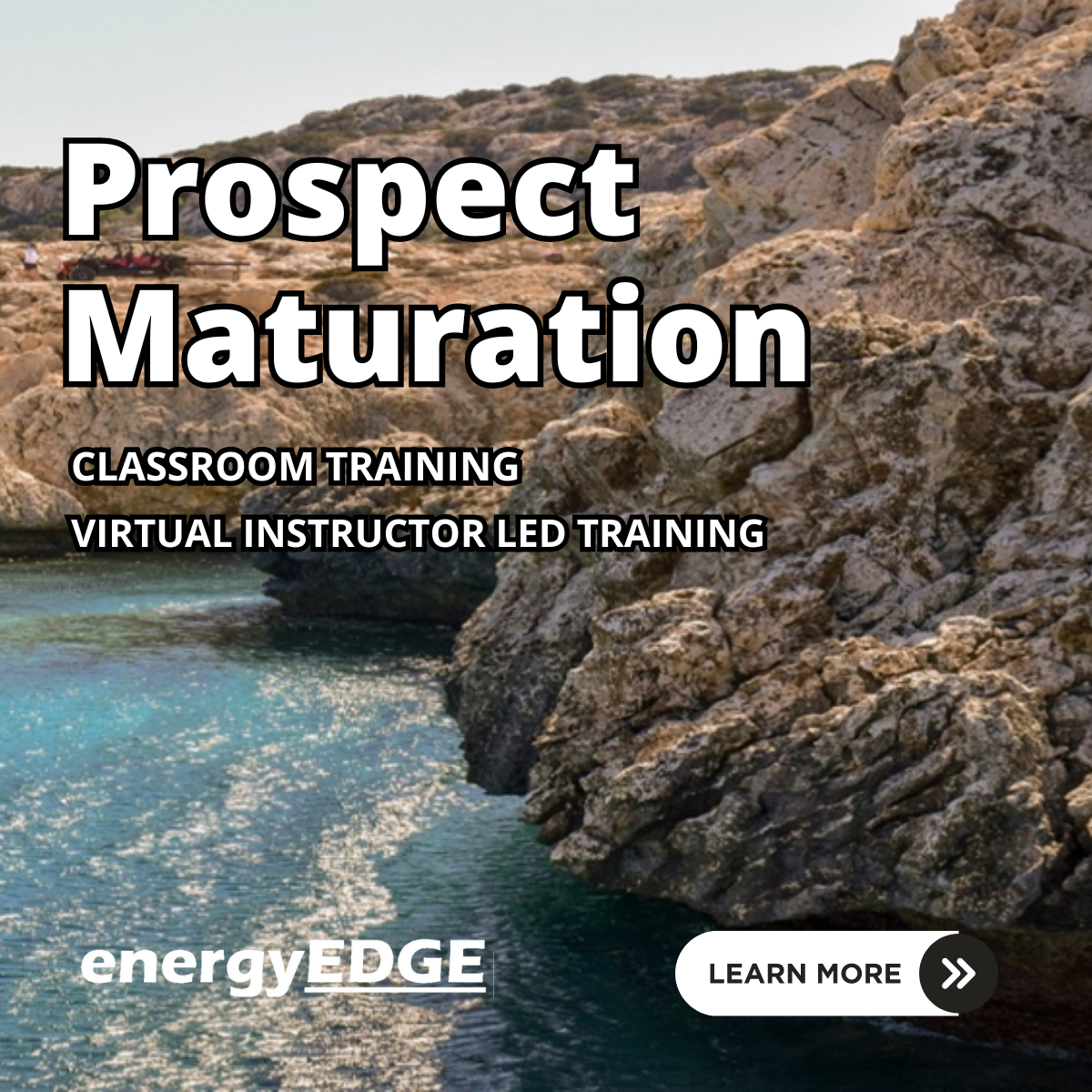
Description: Microsoft OneNote 2016 has modernized the look of the tabs to match the rest of the Office 2016 suite of applications and has added some new features that make this the go-to application for note-taking. This Microsoft OneNote 2016 covers different features of the interface, shows users how to print, covers some simple scenarios, and examine the basics of formatting. When you will complete the course you will be comfortable creating a new OneNote notebook, customizing the interface, entering information into OneNote from the variety of sources, and using OneNote's collaboration tools. Joining this course will help you to improve your skills. Learning Outcomes: Getting used to the user interface, creating notebooks, using templates, and customizing the interface Add images, tables, audio, video, Quick Notes and links; modify notebook formatting, and utilize tags, symbols, drawing tools and pen options Save and export content while using alternate file types, managing notebook recycle bins and backups Integrating other Microsoft programs with OneNote such as Excel and Visio through working with spreadsheets, diagrams and other embedded files Sharing and collaborating on notebooks through sending them and Outlook integration Finalizing notebooks through proofing and print settings, configuring notebook settings, properties and security Conducting searches on notebooks Assessment: At the end of the course, you will be required to sit for an online MCQ test. Your test will be assessed automatically and immediately. You will instantly know whether you have been successful or not. Before sitting for your final exam you will have the opportunity to test your proficiency with a mock exam. Certification: After completing and passing the course successfully, you will be able to obtain an Accredited Certificate of Achievement. Certificates can be obtained either in hard copy at a cost of £39 or in PDF format at a cost of £24. Who is this Course for? Microsoft OneNote 2016 is certified by CPD Qualifications Standards and CiQ. This makes it perfect for anyone trying to learn potential professional skills. As there is no experience and qualification required for this course, it is available for all students from any academic background. Requirements Our Microsoft OneNote 2016 is fully compatible with any kind of device. Whether you are using Windows computer, Mac, smartphones or tablets, you will get the same experience while learning. Besides that, you will be able to access the course with any kind of internet connection from anywhere at any time without any kind of limitation. Career Path After completing this course you will be able to build up accurate knowledge and skills with proper confidence to enrich yourself and brighten up your career in the relevant job market. Exploring Notebook Structure Navigate the OneNote 2016 Environment 01:00:00 Create a Notebook 01:00:00 Use Predesigned Templates for OneNote Notebooks 00:30:00 Customize the User Interface 02:00:00 Adding Content and Formats to a OneNote Notebook Modify Formatting in a Notebook 01:00:00 Add Images to a Notebook 01:00:00 Add Tables to a Notebook 01:00:00 Add Audio and Video to a Notebook 00:30:00 Add Quick Notes and Links 01:30:00 Use Tags, Symbols, Drawing Tools, and Pen Options 01:00:00 Managing OneNote Notebooks, History, and Backups Save and Export Content and Use Alternate File Types 01:00:00 Manage Notebook Recycle Bins and Backups 01:00:00 Working with Embedded Files Work with Excel Spreadsheets and Visio Diagrams 00:30:00 Work with Embedded Files 00:45:00 Sharing and Collaborating with Notebooks Send a Notebook and Use Outlook Integration 01:00:00 Share and Collaborate on Notebooks 01:00:00 Finalizing a Notebook Finalize a Notebook Using Proofing and Print Settings 01:30:00 Configure Notebook Properties and Security 01:00:00 Search Notebooks 00:30:00 Activities Activities - Microsoft OneNote 2016 00:00:00 Mock Exam Mock Exam- Microsoft OneNote 2016 00:20:00 Final Exam Final Exam- Microsoft OneNote 2016 00:20:00 Order Your Certificate and Transcript Order Your Certificates and Transcripts 00:00:00

Build a Super Advanced Trading Bot on DYDX Hosted on AWS with Python
By Packt
Discover the fascinating world of decentralized trading with Python and DYDX. Build a sophisticated trading bot, harness statistical arbitrage techniques, and automate your trading strategies on the AWS cloud. Gain the skills to navigate the cryptocurrency market and achieve consistent profitability in this comprehensive and hands-on course.
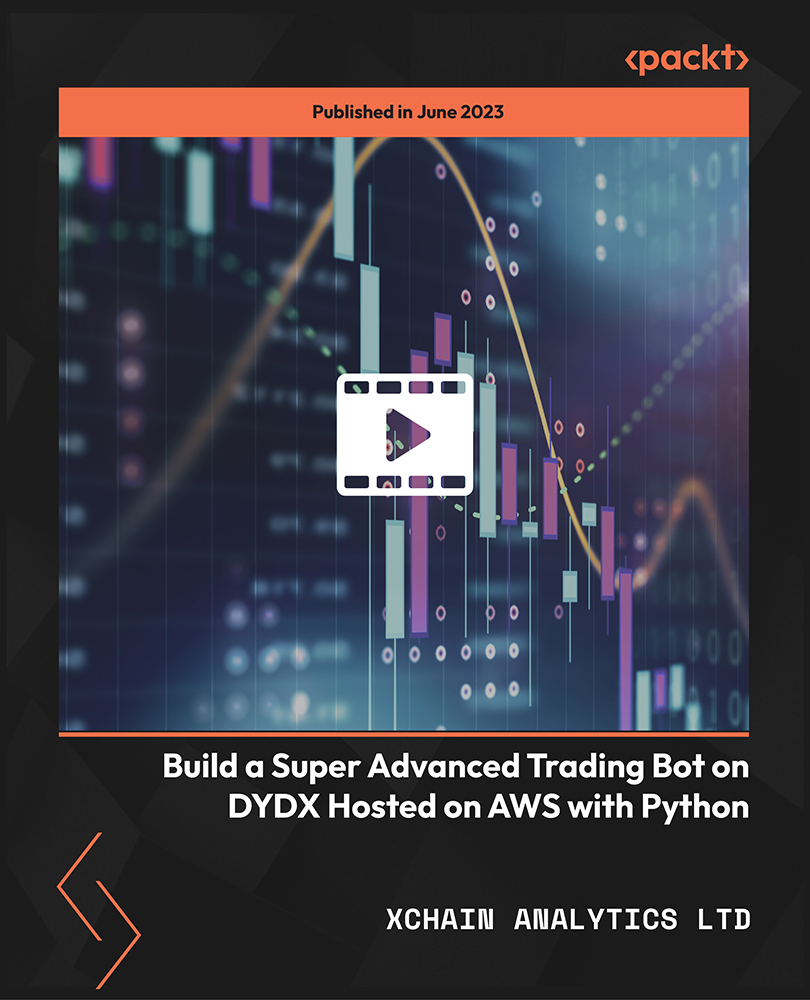
Unleash your potential in the realm of literacy and numeracy mastery. Discover the art and science behind adult learning, delve into the intricacies of teaching and learning literacy, and unlock the secrets of imparting numeracy with finesse. Our comprehensive programme takes you on a journey through the fascinating landscapes of adult education, blending theory with practical insights. Elevate your teaching prowess and redefine your impact on learners with modules that explore inclusive learning, technology integration, and the nuances of policy and practice. Key Features: CPD Certified Developed by Specialist Lifetime Access Immerse yourself in an engaging learning adventure that goes beyond conventional approaches, equipping you with the knowledge and skills to navigate the diverse challenges of adult education. Join us in reshaping the educational landscape, where your passion meets purpose, and your expertise becomes a beacon for adult learners seeking the keys to literacy and numeracy mastery. Course Curriculum Module 1: Overview of Adult Literacy and Numeracy Module 2: Understanding Adult Learning Theories Module 3: Teaching and Learning Literacy Module 4: Teaching and Learning Literacy Writing, Speaking and Listening Module 5: Planning and Assessment Literacy Module 6: Learning Numeracy Module 7: Learning Numeracy Percentage, Statistical Functions and Probabilities Module 8: Teaching Numeracy Module 9: Technology in Learning Module 10: Adult Learning Difficulties Module 11: Inclusive Learning Module 12: Policy and Practice Learning Outcomes: Grasp adult learning theories for effective teaching strategies. Hone literacy teaching skills in writing, speaking, and listening. Demonstrate proficiency in planning and assessing literacy education. Acquire a solid foundation in numeracy, including statistical functions. Develop advanced teaching techniques for imparting numeracy concepts. Cultivate inclusive practices and align teaching with educational policies. CPD 10 CPD hours / points Accredited by CPD Quality Standards Who is this course for? Educators seeking advanced adult teaching expertise. Literacy and numeracy enthusiasts passionate about adult education. Professionals eager to enhance their teaching impact. Individuals committed to fostering inclusive learning environments. Aspiring educators ready to embrace the challenges of adult education. Career path Adult Education Coordinator Literacy Outreach Specialist Numeracy Instructor Inclusive Learning Advocate Educational Policy Analyst Technology Integration Facilitator Certificates Digital certificate Digital certificate - Included Will be downloadable when all lectures have been completed.

CXD-251 Citrix Virtual Apps and Desktops Service on Microsoft Azure
By Nexus Human
Duration 2 Days 12 CPD hours This course is intended for Develop for experienced IT Professionals familiar with Citrix Virtual Apps and Desktops 7.1x in an on-premises environment. Potential students include administrators, engineers, and architects designing or deploying Citrix Virtual Apps and Desktops workloads on Microsoft Azure. Overview Prepare the Azure environment for secure integration with Citrix Virtual Apps and Desktops Deploy and manage Virtual Delivery Agent machines in Microsoft Azure using Machine Creation Services Integrate Citrix Cloud and Citrix Virtual Apps and Desktops with Microsoft Azure Active Directory Design Machine Catalogs and virtual machines on Microsoft Azure Resource Manager Provide remote access with Citrix StoreFront and Citrix Gateway on Microsoft Azur Students learn to deploy and manage the Citrix Virtual Apps and Desktops apps and desktops in Microsoft Azure. Students gain the skills to plan the machine catalog and virtual machine design based in Microsoft?s public cloud and get hands-on practice deploying those machines using Machine Creation Services. Students will also learn about additional Azure considerations including maintenance and power management which are critical in a cloud environment. For remote access, students will learn to configure Citrix StoreFront and Citrix Gateway on the Azure platform. This course focuses on Microsoft Azure as a Citrix Cloud resource location however concepts are relevant to both Citrix Cloud and fully managed Citrix Virtual Apps and Desktops sites. Citrix Virtual Apps and Desktops on Azure Overview Defining IAAS Citrix Virtual Apps and Desktops Azure Deployment Models Azure Fundamentals Review Azure Management Azure Locations Citrix Virtual Apps and Desktops Integration with Azure Active Directory Active Directory Basics Active Directory Usage Connecting On-premises Active Directory to Azure Azure Role Based Access Control Connecting to Microsoft Azure Azure Connectivity Cloud Connectors in Azure Creating Citrix Virtual Apps and Desktops Host Connections to Azure Deploying Apps and Desktops using Machine Creation Services Master Image Preparation Machine Creation Services in Azure Considerations for Deploying onto Azure Providing Access to End Users StoreFront Locations Citrix ADC Locations Multiple Citrix Virtual Apps and Desktops Zones in Azure Regions Maintaining Infrastructure and VDAs in Microsoft Azure Maintaining Infrastructure Maintaining Resources Power Management Plan for a Successful POC Planning your next steps

Description Supply Chain Management Diploma Supply Chain Management diploma examines the various facets of supply chain management and explores its importance in the successful running of a business. Supply chain management is essential for the excellent running of businesses in these days. For all the individual companies out there, supply chain management is essential to transport their end products to customers. The student can understand the seamless movement of information, materials or money based on the response of customers. The online course is designed for professionals working in the fields of logistics, operations management IT and procurement. It is ideal for those who seek to build a career in supply chain management. Today nobody can underestimate the importance of supply chain management in the successful running of a business. The course begins with an introduction to the basic concept of supply chain management and goes on to explain the various components, its benefits for individual companies, the human resources, and the infrastructure which is essential to supply and transport products to customers. It also explains how members in a supply chain move products or materials to customers in response to demands. The course delves deep into the various elements of supply chain management and the major principles and concepts behind it. The primary objectives of supply chain management, the various challenges and the trends in the industry are covered in the course. Other major areas covered include agile supply chain management, lean supply chain management, and SCM dynamics. The course also contains the various techniques and tools for the design, plan and implementation of SCM. One cannot underestimate the benefits of supply chain management in ensuring quality, business profitability, customer satisfaction, and better operational efficiency. However, since supply chains comprise of multifaceted processes and many stakeholders, a thorough understanding of the various processes of supply chain management is essential. This course will enable students to learn various phases of supply chain management and make them successful professionals. What you will learn 1. Introduction 2. Process, Process flow and Flow Components 3. Decision Phases & Performance Measures 4. Strategic Sourcing 5. Pillars of Make Vs Buy 6. Network Design 7. Inventory Management 8. Pricing & Revenue 9. Integration 10. IT in SCM 11. Important Types Course Outcomes After completing the course, you will receive a diploma certificate and an academic transcript from Elearn college. Assessment Each unit concludes with a multiple-choice examination. This exercise will help you recall the major aspects covered in the unit and help you ensure that you have not missed anything important in the unit. The results are readily available, which will help you see your mistakes and look at the topic once again. If the result is satisfactory, it is a green light for you to proceed to the next chapter. Accreditation Elearn College is a registered Ed-tech company under the UK Register of Learning( Ref No:10062668). After completing a course, you will be able to download the certificate and the transcript of the course from the website. For the learners who require a hard copy of the certificate and transcript, we will post it for them for an additional charge.

BizTalk Server 2021 Developer Deep Dive
By Nexus Human
Duration 5 Days 30 CPD hours This course is intended for This class is designed for experienced BizTalk Server Developers who have at least one year of hands-on experience developing BizTalk Server applications. Overview In this 5-day course, you will learn how to apply best practices and design patterns to build smarter BizTalk Server applications. Furthermore, this course provides extensive coverage of BizTalk Server's extensibility, including such topics as: custom functoids, custom pipeline components, and invoking external .NET methods. This course is designed specifically for experienced BizTalk Server developers and focuses on best practices & pattern-based design while pulling back the curtain on some of BizTalk Server's eccentricities. Review of BizTalk Server Fundamentals The BizTalk Server Architecture Inner Workings of the Messaging Engine Messaging Engine Deep Dive Two-way Messaging Without Orchestrations Designing and Testing Schemas Schema Design Enabling Unit Testing for BizTalk Projects Data Translation and Transformation Custom Data Transformation Creating Custom Pipeline Components Working with Message Interchanges Debatching Message Interchanges Advanced Concepts of WCF Adapters Connecting to External Systems Using WCF LOB Adapters in BizTalk Server Publishing and Consuming WCF and RESTful Services Overview of Service Integration Using WCF Implementing WCF Services Preprocessing Messages with IIS Modules Consuming Services Advanced Orchestration Communication Patterns Orchestration Engine Deep Dive Splitting and Aggregating Messages using Orchestrations Orchestration Communication Bridging the Synchronous/Asynchronous Gap Across Multiple Channels Correlating Messages in Orchestration Instances Building Convoy Orchestrations Handling Orchestration Faults and Exceptions Exception Handling in Orchestrations Implementing Transactions and Compensation Creating Transactional Processes Designing Custom Tracking Models for BizTalk Applications Introduction to Business Activity Monitoring Enabling Business Activity Monitoring Extending BAM Beyond BizTalk Building Declarative Logic Using the Business Rules Engine Concepts of Declarative Logic Fundamentals of BizTalk BRE Integrating Policies with BizTalk Advanced Concepts of the Business Rules Engine Advanced Business Rule Concepts Working with Advanced Facts Integrating Across Business Boundaries Using Parties, Roles, and EDI Port Binding Option Review Role-Based Integration What is EDI? Enabling EDI-Based Messaging

The PMO: Business Enabler and Change Agent
By IIL Europe Ltd
The PMO: Business Enabler and Change Agent Corporate entities and government agencies are in the midst of transformational change as a result of business imperatives, regulatory requirements, competitive necessity, mergers & acquisitions, and a plethora of modernizations. PMOs can no longer contribute or even survive under the mantra of Score Keeper and Methodology Advocate. Evolving, successful PMOs are Business Enablers and Change Agents. To remain relevant and continue to add value across the enterprise, PMOs must become part of the fabric of the overall organization. This presentation bridges the gap between the Administrative PMO and the Sustainable and Valued Business Integration PMO. This and other IIL Learning in Minutes presentations qualify for PDUs. Some titles, such as Agile-related topics may qualify for other continuing education credits such as SEUs, or CEUs. Each professional development activity yields one PDU for one hour spent engaged in the activity. Some limitations apply and can be found in the Ways to Earn PDUs section that discusses PDU activities and associated policies. Fractions of PDUs may also be reported. The smallest increment of a PDU that can be reported is 0.25. This means that if you spent 15 minutes participating in a qualifying PDU activity, you may report 0.25 PDU. If you spend 30 minutes in a qualifying PDU activity, you may report 0.50 PDU.

The PMO: Business Enabler and Change Agent
By IIL Europe Ltd
The PMO: Business Enabler and Change Agent Corporate entities and government agencies are in the midst of transformational change as a result of business imperatives, regulatory requirements, competitive necessity, mergers & acquisitions, and a plethora of modernizations. PMOs can no longer contribute or even survive under the mantra of Score Keeper and Methodology Advocate. Evolving, successful PMOs are Business Enablers and Change Agents. To remain relevant and continue to add value across the enterprise, PMOs must become part of the fabric of the overall organization. This presentation bridges the gap between the Administrative PMO and the Sustainable and Valued Business Integration PMO. This and other IIL Learning in Minutes presentations qualify for PDUs. Some titles, such as Agile-related topics may qualify for other continuing education credits such as SEUs, or CEUs. Each professional development activity yields one PDU for one hour spent engaged in the activity. Some limitations apply and can be found in the Ways to Earn PDUs section that discusses PDU activities and associated policies. Fractions of PDUs may also be reported. The smallest increment of a PDU that can be reported is 0.25. This means that if you spent 15 minutes participating in a qualifying PDU activity, you may report 0.25 PDU. If you spend 30 minutes in a qualifying PDU activity, you may report 0.50 PDU.

Search By Location
- Integration Courses in London
- Integration Courses in Birmingham
- Integration Courses in Glasgow
- Integration Courses in Liverpool
- Integration Courses in Bristol
- Integration Courses in Manchester
- Integration Courses in Sheffield
- Integration Courses in Leeds
- Integration Courses in Edinburgh
- Integration Courses in Leicester
- Integration Courses in Coventry
- Integration Courses in Bradford
- Integration Courses in Cardiff
- Integration Courses in Belfast
- Integration Courses in Nottingham