- Professional Development
- Medicine & Nursing
- Arts & Crafts
- Health & Wellbeing
- Personal Development
1497 Integration courses
Alteryx Advanced
By Packt
This advanced course created by data analysts who use Alteryx daily while working with their clients teaches data cleansing and manipulation, working in databases, apps, and macros, and breaks down Alteryx's latest product, Alteryx Intelligence Suite, which includes ML tools that introduce individuals to the world of AI
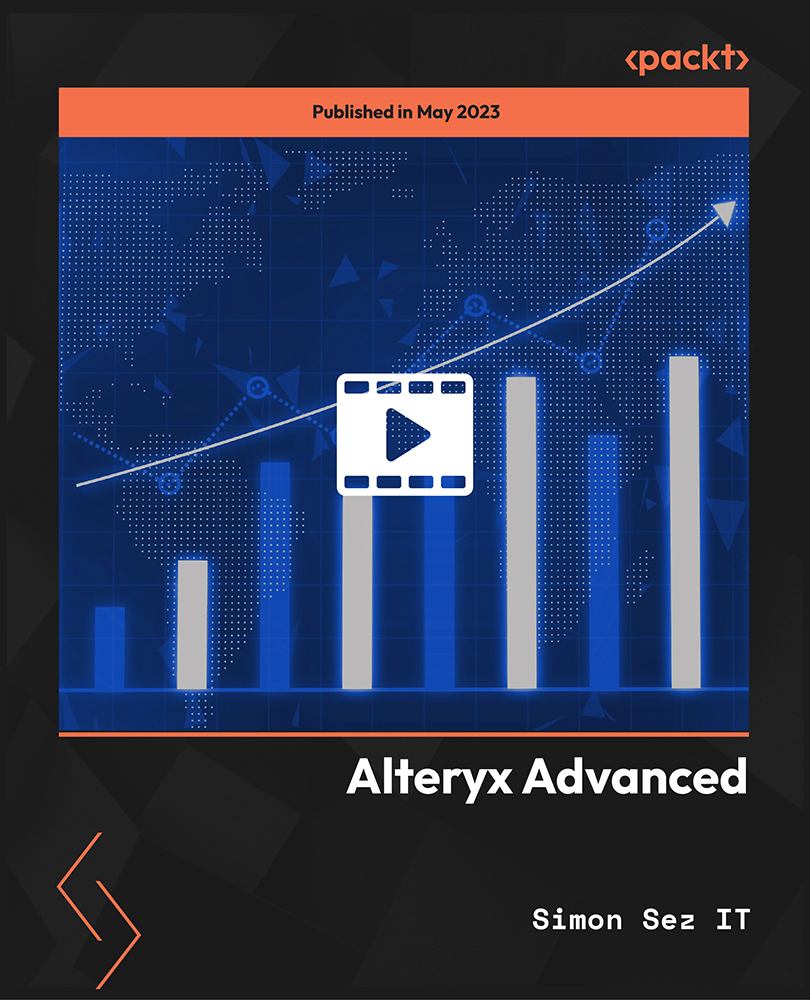
Adaptive Leadership in Uncertain Times: Leading with Clarity, Courage and Flexibility
By Elite Forums Events
Course Duration: Full-day program (or two half-day modules), with options for virtual delivery or leadership retreats Target Audience: Mid to senior-level leaders, team managers, project leads, or high-potential employees who are responsible for leading through disruption, complexity, or organisational transformation. Course Objectives By the end of this course, participants will be able to: Understand the principles of adaptive leadership and why it's essential in unpredictable environments. Recognise the difference between technical and adaptive challenges. Build the mindset and behaviours needed to lead with resilience and flexibility. Engage and empower teams in the face of uncertainty and resistance. Apply practical tools to lead through change, conflict, and complexity. Course Outline Module 1: Understanding Adaptive Leadership What is adaptive leadership? Origins (Harvard Kennedy School, Ronald Heifetz model) How adaptive leadership differs from traditional leadership The link between complexity, uncertainty, and the need for adaptability Module 2: The Nature of Change and Challenge Technical vs adaptive challenges Why some problems can’t be solved with expertise alone Common leadership traps during crisis or disruption Adaptive work: reframing problems and shifting mindsets Module 3: The Core Principles of Adaptive Leadership Get on the balcony – seeing the bigger picture Regulate distress – maintaining productive tension Maintain disciplined attention – keeping teams focused Give the work back – empowering others to lead Protect voices of leadership from below – enabling diverse input Module 4: Leading Yourself Through Uncertainty Developing personal resilience and emotional agility Navigating ambiguity, setbacks, and pressure Identifying your leadership default style under stress Reflection: What kind of leader does your team need now? Module 5: Engaging Others in Times of Uncertainty Building trust and psychological safety during turbulence Managing resistance to change with curiosity and empathy Tools for courageous conversations and adaptive dialogue Creating shared purpose and distributed leadership in teams Module 6: Adaptive Tools and Techniques Scenario planning and sensemaking Stakeholder mapping in dynamic environments Using inquiry over advocacy Holding space for experimentation and learning Leading with both confidence and humility Module 7: Action Planning and Application Identify one adaptive challenge in your role/team Map your adaptive leadership response Peer coaching conversations Build a 30-day Adaptive Leadership Plan Delivery Style Workshop-style, highly interactive Case studies, breakout discussions, and guided self-reflection Scenario-based practice and small group exercises Option to include pre-work, post-session coaching or check-ins Course Materials Provided Adaptive Leadership workbook Reflection tools and leader self-assessment Conversation guide for adaptive challenges Change resistance diagnostic Personal Leadership Development Plan template Optional Add-ons Executive coaching package 360 feedback or team diagnostic on adaptive capacity Integration with change management or innovation programs Customisation for specific industries (e.g., public sector, healthcare, education, finance)

Building a Growth Mindset Culture
By Elite Forums Events
Course Duration: Half-day or full-day session (with options for virtual delivery or multi-part series) Target Audience: People leaders, team members, HR professionals, and employees at all levels who want to foster a mindset of continuous improvement, learning, and innovation within their team or organisation. Course Objectives By the end of this course, participants will be able to: Understand what a growth mindset is and how it contrasts with a fixed mindset. Recognise the impact of mindset on learning, collaboration, leadership, and performance. Identify individual and team mindset behaviours. Apply strategies to shift thinking and encourage a culture of experimentation, feedback, and perseverance. Create an action plan to promote growth mindset behaviours in their workplace. Course Outline Module 1: Understanding Growth Mindset What is a growth mindset? (Based on Carol Dweck’s research) Growth vs fixed mindset: beliefs, language, and behaviours How mindsets impact learning, feedback, risk-taking, and innovation Common myths and misconceptions about growth mindset Module 2: The Neuroscience of Change and Learning How the brain learns and rewires through effort and repetition The science behind resilience, motivation, and behaviour change Reframing failure as feedback Why psychological safety is critical for learning cultures Module 3: Identifying Mindsets at Work Recognising fixed mindset triggers (e.g., fear of failure, comparison, perfectionism) Team culture audit: are we reinforcing learning or performance-only behaviours? Case studies: organisations that built growth cultures Self-reflection: where do I show fixed vs growth mindset? Module 4: Cultivating Growth Mindset Behaviours Shifting language: praise effort, strategy, and persistence—not just results Giving and receiving feedback to promote learning Normalising experimentation and learning from setbacks Encouraging reflective practice and continuous improvement Module 5: Leadership and Culture Shaping The leader’s role in modelling a growth mindset Embedding growth mindset into performance conversations, goal setting, and team rituals Aligning rewards, recognition, and development frameworks Avoiding the "false growth mindset" trap Module 6: Building a Growth Mindset Action Plan Identify 3 key mindset-shifting strategies for your team or organisation Personal mindset goal: what will you shift in your daily language or habits? Commit to culture practices: team experiments, learning debriefs, celebration of effort Optional: accountability partner and 30-day mindset challenge Delivery Style Interactive workshop format Storytelling, real-world examples, and reflection Pair and group discussions, case scenarios, and mindset mapping Tools and templates to apply immediately in the workplace Course Materials Provided Growth Mindset Field Guide Growth vs Fixed Mindset Behaviour Grid Conversation prompts and feedback scripts Personal Mindset Reflection and Tracker 30-Day Growth Culture Challenge Template Optional Add-ons Pre-course mindset diagnostic or self-assessment Leader/Manager booster session on modelling growth mindset Follow-up team challenge or learning sprint Integration with performance management or onboarding programs

Building a Growth Mindset Culture
By Elite Forums AU
Course Duration: Half-day or full-day session (with options for virtual delivery or multi-part series) Target Audience: People leaders, team members, HR professionals, and employees at all levels who want to foster a mindset of continuous improvement, learning, and innovation within their team or organisation. Course Objectives By the end of this course, participants will be able to: Understand what a growth mindset is and how it contrasts with a fixed mindset. Recognise the impact of mindset on learning, collaboration, leadership, and performance. Identify individual and team mindset behaviours. Apply strategies to shift thinking and encourage a culture of experimentation, feedback, and perseverance. Create an action plan to promote growth mindset behaviours in their workplace. Course Outline Module 1: Understanding Growth Mindset What is a growth mindset? (Based on Carol Dweck’s research) Growth vs fixed mindset: beliefs, language, and behaviours How mindsets impact learning, feedback, risk-taking, and innovation Common myths and misconceptions about growth mindset Module 2: The Neuroscience of Change and Learning How the brain learns and rewires through effort and repetition The science behind resilience, motivation, and behaviour change Reframing failure as feedback Why psychological safety is critical for learning cultures Module 3: Identifying Mindsets at Work Recognising fixed mindset triggers (e.g., fear of failure, comparison, perfectionism) Team culture audit: are we reinforcing learning or performance-only behaviours? Case studies: organisations that built growth cultures Self-reflection: where do I show fixed vs growth mindset? Module 4: Cultivating Growth Mindset Behaviours Shifting language: praise effort, strategy, and persistence—not just results Giving and receiving feedback to promote learning Normalising experimentation and learning from setbacks Encouraging reflective practice and continuous improvement Module 5: Leadership and Culture Shaping The leader’s role in modelling a growth mindset Embedding growth mindset into performance conversations, goal setting, and team rituals Aligning rewards, recognition, and development frameworks Avoiding the "false growth mindset" trap Module 6: Building a Growth Mindset Action Plan Identify 3 key mindset-shifting strategies for your team or organisation Personal mindset goal: what will you shift in your daily language or habits? Commit to culture practices: team experiments, learning debriefs, celebration of effort Optional: accountability partner and 30-day mindset challenge Delivery Style Interactive workshop format Storytelling, real-world examples, and reflection Pair and group discussions, case scenarios, and mindset mapping Tools and templates to apply immediately in the workplace Course Materials Provided Growth Mindset Field Guide Growth vs Fixed Mindset Behaviour Grid Conversation prompts and feedback scripts Personal Mindset Reflection and Tracker 30-Day Growth Culture Challenge Template Optional Add-ons Pre-course mindset diagnostic or self-assessment Leader/Manager booster session on modelling growth mindset Follow-up team challenge or learning sprint Integration with performance management or onboarding programs

Adaptive Leadership in Uncertain Times: Leading with Clarity, Courage and Flexibility
By Elite Forums AU
Course Duration: Full-day program (or two half-day modules), with options for virtual delivery or leadership retreats Target Audience: Mid to senior-level leaders, team managers, project leads, or high-potential employees who are responsible for leading through disruption, complexity, or organisational transformation. Course Objectives By the end of this course, participants will be able to: Understand the principles of adaptive leadership and why it's essential in unpredictable environments. Recognise the difference between technical and adaptive challenges. Build the mindset and behaviours needed to lead with resilience and flexibility. Engage and empower teams in the face of uncertainty and resistance. Apply practical tools to lead through change, conflict, and complexity. Course Outline Module 1: Understanding Adaptive Leadership What is adaptive leadership? Origins (Harvard Kennedy School, Ronald Heifetz model) How adaptive leadership differs from traditional leadership The link between complexity, uncertainty, and the need for adaptability Module 2: The Nature of Change and Challenge Technical vs adaptive challenges Why some problems can’t be solved with expertise alone Common leadership traps during crisis or disruption Adaptive work: reframing problems and shifting mindsets Module 3: The Core Principles of Adaptive Leadership Get on the balcony – seeing the bigger picture Regulate distress – maintaining productive tension Maintain disciplined attention – keeping teams focused Give the work back – empowering others to lead Protect voices of leadership from below – enabling diverse input Module 4: Leading Yourself Through Uncertainty Developing personal resilience and emotional agility Navigating ambiguity, setbacks, and pressure Identifying your leadership default style under stress Reflection: What kind of leader does your team need now? Module 5: Engaging Others in Times of Uncertainty Building trust and psychological safety during turbulence Managing resistance to change with curiosity and empathy Tools for courageous conversations and adaptive dialogue Creating shared purpose and distributed leadership in teams Module 6: Adaptive Tools and Techniques Scenario planning and sensemaking Stakeholder mapping in dynamic environments Using inquiry over advocacy Holding space for experimentation and learning Leading with both confidence and humility Module 7: Action Planning and Application Identify one adaptive challenge in your role/team Map your adaptive leadership response Peer coaching conversations Build a 30-day Adaptive Leadership Plan Delivery Style Workshop-style, highly interactive Case studies, breakout discussions, and guided self-reflection Scenario-based practice and small group exercises Option to include pre-work, post-session coaching or check-ins Course Materials Provided Adaptive Leadership workbook Reflection tools and leader self-assessment Conversation guide for adaptive challenges Change resistance diagnostic Personal Leadership Development Plan template Optional Add-ons Executive coaching package 360 feedback or team diagnostic on adaptive capacity Integration with change management or innovation programs Customisation for specific industries (e.g., public sector, healthcare, education, finance)

Adaptive Leadership in Uncertain Times: Leading with Clarity, Courage and Flexibility
By Elite Forums UK
Course Duration: Full-day program (or two half-day modules), with options for virtual delivery or leadership retreats Target Audience: Mid to senior-level leaders, team managers, project leads, or high-potential employees who are responsible for leading through disruption, complexity, or organisational transformation. Course Objectives By the end of this course, participants will be able to: Understand the principles of adaptive leadership and why it's essential in unpredictable environments. Recognise the difference between technical and adaptive challenges. Build the mindset and behaviours needed to lead with resilience and flexibility. Engage and empower teams in the face of uncertainty and resistance. Apply practical tools to lead through change, conflict, and complexity. Course Outline Module 1: Understanding Adaptive Leadership What is adaptive leadership? Origins (Harvard Kennedy School, Ronald Heifetz model) How adaptive leadership differs from traditional leadership The link between complexity, uncertainty, and the need for adaptability Module 2: The Nature of Change and Challenge Technical vs adaptive challenges Why some problems can’t be solved with expertise alone Common leadership traps during crisis or disruption Adaptive work: reframing problems and shifting mindsets Module 3: The Core Principles of Adaptive Leadership Get on the balcony – seeing the bigger picture Regulate distress – maintaining productive tension Maintain disciplined attention – keeping teams focused Give the work back – empowering others to lead Protect voices of leadership from below – enabling diverse input Module 4: Leading Yourself Through Uncertainty Developing personal resilience and emotional agility Navigating ambiguity, setbacks, and pressure Identifying your leadership default style under stress Reflection: What kind of leader does your team need now? Module 5: Engaging Others in Times of Uncertainty Building trust and psychological safety during turbulence Managing resistance to change with curiosity and empathy Tools for courageous conversations and adaptive dialogue Creating shared purpose and distributed leadership in teams Module 6: Adaptive Tools and Techniques Scenario planning and sensemaking Stakeholder mapping in dynamic environments Using inquiry over advocacy Holding space for experimentation and learning Leading with both confidence and humility Module 7: Action Planning and Application Identify one adaptive challenge in your role/team Map your adaptive leadership response Peer coaching conversations Build a 30-day Adaptive Leadership Plan Delivery Style Workshop-style, highly interactive Case studies, breakout discussions, and guided self-reflection Scenario-based practice and small group exercises Option to include pre-work, post-session coaching or check-ins Course Materials Provided Adaptive Leadership workbook Reflection tools and leader self-assessment Conversation guide for adaptive challenges Change resistance diagnostic Personal Leadership Development Plan template Optional Add-ons Executive coaching package 360 feedback or team diagnostic on adaptive capacity Integration with change management or innovation programs Customisation for specific industries (e.g., public sector, healthcare, education, finance)

Building a Growth Mindset Culture
By Elite Forums UK
Course Duration: Half-day or full-day session (with options for virtual delivery or multi-part series) Target Audience: People leaders, team members, HR professionals, and employees at all levels who want to foster a mindset of continuous improvement, learning, and innovation within their team or organisation. Course Objectives By the end of this course, participants will be able to: Understand what a growth mindset is and how it contrasts with a fixed mindset. Recognise the impact of mindset on learning, collaboration, leadership, and performance. Identify individual and team mindset behaviours. Apply strategies to shift thinking and encourage a culture of experimentation, feedback, and perseverance. Create an action plan to promote growth mindset behaviours in their workplace. Course Outline Module 1: Understanding Growth Mindset What is a growth mindset? (Based on Carol Dweck’s research) Growth vs fixed mindset: beliefs, language, and behaviours How mindsets impact learning, feedback, risk-taking, and innovation Common myths and misconceptions about growth mindset Module 2: The Neuroscience of Change and Learning How the brain learns and rewires through effort and repetition The science behind resilience, motivation, and behaviour change Reframing failure as feedback Why psychological safety is critical for learning cultures Module 3: Identifying Mindsets at Work Recognising fixed mindset triggers (e.g., fear of failure, comparison, perfectionism) Team culture audit: are we reinforcing learning or performance-only behaviours? Case studies: organisations that built growth cultures Self-reflection: where do I show fixed vs growth mindset? Module 4: Cultivating Growth Mindset Behaviours Shifting language: praise effort, strategy, and persistence—not just results Giving and receiving feedback to promote learning Normalising experimentation and learning from setbacks Encouraging reflective practice and continuous improvement Module 5: Leadership and Culture Shaping The leader’s role in modelling a growth mindset Embedding growth mindset into performance conversations, goal setting, and team rituals Aligning rewards, recognition, and development frameworks Avoiding the "false growth mindset" trap Module 6: Building a Growth Mindset Action Plan Identify 3 key mindset-shifting strategies for your team or organisation Personal mindset goal: what will you shift in your daily language or habits? Commit to culture practices: team experiments, learning debriefs, celebration of effort Optional: accountability partner and 30-day mindset challenge Delivery Style Interactive workshop format Storytelling, real-world examples, and reflection Pair and group discussions, case scenarios, and mindset mapping Tools and templates to apply immediately in the workplace Course Materials Provided Growth Mindset Field Guide Growth vs Fixed Mindset Behaviour Grid Conversation prompts and feedback scripts Personal Mindset Reflection and Tracker 30-Day Growth Culture Challenge Template Optional Add-ons Pre-course mindset diagnostic or self-assessment Leader/Manager booster session on modelling growth mindset Follow-up team challenge or learning sprint Integration with performance management or onboarding programs

Search By Location
- Integration Courses in London
- Integration Courses in Birmingham
- Integration Courses in Glasgow
- Integration Courses in Liverpool
- Integration Courses in Bristol
- Integration Courses in Manchester
- Integration Courses in Sheffield
- Integration Courses in Leeds
- Integration Courses in Edinburgh
- Integration Courses in Leicester
- Integration Courses in Coventry
- Integration Courses in Bradford
- Integration Courses in Cardiff
- Integration Courses in Belfast
- Integration Courses in Nottingham


