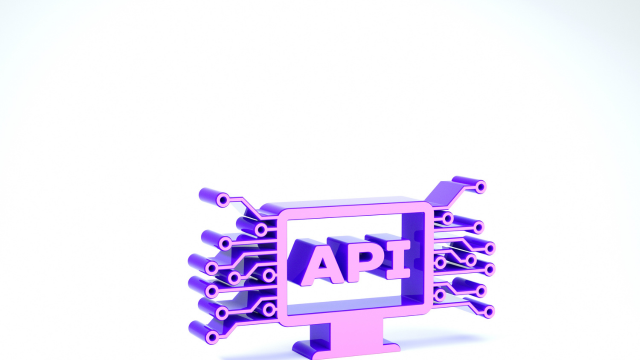- Professional Development
- Medicine & Nursing
- Arts & Crafts
- Health & Wellbeing
- Personal Development
1313 Integration courses delivered Online
F2900 IBM Case Manager Essentials (V5.3.2)
By Nexus Human
Duration 1 Days 6 CPD hours This course is intended for This course is for solution architects, solution designers, administrators, product managers, or anyone who needs to learn the essentials of IBM Case Manager. Overview Describe the users of IBM Case Manager Identify components of IBM Case Manager Create and process a case Search for a case Review a case Add annotations and comments to a case Split a case Explore and identify the structure of a solution Add a custom task Add a quick task Identify IBM Case Manager integration options This course is an introduction to IBM Case Manager, concepts, functions, and architecture. Participants use an IBM Case Manager system to practice the skills that are required by case workers to process cases and create runtime tasks. Introduction to IBM Case Manager Describe the uses of IBM Case Manager Identify components of IBM Case Manager Create and process a case Identify a case List the components of a case type Describe the IBM Case Manager Client Add a case and process a work item Review a case Search for a case Review a case Add annotations and comments to a case Split a case Structure of a solution Describe IBM Case Manager solutions and their assets Identify IBM Case Manager environments Explore the IBM Case Manager Builder Step Designer Add runtime tasks Add a custom task Add a quick task IBM Case Manager integration options Identify IBM Case Manager integration options

Master Java Unit Testing with Spring Boot and Mockito
By Packt
This is a very comprehensive introduction to Spring Boot Test, which includes Mockito, JUnit, JSONassert, Spring Data JPA, REST, design pattern, and many more. You will learn to write JUnit tests with Spring Boot and Mockito for RESTful services.
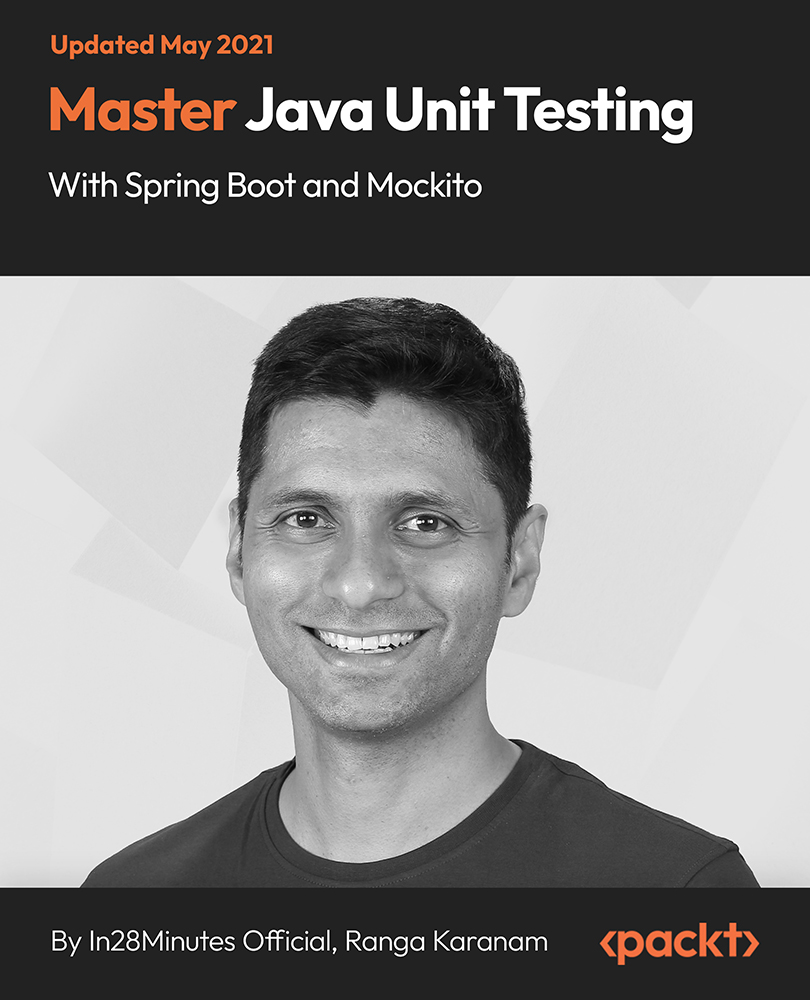
Professional Certificate Course in Continuous Improvement in Education System in London 2024
4.9(261)By Metropolitan School of Business & Management UK
It is a dynamic course focusing on continuous improvement in the education sector. Participants will explore practical applications of improvement models, address current educational challenges, and strategize for post-COVID-19 changes. From enhancing digital services to proposing new standards, this course equips individuals to lead positive transformations in educational settings. After the successful completion of the course, you will be able to learn about the following, Apply models of continuous improvement for student progress. Identify factors affecting performance and propose improvements for the UK's Education system. Implement continuous improvement initiatives with practical examples. Evaluate the impact of university research on student learning outcomes. Analyze current educational issues with examples and their implications for development. Develop strategies to overcome resistance to change in educational settings. Improve the Department for Education's digital services and technology integration. Propose changes in the education system post-COVID-19, including new standards for National Leaders of Education. Navigate the landscape of continuous improvement by applying models for student progress and proposing enhancements for the UK's Education system. Implement improvement initiatives with real-world examples, evaluate the impact of university research on student outcomes, and analyze current educational issues with practical implications. Develop strategies to overcome resistance to change, enhance digital services in education, and propose impactful changes for post-COVID-19 education, including new standards for National Leaders of Education. This course is a comprehensive exploration of continuous improvement strategies in the education system. Participants will gain practical skills in applying improvement models, addressing current issues, and driving positive changes post-COVID-19. This course prepares individuals for impactful roles, from spearheading improvement initiatives to shaping the future of education through innovative strategies and digital integration. Course Structure and Assessment Guidelines Watch this video to gain further insight. Navigating the MSBM Study Portal Watch this video to gain further insight. Interacting with Lectures/Learning Components Watch this video to gain further insight. Achieving Continuous Improvement in Education System Self-paced pre-recorded learning content on this topic. Continuous Improvement in Education System Put your knowledge to the test with this quiz. Read each question carefully and choose the response that you feel is correct. All MSBM courses are accredited by the relevant partners and awarding bodies. Please refer to MSBM accreditation in about us for more details. There are no strict entry requirements for this course. Work experience will be added advantage to understanding the content of the course. The certificate is designed to enhance the learner's knowledge in the field. This certificate is for everyone eager to know more and get updated on current ideas in their respective field. We recommend this certificate for the following audience. Continuous Improvement Specialist Education System Analyst Improvement Initiatives Manager Educational Research Evaluator Change Management Strategist Digital Services Coordinator for Education Education Development Consultant Post-COVID-19 Education Planner National Leaders of Education Standards Advisor Educational Change Facilitator Average Completion Time 2 Weeks Accreditation 3 CPD Hours Level Advanced Start Time Anytime 100% Online Study online with ease. Unlimited Access 24/7 unlimited access with pre-recorded lectures. Low Fees Our fees are low and easy to pay online.

Advanced Load Forecasting & Methodology
By EnergyEdge - Training for a Sustainable Energy Future
About this Course This 5 full-day course presents the most modern statistical and mathematical forecasting frameworks used by practitioners to tackle the load forecasting problem across short time and long time scales. The course presents practical applications to solving forecasting challenges, supported by real life examples from large control areas. It presents the weather impacts on the load forecasts and the methodologies employed to quantify the weather effect and building a repository of weather normal data. A good load forecast methodology must improve its forecasting accuracy and support a consistent load forecasting process. The load forecasting widely used in the power industry has evolved significantly with the advancement and adoption of Artificial Intelligence techniques such as Machine Learning. With the increased penetration of inverter-based resources, the operation of electric grids grew in complexity, leading to load forecasts that are updated more frequently than once a day. Furthermore, several jurisdictions adopted a smaller granularity than the hourly load forecasts in the effort to reduce the forecasting uncertainties. On the generation side, fuel forecasting professionals must meet energy requirements while making allowance for the uncertainty on both the demand and the supply side. This training course will also feature a guest speaker, who is a Ph.D candidate to provide insights into the most modern aspects of Artificial Intelligence in the context of load forecasting. Training Objectives This course offers a comprehensive approach to all aspects of load forecasting: Gain a perspective of load forecasting from both operators in the generating plant and system operators. Understand and review the advanced load forecasting concepts and forecasting methodologies Learn the application of Artificial Neural Networks and Probabilistic Forecasting methods to manage forecasting uncertainties in short time frames Appreciate market segmentation and econometric framework for long term forecasts Find out the most recent practical application of load forecasting as examples from large power companies Get access to recent industry reports and developments Target Audience Energy load forecasting professionals from power plant and system operators Energy planners and energy outlook forecasters and plant operators Fuel procurement professionals Planners and schedulers of thermal generating units Course Level Intermediate Trainer Your expert course instructor is a Utility Executive with extensive global experience in power system operation and planning, energy markets, enterprise risk and regulatory oversight. She consults on energy markets integrating renewable resources from planning to operation. She led complex projects in operations and conducted long term planning studies to support planning and operational reliability standards. Specializing in Smart Grids, Operational flexibilities, Renewable generation, Reliability, Financial Engineering, Energy Markets and Power System Integration, she was recently engaged by the Inter-American Development Bank/MHI in Guyana. She was the Operations Expert in the regulatory assessment in Oman. She is a registered member of the Professional Engineers of Ontario, Canada. She is also a contributing member to the IEEE Standards Association, WG Blockchain P2418.5. With over 25 years with Ontario Power Generation (Revenue $1.2 Billion CAD, I/S 16 GW), she served as Canadian representative in CIGRE, committee member in NSERC (Natural Sciences and Engineering Research Council of Canada), and Senior Member IEEE and Elsevier since the 90ties. Our key expert chaired international conferences, lectured on several continents, published a book on Reliability and Security of Nuclear Power Plants, contributed to IEEE and PMAPS and published in the Ontario Journal for Public Policy, Canada. She delivered seminars organized by the Power Engineering Society, IEEE plus seminars to power companies worldwide, including Oman, Thailand, Saudi Arabia, Malaysia, Indonesia, Portugal, South Africa, Japan, Romania, and Guyana. Our Key expert delivered over 60 specialized seminars to executives and engineers from Canada, Europe, South and North America, Middle East, South East Asia and Japan. Few examples are: Modern Power System in Digital Utilities - The Energy Commission, Malaysia and utilities in the Middle East, GCCIA, June 2020 Assessment of OETC Control Centre, Oman, December 2019 Demand Side management, Load Forecasting in a Smart Grid, Oman, 2019 Renewable Resources in a Smart Grid (Malaysia, Thailand, Indonesia, GCCIA, Saudi Arabia) The Modern Power System: Impact of the Power Electronics on the Power System The Digital Utility, AI and Blockchain Smart Grid and Reliability of Distribution Systems, Cyme, Montreal, Canada Economic Dispatch in the context of an Energy Market (TNB, Sarawak Energy, Malaysia) Energy Markets, Risk Assessment and Financial Management, PES, IEEE: Chicago, San Francisco, New York, Portugal, South Africa, Japan. Provided training at CEO and CRO level. Enterprise Risk methodology, EDP, Portugal Energy Markets: Saudi Electricity Company, Tenaga National Berhad, Malaysia Reliability Centre Maintenance (South East Asia, Saudi Electricity Company, KSA) EUSN, ENERGY & UTILITIES SECTOR NETWORK, Government of Canada, 2016 Connected+, IOT, Toronto, Canada September 2016 and 2015 Smart Grid, Smart Home HomeConnect, Toronto, Canada November 2014 Wind Power: a Cautionary Tale, Ontario Centre for Public Policy, 2010 POST TRAINING COACHING SUPPORT (OPTIONAL) To further optimise your learning experience from our courses, we also offer individualized 'One to One' coaching support for 2 hours post training. We can help improve your competence in your chosen area of interest, based on your learning needs and available hours. This is a great opportunity to improve your capability and confidence in a particular area of expertise. It will be delivered over a secure video conference call by one of our senior trainers. They will work with you to create a tailor-made coaching program that will help you achieve your goals faster. Request for further information post training support and fees applicable Accreditions And Affliations

Cisco NSO Essentials for Programmers and Network Architects v3.0 (NSO201)
By Nexus Human
Duration 4 Days 24 CPD hours This course is intended for System installersSystem integratorsSystem administratorsNetwork administratorsSolutions designers Overview After completing this course, you should be able to:Explain transactional service activation and how it relates to business requirementsExplain the benefits and uses of Cisco NSOExplain how Cisco NSO communicates with network devicesUnderstand the NETCONF protocol and be able to read and write simple YANG modelsInstall NSO and describe how NSO uses NETCONF and the Device Manager componentUnderstand the difference between devices that are fully NETCONF capable and those that are less or not NETCONF capableExplain the YANG service model structureDescribe how YANG is used with NSO, create and deploy a service, and explain NSO FASTMAPDesign and manage services with YANG modelsPerform NSO configuration and basic troubleshooting, and describe the following NSO features: integration options, alarms and reporting, scalability and performance options, and available function packsUse logs to troubleshoot the Cisco NSO deployment and check NSO communication with network devicesExplain the mapping logic of service parameters to device models and consequently to device configurationsDescribe the use of different integration options and APIsExplain the use of Reactive FASTMAP for manipulating and implementing advanced Network Functions Virtualization (NFV) componentsDescribe the use of feature components and function packsDefine and explain the European Telecommunications Standards Institute (ETSI) Open Source NFV Management and Orchestration (MANO) principles and solutionWork with the alarm console, and understand the NSO alarm structure and how it conforms to modern network operations procedures The Cisco NSO Essentials for Programmers and Network Architects (NSO201) course introduces you to Cisco© Network Services Orchestrator (NSO). You will learn to install Cisco NSO and use it to manage devices and create services based on YANG templates with XPath. This course provides a brief overview of NSO as a network automation solution, as well as an introduction to NETCONF, YANG, and XPath. You will learn about service packages, network element drivers, and Application Programming Interfaces (APIs). The course also covers service creation, device and configuration management, NSO maintenance, NSO options and integrations, and basic NSO troubleshooting. Introduction to Cisco NSO Meeting Challenges with Orchestration Challenges of Network Management Challenges of Network Orchestration NSO Features and Benefits That Meet Challenges Standardized Approach What Is NSO? Logical Architecture Components What Does NSO Do? Orchestration Use Cases How Does NSO Work? Introduction to NETCONF and YANG Packages Mapping Logic Network Element Drivers (NEDs) Resources and Training Resources Training Get Started with Cisco NSO Installing Cisco NSO Setup Overview Cisco NSO Local Installation Installing NEDs Using NetSim NETCONF Overview Challenges of Network Management Introduction to NETCONF NETCONF Operation Device Manager Device Manager Overview Device Configuration Management Device Connection Management Templates and Groups Other Device Management Tools Service Manager Essentials YANG Overview Introduction to YANG Other Representations of YANG Data Types XPath Overview Basic YANG Statements Can You Spot the Error? Using Services Package Architecture Creating a Service Package Sample Service Configuration Service Template YANG Service Model Deploying a Service Model-to-Model Mapping Mapping Introduction Mapping Logic FASTMAP Template Processing Service Design and Cisco NSO Programmability Service Design Service Design Overview Top-Down Approach Bottom-Up Approach Device Configuration Service Model Service Management Service Management Tasks Service Lifecycle Management Guidelines NSO Programmability Introduction NSO Programmability Overview Python Service Skeleton Creating a Service YANG Model Creating a Service Template Template Processing with Python Cisco NSO Flexibility System Configuration and Troubleshooting System Configuration System Troubleshooting Integration Integration Options NETCONF Server Web Integration SNMP Agent Alarm Management and Reporting Alarm Management Reporting Scalability and Performance High Availability High-Availability Cluster Communications Clustering Layered Service Architecture Addressing Performance Limitations Components and Function Packs Function Packs NFV Orchestration Reactive FASTMAP

Hands On JavaScript Project - Bank Customer Page Course
By One Education
Ready to sharpen your JavaScript logic and creativity in one go? This course is designed to guide learners through building a complete Bank Customer Page using JavaScript – focusing purely on front-end interactions, event handling, DOM manipulation, and code structuring. With this project-focused approach, you’ll follow along step-by-step to bring together various JavaScript functions into a single cohesive interface that mimics online banking features. This course is for those who want to bridge the gap between knowing JavaScript syntax and applying it within a meaningful coding structure. The lessons are paced smartly – no flashy jargon, no unnecessary fluff. Just you, your code, and clear project goals. As you work through building features like login simulation, deposit/withdraw interfaces, and user validation—all through JavaScript—you’ll begin to see how various concepts link together. Whether you're brushing up your front-end development skills or wanting to see how JavaScript works outside the console, this course keeps things clear, focused, and enjoyable. Every module adds a puzzle piece—giving you a solid mental model for coding user-facing features in JavaScript. Learning outcomes: Develop a complete web application using HTML, CSS, and JavaScript Learn to use AJAX to fetch data from the server Implement login and signup functionality Create a user dashboard with transaction history and account details Understand the concepts of REST API and API integration with JavaScript The "Hands On JavaScript Project - Bank Customer Page" is a comprehensive course designed to help you learn how to develop a complete web application using HTML, CSS, and JavaScript. The course covers everything from the basics of HTML and CSS to advanced topics like AJAX, REST API integration, and user authentication. You'll start by learning the fundamentals of HTML and CSS and then move on to JavaScript and jQuery. The course also covers topics like AJAX, REST API integration, and user authentication. By the end of the course, you will have developed a complete web application with a user dashboard, transaction history, and account details. Hands On JavaScript Project - Bank Customer Page Course Curriculum Section 01: Introduction Introduction to Javascript Project Javascript Content Section 02: Javascript Project Javascript Project Part 1 Javascript Project Part 2 Javascript Project Part 3 Javascript Project Part 4 Javascript Project Part 5 Javascript Project Part 6 How is the course assessed? Upon completing an online module, you will immediately be given access to a specifically crafted MCQ test. For each test, the pass mark will be set to 60%. Exam & Retakes: It is to inform our learners that the initial exam for this online course is provided at no additional cost. In the event of needing a retake, a nominal fee of £9.99 will be applicable. Certification Upon successful completion of the assessment procedure, learners can obtain their certification by placing an order and remitting a fee of __ GBP. £9 for PDF Certificate and £15 for the Hardcopy Certificate within the UK ( An additional £10 postal charge will be applicable for international delivery). CPD 10 CPD hours / points Accredited by CPD Quality Standards Who is this course for? Anyone who wants to learn web development using JavaScript Students who want to build a career in web development Experienced developers who want to expand their knowledge of JavaScript Entrepreneurs who want to develop their own web applications Anyone who wants to create a fully-functional banking web application Requirements There are no formal entry requirements for the course, with enrollment open to anyone! Career path Junior Front-End Developer: £20,000 - £30,000 per year Front-End Developer: £30,000 - £50,000 per year Senior Front-End Developer: £50,000 - £80,000 per year Web Development Team Leader: £80,000 - £120,000 per year Chief Technology Officer (CTO): £120,000+ per year Certificates Certificate of completion Digital certificate - £9 You can apply for a CPD Accredited PDF Certificate at the cost of £9. Certificate of completion Hard copy certificate - £15 Hard copy can be sent to you via post at the expense of £15.

Cisco Implementing Cisco Contact Center Enterprise v2.0 (CCEI)
By Nexus Human
Duration 3 Days 18 CPD hours This course is intended for Deployment engineer Sales engineer Overview After taking this course, you should be able to: Examine components, protocols, and variables that influence selection of the design and sizing of a PCCE deployment Identify concepts necessary to create CCE system design specifications and deployment plans Configure an advanced VXML application implementing DB lookup functionality and digit collection; use Call Studio and CCE Scripting tools to present call data collected from the caller to the gent desktop Discover how to install CCE software Administer CA signed security certificates to support the successful addition of a PCCE site Identify the tasks associated with adding Remote Site functionality to the PCCE environment Discuss integration of the CUIC, LiveData, and Finesse reporting environments Configure the PCCE Dial Plan end-to-end, incorporating the use of Cisco Unified Border Element (CUBE), Cisco Unified SIP Proxy (CUSP), Cisco Virtualized Voice Browsers (VVBs), Voice XML (VXML) Gateways (GW), and Significant Digits Examine concepts necessary to create CCE system design specifications and deployment plans Create a series of routing scripts using PCCE Configure Single sign-on for Unified CCE The Implementing Cisco Contact Center Enterprise (CCEI) v1.0 course teaches you how to build and implement a Cisco© Packaged Contact Center Enterprise (PCCE) solution, including advanced integration of external data, Single Sign-On (SSO), and process detail for the Contact Center Enterprise (CCE) solution with examples of the various deployment models. This integration process enables businesses and organizations to deliver a connected digital experience of continuous and capability-rich journeys for your customers, across time and channels. This course teaches you to install the CCE solution and provide Tier 2?3 solution support. The focus is on Day 1 support for a new CCE deployment. Planning a Cisco Packaged Contact Center Enterprise Deployment Packaged CCE Component Overview Call Flows Review Staging a Packaged CCE Deployment PCCE Deployment Planning and System Design Specification Software Compatibility and OS Requirements Preparing CCE Software for Installation General Considerations and System Requirements Active Directory Considerations Administering Security Certificates Security Certificate Overview Install and Configure Certificate Authority Introducing the Packaged CCE Integration Wizard PCCE Inventory and Service Accounts Run the PCCE Wizard Adding a Site to Packaged CCE Adding a Site to Packaged CCE PCCE Remote Site Overview Remote Site Security Certificate Considerations Integrating Cisco Unified Intelligence Center, LiveData, and Finesse Compare Real Time vs. Live Data Complete Cisco Unified Intelligence Center Integration Personalizing the Packaged CCE Dial Plan CCE Dial Plan Components Ingress Gateway and Cisco Unified Border Element Dial Plans Configuring to Validate Deployment Configuring to Validate Deployment Confirm Configuration Readiness Cisco Unified Communications Manager Administration Scripting for Packaged Contact Center Enterprise Configure Script Editor Use Microapps Configuring Single Sign-On SSO Overview Configure SSO Prerequisites Additional course details: Nexus Humans Cisco Implementing Cisco Contact Center Enterprise v2.0 (CCEI) training program is a workshop that presents an invigorating mix of sessions, lessons, and masterclasses meticulously crafted to propel your learning expedition forward. This immersive bootcamp-style experience boasts interactive lectures, hands-on labs, and collaborative hackathons, all strategically designed to fortify fundamental concepts. Guided by seasoned coaches, each session offers priceless insights and practical skills crucial for honing your expertise. Whether you're stepping into the realm of professional skills or a seasoned professional, this comprehensive course ensures you're equipped with the knowledge and prowess necessary for success. While we feel this is the best course for the Cisco Implementing Cisco Contact Center Enterprise v2.0 (CCEI) course and one of our Top 10 we encourage you to read the course outline to make sure it is the right content for you. Additionally, private sessions, closed classes or dedicated events are available both live online and at our training centres in Dublin and London, as well as at your offices anywhere in the UK, Ireland or across EMEA.

Certified Data Center Facilities Operations Manager (CDFOM)
By Nexus Human
Duration 3 Days 18 CPD hours This course is intended for The primary audience for this course is someone who works, or has ambition to work, in a leadership role in data center operations such as a data center facilities manager, data center operations manager, who has the responsibility to achieve and improve the high-availability and manageability of the data center operations. Overview After completion of the course the participant will be able to: Perform the needs analysis translating business requirements to data center services Set-up and manage the data center operations team Implement and monitor safety- and security practices Identify a suitable maintenance program for the data center facility and its equipment Select the appropriate policies and procedures required for data center operations Monitor the data center availability, capacity and capability Manage and implement basic data center projects Set-up and implement an environmental sustainability program Select an appropriate back-up site to support organizational resilience Identify and respond to risk in the data center Manage and support the document life cycle Create a basic budget proposal Select and manage vendors and measure their performance Manage data center assets Managing the facilities of today?s high-end and high-availability data centers is an extremely demanding and complex task which is often underestimated. There is often very little appreciation and understanding of the complexities of managing today's mission-critical data centers where downtime is not an option, especially since many of the data centers are operating at, or near, their design limits. Operations management at the facilities layer makes all the difference. Even a data center designed to the highest redundancy level as per the ANSI/TIA-942 standard could still experience many unscheduled downtime events due to poor planning, operations, maintenance and management processes. Service Level Management Service Level Management Needs analysis Capability assessment Service portfolio Service catalogue Service Level Agreements (SLAs) Availability measurement Data points in SLA Service reporting Complaint procedure Customer satisfaction measurement Service Improvement Process (SIP) SLA content The Data Center Organization Operational issues Organization chart Roles and responsibilities Skills matrix Contingency / backup roles Shift management Performance management Career development Training and assessment Job rotation Succession planning Disciplinary program Managing Safety & Statutory Requirements Safety policies and regulations Occupational Health and Safety (OH&S) Safety awareness training Permit to Work (PTW) Lock-out / Tag-out Personal Protective Equipment (PPE) Testing and tagging of equipment Emergency preparedness and response Reporting of safety issues Reviews / internal audit / external audit Managing Physical Security Security policies and procedures Security standards and guidelines Security staff Security awareness Security incident management Disciplinary program Reviews, internal and external audits Facilities Management Maintenance policies and procedures Various maintenance programs Outsourcing of maintenance activities Maintenance contract options Warranty Maintenance schedule Service situations Spart part management Contamination control Data Center Operations Policies and procedures for data center operations Service operations and the daily data center operations Monitoring / Reporting / Control Monitoring requirements Escalation procedures Reporting Trend analysis Reviews Project Management Project management Project organization Project manager Project phases Environment Sustainability The importance of sustainability Sustainability policies Environmental management Power efficiency indicators - Waste management - Water management ICT utilisation management Environmental performance measurements Renewable energy factor (REF) Organizational Resilience Business continuity Data center facility options Business Impact Analysis Type of facility Human resources Facility, equipment and consumables Governance, Risk and Compliance Management commitment Coordination, collaboration and integration Compliance Risk management Document management Financial management Vendor management Asset management Additional course details: Nexus Humans Certified Data Center Facilities Operations Manager (CDFOM) training program is a workshop that presents an invigorating mix of sessions, lessons, and masterclasses meticulously crafted to propel your learning expedition forward. This immersive bootcamp-style experience boasts interactive lectures, hands-on labs, and collaborative hackathons, all strategically designed to fortify fundamental concepts. Guided by seasoned coaches, each session offers priceless insights and practical skills crucial for honing your expertise. Whether you're stepping into the realm of professional skills or a seasoned professional, this comprehensive course ensures you're equipped with the knowledge and prowess necessary for success. While we feel this is the best course for the Certified Data Center Facilities Operations Manager (CDFOM) course and one of our Top 10 we encourage you to read the course outline to make sure it is the right content for you. Additionally, private sessions, closed classes or dedicated events are available both live online and at our training centres in Dublin and London, as well as at your offices anywhere in the UK, Ireland or across EMEA.

COBIT 2019 Foundation
By Nexus Human
Duration 2 Days 12 CPD hours This course is intended for The COBIT 2019 Foundation course would suit candidates working in the following IT professions or areas: IT Auditors IT Managers IT Quality professionals IT Leadership IT Developers Process practitioners Managers in IT service providing firms The above list is a suggestion only; individuals may wish to attend based on their own career aspirations, personal goals or objectives. Delegates may take as few or as many Intermediate qualifications as they require, and to suit their needs. Overview This COBIT 2019 Foundation course is designed as an introduction to COBIT 2019 and enables you to understand how an integrated business framework for the governance and management of enterprise IT can be utilized to achieve IT business integration, cost reductions and increased productivity. The syllabus areas that this course is designed to cover are: New framework introduction Key concepts and terminology Governance and Framework Principles Governance system and components Governance and management objectives Performance management Designing a tailored governance system COBIT 2019 builds on and integrates more than 25 years of development in this field, not only incorporating new insights from science, but also operationalizing these insights as practice. The heart of the COBIT framework updates COBIT principles while laying out the structure of the overall framework including: New concepts are introduced and terminology is explained?the COBIT Core Model and its 40 governance and management objectives provide the platform for establishing your governance program. The performance management system is updated and allows the flexibility to use maturity measurements as well as capability measurements. Introductions to design factors and focus areas offer additional practical guidance on flexible adoption of COBIT 2019, whether for specific projects or full implementation. From its foundation in the IT audit community, COBIT has developed into a broader and more comprehensive information and technology (I&T) governance and management framework and continues to establish itself as a generally accepted framework for I&T governance. 1 - COBIT 5 OVERVIEW AND INTRODUCTION Course Administration Course Objectives Exam Overview Certification Scheme History of COBIT COBIT 2019 Improvements Major differences with 2019 Misconceptions about COBIT COBIT and Other Standards 2 - KEY CONCEPTS AND TERMINOLOGY Introduction to Enterprise Governance of Information and Technology Benefits of Information and Technology Governance COBIT Information and Technology Governance Framework Distinction of Governance and Management Three Principles of a Governance Framework Six Principles for a Governance System 3 - GOVERNANCE SYSTEMS AND COMPONENTS Introduction to the Components of a Governance System Processes and Capability Levels Organizational Structures and Defined Roles Information Flows and Items People, Skills and Competencies Principles, Policies and Frameworks Culture, Ethics and Behavior Services, Infrastructure and Applications 4 - GOVERNANCE MANAGEMENT OBJECTIVES Governance and Management Objectives Publication Governance and Management Objectives Governance and Management Objectives Core Model Evaluate, Direct and Monitor Align, Plan and Organize Build, Acquire and Implement Deliver, Service and Support Monitor, Evaluate and Assess 5 - GOALS CASCADE Governance and Management Objective Relationships Governance and Management Objective Descriptions High-Level Information Example Introduction to the Goals Cascade Enterprise Goals Alignment Goals Mapping Tables ? Appendix A 6 - PERFORMANCE MANAGEMENT Introduction to Performance Management COBIT Performance Management Principles COBIT Performance Management (CPM) Overview Process Capability Levels Rating Process Activities Focus Area Maturity Levels Performance Management of Organizational Structures Performance Management of Information Items Performance Management of Culture and Behavior 7 - DESIGNING A TAILORED GOVERNANCE SYSTEM The Need for Tailoring Design Factors Enterprise Strategy Enterprise Goals Risk Profile I&T Related Issues Threat Landscape Compliance Requirements Role of IT Sourcing Model for IT IT Implementation Methods Technology Adoption Strategy Enterprise Size Focus Areas Designing a Tailored Governance System Management Objective Priority and Target Capability Levels Component Variations Specific Focus Areas Stages and Steps in the Design Process 8 - IMPLEMENTING ENTERPRISE GOVERNANCE OF IT The Business Case The COBIT Implementation Guide Purpose COBIT Implementation Approach Phase 1 ? What are the Drivers Phase 2 ? Where are we Now Phase 3 ? Where do we Want to be Phase 4 ? What Needs to be Done Phase 5 ? How do we get There Phase 6 ? Did we get There Phase 7 How do we Weep the Momentum Going? EGIT Implementation Program Challenges